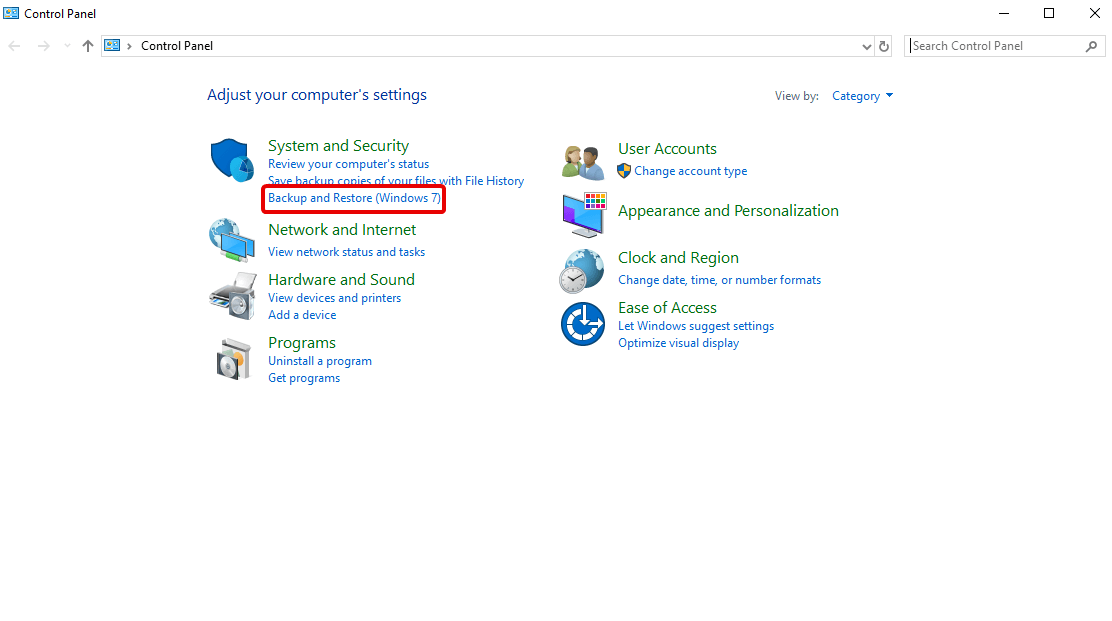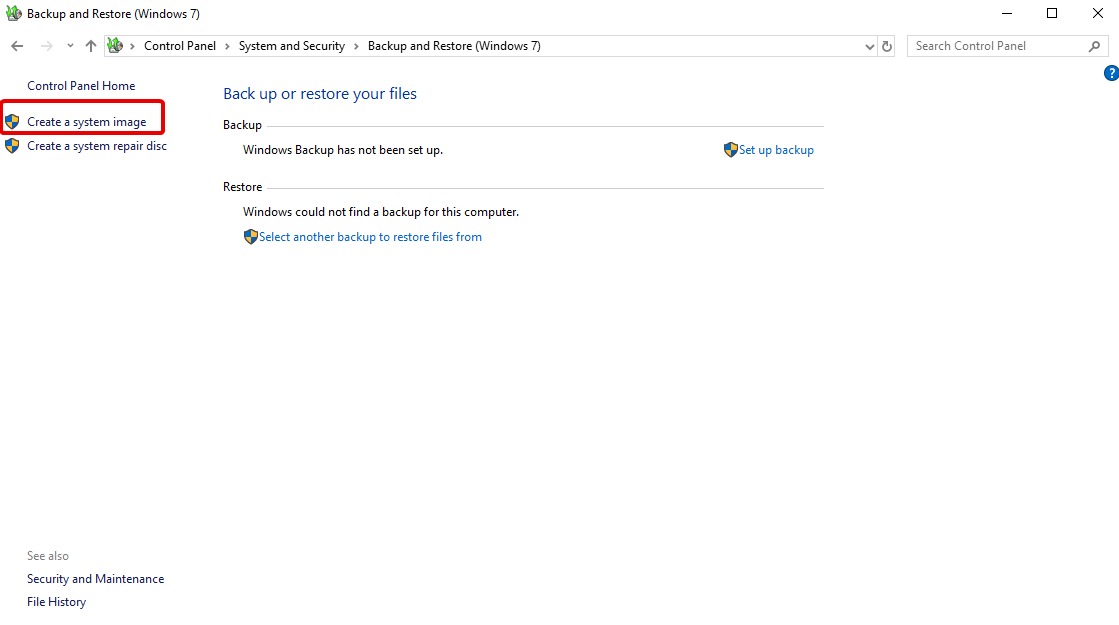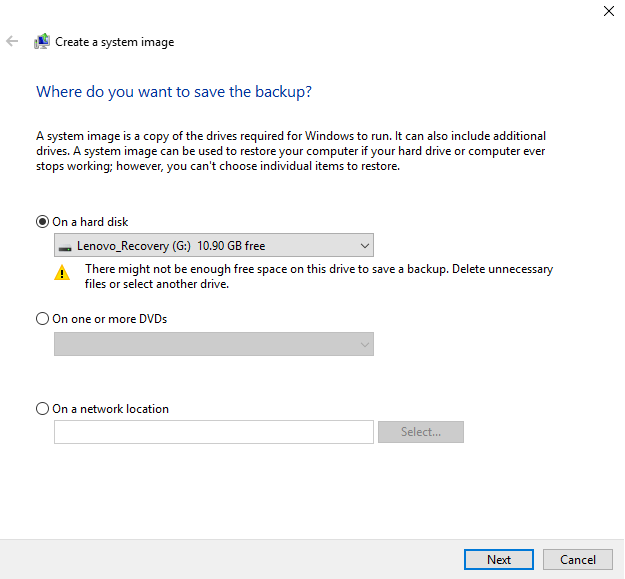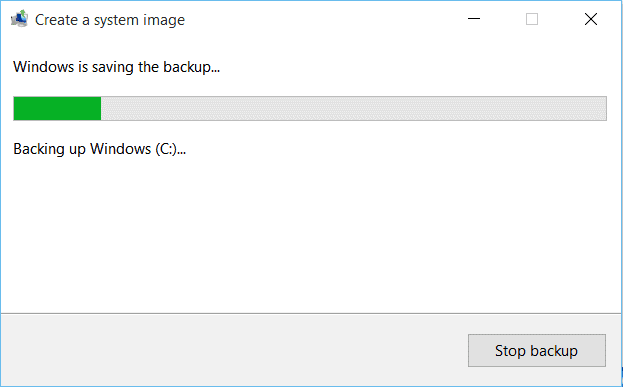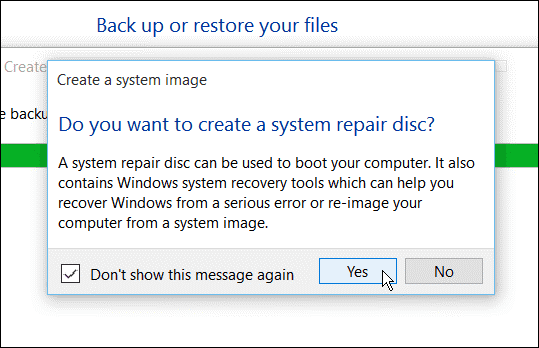How to Create System Image in Windows 10
Why Use Windows 10 System Image Tool?
Backup is the best plan to deal with hardware failure, software issues, malware that can damage installation and corrupt system files. It helps safeguard crucial and system files. Now that if you want to stay protected from these attacks use Windows 10 built in System Image Backup tool.
This tool helps keep copy of everything stores on your device including Windows 10 installation, settings, apps, files, etc.
How to create System Image in Windows 10
- To get started press Windows + R keys. This will bring up the Run window.
- Here type control panel and press Enter.
- Once you have Control Panel open, click Backup and Restore (Windows 7) under System and Security.
- In the new window the open click Create a system image from the left pane.
- Windows will now scan your system for backup devices and will offer different options to create system image. You can select any of the methods according to your choice.
Note: If you plan to take backup on a network location remember it is for advanced users and require some expertise. However, if you are just like me and would like to use an external drive there’s nothing to worry.
- Since I am using external drive, I made sure it is plugged it. After selecting it click Start Backup and wait for image to be created.
- While the backup is being saved you will see a progress screen. The amount of time it takes will depend on the amount of data and hardware.
- Once done, you’ll get the option to create USB recovery drive. (If you have not done it yet, do create one).
To check if the image you created was successful or not head to the drive or network location. Here look for a folder names WindowsImageBackup.
This is it, using these steps you can easily use Windows 10 built in option called System Image to create a complete replica of your installation along with partitions.
The only drawback of this tool is, it doesn’t support restoring to partition layouts that are smaller in size than the drive it’s replacing.
Popular Post
Recent Post
How to Fix Instagram Music Not Working?
Instagram stories are a vital part of our life today — from goofy cat videos to your friends’ fun moments — Instagram stories make everything better. In 2018, Instagram introduced ‘Add music to your Stories’ features to make them more attractive and fun. IG has created a pre-made library featuring pretty much every song that […]
11 Best Webinar Software Platform to Must Try in 2024
With the pandemic strike, all the traditional meeting and greeting methods have been completely changed. Businesses had to move their sales events into a virtual environment to build personal relationships with their audience. Significantly, the demand for webinar software suddenly spiked in 2020, and everyone started to look for the best webinar platforms. If you […]
10 Best Photo Editing Software for Windows in 2024
Whether you are a professional photographer working on a client’s project or an Instagram enthusiast, you need a cutting-edge photo editor for Windows 11 and Windows 10 to manipulate your shots a little. With the power-packed photo editing software for Windows, you can accentuate your photos’ visual aesthetics and perfectly tell your tale through images. […]
Why Choose an i7 Laptop over an i5 Laptop?
Whether building or setting up a new PC for gaming or work or planning to purchase a new device—pre-built computer or laptop, your processor’s choice plays a vital role in your device’s overall performance. Intel processors are a crowd-favorite and top choice due to their performance, quality, reliability, and durability. But the real question is, […]
10 Best Photo Editors for iPhone in 2024
Are you a professional photographer? Or, Do you want to edit your social media marketing photos? Today, you can easily enhance the appearance of your iPhone clicks with a photo editor. From the iOS App Store, you can install various dynamic photo editors for iPhone and touch up your photos’ visual features. There are a […]
10 Best Typing Games for Kids in 2024
There was a time when parents used to enroll their kids into calligraphy classes to improve their handwriting skills. But, today, in this digital era, parents need to focus on improving the typing speed of their kids. And, when your kid can learn typing, use proper form and develop good keyboarding habits while having fun, […]
How to Fix Microphone Not Working on Windows 10?
When you are in the middle of an important video call, and suddenly another person on the call can’t hear you, this might be due to your faulty microphone. The microphone not working on Windows 10 can occur due to hardware or software problems. Therefore, you need to run multiple mics not working on Windows […]
How to Check and Free Up iCloud Storage Space on Your Apple Devices
Apple introduced the iCloud facility back in 2011 and, since then, has been offering a 5 GB free iCloud storage space with every Apple ID. In a device where you want to store your work files, family photos, music tracks, and other digital content — 5 GB is a peanut space. However, you can move […]
10 Best Meditation Apps for Android in 2024
Are you feeling more anxious lately? Is your focus and productivity degrading? Then, you need to relax your mind and practice meditation to reduce your stress level. Today, you don’t need to attend a class or visit a professional to practice mindfulness; you just need to download the best meditation apps on your smartphones and […]
How to Download Embedded Videos Online
Do you want to download embedded videos online? And, then transfer them from your one device to another? It might sound daunting to download an embedded video, but it isn’t actually that hard. You can easily download videos from self-hosted and HTML5 based web pages on your computer or mobile. Without going to the original […]