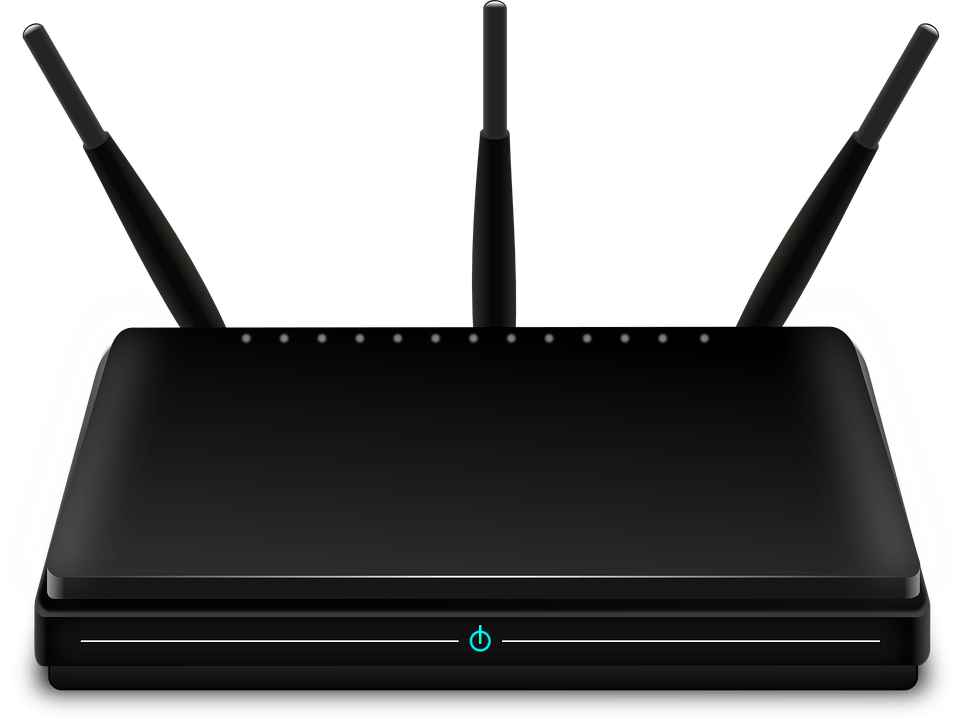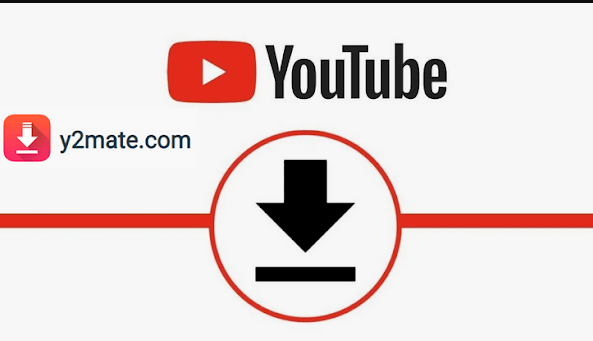How to Choose the Right Internet Plan for Your Home or Business
As high-speed internet becomes more readily available in the United States, you may have an opportunity to switch to an internet service provider that offers you faster speeds, a lower price, a more stable connection or even all of those things. Rural areas that were once limited to expensive satellite internet plans may now have access to cable or fiber internet connections, and many major urban areas can easily access speeds that are 1Gbps or more.
Thinking about internet speeds just ten years ago, our modern-day speeds were simply unheard of. With so many options available today, it’s important to regularly assess your current plan, your internet needs, and what’s available in your area to get the best speeds for the best price. To help you out, here’s how to choose the right internet plan for your home or business.
Research Availability In Your Area
The first thing you should do before even thinking about speeds and price plans is to research which providers are even available in your area. You may have a choice between four or five providers, or you may only have one provider in your area. If you live in a primarily rural area, you may be limited on what options you do have.
There are plenty of sites that allow you to search for your address and zip code to generate a list of service providers, but after testing a few with our own zip code, they aren’t always accurate. It’s best to take your time to fully research what’s available by heading to various internet service providers’ websites and simply entering your address to check availability for your area.
Not only will providers vary by location, but pricing, internet speeds, and special promotions will also vary from place to place.
Determine Your Home or Business Internet Needs
Determining what your home or business actually requires in terms of internet speeds can be a challenge, but there are a few general guidelines that you should follow when reviewing your internet needs. Streaming requires much faster speeds than general browsing, and if you have multiple users that need to stream at the same time, whether that’s streaming Netflix or a video conference, the faster speeds you’ll require.
Consider the number of users, the number of connected devices, and what the devices will connect to throughout the day to understand your general internet needs. You may not need a 1Gbps connection, but you might find that a 100Mbps isn’t going to cut it. The great news is that most internet service providers make it incredibly easy to adjust your internet speed once you sign up for service, allowing you to just pay for what you need.
Review Plans and Pricing
Once you’ve determined which providers are in your area and have an idea of the internet speed that’s right for you, it’s time to review the plans and pricing that’s available to your home or business. You’d be surprised at how different the pricing can look for the same internet speed between two providers.
That’s because there’s a lot more that goes into the plan than just the internet speed. You’ll typically need to rent or lease the equipment, such as the modem and the router. Some providers include this in the overall cost, and some provide the equipment for an additional monthly fee.
Depending on the number of internet users you have, you may need to get a separate cable modem to ensure everyone can connect to the internet. Laptops can connect to the internet via Wi-Fi, but some desktops will need to connect through Ethernet ports. In this case, you’ll need to have enough ports to accommodate everyone, which means getting more modems.
In most homes, where the homeowners typically use handheld devices to access the internet, there isn’t a need for multiple modems. However, businesses and organizations typically have multiple employees, each with their own desktop, who need to connect to the internet and their local network. Connecting to the modem directly via LAN cable is usually more stable and, thus, more preferable.
Just as important as the speed and equipment that come with the service plan is the customer service that you’ll receive from the internet service provider. While you may be able to save a few dollars a month with a company that doesn’t focus on customer service, we always recommend going with a service provider that’s known for high-quality customer service.
Pay attention to the fine details of the plan. There are quite a few internet service providers out there that have monthly data caps, and when you go over your data allowance for the month, you’re either hit with a hefty overage fee or your internet speed is severely throttled.
If you’re doing a lot of streaming across multiple devices throughout the month, you may hit your internet cap quickly. Look for service providers without data caps to give your home or business the freedom to enjoy the internet without overages or throttling.
Test Your Internet Speed
Test your current internet speed to see where it lands and if it’s enough for your home or business. A simple internet speed test will show you what speeds you’re getting versus what you’re paying for, and can give you an idea of your speed requirements. If you’re paying for 200Mbps and you’re only getting 50Mbps, there may be an issue with your service provider or the devices connected to your internet.
If you’re getting 200Mbps and you’ve noticed that your internet is consistently slow due to the number of devices that are connected to the internet, it may mean that it’s time for a speed upgrade.
After you make the switch to your new plan or new service provider, test the internet connection across multiple devices to ensure that you’re getting the speeds that you pay for and that the connection is consistent across multiple devices.
Also Read: View Private Instagram Profiles
Review Contract Information if Switching Providers
Finally, before you make the switch from one internet service provider to another, it’s important to thoroughly review your service contract. You may have signed a contract requiring you to keep service for a specific amount of time, and if you cancel the service before the contract is complete, you may be hit with a large termination fee when you make the switch. It’s common to see contracts for one or two years at a time, but it’s also common to see internet service providers that don’t require a contract at all.
Choosing the right internet speed for your home or business is an important part of staying connected. Whether you are looking for a simple speed upgrade or an entirely new service, it’s important to do diligent research before making the switch.
Author Bio
Emily Jacobs is a Happiness Ambassador for SpeedCheck.org
She loves to write latest technology trends and loves to share her knowledge through her articles.
Popular Post
Recent Post
How to Share Your Location in Google Maps?
Google Maps is a valuable feature available for people to quickly and efficiently find locations, plan routes, and avoid traffic. The application is an essential tool for tracking delivery and movement to any place via a detailed map. However, while this application is widely used, many people do not know the real-time location sharing feature. […]
YouTube Marketing Trends For 2024
YouTube has been the largest video platform since 2006 and is now the second-largest search engine in the world. As well as being a popular video platform, YouTube remains the second largest search engine in the world. So what will the future of YouTube look like? You won’t believe how many people are using YouTube […]
How to Create a Windows 10 Bootable USB Drive (3 Methods)
Alone the word “Windows 10 bootable USB” sounds daunting. Creating a Windows 10 installation media with lots of steps and terminal commands seems like a complicated thing. But, let’s break a myth – it is not hard to create a Windows 10 bootable flash drive. In fact, it takes up a few simple steps to […]
Is SD WAN a good fit for your startup?
SD WAN, or Software Defined Networking as part of a Wide Area Network, has been causing quite the buzz in the world of business IT. You might have heard some of this for yourself if you have interest in the area. The problem is, there is just so much questionable information on the internet surrounding […]
Top 5 Best Cloud Gaming Services In 2024
The gaming craze is increasing like never before. Many video gamers have started it as a hobby and now all the leading games are a part of their mobile devices, systems, laptops, etc. The main needs of the gaming include hardware that is the minimum system requirements or recommended system requirements. All the RAM and […]
Let’s See How to Block Adverts and Stop Pop-ups on Chrome
Adverts and pop-ups are simply annoying. Suppose you are in the middle of searching for quick information for your project. And suddenly, adverts after pop-ups keep on appearing in your Chrome browser. You will definitely want to pull your hair in frustration after this! But, hey, don’t be dramatic when you can easily block adverts […]
Here’s How to Stop Receiving Spam Emails (Top 4 Tips)
Spam emails are simply annoying. They clutter your inbox, hide your important emails, and, importantly, threaten your privacy. But unfortunately, spam emails are something that you can’t avoid either. Whenever you subscribe to a newsletter or use your email to create an account on a third-party site or app, it is an open invitation to […]
10 Best Google Chrome Extensions in 2024
Google Chrome is the most popular, clean, and fast web browser of all time. On the top, several Google Chrome extensions are available to improve your browsing experience. Using the Chrome extensions, you can perform multiple operations without downloading a full program like password storage, control mouse gestures, run antivirus scans, and more. However, downloading […]
Ways to Completely Clear Search History on Your Mac
People use their Mac devices for various reasons, one of the most prominent ones being for browsing purposes. However, after visiting any website on the device, the browser version stores cache and other records of the query in the system. This affects the performance of the system as the excess records can lag the disk […]
Best Y2mate Alternatives- A Comprehensive List In 2024
Videos are one of the most popular media types among consumers currently, for posting promotional or informative content. This is why YouTube has one of the biggest user-bases currently, and people search for tools to easily download these files. However, YouTube features a strong algorithm and legal guidelines that stop people from downloading or using […]