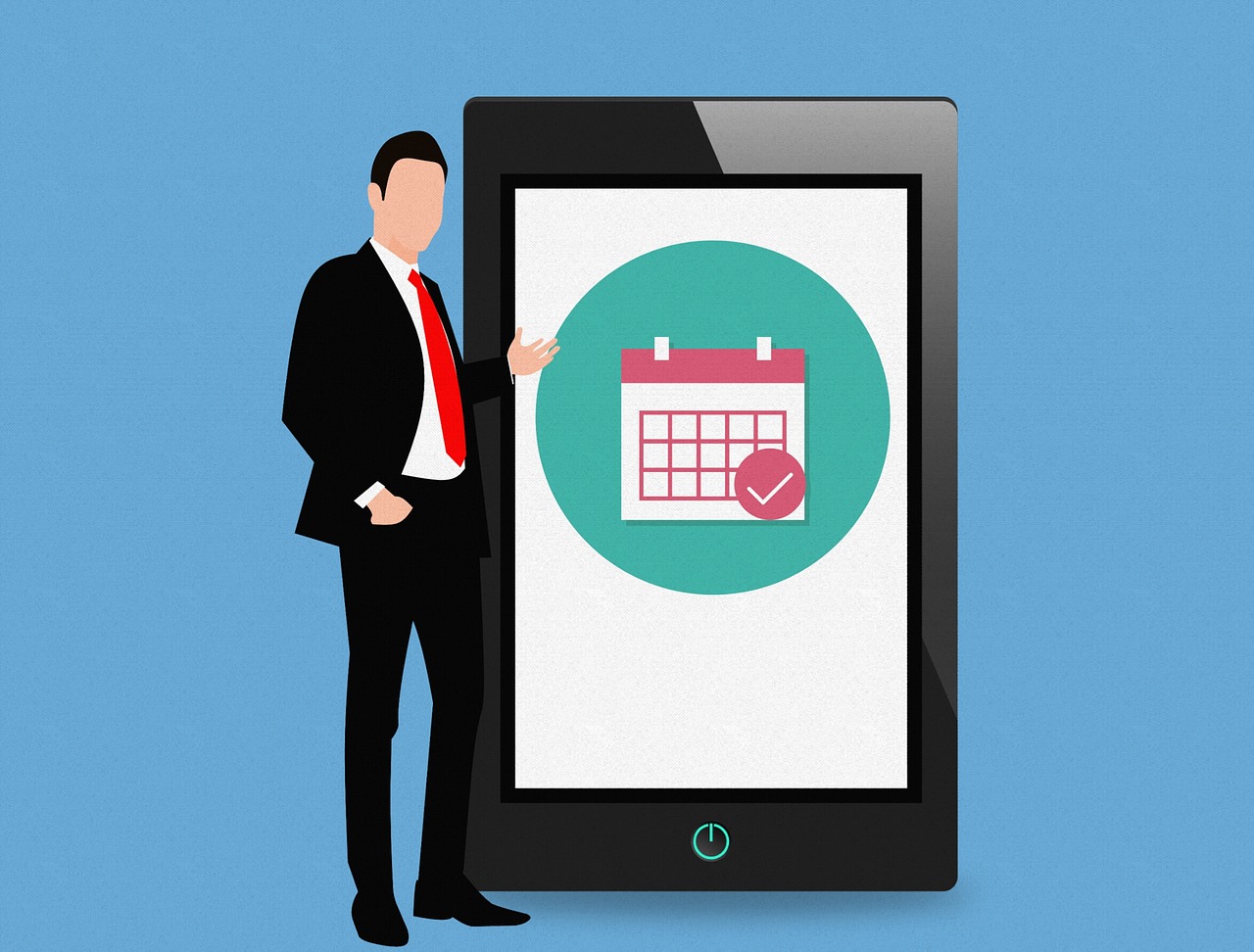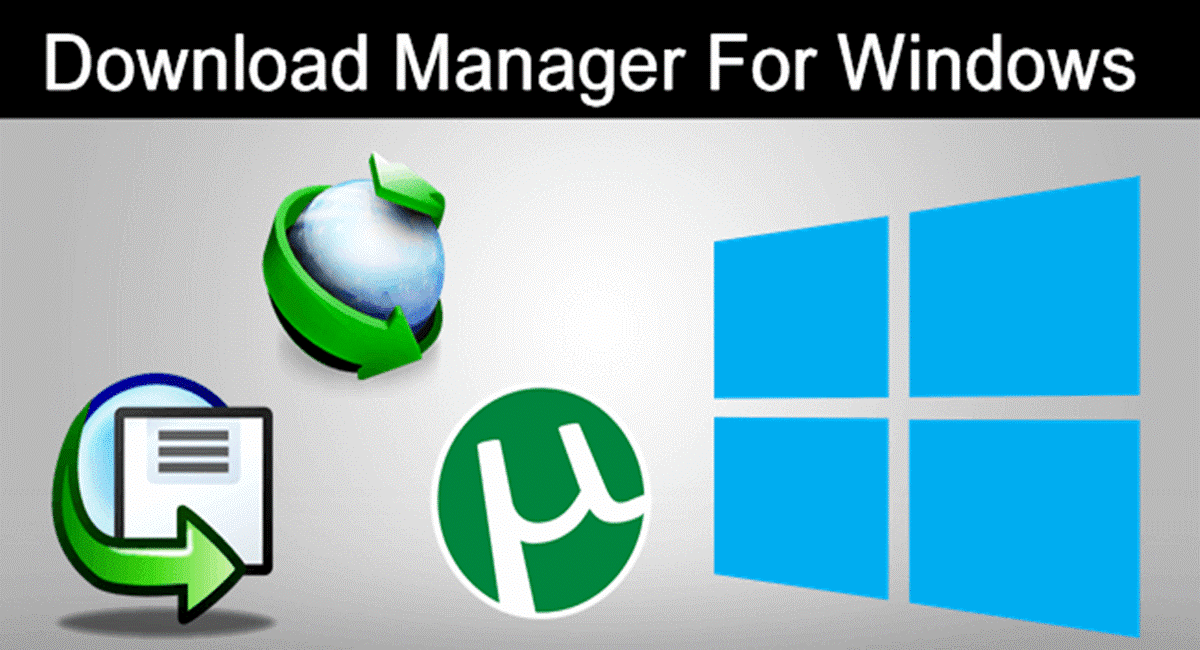How to Check Someone’s Android Phone Activities Live?
You must have seen the spy apps that give quick results for every update, give screenshots from the target Android phone, and monitor all sorts of social apps.
But have you ever come across a spy app that can actually show you the screen of the target Android phone and show you the activities currently going on it? We guess you have not, right?
It might sound a bit far-fetched but we have an app for you that can remotely give a live view of your teen’s phone screen. That’s right. And that’s not all, the app has other exciting and helpful features as well.
Not revealing anything more here, let’s discuss the working of the app that can help in checking someone’s Android phone’s live activities.
Checking Someone’s Android Phone Activities Live
The app that we have been talking about for so long comes by the name pcTattletale. but it’s not that easy to use the app for monitoring someone as you think it is.
You need to make an account on the app, download the app on the target Android phone, give various permissions, and once you do all these things, then you will be able to monitor the target person.
Making an account on pcTattletale
1. You need to start by going to the official website of pcTattletale and click on the Download option that you can clearly see on the top.
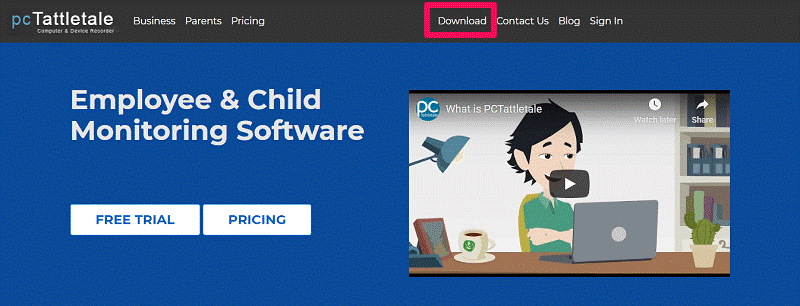
2. This will take you to the account creating a page where you have to fill in the details like email and password and then click on CREATE FREE ACCOUNT.
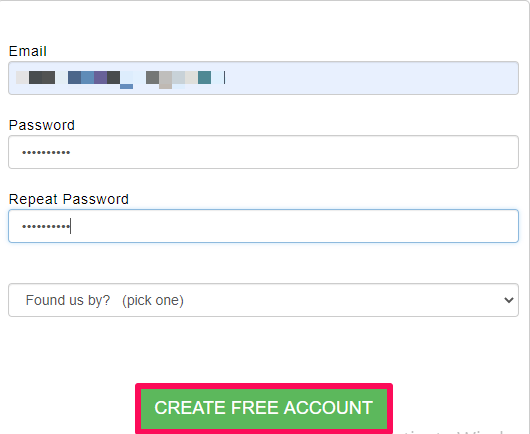
3. It’s time to add the device that you need to monitor by clicking on ADD A DEVICE.
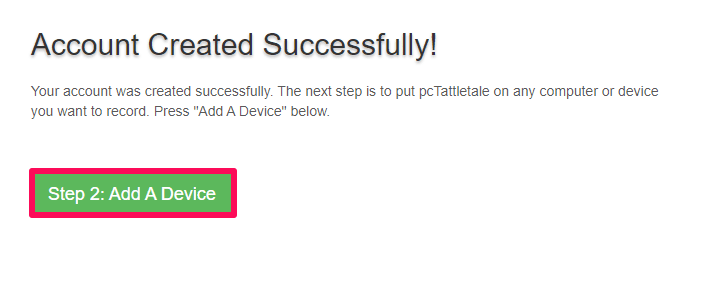
4. Now choose the type of device that the target user has. In our case, it’s an Android phone. Select it by tapping on NEXT.
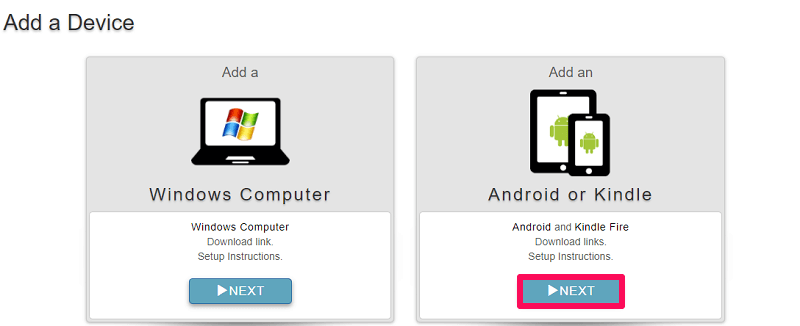
5. Once you do that, you need to choose how you want to install the app on your lover’s device. We have opted for Install Without Computer option, but we can choose the other one if you want.
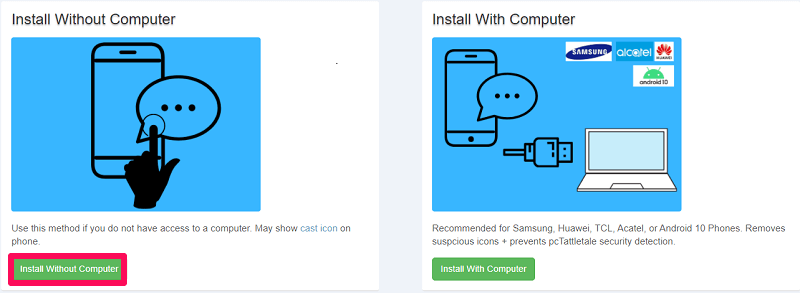
6. Finally you will get a special downloading link from pcTattletale side that you will use for downloading the app on your teen’s phone.
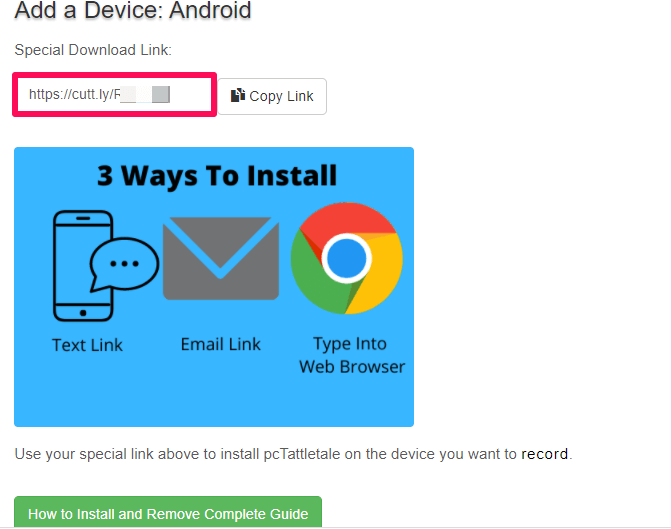
Installing pcTattletale on Target Phone
Now’s the time when you need to take physical access to the target phone. Once you have their phone handy, here are the steps you need to follow for installing pcTattletale on it.
1. Open any browser of your choice and search for the URL that pcTattletale especially generated for you.
2. The app will automatically start to download once the page gets fully loaded. You might get a warning that installing pcTattletale is harmful, but you don’t worry and tap on OK.
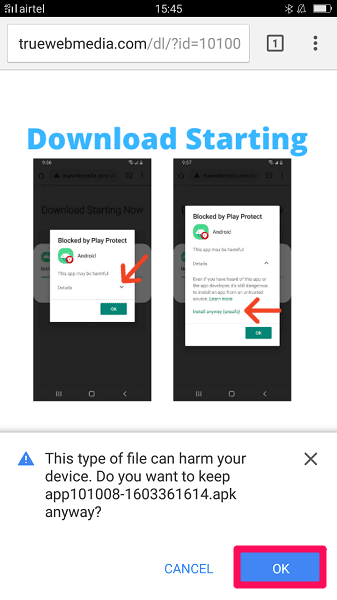
3. After the downloading is complete, it’s time to INSTALL the app.
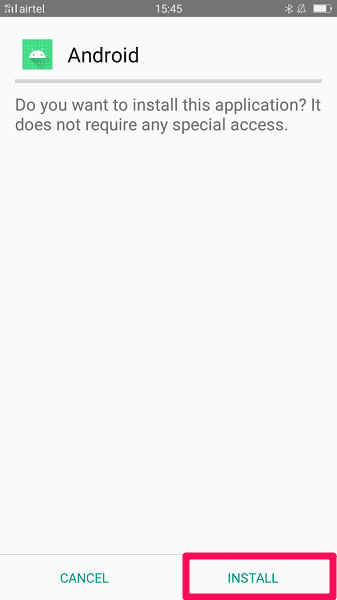
4. For complete and successful monitoring, certain permissions need to be given. These permissions include the use of the mobile network, recording of the screen, ignoring battery optimization, and so on.
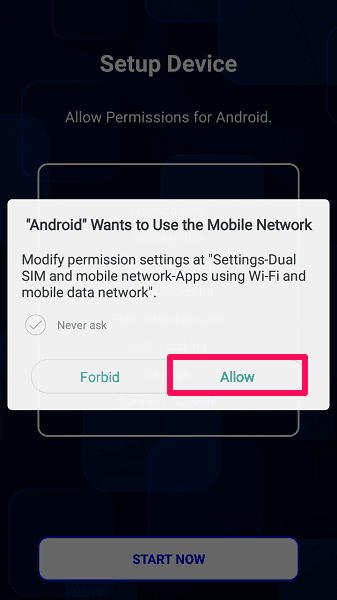
5. Finally click on START RECORDING to start using pcTattletal on the desired Android phone.
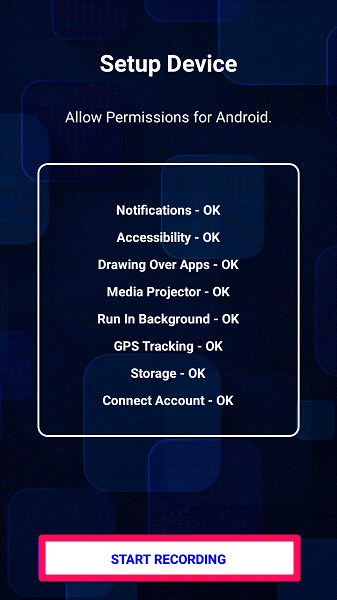
Now go back to your own device and on the dashboard, you will see the device that you just setup. Simply click on it to start monitoring it.
Features Of pcTattletale
Let’s start discussing the features of pcTattletale now.
1. Live Viewing
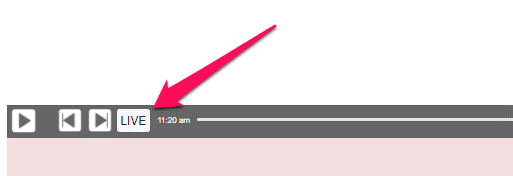
As we told you before, pcTattletale is a unique app that allows its users to view live as to what’s going on their target phone. Live Viewing is the feature that helps you do so.
After you click the LIVE button, in a few seconds, you will be able to see the screen of the target phone remotely on your pcTattletale dashboard.
The screen that you see on the portal is going to be few seconds late than what’s going on your lover’s phone currently.
You will be able to see their phone screen in most cases. While they are scrolling through Instagram, chatting with someone, surfing on the internet, or anything else.
The only times when you won’t be able to see the screen is when they were using the incognito browser, or while they are streaming movies on apps like Netflix, Amazon Prime, and so on.
You might face some problems while they are watching videos on Youtube as well. The screen will get stuck at a particular frame while the target person is watching the video flawlessly.
2. Record Video
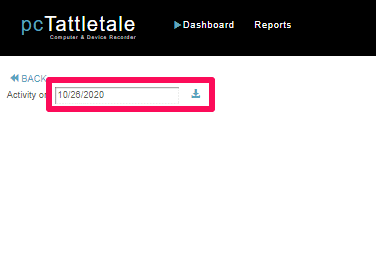
pcTattletale understands that you don’t have the whole day for streaming their phone live. That’s the reason they have come up with a feature that can record their phone activity while you are offline.
Once you are online again, you can watch what the teen did on their phone while you were not checking it.
Not just that, but pcTattletale also allows to watch the recording for previous days as well. So, if you busy for a few days and you don’t get time to keep a watch on their phone, leave everything to record video feature.
Just select the date you want to watch the video for, and get one on one with the truth. Downloading the data for any specific day is also possible.
3. Click Activity
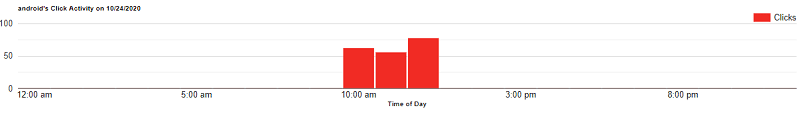
Don’t let your kids become a victim of cell phone addiction. The Click Activity feature of pcTattletale will help you in that.
You can see the total taps made by the child every hour. And based on those taps, if easy to guess the time spent by the teen on their phone.
4. Location Tracking
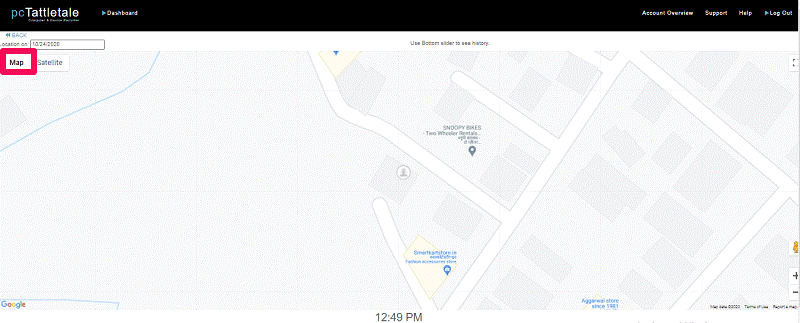
How can you possibly think that pcTattletale will miss on giving the Location Tracking feature to its users? Using the map and satellite mode, you can spy on the current location of your spouse. So the next time your child says they are going to their classes, you can know if they are lying or actually attending them.
Pricing
Now let’s talk money. There are three plans for this app, FAMILY, FAMILY PLUS, and BUSINESS, and we’ll be discussing all three one by one.
FAMILY plan ($99) – Monitoring for 3 devices with a storage capacity of 7 days and for adding a new device, you have to pay an extra $33.
FAMILY PLUS plan ($147) – Monitoring of 3 devices available with a storage capacity of 30 days. For adding an additional device, pay an extra $49.
BUSINESS plan ($297) – Finally coming to the BUSINESS plan that provides monitoring for 3 devices, the storage capacity of 365 days and you have to pay an extra $99 for adding an additional device.
Popular Post
Recent Post
Gmail Not Syncing With Outlook (How To Fix)
When your company can utilize Microsoft products such as Outlook but also choose to use Gmail, there is no better option than to sync both. Are you facing difficulties in conducting Gmail and Outlook synchronization? Or, do you face the “Outlook 365 not syncing with Gmail” issue? You may experience difficulties synchronizing some or all […]
10 Best Wi-Fi Analyzer Apps for Mac
Comparison table of top five Wi-Fi analyzer apps for Mac Sr. No. Name of product Compatibility Pricing 1 Wi-Fi Scanner MacOS 10.7 and later 19.99USD 2 KisMac MacOS 10.6 and later Free 3 Mac Wireless Diagnostics Tool MacOS 10.14 and later Free 4 Wi-Fi Explorer Pro 3 MacOS 10.13 and later 19.99USD 5 Homedale MacOS […]
How to Remove Watermark from Photo
A watermark is a symbol or signature that is imprinted on an image. These are often translucent and do not hinder the viewers from enjoying the photo. Watermarking photographs can help safeguard the owner’s copyright by preventing others from using the image without consent. If you are looking for the appropriate approach for how to […]
10 Best Free VR Games 2024 for Windows 10/11
Comparison Table of Top 5 VR Games Product Operating System Ratings (Oculus Store) Free Trial/ version Customer Support Minecraft VR Windows 10 3.3 stars out of 5. Yes/ 16 4,849 reviews Big Screen Windows 8/8.1 or Windows 10 4 stars out of 5 Yes/ 0.900.12.8f95ef-beta-arch5-beta 2,374 reviews PokerStars VR Windows 7/8/ 10, Windows vista 3.4 […]
REASONS TO CHOOSE AZURE IN 2024
Throughout the digital transformation, businesses have been encompassing the most revolutionary paces. Every sector and industry has tapped into the power of cloud and remote storage options for their business resources. In other words, businesses have chosen centralized and more holistic business solutions that cover up their entire data resources no matter the number of […]
10 Best Document Scanning Software
Eliminating the paperwork is a crucial part of the digitization process for any business. Hence, many businesses plan to seek the help of document scanning software in converting the papers into electronic copies. It becomes much easy to manage the electronic forms and files compared to the pile of papers that require sufficient space and […]
Solo App Developers: A Detailed Guide
In today’s world, many self-employed or freelancer developers are working. If you work alone and are the main individual that works from start to finish and performs the majority of your tasks, there are many things you should be aware of. Since that is the scenario, we want to provide tips for increasing your productivity […]
10 Best Free Appointment Scheduling Software
For every organization, time is the most valuable and limited resource. Booking appointments, handling client reservations, and managing with last-minute disruptions may all take up a large portion of your day. Appointment scheduling applications and reservation programs assist in automating routine tasks of organizing meetings with new and existing clients. It helps to function without […]
10 Best Free & Paid YouTube Intro Maker
Social networks and video streaming services enhance the video content on the internet. With customers spending their maximum hours viewing YouTube videos every day, the marketplace is becoming more competitive. Therefore, YouTube producers require all the assistance to stand forth in the market. This is where a highly produced video introduction can make a huge […]
10 Best Download Manager for Windows 11
Downloading files on your Windows 11 system is one of the common functions for different users. Hence, many people look for dedicated download manager software for Windows 11 that facilitates error-free and quick downloads. While all Windows 11 browsers come with an in-built download manager, not all are as effective as they are marketed to […]