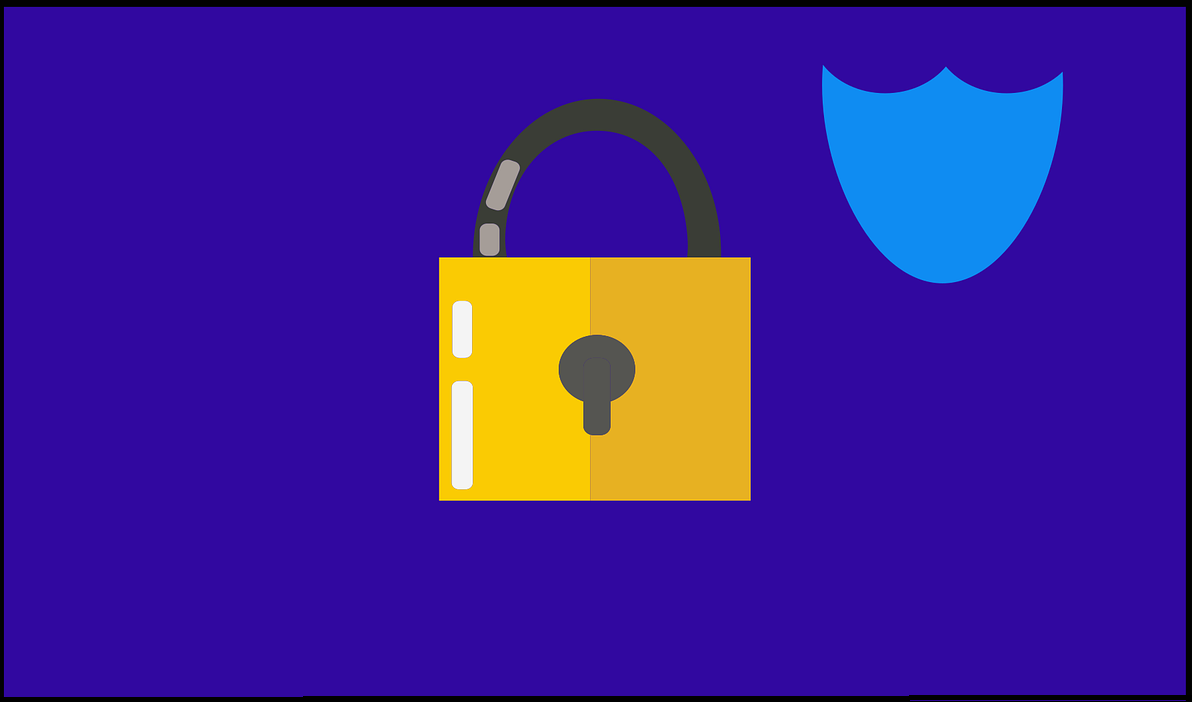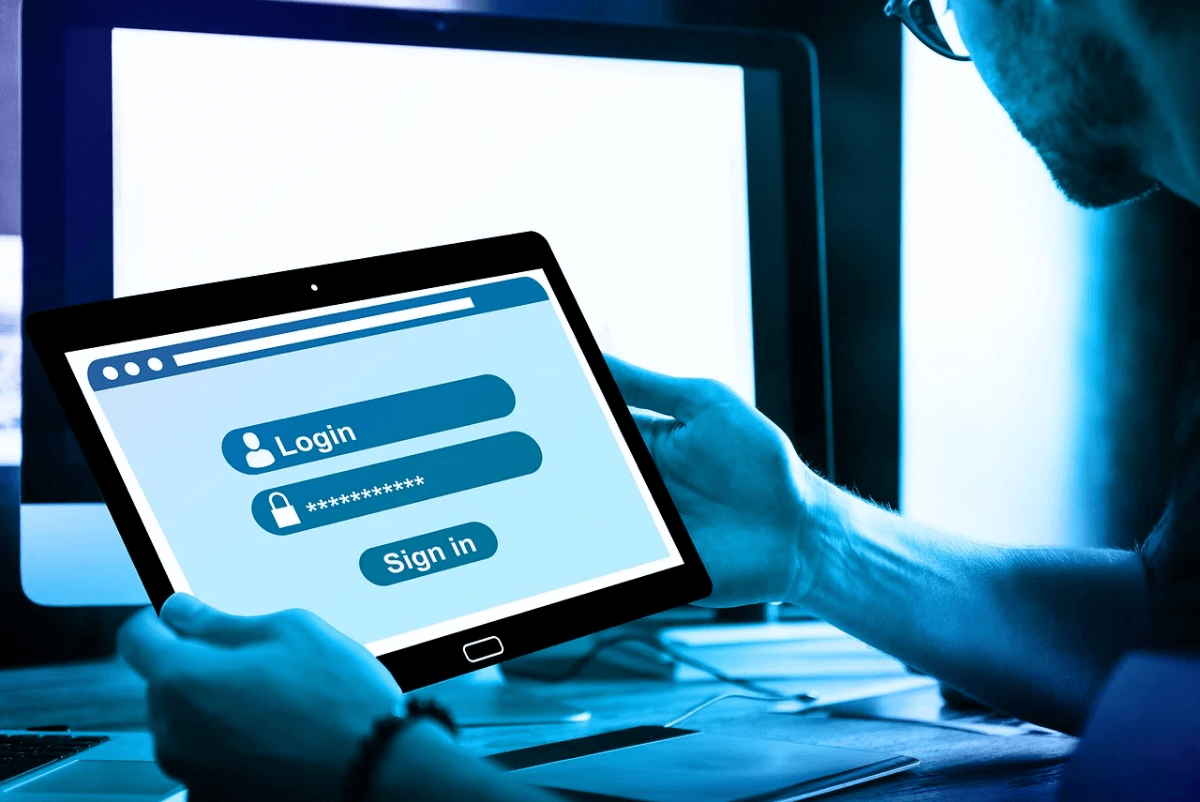How to Block YouTube Channels
With more than 122 million users accessing YouTube daily, the video streaming service has been an undisputed winner. However, every once in a while, a YouTube channel posts inappropriate content or something you might not like. If you understand what we are saying, we are sailing in the same boat.
In this post, we will discuss how to block YouTube channels.
Best Ways to Block YouTube Channels
Blocking YouTube Channel from Feed
If you don’t want to get recommendations from a specific channel in your YouTube feed, this method works for you. Here we will discuss how to block YourChannel from the web & phone.
Note: The changes made to YouTube using the following methods will reflect on your device where the same YouTube (Google) account is used.
Blocking YouTube Channel Web
To get started, follow the steps below:
- In your web browser, open the YouTube site you wish to block
- Search for the video you want to back.
- Next, hover over the video, click the three-dot menu, and select the Don’t Recommend channel.

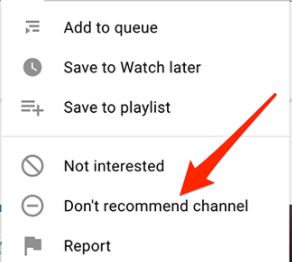
Once the channel is blocked, you cannot unblock it individually. You can do this only when you are okay unblocking all blocked YouTube channels.
This is how you can stop unwanted YouTube channels from showing recommended videos in the feed section.
Writer’s Tip: If a channel is mistakenly blocked, you can click the “Undo” option that appears soon after the YouTube channel is blocked.
Blocking YouTube Channel Phone
To block YouTube Channel when using YouTube on either Android, iPhone, or iPad, follow these steps:
- Open the YouTube app on your device.
- Search for the video you would like to block.
- Tap the three-dot menu next to the video title.
- Select “Don’t Recommend Channel” from the menu that appears.
- The steps will block selected YouTube channels.
Block YouTube Channels to stop commenting
If you want to stop comments from being posted on the uploaded videos, follow the steps below:
Note: If you block the YouTube channels this way, you can unblock the channel without unblocking the other blocked YouTube channels.
Block YouTube Channel Via Web
To stop YouTube channels from commenting on your videos, follow these steps:
- Open YouTube in your web browser.
- Search for the YouTube channel you would like to block.
- Click the About section on the right side > select the flag icon.
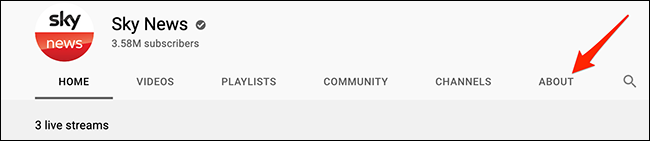
4. Select Block User from the menu > Submit.
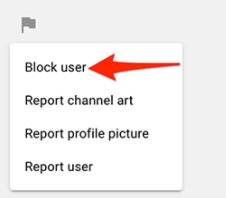
5. The selected YouTube channel will now be blocked from commenting on your videos.
How to unblock the channel?
To unblock a channel click the About section > flag icon > Unblock User > Submit.
Block YouTube Channel Via Phone
To block YouTube channel, follow these steps:
- Launch the YouTube app on your device.
- Search for the YouTube channel you want to block.
- Tap the channel you wish to block > tap the three-dots at the top of the right corner.
- Select Block user > confirm the action by tapping Block.
- The selected channel will now be blocked.
How to unblock the blocked channel?
To unblock the channel tap the three dots > Unblock User > Unblock.
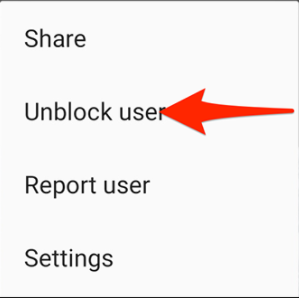
Blocking YouTube Channel on a Firestick
Though Firestick doesn’t give a straightforward option to block YouTube channels, you can enable Pin code on Firestick to block YouTube channels with inappropriate content.
Here’s how to enable Pin code in the YouTube app:
- Open your web browser and sign in to your Amazon account.
- Navigate to the “Accounts and Lists” tab.
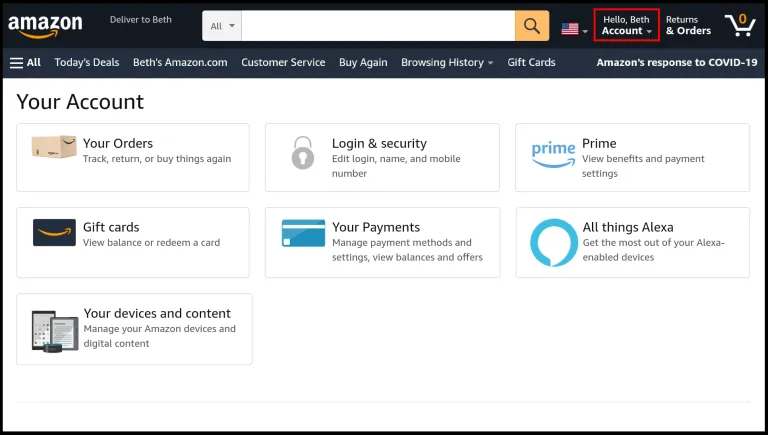
3. Scroll down to “Your Account” > “Digital Content and Devices” > “Your Apps.”
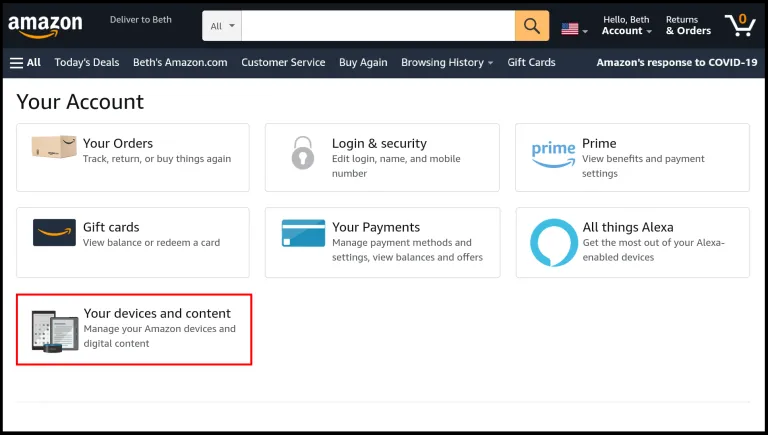
4. Look for YouTube on the list of the apps > hit the Actions button.
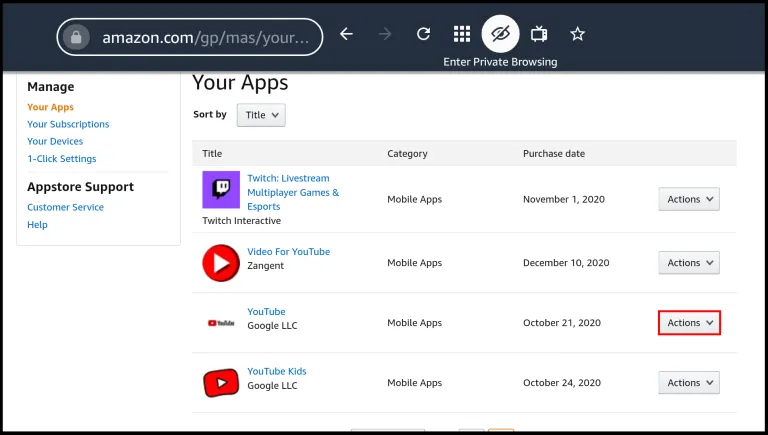
5. Select “Delete This App” > confirm the action by again pressing the Delete button.
6. Go to your Firestick > look for settings > Applications.
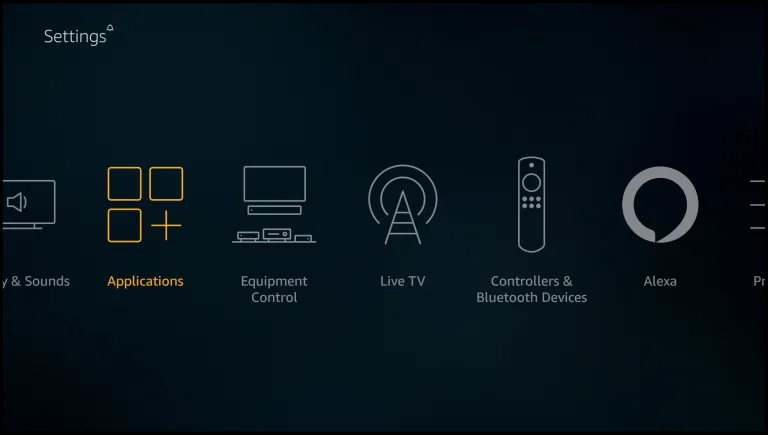
7. Enter the Pin code > Manage Installed Applications.
8. Click on the YouTube app > Uninstall option > confirm the action by clicking Uninstall.
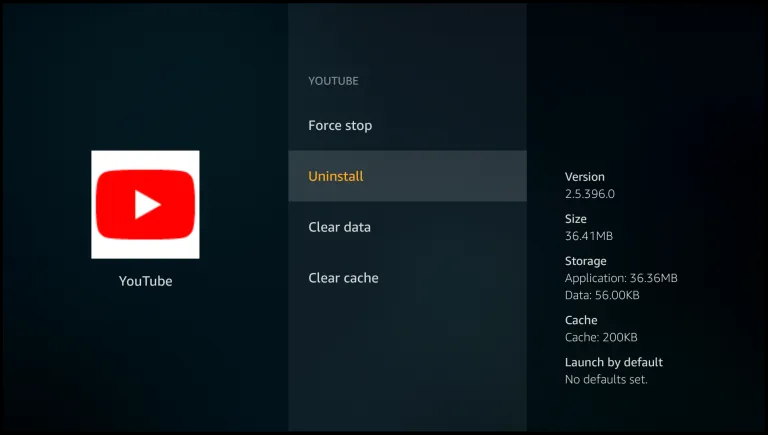
9. Go back to the settings > My Account.
10. Select Sync Amazon Content > wait for the process to finish and apply changes.
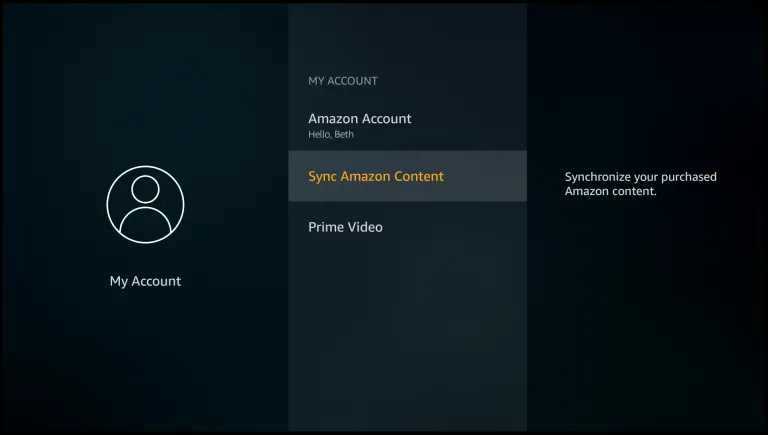
Now, whenever you click on YouTube from Firestick & try downloading it, you will be asked to enter the PIN code.
That’s it; you have not unblocked the blocked YouTube channel.
Popular Post
Recent Post
What Are Crypto Exchanges And How Do They Work
Introduction: Cryptocurrencies have exploded in popularity in recent years. Driving mainstream adoption are crypto exchanges – online platforms that allow investors to easily buy, sell, and trade digital currencies like Bitcoin and Ethereum. Crypto exchanges provide the critical infrastructure that allows individuals and institutions seamless entry into the crypto ecosystem. But how exactly do these […]
How To Fix Preparing Automatic Repair Loop On Windows 10/11
Introduction: The “Preparing automatic repair” loop is a common issue that affects Windows 10 and 11 users when the operating system fails to boot properly. This automatic repair process tries to diagnose and fix boot issues but often gets stuck repeatedly restarting and checking for problems, creating an endless loop. There are several potential causes […]
15 Best Disk Partition Software for Windows 11 and 10 [2024]
Table Of Contents: Introduction What is Disk Partitioning Why is disk partitioning needed? How to do disk partitioning? Best Disk Partition Software for Windows 11/10/8/7 in 2024 EaseUS Partition Master MiniTool Partition Wizard Pro Paragon Partition Manager AOMEI Partition Assistant Active@ Partition Manager Tenorshare Partition Manager GParted Cute Partition Manager Macrorit Partition Expert IM-Magic Partition […]
10 Best Password Manager for Mac 2024 [Latest List]
Introduction: Using a Mac password manager app is one of the best ways to stay secure online. A good password management app generates strong, unique passwords for all your accounts, remembers them for you, and helps you log in quickly and easily. When choosing a password manager for your Mac, you’ll want one that is […]
10 Best Free Password Manager Apps for Android 2024 [Updated]
Introduction: Managing passwords is a major challenge in the digital era. With the proliferation of online accounts, we’re expected to create and remember many complex, unique passwords. This poses a significant burden on our memory. Fortunately, Android password managers offer a convenient solution. These applications store passwords securely, generate strong random passwords, and auto-fill login […]
Top 10 Best Password Managers for iPhone In 2024 [Updated]
Introduction: Having strong and unique passwords for all your online accounts is essential for good digital security and privacy. Reusing the same passwords on multiple sites is a risky practice as a breach on one site puts all your accounts at risk. This is where a dedicated password manager comes in very handy. These apps […]
10 Best Password Manager for Windows 11/10/8/7 for 2024
Introduction: In today’s digital age, we have loads of accounts – like email, social media, online banking, and shopping sites. That means we’ve got tons of passwords to remember. It’s risky to use the same password for everything, but keeping track of unique ones for each account can be tough. A password manager proves invaluable […]
10 Best Free Android Cleaner Apps for 2024 [Latest List]
Introduction: A clean and optimized Android device performs better, lasts longer, and runs faster. With time, caches, residual files, and unneeded data can clutter up your Android smartphone or tablet and slow it down. That’s why having a quality cleaner app is essential. The Google Play Store has hundreds of Android cleaner and optimization apps […]
11 Best Free Game Boosters for Android Gamers in 2024 [Updated]
The mobile gaming industry has experienced exponential growth, with an increasing number of users turning to their Android devices for immersive gaming experiences. With this surge in mobile gaming, the demand for efficient and effective apps to boost Android gaming has also risen. Game optimizer apps are designed to optimize the performance of Android devices, […]
How to Fix Windows 11 Not Detecting Second Monitor
Windows 11 not detecting second monitor? find the easiest ways to to fix this problem.