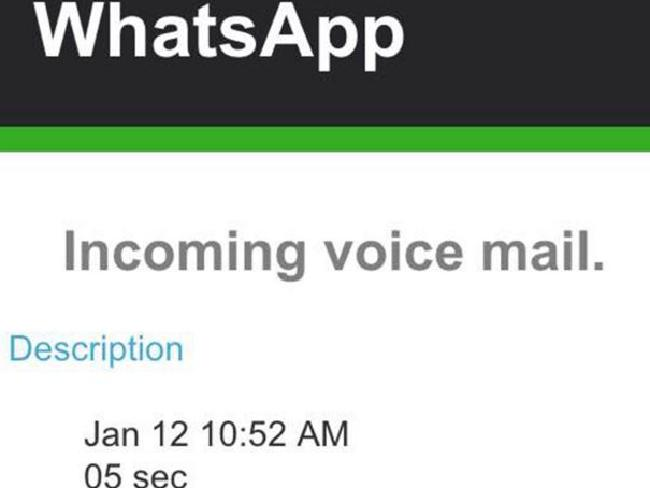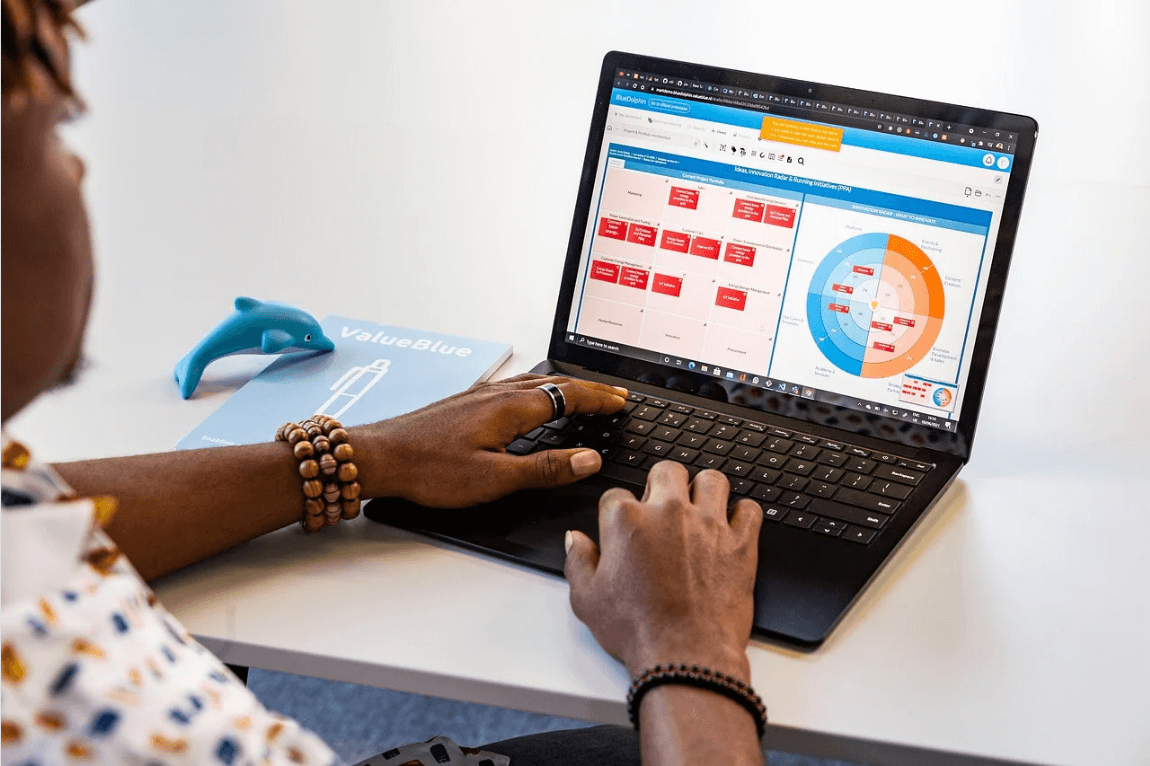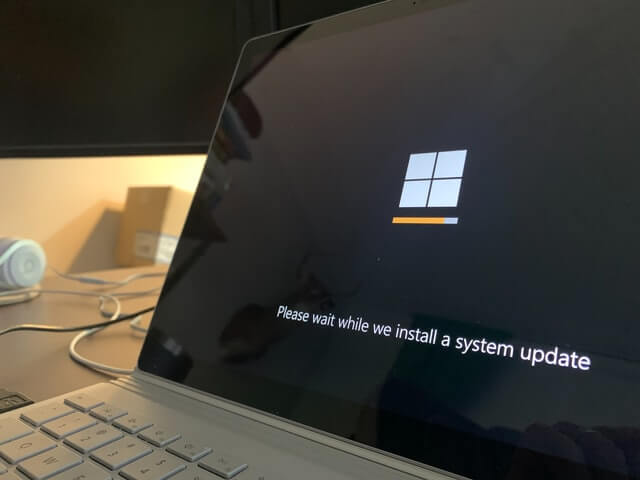How Hackers Can Send Virus Through WhatsApp
Messaging through WhatsApp is really easy, especially with the delivery reports (the two ticks), the read receipts the speed of delivery, etc. It’s also a favorite with digital marketers since it can be used for mass messaging. Given its ease, some hackers can send viruses or malware through WhatsApp, sometimes even a Trojan horse. Read on to learn how hackers can send a virus through WhatsApp.
Can Someone Send a Virus Through WhatsApp?
In this post, you can not only read about how hackers send viruses through WhatsApp, but how you can prevent it as well. Following are the ways to hack WhatsApp followed by cybercriminals.
1. WhatsApp Virus Through Voice Messages
This trend began around the same time as 2016 – sending emails with the subject line ‘a new voice message’. These emails looked as if they were legitimate automated emails from WhatsApp. An example of one is below.
You should stay wary of such emails since, even if you open one such email, your device can get infected. You should also not click any part of this message.
2. WhatsApp Images Can Have Virus
Sending multi-media through a cell service is difficult and hence, images containing malware are sent through WhatsApp. The images seem pretty harmless, but the virus is embedded into normal code. What you can do is avoid conversations with people you don’t know. Don’t download images that have been sent to you by random people.
3. WhatsApp Virus In The Form Of Videos
Recent attempts to breach data security by sending viruses through WhatsApp include malicious video content. Here, attackers may send you a malicious video link or attachment. Once you download this video content on your device, you will notice your data security is compromised.
4. Updated version of WhatsApp
This method has taken a rage – people sending links saying that there is an updated version of WhatsApp. It’s entirely possible to infect a message with a virus, even though the link in the message opens to the Play Store or App Store.
Never click on such messages. Set your phone to automatically update apps or to prompt you when there is such an update available. You can then avoid clicking on such messages.
5. Fake Vouchers
Around June last year, there was a sudden explosion of fake vouchers being circulated through WhatsApp. They were discovered to be fake, because when people tried to redeem the vouchers, the organizations, in whose name they were in, had no record of coupons or vouchers with the same barcode!
6. Surveys
This is another way to hack WhatsApp. When big brands such as Amazon or Starbucks request a survey, then it’s most likely that people respond. How is it possible to fake such a big name? Easy. Hackers just create a random survey, which is basically code. They insert the Trojan or virus within the survey. Then, they download an image or a logo and insert it within the message.
The moment your phone clicks on the message, the virus automatically downloads within the phone.
How do You Keep Yourself Safe From Such WhatsApp Viruses or Malware From Hackers?
To begin with, read WhatsApp’s disclaimer.
WhatsApp doesn’t send emails about payments, updates, images or missed messages. They definitely do not send voice messages.
WhatsApp has become super popular, connecting billions of people worldwide with its easy-to-use messaging features. However, as with anything widely used, there are some bad apples out there trying to mess things up.
Malicious activities like viruses and malware can be a real headache, putting your data, privacy, and device at risk. But fear not! Here are some essential tips that you can put to best use to keep your online security intact:
- Update WhatsApp: Make sure you have the latest version of WhatsApp installed. Developers regularly release updates with security patches to address vulnerabilities.
- Enable Automatic Updates: Enable automatic app updates on your device to ensure you always have the latest version of WhatsApp.
- Download from Official Sources: Only download WhatsApp from official app stores like Google Play Store (for Android) or the Apple App Store (for iOS).
- Verify App Permissions: During installation, review the permissions requested by WhatsApp. Be cautious if an app requests unnecessary permissions.
- Beware of Suspicious Links: Avoid clicking on suspicious links sent via WhatsApp, even if they are from known contacts. Malware can spread through malicious links.
- Do Not Install Untrusted Apps: Avoid installing apps or APKs from untrusted sources, as they may contain malware disguised as legitimate apps.
- Disable Auto-Download of Media: In WhatsApp settings, configure media auto-download to prevent automatically downloading files from unknown contacts.
- Enable Two-Step Verification: WhatsApp offers two-step verification. Enable this feature to add an extra layer of security to your account.
- Be Cautious with Backups: Avoid restoring backups from unknown or untrusted sources, as they may contain malware.
- Regularly Review App Permissions: Periodically review and audit the app permissions granted to WhatsApp and other apps on your device.
By following these simple yet effective measures, you can make your WhatsApp chats a safe and enjoyable part of your digital life.
What to Do When You Suspect an Infection?
If you believe someone has tried to hack WhatsApp on your phone, you can do the following.
- Use a strong anti-virus software or application to run a security check.
- In case it displays results, then the software prompts you to delete the same. Just click ok and it will take care of the rest.
- If you are still not satisfied, you can reset your phone. Resetting removes all data that is stored in the phone memory and hence, your phone is as good as new.
How to Recognize That Your Phone is Infected
Here are some ways to detect that someone has tried to hack WhatsApp or breach WhatsApp security:
- Your phone is suddenly very slow.
- You suddenly start getting unnecessary pop-ups.
- If you notice that your device is getting hotter than usual.
- You see a number of strange apps that you don’t remember downloading.
- If you notice a loss of data such as documents, images, videos, etc.
- Apps suddenly are slower.
Conclusion
There is a lot someone can do with intel on you. People whose phones have been infected often lose data. Sometimes, hackers send viruses through WhatsApp to steal identities. Loss of money, cyberbullying, and kidnapping are some other unfortunate crimes that occur due to hacking. Hence, always take precautions to stay safe.
Next Read:
How to Easily Logout from WhatsApp on Android, iPhone, and WhatsApp Web?
How To Run Dual or Multiple WhatsApp Accounts On One iPhone – (Updated)
Popular Post
Recent Post
What is FileRepMalware & How to Remove It?
For the continued safety of the digital system and files, many people download a third-party antivirus program into their device. These keep the system safe from security issues after an intricate scanning process. Windows devices can install options like Norton, Avast, or AVG for quick and efficient malware/virus detection. In many cases, the tag FileRepMalware […]
SaaS Growth in 2022: Growth, Challenges, and Strategies
Software-as-a-Service (SaaS) is expanding very quickly in the entire IT business. SaaS models are the first preferences of many enterprises because of their flexibility, cost-effectiveness and subscription-based model. In the pandemic, companies required the cloud network; thus, SaaS has only got growth and will be growing. Gartner and BMC have given highly optimized reports, according […]
M1 Pro vs. M1 Max: Which Is The Better Mac Chip
In 2020, Apple’s M1 chip debuted and blew us all away with how much it improved performance and efficiency in the MacBook Air M1, Mac Mini M1, and MacBook Pro M1. Mac users were still on the M1 performance hangover when Apple launched M1 Pro and M1 Max with better performance promise. Both chips are […]
Apple Pay Not Working! Here’s How to Fix It (10 Fixes)
Today, people are more and more relying upon digital payments because they are safe and fast. But sometimes, when you have to make an urgent payment, and your Apple Pay is not working, there is nothing more frustrating than it. Apple Pay might have military-grade level security, but it is still prone to errors. However, […]
How to Fix WiFi Disappeared in Windows 11?
Users have complained that the WiFi symbol has disappeared from their taskbar after upgrading their PC to Windows 11. A network icon is present on the taskbar that displays network access. When your device doesn’t have the essential drivers installed, you will see an absent WiFi icon. Furthermore, if your computer’s WiFi adapter is deactivated […]
How to Fix Windows Update Service Not Running
The majority of Windows upgrades address security concerns. It is the most serious issue, as viruses or hackers might take advantage of them. Other flaws and concerns in Windows 10 can be resolved through updates. They may impact the sustainability of your OS, even if they are not accountable for security breaches. When you check […]
10 Best File Size Reducer Software in 2024
Digitization is one of the key driving factors for the success of modern businesses. However, it does have its limitations like storage and sharing. One of the main issues that global users are facing while managing online or digital data is the large file sizes. The effective management of size and storage by a leading file […]
How to Clone Windows 11 to SSD/HDD/USB Drive
Cloning or saving Windows 11 to an external device can be helpful. It helps users from being stuck in odd situations when there are some errors in the system and no backup. It can be done manually or using a dedicated software tool like the EaseUS Todo Backup tool. The free trial of this tool […]
How to Fix Windows 11 Search Bar Not Working?
The search bar on Windows 11 is one of the widely used features on any system. However, this utility is in-built disabled on Windows 11 system. Hence, users upgrading from Windows 10 to Windows 11 face the issue of using the search bar. Therefore, there is an immediate need for quick but effective solutions to […]
How to Fix Widgets not Working on Windows 11 (8 Solutions)
Windows 11 has brought many new and graphic-intense features for Microsoft users. Widgets is one of the best and most talked about Windows 11 features for both good and bad purposes. Windows 11 Widgets are extremely useful to access different information like weather, sports, photos, and news. In fact, Windows 11 has divided the Widgets […]