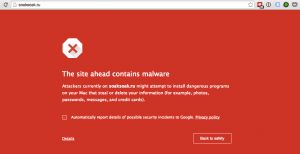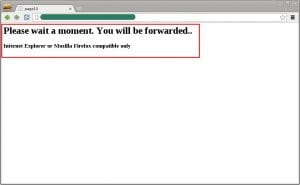How are Search Engines a Risk to Privacy
Can you imagine your life without the internet? Well, it’s quite difficult to manage our daily life without the internet, since it has become an important aspect in our daily lives. When it comes to the web, it’s safe to say that search engines play a very important role.
Almost all of us use search engines every other day. Through various search engines such as Google, Bing, and many others, we get information we want. Now, people are even educating themselves about pretty much everything through these services. But, do you know that there’s a privacy threat when you use these services?
3 ways that your Privacy Could be at Risk when using Search Engines
Search Engines are the doorways to the vast internet, since most of us come to know about many websites through them. But, you got to be careful while using them.
-
Exposure to Malware-embedded websites:
Usually, many people blindly trust the websites they find through these search services. But, there are several websites out there that are infected with malware, virus, and other types of harmful elements. When we carelessly browse through such websites, there is a high probability of your device getting infected.
These harmful components may steal your data and sometimes use it against you. Ransomware attacks are perfect examples for this phenomenon.
-
Data Leaks:
Many people are not really careful while submitting their information to search services or any other websites. Sometimes, you data may fall into the wrong hands and you can’t really do much when it happens. Data theft is a major cyber security issue. Your sensitive and confidential information could be posted on the online black markets as well.
-
Redirection to phishing sites:
One of the most-used hacking attack techniques is none other than the Phishing. Usually, hackers redirect you from a normal website to phishing websites through cloaking. If you’re not careful enough, you can easily get hacked. Then, your online account, including your private information will be accessible for the hackers.
How to use Search Engines Safely?
It’s not some rocket science to learn how to search safely and responsibly. Here are a few tips for you:
- Use Reputed Search Engines: There are many malicious websites out there, disguising themselves as a genuine search website. Avoid them at any cost. Only use well-known services such as Google, Bing, and similar others.
- Make use of Encryption: Many search engines now offer encrypted search modules. Since, encryption is a more secure way to operate online, try to go with the website that offers encrypted services.
- Remove Cookies periodically: Cookies track all of your activity with that particular website. So, in some cases, it could pose a serious threat to your privacy. It’s better to delete these temporary files regularly. You can do it either manually or by using any reputed cleaner software.
- Use a VPN: Virtual Private Network masks your IP address and protects your identity. By doing so, they also lets you hide your important information such as your location. So, get a reliable VPN and start using it while accessing internet.
- Be Cautious with your searches: Never use search terms that include your confidential details such as card details, ID number, or any other similar stuff. If such information falls into the wrong hands, it could lead to a disastrous end.
- Stop using Public Networks: When you search for something while using a public WiFi network, it’s usually much easier for someone to track your usage. Many malware attacks are conducted via public networks.
Conclusion:
These are very simple yet effective steps that you could take to protect your privacy while using search engines. By now, you may have gotten a clear understanding on how search websites could be a risk to your privacy and how to handle the situation effectively.
It’s now time for you to take these precautionary measures and secure your privacy. Feel free to comment below, if you’ve got anything to say about this topic.
Popular Post
Recent Post
11 Best Call Recording Apps for Android in 2024
Whether you want to record an important business meeting or interview call, you can easily do that using a call recording app. Android users have multiple great options too. Due to Android’s better connectivity with third-party resources, it is easy to record and manage call recordings on an Android device. However it is always good […]
10 Best iPhone and iPad Cleaner Apps of 2024
Agree or not, our iPhones and iPads have seamlessly integrated into our lives as essential companions, safeguarding our precious memories, sensitive information, and crucial apps. However, with constant use, these devices can accumulate a substantial amount of clutter, leading to sluggish performance, dwindling storage space, and frustration. Fortunately, the app ecosystem has responded with a […]
10 Free Best Barcode Scanner for Android in 2024
In our digital world, scanning barcodes and QR codes has become second nature. Whether you’re tracking packages, accessing information, or making payments, these little codes have made our lives incredibly convenient. But with so many barcode scanner apps out there for Android, choosing the right one can be overwhelming. That’s where this guide comes in! […]
11 Best Duplicate Contacts Remover Apps for iPhone in 2024
Your search for the best duplicate contacts remover apps for iPhone ends here. Let’s review some advanced free and premium apps you should try in 2024.
How To Unsubscribe From Emails On Gmail In Bulk – Mass Unsubscribe Gmail
Need to clean up your cluttered Gmail inbox? This guide covers how to mass unsubscribe from emails in Gmail using simple built-in tools. Learn the best practices today!
5 Best Free Methods to Recover Data in Windows
Lost your data on Windows PC? Here are the 5 best methods to recover your data on a Windows Computer.
100 Mbps, 200 Mbps, 300Mbps? What Speed is Good for Gaming?
What internet speed is best for gaming without lag? This guide examines whether 100Mbps, 200Mbps, or 300Mbps is good for online multiplayer on PC, console, and mobile.
Top 10 Child-Friendly Browsers – Kids Friendly Web Browser
As parents, ensuring our children’s online safety and exposure to age-appropriate content is a top priority. With the vast expanse of the internet and its potential risks, finding a reliable and secure web browser for kids has become increasingly important. Fortunately, numerous developers have recognized this need and have created specialized Kid-friendly web browsers designed […]
How To Fix Mouse and Keyboard Not Working On Windows 10 and 11
Mouse and keyboard not working? Fix non-working mice and keyboards in Windows 10/11. Troubleshoot software issues to restore mouse and keyboard functions.
Top 15 Best Lightweight Browsers for Windows 10 and 11
Introduction: With the ever-increasing demand for faster browsing speeds and lower memory usage, lightweight browsers have become quite popular among Windows users. These browsers are designed to be swift, responsive, and easy on system resources. In this article, we will discuss the top 15 lightest browsers for Windows 10 and 11 to help you find […]