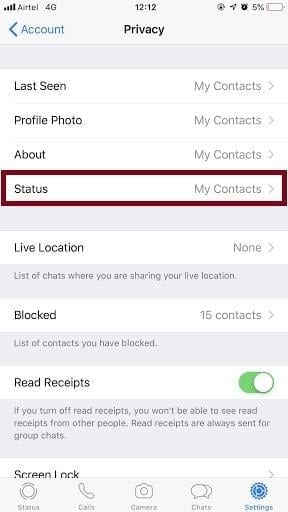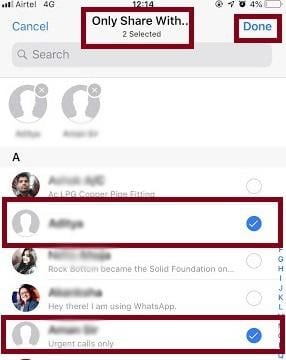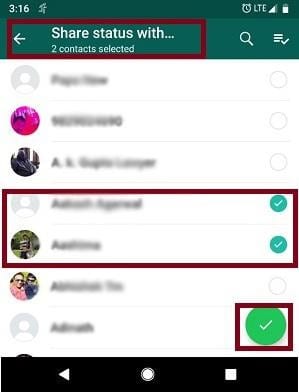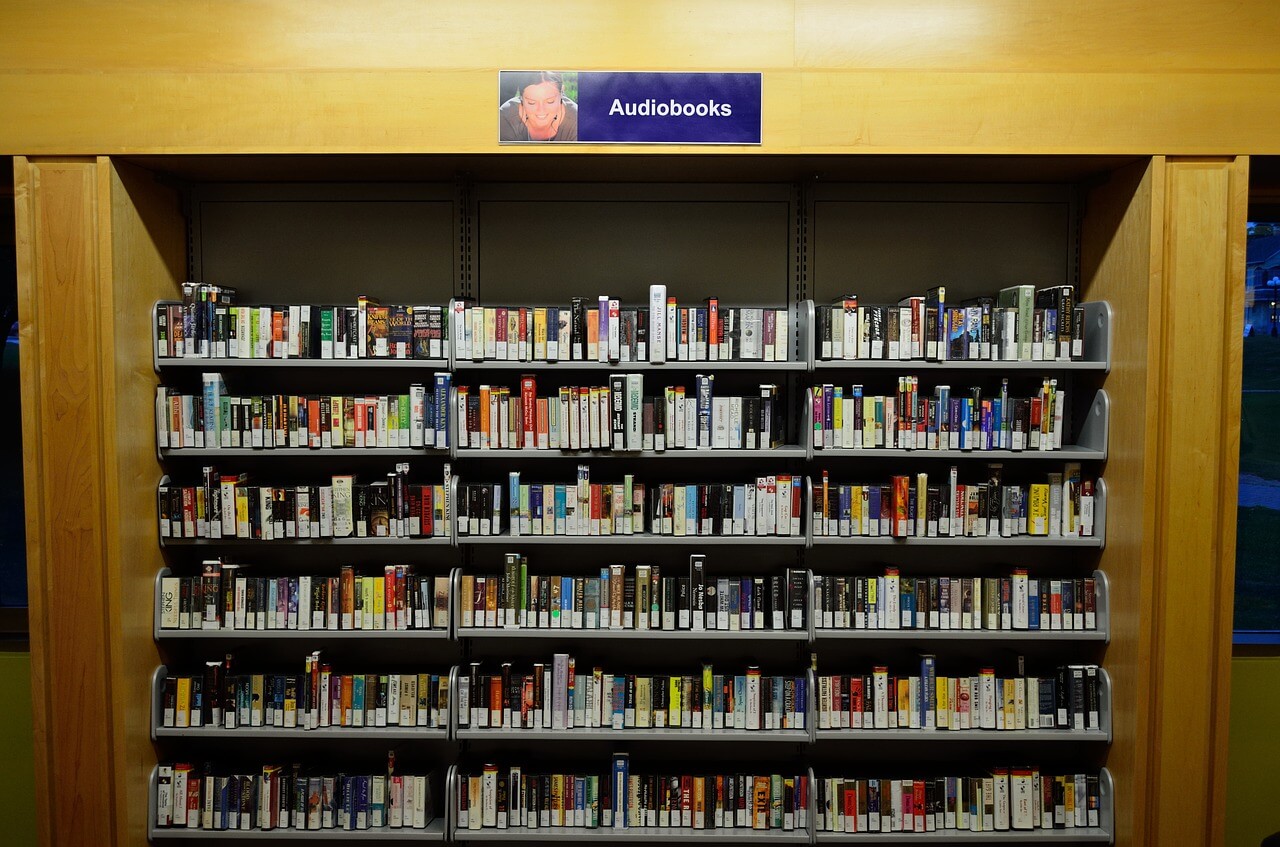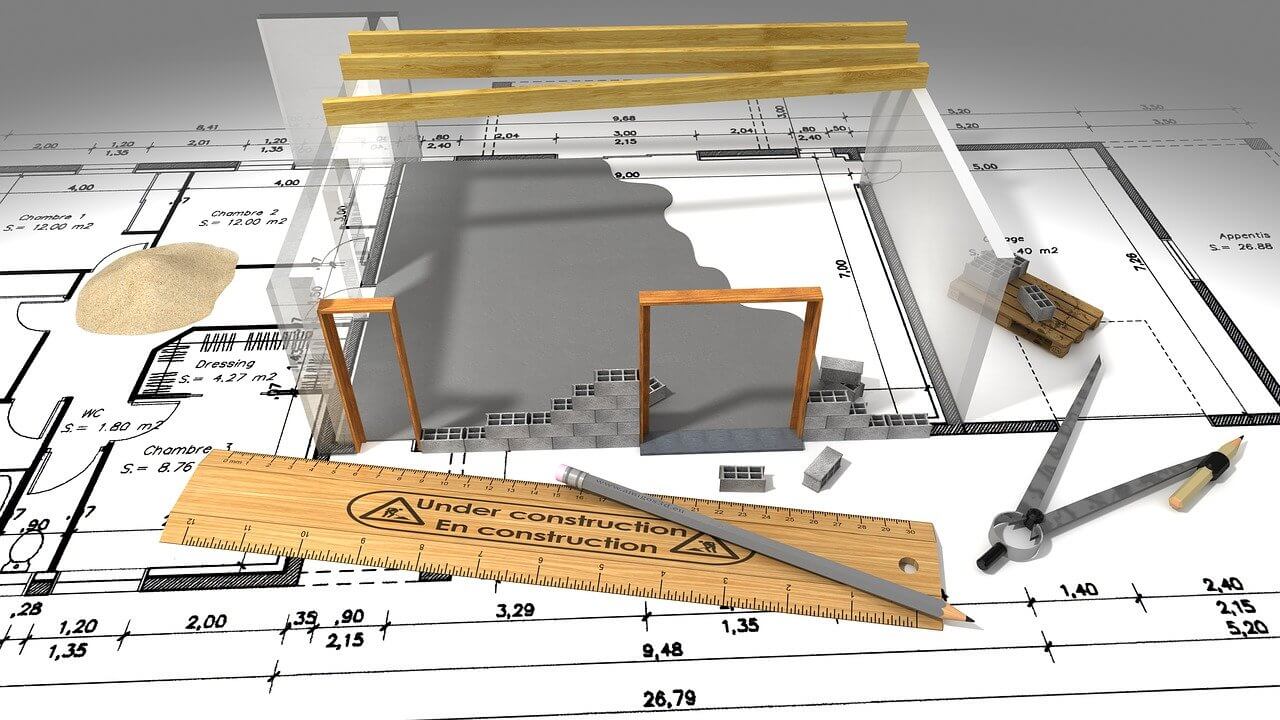How to Show or Hide WhatsApp Status from Specific Contacts?
If you want to hide WhatsApp status from a particular person, then you can do that pretty easily. There’s nothing that WhatsApp can’t do, this single app has given run to other online communication apps like Viber, Snapchat, etc., There are plenty of methods available to show or hide WhatsApp status from specific contacts.
How to Show or Hide WhatsApp Status from Specific Contacts?
iPhone Users
It’s true that WhatsApp status is a great way to share your special moments with your friends and family. But, sometimes there are some private moments which we all want to hide or show from specific people present in our circle.
So, if you have uploaded some cool and sexy photos on your WhatsApp status to share with your friends, but now you want to hide them from your parents, then iPhone users can pretty easily hide or show WhatsApp status from specific contacts.
How to Hide WhatsApp Status on iPhone?
Just follow the easy steps to hide your WhatsApp status from your particular contact;
Step 1: Press on the latest version of Green WhatsApp icon on your iPhone.
Step 2: Now, click on the Settings button which is safely tucked at the bottom right part of your screen.
Step 3: On the Settings window, you will locate an icon named Account, click on it.
Step 4: Pressing this option will lead to a new screen where you will see an option named Privacy, tap on it instantly.
Step 5: From there you have to click on the Status tab.
Step 6: On the follow-up screen, you have to tap over the My Contacts Except for option.
Step 7: Now, here you can select the Contacts from you wish to hide your WhatsApp status and simply seal the deal by tapping on Done.
Once you are done with all these steps, then that particular person won’t be able to see your WhatsApp status ever.
Also Read: How Hackers Can Send Virus Through WhatsApp
How to Show WhatsApp Status on iPhone?
If you want to reverse actions and want to show your WhatsApp status to a particular person, then you can do that easily. The method to hide or show WhatsApp status from specific contacts on the iPhone is very smooth. Just follow the lead;
Step 1: First of all launch WhatsApp on your iPhone from the home screen.
Step 2: Simply press on the Settings icon from the bottom right screen.
Step 3: From the Settings window, click on the Account option.
Step 4: There you will see an option named Privacy and tap over it.
Step 5: Now, press on the Status bar and on the follow-up screen you will locate an option named Only Share with.
Step 6: Now, the contact list will appear in front of you from where you can select the contact with whom you desire to share WhatsApp status and by clicking on Done make your decision final.
Okay, now you are properly educated on how to hide or show WhatsApp status from specific contacts on your iOS devices without any hitch.
Android Users
If you are using an android based smartphone like the majority of the smartphone users, then the method to hide or show WhatsApp status from specific contacts is going to be slightly different for you. You have to follow a different set of instructions which are narrated below in the brief.
How to Hide WhatsApp Status on Android Devices?
To hide your secret late night adventures from your girlfriend, you can use the following steps:
Step 1: Swipe over your WhatsApp app icon on your Android phone and once your WhatsApp screen appears, then press on the Status option located on the top bar.
Step 2: In the Status screen, you have to click on the three vertical dots present and the Settings drop-down menu will appear on your smartphone screen.
Step 3: Here, you will see Privacy option and by tapping over it, on the very next screen you will see follow up the screen with the option of My Contact Except.
Step 4: Now, from your contact list, you can easily select the contacts you want to hide from view your WhatsApp status and by clicking on the green Done button present on the bottom right corner, you can make yourself hidden from your specific friends.
Also Read: How To Run Multiple WhatsApp Accounts On One iPhone Without Jailbreak
How to Show WhatsApp Status on Android Devices?
Well, if you have posted a special romantic picture on the occasion of your wedding anniversary, then you can easily use hide or show WhatsApp status from specific contacts option to make photo message visible to your spouse. Android users just follow the trail of simple steps here.
Step 1: Tap on the WhatsApp icon on your Android phone and press Status tab.
Step 2: In the Status screen, click over the vertical three dots to make drop down Settings window appear and just press on the Status Privacy option.
Step 3: Up next, the screen comes where you have to tap over the Only Share with option.
Step 4: Now, you can select the contacts that you wish to share WhatsApp status with then click on the green tick option from the bottom right corner.
Okay, folks wasn’t that easy to show or hide WhatsApp status from specific contacts. Indeed it is, however, if you want to lock your WhatsApp from the wandering eyes, then from your App Store or Google Play Store, you can download Group Chat Locker for WhatsApp to lock your private WhatsApp conversations.
So, people, keep on sharing amazing status stories on your WhatsApp and keep on spreading love in your WhatsApp groups.
Popular Post
Recent Post
7 Key Advantages of Internet and Mobile-Learning
Mobile Learning combined with the internet is becoming increasingly popular nowadays because it is one of the most successful programs developed by technical inventors in the times of COVID-19. People are more attracted to multimedia platforms than they were to the traditional learning system. In addition to this, e-learning offers much more advanced learning than […]
iOS 14.5 Update: All New Features
The long-awaited, iOS 14.5 is officially released for all users and this update comes with a vast list of features. The most prominent among them are: Apple Watch iPhone unlock. AirTags App Tracking Over 200 new emoji New Siri Voices and more. Here’s what you need to do to download and install iOS 14.5 and […]
10 Best Audiobook Apps for iOS & Android in 2024
Are you a hardcore reader? Then, you definitely want to use every minute of the day to unveil a new story. With audiobook apps, you can get that opportunity. Whether you are driving, walking, or working out in a gym, your audiobook app can supply unlimited stories to you. For our busy readers, the TC […]
13 Best Free Train Game Apps for iOS in 2024
The train journey is a wholesome experience. Getting to know different places, meeting new people, lazy talks, speed rush, and so much more. Now, imagine what if you get all the train experience while sitting at your home? Cool, right? By playing train games on your iOS gadgets, you can ride, drive, or perform stunts […]
10 Best Simulator Games for iOS in 2024
The simulation gaming genre is hard to ignore in 2024. A game that can lift the barrier between real life and virtual life. These games can stimulate your senses and let you live your gaming fantasies. Simulator games are a perfect combination of fun and technology that you can’t afford to miss out on. Today, […]
10 Best A/B Testing Tools in 2024
Are you finally ready to optimize your website? Ready to create a user-friendly website that can dramatically increase your sales? Then, you must have already gone through all the amazing A/B testing tools available in the market. You know the UX A/B testing software market wasn’t that crowded a few years back. There were only […]
10 Best Warehouse Management Software in 2024
Are you running an online store? Then, dispatching items, tracking deliveries, taking returns, and managing stock must give you a terrible migraine. But, not anymore! With the best warehouse management software, you can efficiently manage all warehouse operations with ease. WMS software will reduce manual labor and improve customer services in no time. TC team […]
10 Best 3D Architecture Software in 2024
Are you an architect, interior designer, or just a hobbyist? You need 3D architecture software to conceptualize your building or home design ideas. Plus, do you know how quick and accurate models you can create with 3D printing? If not, let us help you find the best architecture design software. With the right CAD software, […]
11 Best Billing and Invoicing Software in 2024
Billing and invoicing is a hard business. Creating invoices, sending them, and following up on unpaid bills can take up a lot of time. On the top, recurring bills and invoices can definitely lose you money without even realizing it. Billing and invoicing software are the perfect alternatives to your old accounting system. Using billing […]
10 Best Accounts Payable Software in 2024
Accounting is a very broad spectrum revolving around numerous financial operations. Accounts payable management is one of the crucial accounting operations to maintain a proper cash flow system. AP teams processes, records, and ensure to pay vendors on time. The accounts payable software can fully automate manual data entry work. Additionally, AP software helps with […]