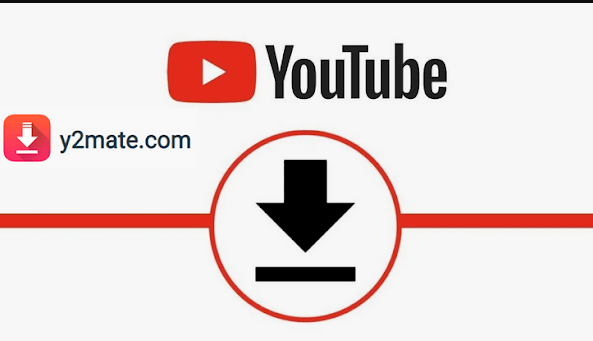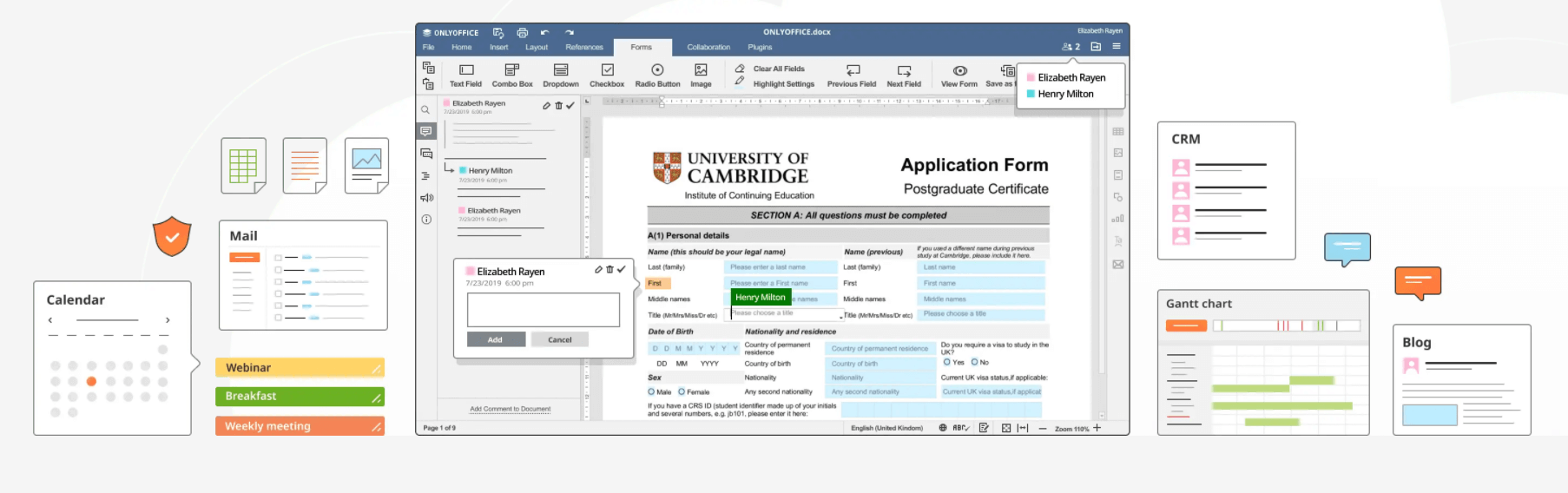Hardware VPN vs Software VPN
VPNs mask your internet protocol (IP) address so your online actions are virtually untraceable. – Norton
It creates an encrypted tunnel for your data, and protects your online identity by hiding your IP address. – NordVPN
VPN is an online multi-purpose privacy service that allows you to establish a secure and private connection to another network without compromising your privacy. – TechCommuters
You can check this link here to learn more about VPN and its benefits. We have also covered a detailed list of the best VPN software for 2021. You can check it here.
Coming to the core question, what is the difference between hardware VPN and software VPN, here is more about it:
What is a Software VPN?
A Software VPN is a piece of software that you can download on your device to enjoy different virtual private network features. A software VPN helps you connect your device to a VPN server hosted on-premise or on a third-party facility.
You can use it to establish an encrypted and secure connection between your device and the VPN server. The software VPN’s encryption and protocol help secure your device. It also helps you hide your IP address from the public. Thus, your online activities not only remain hidden, but it also ensure security from hackers and spying attempts.
What is a Hardware VPN?
As the name suggests, a hardware VPN is a dedicated piece of equipment that is designed to provide different VPN functionalities to your device. You can find routers that offer built-in VPN functionalities to protect your network or a dedicated CPU that comes with hardware VPN that encrypts and decrypts the data passing through them. Thus, it reduces the burden on the device it is protecting. It also comes equipped with a secure SSL connection and firewall features to provide complete privacy and security.
Hardware VPN vs Software VPN: Which one to use?
Security
Encryption is an important feature of any VPN service. Here, hardware and software VPN go neck-to-neck. Both are designed to provide privacy with highly secure encryption, such as AES-256 in addition to industrial-standard protocols such as IKEv2 and OpenVPN.
However, security on a software VPN can be compromised depending on a user’s behavior. If you tend to click on random unsecured links or don’t have trusted anti-malware software installed on your device, you’ll probably face security threats online despite using a software VPN.
The best thing about hardware VPN is that these equipment work in a strictly controlled environment. It reduces the online threats coming to your network by reducing the risk of security breaches. Hardware VPN is suggested if security is a high priority for you.
Speed
With a dedicated CPU equipped with hardware VPN, you can expect better speed on it. The speed of software CPN highly depends on the client’s app for encrypting the user-side transmission. If your device runs multiple CPU-intensive apps and it lacks a powerful processor, then you’ll probably face a slower speed on software VPN.
Cost
With hardware VPN, you need to install a complete set of hardware devices. Thus, it is not economical for budget users. Meanwhile, software VPN costs only a fraction of the total cost you would have paid for hardware VPN.
Scalability
Scalability is easier with software VPN as you only need to subscribe for an additional user license. With hardware VPN, you need to buy additional equipment as your team grows.
Conclusion
In addition to these differences, ease of use is another factor that could help determine which VPN type to select. Installing software VPN is much more convenient in comparison to hardware VPN. Now depending on your needs, you can pick one of these options. Don’t forget to share your experience in the comments below.
Popular Post
Recent Post
YouTube Marketing Trends For 2024
YouTube has been the largest video platform since 2006 and is now the second-largest search engine in the world. As well as being a popular video platform, YouTube remains the second largest search engine in the world. So what will the future of YouTube look like? You won’t believe how many people are using YouTube […]
How to Create a Windows 10 Bootable USB Drive (3 Methods)
Alone the word “Windows 10 bootable USB” sounds daunting. Creating a Windows 10 installation media with lots of steps and terminal commands seems like a complicated thing. But, let’s break a myth – it is not hard to create a Windows 10 bootable flash drive. In fact, it takes up a few simple steps to […]
Is SD WAN a good fit for your startup?
SD WAN, or Software Defined Networking as part of a Wide Area Network, has been causing quite the buzz in the world of business IT. You might have heard some of this for yourself if you have interest in the area. The problem is, there is just so much questionable information on the internet surrounding […]
Top 5 Best Cloud Gaming Services In 2024
The gaming craze is increasing like never before. Many video gamers have started it as a hobby and now all the leading games are a part of their mobile devices, systems, laptops, etc. The main needs of the gaming include hardware that is the minimum system requirements or recommended system requirements. All the RAM and […]
Let’s See How to Block Adverts and Stop Pop-ups on Chrome
Adverts and pop-ups are simply annoying. Suppose you are in the middle of searching for quick information for your project. And suddenly, adverts after pop-ups keep on appearing in your Chrome browser. You will definitely want to pull your hair in frustration after this! But, hey, don’t be dramatic when you can easily block adverts […]
Here’s How to Stop Receiving Spam Emails (Top 4 Tips)
Spam emails are simply annoying. They clutter your inbox, hide your important emails, and, importantly, threaten your privacy. But unfortunately, spam emails are something that you can’t avoid either. Whenever you subscribe to a newsletter or use your email to create an account on a third-party site or app, it is an open invitation to […]
10 Best Google Chrome Extensions in 2024
Google Chrome is the most popular, clean, and fast web browser of all time. On the top, several Google Chrome extensions are available to improve your browsing experience. Using the Chrome extensions, you can perform multiple operations without downloading a full program like password storage, control mouse gestures, run antivirus scans, and more. However, downloading […]
Ways to Completely Clear Search History on Your Mac
People use their Mac devices for various reasons, one of the most prominent ones being for browsing purposes. However, after visiting any website on the device, the browser version stores cache and other records of the query in the system. This affects the performance of the system as the excess records can lag the disk […]
Best Y2mate Alternatives- A Comprehensive List In 2024
Videos are one of the most popular media types among consumers currently, for posting promotional or informative content. This is why YouTube has one of the biggest user-bases currently, and people search for tools to easily download these files. However, YouTube features a strong algorithm and legal guidelines that stop people from downloading or using […]
Availability of ONLYOFFICE Docs v.7.0- Latest Version Comes with More Modifications
ONLYOFFICE delivers the newest Docs v.7.0 with additional features, new upgrades, and a host of revisions for professional collaboration uses. Having a high-quality feature-rich office suite invigorates the productivity rate of companies, professionals, and even homeowners. ONLYOFFICE developers have therefore come up with the latest version of the DOCS online office suite. The version boasts […]