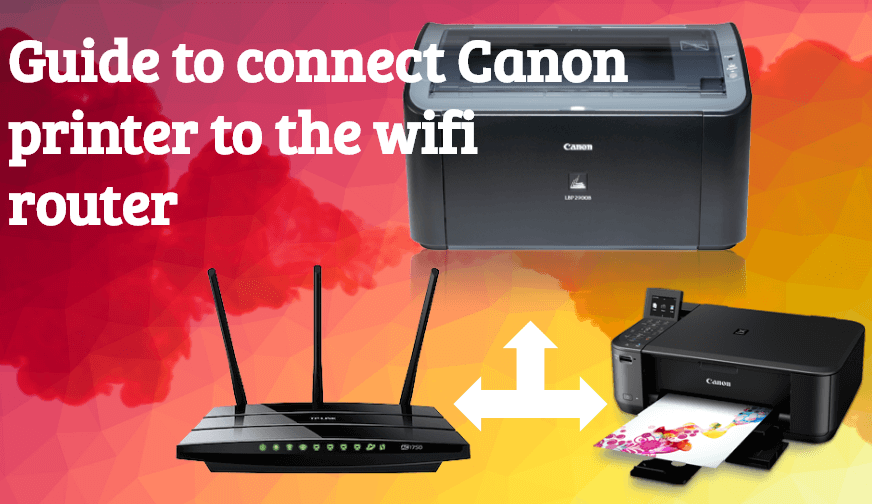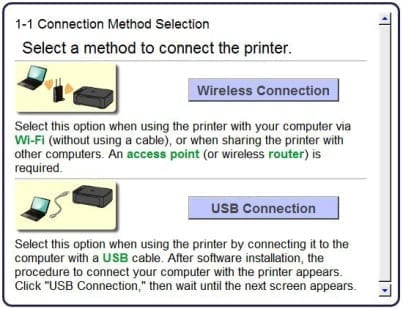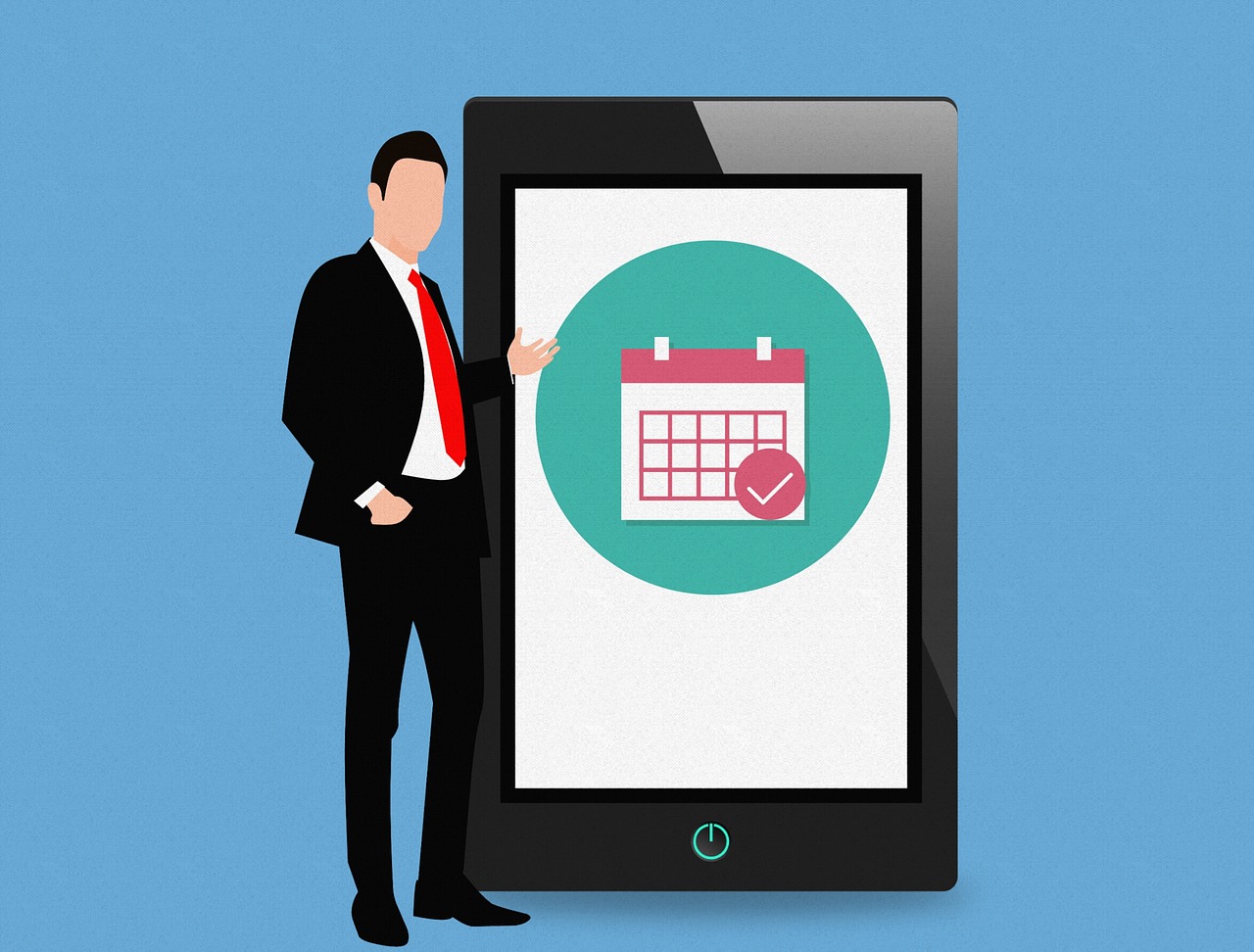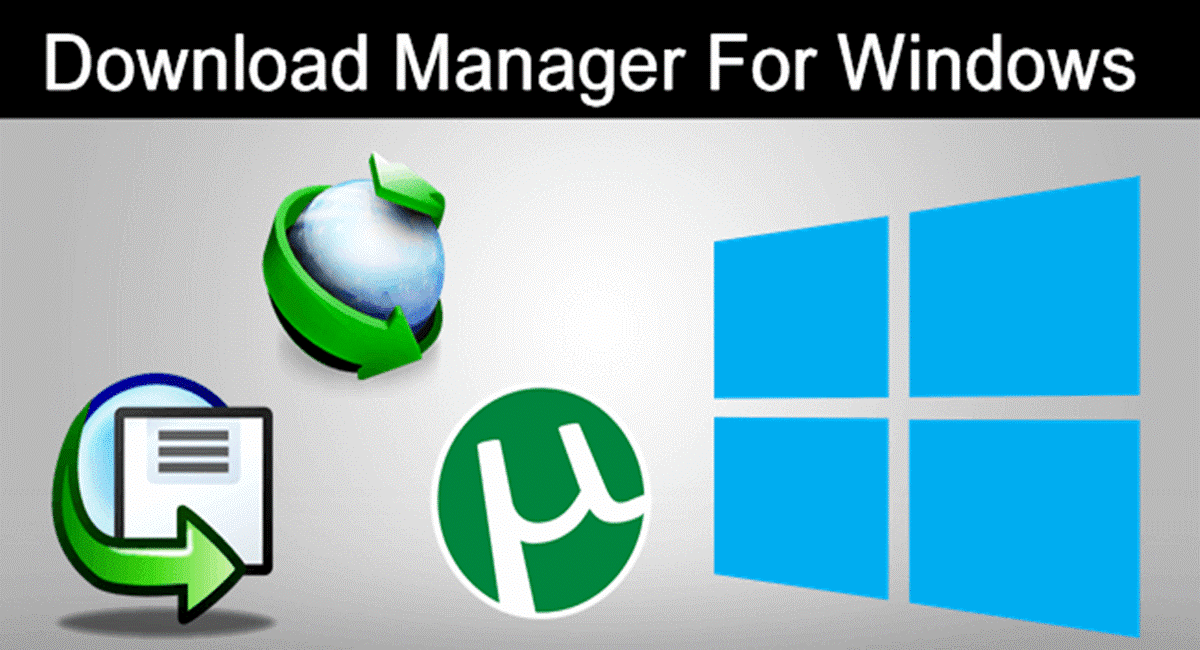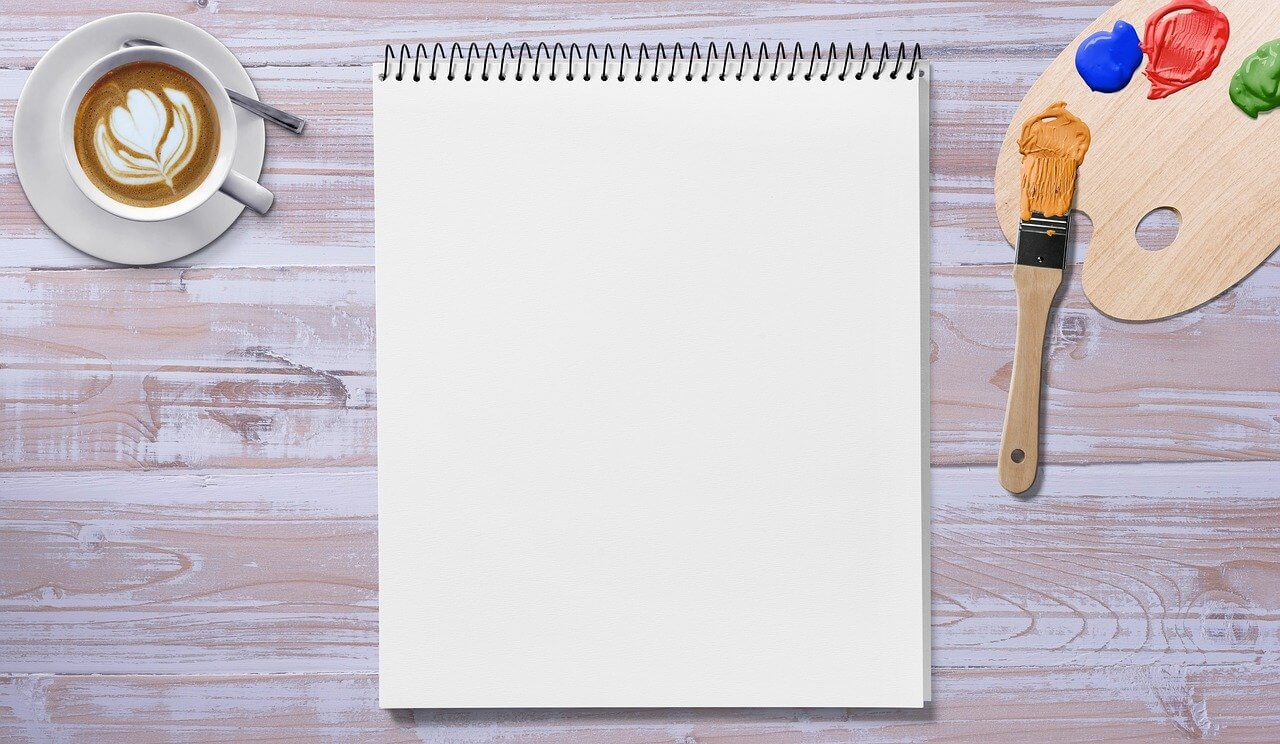Guide to Connect Canon Printer to the Wi-Fi Router
Canon Inc. the printer brand that our article deals in is a Japanese multinational company that manufactures a range of products comprising the camera, camcorders, steppers, computer printers and medical equipment headquartered in Tokyo, Japan.
The company was founded on 10 August 1937 with the joint efforts of Takashi Mitarai, Goro Yoshida, Takeo Maeda, and Saburo Uchida. Some of the many reasons for Canon being a favorite choice among the users is its print quality, fast printing speed and worth mentioning the environmentally friendly approach towards printing.
Printers functions through either connecting to the USB cable, ethernet cable connection or Wi-Fi connection. Wi-Fi connectivity makes the wireless printing possible and much efficient for the users.
It is worth mentioning the benefits that wireless printing endows upon its users. Let’s have a quick list of benefits of the wireless printing for its users before embarking on the procedure to connect Canon printer to Wi-Fi.
A quick list of the benefits of wireless printing :A boon to the users !
In this quick on the go generation, wireless printing makes the entire printing experience much easier and efficient. You don’t have to sit on that chair for a long time to get your printing task complete.
With the wireless versions of the printers, out in the market just give a command through your mobile phones, iPad or any electronic device connected to your printing device and get your printing job done, the icing on the cake being the multiple user’s access to the device. Read on for the listed benefits.
a. No more mess of tangled wires: Wireless printer version saves you from the torture of several wires and cables thus cutting out the hazard of probable electrical fires as well.
b. You can now engage in multi functioning; Wireless printers would enable you to engage in multitasking, you need not keep in the proximity of your printing machine. Just tap the printing command from your smartphone or tab and you get your printed document. Several people can access the printer and get their printing command executed by just having correct access to the Wi-Fi connected to the printer.
c. Facilitates Internet printing!: With wireless printers you don’t need to save the document to be printed on your system. With the facility of cloud computing, you can now print the document direct from the internet.
d. Runs much longer!: The wireless laser printers are more of on the cost side but in the longer run, they prove to be advantageous and run for a more longer duration. So it’s an investment worth investing in.
Now let us get down to the procedure to connect Canon printer to Wi-Fi connection.
Also Read: Best Mac Cleaner & Optimization Software
Connecting Canon printer to Wi-Fi connection
Note the following steps to correctly connect your Canon printer to the Wi-Fi connection. Read on!
1. Press the power button to turn on your Canon printer.
2. As the next step press the “Settings button” and then press the arrow button indicated by an arrow, thereafter go to the “Devices and settings” option and press “OK “.
3. Once again press the arrow button and look for the “Wireless LAN setup, standard” and press ‘OK”.
4. As the fourth step press the arrow button and keep pressing that until you find your Wi-Fi network option, once you reach that press “OK” to proceed to the final step.
5. Now enter your password and press “OK” to finish the entire procedure.
Please note!:
1. When it comes to typing your Wi-Fi password. Press * to switch to lowercase, uppercase or back to numeric. In order to type special characters press #. Type your password carefully and press “OK” to proceed and start working with the printing operation.
2. Canon printer offers a power-saving mode for its users. You can set the machine to enter the power save mode based on the signals from the wireless router.
3. If you can’t find the printer on the wireless network, chances are that your device is outdated needs replacing. The best solution for this situation is to download a new driver using “Driver Easy” software which looks up for the best and most suitable driver among the many Canon printer drivers on the offer for your device.
Hope the article comes to your best use while operating Canon printer and connecting it to your Wi-Fi network. For more professional assistance contact the Canon printer support phone number. Keep yourself technologically updated and keep reading this space for more such tech related articles.
Happy printing!
Next Read: Best Free VPN for Windows 10/8/7
Popular Post
Recent Post
10 Best Free Appointment Scheduling Software
For every organization, time is the most valuable and limited resource. Booking appointments, handling client reservations, and managing with last-minute disruptions may all take up a large portion of your day. Appointment scheduling applications and reservation programs assist in automating routine tasks of organizing meetings with new and existing clients. It helps to function without […]
10 Best Free & Paid YouTube Intro Maker
Social networks and video streaming services enhance the video content on the internet. With customers spending their maximum hours viewing YouTube videos every day, the marketplace is becoming more competitive. Therefore, YouTube producers require all the assistance to stand forth in the market. This is where a highly produced video introduction can make a huge […]
10 Best Download Manager for Windows 11
Downloading files on your Windows 11 system is one of the common functions for different users. Hence, many people look for dedicated download manager software for Windows 11 that facilitates error-free and quick downloads. While all Windows 11 browsers come with an in-built download manager, not all are as effective as they are marketed to […]
How To Check Screen Time On android?
Digital Well-being is an essential health aspect that you need to take care of. It is very important to understand that mobile phones should not be used so much that it becomes a threat to your social life. Additionally, with several applications that are interesting, you could get addicted to using your mobile. However, to […]
What Is Onion over VPN and How Does It Work?
Security and privacy are the two main challenges of any modern digitized system. While data is vulnerable during the transfer from one system to another, unauthorized access compromises the privacy of the crucial information. Hence, the IT world is struggling to develop modern tools and technologies that add an extra layer to the existing security […]
How to Optimize CPU Speed In Windows 10 PC? – 10 Tips
Undoubtedly, Windows 10 is one of the fastest and robust operating systems. But over time, Windows 10 PCs start to slow down due to malware attacks, less disk space, heavy temp files, and so on. There’s nothing to worry about if your Windows 10 PC is also running at a bulk cart speed. You can […]
10 Best Free Drawing Apps for MacOS
A Mac’s HD display with brilliant colors is the ideal partner for every digital designer. In addition, employing the best-in-class art programs on the computer will satisfy your desire to create fantastic art. However, suppose professional drawing programs like Adobe Illustrator and Corel Painter are too expensive for you. In that case, you may need […]
How to find your Windows 11 product key?
Many users know that Windows 11 is a free upgrade to Windows 10 users. However, there is the need for the product key when the activation is lost after switching from Windows 10 to Windows 11. It is easy to find the Windows 11 product key using different methods. There are four different ways to […]
How to Set a Sleep Timer Shutdown in Windows?
At some point in an individual’s work life, we all had to stay up late to complete a project assignment. However, with the exhaustion of working so much, we doze off after some time, leaving our work and computer on. When this occurs, you awaken several hours afterwards to find that the pc has been […]
How to Access Microsoft’s New Emoji in Windows 11
Ever since the public introduction of Windows 11, we’ve seen it gradually mature further towards the operating system that it is presently. Microsoft is working hard to give Windows 11 a next-generation experience, as well as new updates, are being released as a result. So now, emoticons in Windows 11 have been updated. Microsoft later […]