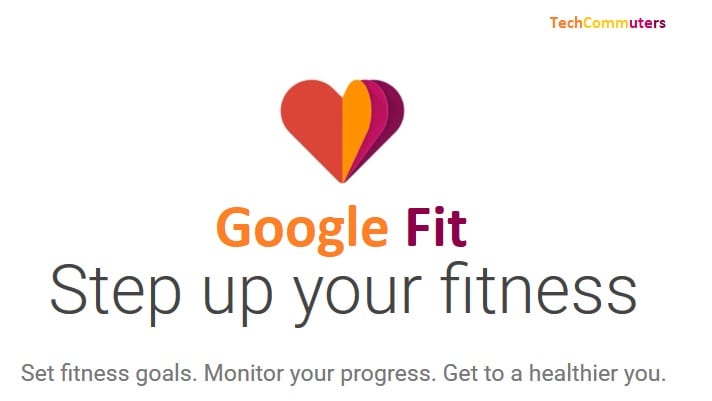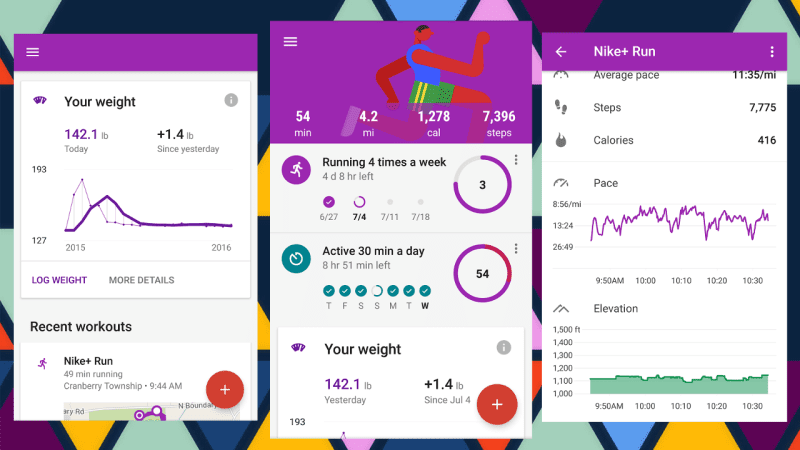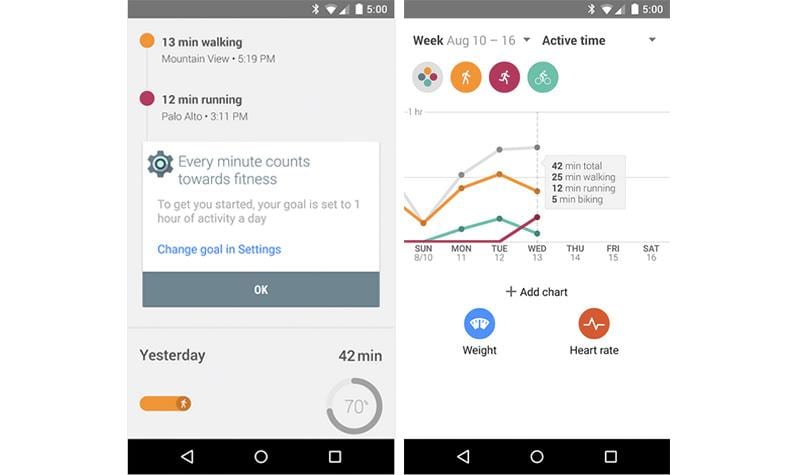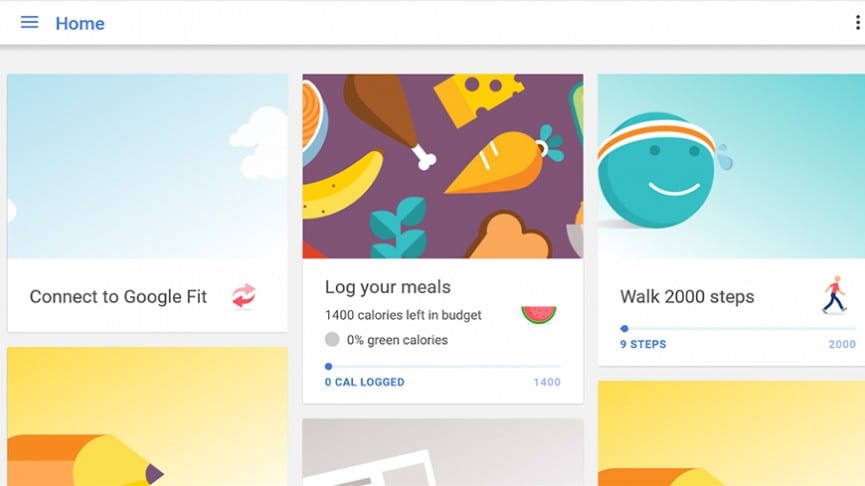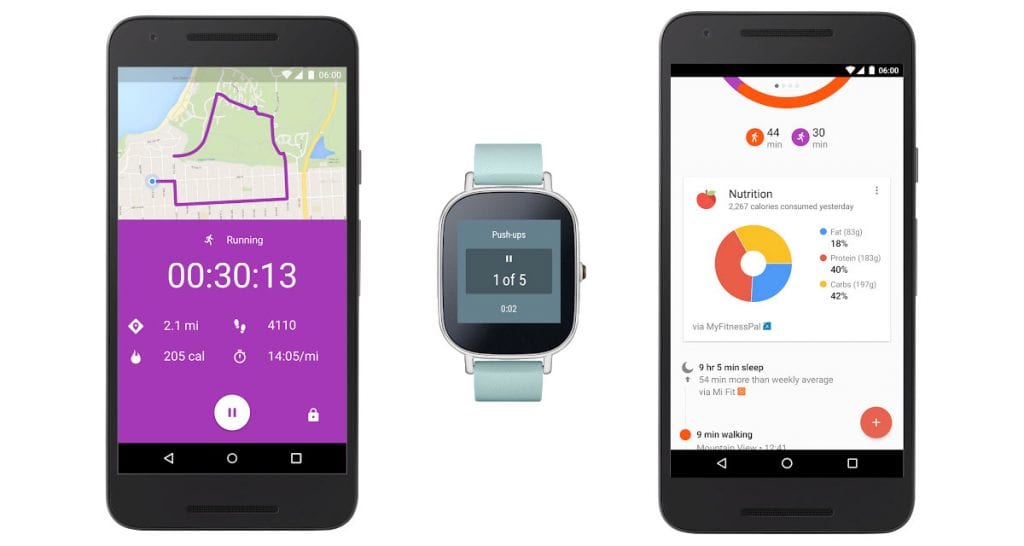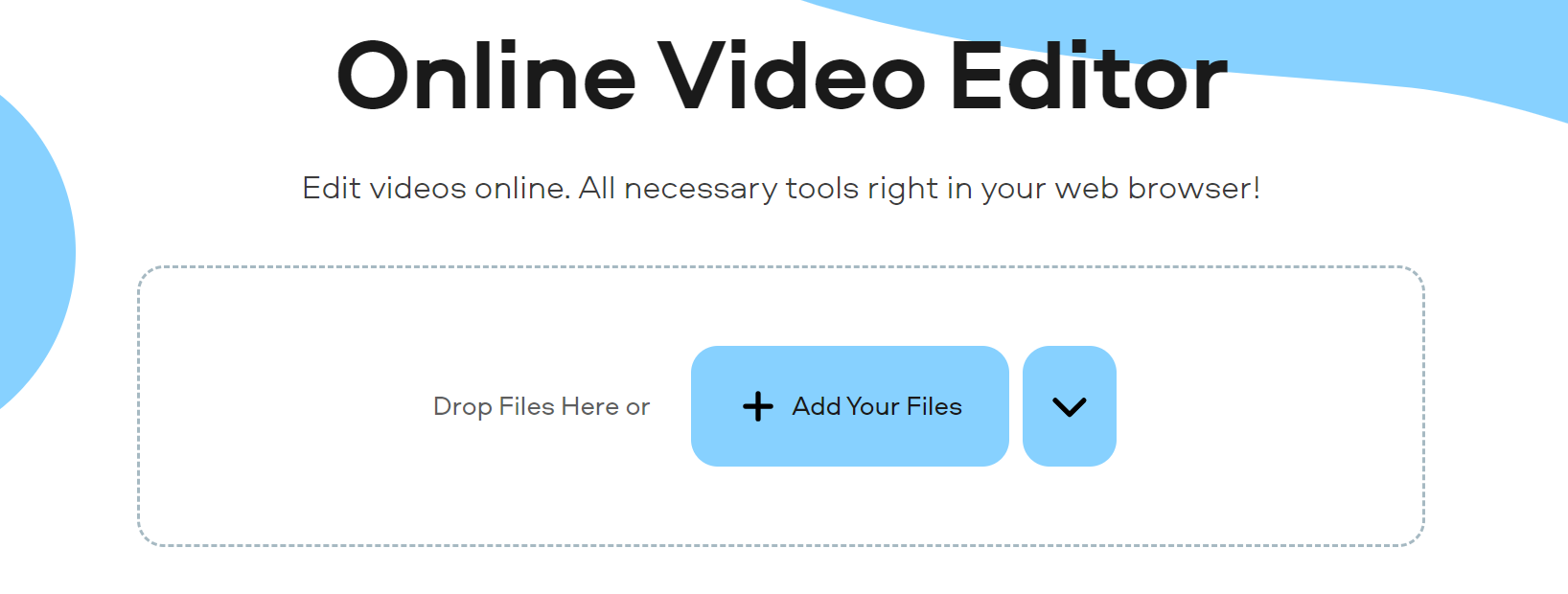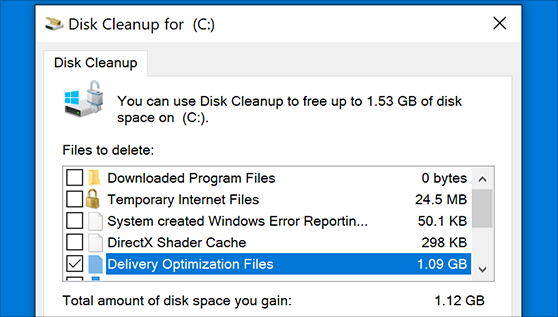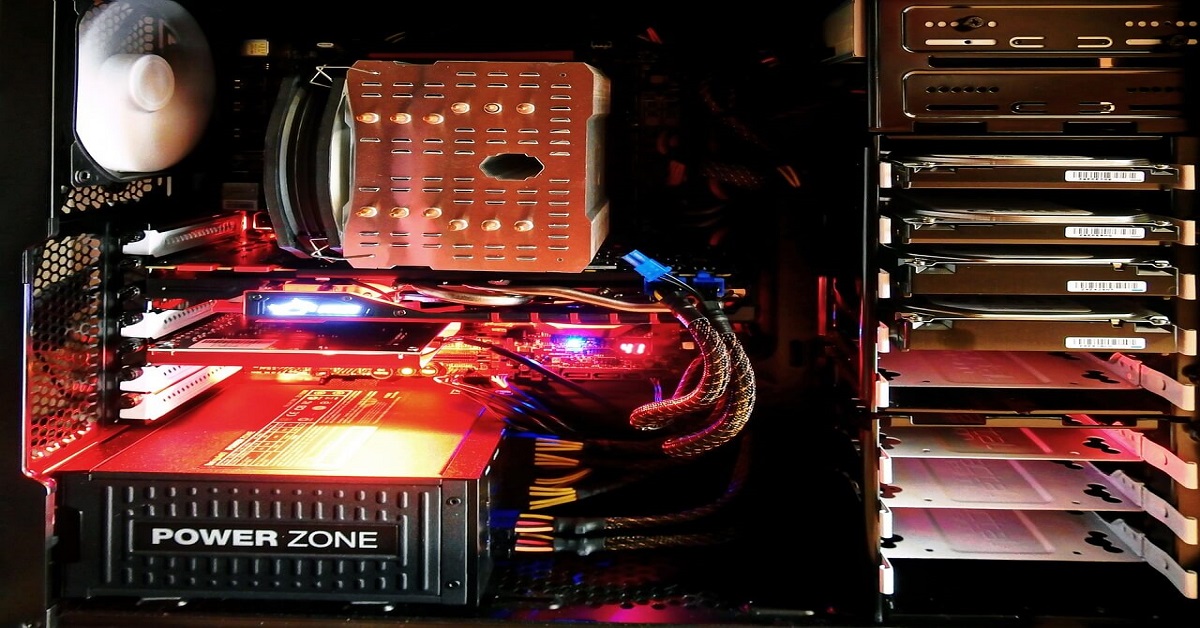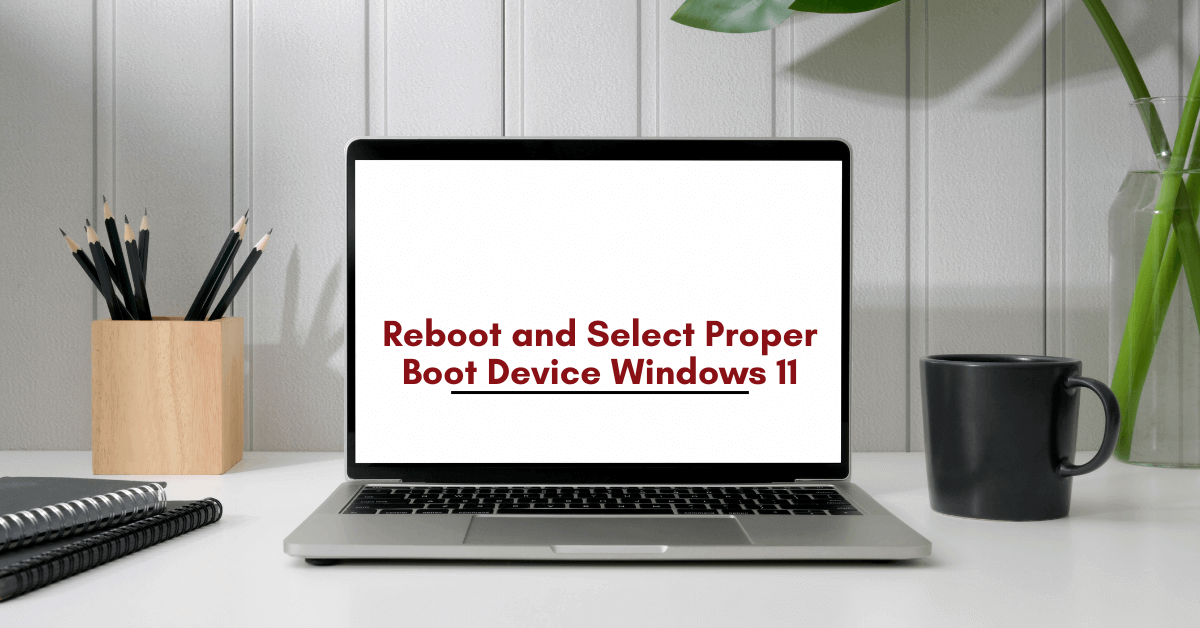Google Fit – Review
Fitness industry has grown by leaps and bounds in the last decade. People from all around the globe are now more concerned about their fitness and they’re taking action about it. With the help of sophisticated technology we have now, it has become simpler and easier to practice our fitness activities properly.
Smartphone and Wearable apps can help you tremendously in this aspect; as such apps can track all of your fitness routine and produce appropriate results for you. Google Fit is one such best fitness app that can help you measure, track, and plan your fitness routine. Continue reading this review to find out more about this app.
Features
Since every other fitness app offers several features, let’s see what this app offers and if they’re really effective or not.
- Scope for Goals: The main purpose of a fitness tracker app is to help you accomplish your goals. This app from Google does it really well, as you can set goals preferably, according to your daily life. This app offers an option called Daily Goals, where you can set up your aim of desired daily steps and activity. According to many doctors, an adult should walk a minimum of 10,000 steps every day, to stay healthy and fit. So, you can use this feature to track and plan your daily activity and accomplish your goals with ease.
- Activity Tracker: Not everyone loves to workout with their phone, which is why this app has introduced a very effective feature called Activities. Here, you can select from the given activity list which include Walking, Biking, Running and Other. Once you setup your activity, this app then simply activates the daily timing for the respective activity. Every day, the app estimates the count of your activity and presents you with the results. Many users have reported that the estimations are very accurate.
- Analytics: When it comes to fitness, you can get the results only when you track and analyze your activity regularly. By doing so, you ensure that there’s no miscalculations happening. This health tracking app provides you a feature called See Graph Details, where you can get access to your exercise graphs that offer a clean analysis of your workout activities. You can access daily data, weekly data, and monthly data as well. Furthermore, you can also view these analytics through the app’s webpage as well.
- App Connections: You may use a few other exercise-related apps along with this best health tracking app. If you want to access all your data at one place, Google Fit lets you do it seamlessly. With this app, you can simply pair with many fitness apps such as Strava, Nike+, Lifesum, and many others. Once you pair this app with any other 3rd party wellness app, you can instantly access the combined data through this app.
- Nutrition Insights: If you’re looking out for an app that offers nutrition advice, whether it’s for weight loss or gain, this app does it swiftly for you. You can enter your weight regularly and track your progress with relation to your workout activities. By doing so, you can simply make any necessary changes that are necessary for your fitness goals.
Pros & Cons
Although any app from the Google ecosystem works just fine, let’s go over the key pros and cons of this app.
Pros:
- Clean interface, providing a very user-friendly experience.
- Real-time statistics giving you useful insights.
- Great scope for goals and activities, motivating you to pursue your fitness dreams.
- Wide range of compatibility with other related apps.
- Ability to access your information from anywhere.
Cons:
- As of now, no option to enter calorie consumption stats.
Final Verdict
Google Fit has been labeled as the best fitness tracking app by many users. After a thorough usage and inspection, we conclude the same, as this simply yet effective app helps you accomplish your wellness goals with great efficiency. If you’re a fitness junkie, you must install this app and let it assist you.
Furthermore, you can also connect this app to wearable, making it a much more advanced option. Download this app from here and enjoy working out.
Popular Post
Recent Post
Movavi Video Splitter Online: A Comprehensive Review
Explore Movavi online Video Splitter for free with our detailed review. Learn how to easily split and customize your videos. Discover its features and usability for all your editing needs.
How to Stop PS5 from Turning on With TV [2024]
The PlayStation 5 (PS5) is a powerful gaming console that offers an immersive gaming experience. However, one common issue that many users face is the console turning on automatically when they turn on their TV. This can be frustrating, especially if you’re not planning to use your PS5 at that moment. Here, we will explore […]
How to Clear the Delivery Optimization Cache in Windows
Delivery Optimization in Windows is a feature that helps users save bandwidth and improve download speeds by downloading updates and apps from other Windows devices on the same network or even from the internet. While this feature is beneficial, it can accumulate a significant amount of cache over time, impacting system performance. Here, we will […]
How to Add Multiple Monitors To Your Windows 10/11 Laptop [2024]
Multitasking and productivity are key factors for many individuals. Adding multiple monitors to your Windows 10 or Windows 11 laptop can greatly enhance your workflow, improving your overall efficiency. If you are wondering how to connect 2 or more monitors to your Windows 10 laptop, you are in the right place. Here, we will discuss different […]
How to Get Help in Windows 11: Complete Guide
Learn the best ways to get help in Windows 11 PC. Using these ways you can find help to solve issues in Windows 11.
How to Check SSD or HDD in Laptop [Windows 11/10]
Solid State Drives (SSD) and Hard Disk Drives (HDD) are the two main hard drive types that rule the laptop storage industry. Although they both store data, they are very different in terms of durability, speed, and performance. Knowing whether the SSD or HDD in your laptop is important since it may help you better […]
How to Stop Your Phone from Turning Off By Itself
Having your phone unexpectedly turned off can be frustrating and inconvenient, especially when it happens frequently. Whether you’re in the middle of an important call, playing a game, or simply browsing the internet, an unexpected shutdown can disrupt your productivity and disrupt your day. Here, we will explore some effective methods to help you if […]
Reboot and Select Proper Boot Device Windows 11: 7 Ways to Fix
Are you facing the “reboot and select proper boot device” on your Windows 11 PC? if yes, then find the best ways to fix this error.
Top 10 LiveLeak Alternatives In 2024
Since LiveLeak’s shutdown, many users have been searching for alternatives to the platform. There are plenty of LiveLeak alternatives in 2024. Therefore, if you are looking for a LiveLeak alternative, you are in the right place. Here, we will discuss some of the best LiveLeak alternatives in 2024. LiveLeak and its Evolution LiveLeak, established in 2006, […]
Discord Screen Share No Audio – 6 Ways to Fix [2024]
Discord has become a popular platform for gamers and other communities to connect and communicate. One of its most useful features is the screen share option, which allows users to share their screen with others. However, it can be frustrating when you encounter the issue of no audio during screensharing. Here, we will explore six […]