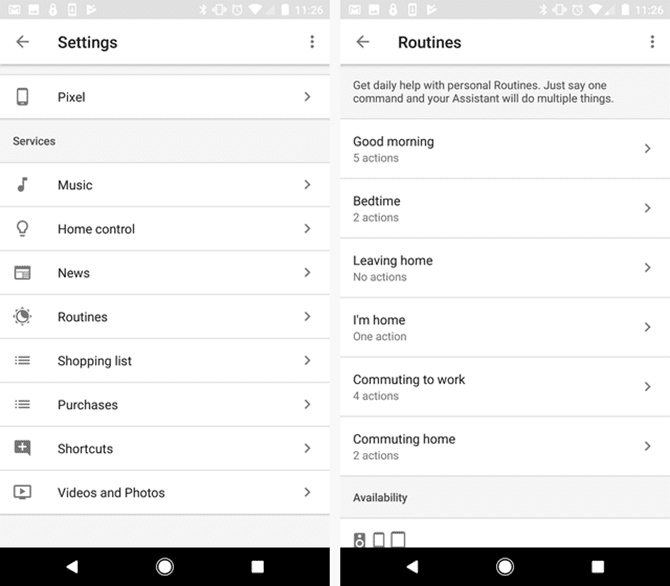Google Assistant – Review
Artificial Intelligence has been disrupting the entire tech industry, especially in the last decade. The Big Daddy of the Internet, Google, has been constantly delivering with its exceptional products, among which Google Assistant being one. This software has been initially introduced in 2016, followed by the numerous updates.
Many experts claim that this voice-based assistant has been able to stay ahead of its rivals, thanks to the innovative changes made by the developers at Google. For people who would like to have a personal assistant that can help them with various types of tasks, Google Assistant could be a great deal.
Features of Google Assistant
This efficient tool from the Search Engine behemoth has been equipped with tons of amazing features, which are quite effective and efficient. To make things convenient for the readers, we’ve listed out the major features that you could get with this virtual assistant program.
Superior AI
Google has taken the game into a whole new level with its sophisticated artificial intelligence, which is embedded into the Assistant tool. You can now have a much better conversational experience with this tool, as it stays in listening mode for up to 8 seconds, without requiring you to repeat ‘OK, Google’ or ‘Hey, Google’.
Furthermore, you can ask consequent questions without repeating these phrases. It also keeps on learning about you, and remembers your preferences for the future use. This makes it a suitable virtual assistant which knows about you and the things you prefer.
Google Routines:
This is an amazing feature that lets you get assistance from this tool on various aspects. With Google Routines, you can simply set a command that you prefer and use it to activate Google Assistant and let it perform different types of actions.
Google Routines allows you to play music, get directions, activate certain actions, and many more, just with a command. Moreover, these commands are completely customizable, allowing you to operate with however you like to. The company has recently announced that this feature is set for more upgrades in the future, which could be a great thing for the users.
Multiple Voices & Languages:
Unlike any other Assistant tools, you can now have the luxury of the choice to select a voice from different options with this tool. You can listen to the options and pick the voice you’ve liked to be the default for this tool. Furthermore, the voice of infamous musician John Legend is also available among the 8 voices offered.
Coming to the compatible languages, this tool currently supports eight major languages, which are English, Italian, German, Spanish, Korean, Japanese, and Portuguese. Google has stated that about 30 languages are scheduled to be added by the end of 2018.
Pretty Please:
If you’re using Google Assistant on devices such as Google Speakers or Google Home, you can take its support in teaching manners to your kids. By activating this feature, you can activate this tool for listening to polite words such as ‘Thank you’, ‘Please’, and similar others.
You can either activate this to all the users or only a few selected ones. Moreover, this feature requires your kids to say the ‘Magic Word’ if they don’t use such words. Furthermore, this feature is conversational, meaning that you don’t need to use these words after every sentence.
Pros & Cons
Although this application has been rated as the best by many users, there are still a few cons along with tons of pros. Have a look at them:
Pros:
- Has a great understanding of conversational English.
- Understands almost any accent, making it convenient for Non-native English speakers.
- Compatible with a great range of devices such as smartphones, wearable devices, Home devices, and a few others.
- Location-based reminders, letting you remember things while being at specific locations.
- Works on a moderate speed internet connection, making it accessible to the masses.
- Entertain activities such trivia, games, puzzles, and many more.
Cons:
- Access to a lot of your information, which you might sometimes feel inconvenient.
- With location tracking, you may feel like you’re being monitored.
The Verdict of the App
Google Assistant has been a great addition to the list of amazing products from the company. For people who’re constantly busy, this tool could be a great assistant helping them with multitude of activities. This application could also be a great time-saver as it operates swiftly and helps you with information almost instantly. With this tool, you can also stay organized, as it has the capability to offer you different types of productivity-based features. Download this tool from here for the Android and here for the iOS.
Popular Post
Recent Post
100 Mbps, 200 Mbps, 300Mbps? What Speed is Good for Gaming?
What internet speed is best for gaming without lag? This guide examines whether 100Mbps, 200Mbps, or 300Mbps is good for online multiplayer on PC, console, and mobile.
Top 10 Child-Friendly Browsers – Kids Friendly Web Browser
As parents, ensuring our children’s online safety and exposure to age-appropriate content is a top priority. With the vast expanse of the internet and its potential risks, finding a reliable and secure web browser for kids has become increasingly important. Fortunately, numerous developers have recognized this need and have created specialized Kid-friendly web browsers designed […]
How To Fix Mouse and Keyboard Not Working On Windows 10 and 11
Mouse and keyboard not working? Fix non-working mice and keyboards in Windows 10/11. Troubleshoot software issues to restore mouse and keyboard functions.
Top 15 Best Lightweight Browsers for Windows 10 and 11
Introduction: With the ever-increasing demand for faster browsing speeds and lower memory usage, lightweight browsers have become quite popular among Windows users. These browsers are designed to be swift, responsive, and easy on system resources. In this article, we will discuss the top 15 lightest browsers for Windows 10 and 11 to help you find […]
10 Best IPTV Apps For iOS & Android in 2024
Introduction: Watching TV on your phone or tablet has become incredibly popular in recent years. IPTV (Internet Protocol Television) allows you to stream live TV, movies and shows directly on your mobile devices. With IPTV apps, you can take your favorite TV channels and content with you wherever you go. In 2024, there are tons […]
How To Fix Dns_Probe_Started Error [Top 10 Ways]
Introduction: The DNS_PROBE_STARTED error occurs when your DNS lookups are failing. DNS (Domain Name System) is like the phonebook of the internet—it translates domain names (e.g. google.com) into IP addresses needed to load websites. When you attempt to visit a website, your device sends a DNS lookup request to your DNS server. If the DNS […]
11 Best IPTV Player For Mac In 2024 [Free & Paid]
Are you interested in watching your favorite live TV channels, lots of trending movies, and TV series on a Mac device? Then, look nowhere else! You can get your hands on the perfect IPTV player for Mac. Such top IPTV apps can easily turn your Macbook into the ultimate entertainment center, which we will discuss […]
10 Best Free Caller ID Apps For Android In 2024 [Latest List]
Introduction: In today’s fast-paced digital world, our smartphones have become an integral part of our daily lives, serving as a gateway to constant communication. However, with the rise of spam calls, telemarketers, and unwanted contacts, managing incoming calls can become a daunting task. This is where caller ID apps come into play, offering a reliable […]
10 Best Free File Manager Apps For iPhone & iPad 2024
Introduction: Managing files across different cloud services and local storage on your iPhone or iPad can be a hassle. While iOS has fairly robust built-in file management capabilities through the Files app, many users find they need more advanced functionality. That’s where dedicated file manager apps come in. These apps allow you to access, organize, […]
15 Best Finder Alternatives for Mac in 2024
If you are a Mac user, you probably already have a bittersweet relationship with Mac Finder. It is an indeed powerful file manager and graphical user interface tool for Macintosh. But, despite being the default Apple program, it lacks many features. Plus, Apple hasn’t made any efforts to update Finder in a long time. However, […]