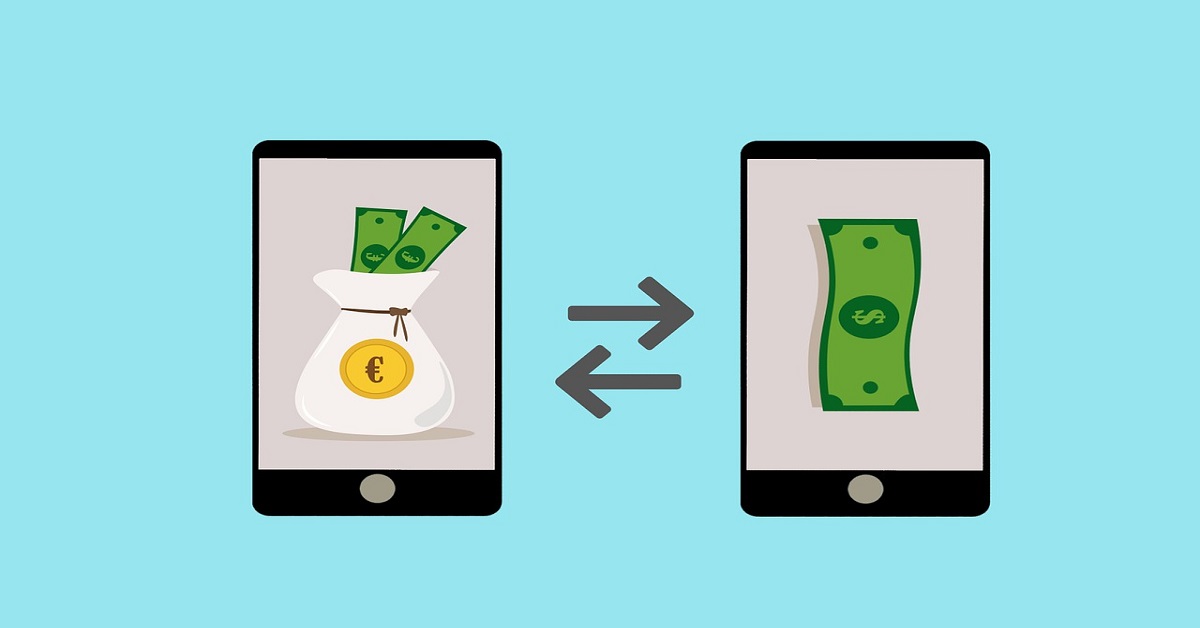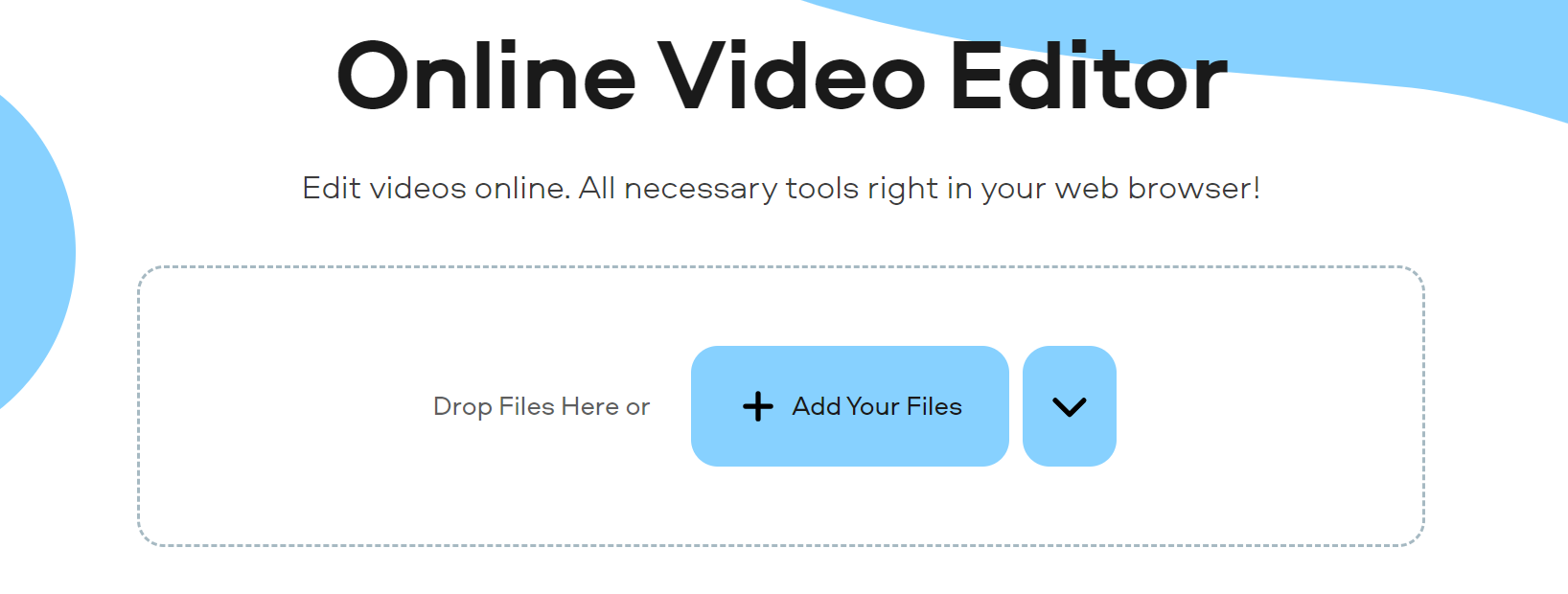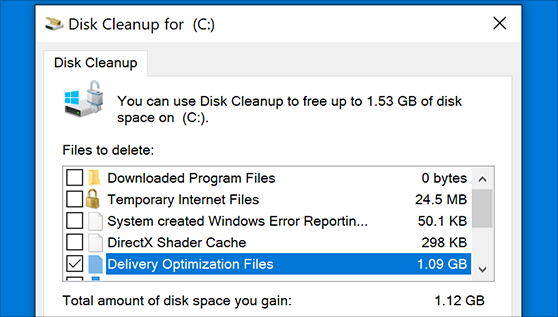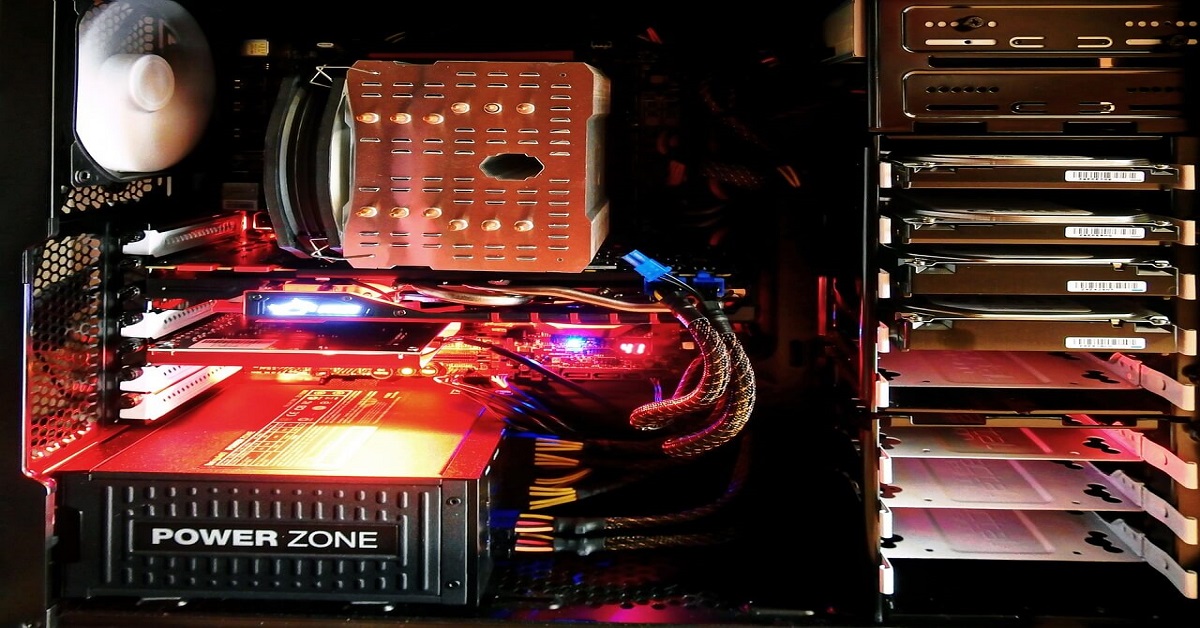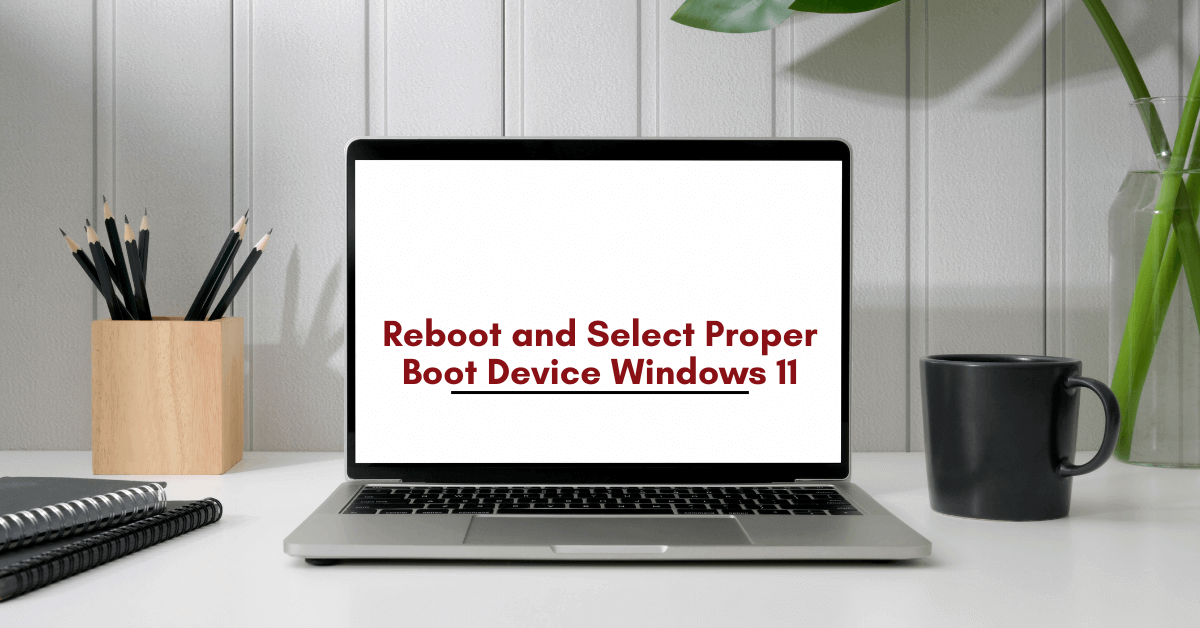Friendspire Review – Access Movies, TV Shows, Books on the Go
Stop Searching on Google what to eat, watch or drink. Start searching with Friendspire.
Everyone loves foods, drinks, movies, TV shows, but are you, everyone? You’re not!
You don’t just love these things you want to watch, eat, drink, read and listen to the best, right? So, what do you do to accomplish this? Like everyone else do you install multiple apps and keep toggling between them, or you try to find the solution for this problem?
If you are amongst the latter, you are at the right place. Here we review an amazing app called Friendspire that clubs the experiences of all utility apps into one. This go-to app is available for both Android and iOS and it helps find stuff you love. Furthermore, you can save it in the library to curate your list and do a lot more.
Does this sound fascinating? Want to know more about the Friendspire app? Here’s a comprehensive review on the same.
Review – Friendspire – the best app to curate and discover your favorites.
Highlight –
- Save recommendations in one place.
- Find the best movie available on streaming services.
- Review your favorite books and get personalized recommendations.
- Create your list and discover a curated list.
- Find trending books to read.
- Follow people of your interests.
- View the latest activity on Friendspire via Feed
Pros
- Great recommendations from other people and a strong recommendation algorithm
- Curated list across all categories
- Beautiful UI/UX
Cons
- You cannot read a book.
Friendspire – Interface
Divided into 6 sections like –
- Books
- Movies
- TV Shows
- Podcasts
- Food & Drinks
- People
Friendspire is a simple-to-use app. By tapping on each section, you can get information about trending books, trending movies, trending TV Shows, Trending Podcasts, and more. Also, you can save your list of favorites and use the News feed section to get the latest updates.
- Books
If you love reading and are looking for a way to get information about best-rated books, recommended by critics, and more, Friendspire is for you. Using this excellent app, you can find books by genre, rate them, read user comments, get information about the books, and a lot more.

Powered by Goodreads the information it shares is trusted and valid.
Book Genre available: –
- Business and Finance
- Biography
- Children’s
- Classics
- Crime
- Economics
- Fantasy & Adventure
- Fiction
- Health & Wellness
- Historical Fiction
- History
- Mystery
- Non-fiction
- Philosophy
- Politics
- Psychology
- Romance
- Science
- Science Fiction
- Self Help
- Spirituality
- Thriller
- Young Adult
To add a book to the list you just need to tap the book you want to read and then tap + List
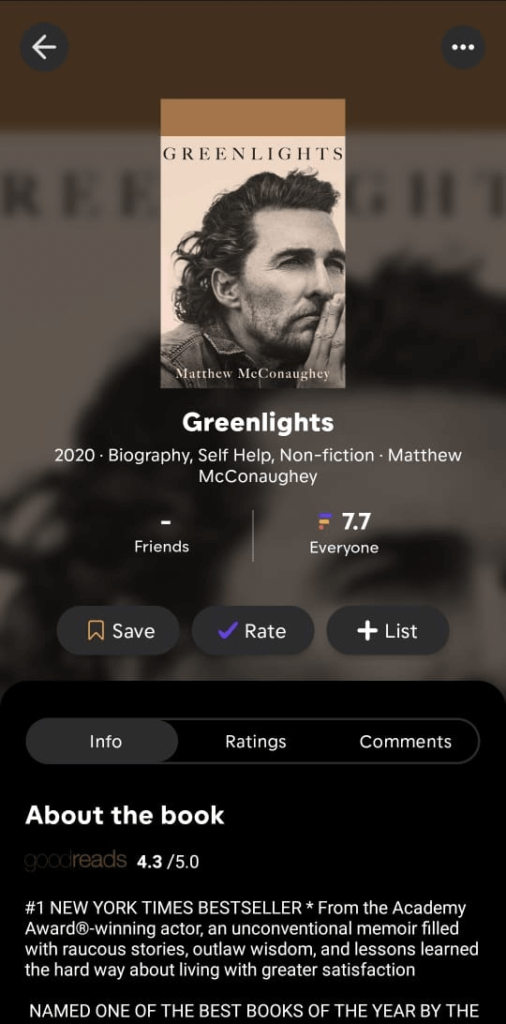
Alternatively, when you read about the book tap the + icon.
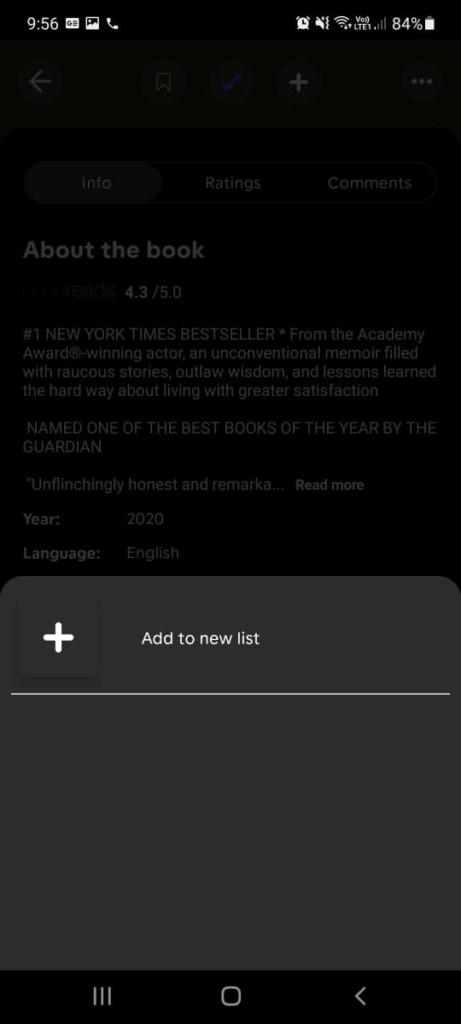
- Movies
Personalize your movie selection, find movies based on different genres. Furthermore, get information about the movie ratings, the platform they are available on, user comments, a brief about the movie, and other details. The streaming service that you can select from are:

- NETFLIX
- HBO
- Disney+
- Prime Video
- SonyLIV
- YouTube
Wide range of genres to choose from: –
- Action
- Adventure
- Animation
- Comedy
- Crime
- Documentary
- Drama
- Family
- Fantasy
- History
- Horror
- Music
- Mystery
- Romance
- Science Fiction
- Thriller
- War
- Wester
- TV Shows
Gather information about trending TV Shows, award-winning TV Shows, check out the latest list, best-rated TV shows, recommended by critics, and more.
Genres-
- Action & Adventure
- Animation
- Comedy
- Crime
- Documentary
- Drama
- Family
- Kids
- Mystery
- Reality
- Romance
- Sci-Fi & Fantasy
- Thriller
- War & Politics
- Podcasts
The Podcast culture is booming, and everyone is liking it. Now you get information about the latest Podcasts, one’s known by publishers, best-rated podcasts, and a lot more.
Available Genre are: –
- Arts
- Business
- Comedy
- Education
- Health & Fitness
- History
- Kids & Family
- Leisure
- Music
- News
- Religion & Spirituality
- Science
- Society & Culture
- Sports
- TV & Film
- Technology
- True Crime
- Food & Drinks
Now you go anywhere in the world. Just put the name of the city in search and explore the best restaurants in the area. Enjoy the food and rate it on Friendspire.
Note: To find restaurants in your area, you need to grant location permission.
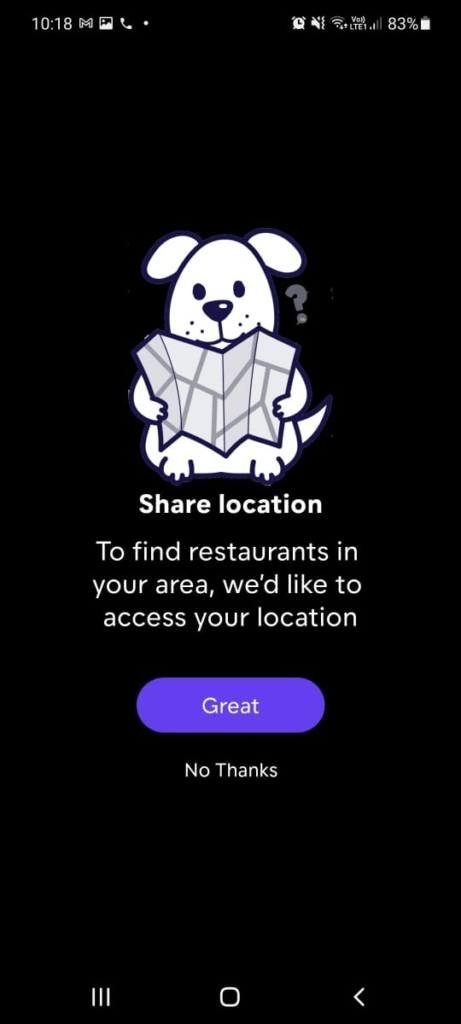
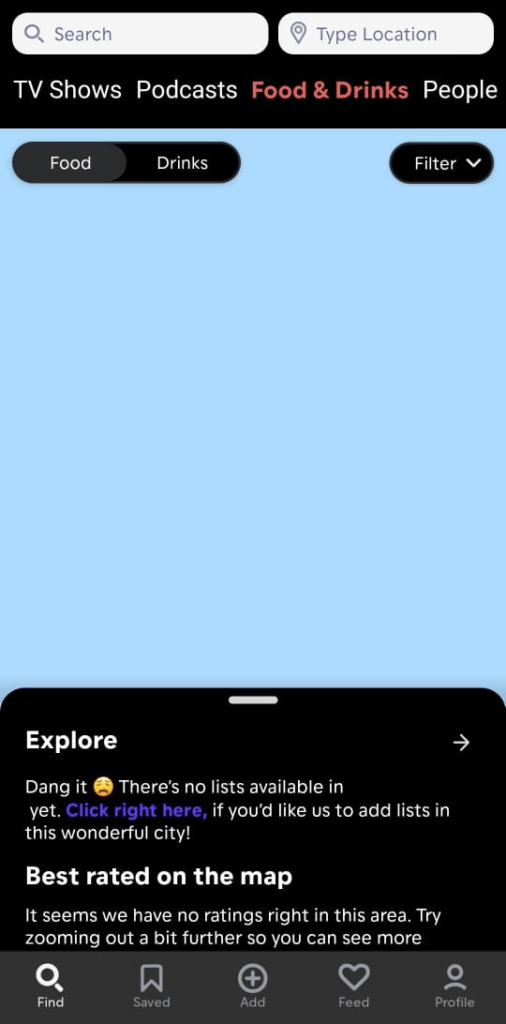
- People
This is the last tab using which you can invite friends to join, find friends from Facebook, and a lot more. This is an interesting feature to connect with friends.
How to use Friendspire on Android
To use Friendspire follow the steps below:
Download the app based on the smartphone you are using:
Android https://play.google.com/store/apps/details?id=com.friendspire
iOS https://apps.apple.com/app/id1435691931
- Once downloaded install the app and signup by tapping Join now.

- Thereafter, select the language you want to run the application in
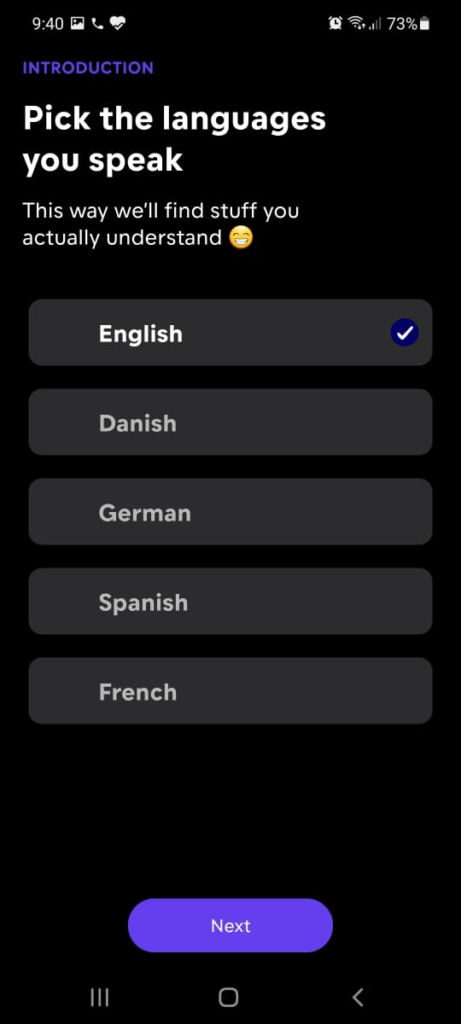
- Afterward, choose your favorite category
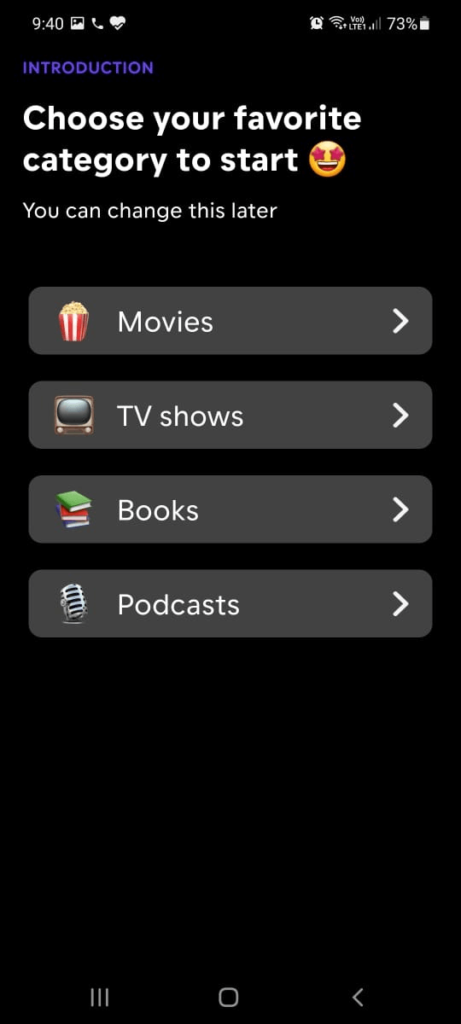
- You are now all set to use the app.
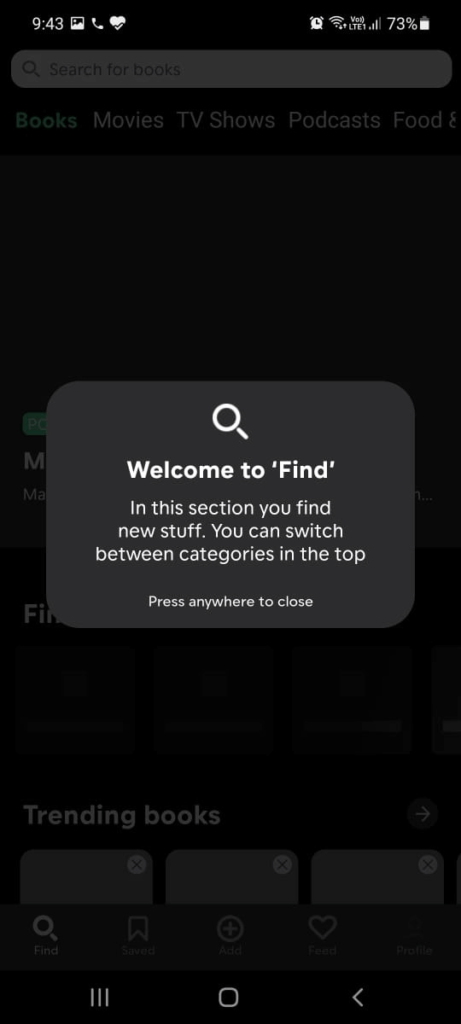
- If you are a book reader tap the Books tab select the book you have read and review them.
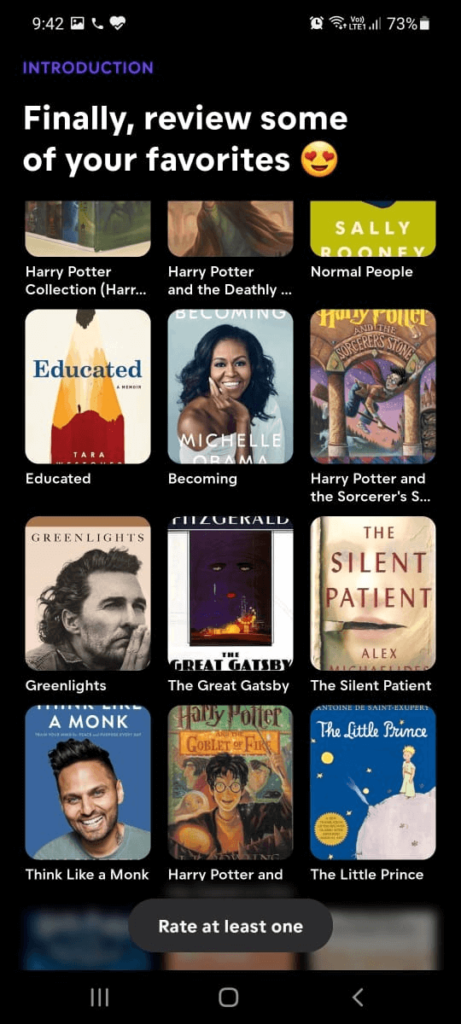
That’s all using these simple steps you can use Friendspire and enjoy all your favorite things in one place.
In the end, we can say this is the best app that allows you to curate your experiences in one app. You can find all the things of your interest in one app and can enjoy them. We hope you will give it a try. Do share your comments about the app in the box below.
Popular Post
Recent Post
Top 5 Borderless Payments Apps In 2024
Discover the leading top borderless payment apps reshaping global transactions in 2024. Explore seamless cross-border transfers and innovative features through these apps.
Movavi Video Splitter Online: A Comprehensive Review
Explore Movavi online Video Splitter for free with our detailed review. Learn how to easily split and customize your videos. Discover its features and usability for all your editing needs.
How to Stop PS5 from Turning on With TV [2024]
The PlayStation 5 (PS5) is a powerful gaming console that offers an immersive gaming experience. However, one common issue that many users face is the console turning on automatically when they turn on their TV. This can be frustrating, especially if you’re not planning to use your PS5 at that moment. Here, we will explore […]
How to Clear the Delivery Optimization Cache in Windows
Delivery Optimization in Windows is a feature that helps users save bandwidth and improve download speeds by downloading updates and apps from other Windows devices on the same network or even from the internet. While this feature is beneficial, it can accumulate a significant amount of cache over time, impacting system performance. Here, we will […]
How to Add Multiple Monitors To Your Windows 10/11 Laptop [2024]
Multitasking and productivity are key factors for many individuals. Adding multiple monitors to your Windows 10 or Windows 11 laptop can greatly enhance your workflow, improving your overall efficiency. If you are wondering how to connect 2 or more monitors to your Windows 10 laptop, you are in the right place. Here, we will discuss different […]
How to Get Help in Windows 11: Complete Guide
Learn the best ways to get help in Windows 11 PC. Using these ways you can find help to solve issues in Windows 11.
How to Check SSD or HDD in Laptop [Windows 11/10]
Solid State Drives (SSD) and Hard Disk Drives (HDD) are the two main hard drive types that rule the laptop storage industry. Although they both store data, they are very different in terms of durability, speed, and performance. Knowing whether the SSD or HDD in your laptop is important since it may help you better […]
How to Stop Your Phone from Turning Off By Itself
Having your phone unexpectedly turned off can be frustrating and inconvenient, especially when it happens frequently. Whether you’re in the middle of an important call, playing a game, or simply browsing the internet, an unexpected shutdown can disrupt your productivity and disrupt your day. Here, we will explore some effective methods to help you if […]
Reboot and Select Proper Boot Device Windows 11: 7 Ways to Fix
Are you facing the “reboot and select proper boot device” on your Windows 11 PC? if yes, then find the best ways to fix this error.
Top 10 LiveLeak Alternatives In 2024
Since LiveLeak’s shutdown, many users have been searching for alternatives to the platform. There are plenty of LiveLeak alternatives in 2024. Therefore, if you are looking for a LiveLeak alternative, you are in the right place. Here, we will discuss some of the best LiveLeak alternatives in 2024. LiveLeak and its Evolution LiveLeak, established in 2006, […]