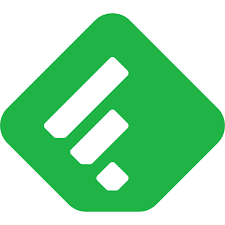Top 10 Free Web Resources That Will Boost Your Productivity 2024
It is undeniable fact that working on the computer for hours is a strenuous job which can eventually drain out energy and affect productivity. But in today’s world of fierce competition and rat race, there’s no stopping. You gotta keep things moving and run the show no matter what.
From web development to content writing, from dashboard management to application developments, there’s a new wave of change in the domain computer-based jobs, bringing in good fortune to those who are ready to walk that extra mile, put that effort and be smart enough to leverage every potential and functionality of numerous online resources, add-ons and tools.
Free Web Resources to Boost Productivity
1. Evernote–an effective note-taking app
Evernote is undoubtedly one of the most efficient web resources available for free. It not only helps organize notes effectively but also assists users in the matter of searching for texts within images. Apart from that, this multipurpose application helps in enhancing all notes with checklists, links, attachments, audio recordings and more. You can sign up and avail a free trial before purchasing the app for further use.
Read Also: Best Disk Cloning Software for Windows
2. FocusWriter – an app every writer should count on
This is an amazing application that offers a distraction-free writing environment, compatible with Mac OS X, Linux and Windows. Helpful features like Basic RTF, Basic ODT and TXT file support, live statistics, spell check, timers and alarms, multi-document support, fully customizable themes make this app all the more special and unique.
3. Pocket–helps you store images, links and files
This is yet another helpful tool you can use in order to store files, information, links and images. Pocket allows you to save all files and images directly from the applications such as Zite, Twitter, Flipboard and Pulse.
You can sign up for free and get started with this amazing application. The best part? You don’t needan internet connection to view all saved files, images and links in Pocket.
4. Unroll.me–allows you to unsubscribe from all unwanted emails
Once you sign up, this application will show you a list of all subscription email of yours. You can then go through the list, and unsubscribe from all those emails you feel are not necessary. Apart from that, this useful application allows its user to combine all favorite subscriptions into one single email.
You can download the Unroll.me app directly from Google Play and App Store.
5. Feedly–helps you keep all blogs and newspaper articles organized
Using Feedly will help you organize all favorite blogs, e-newspaper articles, web content and the likes into one single place. You can choose to read them as and when required, and share the same with just a single click of the mouse button.
The optimized features of this application like Read, Search Organize, Read Later, Share and Discover will make the entire experience of organizing, reading and sharing articles all the more convenient.
6. LastPass – remembers all passwords on your behalf
This is one of the most efficient password management tools. In today’s fast-moving world and with an increased risk of hacking, LastPass is one application that generates secure passwords and stores all digital records concerning Wi-Fi passwords, insurance cards and memberships. In addition to it, LastPass ensures hack-proof logins for enhanced security.
7. Trello – a web resource that ensures effective project management
If you wish to organize your projects effectively, then go for Trello. You can sign up for free and get started in no time. The tool enables efficient creation of project boards, helps people collaborate on projects, and allows its users to prioritize all projects and tasks in a hassle-free and interesting way.
8. Yast – helpful and multipurpose time tracking tool
Yast is one of the most efficient time-tracking tools available in today’s date. If you are looking for an effective and easy-to-use time tracking tool that can help you keep track of hours accurately, then go for this amazing application.
You can use this tool in order to monitor and keep track of time spent on tasks, so that you could figure out how much you need to complete tasks and prioritize them accordingly.
9. Buffer – effective social media planner for smart workers
This is one effective social media planner and management tool for all those who wish to work smartly and in an organized way. This application makes the task of scheduling social media posts on Facebook, Twitter, Google+ and LinkedIn much easier and organized.
In addition to it, this particular tool will also help you in the matter of acquiring analytics regarding post engagements, popularity and reach.
Read Also: Top 5 TeamViewer Alternatives to Control Your PC Remotely
10. Google Drive – an all-purpose cloud storage application
Last but not the least; Google drive is one of the most effective and certainly mentionable tools when it comes to smart work and increased productivity. With 15 GB of free online space, this e-drive application allows you to save photos, designs, drawings, texts, videos and recordings without the fear of things being misplaced and lost. You can download files anytime and take a look at all saved contents on the go.
Conclusion
So, that’s all for the day and about the best free web resources that can help you increase productivity and ensure a smarter, smoother and seamless workflow. If you wish to execute a corporate plan successfully and take e-business aspirations to a whole new level of monetary prosperity and progression, then consider using such helpful applications and make work more fun and less hassle-free.
Apart from that, these multipurpose free web resources are equally efficient for people looking for helpful tools that can assist them to manage daily chores without hindrance.
Author Bio
Olaila Lee is a marketing expert who is working for an MNC for the past 6 years. She has been associated with Allessaywriter.com as an academic expert for a couple of years and provides online essay editor. Pedro also likes photography, which he pursues in leisure.
Popular Post
Recent Post
Understanding FileVault and its Role in Data Security
Introduction: In this modern era where data breaches loom at large and data privacy is a serious concern, safeguarding personal and sensitive information is paramount. Keeping this in mind, Apple has designed this wonderful encryption software to safeguard the data of its Mac users which is known as FileVault. In this article, we will take […]
11 Best Free Duplicate Photo Finder for Android in 2024
Duplicate files are a perennial truth of any device. It generates in different forms due to different reasons. Multiple times file downloading, file sharing of the same file multiple times, and data backup of the same file are a few reasons why duplicate files accumulate on your device. You can find them in different forms […]
How To Download And Install Internet Explorer 11 For Windows 10
Introduction: Internet Explorer (IE) 11 is the latest version of Microsoft’s web browser included with Windows 10. Even though Microsoft Edge has replaced IE as the default browser in Windows 10, many users still prefer using IE for compatibility with older websites and enterprise apps. Internet Explorer 11 includes improved standards support, faster page load […]
21 Best Car Driving Games For PC Offline/Online [Latest]
Introduction: Cars and driving games have always been popular in the video game world. Whether you want to race at 200mph, perform crazy stunts, or just go on a leisurely Sunday drive, there are tons of great latest car racing games for PC that let you live out your automotive fantasies. In this article, we’ll […]
14 Best Free Browser For Android TV In 2024 [Latest List]
Introduction: Watching videos, checking social media, and browsing the web on the big screen is easier than ever with Android TV. Most smart TVs today run on Android TV, allowing users to install apps directly on their televisions. This includes web browsers – opening up a whole new world of web experiences designed for the […]
Top 11 Best Budget Smartwatches for 2024 [Latest List]
Here we are going to discuss the most economical and best budget smartwatches for you in 2024. The smartwatch has become many people’s personal sidekick or even a personal assistant: Not only can your smartwatch wake you up in the morning, but it also notifies you when you receive a new email or the like. […]
10 Best Sites to Download PC Games For Free In 2024 [Latest List]
Introduction: Looking for the best site to download PC games for free? You’ve come to the right place. In the golden age of digital distribution, there are more options than ever before for gamers to purchase and download PC games legitimately and legally. From major publishers’ platforms to online stores and subscription services, the PC […]
How To Fix Hulu Error Code 21 [Latest Guide]
Introduction: With its extensive catalog of television, film, and originals, Hulu stands as a top streaming platform. However, as with any technology, users occasionally run into technical difficulties. A common error Hulu subscribers may encounter is the frustrating Error Code 21. This error code typically appears when there is an issue with the Hulu app […]
What Are Crypto Exchanges And How Do They Work
Introduction: Cryptocurrencies have exploded in popularity in recent years. Driving mainstream adoption are crypto exchanges – online platforms that allow investors to easily buy, sell, and trade digital currencies like Bitcoin and Ethereum. Crypto exchanges provide the critical infrastructure that allows individuals and institutions seamless entry into the crypto ecosystem. But how exactly do these […]
How To Fix Preparing Automatic Repair Loop On Windows 10/11
Introduction: The “Preparing automatic repair” loop is a common issue that affects Windows 10 and 11 users when the operating system fails to boot properly. This automatic repair process tries to diagnose and fix boot issues but often gets stuck repeatedly restarting and checking for problems, creating an endless loop. There are several potential causes […]