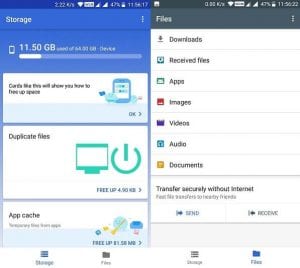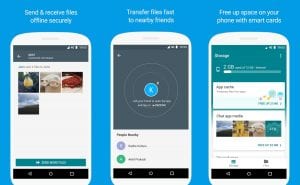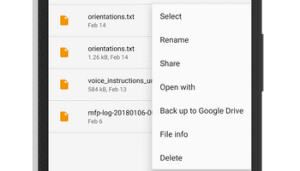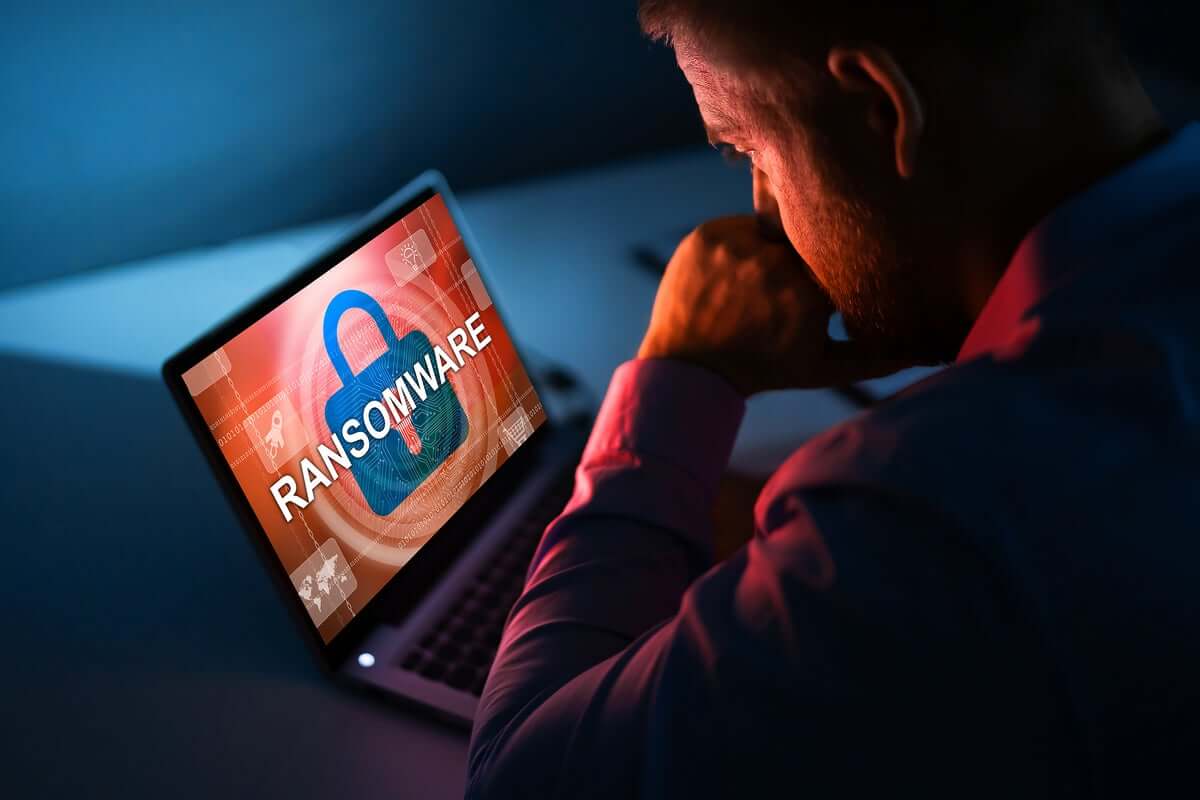Files Go by Google – Review
Google has been rolling out amazing applications since more than a decade. Apart from its search engine, it has been successful at developing and releasing numerous software programs and mobile applications that are effective and efficient. One of the latest additions to that list is none other than the Files Go.
Currently available for the Android platform, it’s a multi-purpose app that offers different types of file management features. Actually, it takes all the important aspects of file management under one platform and merges them to create a powerful app. To find out more about this android app, continue reading.
Features of Files Go
In this competitive tech world, an app must possess excellent set of features along with functionality and user-friendliness. So, here’s a look at the key features offered by this app.
App Cache Cleaner:
The basic yet primary functionality of this app is assisting you in cleaning temporary junk files. App cache is a major antagonist in slowing down your android device. You must get rid of such junk files regularly in order to keep up the performance of your device.
Although there are a lot of app cache cleaning apps for Android out there, this app from Google still stands out in performance. Unlike many other alternatives, this app lets you clean cache of all the apps in one instance. Just select the apps you want to clean cache and hit the button.
Duplicate File Remover:
Everyone knows that duplicate files are really troublesome for your smartphone. Sometimes they may end up in your android’s storage through accidental file copies, repeated downloads, and several other ways. Regardless of reason, duplicate files are very irritating, as they’re hard to find manually.
Furthermore, they eat up a lot of storage, slowing down your android’s performance as well. The duplicate file remover of Files Go is a great tool that lets you detect all the duplicate files and eventually deleting them. This feature also shows you the number of file versions of the same file on your android.
Huge File Remover:
There may be a few instances, where you may copy or download a large file onto your android and then forget about it. Such phenomena would simply create a storage problem, which eventually leads to poor performance of your android.
It’s better to delete any large files that you don’t really use regularly. This app regularly scans through your android and detects large files. It then intimates you about the scan results, so that you can take a decision of either deleting them or keeping them, if they’re important.
File Explorer:
It’s really frustrating if you don’t have a file explorer app in your smartphone. It could get quite difficult finding a file without a dedicated app for that. Usually, many android phones don’t come equipped with a file explorer app.
You need to download an effective app from the Play Store. But, you can get the file explorer feature from this app. Isn’t it great to have a file explorer app that also does several other things?! You can search through your files by different categories and filters.
File Sharer:
One more great feature offered by this app is, offline file sharer. You don’t need an internet connection to transfer files through this app. You can transfer files to nearby devices through WPA2 encrypted system, which is a very secure way. The file sharing feature of this app is superfast and secure. The speed of file transfers can go as high as 490 MBPS.
File Backups:
Finally, you can also backup your local files to cloud systems. You can either backup important files to your Google Drive or any other cloud storage account. This feature can help you keep your files safe and secure permanently on a cloud account.
Pros & Cons
Here’s a look at some of the pros and cons of this app from Google:
Pros:
- This app is very lightweight with just 9MB of file size.
- Very easy to use, one of the most user-friendly file management apps.
- Encrypted file sharing feature.
- A great file organizer for android, helping you maintain your device.
- Helps you boost up the performance of your android device.
Cons:
- The file manager feature of this app doesn’t allow you to copy or delete files.
Final Verdict
Files Go from Android is overall a great file management app, especially for the less tech savvy users. It is targeted mainly towards common users, empowering them with several file management options. It doesn’t really occupy a lot of space in your device, making it a small yet powerful app. Download this app from here and clean off the junk files off your android.
Popular Post
Recent Post
11 Best Multiplayer Games for iOS In 2024
Gaming is a significant interest for many people, whether it is professional televised games, at stadiums, or digital-based. Previously, digital gaming was only restricted to PC or console uses, but now there are mobile-intuitive versions available with various benefits. There are many best multiplayer games iOS users can play daily with different themes and easy-to-use […]
TOp 10 Best Photo Resizer Apps In 2024
With today’s advanced technology, people can easily take high-quality images with their mobile devices. However, many platforms like social media apps do not accept pictures with bigger sizes that have resolutions upto 2,000 pixels of width. So, users have to resize the photo, but that can compromise the photo quality. Here, using top-quality photo resizer […]
Top 10 Best Ransomware Protection Software In 2024
One of the biggest threats that affect cybersecurity is Ransomware. Here, the malware affects a system with low security, encrypts specific files, and demands ransom from the victims to regain access to them. A ransomware protector app works as a prevention tool more, increasing the device’s security level and stopping such attacks ahead of time. […]
Content Marketing Trends for 2024
You may access content from various sources, including social media feeds, YouTube videos, e-books, websites, and others. The effectiveness of content marketing is gained from the interaction between the consumer and your organization. 92 percent of marketers said their organization considers “content” a business asset. Moreover, content marketing trends adapt and evolve to the reality […]
How to Fix Microsoft Store Not Working
The Microsoft Store, also known as Windows Store, is an offering of Microsoft for the users to view and install apps/services. However, it is not very popular with most users since the app has issues with performance. Bug crashes and speed issues are common, and the “Microsoft store not working” tag is often visible. Important […]
Best Free Brain Training Apps for Android And iOS
There are different types of mobile applications available in the market for educational and training-oriented functions. Among the most popular sections, brain training and stimulation apps have a huge audience base. Common games like crosswords and Sudoku puzzles are simple options that help with easy brain training. Besides that, you can try out the Systweak […]
Top 7 Best Bodybuilding Apps in 2024
Currently, there are app solutions available for different types of issues and interests. One of the most prospering industries is the fitness industry; it has expanded highly in the home workout sector. Many people choose to use apps for bodybuilding and other exercise styles. The mobile-based gym and home workout apps have extensive features like […]
10 Best Screen Recording Software for PC
Screen recording software is used to record your activities on a personal computer. Record your screen to train staff on new tasks or send a clearer message to your team on projects. With the right screen recorder for PC, you can create tutorial videos and edit your videos before sending them. Although there are many […]
10 Best Ad Blockers for Mac In 2024
Do you get agitated when advertisements pop up on your screen? Don’t worry. We have got you covered with the most effective ad-blocking solution. The internet is littered with obnoxious ads that clog up screens and bugs that monitor your online activities. Bringing an end to these activities can help to improve your online safety. […]
8 Best Spam Call Blockers for iPhone and iPad
Currently, simply putting the spam numbers into the “Do not Call” list on your device would not work. Marketing agents worldwide use multiple sources to send spam calls to users, using unique numbers each time. At this time, you should use high-quality software like Avast to protect your iPhone or iPad device from phishing calls. […]