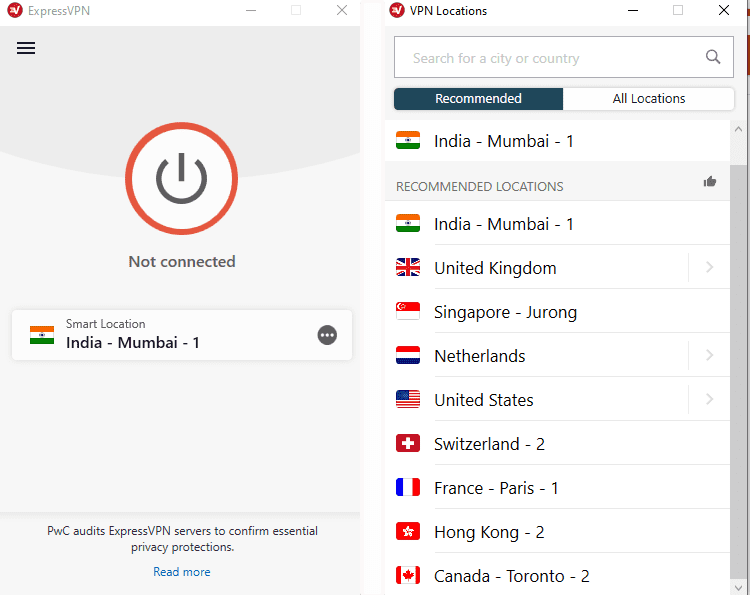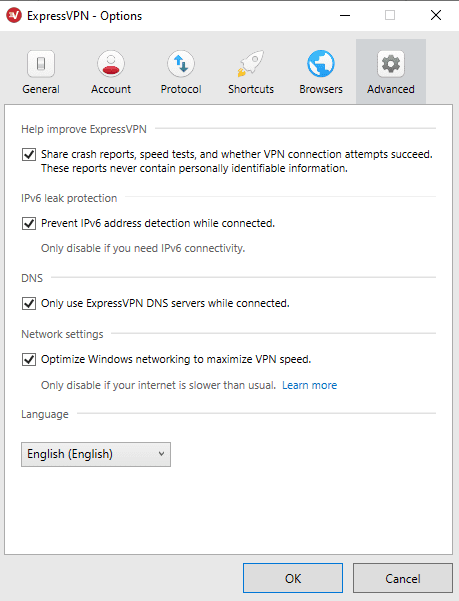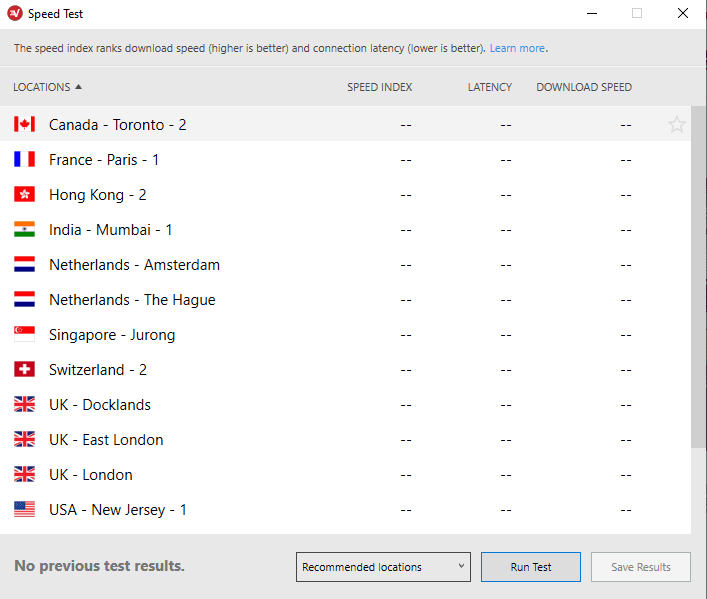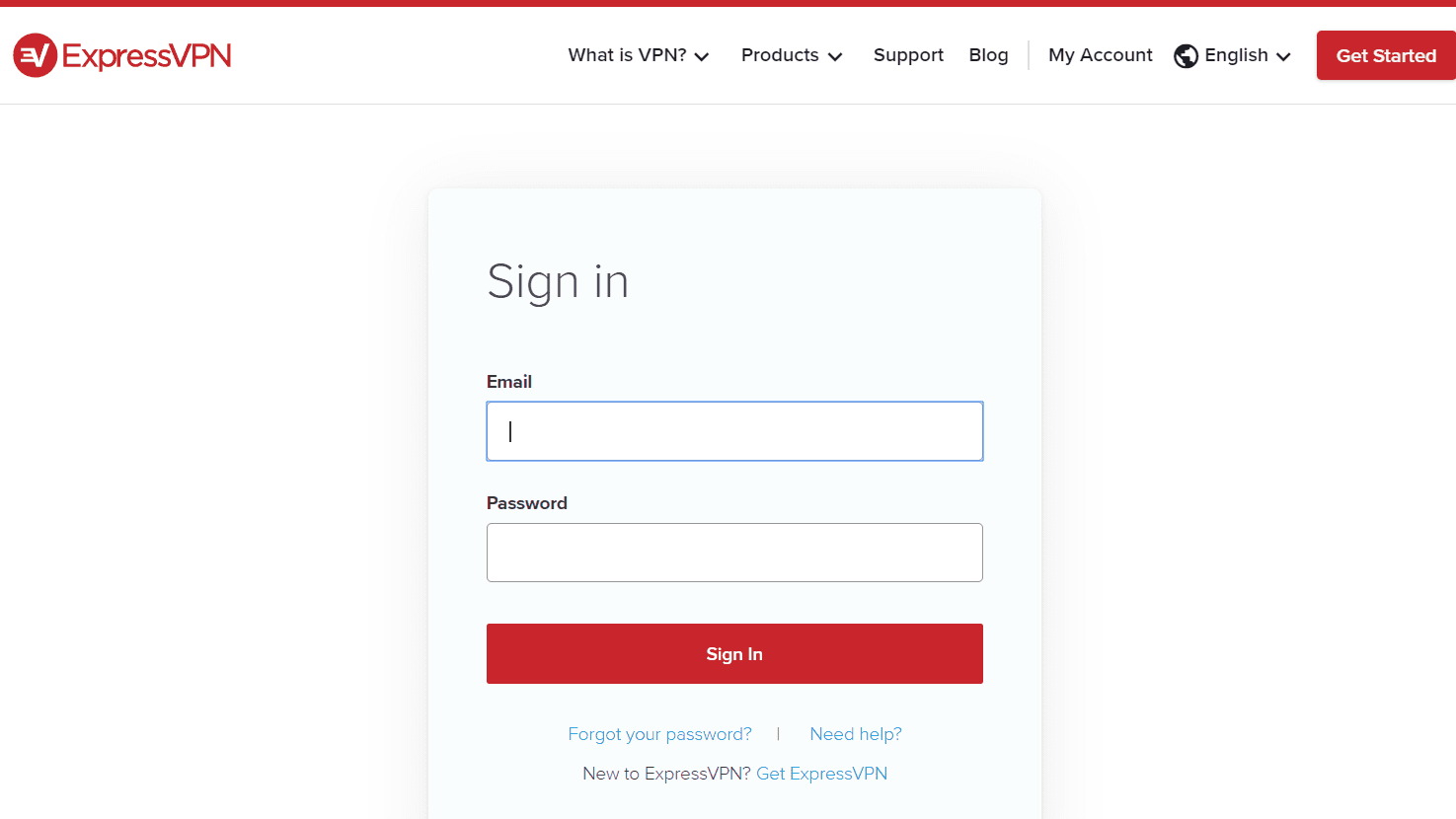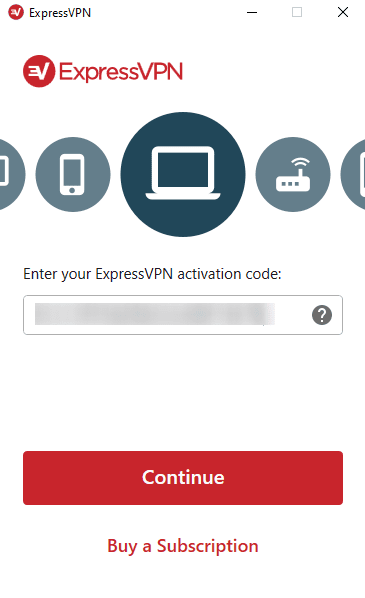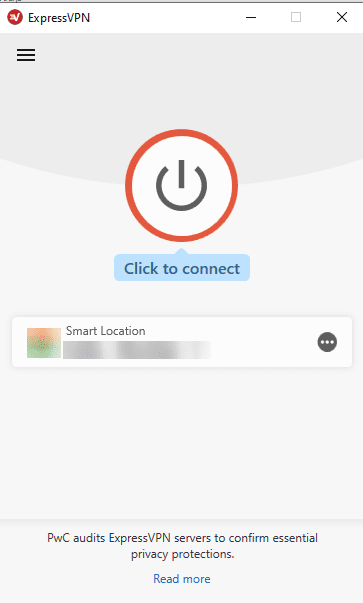ExpressVPN Review – The Best VPN To Stay Secure Online
With emerging cyber threats, the best VPN software keeps your online activities secure. It helps to keep your network protected and transmit all of your data through a secure tunnel. Now that there are a number of VPN services available online, choosing the best one could be a tricky task. To help you with this, we have tested and reviewed one of the best VPNs available called ExpressVPN.
What is a VPN?
In simple words, a virtual private network (VPN) adds an extra layer of security and privacy to transmitted data. This tunnel encrypts the data sent over both public and private networks. This means cybercriminals will not be able to intercept, or read your data.
All of this makes a VPN essential for securing data. But knowing which one to use and trust is tough. With a lot of competition around, a VPN that offers diverse server locations, unblocks sites, and enables online streaming of Netflix and other services is important.
Why ExpressVPN?
ExpressVPN with a huge network of servers helps you stay anonymous, enjoy unrestricted access, secure your data from identity theft and more. Not only this, using ExpressVPN you can unblock sites like Netflix and use it on various platforms like Windows, Mac, iOS, Android, Linux and more.
| Pros | Cons |
| Superfast download | A bit expensive for budget users |
| Allows BitTorrent and P2P on all servers | Speeds up selective downloads |
| Simple-to-use interface | Android app is Open-VPN only |
| No activity or connection logs | To use the browser extension, you need the ExpressVPN app |
| Allows access to Netflix and offers diverse servers in 160 location across 94 countries | |
| 30 day money back guarantee |
Therefore, ExpressVPN is the best choice.
Here we have listed the prominent features that makes it stand out from the crowd.
ExpressVPN Features
- Privacy – Every VPN claims to offer privacy, but when you dive into the details there’s nothing to back up the claim. ExpressVPN is different because the company doesn’t just claim to offer privacy using its built-in features, you’ll agree to what this VPN claims.
For instance, ExpressVPN uses a 4096-bit SHA-512 RSA certificate to encrypt data and protect it from being intercepted during transmission.
Another layer of security is added by Perfect Forward Secrecy that assigns a new key to the connection and replaces it every 60 minutes while the connection is open. This means if an attacker manages to get into your system, they get only 1 hour of data after that they are locked out.
What’s more is their DNS leak protection, which prevents data from being leaked via the tunnel. DNS support runs its own private 256-bit encrypted DNS, to secure data. All this gives their service an upper hand.
- No Log Policy – Zero log is another claim made by most VPN providers, but behind this they often hide certain privacy policies concealing that they might log some information.
Again here, ExpressVPN is a bit different. The company believes that privacy is everyone’s fundamental right. Keeping this in mind ExpressVPN provides a link within a no log statement to explain things better.
The page states that ExpressVPN does not keep any log of your IP address or of the websites you visit. However, there will be some logging of the date you used the service and your choice of the server. This is only done to keep servers updated. Besides this, no other data is logged or stored.
- Performance – Without speed and a smooth connection a VPN is good for nothing. ExpressVPN’s Open-VPN enables you to connect to every server within two to five seconds. Not only this, there are no connection drops. You can use the server for as long as you want. To check this, you can use benchmarking sites like TestMy.net and SpeedTest.
- Netflix – This one is the biggest and most outstanding feature of ExpressVPN. Along with unblocking websites, ExpressVPN lets you stream your favorite content on Netflix.
Simply login to US servers and bypass the block. But it won’t be always this simple as Netflix knows what users do to get around the geo-restrictions. Therefore, Netflix constantly updates their system to detect and block these individual VPNs. ExpressVPN understands it and scores 100/100 in this area. Using ExpressVPN you can unblock Netflix, Hulu, Amazon Prime, Disney+, YouTube and other online streaming services.
In addition to these features, ExpressVPN even allows torrenting and avoids common problems you face with other VPN providers. Using this VPN, you stay safe and access everything you want from geo-blocked content to torrents and so much more.
- Plans & Pricing –Unlike most VPNs, ExpressVPN offers a simple pricing structure starting from $12.95 monthly going up to $ 99.95 annually. This is indeed expensive for budget users, but ExpressVPN comes loaded with tons of features compared to other VPNs available on the market. Therefore, you can consider opting for this plan for your advanced needs.
To pay for a subscription you can use any mode of payment including Bitcoins. There is a 30-day money back guarantee with ExpressVPN.
How to setup and download ExpressVPN
- Sign up and download the ExpressVPN software.
- Login to the email address that you used to sign up for ExpressVPN.
- Here, you’ll be able to see the Welcome Email from ExpressVPN.
- Click on the “Set Up ExpressVPN” button.
- If you are unable to find the Email click here to sign in to your Express account.
- After clicking on the link received in the email or signing in to the website, ExpressVPN will be downloaded. If you are using Windows you will see the Download for Windowsbutton.
- Make sure you do not close the window, as the activation code that you’ll need to register will be displayed here.
- Now that you have the VPN downloaded it’s time to install the app.
- Double click the download file and wait for the process to finish.
- Once the installation is finished click Yes to complete setup and click Sign In.
- When asked for it, enter the activation key (to avoid manual errors we recommend copy and pasting) and then click Continue.
- Once the setup is done, Launch ExpressVPN.
- Now click select the server and the button under which Click to connect is written.
14. You’re good to go!
The Verdict of ExpressVPN
Using ExpressVPN, you can unblock geo-restricted sites, keep data safe, use it on any platform and do a lot more. The only drawback of this best VPN is that it could be an expensive choice for budget users. But with the amount of features and security that it offers, it makes it the best option for users who are looking for an advanced VPN solution in the market. Do try this powerful virtual private network software and share your experience in the comments below.
Popular Post
Recent Post
How to Access Microsoft’s New Emoji in Windows 11
Ever since the public introduction of Windows 11, we’ve seen it gradually mature further towards the operating system that it is presently. Microsoft is working hard to give Windows 11 a next-generation experience, as well as new updates, are being released as a result. So now, emoticons in Windows 11 have been updated. Microsoft later […]
How to Transfer iPhone Photos to Your Mac (8 Easy Solutions)
Have you clicked a stellar image with your iPhone and now want to upload it on your website or edit it? Then, you can easily transfer your iPhone photos to your Mac to edit them with robust MacOS editing tools and further upload them on the web. Transferring photos from iPhone to Mac can save […]
How to Set Up and Use iCloud on Mac
If you haven’t set up iCloud on your Mac yet, do it now. iCloud is a powerful cloud storage service for Apple users that allow people to back up and synchronize email, photos, contacts, and other files across various devices. iCloud service was introduced in 2011, and it supports MacOS 10.7 or higher. As of […]
How to Create a Guest User Account on Mac
Computers are a very personal thing today. They store all your private documents, photos, videos, and other data. Thus, giving your Mac password to someone else is never a good idea. But what if you have to share your Mac with a colleague or friend for some reason? Sharing Mac’s user password can jeopardize your […]
How to Set Up a New Mac in a Few Minutes
Have you bought or received a brand new Mac computer? Then, you must be on the seventh cloud. Your Mac will open a pandora of several graphics-rich apps and features for you. If you are moving from Windows to Mac for the first time, the change will be really dramatic. At first, all the interfaces […]
How to Clear Browsing History
Are you concerned about what others could see if they use your web browser? Is your browser history clogging up your device and slowing things down? A list of the website pages you have viewed is stored in every web browser. You can remove this listing easily. It will clean your browser history and erase all […]
The Definitive Guide to Managing Your Mac’s Storage Space
Are you struggling with low storage space on Mac? Wondering what is taking up so much space?You are at the right place. Here we will discuss how to reclaim space on Mac. Gone are those days when you used Mac machines only for p rofessional purposes. Now, everything from downloading movies to streaming content, saving […]
Is New World a modern-day RuneScape?
Amazon Game Studios has released an MMO nearly identical to RuneScape, but with a new look, a better PvP system, and a lot more money. Allow me to clarify. New World is influential ‘RuneScape only it’s not RuneScape.’ New World vs. RuneScape 3 New World digs deep into the well of memories and pulls out […]
How To Set Up Voicemail on iPhone 11
Although accessing voicemail is extremely beneficial to you, users should understand how to set up voicemail on their iPhone 11. You can remove, categorize, and play the voicemails from the easy menu. Once you are occupied or unable to pick up the phone, this program will give you info in the style of an audio […]
Best Virtual Machine Software for Windows 10/11 in 2024
A virtual machine software, often known as VM software, is an application that replicates a virtual computer platform. A VM is formed on a computer’s underlying operating platform, and the VM application generates virtual CPUs, disks, memory, network interfaces, and other devices. Virtual machine solutions are becoming more popular because of the flexibility and efficiency […]