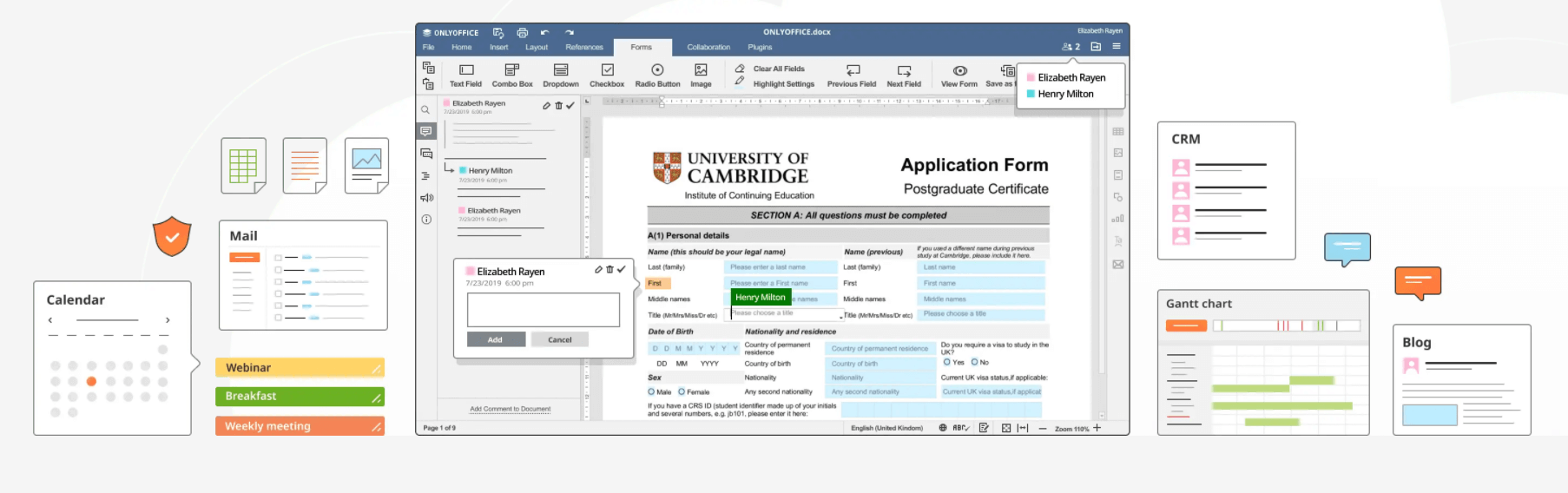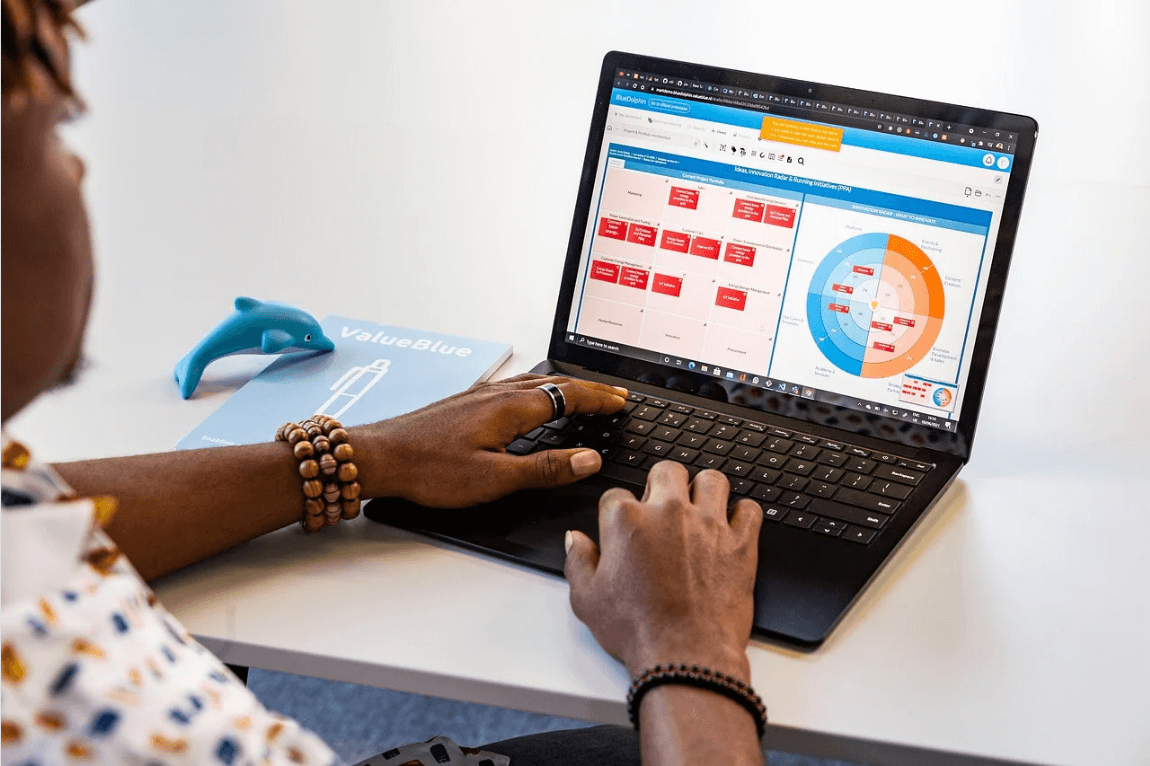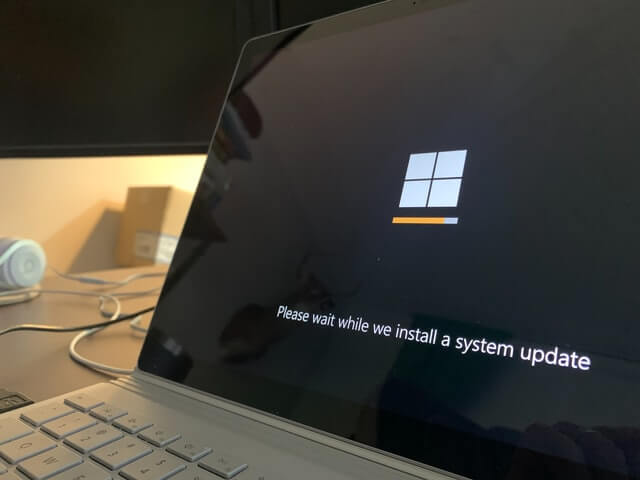Enhance Workplace Productivity: Use Personal Information Manager
Employees are an integral part of any organization. They possess the power of influencing the overall effectiveness of the company which is necessary for its proper growth. Making minor changes here and there can be extremely helpful in bringing along drastic improvement in your business efficiency by reducing time wastage.
But for doing this, you will require the help of a personal information manager software like EssentialPIM. Today we are going to take a look at the various ways in which you can integrate this software with your daily life as a corporate for taking work productivity to the next level.
Setting clear goals and offering feedback
Clear cut goals are crucial to keep the personnel motivated at all times. They are bound to excel in the work sphere if they have a clear idea about what is expected out of them. Short-term goals, for example, are effective in monitoring the speed of employees and how well they can meet with deadlines.
You can make use of the To-Do section of EssentialPIM for keeping a tab on the progress level of your workforce. This also holds if you are having to manage the personnel of multiple departments at once. If the progress of one department is dependent on another, then you can also link the same with EssentialPIM.
Here you can take the example of the manufacturing and packaging department. The work of the packaging department starts only after the product is manufactured. If a proper link is established between both of them, then you can gauge the progress and also provide valuable feedbacks.
Offering back-end support
Stressed employees can rarely yield positive results. Even research studies have shown that employees working under highly stressful conditions are comparatively less productive than peers. Companies can provide relief to their employees by helping them manage daily appointments, tasks and overall schedule using the Calendar module of EssentialPIM. It also allows the addition of multiple tasks to a single day so that employees do not miss out on deadlines while juggling with various projects at once.
Staying well organized
We all have a habit of scribbling down important notes in notebooks and post-its. But we often end up misplacing the same while having to juggle with multiple physical documents. Even when the information is noted down digitally, it becomes difficult to link the same with various events. But you can stay well organized by centrally storing your information and linking it with various other tasks.
Communicating in a clear way
Having properly laid communication channels is imperative for functioning in the right manner and enhancing your workplace productivity over time. From an organizational perspective, communication doesn’t only mean the use of mobile phones and other simple devices to exchange information.
Rather it means following the right hierarchy so that employees know whom to reach out in case of queries and concerns. The To-Do section of EssentialPIM, for example, offers the option of listing out the contact details of officials against a specific or group of tasks. All details about contact credentials can be stored with ease in the Contacts module.
It contains details regarding first name, last name, email address, mobile number, official phone number, address and a lot more. The presence of convenient filter tools also helps in retrieving the contact details easily whenever required.
Time is money
This proverb holds a lot of importance in the corporate setup where every employee can be seen competing with peers to deliver his/her best. In such a scenario, the Mail module of EssentialPIM can usher in significant time savings by allowing employees to send mass messages containing important newsletters and announcements.
All you need to do is draft the message and select the recipients from your contact list before sending the mail directly. Since EssentialPIM can be synchronized with both Yahoo mail and Gmail, the mails can be sent from the software directly.
Final Words
It is not always easy to maintain the productivity of the workplace when you have loads of other issues to deal with. But a personal information manager like EssentialPIM can set your pace and position you advantageously in comparison with peers. You can even synchronize this with iOS and Android devices by banking on dedicated applications.
Once the requisite information is filled in, EssentialPIM does all the background work and also allows users to make customizations with simple drag and drop operations. As a result, employees do not have to re-enter information and can invest their valuable time in more productive avenues.
EssentialPIM Pro Business can ensure higher level of security, integrity and adherence to open standards. It can be used without any dedicated server for catering to your workforce who can share tasks, contacts, calendars, notes and password entries amongst themselves. Unlimited number of users can be enrolled into a single software of this business version of EssentialPIM which makes it the best choice for modern day corporates who wish to take their workplace productivity to new heights.
Popular Post
Recent Post
Availability of ONLYOFFICE Docs v.7.0- Latest Version Comes with More Modifications
ONLYOFFICE delivers the newest Docs v.7.0 with additional features, new upgrades, and a host of revisions for professional collaboration uses. Having a high-quality feature-rich office suite invigorates the productivity rate of companies, professionals, and even homeowners. ONLYOFFICE developers have therefore come up with the latest version of the DOCS online office suite. The version boasts […]
Review: Status Saver For WhatsApp 2024 [Free]
Ever since WhatsApp launched its own Status feature, people are loving it. As we can add interesting images and videos to our WhatsApp Status to show it to others and also watch others’ status. But the problem often faced by the users is that WhatsApp does not have a Status saver option. So what do […]
5 Cybersecurity Tips To Manage Your Remote Personnel Challenges
Did you know that your company’s information can unintentionally be put at risk by you and your employees when working remotely? This could possibly lead to fraud, data breaches, and a plethora of other unwanted consequences. Although remote working offers many benefits, it also comes with some risks. Continue reading if you want to learn […]
What is FileRepMalware & How to Remove It?
For the continued safety of the digital system and files, many people download a third-party antivirus program into their device. These keep the system safe from security issues after an intricate scanning process. Windows devices can install options like Norton, Avast, or AVG for quick and efficient malware/virus detection. In many cases, the tag FileRepMalware […]
SaaS Growth in 2022: Growth, Challenges, and Strategies
Software-as-a-Service (SaaS) is expanding very quickly in the entire IT business. SaaS models are the first preferences of many enterprises because of their flexibility, cost-effectiveness and subscription-based model. In the pandemic, companies required the cloud network; thus, SaaS has only got growth and will be growing. Gartner and BMC have given highly optimized reports, according […]
M1 Pro vs. M1 Max: Which Is The Better Mac Chip
In 2020, Apple’s M1 chip debuted and blew us all away with how much it improved performance and efficiency in the MacBook Air M1, Mac Mini M1, and MacBook Pro M1. Mac users were still on the M1 performance hangover when Apple launched M1 Pro and M1 Max with better performance promise. Both chips are […]
Apple Pay Not Working! Here’s How to Fix It (10 Fixes)
Today, people are more and more relying upon digital payments because they are safe and fast. But sometimes, when you have to make an urgent payment, and your Apple Pay is not working, there is nothing more frustrating than it. Apple Pay might have military-grade level security, but it is still prone to errors. However, […]
How to Fix WiFi Disappeared in Windows 11?
Users have complained that the WiFi symbol has disappeared from their taskbar after upgrading their PC to Windows 11. A network icon is present on the taskbar that displays network access. When your device doesn’t have the essential drivers installed, you will see an absent WiFi icon. Furthermore, if your computer’s WiFi adapter is deactivated […]
How to Fix Windows Update Service Not Running
The majority of Windows upgrades address security concerns. It is the most serious issue, as viruses or hackers might take advantage of them. Other flaws and concerns in Windows 10 can be resolved through updates. They may impact the sustainability of your OS, even if they are not accountable for security breaches. When you check […]
10 Best File Size Reducer Software in 2024
Digitization is one of the key driving factors for the success of modern businesses. However, it does have its limitations like storage and sharing. One of the main issues that global users are facing while managing online or digital data is the large file sizes. The effective management of size and storage by a leading file […]