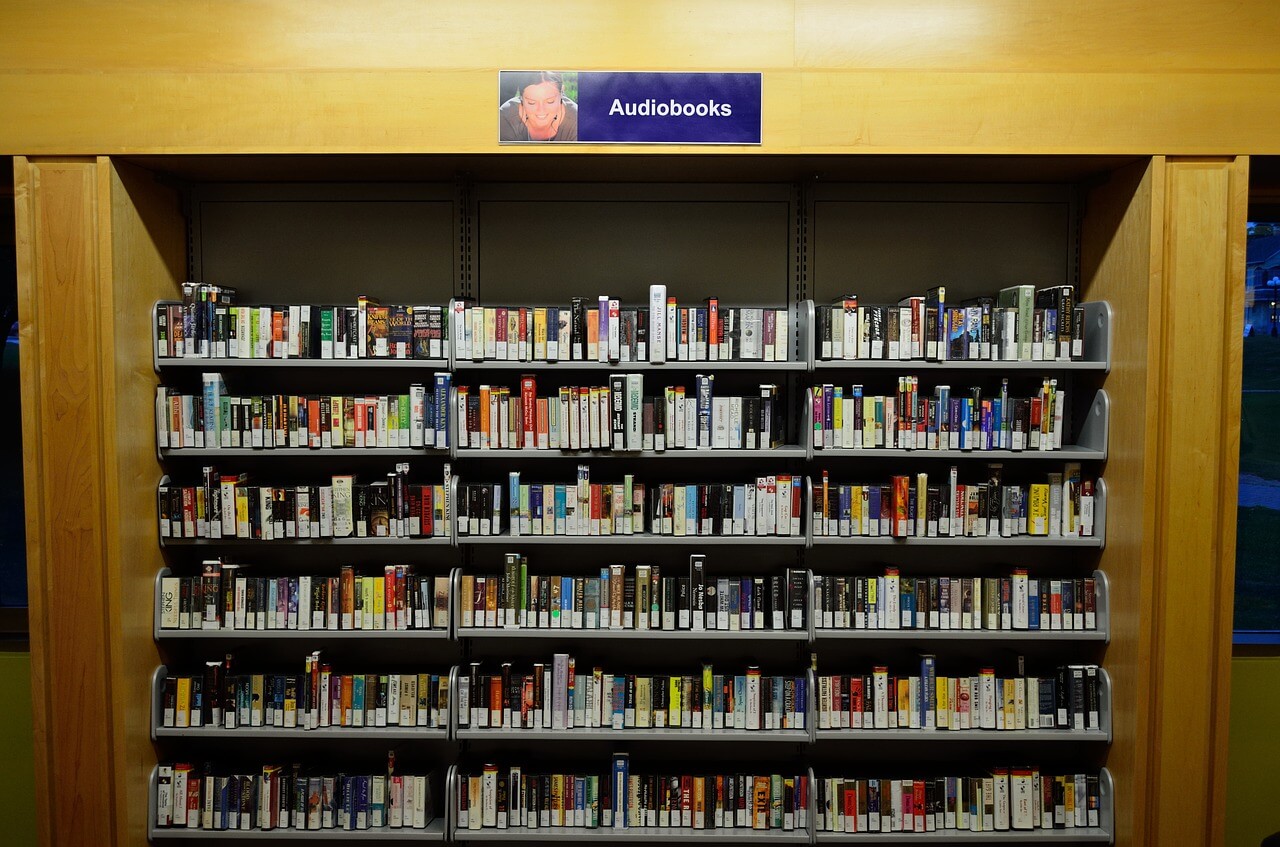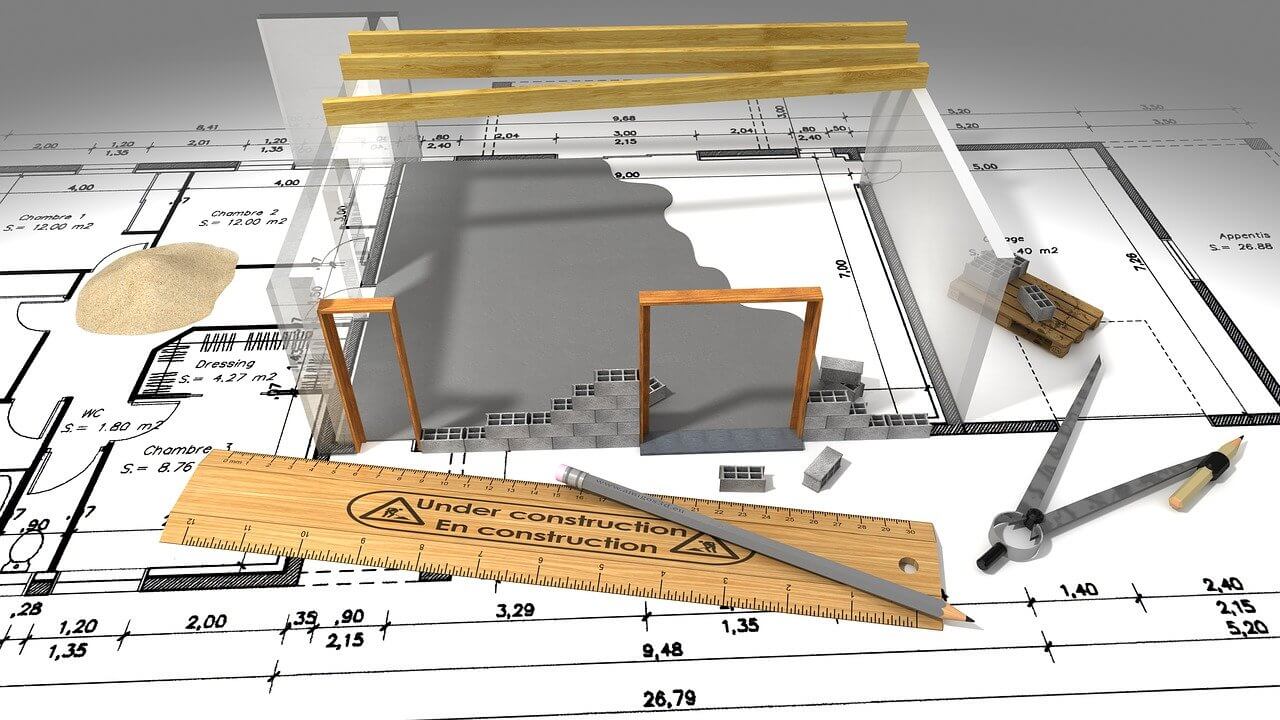9 Easy Tips to Fix Common Android Problems
If you are a proud member of the vast Android community of the world, then you must feel yourself very lucky. Why? That’s because being part of such a huge community you can fix common Android problems without visiting your local repair shop. Well, mostly Android is a very stable and reliable operating system, but sometimes small troubleshooting problems can disturb your device.
But, no need to worry as 99% of the Android phone problems can be solved quickly with the help of right trick. Below we have discussed few Android problems that you can fix instantly.
How to fix common Android problems?
1. Google Play Store Crash
Well, if your Google Play Store crashes after the launch, then this is a problem related to the corrupted cache. Normally, by simply wiping the cache you will be able to fix this issue. Most of the Android device has the same setup so you should open Settings > Apps > Swipe right to locate “all”> Google Play Store > Wipe cache > Restart phone.
If this doesn’t work, then you can try to wipe cache for the – Google Play Services and Google Services Framework. Always remember to restart your device after wiping the cache.
2. Not Availability of Proper Space
Android allot the fixed space for apps which can’t be changed by users. So, you might face the error where you won’t be able to download new apps even if your device has a sufficient amount of space left. The simplest way to free space on your Android device is to uninstall some apps. However, if you are using music apps like Spotify, then you might don’t know where all files are stored. So, in that case, the easiest way to free up space is by using the cleaning apps.
3. Google Play Store Not Installing Apps
It is a common Android error when Google Play Store won’t download apps. To solve this problem two different types of fixes are available – wipe Google Play cache and erase the Play Store history. The first solution is going to the same as we have discussed in step one. However, to remove the history of your Play Store, you have to- Open Play Store > Go to Settings > Select Clear History.
4. Reinstall Google Play Store
You can’t delete Google Play Store from your device without the root access and most of the users who think that they have deleted the Play Store, they have just disabled it. To reinstall Google Play Store on your device which you have accidentally deleted, you have to visit Settings > Apps >Swipe right to locate ‘Disabled’ tab or select it from Apps menu > Google Play Store > Press on Enable.
5. Install Google Play Store
Some of the Android phones and tablets won’t come with the default install Google Play Store. In that case, the user will have to locate an APK from the third party sources and manually install the Play Store. However, before downloading, you have to enable third-party sources. By visiting Settings > Security > Then check the box with option “Unknown source”. Once the box is checked you will be able to download the Play Store on your device.
6. Older Version of Google Play Store
Sometimes the newest version of Google Play won’t work on your device. In that case, you can try installing an older version. You can install the older version of the Play Store using the third-party sources on your devices.
7. Free Up Memory on Android Device
If you want to fix common Android problems by freeing up the memory, then you can easily do that. Here, by memory, we are referring to RAM. The android operating system works great with the minimal number of apps. That’s because some apps are running in the background even when you aren’t using them. That means the more app you install, the more apps are going to freely run in the background and keep on using your device’s memory over time.
8. System UI Error
It is a common Android error when System user interface stops working. If you try to restart your device and this hasn’t fixed the problem, then you should wipe System user interface cache. To wipe cache do to Settings > Apps > Swipe left to “All” and select System UI > Then wipe the cache and restart the device.
9. Download Not Working
Sometimes the apps that you try to download on your Android fails, then its problem related to downloading manager corrupt cache. That you can fix by wiping out the cache by following steps Settings > Apps > Swipe left to “All” and select Download Manager > Then wipe the cache and restart the device.
Conclusion
Well, these are some easy ways to fix common Android problems at home. However, if your Android device is giving you a lot of trouble, then you should invest in the latest Android gadgets that come with better performance and features.
Popular Post
Recent Post
7 Key Advantages of Internet and Mobile-Learning
Mobile Learning combined with the internet is becoming increasingly popular nowadays because it is one of the most successful programs developed by technical inventors in the times of COVID-19. People are more attracted to multimedia platforms than they were to the traditional learning system. In addition to this, e-learning offers much more advanced learning than […]
iOS 14.5 Update: All New Features
The long-awaited, iOS 14.5 is officially released for all users and this update comes with a vast list of features. The most prominent among them are: Apple Watch iPhone unlock. AirTags App Tracking Over 200 new emoji New Siri Voices and more. Here’s what you need to do to download and install iOS 14.5 and […]
10 Best Audiobook Apps for iOS & Android in 2024
Are you a hardcore reader? Then, you definitely want to use every minute of the day to unveil a new story. With audiobook apps, you can get that opportunity. Whether you are driving, walking, or working out in a gym, your audiobook app can supply unlimited stories to you. For our busy readers, the TC […]
13 Best Free Train Game Apps for iOS in 2024
The train journey is a wholesome experience. Getting to know different places, meeting new people, lazy talks, speed rush, and so much more. Now, imagine what if you get all the train experience while sitting at your home? Cool, right? By playing train games on your iOS gadgets, you can ride, drive, or perform stunts […]
10 Best Simulator Games for iOS in 2024
The simulation gaming genre is hard to ignore in 2024. A game that can lift the barrier between real life and virtual life. These games can stimulate your senses and let you live your gaming fantasies. Simulator games are a perfect combination of fun and technology that you can’t afford to miss out on. Today, […]
10 Best A/B Testing Tools in 2024
Are you finally ready to optimize your website? Ready to create a user-friendly website that can dramatically increase your sales? Then, you must have already gone through all the amazing A/B testing tools available in the market. You know the UX A/B testing software market wasn’t that crowded a few years back. There were only […]
10 Best Warehouse Management Software in 2024
Are you running an online store? Then, dispatching items, tracking deliveries, taking returns, and managing stock must give you a terrible migraine. But, not anymore! With the best warehouse management software, you can efficiently manage all warehouse operations with ease. WMS software will reduce manual labor and improve customer services in no time. TC team […]
10 Best 3D Architecture Software in 2024
Are you an architect, interior designer, or just a hobbyist? You need 3D architecture software to conceptualize your building or home design ideas. Plus, do you know how quick and accurate models you can create with 3D printing? If not, let us help you find the best architecture design software. With the right CAD software, […]
11 Best Billing and Invoicing Software in 2024
Billing and invoicing is a hard business. Creating invoices, sending them, and following up on unpaid bills can take up a lot of time. On the top, recurring bills and invoices can definitely lose you money without even realizing it. Billing and invoicing software are the perfect alternatives to your old accounting system. Using billing […]
10 Best Accounts Payable Software in 2024
Accounting is a very broad spectrum revolving around numerous financial operations. Accounts payable management is one of the crucial accounting operations to maintain a proper cash flow system. AP teams processes, records, and ensure to pay vendors on time. The accounts payable software can fully automate manual data entry work. Additionally, AP software helps with […]