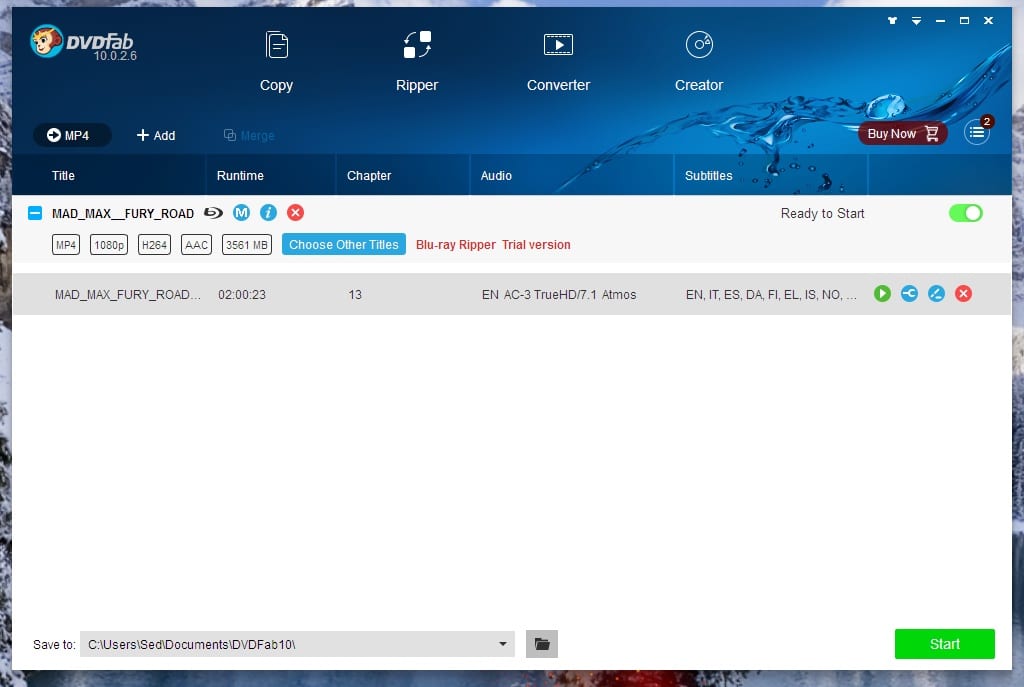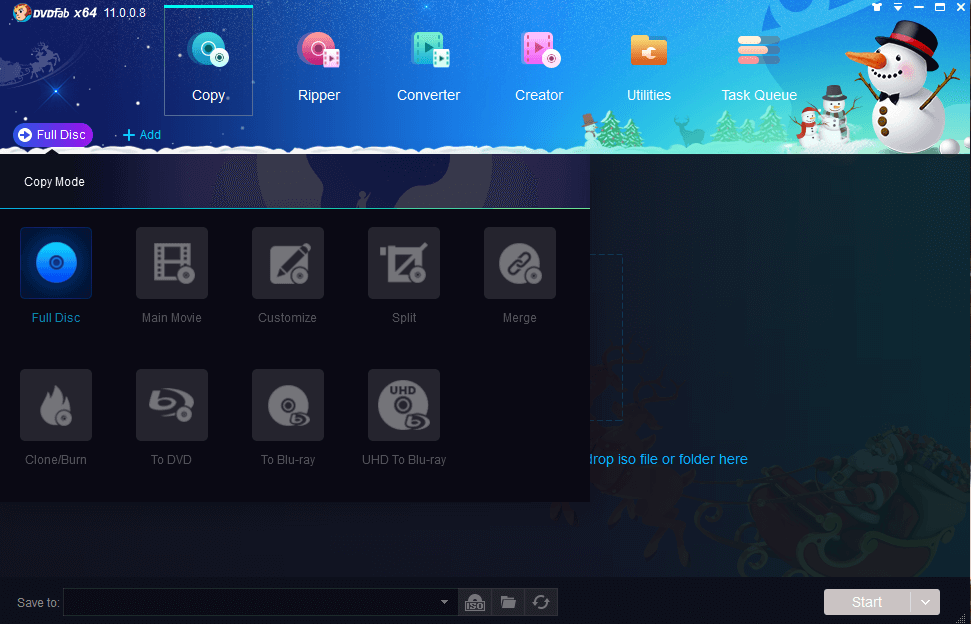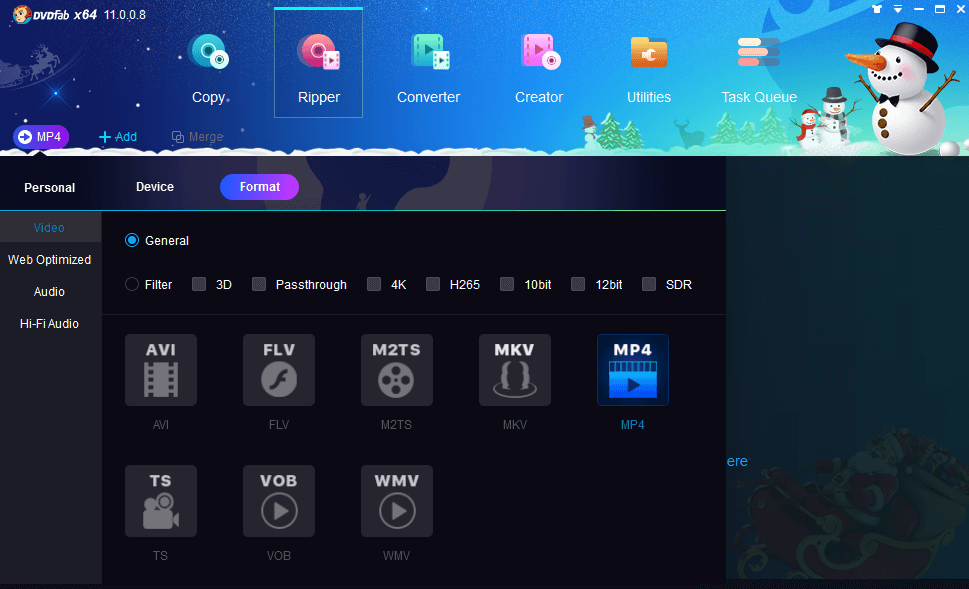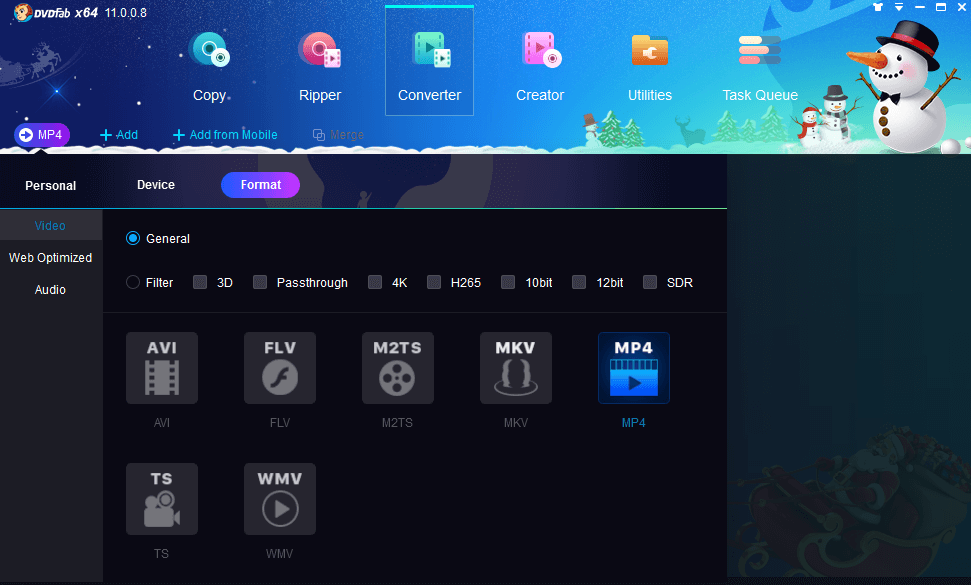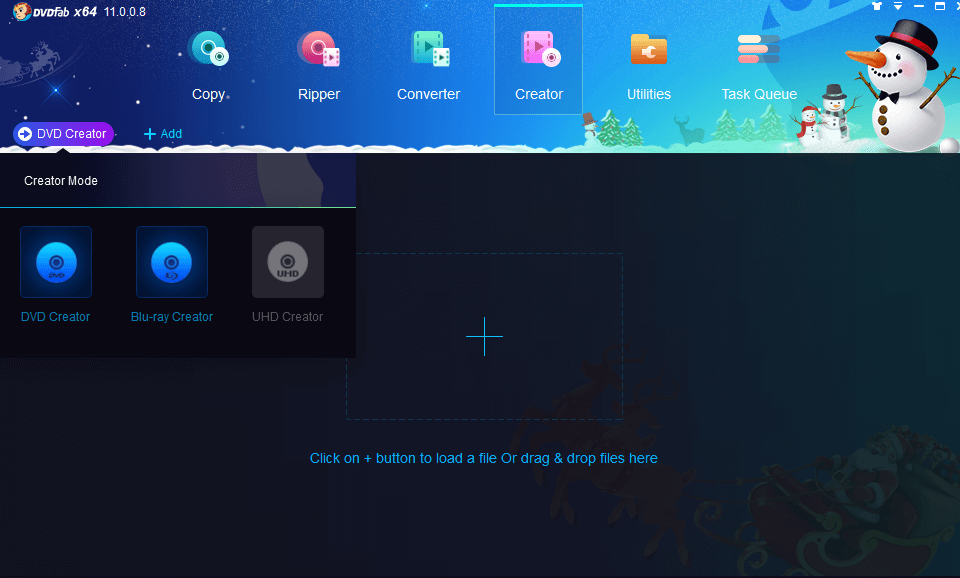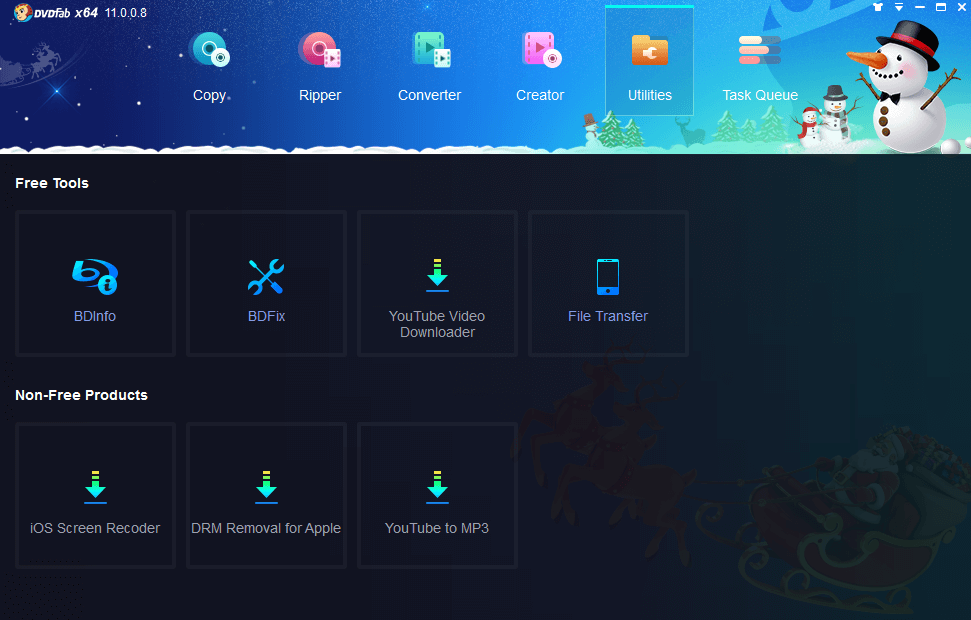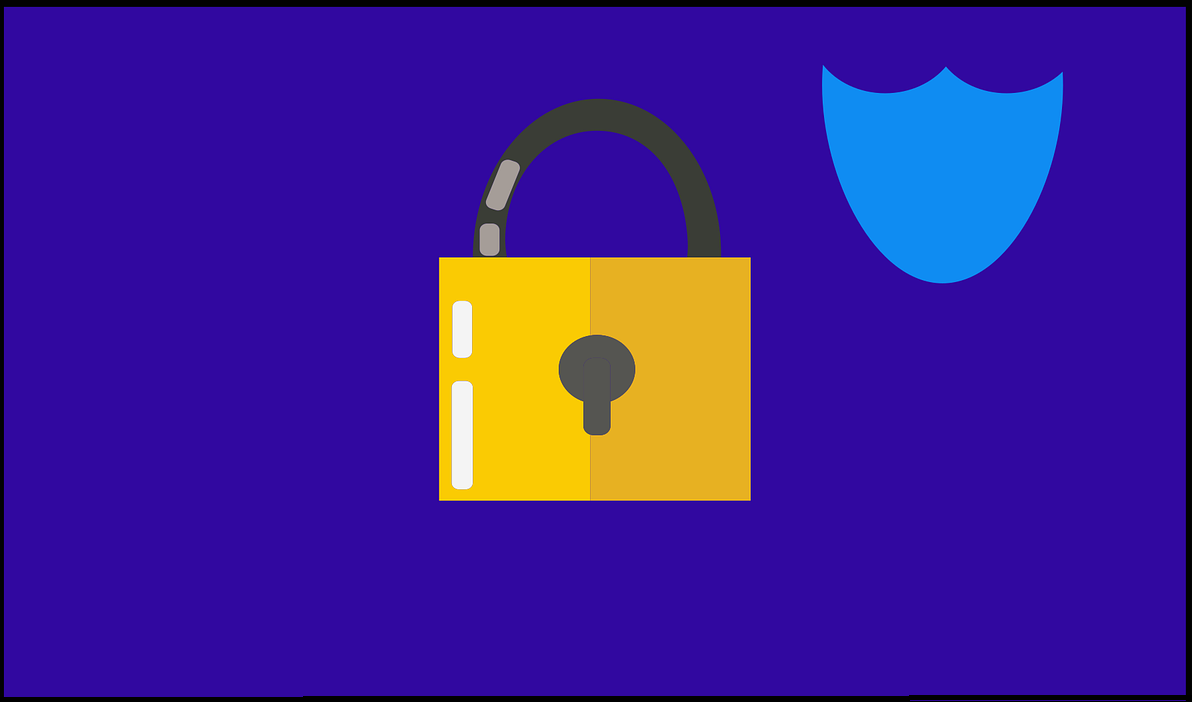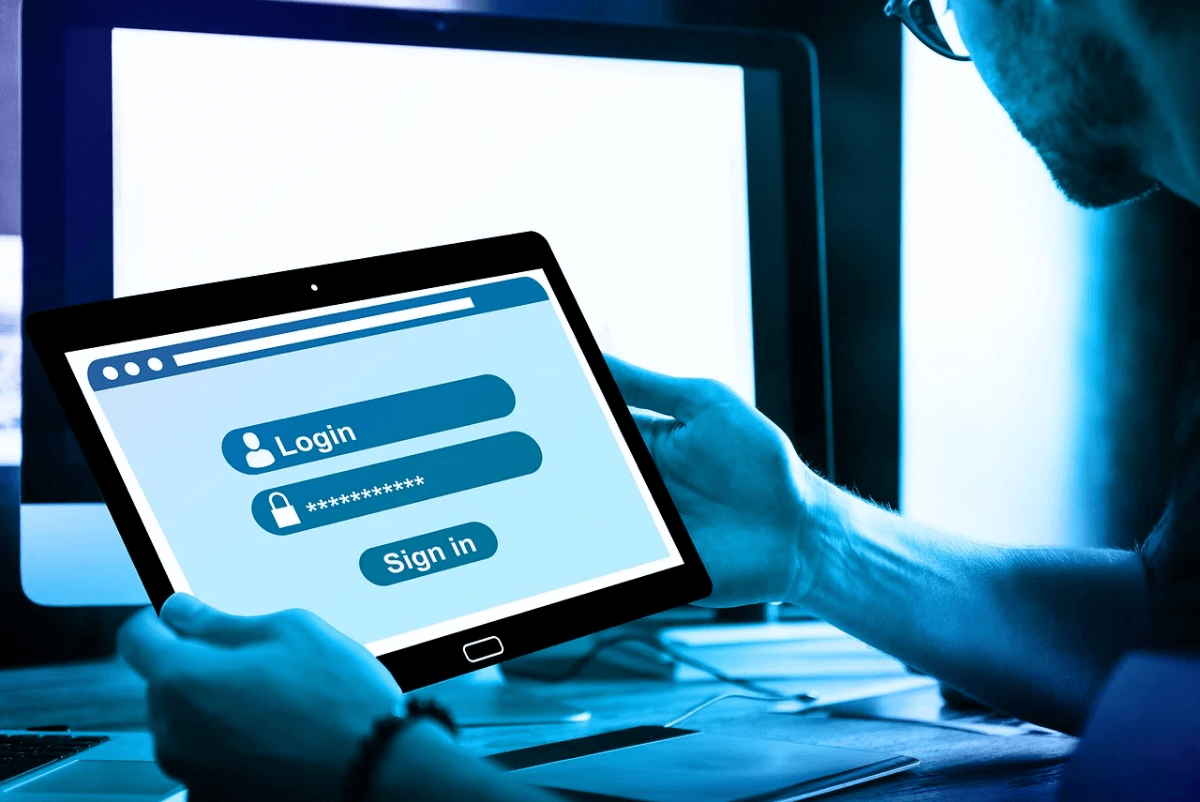DVDFab – Review
Do you frequently operate with DVDs, copying and creating new disks with your favorite movies and videos?! If yes, you must have already known how important it is to have a great DVD manager software. Many people commit the same typical mistake, by getting different standalone tools for different purposes, related to DVDs, such as copying, burning, cloning, and many others.
But, we suggest you not to go down that path, which is why we’re introducing a software that performs all the tasks for you. Today, we’re going to learn about DVDFab, which is a dvd copy software that also offers a wide range of features.
Highlights
- Easy to install and use.
- Offers different DVD copy modes.
- Supports almost all types of files formats.
- Can be used for several purposes such as ripping, converting, creating, and a few others.
- Compatible with both Windows and Mac.
Features
Now, to truly understand what DVDFab offers, we should dig deeper into the features being offered by this program. So, without any waiting, let’s see what you can get by using this software:
- Copier: Okay, the main feature of this software is, DVD copier. The developers had done a great job, embedding multiple sub-features here. Not only you can copy content, you can do it through as many as 9 different modes. Since, this is the primary feature being offered by DVDFab, it’s better that we review each mode.
- Full Disc: Basically, this mode allows you to copy content from the source, which could be a dvd, folder, or an ISO. You can do so, without losing any data. It allows you to copy full content from the source.
- Main Movie: If you want to copy just the movie content for a disc, you will be able to do it, with the Main Movie mode. This option lets you copy the main movie title from the source, excluding any other files.
- Customize: This mode helps you choose and copy specific files from the source. If you choose to copy only particular files from the dvd, you can seamlessly do it through this mode.
- Split: By any chance, if you prefer to split a DVD 9, this mode can help you do it easily. The Split mode in the Copy section, enables you to split a dvd 9 into two dvd 5s.
- Merge: For those of you, who wants to merge multiple DVDs or BDs, the merge mode is here for you. But, you need to know that you can’t merge a dvd and a bd into one.
- Clone/Burn: Usually, many people worry about losing quality, when they’re cloning BDs or DVDs. But, with the Clone feature that comes with this program is capable of burning in 1:1 ratio, without any loss of quality.
- To DVD: This feature helps copy convert the files from Blu-ray format to DVD. By doing so, you will be able to fit more content in a single disk.
- To Blu-ray: Basically, this is the vice-versa of the preceding feature. Simply put, it lets you copy and convert files from DVD to Blu-ray format.
- UHD to Blu-ray: Thanks to the latest technology and equipment, we can now enjoy Ultra High Definition content. If you ever wanted to copy and convert UHD files to Blu-ray, check out this feature.
-
Ripper:
The second feature of DVDFab is Ripper, which can be quite useful, if you want to rip content from one format to another. Usually, file formats such as Blu-ray, HD, and UHD take up a lot of space. Furthermore, not all devices can process and play such type of files.
- To change that, you can simply rip them to other simpler file formats such as mp4. Now, the Ripper feature will help you rip files through different modes. You can compress the files depending on various aspects such as the type of device and format. You can also use this feature to compress files to audio format as well.
Converter:
For those of you, who want to convert a file into a different format, Converter is the way to go. With this feature, you will be able to easily convert file formats. It supports almost all major file formats. You can convert the files based on the device you want to process the file.
Additionally, this feature also lets you convert a video file to audio as well. Converter is also compatible with Web optimized formats such as YouTube mp4. There’s also an option for merging different files into one.
Creator:
If you’re looking for a feature that lets you generate a fresh disc, from the scratch, the Creator feature could be your best bet. This feature offers three different modes. DVD creator, being the first mode, which makes it possible for you to create a DVD with whatever content you want.
The second mode is, Blu-ray Creator, with which you can load a disc with content that’s in Blu-ray format. Finally, the UHD creator mode assists you in making a disc with Ultra HD content.
Utilities:
This is a bonus feature, offered by the DVDFab. You can download different types of free and paid tools from the Utilities section. Under the free tools category, you can access BDInfo, BDFix, YouTube Downloader, and File Transfer. You can simply click on any of these free tools and be able to download them instantly. Coming to the non-free tools, we have iOS Screen Recorder, DRM Removal for Apple, and YouTube to MP3.
Pros
- Comes equipped with tons of productive features.
- Each feature offers multiple modes for you to work with.
- Offers a free trial, so that you can test and see how it works.
- Task Queue feature is also included.
- Beginner-friendly interface, which makes it quite easy for anyone to use.
Cons
- Some of the modes, take long time to process the files.
Conclusion
DVDFab is a comprehensive program that fits all your needs, when it comes to operating with DVDs. With multiple features and modes, you will have a great range of options to choose from. Since they’re offering a free trial, you wouldn’t lose anything by trying it out.
Make sure that you download it from the official source. Furthermore, you will also get constant updates which provide new features whenever they’re rolled out.
Popular Post
Recent Post
What Are Crypto Exchanges And How Do They Work
Introduction: Cryptocurrencies have exploded in popularity in recent years. Driving mainstream adoption are crypto exchanges – online platforms that allow investors to easily buy, sell, and trade digital currencies like Bitcoin and Ethereum. Crypto exchanges provide the critical infrastructure that allows individuals and institutions seamless entry into the crypto ecosystem. But how exactly do these […]
How To Fix Preparing Automatic Repair Loop On Windows 10/11
Introduction: The “Preparing automatic repair” loop is a common issue that affects Windows 10 and 11 users when the operating system fails to boot properly. This automatic repair process tries to diagnose and fix boot issues but often gets stuck repeatedly restarting and checking for problems, creating an endless loop. There are several potential causes […]
15 Best Disk Partition Software for Windows 11 and 10 [2024]
Table Of Contents: Introduction What is Disk Partitioning Why is disk partitioning needed? How to do disk partitioning? Best Disk Partition Software for Windows 11/10/8/7 in 2024 EaseUS Partition Master MiniTool Partition Wizard Pro Paragon Partition Manager AOMEI Partition Assistant Active@ Partition Manager Tenorshare Partition Manager GParted Cute Partition Manager Macrorit Partition Expert IM-Magic Partition […]
10 Best Password Manager for Mac 2024 [Latest List]
Introduction: Using a Mac password manager app is one of the best ways to stay secure online. A good password management app generates strong, unique passwords for all your accounts, remembers them for you, and helps you log in quickly and easily. When choosing a password manager for your Mac, you’ll want one that is […]
10 Best Free Password Manager Apps for Android 2024 [Updated]
Introduction: Managing passwords is a major challenge in the digital era. With the proliferation of online accounts, we’re expected to create and remember many complex, unique passwords. This poses a significant burden on our memory. Fortunately, Android password managers offer a convenient solution. These applications store passwords securely, generate strong random passwords, and auto-fill login […]
Top 10 Best Password Managers for iPhone In 2024 [Updated]
Introduction: Having strong and unique passwords for all your online accounts is essential for good digital security and privacy. Reusing the same passwords on multiple sites is a risky practice as a breach on one site puts all your accounts at risk. This is where a dedicated password manager comes in very handy. These apps […]
10 Best Password Manager for Windows 11/10/8/7 for 2024
Introduction: In today’s digital age, we have loads of accounts – like email, social media, online banking, and shopping sites. That means we’ve got tons of passwords to remember. It’s risky to use the same password for everything, but keeping track of unique ones for each account can be tough. A password manager proves invaluable […]
10 Best Free Android Cleaner Apps for 2024 [Latest List]
Introduction: A clean and optimized Android device performs better, lasts longer, and runs faster. With time, caches, residual files, and unneeded data can clutter up your Android smartphone or tablet and slow it down. That’s why having a quality cleaner app is essential. The Google Play Store has hundreds of Android cleaner and optimization apps […]
11 Best Free Game Boosters for Android Gamers in 2024 [Updated]
The mobile gaming industry has experienced exponential growth, with an increasing number of users turning to their Android devices for immersive gaming experiences. With this surge in mobile gaming, the demand for efficient and effective apps to boost Android gaming has also risen. Game optimizer apps are designed to optimize the performance of Android devices, […]
How to Fix Windows 11 Not Detecting Second Monitor
Windows 11 not detecting second monitor? find the easiest ways to to fix this problem.