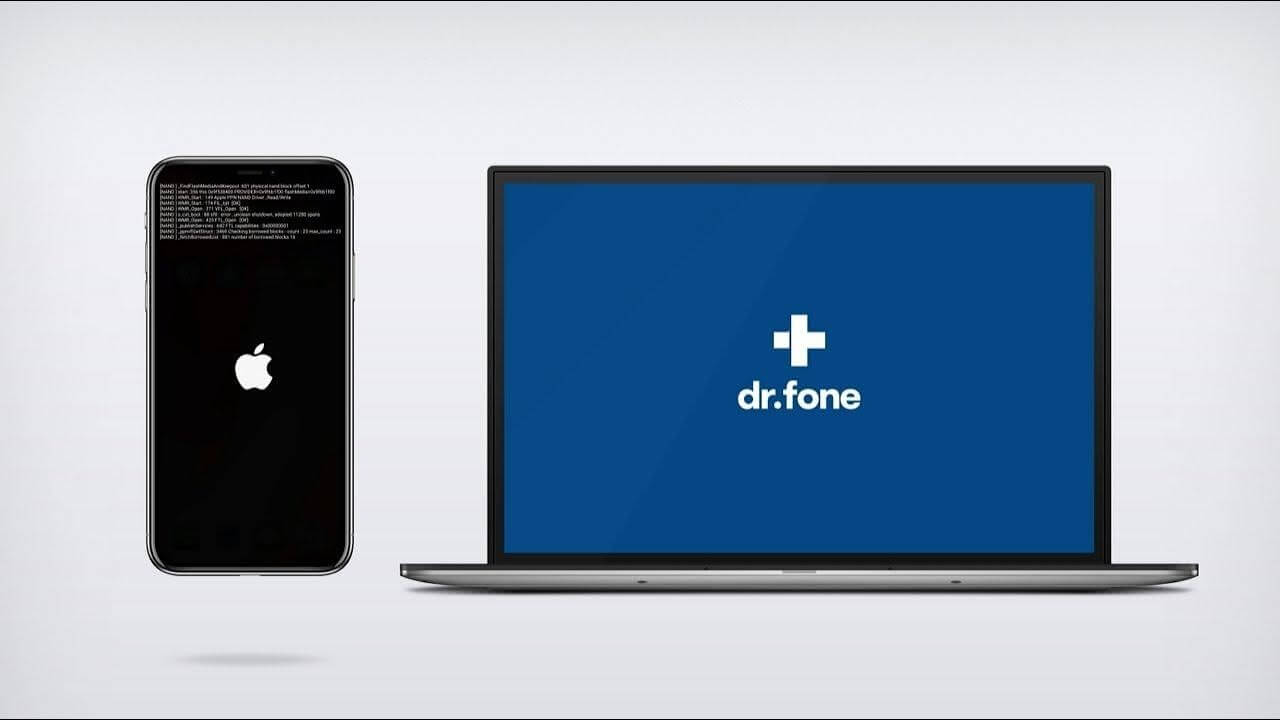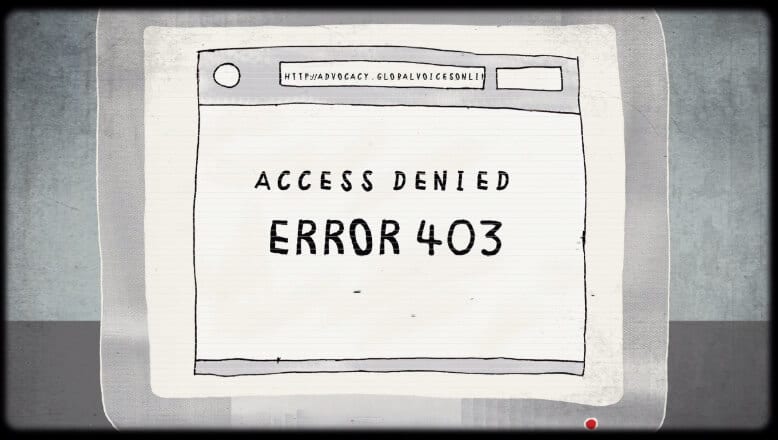Dr.Fone – System Repair (iOS) Review: Fixes Your iOS Devices?
Dr.Fone is a complete utility software hub. It has Data Recovery, System Repair, Screen Unlock, Phone Manager, and many other tools for iOS users.
However, today, the TC team would like to share Dr.Fone – System Repair (iOS) tool review with our readers and disclose many new things about the program.
So, let’s check out whether Dr.Fone – System Repair can fix your iOS or not?
What Can Dr.Fone System Repair Fixes?
Basically, Dr.Fone System Repair is designed to fix all kinds of system bugs on your iOS devices, such as:
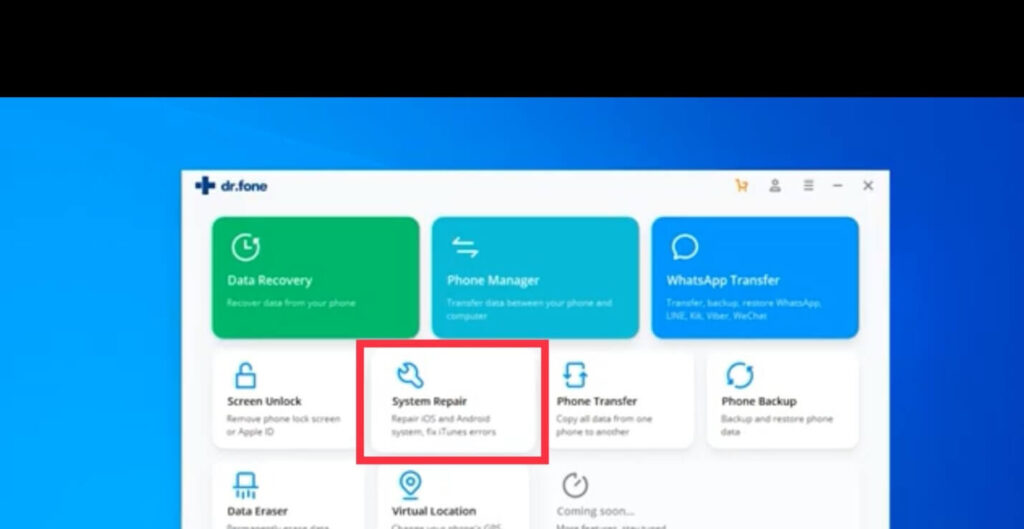
- White screen
- Black screen
- Apple logo
- Boot loop and so on.
However, if your iOS problem is related to hardware issues, you should probably visit your nearest Apple store.
Note: If you have to replace your iPhone’s hardware part, only use the original ones. That’s because third-party hardware parts might conflict with your iOS system and create errors. Trust us, we have seen it beforehand.
Can Dr.Fone System Repair Actually Fix iPhone Without Data Loss?
Yes, it can.
Once you download Dr.Fone System Repair software on your Mac or PC, you will find two options on your screen – Standard Mode and Advanced Mode.
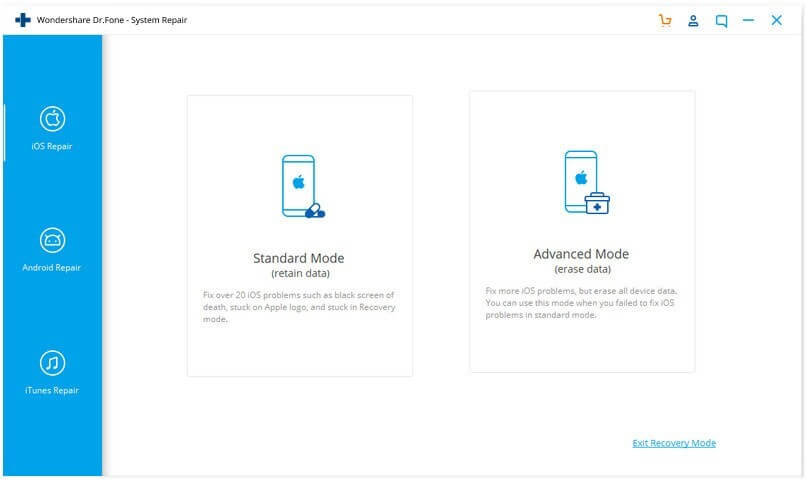
If you use Standard Mode, your data will remain safe (we have tested it). But if you click on the Advanced Mode, the program will factory reset your device.
So, you should use the Advanced Mode only when the Standard Mode fails to fix your iOS device.
When our team tested Dr.Fone System Repair using Standard Mode, we found it quite easy and effective.
Our team member’s iPhone 12 was in fine working condition, so we couldn’t say much about which system bugs the software could actually fix. But based on online user reviews, we can say it can fix almost all the iOS system glitches.
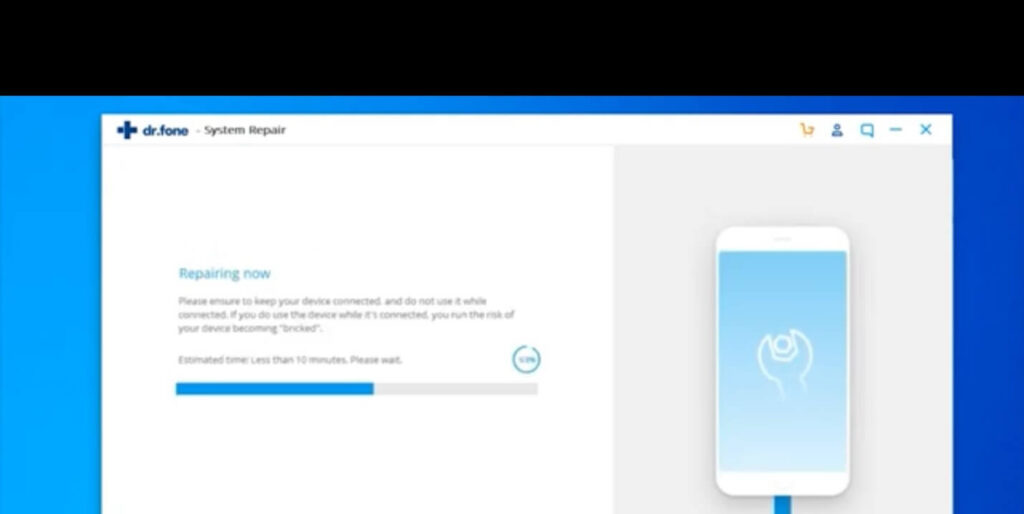
Also, we can assure you the software won’t delete your data unless you select the Advanced Mode.
How Does Dr.Fone System Repair Software Works?
So, basically, what Dr.Fone does is install the iOS firmware package of your iOS version and reinstall it on your device. As most system bugs occur due to faulty system files, thus when the program installs the OS properly on your device, this will probably fix common system errors.
The software wipes out your entire device data in the Advanced Mode and then installs the OS system. This is helpful if a faulty app or file is causing a problem on your device. Here we highly recommend you first backup your iPhone before using this fix.
Can Dr.Fone System Repair Downgrade iOS?
Besides the iOS fixing, the software can downgrade your iOS without iTunes support. That means if you aren’t happy with the latest iOS version or need to use a specific function that was available for older iOS, you can easily download the OS without data loss.
This feature was recently added to the software, so we have to wait and see how successful it is.
Is It Safe to Download Dr.Fone on Your Computer?
Yes, our team found Dr. Fone highly reliable software. It was developed by Wondershare, which was founded in 2003. It is a legacy technology company with many great products.
So, if you download the software from the official website (like us), you won’t have to worry about viruses or other unwanted errors. Also, the program never asks you to enter your Apple ID while fixing your device.
Overall, it is a safe app to use unless you download it from third-party sources.
Can I Use Dr.Fone System Repair for Free?
Unfortunately, you can’t use Dr.Fone System Repair for free. However, there’s a free trial version available for 30 days. After that, you have to upgrade your membership.
We find Dr. Fone’s prices quite competitive compared to other tools. For Dr.Fone System Repair one year license, you have to pay around $39.92. Within this price, you will also get a 24 months warranty.
In our opinion, if you have multiple iOS devices, this is a small investment to keep your expensive Apple gadgets healthy.
Technical Specifications
To use the Dr.Fone System Repair software, your device must need to meet the following technical requirements:
- iOS 15 to all former ones
- Windows 11/10/8.1/8/7
- macOS Big Sur to 10.8
- Minimum 200 MB free hard disk space
- 1024 MB RAM is recommended
- 1GHz (32 bit or 64 bit) processor
Pros
- Easy to use.
- Good for beginners.
- Great customer support services.
- Fix system bugs without data loss.
- Compatible with both Mac and Windows.
- Simple to install and set up.
- A free trial version.
Cons
- Advanced Mode can delete your data.
Final Verdict
Our team found Dr.Fone System Repair a good tool to fix iOS system bugs. One thing that stands out about the program is the easy and simple interface. You simply have to open the software, select your repair mode, and that’s it.
Without any hassle, the software will automatically repair your iPhone. Though, you have to wait for a few minutes depending upon your iPhone data and processor speed, for the process to complete. Rest, the software will take care of everything for you.
However, we really wish Wondershare to offer a Data Recovery tool along with the Dr.Fone System Repair bundle. That’s because many system bugs require Advanced Mode repairing, which can lead to data loss.
Thus, if people get Data Recovery along with system repair, it can save lots of trouble. All in all, the tool is great at the given price range. You download the free trial today to test the software.
Popular Post
Recent Post
10 Best Free MMORPG for Android in 2024 [Latest List]
Introduction: MMORPG (Massively multiplayer online role-playing game) is an online game where a large number of players interact with one another in a virtual fantasy world. MMORPGs are extremely popular on PCs but are now also available on mobile devices. Mobile MMORPGs allow you to play these immersive and addictive games on the go on […]
9 Ways to Bypass Blocked Sites Without Using Proxies or VPNs
If your government or local ISP blocks certain websites, it must be really frustrating. While these blocks may be the reason for any violations by these websites, most of the cases involve these websites getting blocked for no apparent valid reasons. The Internet is full of knowledge and information, but these blocks can really be […]
Understanding FileVault and its Role in Data Security
Introduction: In this modern era where data breaches loom at large and data privacy is a serious concern, safeguarding personal and sensitive information is paramount. Keeping this in mind, Apple has designed this wonderful encryption software to safeguard the data of its Mac users which is known as FileVault. In this article, we will take […]
11 Best Free Duplicate Photo Finder for Android in 2024
Duplicate files are a perennial truth of any device. It generates in different forms due to different reasons. Multiple times file downloading, file sharing of the same file multiple times, and data backup of the same file are a few reasons why duplicate files accumulate on your device. You can find them in different forms […]
How To Download And Install Internet Explorer 11 For Windows 10
Introduction: Internet Explorer (IE) 11 is the latest version of Microsoft’s web browser included with Windows 10. Even though Microsoft Edge has replaced IE as the default browser in Windows 10, many users still prefer using IE for compatibility with older websites and enterprise apps. Internet Explorer 11 includes improved standards support, faster page load […]
21 Best Car Driving Games For PC Offline/Online [Latest]
Introduction: Cars and driving games have always been popular in the video game world. Whether you want to race at 200mph, perform crazy stunts, or just go on a leisurely Sunday drive, there are tons of great latest car racing games for PC that let you live out your automotive fantasies. In this article, we’ll […]
14 Best Free Browser For Android TV In 2024 [Latest List]
Introduction: Watching videos, checking social media, and browsing the web on the big screen is easier than ever with Android TV. Most smart TVs today run on Android TV, allowing users to install apps directly on their televisions. This includes web browsers – opening up a whole new world of web experiences designed for the […]
Top 11 Best Budget Smartwatches for 2024 [Latest List]
Here we are going to discuss the most economical and best budget smartwatches for you in 2024. The smartwatch has become many people’s personal sidekick or even a personal assistant: Not only can your smartwatch wake you up in the morning, but it also notifies you when you receive a new email or the like. […]
10 Best Sites to Download PC Games For Free In 2024 [Latest List]
Introduction: Looking for the best site to download PC games for free? You’ve come to the right place. In the golden age of digital distribution, there are more options than ever before for gamers to purchase and download PC games legitimately and legally. From major publishers’ platforms to online stores and subscription services, the PC […]
How To Fix Hulu Error Code 21 [Latest Guide]
Introduction: With its extensive catalog of television, film, and originals, Hulu stands as a top streaming platform. However, as with any technology, users occasionally run into technical difficulties. A common error Hulu subscribers may encounter is the frustrating Error Code 21. This error code typically appears when there is an issue with the Hulu app […]