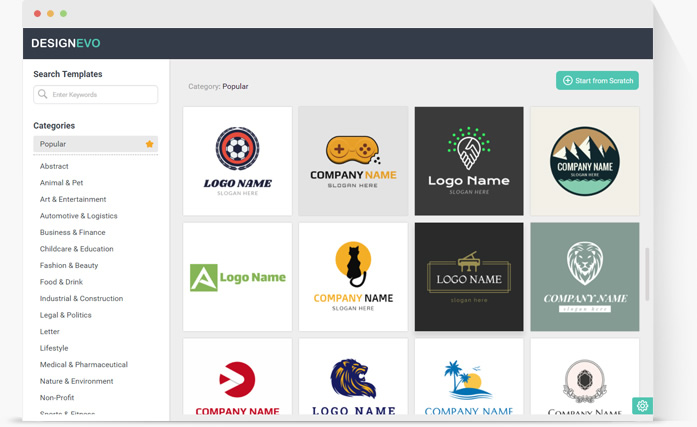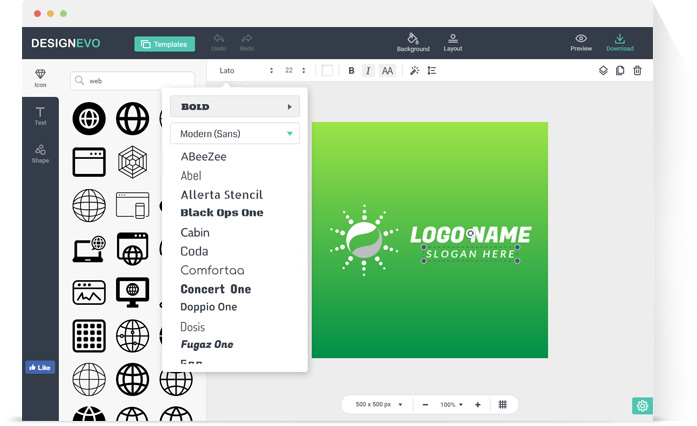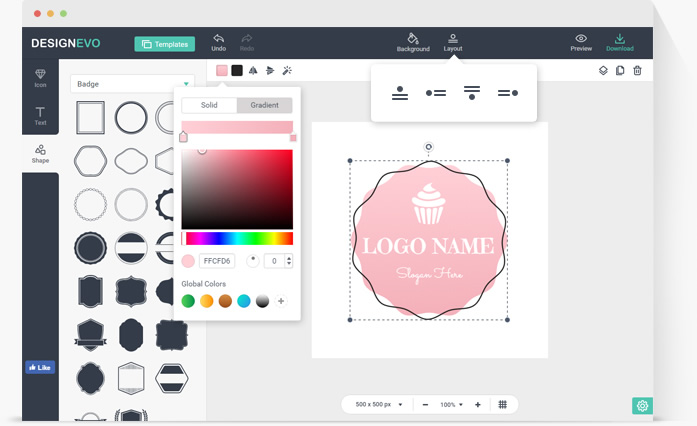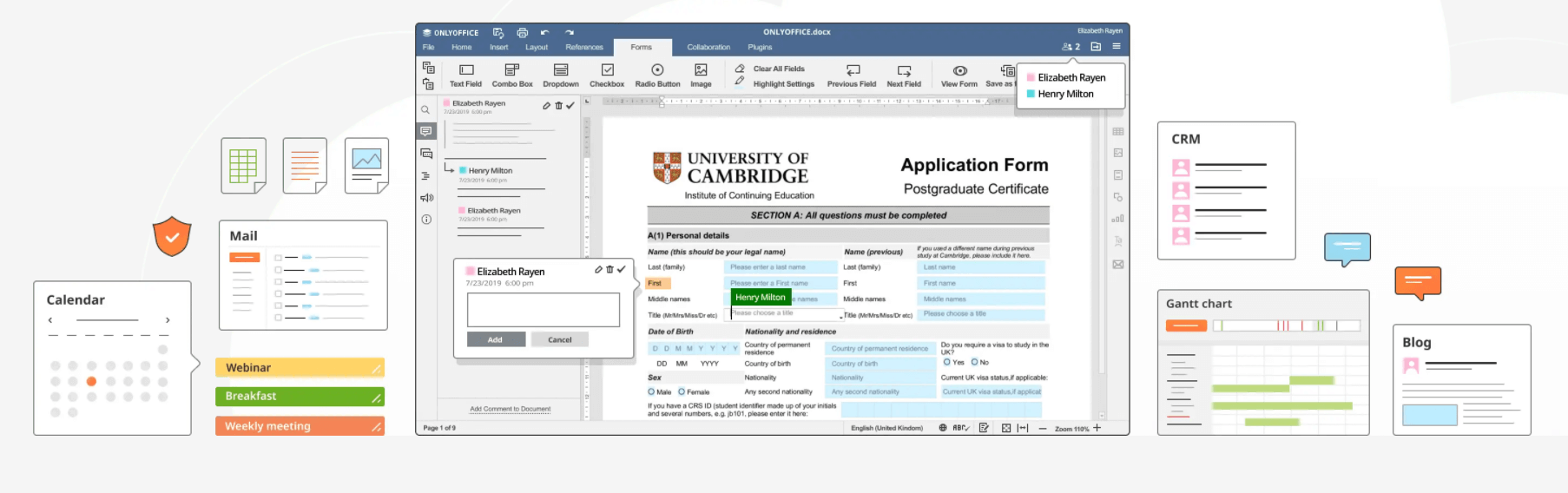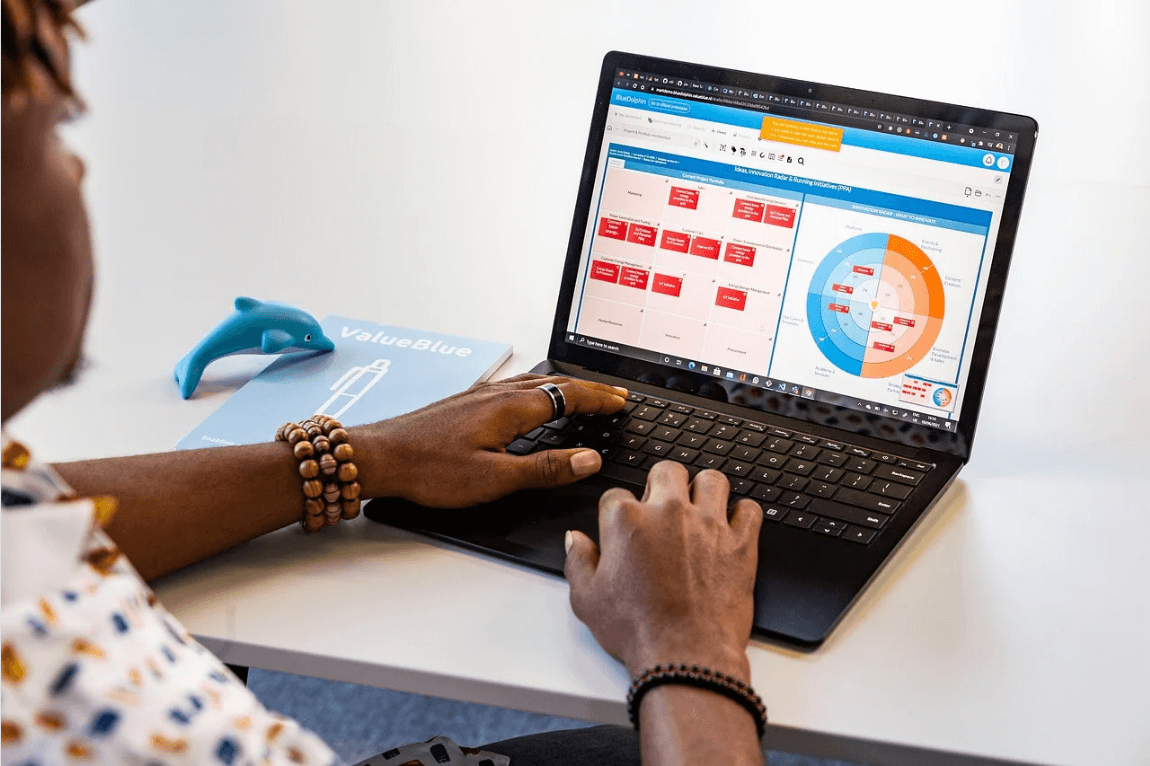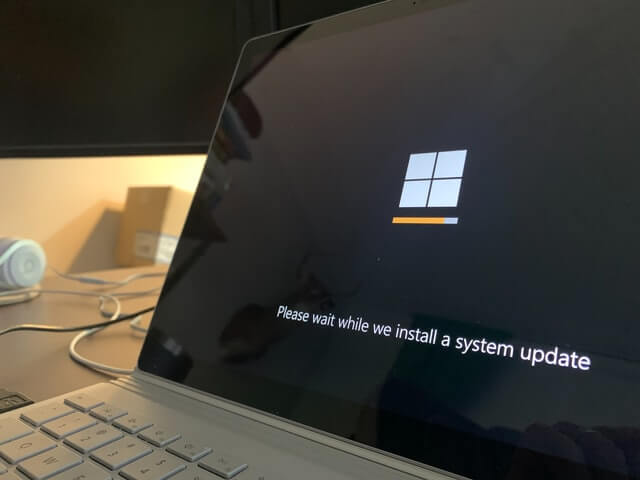DesignEvo Logo Maker Review
An Overview of DesignEvo
DesignEvo is an online logo creator that allows its customers to fast design a logo for a variety of purposes. It is such a practical logo app for almost all-level users, ranging from zero-skilled design users to professionals, from small business owners to independent bloggers that are looking to a quick and cost-effective solution for their logo.
DesignEvo has a streamlined navigating interface that makes logo creation a simple task. Upon that, it offers a vast collection of icons, fonts, and pre-designed logo templates, turning logo making into a fun and exciting thing.
DesignEvo is so easy to use that anyone has no design experience can DIY a custom, professional-looking logos in a fraction of time.
Key Feature of DesignEvo
*Template-rich, 4000+ logo templates.
*Millions of Icons and Fonts.
*Customization supports.
*Practical logo preview & free-to-choose plans.
Rich Logo Templates
Over 4000 well-designed logos come preinstalled with this free online logo maker app. It’s quite a delightful experience to walk through a logo design using its well-designed templates. DesignEvo template mode offers you an input box for keyword search, which is very handy to retrieve all theme-related templates.
Let’s say, you need a Technology logo for your Tech site, then run ”Technology”, this pretty app will show you dozens of Tech logos to select from and start with.
Millions of Icons and Fonts
In the test of running DesignEvo, the support for millions of icons and fonts is a feature that is worthy of a shot. Users are allowed to wander around and hit a wanted icon (or a font), and Presto: an icon/a font instance is created on your design canvas.
The customization of icons or texts is again as easy as pie: Move the cursor to the top functional bar, select and change the parameters here: Color, Effect, Size, Outlined settings, and many more.
Customization Supports
DesignEvo has all kinds of supports for customization, except for uploading your own graphics (Hope this can change in a later release). Whether you want to adjust the positions of different elements on the canvas, or you just wish to give them a brand-new look by changing the effects, DesignEvo provides you a comfortable way to make it, and it’s never difficult.
Practical Logo Preview & Selectable Plans
As a premium logo maker, DesignEvo is designed for various purposes. In the preview mode, it presents us a realistic look of how your finished logo looks when printing on a business card, document header, book cover, website, and a meeting board respectively.
It offers its users three plans to select from, ranging from FREE, BASIC to PLUS. FREE plan is with the minimal supports, like a non-transparent PNG file in a size of 500px *500px max. PLUS plan is the ultimate upgraded plan that covers FREE plan and BASIC plan and incorporates a vectorized logo in an SVG file.
Unveil New Methods to Use DesignEvo to The Fullest
To make full use of DesignEvo, you’d better enter its separate create pages. For example, if you have a desire to DIY make your own YouTube logo, pay a visit to its YouTube logo page. Scrolling down the page a bit, you see dozens of YouTube logo templates. Give one template a hit, the operation interface will show then.
What if there is nothing that you like, [More Logos] option will continue to show you more lists of this kind of templates until you are satisfied with the result.
Likewise, you can visit its Letter logo, where lists a bunch of logo templates in the theme of letter. Letter logo templates are mostly about simple logos.
In term of hot Emblem logos, DesignEvo app offers an entrance page for Emblem templates. Further, More logos option will show you other Emblem logos accordingly.
What if you don’t want above logos but other logos? Keep reading.
How Can You Locate Your Wanted Templates Quickly?
Testing DesignEvo logo maker for two days, we find two ways that offers access to classified templates.
The first way is to go to its CATEGORY page, where it lists keywords for various purposes.
The other way is entering the designing app interface and type a keyword to search a related template.
CATEGORY page gives you more ideas for logo design, while keyword search method is more efficient when you have a clear idea of what you want to design.
Final Words: DesignEvo Logo Maker Review
DesignEvo is a pretty adorable logo maker app for all users. It’s ideal for entry-level users apart from professionals. Its template gives users a wide variety of choices, and its design process is quite delightful. Anyways, this is a good logo app you can try!
Popular Post
Recent Post
Availability of ONLYOFFICE Docs v.7.0- Latest Version Comes with More Modifications
ONLYOFFICE delivers the newest Docs v.7.0 with additional features, new upgrades, and a host of revisions for professional collaboration uses. Having a high-quality feature-rich office suite invigorates the productivity rate of companies, professionals, and even homeowners. ONLYOFFICE developers have therefore come up with the latest version of the DOCS online office suite. The version boasts […]
Review: Status Saver For WhatsApp 2024 [Free]
Ever since WhatsApp launched its own Status feature, people are loving it. As we can add interesting images and videos to our WhatsApp Status to show it to others and also watch others’ status. But the problem often faced by the users is that WhatsApp does not have a Status saver option. So what do […]
5 Cybersecurity Tips To Manage Your Remote Personnel Challenges
Did you know that your company’s information can unintentionally be put at risk by you and your employees when working remotely? This could possibly lead to fraud, data breaches, and a plethora of other unwanted consequences. Although remote working offers many benefits, it also comes with some risks. Continue reading if you want to learn […]
What is FileRepMalware & How to Remove It?
For the continued safety of the digital system and files, many people download a third-party antivirus program into their device. These keep the system safe from security issues after an intricate scanning process. Windows devices can install options like Norton, Avast, or AVG for quick and efficient malware/virus detection. In many cases, the tag FileRepMalware […]
SaaS Growth in 2022: Growth, Challenges, and Strategies
Software-as-a-Service (SaaS) is expanding very quickly in the entire IT business. SaaS models are the first preferences of many enterprises because of their flexibility, cost-effectiveness and subscription-based model. In the pandemic, companies required the cloud network; thus, SaaS has only got growth and will be growing. Gartner and BMC have given highly optimized reports, according […]
M1 Pro vs. M1 Max: Which Is The Better Mac Chip
In 2020, Apple’s M1 chip debuted and blew us all away with how much it improved performance and efficiency in the MacBook Air M1, Mac Mini M1, and MacBook Pro M1. Mac users were still on the M1 performance hangover when Apple launched M1 Pro and M1 Max with better performance promise. Both chips are […]
Apple Pay Not Working! Here’s How to Fix It (10 Fixes)
Today, people are more and more relying upon digital payments because they are safe and fast. But sometimes, when you have to make an urgent payment, and your Apple Pay is not working, there is nothing more frustrating than it. Apple Pay might have military-grade level security, but it is still prone to errors. However, […]
How to Fix WiFi Disappeared in Windows 11?
Users have complained that the WiFi symbol has disappeared from their taskbar after upgrading their PC to Windows 11. A network icon is present on the taskbar that displays network access. When your device doesn’t have the essential drivers installed, you will see an absent WiFi icon. Furthermore, if your computer’s WiFi adapter is deactivated […]
How to Fix Windows Update Service Not Running
The majority of Windows upgrades address security concerns. It is the most serious issue, as viruses or hackers might take advantage of them. Other flaws and concerns in Windows 10 can be resolved through updates. They may impact the sustainability of your OS, even if they are not accountable for security breaches. When you check […]
10 Best File Size Reducer Software in 2024
Digitization is one of the key driving factors for the success of modern businesses. However, it does have its limitations like storage and sharing. One of the main issues that global users are facing while managing online or digital data is the large file sizes. The effective management of size and storage by a leading file […]