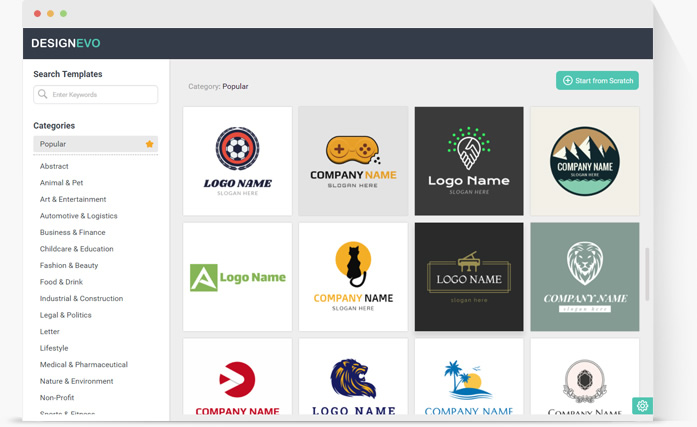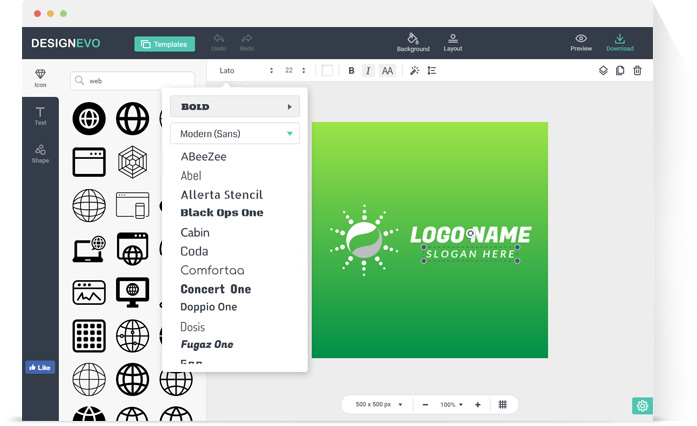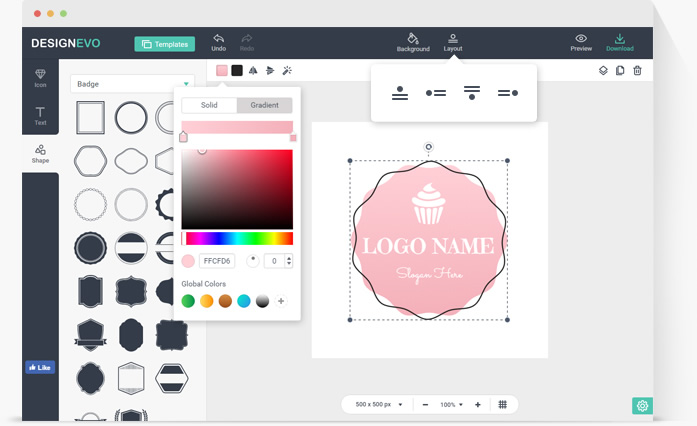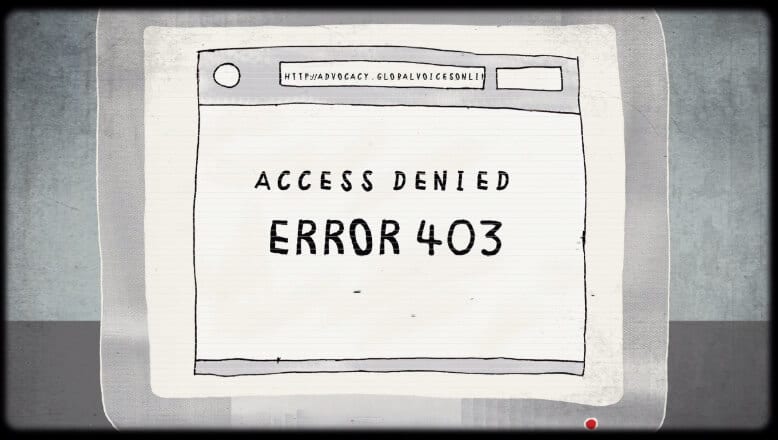DesignEvo Logo Maker Review
An Overview of DesignEvo
DesignEvo is an online logo creator that allows its customers to fast design a logo for a variety of purposes. It is such a practical logo app for almost all-level users, ranging from zero-skilled design users to professionals, from small business owners to independent bloggers that are looking to a quick and cost-effective solution for their logo.
DesignEvo has a streamlined navigating interface that makes logo creation a simple task. Upon that, it offers a vast collection of icons, fonts, and pre-designed logo templates, turning logo making into a fun and exciting thing.
DesignEvo is so easy to use that anyone has no design experience can DIY a custom, professional-looking logos in a fraction of time.
Key Feature of DesignEvo
*Template-rich, 4000+ logo templates.
*Millions of Icons and Fonts.
*Customization supports.
*Practical logo preview & free-to-choose plans.
Rich Logo Templates
Over 4000 well-designed logos come preinstalled with this free online logo maker app. It’s quite a delightful experience to walk through a logo design using its well-designed templates. DesignEvo template mode offers you an input box for keyword search, which is very handy to retrieve all theme-related templates.
Let’s say, you need a Technology logo for your Tech site, then run ”Technology”, this pretty app will show you dozens of Tech logos to select from and start with.
Millions of Icons and Fonts
In the test of running DesignEvo, the support for millions of icons and fonts is a feature that is worthy of a shot. Users are allowed to wander around and hit a wanted icon (or a font), and Presto: an icon/a font instance is created on your design canvas.
The customization of icons or texts is again as easy as pie: Move the cursor to the top functional bar, select and change the parameters here: Color, Effect, Size, Outlined settings, and many more.
Customization Supports
DesignEvo has all kinds of supports for customization, except for uploading your own graphics (Hope this can change in a later release). Whether you want to adjust the positions of different elements on the canvas, or you just wish to give them a brand-new look by changing the effects, DesignEvo provides you a comfortable way to make it, and it’s never difficult.
Practical Logo Preview & Selectable Plans
As a premium logo maker, DesignEvo is designed for various purposes. In the preview mode, it presents us a realistic look of how your finished logo looks when printing on a business card, document header, book cover, website, and a meeting board respectively.
It offers its users three plans to select from, ranging from FREE, BASIC to PLUS. FREE plan is with the minimal supports, like a non-transparent PNG file in a size of 500px *500px max. PLUS plan is the ultimate upgraded plan that covers FREE plan and BASIC plan and incorporates a vectorized logo in an SVG file.
Unveil New Methods to Use DesignEvo to The Fullest
To make full use of DesignEvo, you’d better enter its separate create pages. For example, if you have a desire to DIY make your own YouTube logo, pay a visit to its YouTube logo page. Scrolling down the page a bit, you see dozens of YouTube logo templates. Give one template a hit, the operation interface will show then.
What if there is nothing that you like, [More Logos] option will continue to show you more lists of this kind of templates until you are satisfied with the result.
Likewise, you can visit its Letter logo, where lists a bunch of logo templates in the theme of letter. Letter logo templates are mostly about simple logos.
In term of hot Emblem logos, DesignEvo app offers an entrance page for Emblem templates. Further, More logos option will show you other Emblem logos accordingly.
What if you don’t want above logos but other logos? Keep reading.
How Can You Locate Your Wanted Templates Quickly?
Testing DesignEvo logo maker for two days, we find two ways that offers access to classified templates.
The first way is to go to its CATEGORY page, where it lists keywords for various purposes.
The other way is entering the designing app interface and type a keyword to search a related template.
CATEGORY page gives you more ideas for logo design, while keyword search method is more efficient when you have a clear idea of what you want to design.
Final Words: DesignEvo Logo Maker Review
DesignEvo is a pretty adorable logo maker app for all users. It’s ideal for entry-level users apart from professionals. Its template gives users a wide variety of choices, and its design process is quite delightful. Anyways, this is a good logo app you can try!
Popular Post
Recent Post
9 Ways to Bypass Blocked Sites Without Using Proxies or VPNs
If your government or local ISP blocks certain websites, it must be really frustrating. While these blocks may be the reason for any violations by these websites, most of the cases involve these websites getting blocked for no apparent valid reasons. The Internet is full of knowledge and information, but these blocks can really be […]
Understanding FileVault and its Role in Data Security
Introduction: In this modern era where data breaches loom at large and data privacy is a serious concern, safeguarding personal and sensitive information is paramount. Keeping this in mind, Apple has designed this wonderful encryption software to safeguard the data of its Mac users which is known as FileVault. In this article, we will take […]
11 Best Free Duplicate Photo Finder for Android in 2024
Duplicate files are a perennial truth of any device. It generates in different forms due to different reasons. Multiple times file downloading, file sharing of the same file multiple times, and data backup of the same file are a few reasons why duplicate files accumulate on your device. You can find them in different forms […]
How To Download And Install Internet Explorer 11 For Windows 10
Introduction: Internet Explorer (IE) 11 is the latest version of Microsoft’s web browser included with Windows 10. Even though Microsoft Edge has replaced IE as the default browser in Windows 10, many users still prefer using IE for compatibility with older websites and enterprise apps. Internet Explorer 11 includes improved standards support, faster page load […]
21 Best Car Driving Games For PC Offline/Online [Latest]
Introduction: Cars and driving games have always been popular in the video game world. Whether you want to race at 200mph, perform crazy stunts, or just go on a leisurely Sunday drive, there are tons of great latest car racing games for PC that let you live out your automotive fantasies. In this article, we’ll […]
14 Best Free Browser For Android TV In 2024 [Latest List]
Introduction: Watching videos, checking social media, and browsing the web on the big screen is easier than ever with Android TV. Most smart TVs today run on Android TV, allowing users to install apps directly on their televisions. This includes web browsers – opening up a whole new world of web experiences designed for the […]
Top 11 Best Budget Smartwatches for 2024 [Latest List]
Here we are going to discuss the most economical and best budget smartwatches for you in 2024. The smartwatch has become many people’s personal sidekick or even a personal assistant: Not only can your smartwatch wake you up in the morning, but it also notifies you when you receive a new email or the like. […]
10 Best Sites to Download PC Games For Free In 2024 [Latest List]
Introduction: Looking for the best site to download PC games for free? You’ve come to the right place. In the golden age of digital distribution, there are more options than ever before for gamers to purchase and download PC games legitimately and legally. From major publishers’ platforms to online stores and subscription services, the PC […]
How To Fix Hulu Error Code 21 [Latest Guide]
Introduction: With its extensive catalog of television, film, and originals, Hulu stands as a top streaming platform. However, as with any technology, users occasionally run into technical difficulties. A common error Hulu subscribers may encounter is the frustrating Error Code 21. This error code typically appears when there is an issue with the Hulu app […]
What Are Crypto Exchanges And How Do They Work
Introduction: Cryptocurrencies have exploded in popularity in recent years. Driving mainstream adoption are crypto exchanges – online platforms that allow investors to easily buy, sell, and trade digital currencies like Bitcoin and Ethereum. Crypto exchanges provide the critical infrastructure that allows individuals and institutions seamless entry into the crypto ecosystem. But how exactly do these […]