Cubbit Review– Storage beyond Clouds
Cubbit Review: Introduction
It is estimated that by the end of 2020, there will be approximately 50 billion high powered computers connected over the internet. This means that by the end of 2020 there will be around 40 trillion gigabytes of data on the internet. Cloud storage will be an expensive and limited option to handle that large amount of data.
Introducing, Cubbit – a high tech startup founded in 2016 which has borrowed the ingenious storage ideas of bees and designed Cubbit Cells – using the architectural structure of hives to overcome storage issues.
Cubbit Review: Storage Pains
With the increase in the size of data, users have to encounter with numerous storage pains, including –
- Expensive Cloud Storage – To accommodate ever-expanding data, users can pay for premium storage space, which will offer 1-2 TB space for around £5-15 per month. It ends up being quite expensive, if users run out of monthly space, they have to pay even more to upgrade it.
- Privacy Concerns – Privacy breach is a common issue with cloud storage providers. For example, Google photos offer free unlimited space to store pictures, but in exchange, Google runs algorithms on your photographs for advertising purposes. Many other free cloud storage services providers follow the same path or demand insanely high rates for premium privacy features. Thus, privacy is a big cloud concern.
- Local Storage Issues – Apart from cloud storage, some users prefer to adopt local storage systems such as home servers, personal clouds, NAS, and hard drives. This solution further arouses the issues of hefty monthly bills, no offsite backup, hard to operate, data loss, and restricted remote access.
Problems Addressed by Cubbit
Cubbit comes as a data savior. It is a compact and lifelong solution to heal all the storage pains with an array of services –
- Free Cloud Storage – Once you have ordered a Cubbit Cell, you will receive lifelong free cloud storage. Whether you want 512 GB or 1 TB of monthly space, you don’t have to pay one extra dime.
- Shielded Privacy – Cubbit’s zero-knowledge architecture technology has made it impossible for anyone else to access your files without your permission. With the military-grade protocol, Cubbit splits your data into numerous encrypted chunks and safely scatters it over its peer-to-peer network. The privacy structure is so shielded that not even Cubbit access your files.
- Highly Expandable – With your data, a Cubbit Cell can also grow. You can instantly connect it with your router for 1TB cloud storage. However, if you need more space, plug in external storage devices through the USB and expand your storage space up to a 4TB. To expand it even further, you can connect it with other Cubbit Cells to the same account.
- Multiple Users – Up to 4 independent cloud accounts can connect with one Cell. Each account will get dedicated space on the Cloud.
- Damage Resistance – Whether your Cell disconnects, there’s a blackout, or it gets damaged, your data will remain 100% safe and accessible from anywhere.
- Speedy Cell – Due to the unique distributed network, it is the fastest cloud storage system available.
- Green Solution – With the two unique approaches – storage consumption and transfer consumption, Cubbit claims to save 1 ton of CO2 every year for each 10 TB.
Features of Cubbit
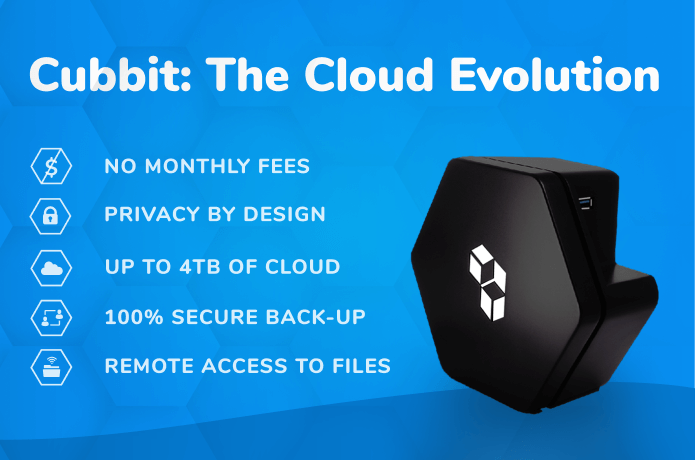
Cubbit has some astounding set of features that you might have never seen before in any other storage device –
- Unlimited Free Space – With each Cubbit Cell, you will get 512 GB of cloud space that can be expanded up to 4TB via USB. Plus, four independent accounts can be created.
- Encrypted Security – Cubbit encrypts each file with AES-256 and splits into several chunks to distribute across the network through end-to-end encryption. Not even Cubbit can access your files.
- Fault Resistance – Cubbit Cell never loses your files. Whether your Cell goes offline due to hardware failure, power failure, or natural disasters, your data always remains safe to access from anywhere.
- Remote Access – It can automatically backup and sync within the network of Cubbit Cells. It allows you to access your device from anywhere and share it with anyone.
Cubbit Work Cycle
Cubbit Cells work on the simple principle of The Swarm. It can turn any hard drive or USB into a free cloud storage space. You have to connect the Cell with your internet connection, and you will instantly get 1 GB of cloud storage for every 2 GB you attach to the device. In layman’s terms, your simple hard drive becomes a cloud storage unit.
It means you can access your files from anywhere without carrying your hard drives. Cubbit’s user experience is quite similar to Dropbox which enables you to share your files with anyone.

Even if the attached hard drive breaks down or gets tampered, you won’t lose your data due to the unique distribution system opted for by Cubbit. Your data is divided into small redundant chunks and stored over different cells. Thus, if anything happens to your Cell or hard drive, your data will be backed up over a vast network.
However, although data is scattered over several user Cells, you are the only one who can access the files. That’s because each file is encrypted before being distributed over the network, and only you have the key to decrypt the file. Cubbit, nor anyone else can access your files without your permission.
What Makes Cubbit Unique from Current Storage Solutions?
Cubbit has direct competition with a number of software and hardware storage solutions, including Dropbox, Google Drive, Nextcloud, MyCloud, and others. But, Cubbit has a competitive edge over most of the popular storage solutions because –
- It is a lifelong free solution.
- It comes with zero-knowledge encryption.
- Expandable cloud storage via external hard drives.
- Instant link uploading.
- It is only green data centers.
Pros
- Reliable and fast storage solution
- 10x greener than data center
- Expandable cloud storage space
- Completely free
Cons
- It will take some time to become free, once the initial cost of $350 covers up
Conclusion
Cubbit is the next step in the digital storage revolution. After cloud storage, Cubbit is the next revolutionary technology that will adhere to the current storage needs. To achieve the future demand for fast and reliable internet, Cubbit can become a game-changer.
It is a very new and exciting technology, which is still in the development process. So, it would be indeed interesting to see the future achievements of Cubbit.
Popular Post
Recent Post
How To Record A Game Clip On Your PC With Game Bar Site
Learn how to easily record smooth, high-quality game clips on Windows 11 using the built-in Xbox Game Bar. This comprehensive guide covers enabling, and recording Game Bar on PC.
Top 10 Bass Booster & Equalizer for Android in 2024
Overview If you want to enjoy high-fidelity music play with bass booster and music equalizer, then you should try best Android equalizer & bass booster apps. While a lot of these apps are available online, here we have tested and reviewed 5 best apps you should use. It will help you improve music, audio, and […]
10 Best Video Player for Windows 11/10/8/7 (Free & Paid) in 2024
The advanced video players for Windows are designed to support high quality videos while option to stream content on various sites. These powerful tools support most file formats with support to audio and video files. In this article, we have tested & reviewed some of the best videos player for Windows. 10 Best Videos Player […]
11 Best Call Recording Apps for Android in 2024
Whether you want to record an important business meeting or interview call, you can easily do that using a call recording app. Android users have multiple great options too. Due to Android’s better connectivity with third-party resources, it is easy to record and manage call recordings on an Android device. However it is always good […]
10 Best iPhone and iPad Cleaner Apps of 2024
Agree or not, our iPhones and iPads have seamlessly integrated into our lives as essential companions, safeguarding our precious memories, sensitive information, and crucial apps. However, with constant use, these devices can accumulate a substantial amount of clutter, leading to sluggish performance, dwindling storage space, and frustration. Fortunately, the app ecosystem has responded with a […]
10 Free Best Barcode Scanner for Android in 2024
In our digital world, scanning barcodes and QR codes has become second nature. Whether you’re tracking packages, accessing information, or making payments, these little codes have made our lives incredibly convenient. But with so many barcode scanner apps out there for Android, choosing the right one can be overwhelming. That’s where this guide comes in! […]
11 Best Duplicate Contacts Remover Apps for iPhone in 2024
Your search for the best duplicate contacts remover apps for iPhone ends here. Let’s review some advanced free and premium apps you should try in 2024.
How To Unsubscribe From Emails On Gmail In Bulk – Mass Unsubscribe Gmail
Need to clean up your cluttered Gmail inbox? This guide covers how to mass unsubscribe from emails in Gmail using simple built-in tools. Learn the best practices today!
7 Best Free Methods to Recover Data in Windows
Lost your data on Windows PC? Here are the 5 best methods to recover your data on a Windows Computer.
100 Mbps, 200 Mbps, 300Mbps? What Speed is Good for Gaming?
What internet speed is best for gaming without lag? This guide examines whether 100Mbps, 200Mbps, or 300Mbps is good for online multiplayer on PC, console, and mobile.























