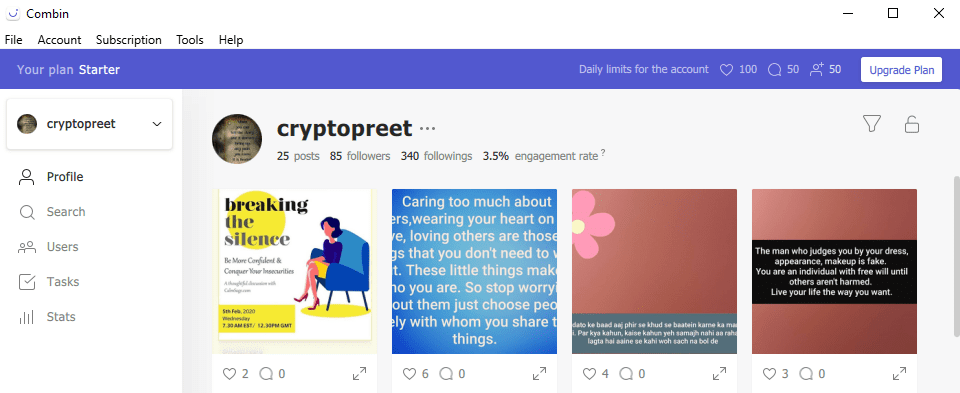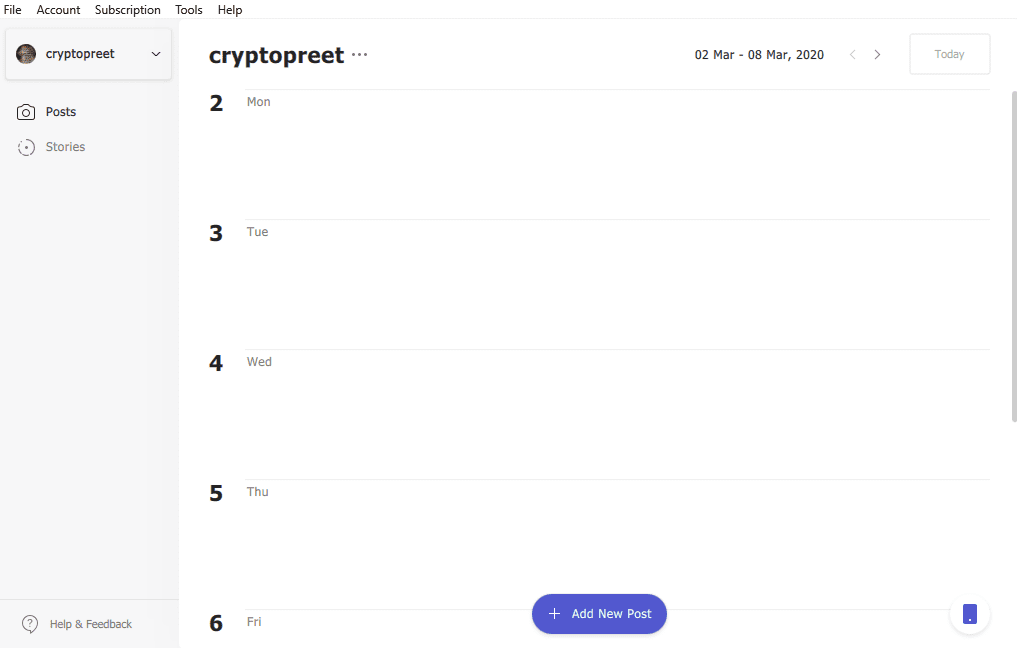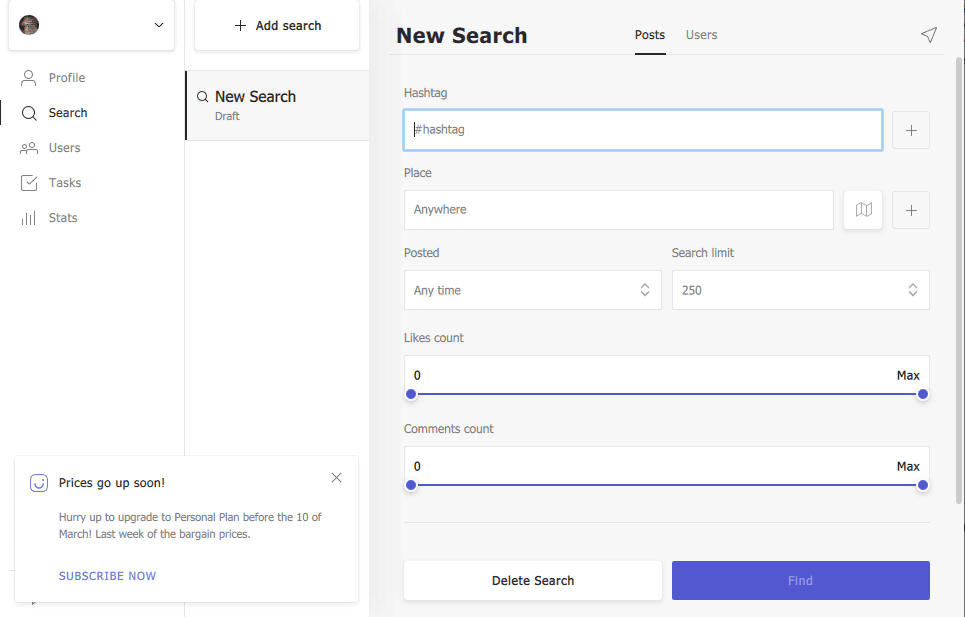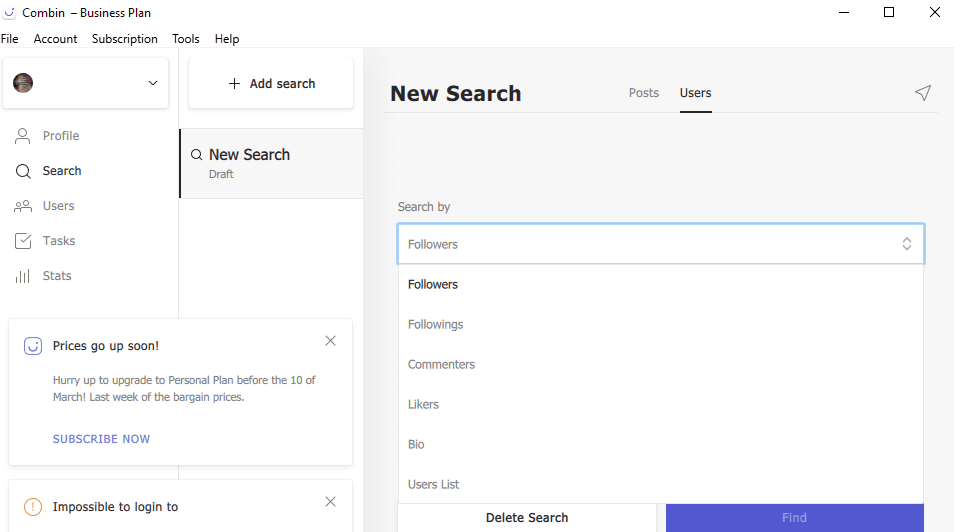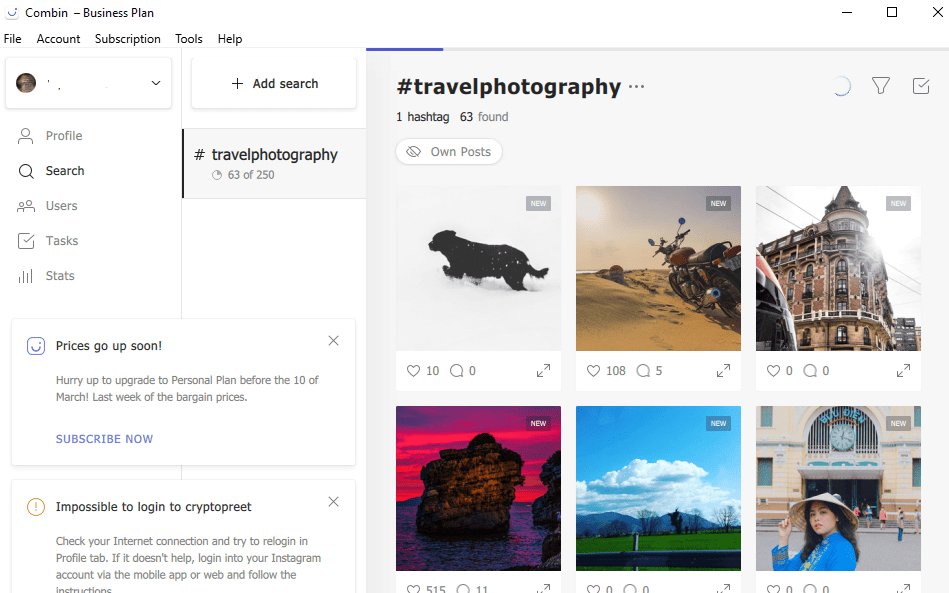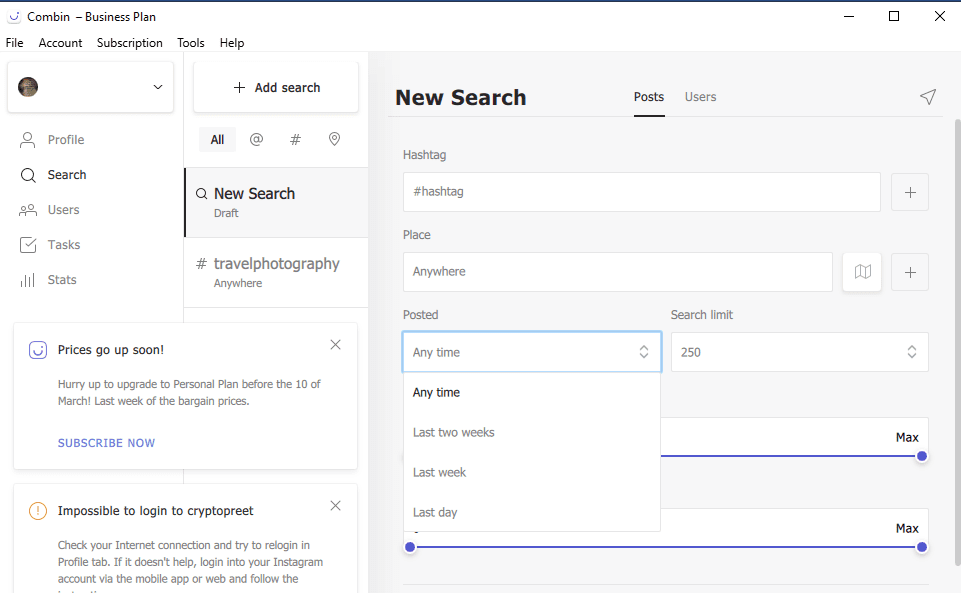Combin – Grow and Engage Instagram Followers
We live in a world of charades and façades, where appearances and menial things such as your social media followers determine your worth.
With that said, to stay connected with loved ones, fans, businesses, and to show off online fame millions of people across the globe use Instagram. But at the same time there are people who struggle a lot to get noticed. They try all possible things like hashtags, photos but are always unlucky. If you are a few of those who are facing this problem and are looking for a solution you have come to the right place.
Today in this article we will discuss a tool named Combin that has the answer to all your problems related to Instagram.
What is Combin?
Combin is an ultimate tool developed by InterPromoUG, which has years of experience in multimedia development and Instagram marketing. This tool helps attract targeted Instagram audience therefore, is considered as the best Instagram marketing solution. Using it you can save time devoted to find influencers, engage people, determine targeted audience, etc.
Further, Combin – best Instagram tool lets you follow, unfollow, like and comment on posts automatically. You can also skip already viewed content.
Features
- Contact Management
- Content Management
- Customer Targeting
- Keyword Filtering
Pros
- Save time
- Allows adding comments, selecting accounts and hashtags
- Processes all the tasks according to Instagram rules and daily limits
- Available for Mac, Windows and Linux
- Simple to use software
Cons
- No option to see recent likes and commenters
- No in depth analytics of your followers
How this tool works?
To understand what you want, Combin analyses your content and shows it to the interested users. Say for example, you are love travelling, Combin will promote you post to traveling companies. Thereby attracting travel companies and travel enthusiast. This helps build audience.
To get this job done Combin offers two variations: Combin Growth and Scheduler.
Combin Growth
This professional tool can be used by both new and old users to attract audience in a smart and effortless way. It offers more features than listed on the website.
Features of Combin Growth
Detects Non-Follower
eDetects followers who don’t follow you back and unfollowed you. Thereby giving you the insight to mass unfollow those and select the accounts you don’t want to be unfollowed.
Quality Tool
Optimizes and builds audience from the right set of users helping to find appropriate influencer for brand promotion.
Finds and removes obsolete followers and posts
Uses machine learning to analyse and determine inactive posts thereby helping remove them and increase the success rate to 90%.
Tracks Activity
Monitors audience activity and shows statistics in form of charts and histograms to understand your audience better.
The data is processed on based of actions it doesn’t collect information about followers, unfollowers, comments, likes, etc.
Combin Scheduler
Other popular and favourite tool offered by Combin is Scheduler. As the name explains this tool helps plan and schedule posts in advance. Say for example, you want to send out Christmas posts prior to festival you can use this tool. Not only this, Scheduler also allows you save time so that you can use for other important things.
Another fascinating thing about Combin Scheduler is it allows to plan stories, so that if your internet connection goes down you can still get your story posted.
Moreover, you can transform an old Instagram post using professional aura to attract more audience and increase Instagram followers.
You can also preview what you are about to publish.
If you are looking for a reliable tool to increase followers, gain popularity in no time then nothing can be better than Combin Growth and Scheduler.
Combin Pricing Overview
Pricing of this awesome Instagram tool starts at $10.00 per month, per user. If you looking for a free tool then too you can use it as it offers free trial version.
Platform
Mac, Windows, Linux
How to find influencers using Combin?
An important part of marketing strategy is working with influencers. These people are capable of increasing traffic and raise the sales. Finding the right influencer according to your niche is not easy. But with Combin you can get it done without any problem. Here’s how you can find influencer on Instagram using Combin and increase followers.
Using three strategies you can get more influencers.
1. Search for followers and following list of your competitors
Launch Combin Growth
Click Search tab > Users tab in the right pane. Here using the search criteria, you can search by followers, commenters, likers, etc. Once you have the results sort them.
Accounts at the top are possible influencers, you can visit their Instagram profile for more details.
2. Search by hashtags and locations
Another way to search popular posts is to use hashtag. To do so launch Instagram Growth.
Click Search tab, click post search type in the right page and enter the search term with the hashtag. Now click on Find. This will give you the results based on hashtag. From here you can Sort the result based on likes/comments. Now look for influencer, while doing so pay attention to following things:
- Account should be managed by a real person –This means the image quality, language and meaning for the caption should all be in line and make sense.
- Never pick influencer based on following – Success of a person cannot be determined on based on followers it can be an army of bot. Therefore, check for the comments a post received. Be aware of shady account.
3. Searching by time
To know about what trending in the search tab under hashtag specify the time. This will help know about latest trends and what is being posted.
4. Searching by accounts’ bio
Last but not the least you can search by bio. For this head to Search tab > under users select search by bio. Type in the key phrase and look for the influencer based on key phrase.
How to Schedule a post
To schedule a post launch Combin Scheduler > Add New Post > write a caption > Add Link to Bio > Add Location > Create.
Once done all the scheduled posts will be posted automatically without any manual intervention. This will not only save time but will also help focus on other important work.
Using these simple steps, you can use both variations of Combin Growth and Scheduler. So, this was all. We hope this brief review of Combin explains why we consider this as the best tool to get more followers on Instagram.
Both the variations can be used as free and paid users. If you want more options go with the monthly subscriptions. Also share your thoughts about the tool and what you like in the tool.
Popular Post
Recent Post
11 Best Webinar Software Platform to Must Try in 2024
With the pandemic strike, all the traditional meeting and greeting methods have been completely changed. Businesses had to move their sales events into a virtual environment to build personal relationships with their audience. Significantly, the demand for webinar software suddenly spiked in 2020, and everyone started to look for the best webinar platforms. If you […]
10 Best Photo Editing Software for Windows in 2024
Whether you are a professional photographer working on a client’s project or an Instagram enthusiast, you need a cutting-edge photo editor for Windows 11 and Windows 10 to manipulate your shots a little. With the power-packed photo editing software for Windows, you can accentuate your photos’ visual aesthetics and perfectly tell your tale through images. […]
Why Choose an i7 Laptop over an i5 Laptop?
Whether building or setting up a new PC for gaming or work or planning to purchase a new device—pre-built computer or laptop, your processor’s choice plays a vital role in your device’s overall performance. Intel processors are a crowd-favorite and top choice due to their performance, quality, reliability, and durability. But the real question is, […]
10 Best Photo Editors for iPhone in 2024
Are you a professional photographer? Or, Do you want to edit your social media marketing photos? Today, you can easily enhance the appearance of your iPhone clicks with a photo editor. From the iOS App Store, you can install various dynamic photo editors for iPhone and touch up your photos’ visual features. There are a […]
10 Best Typing Games for Kids in 2024
There was a time when parents used to enroll their kids into calligraphy classes to improve their handwriting skills. But, today, in this digital era, parents need to focus on improving the typing speed of their kids. And, when your kid can learn typing, use proper form and develop good keyboarding habits while having fun, […]
How to Fix Microphone Not Working on Windows 10?
When you are in the middle of an important video call, and suddenly another person on the call can’t hear you, this might be due to your faulty microphone. The microphone not working on Windows 10 can occur due to hardware or software problems. Therefore, you need to run multiple mics not working on Windows […]
How to Check and Free Up iCloud Storage Space on Your Apple Devices
Apple introduced the iCloud facility back in 2011 and, since then, has been offering a 5 GB free iCloud storage space with every Apple ID. In a device where you want to store your work files, family photos, music tracks, and other digital content — 5 GB is a peanut space. However, you can move […]
10 Best Meditation Apps for Android in 2024
Are you feeling more anxious lately? Is your focus and productivity degrading? Then, you need to relax your mind and practice meditation to reduce your stress level. Today, you don’t need to attend a class or visit a professional to practice mindfulness; you just need to download the best meditation apps on your smartphones and […]
How to Download Embedded Videos Online
Do you want to download embedded videos online? And, then transfer them from your one device to another? It might sound daunting to download an embedded video, but it isn’t actually that hard. You can easily download videos from self-hosted and HTML5 based web pages on your computer or mobile. Without going to the original […]
How to Fix a Camera or Webcam Not Working on Windows 10 and Mac?
With the rise in remote work culture, video meetings and online presentations are ingrained in our lives. If your webcam is not working, you can’t properly communicate with your colleagues or family members. The problem of “Window 10 camera not working” or “Mac camera not working” is still pretty common even after decades of camera […]