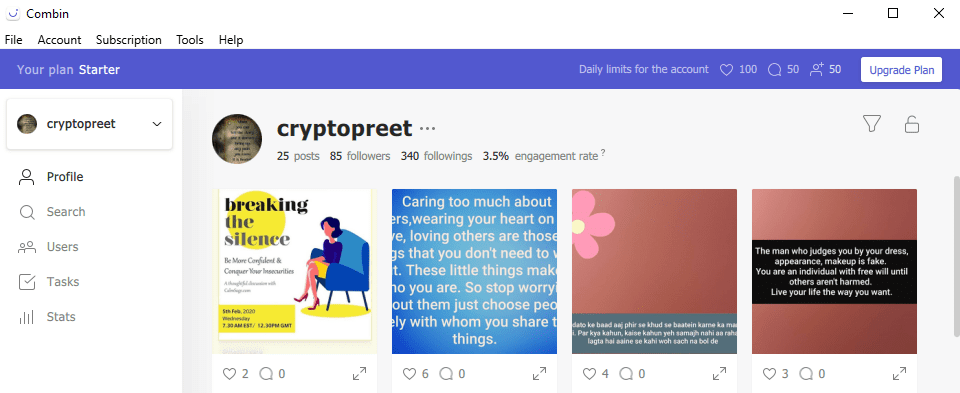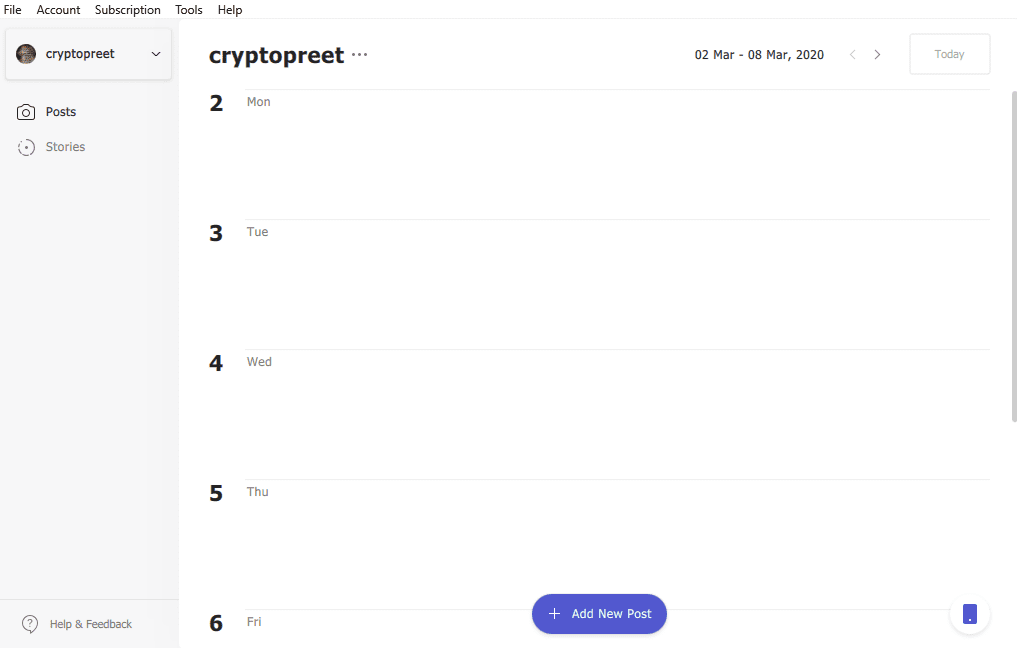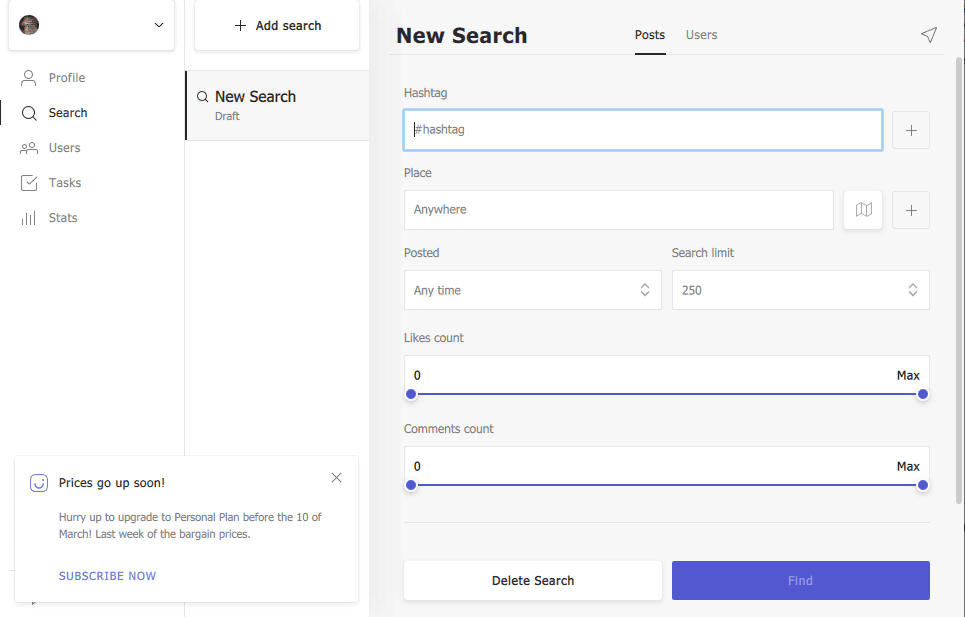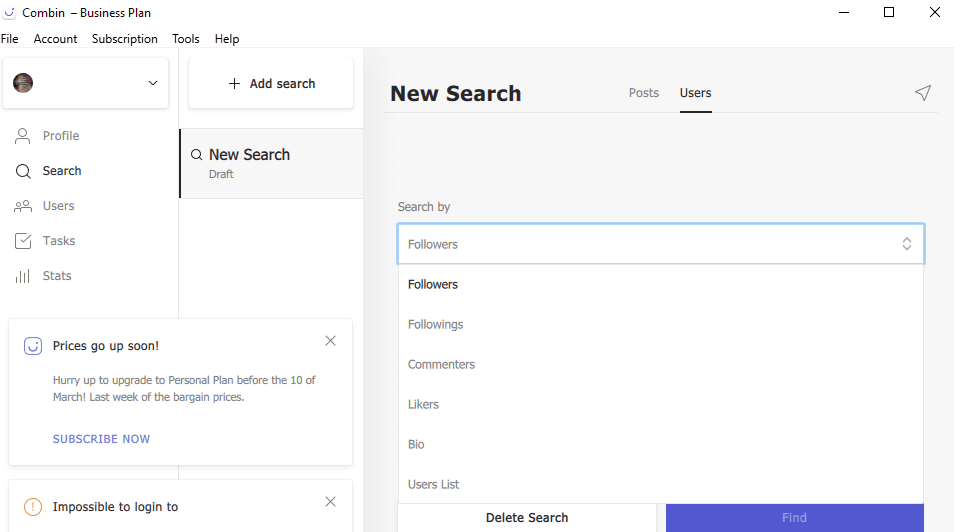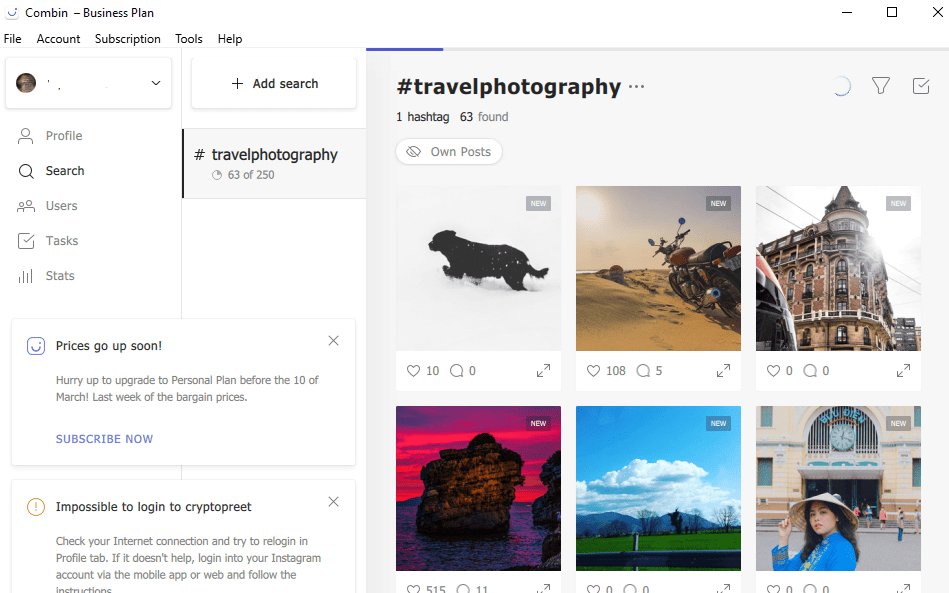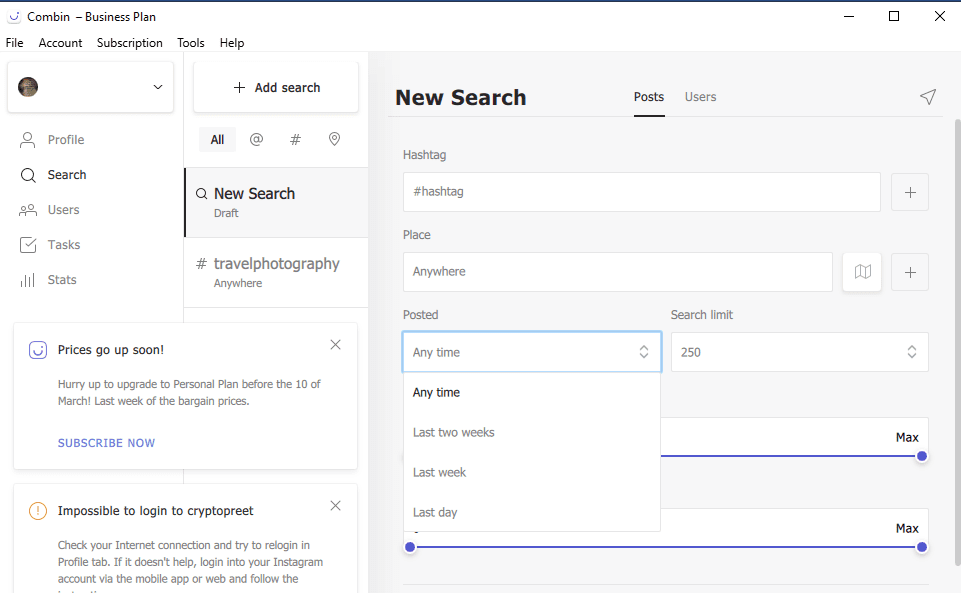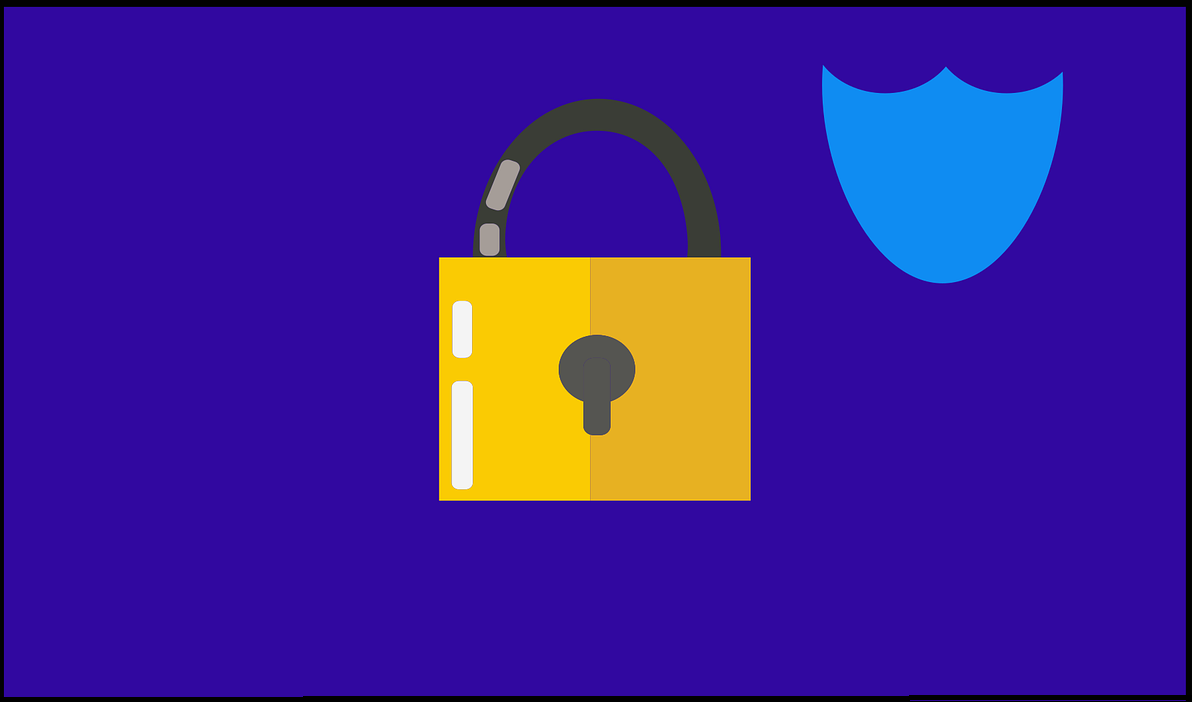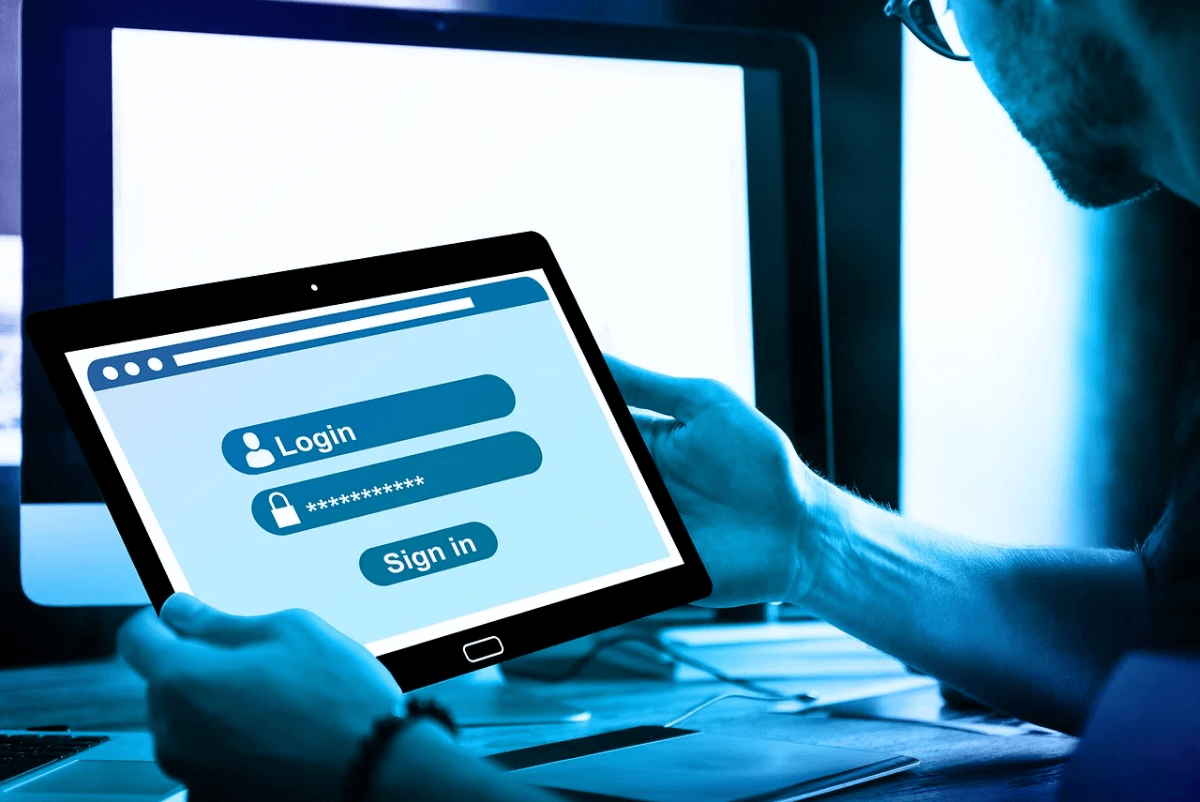Combin – Grow and Engage Instagram Followers
We live in a world of charades and façades, where appearances and menial things such as your social media followers determine your worth.
With that said, to stay connected with loved ones, fans, businesses, and to show off online fame millions of people across the globe use Instagram. But at the same time there are people who struggle a lot to get noticed. They try all possible things like hashtags, photos but are always unlucky. If you are a few of those who are facing this problem and are looking for a solution you have come to the right place.
Today in this article we will discuss a tool named Combin that has the answer to all your problems related to Instagram.
What is Combin?
Combin is an ultimate tool developed by InterPromoUG, which has years of experience in multimedia development and Instagram marketing. This tool helps attract targeted Instagram audience therefore, is considered as the best Instagram marketing solution. Using it you can save time devoted to find influencers, engage people, determine targeted audience, etc.
Further, Combin – best Instagram tool lets you follow, unfollow, like and comment on posts automatically. You can also skip already viewed content.
Features
- Contact Management
- Content Management
- Customer Targeting
- Keyword Filtering
Pros
- Save time
- Allows adding comments, selecting accounts and hashtags
- Processes all the tasks according to Instagram rules and daily limits
- Available for Mac, Windows and Linux
- Simple to use software
Cons
- No option to see recent likes and commenters
- No in depth analytics of your followers
How this tool works?
To understand what you want, Combin analyses your content and shows it to the interested users. Say for example, you are love travelling, Combin will promote you post to traveling companies. Thereby attracting travel companies and travel enthusiast. This helps build audience.
To get this job done Combin offers two variations: Combin Growth and Scheduler.
Combin Growth
This professional tool can be used by both new and old users to attract audience in a smart and effortless way. It offers more features than listed on the website.
Features of Combin Growth
Detects Non-Follower
eDetects followers who don’t follow you back and unfollowed you. Thereby giving you the insight to mass unfollow those and select the accounts you don’t want to be unfollowed.
Quality Tool
Optimizes and builds audience from the right set of users helping to find appropriate influencer for brand promotion.
Finds and removes obsolete followers and posts
Uses machine learning to analyse and determine inactive posts thereby helping remove them and increase the success rate to 90%.
Tracks Activity
Monitors audience activity and shows statistics in form of charts and histograms to understand your audience better.
The data is processed on based of actions it doesn’t collect information about followers, unfollowers, comments, likes, etc.
Combin Scheduler
Other popular and favourite tool offered by Combin is Scheduler. As the name explains this tool helps plan and schedule posts in advance. Say for example, you want to send out Christmas posts prior to festival you can use this tool. Not only this, Scheduler also allows you save time so that you can use for other important things.
Another fascinating thing about Combin Scheduler is it allows to plan stories, so that if your internet connection goes down you can still get your story posted.
Moreover, you can transform an old Instagram post using professional aura to attract more audience and increase Instagram followers.
You can also preview what you are about to publish.
If you are looking for a reliable tool to increase followers, gain popularity in no time then nothing can be better than Combin Growth and Scheduler.
Combin Pricing Overview
Pricing of this awesome Instagram tool starts at $10.00 per month, per user. If you looking for a free tool then too you can use it as it offers free trial version.
Platform
Mac, Windows, Linux
How to find influencers using Combin?
An important part of marketing strategy is working with influencers. These people are capable of increasing traffic and raise the sales. Finding the right influencer according to your niche is not easy. But with Combin you can get it done without any problem. Here’s how you can find influencer on Instagram using Combin and increase followers.
Using three strategies you can get more influencers.
1. Search for followers and following list of your competitors
Launch Combin Growth
Click Search tab > Users tab in the right pane. Here using the search criteria, you can search by followers, commenters, likers, etc. Once you have the results sort them.
Accounts at the top are possible influencers, you can visit their Instagram profile for more details.
2. Search by hashtags and locations
Another way to search popular posts is to use hashtag. To do so launch Instagram Growth.
Click Search tab, click post search type in the right page and enter the search term with the hashtag. Now click on Find. This will give you the results based on hashtag. From here you can Sort the result based on likes/comments. Now look for influencer, while doing so pay attention to following things:
- Account should be managed by a real person –This means the image quality, language and meaning for the caption should all be in line and make sense.
- Never pick influencer based on following – Success of a person cannot be determined on based on followers it can be an army of bot. Therefore, check for the comments a post received. Be aware of shady account.
3. Searching by time
To know about what trending in the search tab under hashtag specify the time. This will help know about latest trends and what is being posted.
4. Searching by accounts’ bio
Last but not the least you can search by bio. For this head to Search tab > under users select search by bio. Type in the key phrase and look for the influencer based on key phrase.
How to Schedule a post
To schedule a post launch Combin Scheduler > Add New Post > write a caption > Add Link to Bio > Add Location > Create.
Once done all the scheduled posts will be posted automatically without any manual intervention. This will not only save time but will also help focus on other important work.
Using these simple steps, you can use both variations of Combin Growth and Scheduler. So, this was all. We hope this brief review of Combin explains why we consider this as the best tool to get more followers on Instagram.
Both the variations can be used as free and paid users. If you want more options go with the monthly subscriptions. Also share your thoughts about the tool and what you like in the tool.
Popular Post
Recent Post
What Are Crypto Exchanges And How Do They Work
Introduction: Cryptocurrencies have exploded in popularity in recent years. Driving mainstream adoption are crypto exchanges – online platforms that allow investors to easily buy, sell, and trade digital currencies like Bitcoin and Ethereum. Crypto exchanges provide the critical infrastructure that allows individuals and institutions seamless entry into the crypto ecosystem. But how exactly do these […]
How To Fix Preparing Automatic Repair Loop On Windows 10/11
Introduction: The “Preparing automatic repair” loop is a common issue that affects Windows 10 and 11 users when the operating system fails to boot properly. This automatic repair process tries to diagnose and fix boot issues but often gets stuck repeatedly restarting and checking for problems, creating an endless loop. There are several potential causes […]
15 Best Disk Partition Software for Windows 11 and 10 [2024]
Table Of Contents: Introduction What is Disk Partitioning Why is disk partitioning needed? How to do disk partitioning? Best Disk Partition Software for Windows 11/10/8/7 in 2024 EaseUS Partition Master MiniTool Partition Wizard Pro Paragon Partition Manager AOMEI Partition Assistant Active@ Partition Manager Tenorshare Partition Manager GParted Cute Partition Manager Macrorit Partition Expert IM-Magic Partition […]
10 Best Password Manager for Mac 2024 [Latest List]
Introduction: Using a Mac password manager app is one of the best ways to stay secure online. A good password management app generates strong, unique passwords for all your accounts, remembers them for you, and helps you log in quickly and easily. When choosing a password manager for your Mac, you’ll want one that is […]
10 Best Free Password Manager Apps for Android 2024 [Updated]
Introduction: Managing passwords is a major challenge in the digital era. With the proliferation of online accounts, we’re expected to create and remember many complex, unique passwords. This poses a significant burden on our memory. Fortunately, Android password managers offer a convenient solution. These applications store passwords securely, generate strong random passwords, and auto-fill login […]
Top 10 Best Password Managers for iPhone In 2024 [Updated]
Introduction: Having strong and unique passwords for all your online accounts is essential for good digital security and privacy. Reusing the same passwords on multiple sites is a risky practice as a breach on one site puts all your accounts at risk. This is where a dedicated password manager comes in very handy. These apps […]
10 Best Password Manager for Windows 11/10/8/7 for 2024
Introduction: In today’s digital age, we have loads of accounts – like email, social media, online banking, and shopping sites. That means we’ve got tons of passwords to remember. It’s risky to use the same password for everything, but keeping track of unique ones for each account can be tough. A password manager proves invaluable […]
10 Best Free Android Cleaner Apps for 2024 [Latest List]
Introduction: A clean and optimized Android device performs better, lasts longer, and runs faster. With time, caches, residual files, and unneeded data can clutter up your Android smartphone or tablet and slow it down. That’s why having a quality cleaner app is essential. The Google Play Store has hundreds of Android cleaner and optimization apps […]
11 Best Free Game Boosters for Android Gamers in 2024 [Updated]
The mobile gaming industry has experienced exponential growth, with an increasing number of users turning to their Android devices for immersive gaming experiences. With this surge in mobile gaming, the demand for efficient and effective apps to boost Android gaming has also risen. Game optimizer apps are designed to optimize the performance of Android devices, […]
How to Fix Windows 11 Not Detecting Second Monitor
Windows 11 not detecting second monitor? find the easiest ways to to fix this problem.