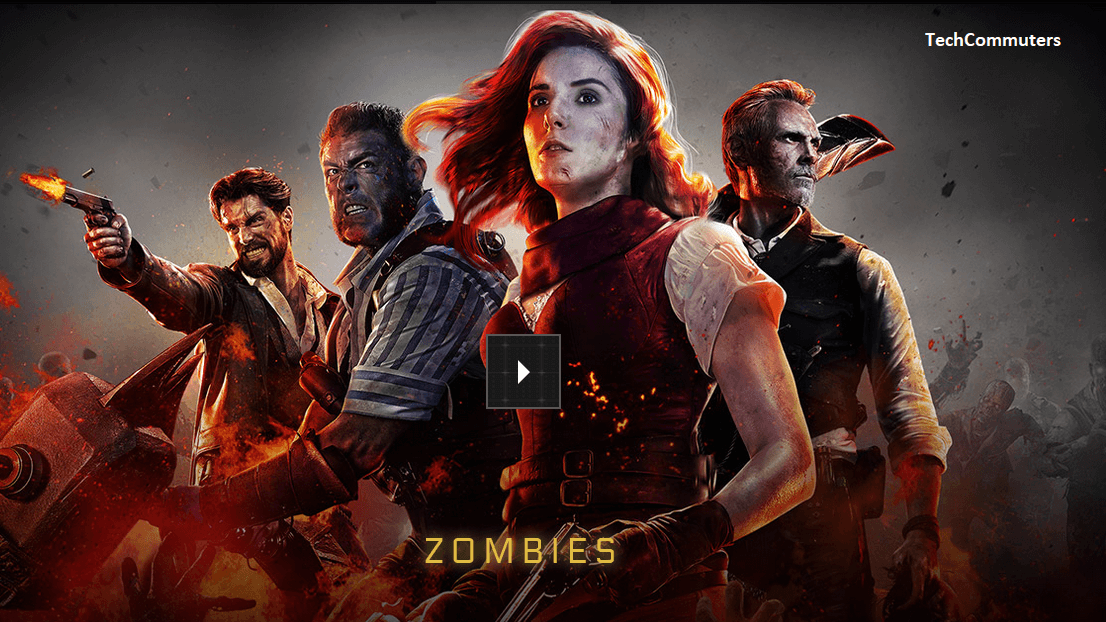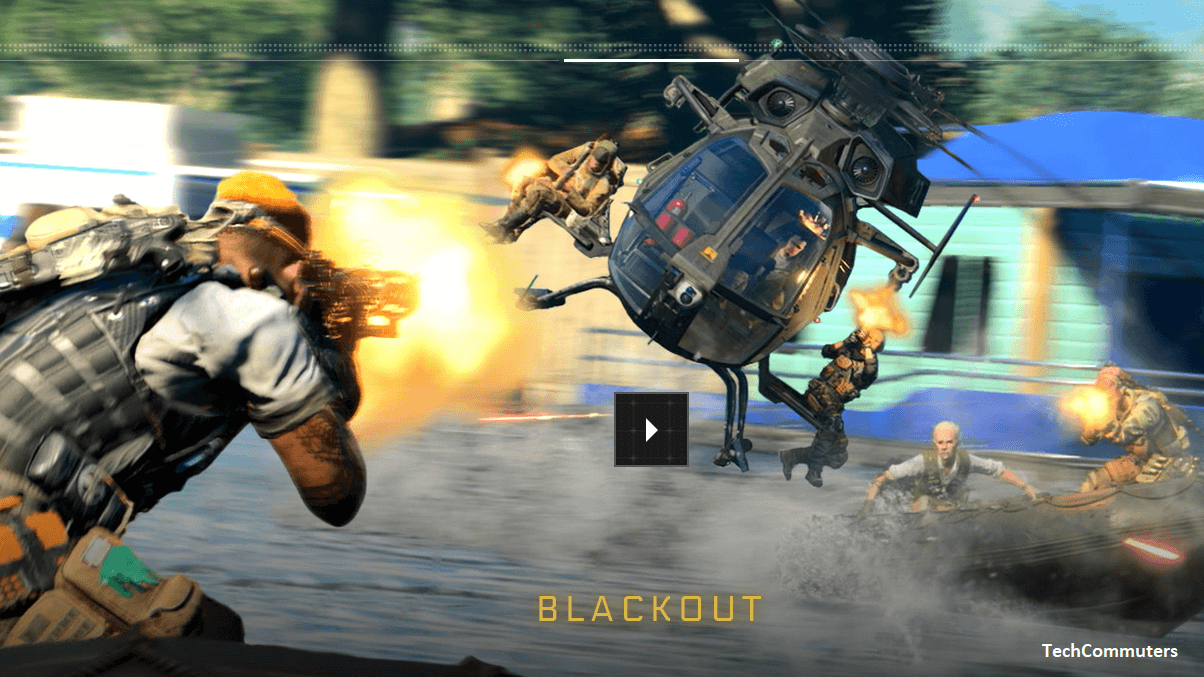Call of Duty Black Ops 4 – Game Review
If you’ve ever played any video games in your life, you must have already heard about the Call of Duty franchise. Ever since the release of the first COD game, the gaming world went gaga. It all started with a World War game, which had laid the foundation for an ever-growing franchise.
There are several sects in this gaming ecosystem such as Ghosts, Modern Warfare, Advanced Warfare, and Black Ops. Recently, the fourth edition of Call of Duty Black Ops has been released and it is already a huge success.
If you’re a COD fan boy, you must be excited to get your hands on this game. Well, to help you with that, we’re presenting you a very detailed review on this latest game.
Highlights of Call of Duty Black Ops 4
- Continue the legacy of a great gaming franchise.
- A lot of new elements introduced which bring extremely unique gameplay elements.
- Stunning graphics that seem very realistic while playing.
- Introduced Battle Royale gaming mode.
Features
- Huge maps that offer tons of content you can play.
- Multiple gaming modes, providing you choice and variety.
- New combat techniques, which bring innovative and unique battle skills.
- Battle Royale module that offers you a vast battleground to compete with others.
- Much more realistic gameplay that gives you a more practical gaming experience.
- New characters, weapons, gadgets, and many more.
Theme
The theme of Call of Duty Black Ops 4 is very similar to the previous installments yet filled with new and unique elements. The things that kept the fans drooling for these games are still available with some additional components that add a fresh flavor to the already awesome game.
A few exiting changes have been brought to this game, such as, the health regeneration part has been changed, to offer more realistic approach to the game. Unlike previous Black Ops games, here you have to find a solid cover and protect yourself until you gain back the lost health.
There’s no Single player campaign available with this game. But, you get to play character-based training missions which offer you a brief perspective on each role and their capabilities.
Gameplay
The gameplay of COD Black Ops 4 has been radically changed, thanks to the latest trending elements in the gaming industry. You can play this amazing game in three different modes. Thanks to the blockbuster gaming genre, Battle Royale, you can now play that mode in this game via Blackout.
Additionally, you get access to two other gaming modes which are Multiplayer and Zombies. Well, who doesn’t know about how awesome COD Zombies is! Furthermore, the game developers had made some astounding upgrades to the zombie mode. Now, you don’t have to take it slow to purchase new guns and other weapons. You can just go all guns against the zombies in a horde way.
Graphics
Activision, the publisher of this action-packed game has always been ahead of others, when it comes to graphics and gaming visuals. This game is no different story here. COD Black Ops 4 is equipped with some of the best graphic elements you could experience in a modern game.
The in-game atmosphere has been visually detailed in a great way. At some instances, you wonder if you’re playing the game in a real world. The combat scenes are specially developed with all the necessary graphical elements that offer a visual treat while you’re playing this game.
System Requirements Call of Duty Black Ops 4
Well, if you’re a gamer, you should be delighted at this game’s release. You can play this game on multiple platforms. This game is compatible with PlayStation 4, Microsoft Windows, and Xbox one.
If you’re playing on a PC, make sure that your device has minimum hardware specifications of i5 processor, 8 GB RAM, 2GB Graphic Card, and 25 GB of hard disk space. When it comes to software requirements, you can run this game on Windows 7 or higher with Direct X 11 or later.
Pros & Cons of Call of Duty Black Ops 4
Since you’ve learned about what this game has to offer, now let’s go to some pros and cons of this game:
Pros:
- Amazing story with twists, turns, and thrilling moments.
- Advanced combat skills that challenge you to give your best while defeating enemies.
- Breathtaking graphics and visual elements that offer realistic gaming experience.
- Huge maps that you can play in, providing you huge gameplay duration.
- Scope for character development and customization.
- Multiple gaming modes available, among which the Battle Royale is completely new to the franchise.
- Available on multiple platforms.
Cons:
- A bit expensive, if you’re on a tight budget.
Final Verdict
Call of Duty Black Ops 4 has raised the gaming standards with sophisticated AI, engaging content, and amazing graphics. If you’re a gaming fan, you must definitely download this game and play it as soon as possible, because it offers very unique features that not many games provide.
Popular Post
Recent Post
How To Record A Game Clip On Your PC With Game Bar Site
Learn how to easily record smooth, high-quality game clips on Windows 11 using the built-in Xbox Game Bar. This comprehensive guide covers enabling, and recording Game Bar on PC.
Top 10 Bass Booster & Equalizer for Android in 2024
Overview If you want to enjoy high-fidelity music play with bass booster and music equalizer, then you should try best Android equalizer & bass booster apps. While a lot of these apps are available online, here we have tested and reviewed 5 best apps you should use. It will help you improve music, audio, and […]
10 Best Video Player for Windows 11/10/8/7 (Free & Paid) in 2024
The advanced video players for Windows are designed to support high quality videos while option to stream content on various sites. These powerful tools support most file formats with support to audio and video files. In this article, we have tested & reviewed some of the best videos player for Windows. 10 Best Videos Player […]
11 Best Call Recording Apps for Android in 2024
Whether you want to record an important business meeting or interview call, you can easily do that using a call recording app. Android users have multiple great options too. Due to Android’s better connectivity with third-party resources, it is easy to record and manage call recordings on an Android device. However it is always good […]
10 Best iPhone and iPad Cleaner Apps of 2024
Agree or not, our iPhones and iPads have seamlessly integrated into our lives as essential companions, safeguarding our precious memories, sensitive information, and crucial apps. However, with constant use, these devices can accumulate a substantial amount of clutter, leading to sluggish performance, dwindling storage space, and frustration. Fortunately, the app ecosystem has responded with a […]
10 Free Best Barcode Scanner for Android in 2024
In our digital world, scanning barcodes and QR codes has become second nature. Whether you’re tracking packages, accessing information, or making payments, these little codes have made our lives incredibly convenient. But with so many barcode scanner apps out there for Android, choosing the right one can be overwhelming. That’s where this guide comes in! […]
11 Best Duplicate Contacts Remover Apps for iPhone in 2024
Your search for the best duplicate contacts remover apps for iPhone ends here. Let’s review some advanced free and premium apps you should try in 2024.
How To Unsubscribe From Emails On Gmail In Bulk – Mass Unsubscribe Gmail
Need to clean up your cluttered Gmail inbox? This guide covers how to mass unsubscribe from emails in Gmail using simple built-in tools. Learn the best practices today!
7 Best Free Methods to Recover Data in Windows
Lost your data on Windows PC? Here are the 5 best methods to recover your data on a Windows Computer.
100 Mbps, 200 Mbps, 300Mbps? What Speed is Good for Gaming?
What internet speed is best for gaming without lag? This guide examines whether 100Mbps, 200Mbps, or 300Mbps is good for online multiplayer on PC, console, and mobile.