Brawl Stars – Review
Do you enjoy playing shooting games? Well, everyone loves first person shooter games, don’t they? What about some multi-player action? It definitely sounds fun. If we include battle royal tournament mode, that would be a great catalyst. If you’re wondering if it’s really possible to mash up all these elements into a single game, yes it is.
The famed gaming developer Super cell has released their hyped game, Brawl Stars a few months ago. Since its release, the game has received highly positive critical acclamation along with winning fans’ praises. This mobile gaming app not only offers you highly addictive game play, but also several other intriguing features.
Highlights: Brawl Stars – Review
- Different types of gaming modes.
- Surprisingly, very good graphics for a mobile app.
- Premium features can be purchased either with cash or in-game points.
- Cartoonish look, which brings out the nostalgia.
- Unending game play that offers you tons of play time.

cdn.com
Features: Brawl Stars – Review
For a mobile app to succeed, it has to offer quality features, easy access, and consistent upgrades. Let’s discuss what this app has to offer:
Multiple Modes:
This mobile gaming application has a lot gaming modes to offer. Continue reading and get to know about all the modes you can play through:

express.co.uk
- Gem Grab: You’ll play this mode a lot, as it’s the standard module, where you’ll get all the training you need to be a pro at this game. The Gem Grab mode also helps you get a grip on all the mechanisms of this game. With this module, you will have to team up and participate in 3v3 challenges. The thumb rule here is, to collect 10 gens and hold on to them until the end. You’ll lose your gems if you get fragged by the opponent team.
- Showdown: Now, the most exciting mode of this the Brawl Stars is, Showdown. This gaming mode involves a battle royal combat style, where you can play either solo or team up with another play and form a duo team. The main goal of this mode is to survive until the end, as the winner takes it all. This mode is not for the lightest of the hearts, as it involves lot of thrilling and exciting combat moments.
- Bounty: This gaming module involves team battles, as you team up with two other members to form a three-player team. Then, you get to fight another team with the co-operating of your team members. Here, the players have to earn as many stars as possible, because, at the end, the team with most stars gets to win. You can collect stars by taking out your opponents. So, show no mercy and eliminate them all to win this combat.
- Heist: Would you like to steal your way to the victory? If yes, then the Heist mode of Brawl Stars will offer you a lot of fun. As a player, you’ll join a team of three members and compete against another team. You and your team mates have to fulfill two duties here. First, you must protect your treasure from opponent’s attacks. To win, you need to rob the opponent’s treasure along with protecting yours.
- Brawl Ball: This unique gaming module has been recently added to the game, thanks to the latest update. This is a 3v3 team battle, where you’ll not attack each other, but compete in a soccer game. If you’re good at football games, you will definitely enjoy this mode a lot. With Brawl Ball, the team that scores two goals first will end up as the winner. The best part here is, there are no red cards. So, go rampaging and score those goals.
Special Upgrades:
Brawl Stars offers you a lot of opportunities to upgrade your player character with special abilities. To win through the many levels of this game, you will definitely need some extra features, as each stage requires different abilities. You can’t simply win the game depending solely on your gaming skills. You can either purchase these unique features either using cash or simply with your in-game points and rewards. Keep an eye on daily deals, as you will get some free upgrades along with discounts on premium features.
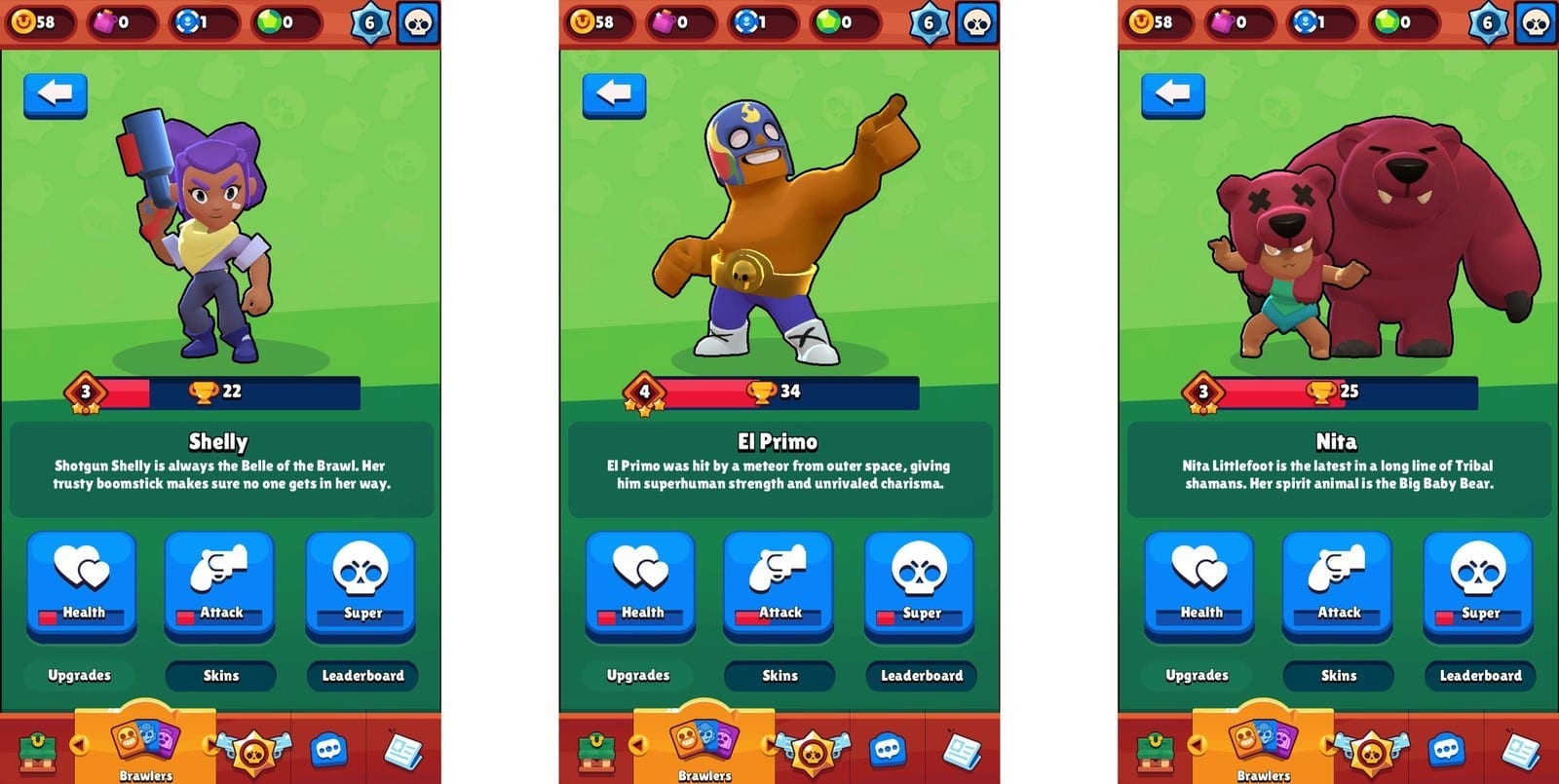
imore.com
Competitive Leader boards:
As this is primarily an online multi-player game, Brawl Stars encourages and motivates its players through its ever-updating leader boards. Furthermore, you can also find team members from the leader boards. You can send them friend request to join your team and let you join theirs. This game also provides you different communication options such as personal chats, team chats, and a few others. You may also choose to invite your friends via Facebook and conquer the leader board.

redd.it
Consistent Feature Updates:
One of the best things about this multiplayer game is, that it is being updated frequently to bring out fresh and unique features. Make sure that you watch out for new brawler characters, as they usually include different abilities that are completely modern to the game. In addition to that, you may also have to look out for new maps, skins, special events, and other gaming modes. To get the latest features as soon as they’re released, ensure that you update the app whenever you’re prompted to.
Pros
- Lightweight app that runs on almost all the devices, without requiring high-end hardware specifications.
- Available on both Android and iOS.
- Easy to download, install, and play.
- Frequent updates to bring new features and bug fixes.
- Healthy servers that support online gaming mode without any hassles.
Cons
- This app consumes a little more than usual battery resource of your device.
Conclusion: Brawl Stars – Review
Brawl Stars has an excellent rating of 4.5 out 5 on Play Store, with more than 1 million reviews. On the other hand, it has 4.6 out of 5 rating on App Store. With such impressive ratings, you can imagine how good this game is. Since this game blends in all the popular gaming genres such as Action, Shooting, Multiplayer, and Battle Royal, it definitely is a game to play.
Popular Post
Recent Post
Top 10 Bass Booster & Equalizer for Android in 2024
Overview If you want to enjoy high-fidelity music play with bass booster and music equalizer, then you should try best Android equalizer & bass booster apps. While a lot of these apps are available online, here we have tested and reviewed 5 best apps you should use. It will help you improve music, audio, and […]
10 Best Video Player for Windows 11/10/8/7 (Free & Paid) in 2024
The advanced video players for Windows are designed to support high quality videos while option to stream content on various sites. These powerful tools support most file formats with support to audio and video files. In this article, we have tested & reviewed some of the best videos player for Windows. 10 Best Videos Player […]
11 Best Call Recording Apps for Android in 2024
Whether you want to record an important business meeting or interview call, you can easily do that using a call recording app. Android users have multiple great options too. Due to Android’s better connectivity with third-party resources, it is easy to record and manage call recordings on an Android device. However it is always good […]
10 Best iPhone and iPad Cleaner Apps of 2024
Agree or not, our iPhones and iPads have seamlessly integrated into our lives as essential companions, safeguarding our precious memories, sensitive information, and crucial apps. However, with constant use, these devices can accumulate a substantial amount of clutter, leading to sluggish performance, dwindling storage space, and frustration. Fortunately, the app ecosystem has responded with a […]
10 Free Best Barcode Scanner for Android in 2024
In our digital world, scanning barcodes and QR codes has become second nature. Whether you’re tracking packages, accessing information, or making payments, these little codes have made our lives incredibly convenient. But with so many barcode scanner apps out there for Android, choosing the right one can be overwhelming. That’s where this guide comes in! […]
11 Best Duplicate Contacts Remover Apps for iPhone in 2024
Your search for the best duplicate contacts remover apps for iPhone ends here. Let’s review some advanced free and premium apps you should try in 2024.
How To Unsubscribe From Emails On Gmail In Bulk – Mass Unsubscribe Gmail
Need to clean up your cluttered Gmail inbox? This guide covers how to mass unsubscribe from emails in Gmail using simple built-in tools. Learn the best practices today!
7 Best Free Methods to Recover Data in Windows
Lost your data on Windows PC? Here are the 5 best methods to recover your data on a Windows Computer.
100 Mbps, 200 Mbps, 300Mbps? What Speed is Good for Gaming?
What internet speed is best for gaming without lag? This guide examines whether 100Mbps, 200Mbps, or 300Mbps is good for online multiplayer on PC, console, and mobile.
Top 10 Child-Friendly Browsers – Kids Friendly Web Browser
As parents, ensuring our children’s online safety and exposure to age-appropriate content is a top priority. With the vast expanse of the internet and its potential risks, finding a reliable and secure web browser for kids has become increasingly important. Fortunately, numerous developers have recognized this need and have created specialized Kid-friendly web browsers designed […]






















