Best Zoom Alternatives for Videoconferencing in 2024
Now that the majority of the workforce is working from home due to the pandemic, moving to online platforms seems obvious. While people have started using platforms like Zoom which is a leading video conferencing app, they were also alert when it comes to their data security using these platforms.
With growing concerns about security on Zoom, users now are looking for alternatives to Zoom. While data security was not enough, the best Zoom alternatives also offer additional features to meet up to Zoom. Let’s discuss more.
Best Alternative to Zoom in 2024
With certain security concerns about Zoom, people have started looking for its alternatives. Let’s review best free & paid alternatives to Zoom.
1. Google Meet
Google Meet is premium video meetings platform and one of the best alternatives to Zoom. You can try it for free or try its premium version to explore more features. You can use Google Meet for secure business meetings and stay connected with your family and friends. It keeps video conferences encrypted for better security. It offers simple scheduling, adaptive layouts, and easy recording to help people stay connected.
Features of Google Meet
- It allows you to share entire screen or just a window.
- It offers Android and iOS apps to help users connect from their mobiles.
- Advanced AI enhancements offers clear calls quality even when your surroundings aren’t.
- With live captions support it helps non-native speakers, hearing impaired participants, and for noisy situations.
- You can invite up to 250 internal or external participants to a meeting.

2. Skype
If you prefer intuitive interface and simple user experience, then Skype should be your pick. You can try this advanced free alternative to Zoom to host a video meeting in on click without sign ups or downloads required. It works well even on slow Internet speed and ensures you receive and share data seamlessly.
Skype has always been a choice for business owners and people who want to stay connected all the time. You can try Skype online version to create a free meeting or download it on your device for enhanced user experience.
Features of Skype
- It offers live subtitles during an audio or video call.
- You can raise your hand during group calls to avoid disturbance.
- You can call mobiles and landlines anywhere in the world at great low rates using Skype.
- It offers mobile screen sharing option.
- You can get a local phone number in another country or region and answare calls on Skype.
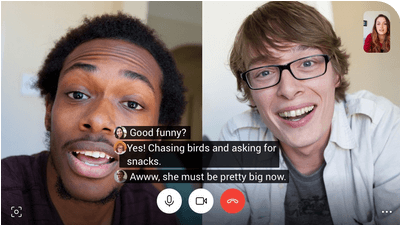
3. Zoho Meeting
Zoho Meeting is one of the best-rated solutions for online meetings and webinars. It offers a secure web conferencing solution for all your online meetings and webinars needs. You can try its app on Android or iOS device or can try its online version to stay connected with people you care.
You can view and launch meetings, share your screen and collaborate with video. It offers easy integration with other Zoho apps for seamless user experience.
Features of Zoho Meeting
- You can record, replay, download, and reuse webinar recordings easily.
- You can add co-organizers and moderate your audience.
- It allows you to present with audio, video, and screen sharing.
- It helps you send emails, get RSVPs, and embed meeting links.
- It also offers chat and remote access option.
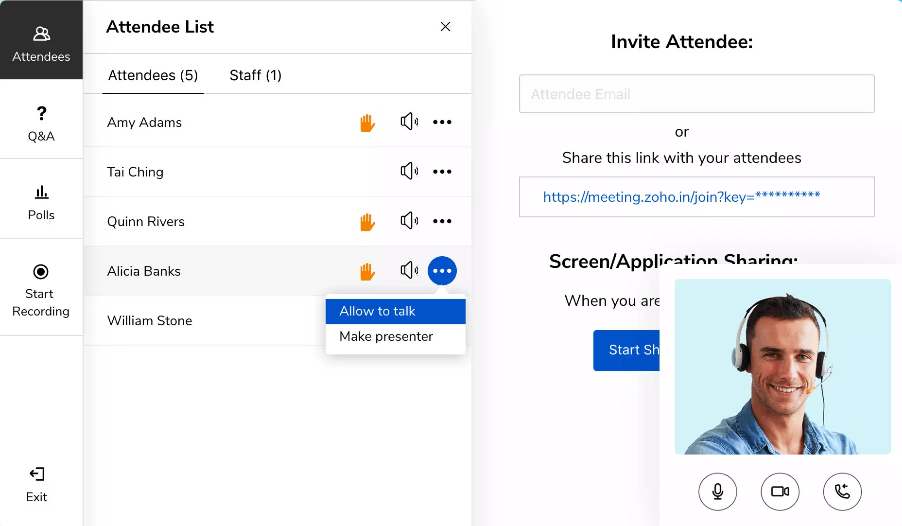
4. Microsoft Teams
Microsoft Teams offers more ways to become a team. You can sign up for free account or sign in to create new account on Microsoft Teams to explore tons of useful features. It keeps you connected and organized across work, school, and personal life. It simplifies your workday with option for smooth transition to hybrid work with Teams. It also allows you to edit Microsoft Documents and share it on Team.
Features of Microsoft Teams
- It is available in 53 languages and 181 markets. It connects across all devices including Windows, Mac, iOS, and Android.
- You can securely store, share, access, and collaborate on files from anywhere.
- With integrated apps and workflows, you can streamline tasks and critical business processes.
- It offers industry-leading compliance offerings to meet legal, regulatory, and organizational needs.
- Additionally, it offers advanced video conferencing features, screen sharing, custom backgrounds, Together mode, and more.
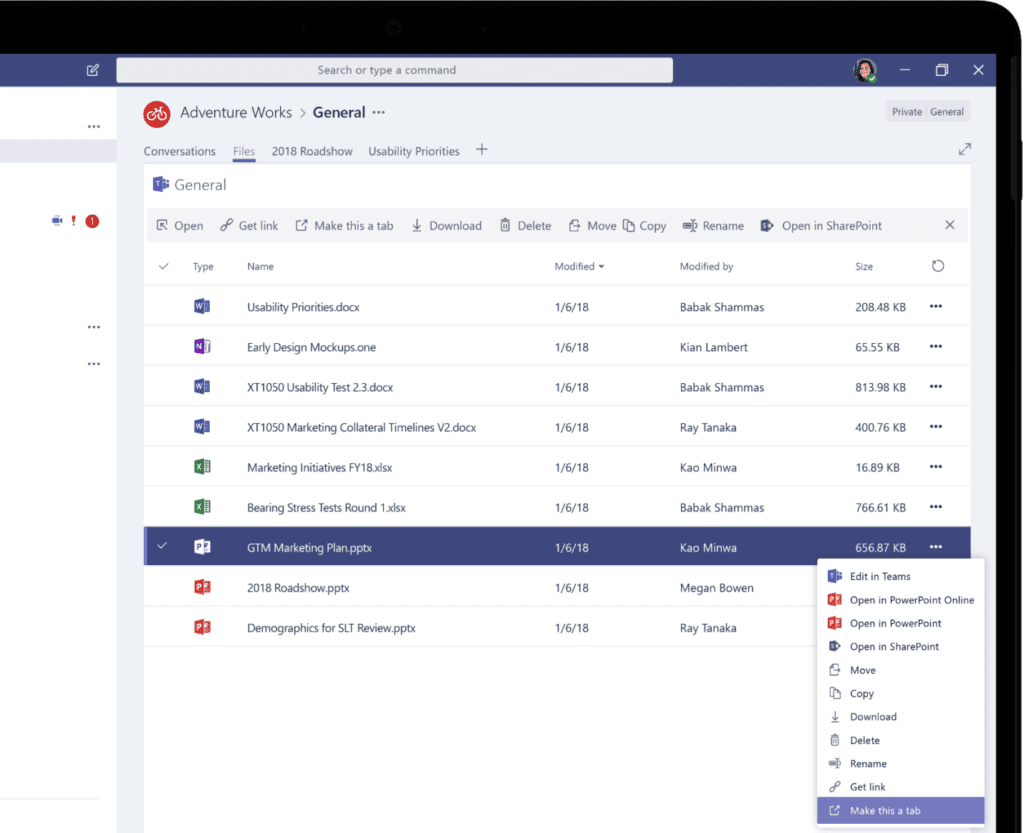
5. GoToMeeting
GoToMeeting is the next best Zoom alternative that is designed to work well with any size business. It offers affordable pricing plans to suit all business needs.
It offers high-quality audio and video calls with simple and intuitive interface. GoToMeeting maintains the latest industry standard security practices and global data protection requirements to ensure secure collaboration. It allows recording presentations and demos and send those links to the customer.
Features of GoToMeeting
- With Smart Meeting Assistant, you can complete notes, action items, and highlights.
- Its video-first approach makes meetings more personal.
- You can sync your active directory database to GoToMeeting to manage large numbers of corporate users.
- With admin center, you can manage users and their access to product features.
- With diagnostic report, you can get an inside look at quality-based performance metrics for every user.
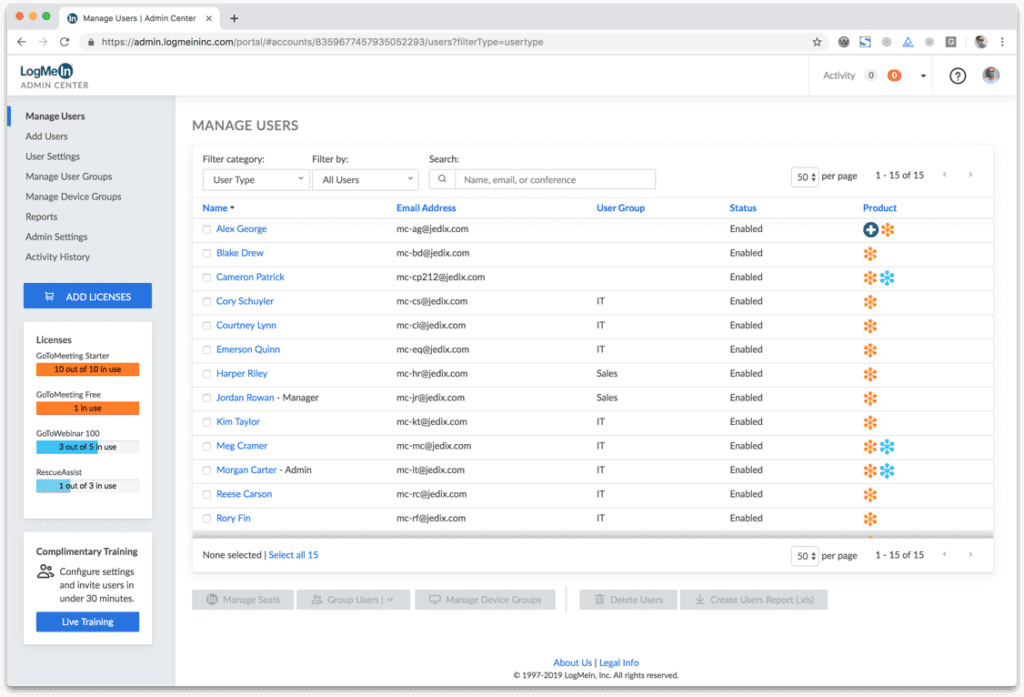
Conclusion
If you are working from home and looking for a better and secure alternative to Zoom, then you can try these Zoom alternatives in 2024. With these alternatives, you will find tons of additional features to ensure a seamless user experience.
Popular Post
Recent Post
Understanding FileVault and its Role in Data Security
Introduction: In this modern era where data breaches loom at large and data privacy is a serious concern, safeguarding personal and sensitive information is paramount. Keeping this in mind, Apple has designed this wonderful encryption software to safeguard the data of its Mac users which is known as FileVault. In this article, we will take […]
11 Best Free Duplicate Photo Finder for Android in 2024
Duplicate files are a perennial truth of any device. It generates in different forms due to different reasons. Multiple times file downloading, file sharing of the same file multiple times, and data backup of the same file are a few reasons why duplicate files accumulate on your device. You can find them in different forms […]
How To Download And Install Internet Explorer 11 For Windows 10
Introduction: Internet Explorer (IE) 11 is the latest version of Microsoft’s web browser included with Windows 10. Even though Microsoft Edge has replaced IE as the default browser in Windows 10, many users still prefer using IE for compatibility with older websites and enterprise apps. Internet Explorer 11 includes improved standards support, faster page load […]
21 Best Car Driving Games For PC Offline/Online [Latest]
Introduction: Cars and driving games have always been popular in the video game world. Whether you want to race at 200mph, perform crazy stunts, or just go on a leisurely Sunday drive, there are tons of great latest car racing games for PC that let you live out your automotive fantasies. In this article, we’ll […]
14 Best Free Browser For Android TV In 2024 [Latest List]
Introduction: Watching videos, checking social media, and browsing the web on the big screen is easier than ever with Android TV. Most smart TVs today run on Android TV, allowing users to install apps directly on their televisions. This includes web browsers – opening up a whole new world of web experiences designed for the […]
Top 11 Best Budget Smartwatches for 2024 [Latest List]
Here we are going to discuss the most economical and best budget smartwatches for you in 2024. The smartwatch has become many people’s personal sidekick or even a personal assistant: Not only can your smartwatch wake you up in the morning, but it also notifies you when you receive a new email or the like. […]
10 Best Sites to Download PC Games For Free In 2024 [Latest List]
Introduction: Looking for the best site to download PC games for free? You’ve come to the right place. In the golden age of digital distribution, there are more options than ever before for gamers to purchase and download PC games legitimately and legally. From major publishers’ platforms to online stores and subscription services, the PC […]
How To Fix Hulu Error Code 21 [Latest Guide]
Introduction: With its extensive catalog of television, film, and originals, Hulu stands as a top streaming platform. However, as with any technology, users occasionally run into technical difficulties. A common error Hulu subscribers may encounter is the frustrating Error Code 21. This error code typically appears when there is an issue with the Hulu app […]
What Are Crypto Exchanges And How Do They Work
Introduction: Cryptocurrencies have exploded in popularity in recent years. Driving mainstream adoption are crypto exchanges – online platforms that allow investors to easily buy, sell, and trade digital currencies like Bitcoin and Ethereum. Crypto exchanges provide the critical infrastructure that allows individuals and institutions seamless entry into the crypto ecosystem. But how exactly do these […]
How To Fix Preparing Automatic Repair Loop On Windows 10/11
Introduction: The “Preparing automatic repair” loop is a common issue that affects Windows 10 and 11 users when the operating system fails to boot properly. This automatic repair process tries to diagnose and fix boot issues but often gets stuck repeatedly restarting and checking for problems, creating an endless loop. There are several potential causes […]





















