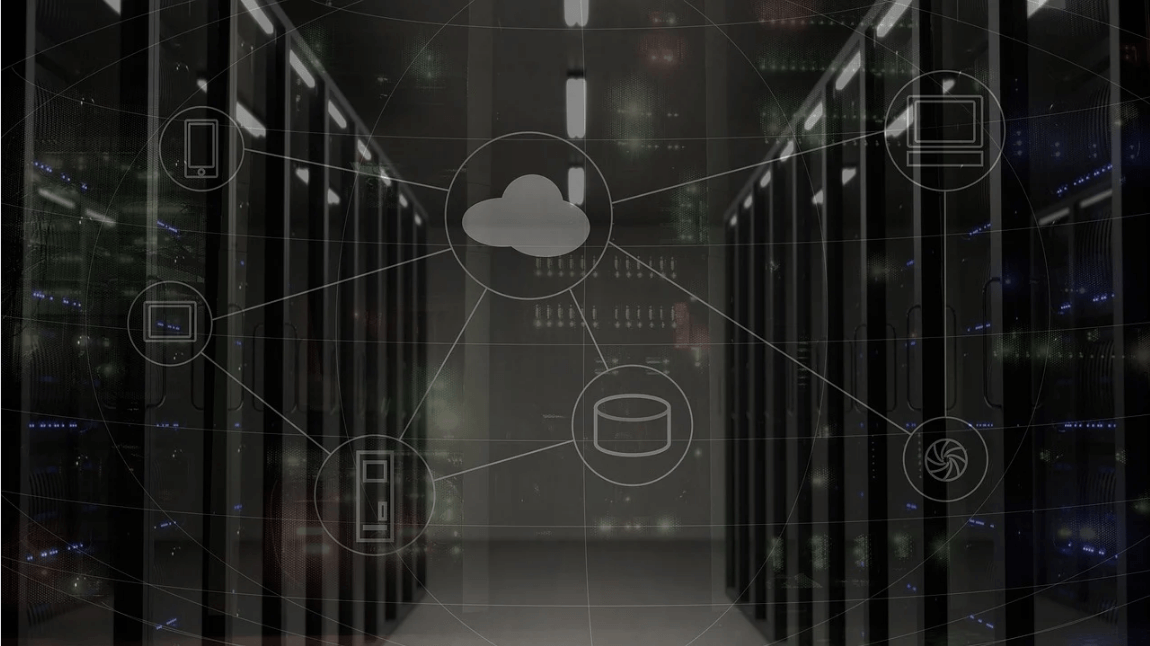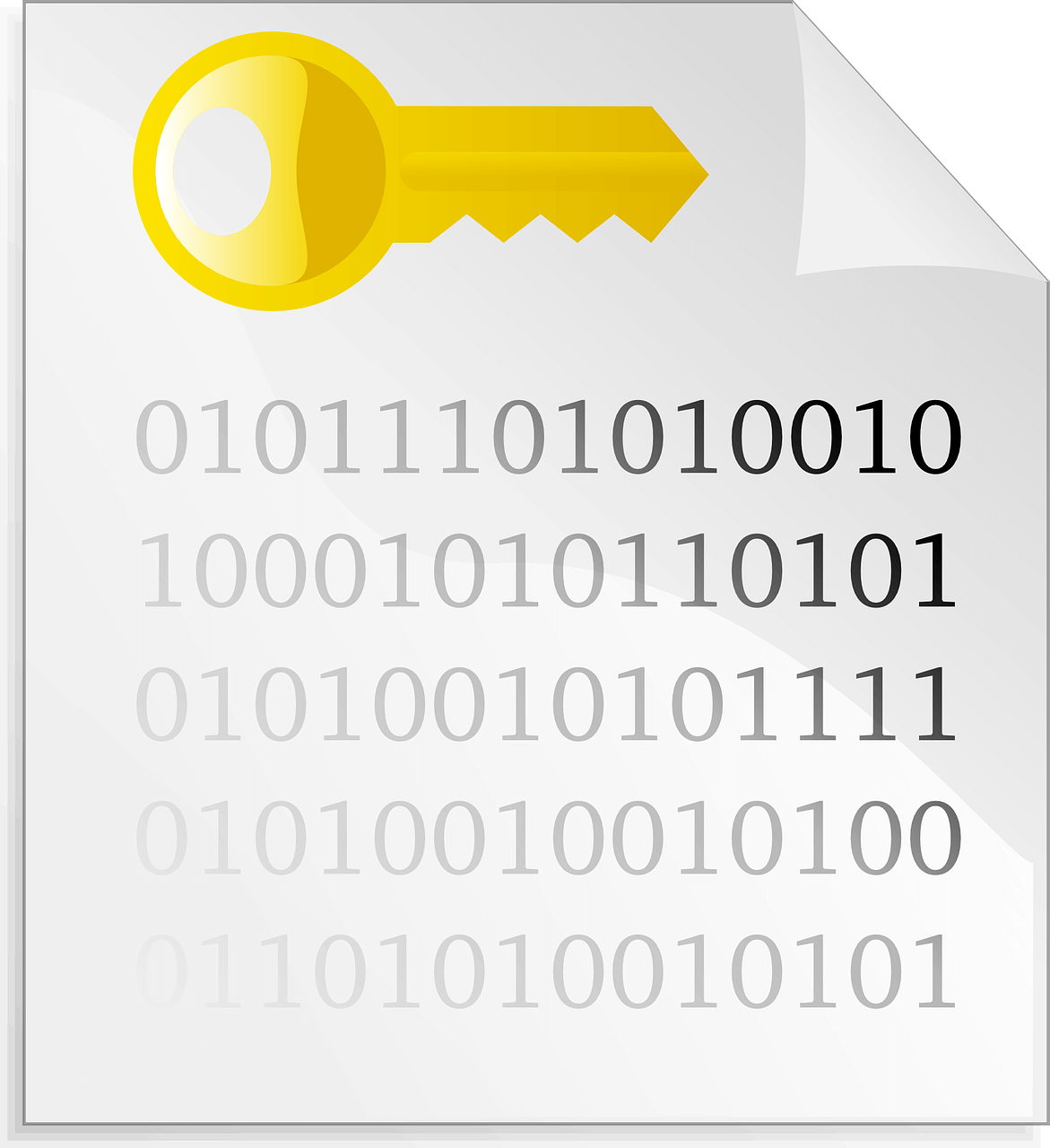Best YouTube Alternatives You Should Try in 2024
With tons of features YouTube has huge user-base around the world. People love YouTube for many reasons. Still, if you are one of those users who is looking for more than what YouTube has to offer, then it’s time to look for best YouTube alternatives.
Popular YouTube Alternatives for 2024
1. D.tube
D.tube offers you a native YouTube experience with similar UI and UX. Here, D stands for Decentralized. At first glance, you may confuse it with YouTube as it has options similar to it. You will find options like hot videos, trending videos, new videos, and more. You can add these videos to watch later or watch them again. You can upload videos to D.tube by creating an account on it. D.tube is a self-governed platform, where a limited number of leaders are elected and are in charge of producing new blocks and securing the infrastructure.
Features of D.tube
- Native YouTube experience with similar UI and UX.
- You can watch music videos, DIY videos, movies, and more on D.tube.
- It is decentralized platform where video content isn’t uploaded or streamed from one centralized server.
- It stores all its content on blockchain based technology, thus you can expect better privacy protection.
Pros
- It is ad-free platform.
- It supports free speech as all content is monitored by the community.
- You can earn cryptocurrency as content creator.
Cons
- Content copyright infringement is an issue here.

2. Utreon
Utreon has all right reasons to be listed in the best YouTube alternatives. This free YouTube alternative doesn’t bother you with annoying ads. As a content creator, you can format your content in different ways including movies, music videos, shows, presentations, and more. One of the benefits of getting in early on a platform like this is that you will be able to build an audience, which is tough when you are on saturated platform.
Features of Utreon
- Content creators can monetize using paid subscriptions.
- It doesn’t sensor content and people the way that YouTube does.
- It offers multiple useful features like cover art, episode numbers, table of contents, and more.
- You can import all your existing content and keep it up to date in few quick steps.
Pros
- Utreon is free platform and it doesn’t bother you with annoying ads.
- You can create and upload content in different formats.
- It offers multiple professional tools to ensure better results.
Cons
- Content categorization could be improved
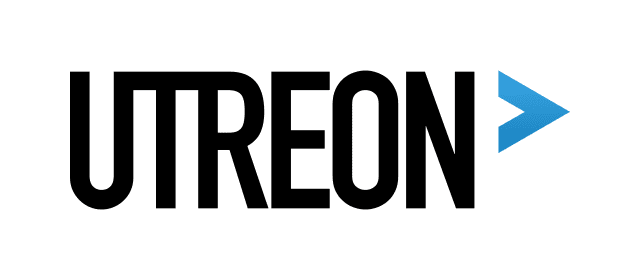
3. DailyMotion
DailyMotion is one of the biggest YouTube alternatives that attracts over 300 million viewers who watch 3.5 billion videos a month. It offers high-quality videos with huge video library. You can upload content up to 4GB with a resolution of 1080p. It is useful feature to upload your favorite content as YouTube tends to compress it. It tracks user-behavior to offer more suitable video recommendations based on interest.
Features of DailyMotion
- You will find videos based on different categories including featured, news, sports, entertainment, etc.
- You can create account to upload videos on DailyMotion.
- It offers region-specific content for best user experience.
- It has huge library of videos and has content from around the world.
Pros
- It works on simple and intuitive interface.
- It allows users to upload up to 4GB video content.
- It has different video categories for easy access.
Cons
- Videos are only 20 minutes long

4. Twitch
This advanced video hosting platform is best known in the gaming community. You can check live broadcasts of gameplay or upload your gameplay recording. You can see and join communities and top channels. It plays live gameplays in picture-in-picture mode while allowing you to access website seamlessly. You can join the Twitch community to discover the best live streams anywhere.
Features of Twitch
- It is a best platform for gaming enthusiasts with option to live stream gameplay.
- You can join Twitch community to explore live streams.
- You can view live matches or check recordings & replays.
- You can check live music streaming around the world.
Pros
- Best platform for gaming community
- Option to enjoy live music from around the world.
Cons
- It is not overall YouTube substitute.

5. Vevo
Vevo is the best YouTube alternative for music lovers. Here, you will find a huge library of music videos from two leading labels including Universal Music Group and Sony Music Entertainment. You can watch all the latest hits or check out the other video clips. It displays music videos grouped by an artist for easy sorting. This is the world’s leading music video platform receiving 1.1 billion hours of viewership per month and 450,000 videos.
Features of Vevo
- With Vevo Originals, you can watch the official live performances by leading artists.
- You can sort content by artists for instant results.
- You can even access Vevo on other leading platforms including YouTube, Roku, firetv, Apple TV, and more.
- DCVR feature of Vevo has introduced valuable young acts to a wider fan base.
Pros
- Huge library of music videos from leading labels.
- Best platform for emerging and established artists.
- You can even watch live performances.
Cons
- It is limited to music videos only.

6. Vimeo
Vimeo brings people together with video. Try this advanced YouTube alternative to create high-performing videos, collaborate with your team, go live online, and share content with others. You can join it for free or try its premium plans to explore more features. You can check its paid plans to upload videos or create new video content. You can use Vimeo to capture any moment with reliable and professional live streaming.
Features of Vimeo
- Try Vimeo to connect your entire team on an enterprise-level and secure video platform.
- You can upload your latest videos in the highest codec possible.
- Once you have created a video, you can publish it on any platform.
- You can share content securely with comprehensive privacy options.
Pros
- You can try its trial version for 30 days before you decide to go premium.
- It offers a secure platform to create and share videos.
- It’s the best platform for creative people.
Cons
- Community features could be improved

Conclusion
So these were the best YouTube alternatives you should try to explore more features. Don’t forget to share your experience in the comments below.
Popular Post
Recent Post
How to Use a Dedicated Server for Gaming
Online multiplayer games offer the chance to connect and compete with your friends, meet new people, and work collaboratively to build something great. If you’re ready to take your online gaming experience to the next level, a dedicated server is a great option for hosting. Instead of operating game servers from your own hardware, you’ll […]
Importance of the Best Mirrorless Camera for Travelling
It can be difficult to find the best mirrorless camera for under 1000 dollars. This blog post discusses some of the best models on the market and provides a link to Amazon where you can purchase them. We are going to give you a couple of the best mirrorless cameras that are under 1000. We […]
How to Reset Network Settings on a Mac
Macs are usually always trustworthy, although you may experience issues attaching to the web or experiencing poor surfing speeds at times. The web may be operating well on your additional devices, which might be frustrating. That’s not always clear what’s causing an issue, or whether one exists at all. When you discover yourself in a […]
How to Create a Timeline in Google Slides
Timelines are an excellent method for displaying sequential listings of activities from start to end. It is a visual display of information that includes lists, charts, or visuals. A timeline is written down and organized in the same chronological sequence. A timeline is a smart method to condense information and better explain your brand using […]
How to Undo and Redo on a Mac
Almost every Mac software includes the option to implement an “Undo,” that would be, to overturn the previous action. Similarly, practically every single Mac software offers the capability to “Redo,” that would be, to completely upend the most recently undone operation. The Mac shortcut keys for doing Undo as well as Redo have always been […]
How to Increase Internet Speed on Windows 10
Internet connectivity is a mandated requirement for many routine works on Windows 10 systems. Whether it is some official work or personal work, having a smooth internet connection is important for both. However, internet connectivity is not so smooth for all Windows 10 users. This is due to multiple reasons like geographical issues, increased traffic, […]
How to upgrade to Windows 11 for free
Windows 11 offers the ultimate experience to the users and comes with multiple features. Hence, all devices require an updated version of Windows for seamless operations. Many times a user has to go to purchase the costly Windows 11. Due to the cost constraints, it is not feasible for all Windows users to purchase the […]
11 Best File Encryption Software for 2024
The finest encryption software enables keeping your files private and safe for security considerations, as well as protecting them against intrusion. When it relates to securing your data and documents, encryption software seems to have become increasingly vital. Hacking attempts and privacy breaches have made it simpler for total strangers to access the most private […]
How to record screen on Windows 10/11
Have you often pondered how to display your desktop on whether you’re a Windows 11,10 user or recently updated towards the beta windows version 11? It is a question that almost all of us have asked. Using a display capturing app is the most straightforward approach to record a screen. And TweakShot is one of […]
How to recover permanently deleted files in Windows 11?
Windows 11 is the leading operating system that is used on multiple systems globally. Many times users have the issue of recovering the permanently deleted files in Windows 11. There can be multiple reasons that may lead to the permanent deletion of files on this operating system. The good news is that technology helps the […]