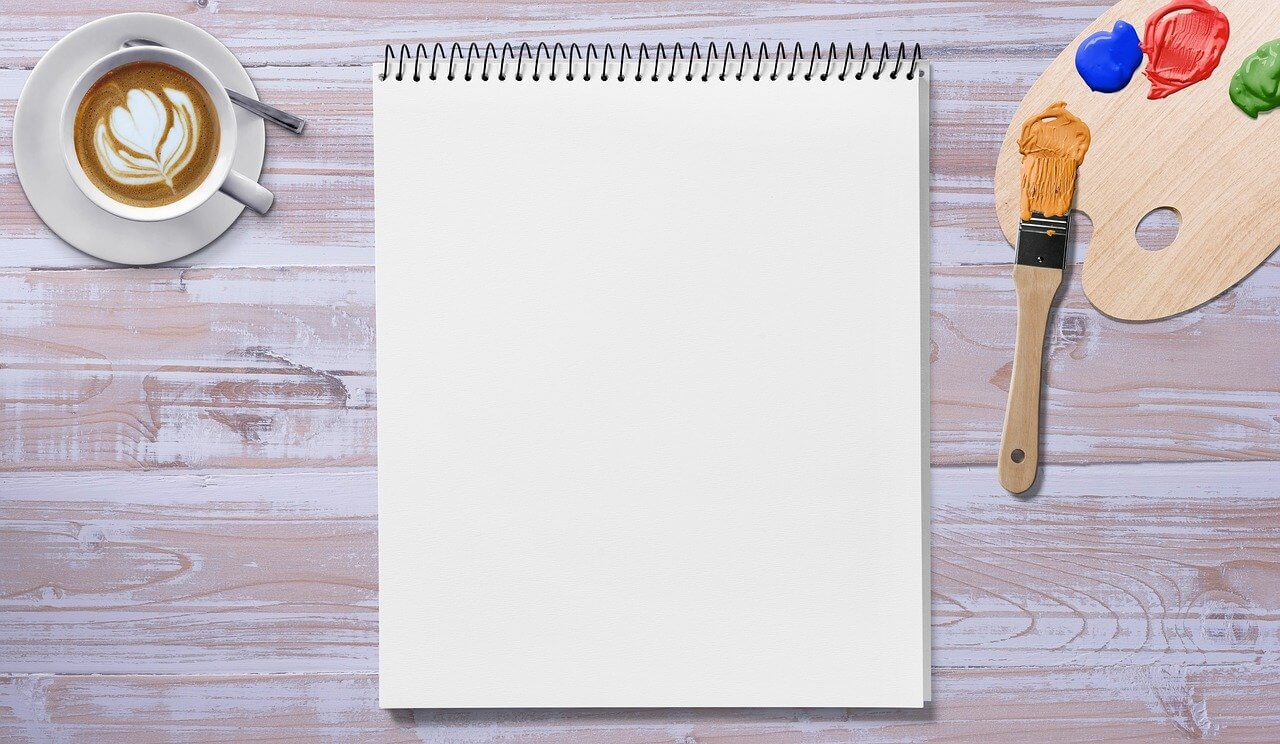10 Best Yoga Apps for iOS and Android Devices in 2024
Yoga has incredible physical and mental health benefits. That you already know! So, let’s not talk about that and discuss how you can do yoga anytime and anywhere?
With the best yoga apps, you can perform relaxing yoga asanas whenever you have free time. You can simply open a yoga app on your phone or wearable iOS and Android and achieve your fitness goals.
Today, the TC has gone through different yoga apps for weight loss, mental health, and many other services. After doing some mindful meditation and asanas, we have picked the ten best yoga apps for you. Let’s say Om and start yoga now!
10 Best Yoga Apps for iOS and Android in 2024 — Time to Relax
Yoga helps to connect your body with your mind. Using the best yoga apps, you can connect with a healthy and happy life. So, let’s not waste any moment and download the following ten yoga apps on your iOS and Android.
1. Yoga | Down Dog by Yoga Buddhi Co. (Android/iOS)
App Store Rating: 4.8/5
Play Store Rating: 4.9/5
Compatible iOS: iOS 9.3 or higher
Compatible Android: Android 4.2 or higher
Number of Users: 1,000,000+
Price: Free with in-app purchase. Membership for $7.99/month.
Down Dog is the best yoga app that you can find out there. Unlike most of the yoga apps, it won’t offer the same pre-recorded videos to follow daily. With over 60,000 different configurations, it lets you perform different yoga sessions as per your need. Importantly, it is a beginner-friendly yoga app that can introduce you to the divine world of meditation and asanas.
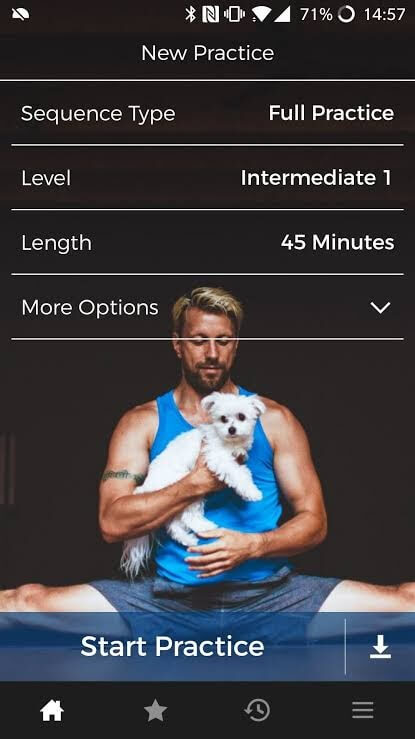
Relaxing Features
- Explore multiple yoga practices, including Vinyasa, Gentle, Restorative, Ashtanga, Chair, Yin, and more.
- Special back strengthening exercises that you can further customize targeting Backbends, Low Back Opening, or Back Strength.
- Receive instructions from 6 different yoga teachers in 6 different languages.
- Focus on 20 different areas to sharpen your postures.
Pros
- Configurable sessions.
- Multilingual support.
- Easy to use.
Cons
- Won’t allow you to download sessions.
- Limited information for novice users.
- Unstable loading speed.
2. Yoga | Daily Yoga by Daily Yoga Culture Technology Co., Ltd. (Android/iOS)
App Store Rating: 4.7/5
Play Store Rating: 4.6/5
Compatible iOS: iOS 10.0 or higher
Compatible Android: Android 4.4 or higher
Number of Users: 5,000,000+
Price: Free with in-app purchase. Allow customizing your own plan.
Daily Yoga is a Google Play Editor Choice app for weight loss, body strengthening, and more. Highly professional yoga instructors develop all video classes for beginner and advanced yogis. You can configure your sessions based on duration, goal, level, and yoga style. To stay positive during the prevailing uncertain times, it is a perfect app.
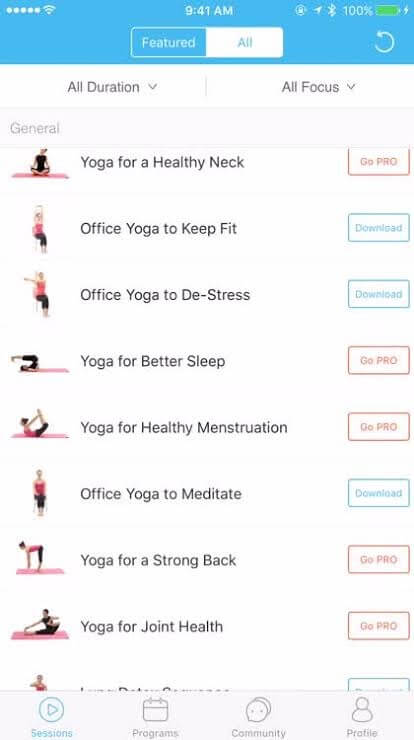
Relaxing Features
- Various HD yoga classes from beginner to advanced users.
- Daily Yoga app offers 500+ asanas, 1000+ yoga guides, meditation plans suiting men and women physiques.
- Together 40+ yoga coaches from around the world are available in your pocket.
- A large yoga enthusiast community that helps you stay motivated and focused.
- Customize your yoga plan based on your fitness goals.
Pros
- Track your daily activities.
- Adjust to your habits.
- Large community support.
- Very easy to navigate.
Cons
- Limited features in the free version.
- No Chromecast support.
3. Yoga for Beginners | Mind+Body by Fast Builder Limited (Android/iOS)
App Store Rating: 4.7/5
Play Store Rating: 4.6/5
Compatible iOS: iOS 10.0 or higher
Compatible Android: Android 4.1 or higher
Number of Users: 500,000+
Price: Membership starts at $29.99/month.
Want to meditate, relax and de-stress yourself? Then, Yoga for Beginners is the best yoga app for you. It is a perfect yoga app to get started and soothe your mind at your home. Especially, today when you can’t visit yoga studios to learn yoga asanas from the experts, this app can bring yoga teachers to you.
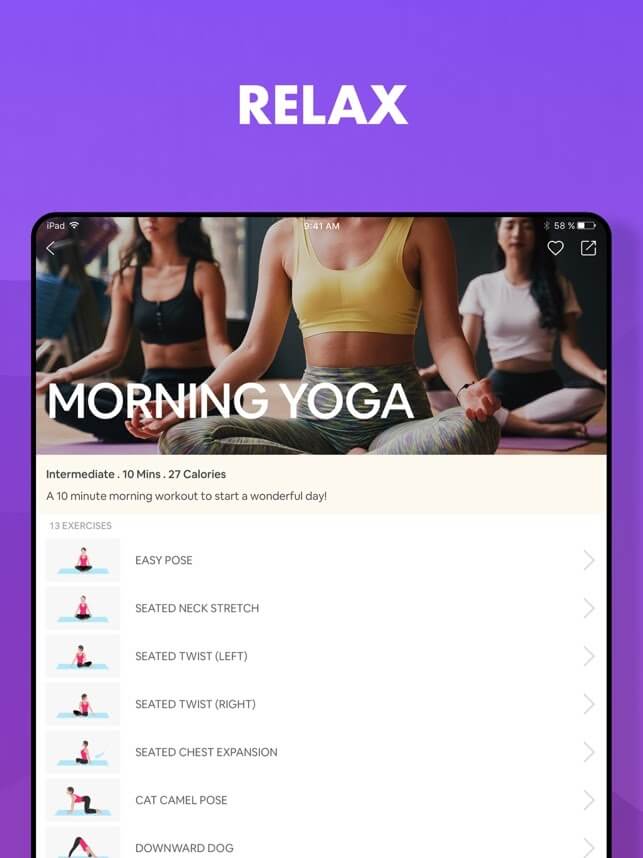
Relaxing Features
- Handcrafted yoga sessions for beginners to easily learn complicated postures.
- Soothing voice guidance sends relief to your mind and soul.
- A 100% beginners-friendly app can be used by anyone — adults and kids.
- Now, you have your personal yoga studio in your pocket to take control of your fitness.
Pros
- Excellent app for beginners.
- Easy to use.
- Explain every pose in detail.
Cons
- The Android version has limited features than the iOS version.
- Only one-timer.
- Slow loading speed.
4. Keep Yoga-Meditation & Fitness by Keep, Inc. (Android/iOS)
App Store Rating: 4.5/5
Play Store Rating: 4.7/5
Compatible iOS: iOS 10.0 or higher
Compatible Android: Varies with Device
Number of Users: 1,000,000+
Price: Free with in-app purchases.
Keep Yoga is the best yoga app for meditation and relaxation. With over 400 asanas, 10 yoga session plans, and powerful 7 meditation courses. It is a great yoga app for weight loss, relaxing the mind, boosting immunity, improving sleep, and calming your soul. From beginners to expert yogis, everyone can gain something from this app. Based on your yoga proficiency level, you can select the perfect exercises.
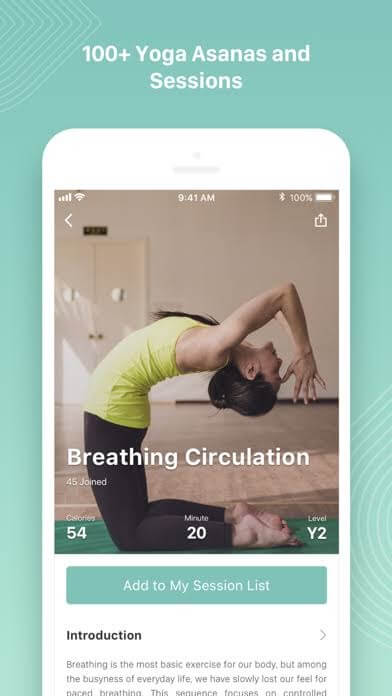
Relaxing Features
- Over 400+ yoga poses and 10+ yoga sessions by experienced yoga instructors.
- Better achieve your goals with a guiding voice, detailed descriptions, and professional video lessons.
- With 15 minutes a day, you will know how to breathe, train your mind, better focus, and improve your mental health.
- Define your different fitness goals, including immunity boost, weight loss, relaxation exercises, and more.
- Share your achievements and progress with your friends to stay motivated.
Pros
- Send motivational reminders.
- Well explained lessons.
- Great for meditation.
Cons
- Video and audio glitches.
- Narration often stuck.
5. Pocket Yoga by Rainfrog, LLC (Android/iOS)
App Store Rating: 4.8/5
Play Store Rating: 4.4/5
Compatible iOS: iOS 12.0 or higher
Compatible Android: Android 4.0.3 or higher
Number of Users: 100,000+
Price: $3.50 along with in-app purchases.
Pocket Yoga app is literally bringing yoga in your pocket. This app lets you practice yoga exercises at your own pace in the comfort of your home. Simply layout your yoga mat, select your yoga session from 27 different sessions, and start your workout. You can learn different yoga poses from the yoga dictionary containing a deep explanation of the correct postures, alignments, and benefits.
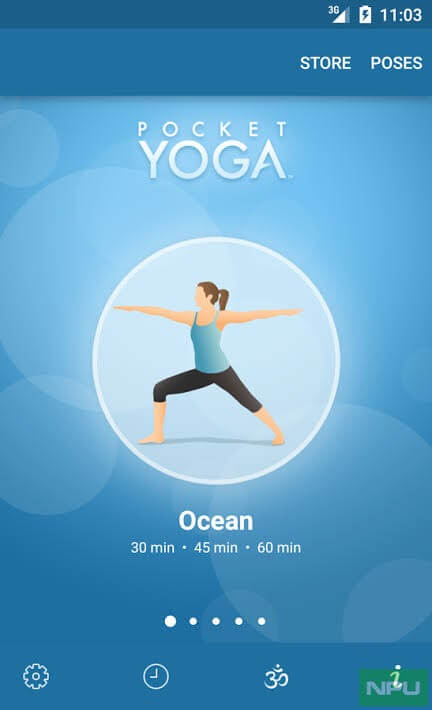
Relaxing Features
- Fully explained voice and visual instructions to walk you through every pose.
- More than 200 perfectly illustrated pose images to correctly perform complex asanas.
- A vast dictionary of poses containing the description and benefits of each pose.
- You can anytime review your progress.
- Sync your personal music library with the classes.
Pros
- Lessons by professional yoga instructors.
- Ongoing progress tracking.
- Easy to use.
Cons
- No free trial.
- Not good for beginners.
- Not free.
6. cure.fit by CureFit Healthcare Private Limited (Android/iOS)
App Store Rating: 4.8/5
Play Store Rating: 4.4/5
Compatible iOS: iOS 12.2 or higher
Compatible Android: Varies with Device
Number of Users: 5,000,000+
Price: Free with in-app purchases.
cure.fit isn’t just the best yoga app. It is a complete physical and mental approach that helps you be a better version of yourself every day. cure.fit is a combination of fun workouts, powerful yoga poses, delicious and healthy food. It is currently active in major 18 Indian cities and helping people meet their weight loss, cardiovascular, muscle strength, stamina, and other goals.
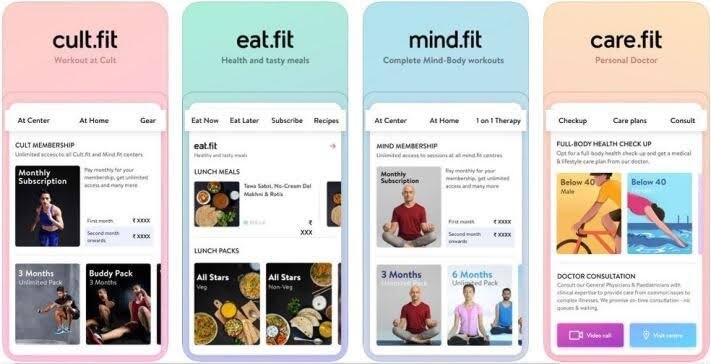
Relaxing Features
- With over 200 fitness centres, cure.fit offers professionally designed exercises for athletes and beginners.
- Through eat.fit you can bring delicious and healthy meals to your home.
- Using mind.fit, you can welcome calmness and happiness in your life with various yoga breathing and meditation techniques.
- care.fit is your personal doctor that can provide virtual consultation, free follow-ups, and maintain your digital medical records.
Pros
- Complete healthcare program.
- Easy to chase and track your goals.
- Many personal training programs with professionals.
Cons
- Limited availability.
- Too confusing for a simple yoga experience.
7. Yoga Studio: Poses & Classes by Fit For Life LLC (Android/iOS)
App Store Rating: 4.2/5
Play Store Rating: 4.2/5
Compatible iOS: iOS 10.0 or higher
Compatible Android: Android 4.1 or higher
Number of Users: 100,000+
Price: Free with in-app purchases.
Want to master yoga poses in the comfort of your home? Get the Yoga Studio app to access HD yoga video classes with full professional teacher commentary. All classes are designed to target beginner, intermediate, and advanced yoga students. If you want to try something different, you can customize your class poses with a simple sequencing tool. For further ease, you can download classes for offline access without an internet connection or broadcast classes on your TV with Chromecast.
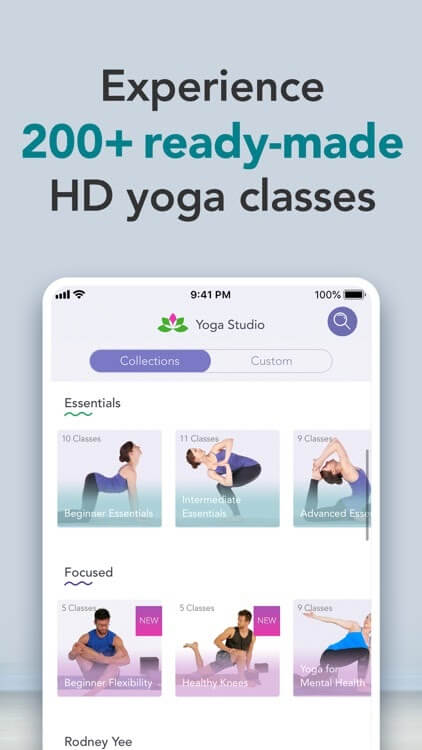
Relaxing Features
- Over 100 readymade yoga and meditation classes with a duration between 5 to 60 minutes.
- Use a custom class tool to create your own yoga flow.
- Track your fitness goals using the daily or weekly class schedules.
- Gigantic library of over 280 poses with detailed explanation to master complicated yoga asanas.
- A huge collection of classes, including Family Yoga, Chakra Yoga, Yoga for Back Pain, Deep Relaxation, and many more.
- Quickly search your classes based on focus, ability, duration, or intensity level.
Pros
- Well explained poses.
- 7 days free trial.
Cons
- Classes might be too simple for regular yoga practitioners.
- No free features.
8. Yoga-Go: Yoga For Weight Loss by A.L. AMAZING APPS LIMITED (Android/iOS)
App Store Rating: 4.0/5
Play Store Rating: 3.9/5
Compatible iOS: iOS 13.0 or higher
Compatible Android: Android 8.0 or higher
Number of Users: 10,000,000+
Price: Free with in-app purchases.
Your search for the best yoga app for weight loss should end up with Yoga Go. You can get smart training plans for beginners, daily workout guides, and results tracking options to lose weight. It can combine fitness and weight loss plans together so you can obtain a toned and healthy body in a breeze. Also, the app ensures to maintain a balance of emotions and hormones in your body.
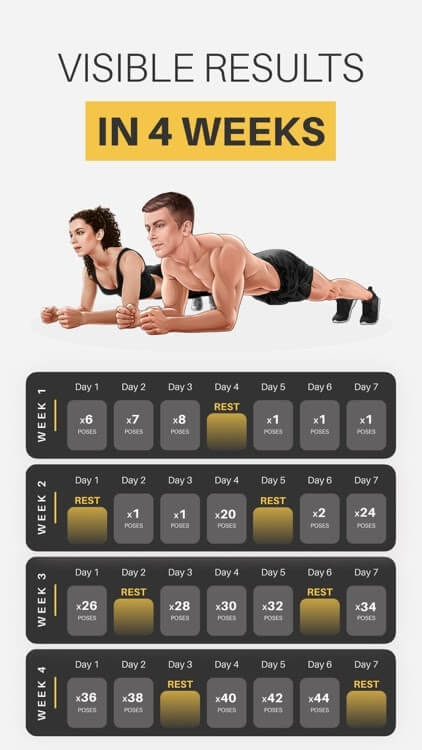
Relaxing Features
- Exercises are focused on weight loss, control, figure-sculpting, and mind strengthening.
- Special fat-burning workouts to tone your tummy fat.
- Helps to track your weight loss progress, calories burnt, and workout time.
- Yoga Go help to reduce your everyday stress, sculpt your body, and even improve your sex life.
- Within 7-30 minutes of yoga classes, you can burn out up to 200 calories per session.
Pros
- Simple to use.
- Progress sharing option.
Cons
- No free trial.
- Limited personalization.
- Confusing layout.
9. Face Yoga Face Exercises by Daily Apps (Android/iOS)
App Store Rating: 4.2/5
Play Store Rating: 3.9/5
Compatible iOS: iOS 11.0 or higher
Compatible Android: Android 6.0 or higher
Number of Users: 50,000+
Price: Free with in-app purchases. Subscription for $9.99 weekly with a 3 day free trial.
Yoga for the face! Yep, this is the best yoga app for people who are suffering from cervical pain or any other kind of facial disorder. Plus, if you want to rejuvenate your face, this app is perfect for you. Additionally, if you don’t have time for full 30 minutes yoga sessions, you can perform 5 minutes of face exercises anytime and anywhere.
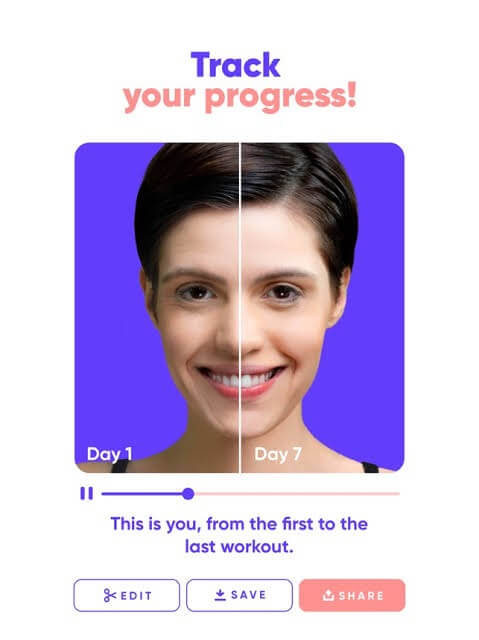
Relaxing Features
- To look young and relaxed within 5 minutes, you can log in to the app anytime.
- As per the app developer’s claim, you can experience results within one week.
- More than 30 facial exercises to tone and relax your face muscles.
- All the exercises are based on academic research and come with detailed explanations.
Pros
- Scientifically-proven face exercises.
- Well-explained exercises.
Cons
- Expensive.
- Only offers face exercises.
10. Yoga International by Yoga International (Android/iOS)
App Store Rating: 4.4/5
Play Store Rating: 1.7/5
Compatible iOS: iOS 9.0 or higher
Compatible Android: Varies with Device
Number of Users: 50,000+
Price: Free with in-app purchases. 30 days free trial.
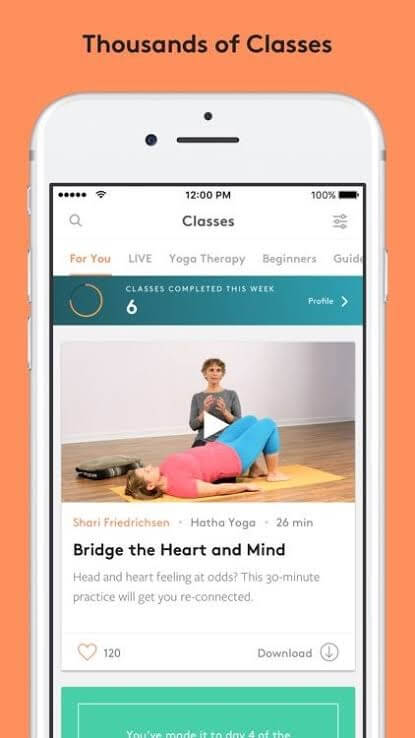
With a new daily live class, the Yoga International app helps to lose weight, meditate, and so much more. Based on your yoga expertise level, you can find many goals and challenges, including vinyasa, Hatha, Kundalini, Yin, and more. Some of the best yoga instructors will come to your home daily and help you achieve your fitness goals.
Relaxing Features
- A wide range of yoga sessions from quick 15 minutes to over an hour.
- The special yoga lessons by experts like Wrist Pain, Functional Movement, Strong Core Challenge, iRest Yoga Nidra, and many more.
- More than 500 yoga instructors offer over 1000 practice classes for beginners and experts.
- Download and save your favorite yoga lessons to practice offline anytime and anywhere.
- Daily live yoga classes in both English and Spanish languages.
Pros
- Helpful podcasts and articles.
- Live yoga class daily.
- Attractive interface.
- Free trial.
- Multilingual.
Cons
- A buggy program.
- Expensive courses.
Just Yoga!
Whether you want to achieve a toned body or de-stress yourself, yoga is the only solution. Yoga is a lifestyle that you can adopt today to stay healthy and improve your immunity. With the best yoga apps, you can learn yoga in the comfort of home from the master yogis and lead a healthy life.
You can use any yoga app from our recommendations and quickly achieve your fitness goals. Let’s not wait up anymore and download the best yoga app and put your yoga mat to some use. After a mindful yoga session, do share your experience with us!
Popular Post
Recent Post
How To Check Screen Time On android?
Digital Well-being is an essential health aspect that you need to take care of. It is very important to understand that mobile phones should not be used so much that it becomes a threat to your social life. Additionally, with several applications that are interesting, you could get addicted to using your mobile. However, to […]
What Is Onion over VPN and How Does It Work?
Security and privacy are the two main challenges of any modern digitized system. While data is vulnerable during the transfer from one system to another, unauthorized access compromises the privacy of the crucial information. Hence, the IT world is struggling to develop modern tools and technologies that add an extra layer to the existing security […]
How to Optimize CPU Speed In Windows 10 PC? – 10 Tips
Undoubtedly, Windows 10 is one of the fastest and robust operating systems. But over time, Windows 10 PCs start to slow down due to malware attacks, less disk space, heavy temp files, and so on. There’s nothing to worry about if your Windows 10 PC is also running at a bulk cart speed. You can […]
10 Best Free Drawing Apps for MacOS
A Mac’s HD display with brilliant colors is the ideal partner for every digital designer. In addition, employing the best-in-class art programs on the computer will satisfy your desire to create fantastic art. However, suppose professional drawing programs like Adobe Illustrator and Corel Painter are too expensive for you. In that case, you may need […]
How to find your Windows 11 product key?
Many users know that Windows 11 is a free upgrade to Windows 10 users. However, there is the need for the product key when the activation is lost after switching from Windows 10 to Windows 11. It is easy to find the Windows 11 product key using different methods. There are four different ways to […]
How to Set a Sleep Timer Shutdown in Windows?
At some point in an individual’s work life, we all had to stay up late to complete a project assignment. However, with the exhaustion of working so much, we doze off after some time, leaving our work and computer on. When this occurs, you awaken several hours afterwards to find that the pc has been […]
How to Access Microsoft’s New Emoji in Windows 11
Ever since the public introduction of Windows 11, we’ve seen it gradually mature further towards the operating system that it is presently. Microsoft is working hard to give Windows 11 a next-generation experience, as well as new updates, are being released as a result. So now, emoticons in Windows 11 have been updated. Microsoft later […]
How to Transfer iPhone Photos to Your Mac (8 Easy Solutions)
Have you clicked a stellar image with your iPhone and now want to upload it on your website or edit it? Then, you can easily transfer your iPhone photos to your Mac to edit them with robust MacOS editing tools and further upload them on the web. Transferring photos from iPhone to Mac can save […]
How to Set Up and Use iCloud on Mac
If you haven’t set up iCloud on your Mac yet, do it now. iCloud is a powerful cloud storage service for Apple users that allow people to back up and synchronize email, photos, contacts, and other files across various devices. iCloud service was introduced in 2011, and it supports MacOS 10.7 or higher. As of […]
How to Create a Guest User Account on Mac
Computers are a very personal thing today. They store all your private documents, photos, videos, and other data. Thus, giving your Mac password to someone else is never a good idea. But what if you have to share your Mac with a colleague or friend for some reason? Sharing Mac’s user password can jeopardize your […]