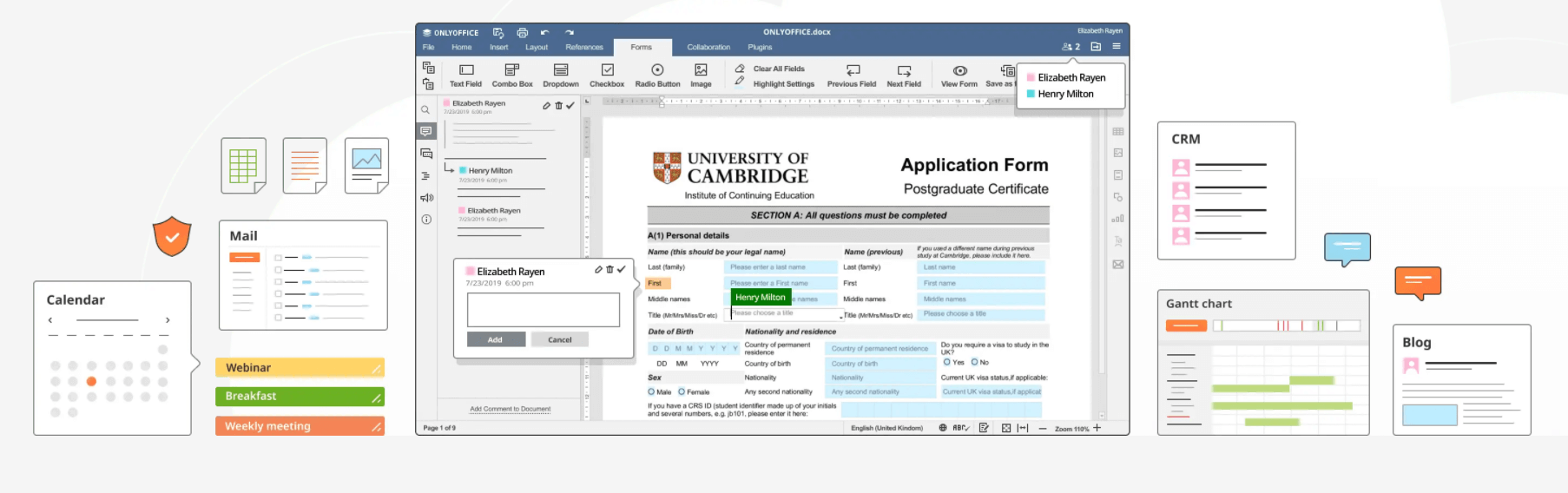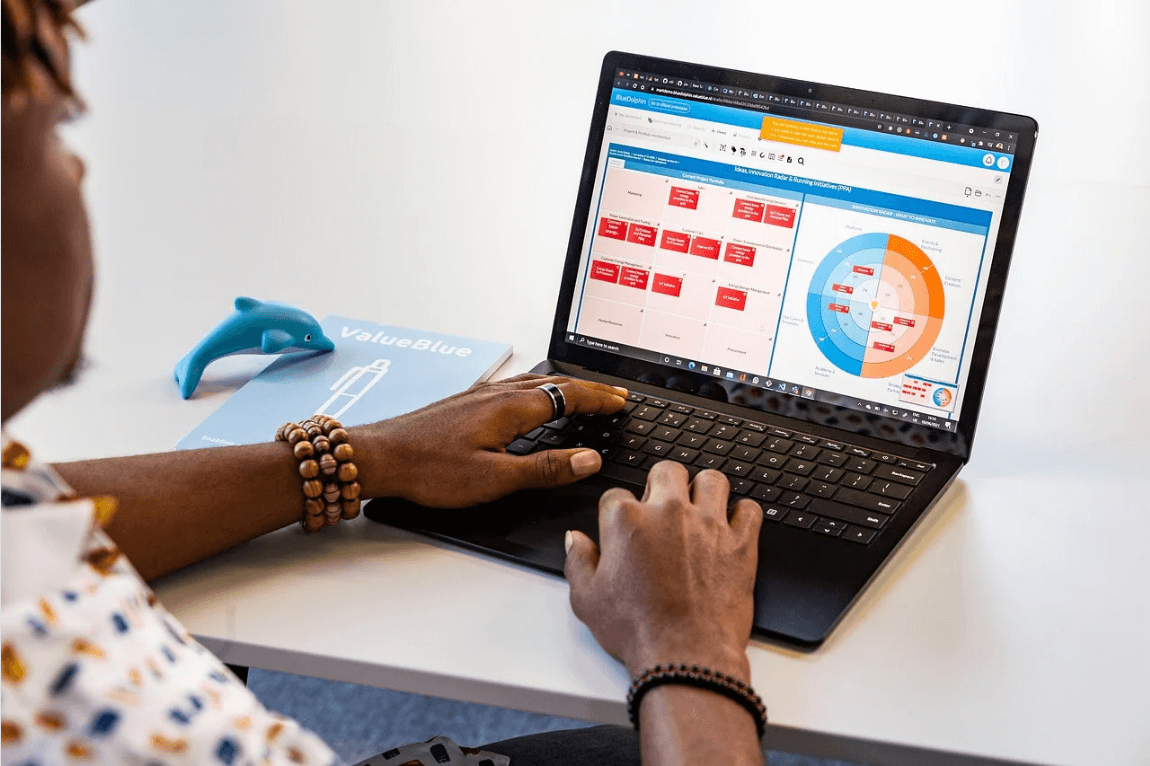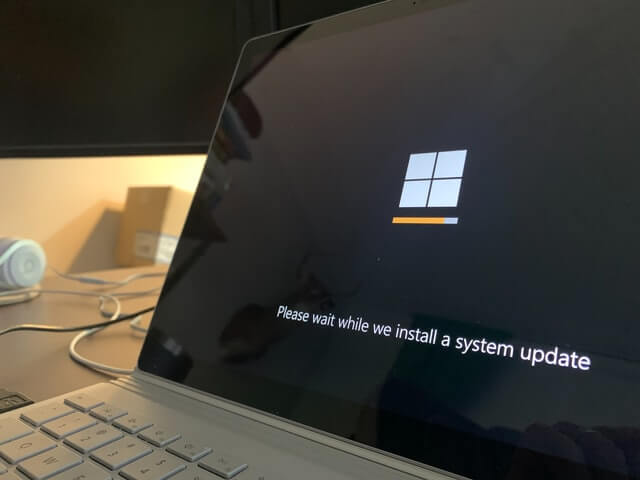Top 5 Best Widget Apps Android 2024
To make your Android launcher or lockscreen look unique, we suggest you should use best widget apps for Android. You can use these smart apps to customize and create your own designs and display any data you need. Not only that, you can create animated widgets too. It helps you create live map widget, digital & analog clocks, text widget, weather widget, and more while being gentle to device resources. Let’s review best apps you should try in 2024.
Best Widget Apps for Android 2024
To manage and get customized widgets on your Android, it’s suggested to download best widget apps for Android. Let’s discuss more.
1. KWGT Kustom Widget Maker
Downloads: 1 Million+
Ratings: 4.0
Price: Free, contains ads, offers in-app purchases
Try this advanced widget app for Android to create customized watches like digital and analog clocks, weather widget, live map, text widget, memory meters, and more. You can remotely change images, world clocks, music players, and astronomy widgets. You can try its pro version to enjoy ads free experience.
Features of KWGT Kustom Widget Maker
- It offers dynamic download of content via HTTP (weather, live maps, etc.)
- You can select from different shapes, textx, gradient, shadows, color filters, and 3D flip transformations.
- It offers Zooper like progress bars and series.
- You can select from arbitrary change widget background or aspect based functions.
2. UCCW – Ultimate Custom Widget
Downloads: 5 Million+
Ratings: 3.9
Price: Free, contains ads, offers in-app purchases
UCCW gives you liberty to make your own widgets, just the way you like. It allows you to install countless skins from Google Play or try the fully editable UCCW skin files ‘Uzips’. With multiple editing features, you can use this widget app for Android to change the layout of fonts, objects, shapes, images, battery meter, analog clock, and weather app.
Features of UCCW
- You can select from multiple widget objects.
- You will even find graphical objects to select from.
- You can run text mapping to override text values.
- You can set actions that fire when a user clicks on the widget.
3. Launcher Widget
Downloads: 50,000+
Ratings: 4.3
Price: Free, offers in-app purchases
This smart widget app for Android displays you all your installed apps as small icons on device home screen. You will find a zoom window here once you touch any of them. It saves position of icons and regularly upgrades list of al installed apps in app drawer. You can save a lot of time using this simple & intuitive app.
Features of Launcher Widget
- You can hide or display widget icons of your choice.
- You can change amount of icons displayed in one row or column.
- It allows you to change widget size.
- You can launch any app with single click on widget.
4. Chronus Information Widgets
Downloads: 1 Million+
Ratings: 3.9
Price: Free, contains ads, offers in-app purchases
Chronus Information Widgets is a set of customizable and stylish widgets for your Android home screen. You can select from multiple widget options for clock, weather, tasks, news, fitness, stocks, calendar, and your home and lock screen. It delivers effective results working on highly optimized back-end services. It consumes less device resources making it light weight solution for your Android phone.
Features of Chronus Information Widgets
- It offers fully-functional and stylish widget options for all your installed apps.
- It offers news feed panel with built-in RSS sources and Read it Later using Pocket.
- You can highlight calendar events with custom colors and font bolding.
- You can even backup and restore widget settings easily.
5. Fancy Widgets
Downloads: 5 Million+
Ratings: 2.3
Price: Free, contains ads
Fancy Widgets is trusted by millions of users around the world. This powerful app for Android is designed to deliver highly customized results to its users. It helps you personalize your home screen with customizable weather widgets, clock widgets, forecast widgets, home widgets, and more. If that was not enough, you can also check current weather condition and 3-4 day weather forecast.
Features of Fancy Widgets
- It offers Celsius and Fahrenheit support for its weather widget.
- You can configure refresh interval.
- It performs automatic sunrise/sunset time calculation to deliver better results.
- It offers different widget sizes and styles with skin support.
Conclusion
Now that you have detailed list of best widget apps for Android, try any of these apps and share your experience in the comments below.
Popular Post
Recent Post
Availability of ONLYOFFICE Docs v.7.0- Latest Version Comes with More Modifications
ONLYOFFICE delivers the newest Docs v.7.0 with additional features, new upgrades, and a host of revisions for professional collaboration uses. Having a high-quality feature-rich office suite invigorates the productivity rate of companies, professionals, and even homeowners. ONLYOFFICE developers have therefore come up with the latest version of the DOCS online office suite. The version boasts […]
Review: Status Saver For WhatsApp 2024 [Free]
Ever since WhatsApp launched its own Status feature, people are loving it. As we can add interesting images and videos to our WhatsApp Status to show it to others and also watch others’ status. But the problem often faced by the users is that WhatsApp does not have a Status saver option. So what do […]
5 Cybersecurity Tips To Manage Your Remote Personnel Challenges
Did you know that your company’s information can unintentionally be put at risk by you and your employees when working remotely? This could possibly lead to fraud, data breaches, and a plethora of other unwanted consequences. Although remote working offers many benefits, it also comes with some risks. Continue reading if you want to learn […]
What is FileRepMalware & How to Remove It?
For the continued safety of the digital system and files, many people download a third-party antivirus program into their device. These keep the system safe from security issues after an intricate scanning process. Windows devices can install options like Norton, Avast, or AVG for quick and efficient malware/virus detection. In many cases, the tag FileRepMalware […]
SaaS Growth in 2022: Growth, Challenges, and Strategies
Software-as-a-Service (SaaS) is expanding very quickly in the entire IT business. SaaS models are the first preferences of many enterprises because of their flexibility, cost-effectiveness and subscription-based model. In the pandemic, companies required the cloud network; thus, SaaS has only got growth and will be growing. Gartner and BMC have given highly optimized reports, according […]
M1 Pro vs. M1 Max: Which Is The Better Mac Chip
In 2020, Apple’s M1 chip debuted and blew us all away with how much it improved performance and efficiency in the MacBook Air M1, Mac Mini M1, and MacBook Pro M1. Mac users were still on the M1 performance hangover when Apple launched M1 Pro and M1 Max with better performance promise. Both chips are […]
Apple Pay Not Working! Here’s How to Fix It (10 Fixes)
Today, people are more and more relying upon digital payments because they are safe and fast. But sometimes, when you have to make an urgent payment, and your Apple Pay is not working, there is nothing more frustrating than it. Apple Pay might have military-grade level security, but it is still prone to errors. However, […]
How to Fix WiFi Disappeared in Windows 11?
Users have complained that the WiFi symbol has disappeared from their taskbar after upgrading their PC to Windows 11. A network icon is present on the taskbar that displays network access. When your device doesn’t have the essential drivers installed, you will see an absent WiFi icon. Furthermore, if your computer’s WiFi adapter is deactivated […]
How to Fix Windows Update Service Not Running
The majority of Windows upgrades address security concerns. It is the most serious issue, as viruses or hackers might take advantage of them. Other flaws and concerns in Windows 10 can be resolved through updates. They may impact the sustainability of your OS, even if they are not accountable for security breaches. When you check […]
10 Best File Size Reducer Software in 2024
Digitization is one of the key driving factors for the success of modern businesses. However, it does have its limitations like storage and sharing. One of the main issues that global users are facing while managing online or digital data is the large file sizes. The effective management of size and storage by a leading file […]