11 Best Webinar Software Platform to Must Try in 2024
With the pandemic strike, all the traditional meeting and greeting methods have been completely changed. Businesses had to move their sales events into a virtual environment to build personal relationships with their audience. Significantly, the demand for webinar software suddenly spiked in 2020, and everyone started to look for the best webinar platforms.
If you are also seeking fast and functional webinar software, we have enlisted the best eleven tools below. So, pick your webinar platform ahead.
11 Best Webinar Software in 2024 to Grow your Business
If your current webinar software crashes randomly or doesn’t record your meetings properly, you should switch to the following best webinar platforms — tested by our team.
1. Adobe Connect
Software Rating: 4.3/5
Available On: Cloud, Web, Windows, Mac, Linux, Android, iOS
Best For: Business and Government Organisations
Customer Support: 24/7 Live Support
Training: Live Online, Webinars, Videos
Price: Freemium available. Webinars start at $130 per month.
When you are looking for powerful web conferencing and webinar software, Adobe Connect offers the most secure solution. You can securely share multimedia presentations from your device and get feedback from hundreds of participants. Adobe Connect comes from a big family of corporate and multimedia management tools, so you can blindly trust it.

Live Features
- Customize your brand using event management, live chat, screen sharing, and more features.
- Analytics and insights allow you to generate more leads.
- Easily host virtual meetings with attendee management, scheduling, and other meeting tools.
- It is a useful platform to conduct virtual classes with an interactive whiteboard, polls, session recording, two-way audio, and video.
Pros
- Magnificent collaborative experience for small teams.
- Easily add media to presentations.
- On-demand recording.
Cons
- Hard to set up.
- Difficult to set the microphone correctly.
- It is complicated to use.
2. LiveWebinar
Software Rating: 4.7/5
Available on: Web, Windows, macOS, Android, iOS, SmartTVs, Call-in to LiveWebinar
Best For: Large online meetings across platforms
Customer Support: Chat support
Training: Webinar, live streaming, phone bridge
Price: Free for personal meetings. Plans start at $17.99/month
The best thing about LiveWebinar is that it’s accessible from any device. From your PC to mobile devices or even through Phone bridge where you can call in or out to your webinars with toll-free and custom numbers. It comes with full customization features that helps you choose tailor-made solutions to suit your needs. You can use it to organize webinars, meetings, training and sales presentations. With easy browser access and unlimited customization features, you’ll love your meetings like never before.
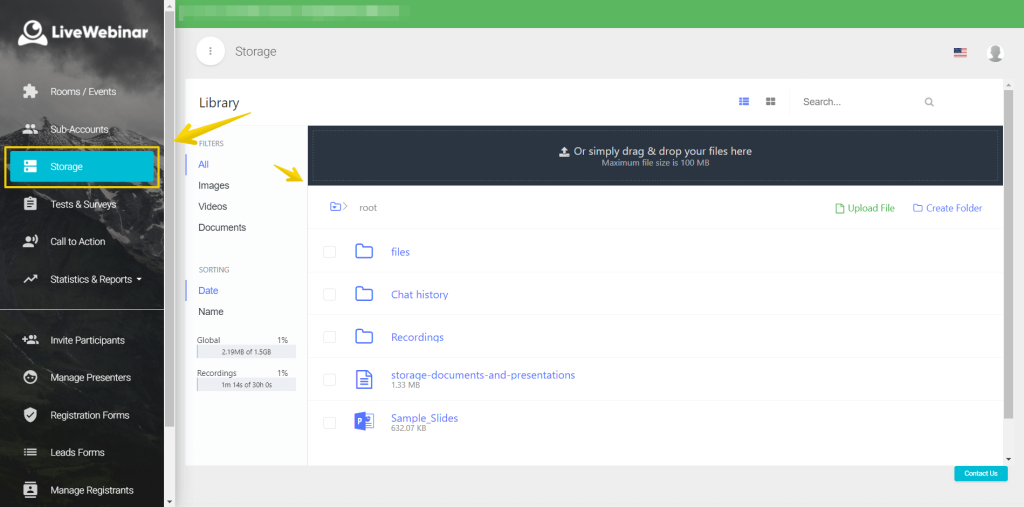
Live features
- Advanced API integration connects LiveWebinar with your go-to tools.
- It helps you integrate with multiple marketing automation tools.
- Work on data with advanced reports, analyses and tracking.
- You can record and share webinars in HD quality.
Pros
- One stop solution for budget and power users both.
- Phone bridge is an instant feature to call in or out of the webinars.
- Capable of hosting up to 1000+ participants
Cons
- Limited features for personal meetings
- Setting up enterprise plans is little hectic
- Supports limited language options
3. Demio
Software Rating: 4.9/5
Available On: SaaS, Cloud, Web, Mobile (Android and iPhone)
Best For: Marketing Teams
Customer Support: 24/7 Live Support
Training: Live Online, Documentations, Videos
Price: 14-day free trial. Starts from $49 per feature per month.
Demio is the top-rated webinar software for marketers. From educating customers to effectively scale your business, this software can do everything for you. Demio is one of the most trusted SaaS companies in the world. It has been categorized among the “Best Ease of Use,” Best Value,” and “Top 20 Webinar Software” in 2020. Additionally, you can fully customize Demio according to your brand.
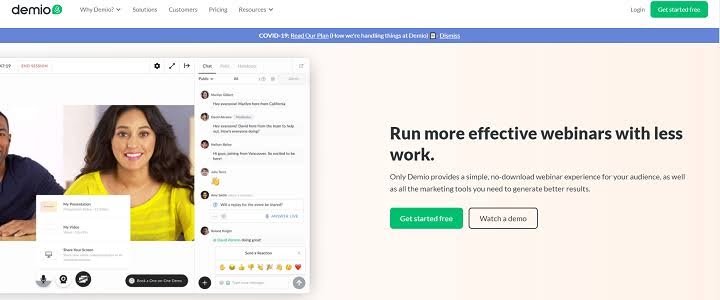
Live Features
- Offers chats, handouts, and polls options to keep customers engaged.
- Demio has built-in analytics and insights for marketers’ ease.
- You can easily integrate Demio with other marketing tools.
- Users receive event reminders through email automation.
- It can automatically record webinar events and save them on the cloud.
- Demio can support multi hosts at one time and provide social promotion facilities.
Pros
- Insights are very useful.
- A great tool to conduct online surveys.
- It can be used without downloading.
- Easy to navigate.
Cons
- Complicated for beginners.
- Don’t support Facebook Lives.
- Integration needs improvement.
4. Livestorm
Software Rating: 4.7/5
Available On: Cloud, Web, MAC, Windows, Linux
Best For: Good for Startups to Fortune 500
Customer Support: 24/7 Live Support
Training: Live Online, Documentation, Videos, In Person
Price: Free version and trial both available. Full version for $89 per month.
Livestorm is a one-stop webinar software for providing training sessions or live demos to your customers. Within the Livestorm web dashboard, you can use all the features without downloading anything. The software provides dynamic webinar features, including analytics, recording, email automation, and more. Due to the awesome features, Livestorm has been featured in Top 20 Webinar, Meeting, and Web Conferencing Software 2020.
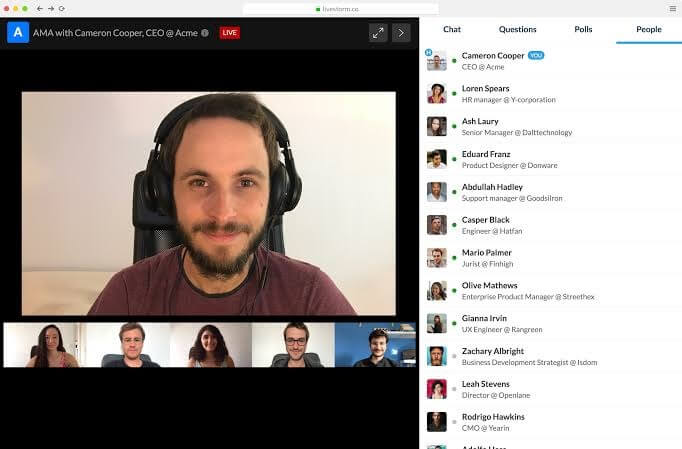
Live Features
- Provides access to highly adaptable webinar themes with an easy set-up process.
- Livestorm offers interactive chats, polls, questions, and many other customer experience-enhancing features.
- A great tool to generate leads and give 1:1 sales pitches.
- You can use it with Zapier and integrate it with over 1000+ apps.
- The software shares detailed attendance analytics, source tracking, participant reports, etc.
- You can also export data in CSV or XLS file formats.
Pros
- Easy to use.
- Enormous compatibility.
- Highly reliable and reputable tool.
Cons
- Doesn’t support complex multi-session events.
- Can’t be operated on many mobile devices.
5. Restream
Software Rating: 4.7/5
Available On: Cloud and Web
Best For: Entrepreneurs, marketers, gamers, content curators
Customer Support: 24/7 Live Support
Training: Live Online
Price: Free plan up to 30 platforms. Full plan for $19 per month per feature.
Restream is an excellent webinar software for SMBs to deliver high-quality videos to their audience. From your browser, you can broadcast professional webinars without downloading the software. The platform can be fully customized to match your brand, interact chat tools to engage your audience, and drive action during your live streams. Restream has three million+ streamers community active on Facebook, LinkedIn, Youtube, and 30+ other platforms.
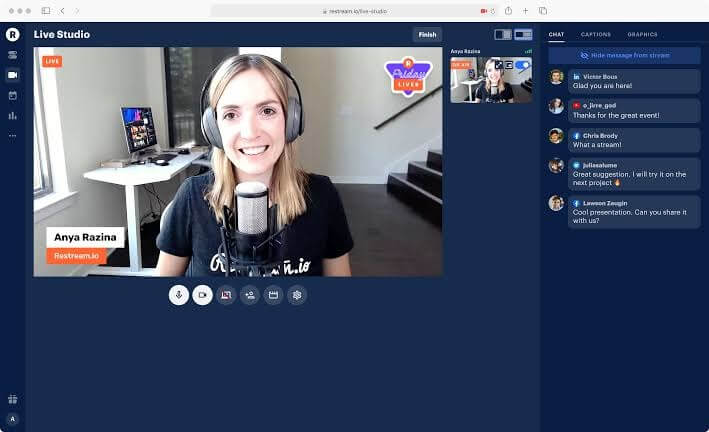
Live Features
- With analytics and Q&A management tools, you can derive more results from your webinars.
- The on-demand webinar, live chat, and customizable branding are helpful in engaging with customers.
- You can use multiple camera feeds to create interactive webinar content.
- The video conferencing is powered by social sharing, video streaming, brand overlay like various other features.
Pros
- Strong social sharing support.
- Easy to use.
Cons
- YouTube connection is often lost.
- Unstable internet connection to the server.
6. Zoom Meetings & Chat
Software Rating: 4.6/5
Available On: Cloud, Web, Mac, Windows, Linux, Android, iOS
Best For: SMBs and Large Enterprises
Customer Support: 24/7 Live Support
Training: Live Online, Webinars, Documentations, Videos
Price: Free version. Pro starts at $14.99 per month per host.
Zoom Meetings is the most talked-about webinar software. It is an easy, secure, and reliable platform to share screen and receive HD quality videos. The cloud and local recording with transcripts and annotation through screen sharing is the special Zoom feature. With one click, you can chat across platforms, share encrypted files, and compliant extra security settings.
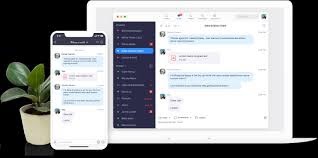
Live Features
- Webinar users can poll, live chat, share screen, and customize platforms based on their brand needs.
- The tool offers calendar, contact, forums, real-time editing, and video conferencing-like features for remote collaboration.
- With multiple camera support, you can stream and record multiple sessions.
- The screen sharing with annotations over desktop, mobile, and browser screens is a special feature.
- Electronic hand raising, presentation streaming, and real-time chat allow users to establish virtual classrooms.
Pros
- Easy to set-up.
- Group meetings.
- Meeting record facility.
- Works on multiple screens.
Cons
- Free version limits group meetings to 40 minutes.
- Users are often stuck in waiting rooms.
7. GoToWebinar
Software Rating: 4.5/5
Available On: Cloud, Windows, Linux, Android, iOS
Best For: Anyone
Customer Support: Phone and Email Support
Training: Videos
Price: 30 days free trial. Starts at $59 based on usage per month.
GoToWebinar is a leading webinar platform trusted by millions of users. Whether you are a marketer, trainer, or a student, GoToWebinar is useful for all. The software is based on a powerful and simple technology that newbies can easily use. GoToWebinar contains many advanced features like integration, analytics, and more. Whenever you wish to quickly and simply host a webinar, go to GoToWebinar.
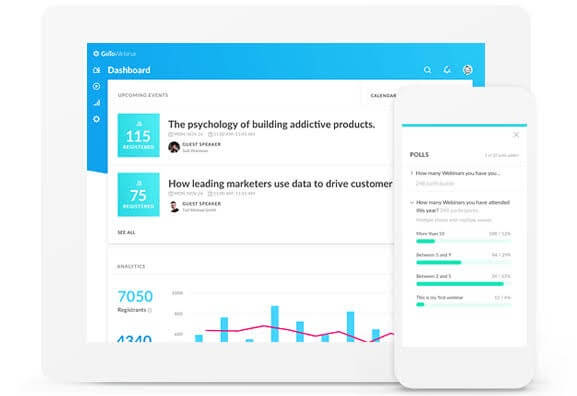
Live Features
- You can customize the platform according to your brand.
- The software allows numerous engaging webinar tools like polling, live chat, alerts, screen sharing, and more.
- Using analytics, webinar reports can be effortlessly generated.
- It is a great tool for virtual conferences, including attendee, registration, client, survey, and event sponsorship management.
- GoToWebinar supports event scheduling and multi-streaming.
- For remote work collaboration software, offers employee activity monitoring, meeting management, task management, time tracking, and many other features.
- With a two-way audio and video system, virtual classes can be held with GoToWebinar.
Pros
- Allows hosting large webinars.
- Good for one on one interactions.
- Audio and video quality is amazing.
Cons
- Not easy software to use.
- Don’t support webinar recording.
8. Zoho Meeting
Software Rating: 4.5/5
Available On: Cloud, Web, Mac, Windows, Linux, Android, iOS
Best For: Everyone
Customer Support: 24/7 Live Support
Training: Live Online, Documentations, Videos
Price: Free up to 5 participants. Full for $3 per month per feature.
Zoho Meeting is a dynamic webinar platform built to fulfill your all online meeting and web conference needs. It is a browser-based software that participants can use without downloading. Moreover, you can download the application on your desktop or mobile devices for quick and easy communication.
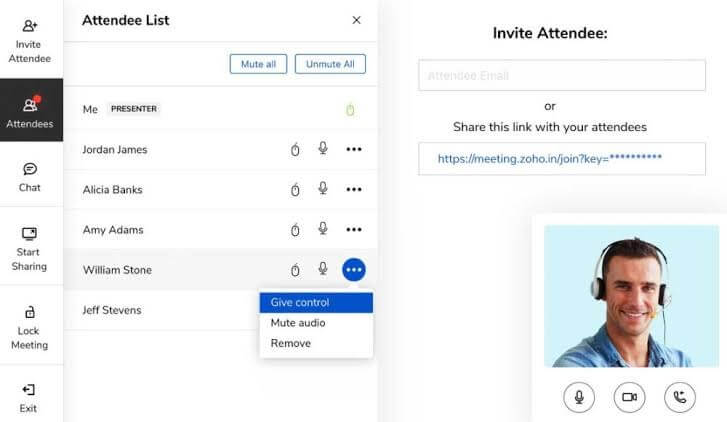
Live Features
- Basic webinar features include registration, polls, Q&A, allow to talk, recording, in-depth analytics, etc.
- It is a simple tool to host virtual meetings.
- Multiple remote team collaboration tools help to maintain a smooth workflow.
- Seamless screen recording and integration.
Pros
- A good tool to generate leads.
- Great sound quality.
Cons
- Limited video feeds.
- Occasional meeting startup problems.
9. Cisco Webex
Software Rating: 4.4/5
Available On: Cloud, Mac, Web, Android, iOS, Windows
Best For: All Size Businesses
Customer Support: 24/7 Live Support
Training: Live Online, In Person, Webinars, Documentations, Videos
Price: Free version and trial available. Full version starts at $14.95 per feature per month.
Cisco Webex is a collaboration/webinar platform developed to assist all sizes of businesses via conferencing and screen sharing functionalities. Employees can use the platform to send special emoticons to express their gestures, set up meeting agendas, pinpoint important messages, and more. Using the platform’s unified interface, you can remove background noises, change video layouts, translate languages and switch audio calls to virtual meetings with one click.
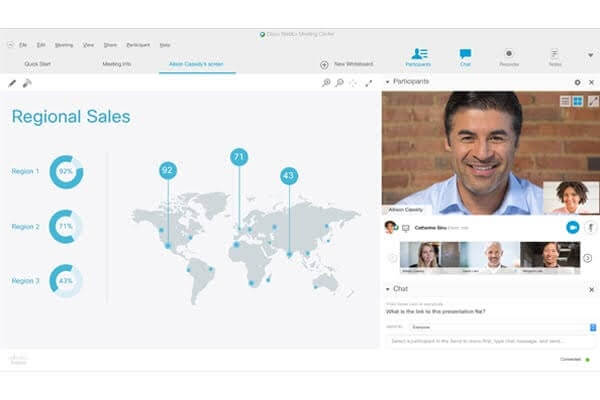
Live Features
- The platform lets you receive webinar notifications, live chat, screen share, and customize features.
- Your remote team can collaborate and brainstorm together using video conferencing options.
- Live audience engagement and analytics help in preparing result-driven webinar content.
- Group meetings can be smoothly organized with an invitation management system.
- From file sharing to third-party integration, Webex contains all the relevant remote team collaboration features.
Pros
- Easy to invite people and schedule meetings.
- Excellent team collaboration features.
- Nice screen sharing option.
Cons
- A pretty bulky tool.
- Background noise removal isn’t effective.
- It required third-party tools to use some features.
10. Microsoft Teams
Software Rating: 4.4/5
Available On: Cloud, Web, Mac, Windows, Android, iOS
Best For: Business Communication
Customer Support: 24/7 Live Support
Training: Live Online, Documentations
Price: Free with Microsoft Office 365 subscription. Premium for $5 per month per feature.
Microsoft Teams is a reliable software webinar platform developed by Microsoft. It is a cloud-based team collaboration and webinar application for business communication that offers chat, meet, file sharing, and many other features.
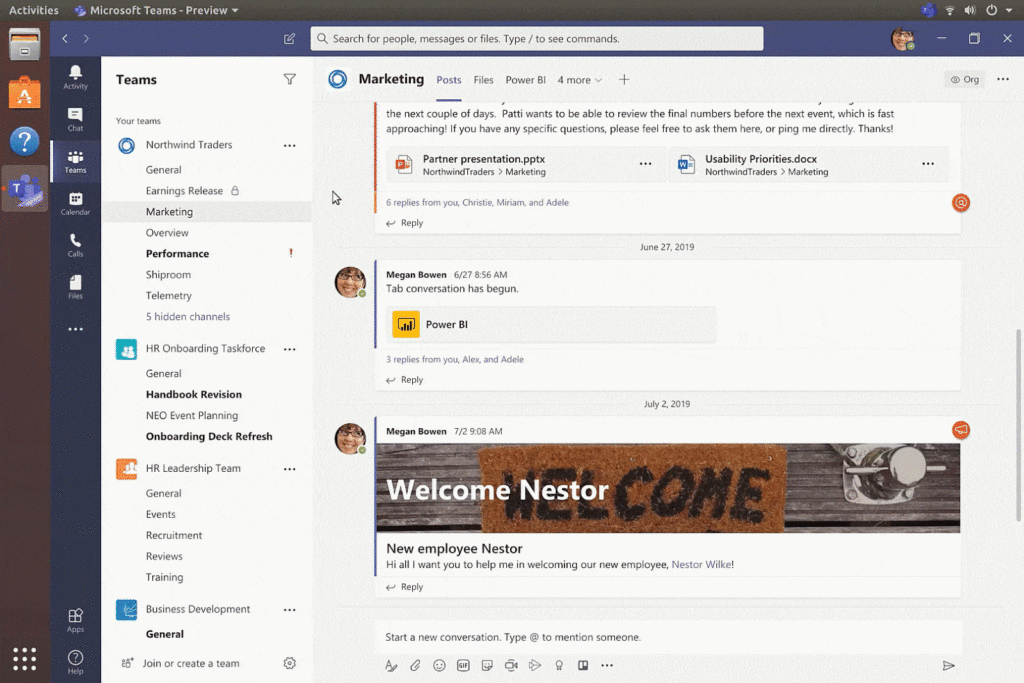
Live Features
- The software offers live chat, polls, screen sharing, event management, and various other features to host webinars.
- Through video conferencing and task management, remote teams can easily collaborate virtually.
- Remote teams can host virtual meetings using agenda management, board meetings, internal meetings, etc.
- Microsoft Teams has presentation tools, private chat, recording, and many other options for organizing online classes.
Pros
- Easy multitasking.
- Single interface business communication solution.
- Clear call quality.
Cons
- Horrendous UI.
- Hard to navigate.
- The desktop version is sluggish.
11. WebinarJam
Software Rating: 3.9/5
Available On: Cloud and Web
Best For: Solopreneur and Entrepreneur
Customer Support: 24/7 Live Support
Training: Live Online, Webinars, Documentations, Videos
Price: Free trial. Basic version starts at $499 per year per feature.
If you want to increase your sales with webinars, WebinarJam is the best webinar platform for you. It provides the complete webinar solution from live streaming events to an easy registration process. Without downloading the software, you can live cast your webinar over the public domain. WebinarJam is trusted by more than 50,000 customers today!

Live Features
- You can customize the platform as per your brand requirements.
- Through live chat, polls, alerts, and on-demand webinars, you can serve a large number of customers.
- You can draw real-time analytics while hosting multiple-level webinars.
- Teams can use this platform to share files, private chat, record, screen share, and perform numerous other functions.
Pros
- Page templates are very nice.
- Audio/video quality is great.
- Offers flexibility to marketers.
Cons
- Video streaming is troublesome.
- Clunky user interface.
- The ticketing feature is poor.
Wrap Up
So, if you want to grow your business virtually, you should instantly download the best webinar platform. With webinar software, you can better connect with your potential customers and make an attractive sales pitch. We have already listed the best webinar software platforms for you, so hurry up and start growing your business online.
Popular Post
Recent Post
How to Fix Instagram Music Not Working?
Instagram stories are a vital part of our life today — from goofy cat videos to your friends’ fun moments — Instagram stories make everything better. In 2018, Instagram introduced ‘Add music to your Stories’ features to make them more attractive and fun. IG has created a pre-made library featuring pretty much every song that […]
11 Best Webinar Software Platform to Must Try in 2024
With the pandemic strike, all the traditional meeting and greeting methods have been completely changed. Businesses had to move their sales events into a virtual environment to build personal relationships with their audience. Significantly, the demand for webinar software suddenly spiked in 2020, and everyone started to look for the best webinar platforms. If you […]
10 Best Photo Editing Software for Windows in 2024
Whether you are a professional photographer working on a client’s project or an Instagram enthusiast, you need a cutting-edge photo editor for Windows 11 and Windows 10 to manipulate your shots a little. With the power-packed photo editing software for Windows, you can accentuate your photos’ visual aesthetics and perfectly tell your tale through images. […]
Why Choose an i7 Laptop over an i5 Laptop?
Whether building or setting up a new PC for gaming or work or planning to purchase a new device—pre-built computer or laptop, your processor’s choice plays a vital role in your device’s overall performance. Intel processors are a crowd-favorite and top choice due to their performance, quality, reliability, and durability. But the real question is, […]
10 Best Photo Editors for iPhone in 2024
Are you a professional photographer? Or, Do you want to edit your social media marketing photos? Today, you can easily enhance the appearance of your iPhone clicks with a photo editor. From the iOS App Store, you can install various dynamic photo editors for iPhone and touch up your photos’ visual features. There are a […]
10 Best Typing Games for Kids in 2024
There was a time when parents used to enroll their kids into calligraphy classes to improve their handwriting skills. But, today, in this digital era, parents need to focus on improving the typing speed of their kids. And, when your kid can learn typing, use proper form and develop good keyboarding habits while having fun, […]
How to Fix Microphone Not Working on Windows 10?
When you are in the middle of an important video call, and suddenly another person on the call can’t hear you, this might be due to your faulty microphone. The microphone not working on Windows 10 can occur due to hardware or software problems. Therefore, you need to run multiple mics not working on Windows […]
How to Check and Free Up iCloud Storage Space on Your Apple Devices
Apple introduced the iCloud facility back in 2011 and, since then, has been offering a 5 GB free iCloud storage space with every Apple ID. In a device where you want to store your work files, family photos, music tracks, and other digital content — 5 GB is a peanut space. However, you can move […]
10 Best Meditation Apps for Android in 2024
Are you feeling more anxious lately? Is your focus and productivity degrading? Then, you need to relax your mind and practice meditation to reduce your stress level. Today, you don’t need to attend a class or visit a professional to practice mindfulness; you just need to download the best meditation apps on your smartphones and […]
How to Download Embedded Videos Online
Do you want to download embedded videos online? And, then transfer them from your one device to another? It might sound daunting to download an embedded video, but it isn’t actually that hard. You can easily download videos from self-hosted and HTML5 based web pages on your computer or mobile. Without going to the original […]





















