Top 5 Best Weather Apps for Android 2024
Your smartphone loaded with best weather app could help you plan and schedule things accurately with precise forecasts. It shares local forecast, storm alerts, snow alerts, temperature, and regular weather updates. Let’s review best weather apps for Android.
Best Android Weather Apps for 2024
1. AccuWeather: Live Weather Radar & Local Forecast
Downloads: 50 Million+
Ratings: 4.2
Price: Free, Contains ads, offers in-app purchases
AccuWeather is one of the best weather apps for Android. It displays weather updates, daily temperature, severe weather alerts. Hurricane updates, in-depth forecast news, and much more. You can schedule and plan your day in advance with precise and scientific weather radar alerts. It shares live alerts for better results and also shares weather radar maps and detailed reports. The accuracy in weather forecast is the important feature of this app.
Features of AccuWeather
- It offers live weather forecast with local forecasts to keep you update to date.
- With severe weather warnings, it keeps you alert and protected against risky situations.
- With RealFeel & RealFeed Shade feature, you will know the difference between how the weather looks and how it actually feels.
- You can also read weather articles and videos for detailed information.
Pros
- It shares detailed daily snapshot of vital stats and detailed live radar maps.
- You can get minute by minute updates to get jacket and umbrella reminders.
Cons
- Navigation of the app could be improved
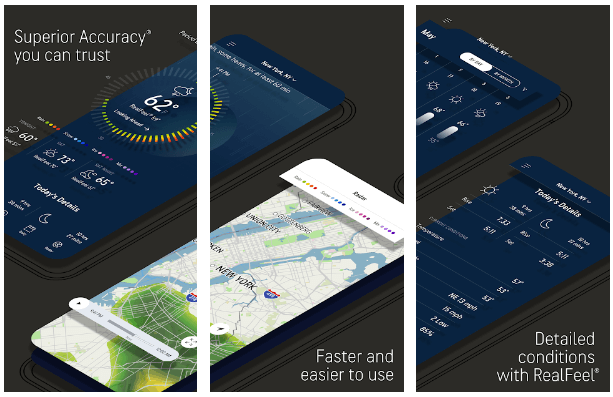
2. Yahoo Weather
Downloads: 10 Million+
Ratings: 4.5
Price: Free, contains ads
Yahoo Weather offers advanced solution to help you keep track weather in real-time. It shares hourly, 5-day, and 10-day forecast to deliver better results. For improved user experience, you will find Flickr photo match for your location, time of day, and current weather condition. You can add up to 20 cities to track weather conditions in real-time. You can simply swipe left-to-right to move between locations.
Features of Yahoo Weather
- Browse interactive maps radar, heat, snow, and satellite.
- You can check all details including pressure, wind, and chance of precipitation.
- Accessibility enabled for TalkBack and optimized for color contrast.
- See animated sunrise, sunset, and pressure modules.
Pros
- Percipitation Window is useful feature to track rain forecast for next 90 minutes.
- You can easily track weather conditions of your favorite cities.
Cons
- It shows the hourly forecast for the same day only.
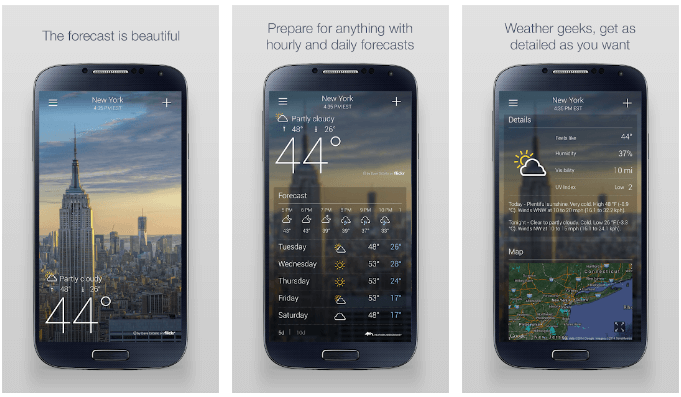
3. Windy.com – Weather Radar, Satellite and Forecast
Downloads: 10 Million+
Ratings: 4.6
Price: Free, offers in-app purchases
Windy (also known as Windyty) is an advanced weather forecast solution that offers interactive visualization with detailed reports. This fast and most accurate weather app for Android is trusted by millions of users around the world. Pilots, skydivers, paragliders, surfers, fisherman, kitters, and weather geeks all love this app for its accurate forecast. Whether you are tracking a tropical storm or potential severe weather, you can use this app for accurate results.
Features of Windy.com
- It offers 40 weather maps for provide complete weather forecast.
- It brings you all the world’s leading weather forecasting models including plus local NEMS, ECMWF, AROME, ICON, NAM, and GFS.
- In addition to accurate weather forecast, it displays 1500+ paragliding spots, airports around the world, nearby webcams, and more.
- It includes high res satellite composite.
Pros
- It includes+ global weather maps for accurate results.
- It is fully customizable app to ensure better results.
Cons
- Wind forecast could be inaccurate sometimes
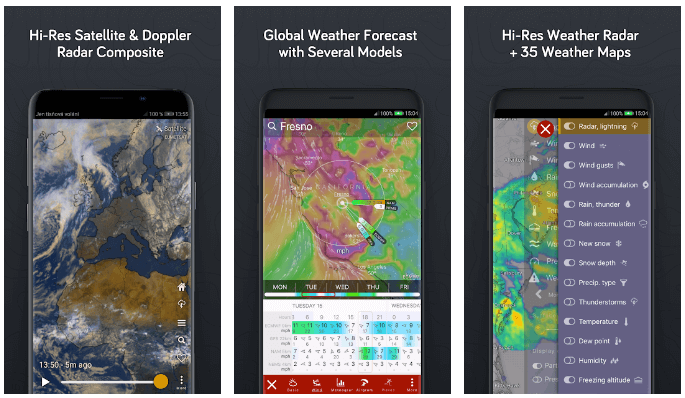
4. The Weather Network: Local Forecasts & Radar Maps
Downloads: 10 Million+
Ratings: 4.6
Price: Free, offers in-app purchases
The Weather Network provides the same accurate forecast as its Canadian TV weather channel. It offers instant access to local forecasts, radar maps, and severe weather alerts. It offers today, tomorrow, and beyond weather forecast with storms alerts and current weather reports. Thus, you can prepare in advance for any unseen condition.
Features of The Weather Network
- It provides detailed weather radar maps to alert your about storms and other forecasts.
- You can check video commentary to track weather conditions.
- It sends you alerts in advanced for severe weather conditions.
- With rain and snow graphs, you can check these details for the next 3 hours with a precision of 10 minutes.
Pros
- It offers weather widgets for quick access.
- It offers detailed weather report for accurate results.
Cons
- The weather events alert feature sends you unnecessary alerts sometimes.
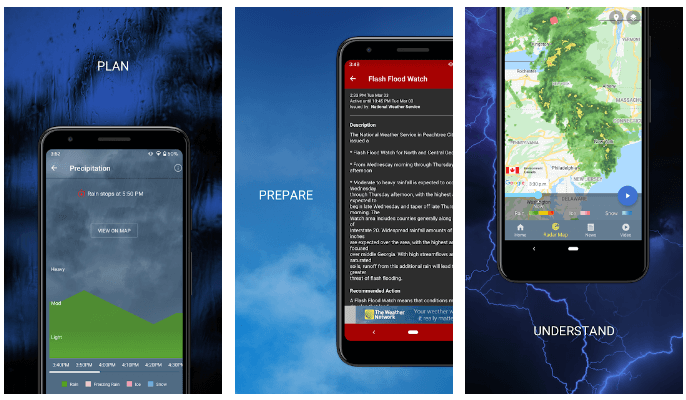
5. Weather App
Downloads: 5 Million+
Ratings: 4.6
Price: Free, contains ads
It is one of the best free weather apps for Android that is loaded with tons of useful features including local weather alerts, weather widgets, and weather maps. It offers daily and hourly forecasts for better tracking. You will find weather widget with clock weather and weather radar. It provides current temperature in Celsius and Fahrenheit, sunrise and sunset time according to city and time zone.
Features of Weather App
- It displays temperature, visibility, precipitation, atmosphere pressure, humidity, wind, dew point, and more.
- It shares hourly, daily, and weekly forecasts.
- It sends local weather alerts three times in a day.
- Reporting the weather news can show up every day if you enable it.
Pros
- It works even without GPS and displays better results.
- Lock screen with information such as temperature, clouds, rain, and clock weather widget
Cons
- It crashes sometimes on launch.
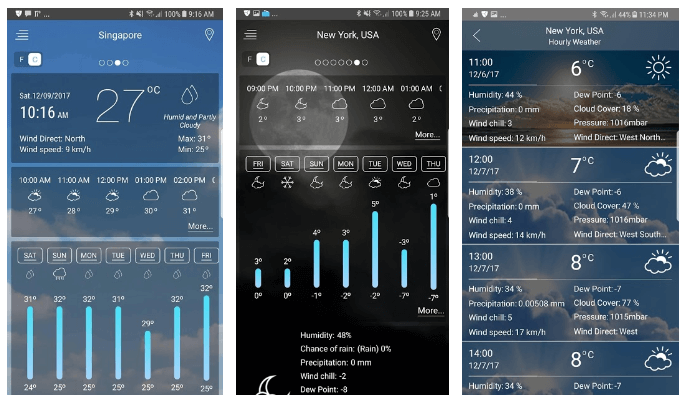
Conclusion
So this was a quick list of best weather apps for Android. Do check these apps and share your experience in the comments below.
Popular Post
Recent Post
How to Access Microsoft’s New Emoji in Windows 11
Ever since the public introduction of Windows 11, we’ve seen it gradually mature further towards the operating system that it is presently. Microsoft is working hard to give Windows 11 a next-generation experience, as well as new updates, are being released as a result. So now, emoticons in Windows 11 have been updated. Microsoft later […]
How to Transfer iPhone Photos to Your Mac (8 Easy Solutions)
Have you clicked a stellar image with your iPhone and now want to upload it on your website or edit it? Then, you can easily transfer your iPhone photos to your Mac to edit them with robust MacOS editing tools and further upload them on the web. Transferring photos from iPhone to Mac can save […]
How to Set Up and Use iCloud on Mac
If you haven’t set up iCloud on your Mac yet, do it now. iCloud is a powerful cloud storage service for Apple users that allow people to back up and synchronize email, photos, contacts, and other files across various devices. iCloud service was introduced in 2011, and it supports MacOS 10.7 or higher. As of […]
How to Create a Guest User Account on Mac
Computers are a very personal thing today. They store all your private documents, photos, videos, and other data. Thus, giving your Mac password to someone else is never a good idea. But what if you have to share your Mac with a colleague or friend for some reason? Sharing Mac’s user password can jeopardize your […]
How to Set Up a New Mac in a Few Minutes
Have you bought or received a brand new Mac computer? Then, you must be on the seventh cloud. Your Mac will open a pandora of several graphics-rich apps and features for you. If you are moving from Windows to Mac for the first time, the change will be really dramatic. At first, all the interfaces […]
How to Clear Browsing History
Are you concerned about what others could see if they use your web browser? Is your browser history clogging up your device and slowing things down? A list of the website pages you have viewed is stored in every web browser. You can remove this listing easily. It will clean your browser history and erase all […]
The Definitive Guide to Managing Your Mac’s Storage Space
Are you struggling with low storage space on Mac? Wondering what is taking up so much space?You are at the right place. Here we will discuss how to reclaim space on Mac. Gone are those days when you used Mac machines only for p rofessional purposes. Now, everything from downloading movies to streaming content, saving […]
Is New World a modern-day RuneScape?
Amazon Game Studios has released an MMO nearly identical to RuneScape, but with a new look, a better PvP system, and a lot more money. Allow me to clarify. New World is influential ‘RuneScape only it’s not RuneScape.’ New World vs. RuneScape 3 New World digs deep into the well of memories and pulls out […]
How To Set Up Voicemail on iPhone 11
Although accessing voicemail is extremely beneficial to you, users should understand how to set up voicemail on their iPhone 11. You can remove, categorize, and play the voicemails from the easy menu. Once you are occupied or unable to pick up the phone, this program will give you info in the style of an audio […]
Best Virtual Machine Software for Windows 10/11 in 2024
A virtual machine software, often known as VM software, is an application that replicates a virtual computer platform. A VM is formed on a computer’s underlying operating platform, and the VM application generates virtual CPUs, disks, memory, network interfaces, and other devices. Virtual machine solutions are becoming more popular because of the flexibility and efficiency […]






















