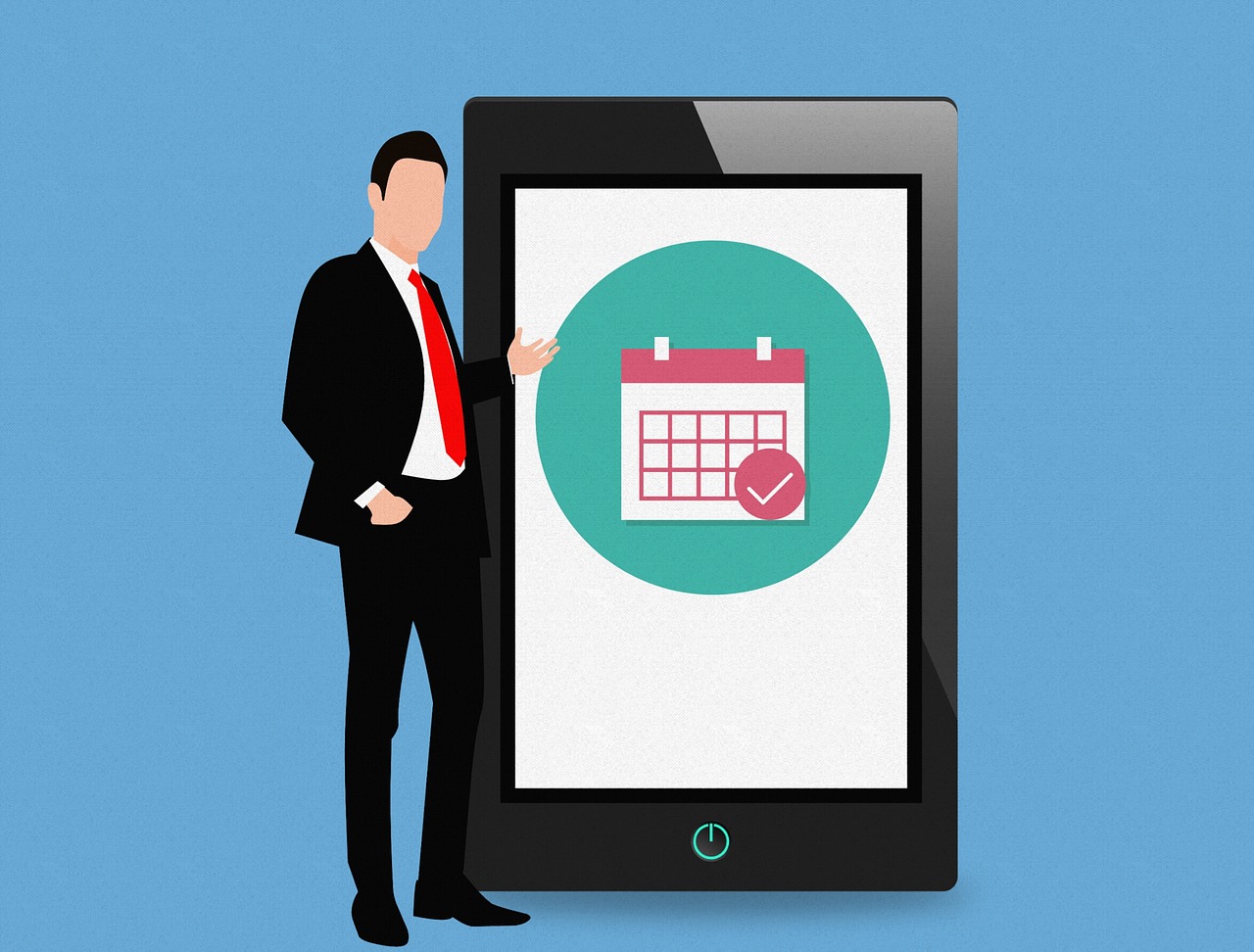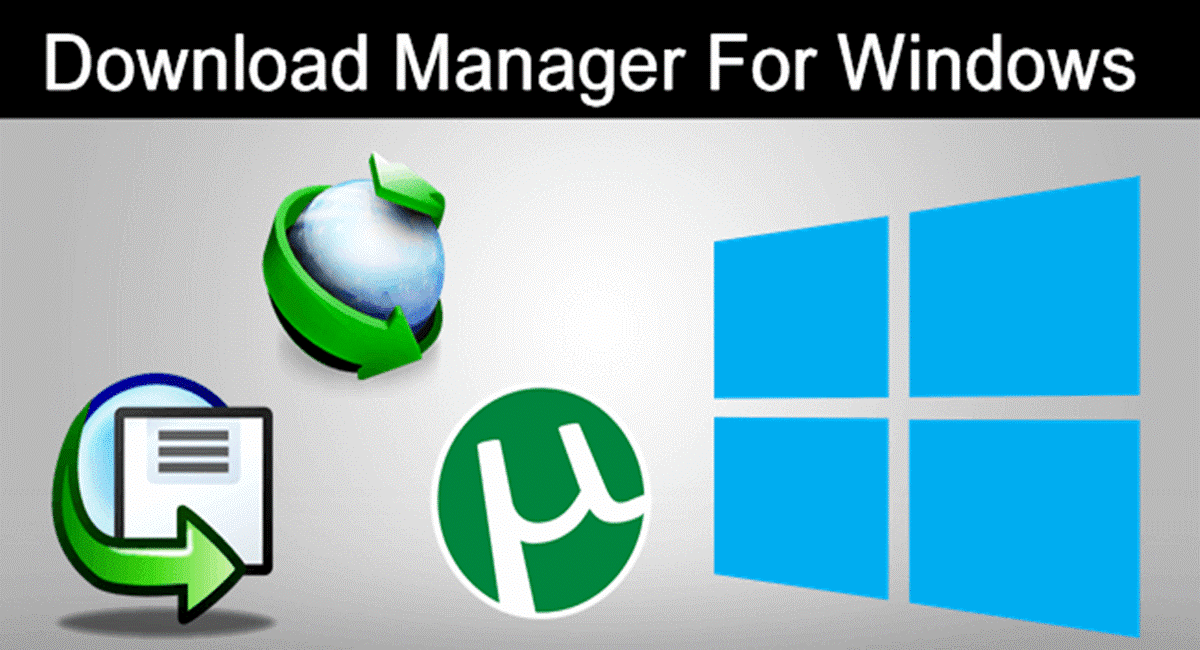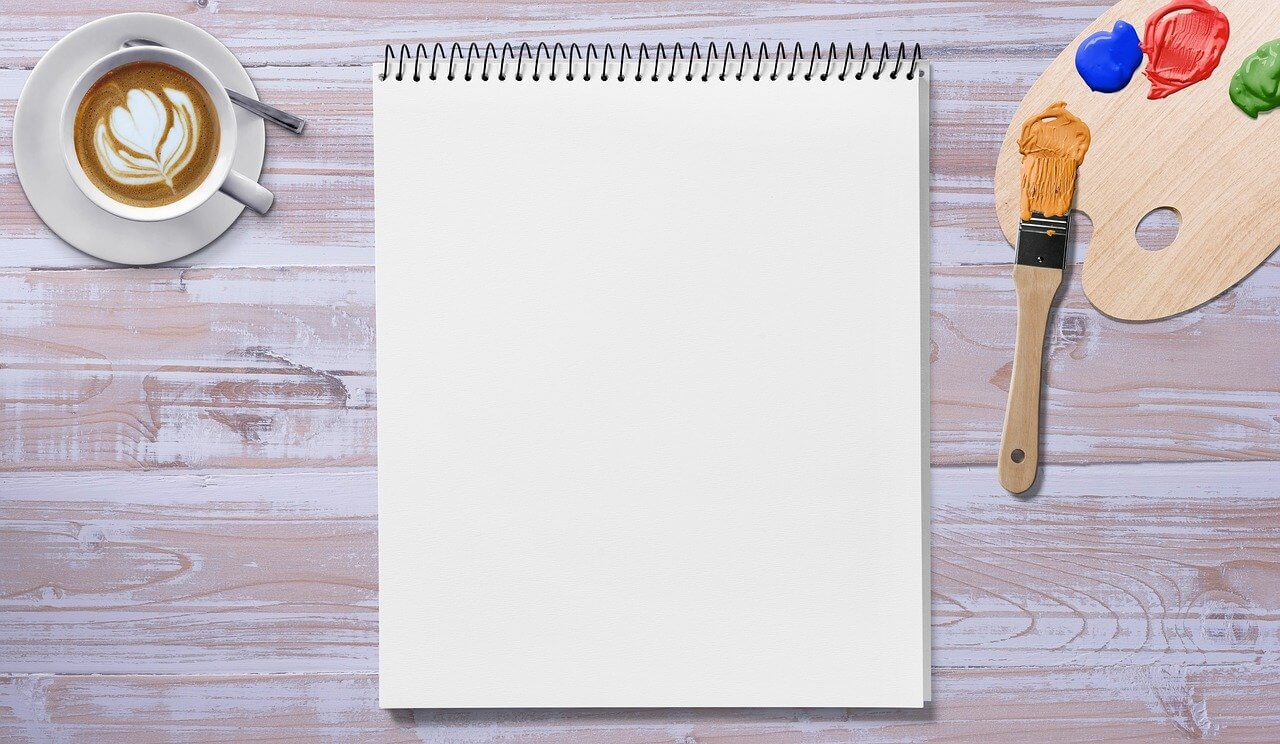Best Ways to Protect Your Gmail Account From Hackers
In the current generation, most of us couldn’t simply imagine our lives without computers, smartphones, and internet. Technology has made our lives much better, as you can simply do things via internet at just the comfort of your home.
One of the most important aspects of surfing internet and accessing services is none other than the e-mail. Although there are tons of e-mail providers out there, Gmail is undisputedly the behemoth, since it’s from the Internet’s Big Daddy, Google.
But in order to secure Gmail account, you must be knowledgeable about some of the best ways to protect your Gmail accounts from hackers.
Best Ways to Protect Your Gmail Accounts From Hackers:
Your gmail address comprises of important and confidential information, whether it’s personal or professional data. When such type of information falls into wrong hands, things could easily go south, which is why you need to be protective of your gmail account?
Beware of the Phishing Links
Well, one of the wide-spread techniques used by the hackers to attack and seize a Gmail account is simply the Phishing attack. Hackers create webpage completely identical to the Gmail’s login page, but the backend of the page and server is completely different, which hackers use to steal your login credentials.
But, this hacking method has a liability, which is, the URL of the page wouldn’t be the same as of Gmail’s. So, to protect your Gmail account, you must definitely have a look at the URL before logging into your Gmail account.
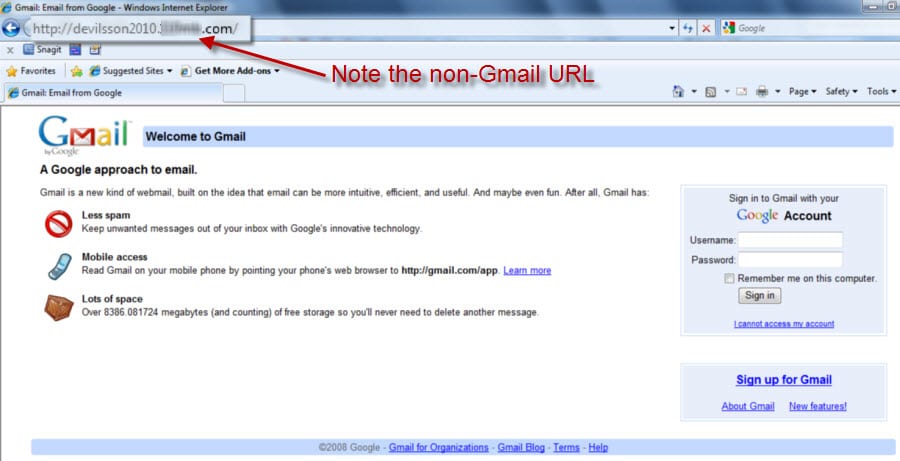
source: cyren
Track Your Account’s activity
Many people are not really aware of this Gmail’s feature, through which you can monitor and track your account activity. To access this feature, you can simply scroll down to the bottom of your inbox page and you can find the Account Activity label at the bottom-right end of the page.
By clicking the Details button, you will be able to access your account’s activity such as IP address through which your account has been accessed, timings of the sessions, and several others. If you find anything suspicious here, simply change your password and strengthen your security settings of your Gmail account.
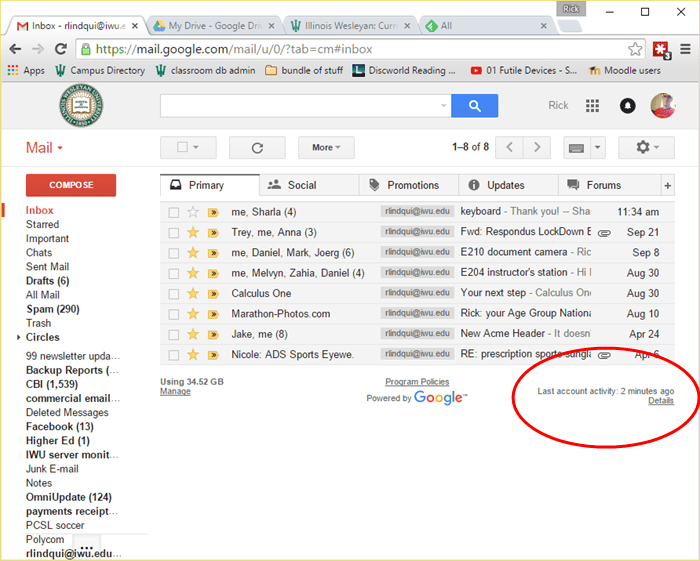
source: iwu
Don’t let suspicious apps/websites access your account
Now, with some websites and apps, you can simply skip the whole registration process and simply access the website or app through your Gmail account’s login integration.
Even though this is a very cool feature, however one must be vigilant while practicing this, as there are several dangerous webpages and apps out there which are specifically designed to steal your confidential login information by the hackers.
So, grant your account’s access only with the reputed and trustworthy apps and websites.
Create a Super-Strong Password
Finally, this can protect your Gmail account by leaps and bounds, as most of the people fall victim of the hacking attacks just because they have set a weak password. If you simply set your name or any basic thing as your Gmail account’s password, it would be very easy to predict and could easily be hacked.
Try to create a strong Gmail account password with a combination of alphabetic, numeric, special characters.
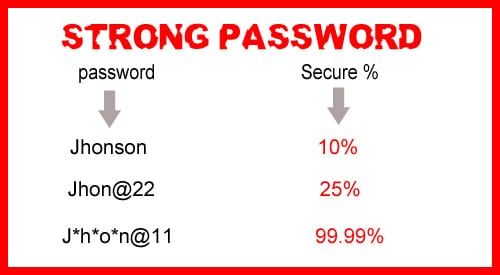
source: blogspot
Try not to access your account through Public Networks
If you ever go to a Starbucks or McDonalds, you would easily be tempted to access the free WiFi to check your email or surf random internet pages. But, this is a dangerous activity, as hackers can easily steal your information through a public network. So, try avoiding logging into your Gmail account through public networks.
Read Also: How to Secure Privacy Online
Conclusion
The above-mentioned are some of the best ways to protect your Gmail accounts from hackers. Additionally, you can also try bettering your answers to the Gmail’s security questions.
Also make sure that you’re browsing through a secured server, which can be determined by having a look at the address bar, where it should show https rather than http. Try to follow these security tips and protect Gmail account from hackers.
Popular Post
Recent Post
10 Best Free Appointment Scheduling Software
For every organization, time is the most valuable and limited resource. Booking appointments, handling client reservations, and managing with last-minute disruptions may all take up a large portion of your day. Appointment scheduling applications and reservation programs assist in automating routine tasks of organizing meetings with new and existing clients. It helps to function without […]
10 Best Free & Paid YouTube Intro Maker
Social networks and video streaming services enhance the video content on the internet. With customers spending their maximum hours viewing YouTube videos every day, the marketplace is becoming more competitive. Therefore, YouTube producers require all the assistance to stand forth in the market. This is where a highly produced video introduction can make a huge […]
10 Best Download Manager for Windows 11
Downloading files on your Windows 11 system is one of the common functions for different users. Hence, many people look for dedicated download manager software for Windows 11 that facilitates error-free and quick downloads. While all Windows 11 browsers come with an in-built download manager, not all are as effective as they are marketed to […]
How To Check Screen Time On android?
Digital Well-being is an essential health aspect that you need to take care of. It is very important to understand that mobile phones should not be used so much that it becomes a threat to your social life. Additionally, with several applications that are interesting, you could get addicted to using your mobile. However, to […]
What Is Onion over VPN and How Does It Work?
Security and privacy are the two main challenges of any modern digitized system. While data is vulnerable during the transfer from one system to another, unauthorized access compromises the privacy of the crucial information. Hence, the IT world is struggling to develop modern tools and technologies that add an extra layer to the existing security […]
How to Optimize CPU Speed In Windows 10 PC? – 10 Tips
Undoubtedly, Windows 10 is one of the fastest and robust operating systems. But over time, Windows 10 PCs start to slow down due to malware attacks, less disk space, heavy temp files, and so on. There’s nothing to worry about if your Windows 10 PC is also running at a bulk cart speed. You can […]
10 Best Free Drawing Apps for MacOS
A Mac’s HD display with brilliant colors is the ideal partner for every digital designer. In addition, employing the best-in-class art programs on the computer will satisfy your desire to create fantastic art. However, suppose professional drawing programs like Adobe Illustrator and Corel Painter are too expensive for you. In that case, you may need […]
How to find your Windows 11 product key?
Many users know that Windows 11 is a free upgrade to Windows 10 users. However, there is the need for the product key when the activation is lost after switching from Windows 10 to Windows 11. It is easy to find the Windows 11 product key using different methods. There are four different ways to […]
How to Set a Sleep Timer Shutdown in Windows?
At some point in an individual’s work life, we all had to stay up late to complete a project assignment. However, with the exhaustion of working so much, we doze off after some time, leaving our work and computer on. When this occurs, you awaken several hours afterwards to find that the pc has been […]
How to Access Microsoft’s New Emoji in Windows 11
Ever since the public introduction of Windows 11, we’ve seen it gradually mature further towards the operating system that it is presently. Microsoft is working hard to give Windows 11 a next-generation experience, as well as new updates, are being released as a result. So now, emoticons in Windows 11 have been updated. Microsoft later […]