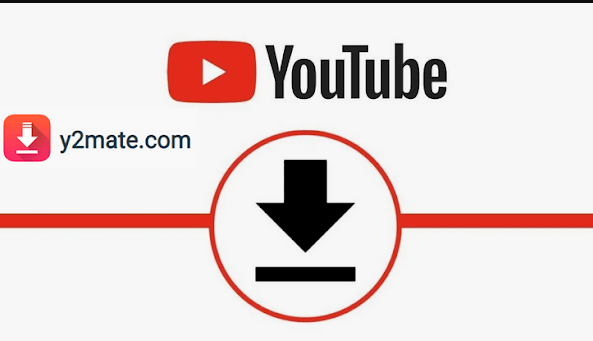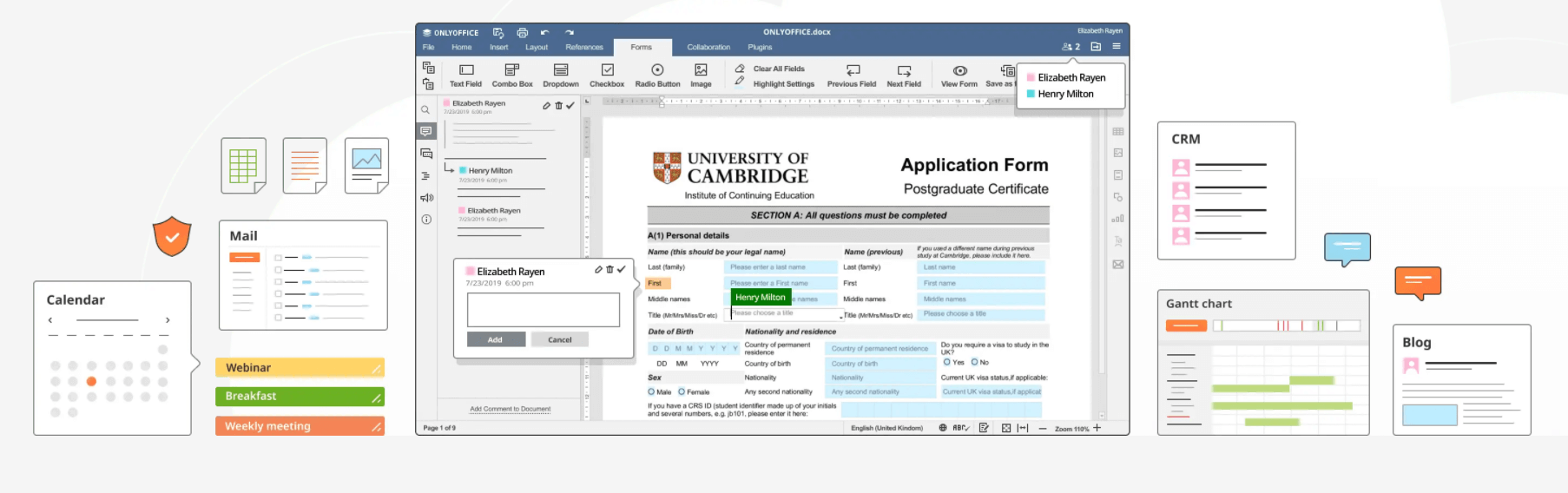Best Ways to Protect Your Gmail Account From Hackers
In the current generation, most of us couldn’t simply imagine our lives without computers, smartphones, and internet. Technology has made our lives much better, as you can simply do things via internet at just the comfort of your home.
One of the most important aspects of surfing internet and accessing services is none other than the e-mail. Although there are tons of e-mail providers out there, Gmail is undisputedly the behemoth, since it’s from the Internet’s Big Daddy, Google.
But in order to secure Gmail account, you must be knowledgeable about some of the best ways to protect your Gmail accounts from hackers.
Best Ways to Protect Your Gmail Accounts From Hackers:
Your gmail address comprises of important and confidential information, whether it’s personal or professional data. When such type of information falls into wrong hands, things could easily go south, which is why you need to be protective of your gmail account?
Beware of the Phishing Links
Well, one of the wide-spread techniques used by the hackers to attack and seize a Gmail account is simply the Phishing attack. Hackers create webpage completely identical to the Gmail’s login page, but the backend of the page and server is completely different, which hackers use to steal your login credentials.
But, this hacking method has a liability, which is, the URL of the page wouldn’t be the same as of Gmail’s. So, to protect your Gmail account, you must definitely have a look at the URL before logging into your Gmail account.
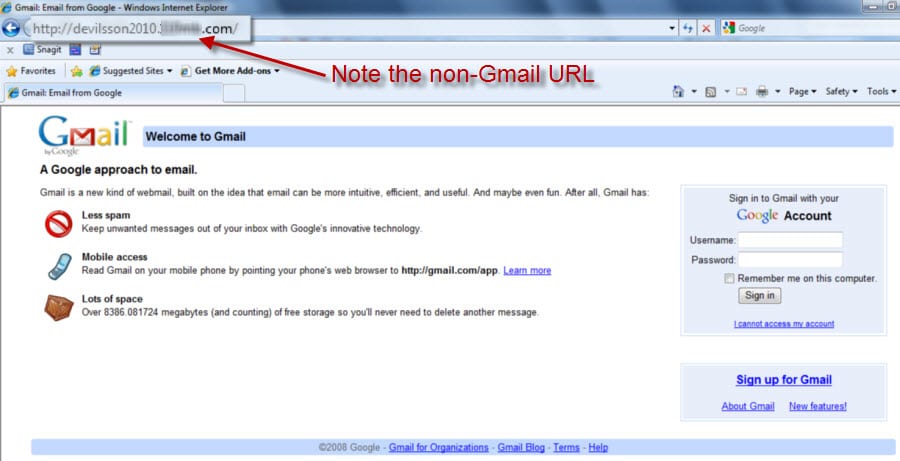
source: cyren
Track Your Account’s activity
Many people are not really aware of this Gmail’s feature, through which you can monitor and track your account activity. To access this feature, you can simply scroll down to the bottom of your inbox page and you can find the Account Activity label at the bottom-right end of the page.
By clicking the Details button, you will be able to access your account’s activity such as IP address through which your account has been accessed, timings of the sessions, and several others. If you find anything suspicious here, simply change your password and strengthen your security settings of your Gmail account.
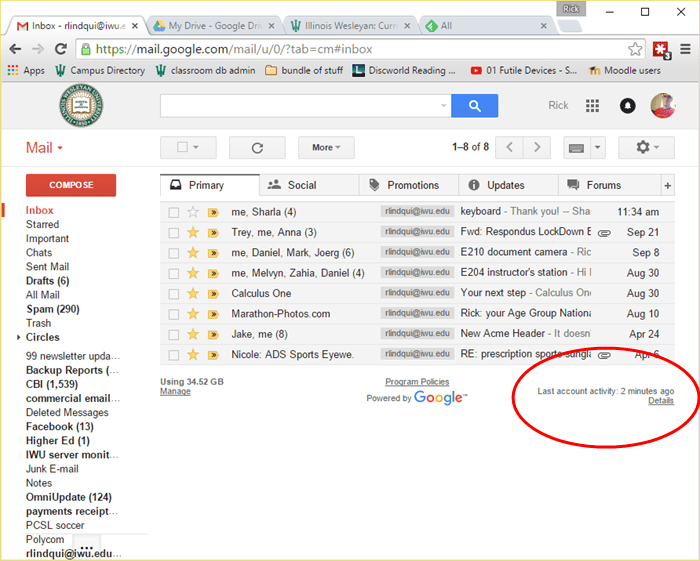
source: iwu
Don’t let suspicious apps/websites access your account
Now, with some websites and apps, you can simply skip the whole registration process and simply access the website or app through your Gmail account’s login integration.
Even though this is a very cool feature, however one must be vigilant while practicing this, as there are several dangerous webpages and apps out there which are specifically designed to steal your confidential login information by the hackers.
So, grant your account’s access only with the reputed and trustworthy apps and websites.
Create a Super-Strong Password
Finally, this can protect your Gmail account by leaps and bounds, as most of the people fall victim of the hacking attacks just because they have set a weak password. If you simply set your name or any basic thing as your Gmail account’s password, it would be very easy to predict and could easily be hacked.
Try to create a strong Gmail account password with a combination of alphabetic, numeric, special characters.
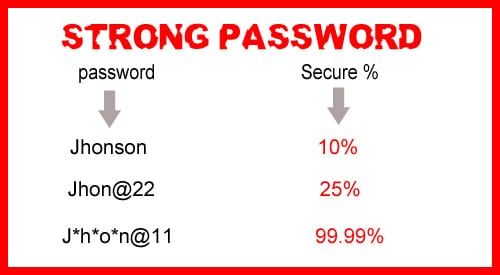
source: blogspot
Try not to access your account through Public Networks
If you ever go to a Starbucks or McDonalds, you would easily be tempted to access the free WiFi to check your email or surf random internet pages. But, this is a dangerous activity, as hackers can easily steal your information through a public network. So, try avoiding logging into your Gmail account through public networks.
Read Also: How to Secure Privacy Online
Conclusion
The above-mentioned are some of the best ways to protect your Gmail accounts from hackers. Additionally, you can also try bettering your answers to the Gmail’s security questions.
Also make sure that you’re browsing through a secured server, which can be determined by having a look at the address bar, where it should show https rather than http. Try to follow these security tips and protect Gmail account from hackers.
Popular Post
Recent Post
YouTube Marketing Trends For 2024
YouTube has been the largest video platform since 2006 and is now the second-largest search engine in the world. As well as being a popular video platform, YouTube remains the second largest search engine in the world. So what will the future of YouTube look like? You won’t believe how many people are using YouTube […]
How to Create a Windows 10 Bootable USB Drive (3 Methods)
Alone the word “Windows 10 bootable USB” sounds daunting. Creating a Windows 10 installation media with lots of steps and terminal commands seems like a complicated thing. But, let’s break a myth – it is not hard to create a Windows 10 bootable flash drive. In fact, it takes up a few simple steps to […]
Is SD WAN a good fit for your startup?
SD WAN, or Software Defined Networking as part of a Wide Area Network, has been causing quite the buzz in the world of business IT. You might have heard some of this for yourself if you have interest in the area. The problem is, there is just so much questionable information on the internet surrounding […]
Top 5 Best Cloud Gaming Services In 2024
The gaming craze is increasing like never before. Many video gamers have started it as a hobby and now all the leading games are a part of their mobile devices, systems, laptops, etc. The main needs of the gaming include hardware that is the minimum system requirements or recommended system requirements. All the RAM and […]
Let’s See How to Block Adverts and Stop Pop-ups on Chrome
Adverts and pop-ups are simply annoying. Suppose you are in the middle of searching for quick information for your project. And suddenly, adverts after pop-ups keep on appearing in your Chrome browser. You will definitely want to pull your hair in frustration after this! But, hey, don’t be dramatic when you can easily block adverts […]
Here’s How to Stop Receiving Spam Emails (Top 4 Tips)
Spam emails are simply annoying. They clutter your inbox, hide your important emails, and, importantly, threaten your privacy. But unfortunately, spam emails are something that you can’t avoid either. Whenever you subscribe to a newsletter or use your email to create an account on a third-party site or app, it is an open invitation to […]
10 Best Google Chrome Extensions in 2024
Google Chrome is the most popular, clean, and fast web browser of all time. On the top, several Google Chrome extensions are available to improve your browsing experience. Using the Chrome extensions, you can perform multiple operations without downloading a full program like password storage, control mouse gestures, run antivirus scans, and more. However, downloading […]
Ways to Completely Clear Search History on Your Mac
People use their Mac devices for various reasons, one of the most prominent ones being for browsing purposes. However, after visiting any website on the device, the browser version stores cache and other records of the query in the system. This affects the performance of the system as the excess records can lag the disk […]
Best Y2mate Alternatives- A Comprehensive List In 2024
Videos are one of the most popular media types among consumers currently, for posting promotional or informative content. This is why YouTube has one of the biggest user-bases currently, and people search for tools to easily download these files. However, YouTube features a strong algorithm and legal guidelines that stop people from downloading or using […]
Availability of ONLYOFFICE Docs v.7.0- Latest Version Comes with More Modifications
ONLYOFFICE delivers the newest Docs v.7.0 with additional features, new upgrades, and a host of revisions for professional collaboration uses. Having a high-quality feature-rich office suite invigorates the productivity rate of companies, professionals, and even homeowners. ONLYOFFICE developers have therefore come up with the latest version of the DOCS online office suite. The version boasts […]