10 Best VPN for Android in 2024
Summary: Virtual private network or VPN provides secure network to perform activities online. It reduces tracking activities by third-parties and also keep your privacy & security intact.
Why Use VPN?
It could be dangerous to use your Android phone or tablet on a public Wi-Fi network. There are several reasons for that such as the data may be exposed to others through an inappropriately designed network. There is also a chance that the network you connect to in public has been set up by an evil party to trick you into connecting. Fraudulent networks can be very hard to differentiate from the real ones, therefore you ought to use a VPN (Virtual Private Network) for your data protection. You can find VPN for Windows, Mac, Android, iOS devices.
What are the Possible Threats?
Anyone may track the network activity in all the above situations. Everything you send will be available for them, from e-mails to passwords. These are extremely private details that you would want anonymous. The intruder gets everything from passwords to credit card numbers when a person enters his details on this platform.
10 Best VPN for Android in 2024
Using the best virtual private network of VPN, you can ensure better security when you’re online. It masks your IP address to ensure complete anonymity and provide best security.
1. NordVPN
With 10 million+ downloads, NordVPN is extremely popular that stands high on Google Play ratings. It has the latest technology of security known as ‘Double VPN’, which transfers the link via two different VPN servers for an extra protection layer (there are only a limited number of Double VPN servers). NordVPN has a zero log policy as well, which ensures that the online activities of the customer are not at all tracked. Although protection and privacy are a priority, it does not lack in any other fields either.
The Android app is easy to use, but it is quite basic and lacks settings, with a much better interface for the desktop app. It has some good features such as the option to link to NordVPN instantly when you link to your Wi-Fi network. The app also provides a 24/7 customer service live chat option.
Features
- Hides IP Address
- Military Grade Encryption
- No Logs Policy
- Accepts payment in Bitcoin
2. ExpressVPN
ExpressVPN for Android has many things to impress users. The specific app is incredibly easy to use and basic but provides other specialized choices. It has some great features such as an insecure network detection, location picker, and a kill switch to improve protection and privacy.
It has 256-bit AES encryption on the security front, whereas the speeds are consistently high. It supplies a wide range of apps for multiple devices that offer access to high-speed servers in 94 countries and is suitable for smartphones, tablets, Android television boxes, and Kindles.
Upon signing up for an ExpressVPN account, the app offers instructions for downloading the software on your gadget. Included on the website are a broad variety of useful material and visual guides for your phones, and customer service 24/7 through live chat, should you find any issues. Moreover, the application is available in twelve different languages.
Features
- Split tunneling
- Kill Switch
- Best VPN that provided 99.9% uptime
- Supports all major platforms
3. Surfshark
Surfshark attracted a lot of publicity mostly because of the smashing prices. But don’t be fooled, since it does not compromise with the quality and that’s true for the Android version app too. In comparison to other providers, Surfshark does not change the user experience from desktop to smartphone. This means that security features like the dedicated kill switch, integrated malware blocker, and split tunneling can be easily reached.
In the case of any help, support tickets can be easily raised within the app. Furthermore, the fact that one subscription can cover all devices such as TV, laptop, and the router is something that makes it one of the cheapest VPNs out there.
Features
- A browser extension for Chrome and Firefox
- 30-day money-back guarantee
- Unlimited connections
- P2P support
4. IPVanish
Overall, the IPVanish app has some unusual (but great) options such as obscure and split tunneling that makes it one of the best VPN apps for Android. Finally, the missing kill switch, a standard function that shuts the Internet connection off when the VPN drops (to prevent the revealing of your true IP), is introduced. It provides some really good download rates.
Additionally, there is no monitoring of the user operations, plus you get OpenVPN protocol with 256-bit AES encryption and 24/7 customer service. The price, however, could be the only negative element that drives people away.
Features
- IPv6 Leak Protection
- OpenVPN scramble
- Unlimited bandwidth
- IP Address Cycling
5. VPN by Private Internet Access
With lots of options and configurations to choose from, PIA ‘s Android software is simple to use. You can use custom encryption and handshaking methods for port forwarding, TCP, and UDP protocol settings and you can identify local/remote ports, vibrating the handbook to show you ‘re related.
As mentioned, the app is easy to use with a large on/off button in the middle and the IP address at the bottom of the screen. It performs efficiently and the Privacy Framework is also beneficial. While no free trial exists, the subscription is quite affordable regardless of your plan.
Features
- Easy to use
- Unlimited Bandwidth
- 7-day money-back guarantee
- No traffic logs
6. TunnelBear VPN
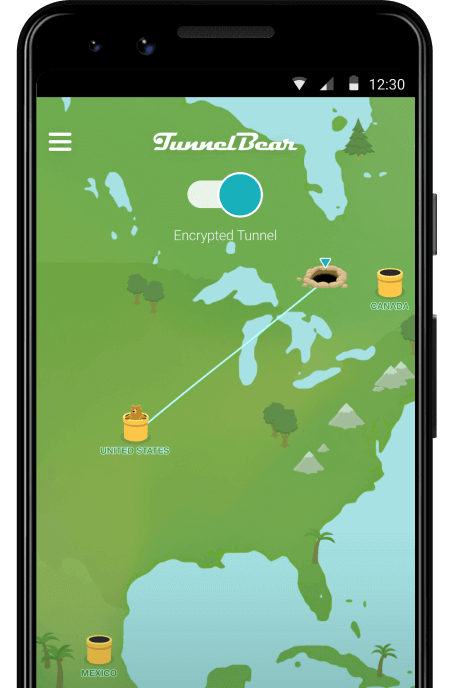
Bored of looking at the green-on-black screen? Well, you’re not alone. But with TunnelBear VPN you can leave all this behind. This ultimate VPN for Android comes with bright colors, excellent design, and an army of cute bears. Using TunnelBear VPN you can enjoy excellent security at a good price.
It’s an Android VPN that securely encrypts your data during transmission. This helps keep data safe from intruders. TunnelBear VPN for Android also helps protect against ISPs selling anonymized metadata about your web habits. Furthermore, it protects your real identity as you browse the web and is one of the few VPN providers who offer a free VPN service in true sense. But the free one restricts you to only 500MB of data monthly.
To secure your connection this top VPN for Android uses OpenVPN protocol. It also offers servers located in 23 countries.
Features
- Private and Secure VPN
- Vigilant Mode
- Cross-Platform
- Different Protocols based on devices
7. Proton VPN
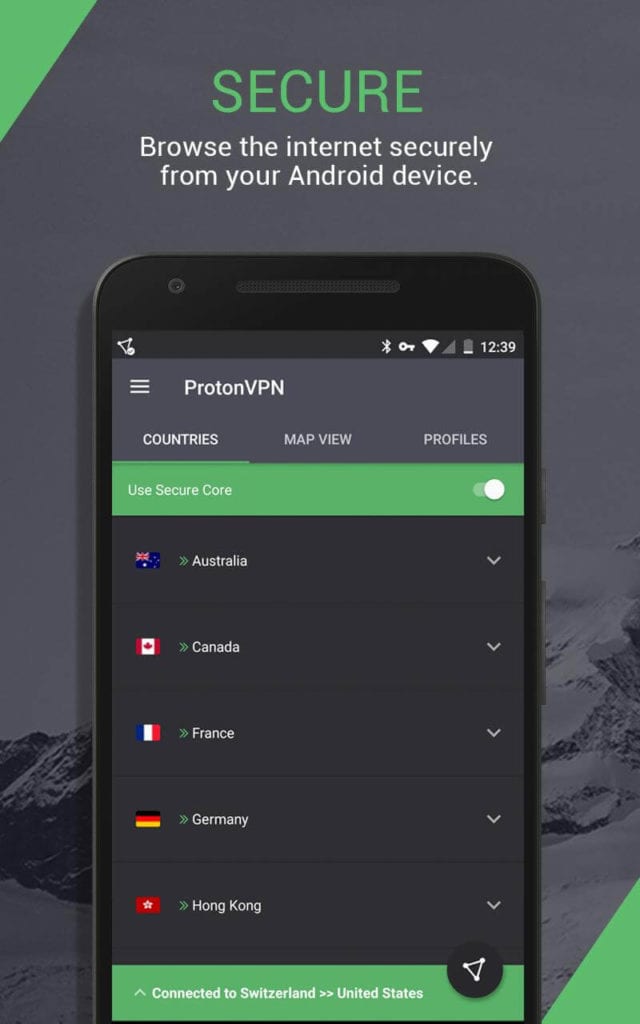
This one is a serious advanced security-based VPN. After reading this you must be like, what’s new this has been said for all VPN. But here, things are slightly different. Proton is the company behind ProtonMail, the end-to-end encrypted email service. So, now you understand why it is different and more advanced.
With a network size of 722 servers across 46 countries, ProtonVPN for Android offers faster unrestricted internet access. Besides, this ProtonVPN owns and manages its own servers this means your data is safe. Moreover, the service is P2P friendly, has a kill switch, supports up to 10 devices, offers DNS leak protection, and a lot more. To route all data through the VPN, this fantastic VPN for Android uses split tunneling system routes.
Features
- Secure and Encrypted Internet Connection
- Built-in Tor Support
- P2P Friendly
- Faster Download Speed
8. CyberGhost VPN
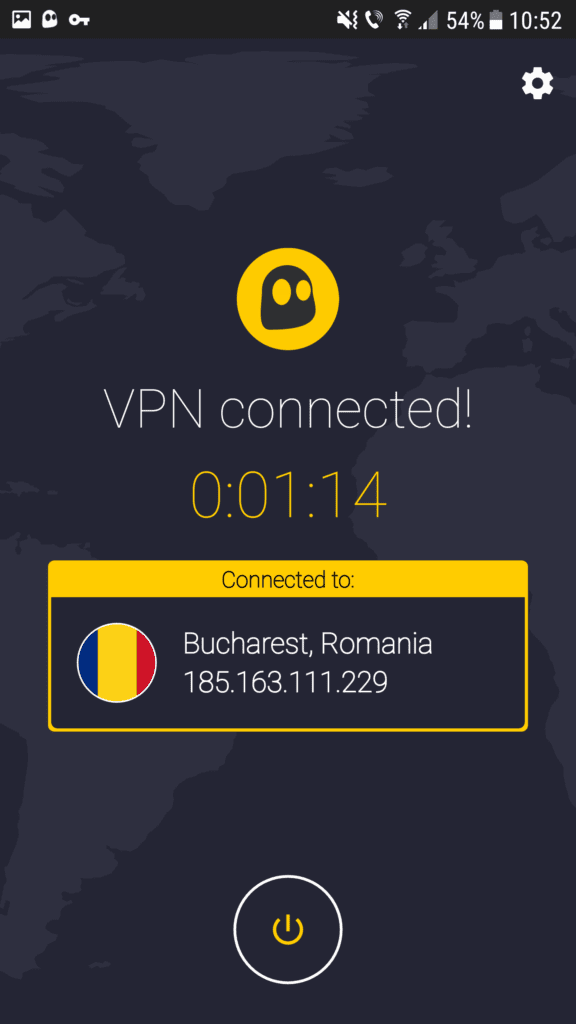
With a robust network and a generous number of simultaneous connections, CyberGhost is an excellent VPN for Android. It offers strong privacy, seven licenses with subscription, a large, well-distributed server fleet, and a lot more security features. It supports OpenVPN for its Android, Windows, and Linux users. While iOS and macOS apps use IKEV2 protocol.
The more the merrier same is true for server locations. CyberGhost has servers located in approximately 90 countries. It is a good mix of everything. Where other VPNs like CyberGhost excels it shows up in Africa and South America continents. The cherry on the cake CyberGhost does a good job when it comes to protecting user data and identity.
Features
- Highest Encryption Level
- Unlimited Wi-Fi Protection
- Strict No Log Policy
- Secure Transactions
9. KeepSolid VPN
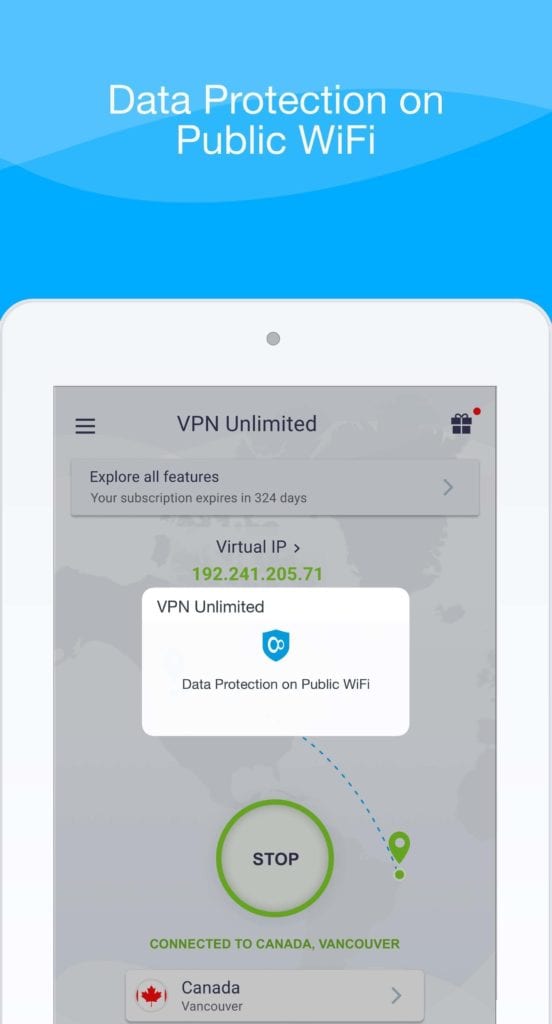
Looking for a best free VPN for Android? You can try using the free version of VPN unlimited known as KeepSolid VPN Lite Free. This service works on Android, iOS, and macOS and it gives access to one VPN server. Like other VPN for Android, KeepSolid does support IKEv2, OpenVPN, and KeepSolid Wise VPN protocols.
The only thing it is bad at is, handling simultaneous connections. Where other VPN providers limit the number of devices, KeepSolid limit slots assigned to each user. Say if you are allotted 5 slots and no one else is online or using the assigned slots you cannot use them. You are stuck with the once allotted to you. KeepSolid offers personal IP addresses, available in Canada, France, Germany, etc.
Features
- AES-256 Encryption
- Solid DNS Firewalls
- Personal VPN Server
- Unlimited Internet Connection
10. TorGuard VPN
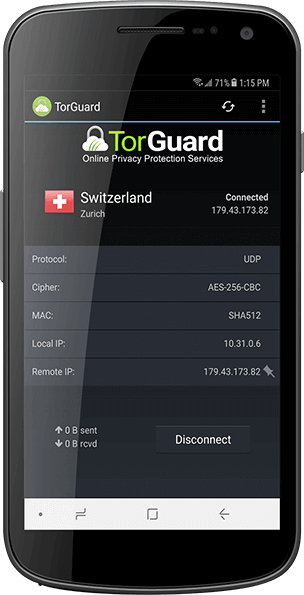
Last on our list is a solid and affordable VPN service called TorGuard VPN. This VPN for Android helps protect web traffic, and it offers several add-ons to complete the package. Despite its name, this VPN is not related to the Tor Project. In fact, it styles itself as a one-stop privacy shop.
TorGuard is flexible but the pricing model is too much. Whatever the case be, the VPN provided strong anonymity and data protection.
Features
- Best Anonymous Private VPN Service
- Hides IP Address on BitTorrent, Firefox, and others
- Bypass DPI Firewalls
- OpenPGP email Encryption
Conclusion
Virtual private networks have always been considered a good investment for your safety. Therefore, we have rounded up some of the most secure and trustworthy VPNs for your Android phones. Their usage will not only guarantee your data protection but will also never track your online activities.
Popular Post
Recent Post
How to Fix Instagram Music Not Working?
Instagram stories are a vital part of our life today — from goofy cat videos to your friends’ fun moments — Instagram stories make everything better. In 2018, Instagram introduced ‘Add music to your Stories’ features to make them more attractive and fun. IG has created a pre-made library featuring pretty much every song that […]
11 Best Webinar Software Platform to Must Try in 2024
With the pandemic strike, all the traditional meeting and greeting methods have been completely changed. Businesses had to move their sales events into a virtual environment to build personal relationships with their audience. Significantly, the demand for webinar software suddenly spiked in 2020, and everyone started to look for the best webinar platforms. If you […]
10 Best Photo Editing Software for Windows in 2024
Whether you are a professional photographer working on a client’s project or an Instagram enthusiast, you need a cutting-edge photo editor for Windows 11 and Windows 10 to manipulate your shots a little. With the power-packed photo editing software for Windows, you can accentuate your photos’ visual aesthetics and perfectly tell your tale through images. […]
Why Choose an i7 Laptop over an i5 Laptop?
Whether building or setting up a new PC for gaming or work or planning to purchase a new device—pre-built computer or laptop, your processor’s choice plays a vital role in your device’s overall performance. Intel processors are a crowd-favorite and top choice due to their performance, quality, reliability, and durability. But the real question is, […]
10 Best Photo Editors for iPhone in 2024
Are you a professional photographer? Or, Do you want to edit your social media marketing photos? Today, you can easily enhance the appearance of your iPhone clicks with a photo editor. From the iOS App Store, you can install various dynamic photo editors for iPhone and touch up your photos’ visual features. There are a […]
10 Best Typing Games for Kids in 2024
There was a time when parents used to enroll their kids into calligraphy classes to improve their handwriting skills. But, today, in this digital era, parents need to focus on improving the typing speed of their kids. And, when your kid can learn typing, use proper form and develop good keyboarding habits while having fun, […]
How to Fix Microphone Not Working on Windows 10?
When you are in the middle of an important video call, and suddenly another person on the call can’t hear you, this might be due to your faulty microphone. The microphone not working on Windows 10 can occur due to hardware or software problems. Therefore, you need to run multiple mics not working on Windows […]
How to Check and Free Up iCloud Storage Space on Your Apple Devices
Apple introduced the iCloud facility back in 2011 and, since then, has been offering a 5 GB free iCloud storage space with every Apple ID. In a device where you want to store your work files, family photos, music tracks, and other digital content — 5 GB is a peanut space. However, you can move […]
10 Best Meditation Apps for Android in 2024
Are you feeling more anxious lately? Is your focus and productivity degrading? Then, you need to relax your mind and practice meditation to reduce your stress level. Today, you don’t need to attend a class or visit a professional to practice mindfulness; you just need to download the best meditation apps on your smartphones and […]
How to Download Embedded Videos Online
Do you want to download embedded videos online? And, then transfer them from your one device to another? It might sound daunting to download an embedded video, but it isn’t actually that hard. You can easily download videos from self-hosted and HTML5 based web pages on your computer or mobile. Without going to the original […]






















