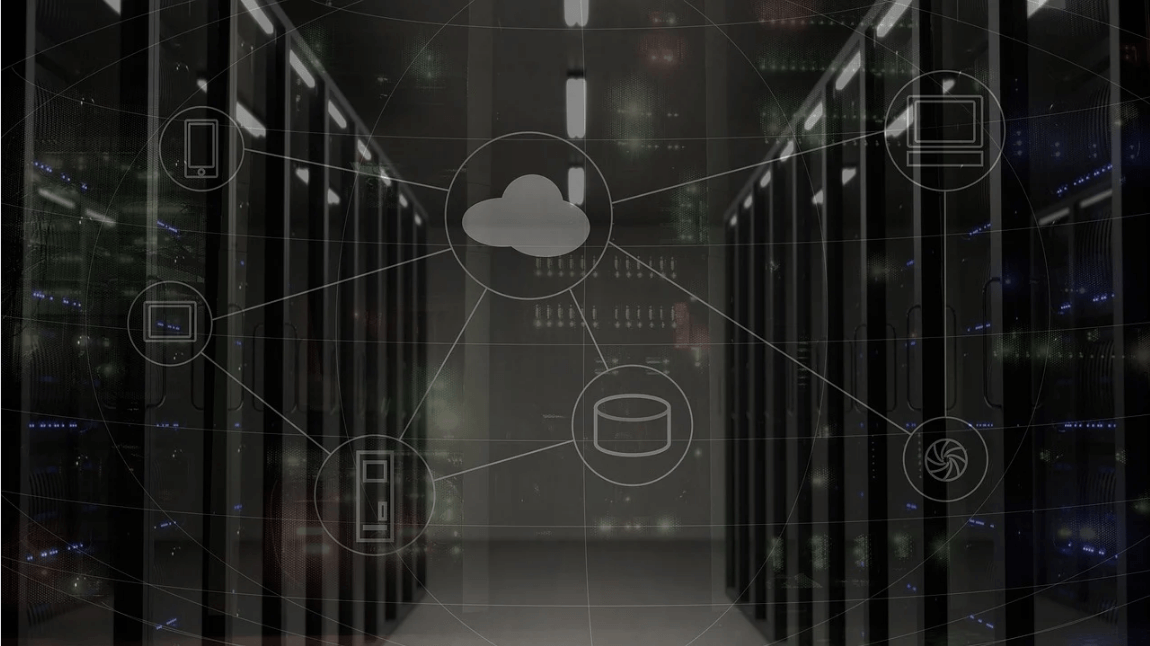Best Video Player for Windows 11/10/8/7 (Free & Paid) in 2024
The advanced video players for Windows are designed to support high quality videos while option to stream content on various sites. These powerful tools support most file formats with support to audio and video files. In this article, we have tested & reviewed some of the best videos player for Windows.
Best Videos Player for Windows 11/10/8/7 in 2024
Your search for the best videos player for Windows ends here. Let’s review some of the best free & premium players.
1. KMPlayer
KMPlayer for PC is one of the best video players for Windows that is designed to deliver ultra-high quality playback in the most compatible manner. You can try KMPlayer to enjoy high quality videos including 4K, 8K, UHD, and 60FPS. It supports all major file formats including AVI, MKV, MPEG, MP4, FLV, and more. KMPlayer is available for Windows 32-bit and 64-bit versions.
Features of KMPlayer for PC
- It is equipped with high quality video renderer
- You can download videos from YouTube, Instagram, and Daily Motion.
- You can capture videos in your desired format including GIF
- It is optimized for low-end PC through hardware acceleration function.
- It is available both for 64-bit and 32-bit versions.
Pros
- It is equipped with video and audio quality functions.
- It supports all video, audio, and subtitle files.
- It supports URL streaming functions such as radio, YouTube, etc.
Cons
- UI/UX improvements required
Device Support: Windows Vista & later (Windows 10 recommended)
Price: Freeware
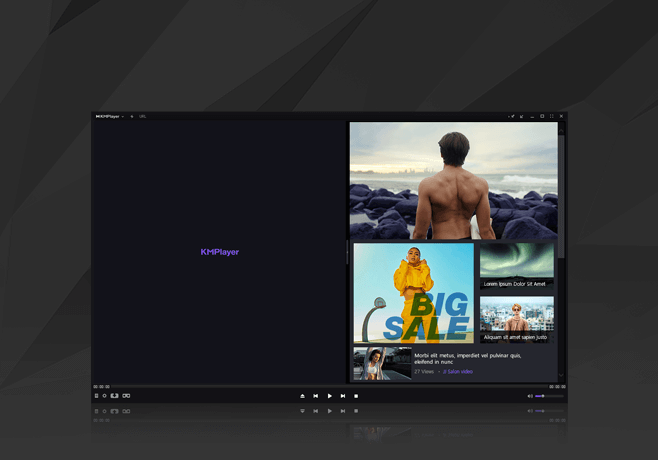
2. VLC for Windows
VLC for Windows is one of the best free video players for your PC. This open source cross-platform multimedia player supports all major multimedia file formats. It also supports various streaming protocols to help you play your favorite video content. It is downloaded by millions of users around the world and they are satisfied users. The best part is VLC is available for all Windows versions from Windows XP SP3 to the latest Windows 11.
Features of VLC for Windows
- It supports most multimedia file formats.
- Simple and intuitive interface
- You can play files, discs, webcams, devices, and streams.
- It is free of spyware, annoying ads, and user tracking.
- It offers fast-hardware decoding.
Pros
- It is available for free.
- It is a lightweight tool.
- It supports all Windows versions.
Cons
- Playing 5k/4k/UHD videos could be troublesome on VLC.
Device Support: Supports all Windows versions
Price: Free

3. PotPlayer
PotPlayer is an advanced multimedia player for Windows that supports both 32bit and 64bit versions. You can use PotPlayer for Windows to enjoy maximum performance with the minimum resources. It uses DXVA, CUDA< and QuickSync to provide effective results. One of the good things about PotPlayer for Windows is that, it supports various types of 3D glasses to help you enjoy 3D experience on your PC or 3DTV.
Features of PotPlayer for Windows
- It supports various output formats.
- Side by Side, Page Flipping, and Top and Bottom view is supported.
- It supports various subtitle formats.
- It supports OpenCodec so users can easily add whatever they want.
- You can preview the scene with snapchots.
Pros
- It offers smooth and seamless video play.
- You can bookmark your favorite scene or chapter in the video.
- It supports various devices such as TV, DVD, HDTV.
Cons
- It doesn’t support Windows 10.
Device Compatibility: Windows XP/Vista/7/8/8.1
Price: Free
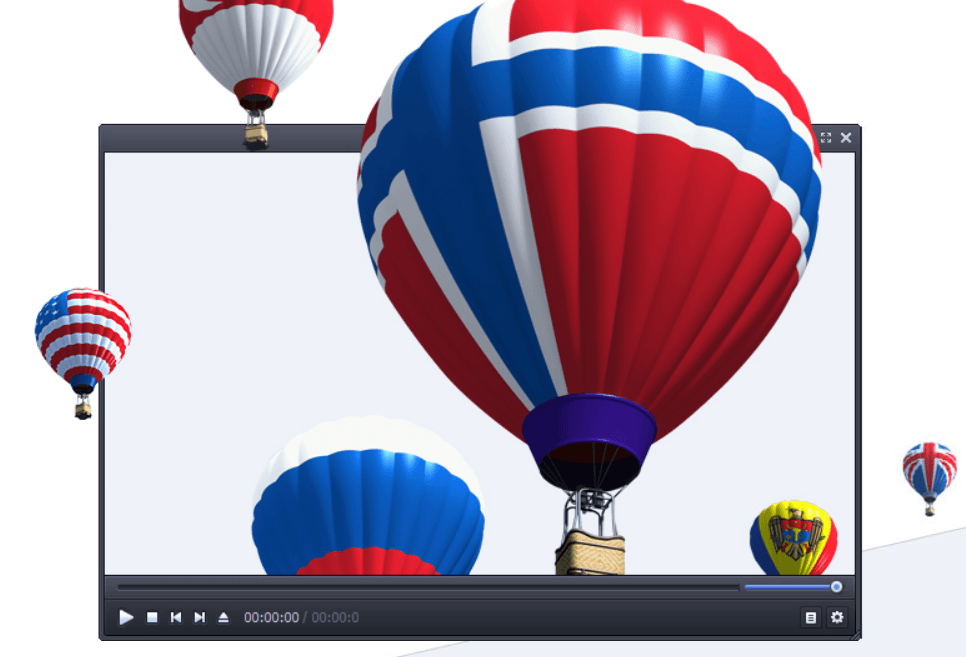
4. GOM Player Plus
GOM Player Plus is premium videos player for Windows. You can use this powerful software to feel videos vividly. It supports all basic playback features including language, subtitle, subtitle sync controls, and screen capture. You can also find various additional features to enhance your experience. It provides every essential feature you need to play your favorite videos without annoying ads. Download GOM Player Plus today to enjoy best watching experience on your PC.
Features of GOM Player Plus
- It supports smooth 4K, UHD, high-resoultion playback.
- It works on simple & intuitive interface.
- It offers user friendly product design and clean skins to offer enhances user experience.
- It is available for latest Windows versions.
Pros
- It supports multiple languages.
- It plays all video formats effortlessly.
- It is ad-free premium video player.
Cons
- It doesn’t support old Windows versions.
Device Compatibility: Windows 7 & later
Price: $15 unlimited for lifetime

5. 5kPlayer
5kPlayer is one of the best video players for Windows 11/10/8/7 that has higher ratings and satisfied user base. This free media player for Windows helps play UHD videos, music files, AIrPlay, and DLNA supported content. You can play audio or video files from local storage or you can stream it on YouTube, Vimeo or other sites. It supports all file formats including option to play 4k/5k/HEVC files. It offers 360 VR option to offer effective results.
Features of 5kPlayer
- It supports AIrPlay and DLNA wireless stream.
- It makes multi-screen sharing easy.
- It works comprehensively offering DLNA controller, DLNA server, and DLNA renderer.
- It works as a hardware-accelerated free music & video player for Windows.
- It allows you to download videos from streaming sites and social media platforms.
Pros
- You can download your favorite videos using this tool.
- It has a built-in radio player.
- It supports all major file formats including 4k/5k video files support.
Cons
- You may encounter certain quality issues while playing UHD videos.
Device Compatibility: Windows 11/10/8/7
Price: Free

Conclusion
Now that you know the best video players for Windows, try any of these software to enjoy your favorite video in high quality. These software are highly suggested as they offer the highest quality results. Do try them and share your experience in the comments below. If you have tried any other software and found it amazing, comment in the section below and we will try to add that in our best videos player for Windows.
Popular Post
Recent Post
How to Set Up a New Mac in a Few Minutes
Have you bought or received a brand new Mac computer? Then, you must be on the seventh cloud. Your Mac will open a pandora of several graphics-rich apps and features for you. If you are moving from Windows to Mac for the first time, the change will be really dramatic. At first, all the interfaces […]
How to Clear Browsing History
Are you concerned about what others could see if they use your web browser? Is your browser history clogging up your device and slowing things down? A list of the website pages you have viewed is stored in every web browser. You can remove this listing easily. It will clean your browser history and erase all […]
The Definitive Guide to Managing Your Mac’s Storage Space
Are you struggling with low storage space on Mac? Wondering what is taking up so much space?You are at the right place. Here we will discuss how to reclaim space on Mac. Gone are those days when you used Mac machines only for p rofessional purposes. Now, everything from downloading movies to streaming content, saving […]
Is New World a modern-day RuneScape?
Amazon Game Studios has released an MMO nearly identical to RuneScape, but with a new look, a better PvP system, and a lot more money. Allow me to clarify. New World is influential ‘RuneScape only it’s not RuneScape.’ New World vs. RuneScape 3 New World digs deep into the well of memories and pulls out […]
How To Set Up Voicemail on iPhone 11
Although accessing voicemail is extremely beneficial to you, users should understand how to set up voicemail on their iPhone 11. You can remove, categorize, and play the voicemails from the easy menu. Once you are occupied or unable to pick up the phone, this program will give you info in the style of an audio […]
Best Virtual Machine Software for Windows 10/11 in 2024
A virtual machine software, often known as VM software, is an application that replicates a virtual computer platform. A VM is formed on a computer’s underlying operating platform, and the VM application generates virtual CPUs, disks, memory, network interfaces, and other devices. Virtual machine solutions are becoming more popular because of the flexibility and efficiency […]
How to Be a Better Project Manager
The role of the project manager is to provide you and your team with the goals, organizational systems, and feedback necessary for creating a positive workplace result. Everything from coding to content development can benefit from a high-quality project manager. This article will cover some of the actionable steps you can take to become better […]
How to Use a Dedicated Server for Gaming
Online multiplayer games offer the chance to connect and compete with your friends, meet new people, and work collaboratively to build something great. If you’re ready to take your online gaming experience to the next level, a dedicated server is a great option for hosting. Instead of operating game servers from your own hardware, you’ll […]
Importance of the Best Mirrorless Camera for Travelling
It can be difficult to find the best mirrorless camera for under 1000 dollars. This blog post discusses some of the best models on the market and provides a link to Amazon where you can purchase them. We are going to give you a couple of the best mirrorless cameras that are under 1000. We […]
How to Reset Network Settings on a Mac
Macs are usually always trustworthy, although you may experience issues attaching to the web or experiencing poor surfing speeds at times. The web may be operating well on your additional devices, which might be frustrating. That’s not always clear what’s causing an issue, or whether one exists at all. When you discover yourself in a […]