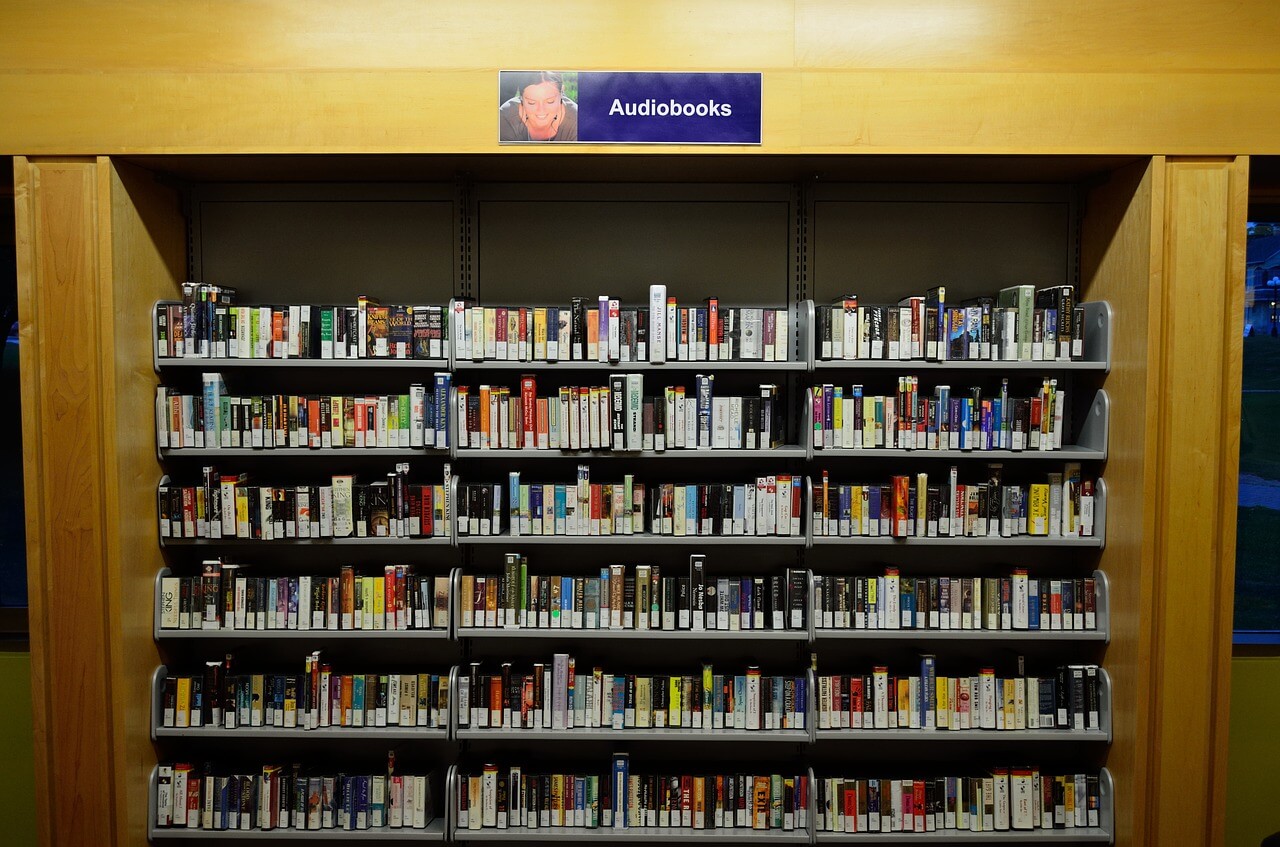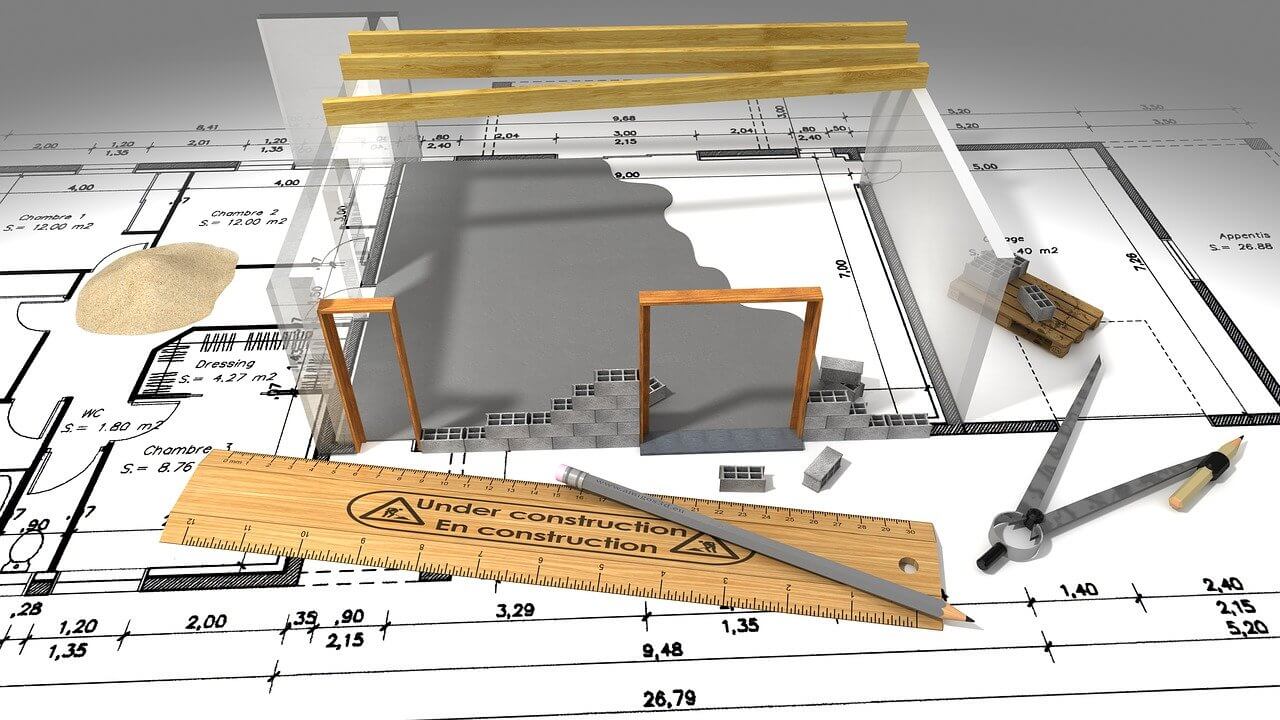15 Best Video Editing Software for Windows & Mac 2024
Online videos are gaining more popularity now than ever; all thanks to the social media age we live in. Finding the best video editing software has become very crucial right now. Whether it’s a short video for social media or a Hollywood grade film, choosing the right editor decides the success of the project. This buying guide lists the best free and paid video editing software. It brings together today’s best video editor for PC as well as video editor for Mac along with the pros and cons of each, and key features needed to come to a decision.
Among the paid tools, even the most expensive options are certainly affordable and excellent value for money. The best free video editing tools don’t cost a penny and are loaded with advanced options and powerful features. This list certainly has something for everyone, from amateurs to highly professionals.
10 Best Video Editing Software (Windows & Mac) for 2024: Paid
1. Adobe Premier Pro
Developed by one of the experts in the software industry, Adobe Premier Pro is by far the best video editing software for Windows available currently. With its extensive collaboration features and 3D editing capabilities, it takes the lead as the best video editor for PC. Its comprehensive and rich ecosystem of tools makes it an industry-standard digital video editor used by creative professionals all over the world.
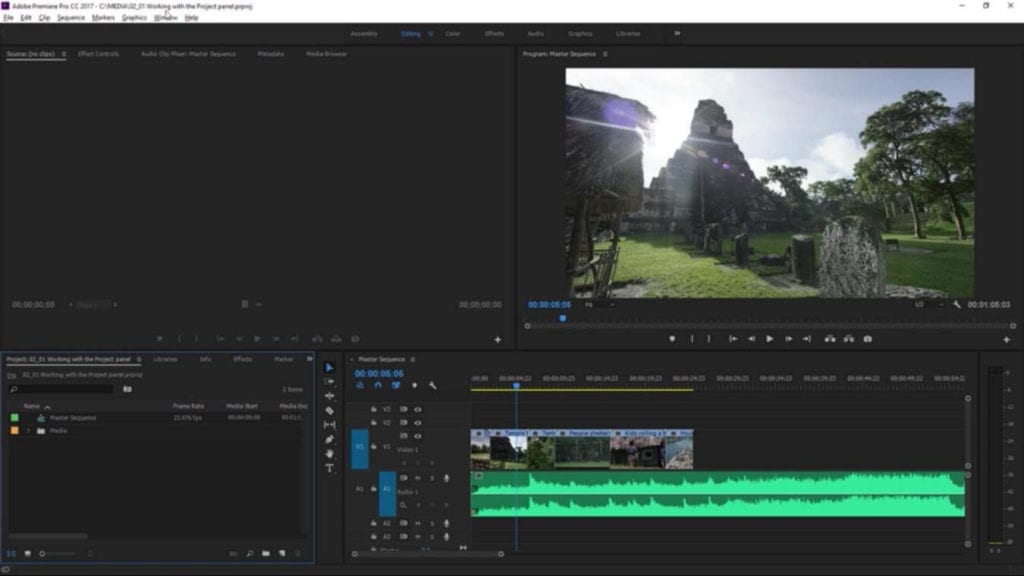
PLATFORM: Windows 10/11/8/7 and Mac
PROS:
- Flexible Interface
- Excellent Automatic Features
- Powerful Virtual Reality Support
- Unlimited Multi-Camera Angle Editing
- Works Seamlessly with Other Apps
- Impressive Color and Text Effects
- Supports Multiple File Formats
CONS:
- Expensive
- Not Easy to Use
PRICE: Premier Pro is available for US $20.99/month.
2. Adobe Premiere Elements
Adobe Premiere Elements is a great entry-level video editor for Mac and Windows. The new automated and enhanced features such as face detection, automatic motion tracking, and guided editing dramatically improves the design and delivery of digital experiences. It is an overall best video editing software for beginners as well as experienced editors.
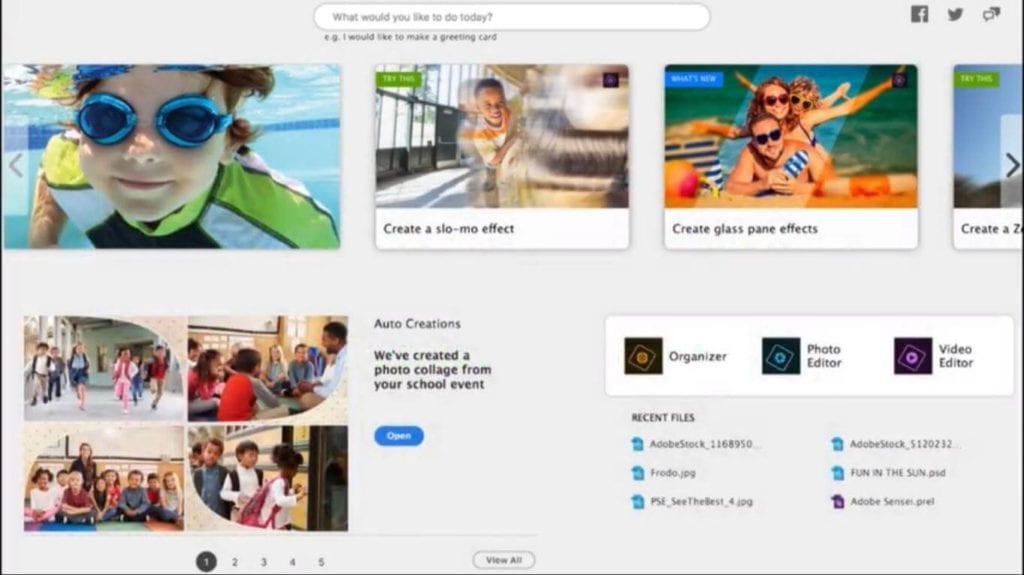
PLATFORM: Windows and Mac
PROS:
- Easy to Use
- Video Stabilization
- Intelligent Editing
- Special Effects Feature
- Shareable Memories
CONS:
- No 3600 VR Support
- No Multi-Cam Support
PRICE: Adobe Premiere Elements is available for US $99.99.
3. Wondershare Filmora
Wondershare Filmora is a very affordable video editor for Windows as well as Mac. It is simple and easy to use and thus even beginners can create professional-grade videos with minimal effort. It comes with pre-defined titles and stunning special effects and 4K editing support. One of the best features of Filmora9 is that it allows users to add overlays, animation, music, and texts on their videos to create amazing stories.
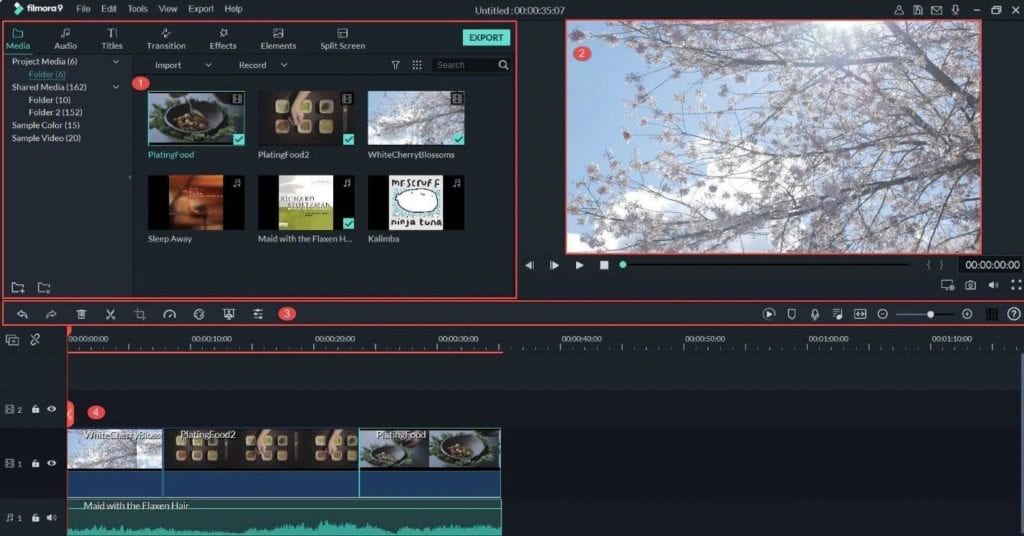
PLATFORM: Windows and Mac
PROS:
- Simple Interface
- 4K Editing Support
- Special Effects
- Free Trial Version
CONS:
- No 3600 VR Support
- No Multi-Cam Support
PRICE: Filmora9 is available for US $39.99/ year and for US $59.99 for a lifetime.
4. Final Cut Pro X
Apple’s Final Cut Pro X is an incredibly efficient video editor for Mac. Its innovative features and professional color grading tools accelerate the performance by manifold. Final Cut Pro X is the best video editing software for Mac. Moreover, its intuitive design makes it easy to use helping editors to deliver at the speed of thought.

PLATFORM: Mac
PROS:
- Stellar Interface
- Advanced color grading
- Blazing Speed
- Seamless Performance with ProRes RAW files
- Rich 3600 VR Support
- Strong Multi-Cam Editing
- Powerful Video Noise Reduction
CONS:
- Expensive
PRICE: Final Cut Pro X is available for US $299.99.
5. Corel VideoStudio Ultimate
Corel VideoStudio Ultimate is one of the best video editing software for beginners. It comes with smart movie editing tools, enhanced video masking, and color grading, making it a great video editor for Windows. Corel VideoStudio Ultimate is optimized for a smoother and faster editing and a fantastic rendering experience.

PLATFORM: Windows 11/10/8/7
PROS:
- Easy to Use
- Intuitive Video Editor with Premium Special Effects
- Advanced Video Stabilization
- HD and 3600 Editing
- Custom Split Screen Videos
CONS:
- Relatively Basic for Professionals
- Limited Multi-Cam Support
PRICE: Corel VideoStudio Ultimate is available for US $99.99.
6. CyberLink PowerDirector
PowerDirector is a power-packed, high-end performance video editor for PC. It is renowned for being the most comprehensive video editing software with impressive motion graphics, multi-cam editing, and animated titles. Creating content for social media has been made easier with its 1:1 Square Video feature for Instagram and Facebook.

PLATFORM: Windows
PROS:
- Shape Designer
- Audio Scrubbing
- Premium Plug-ins and Effects
- Nested Sequencing
- Rich 3600 VR Editing
- Cost-Effective
CONS:
- Complex for Beginners
PRICE: PowerDirector is available for an Annual Plan of US $51.99.
7. Pinnacle Studio
Pinnacle Studio is a powerful and creative video editor for Windows. It is loaded with tools like intuitive and precise timeline editing, enhanced keyframe control, Color Grading, advanced effects, and filters needed for basic editing and professional level enhancements. It comes with a huge library of video tutorials for a better understanding of the product.

PLATFORM: Windows 11/10/8
PROS:
- Very Simple Interface
- Advanced Video Masking
- Dynamic Split-Screen
- Seamless Transition
- Attractive Price
CONS:
- Need to upgrade to the Ultimate Version for Enhanced Features
PRICE: Pinnacle Studio comes in various versions and price packages, starting from US $49.95.
8. Avid Media Composer
Avid Media Composer is the most comprehensive video editing software. For media composer aspirants. Similar to high-end, professional editors, it provides incredibly powerful tools like Dynamic Media Folders which allow automating certain aspects of the editing workflow.
One of the best features in Media Composer is its ability to edit remotely via the cloud.
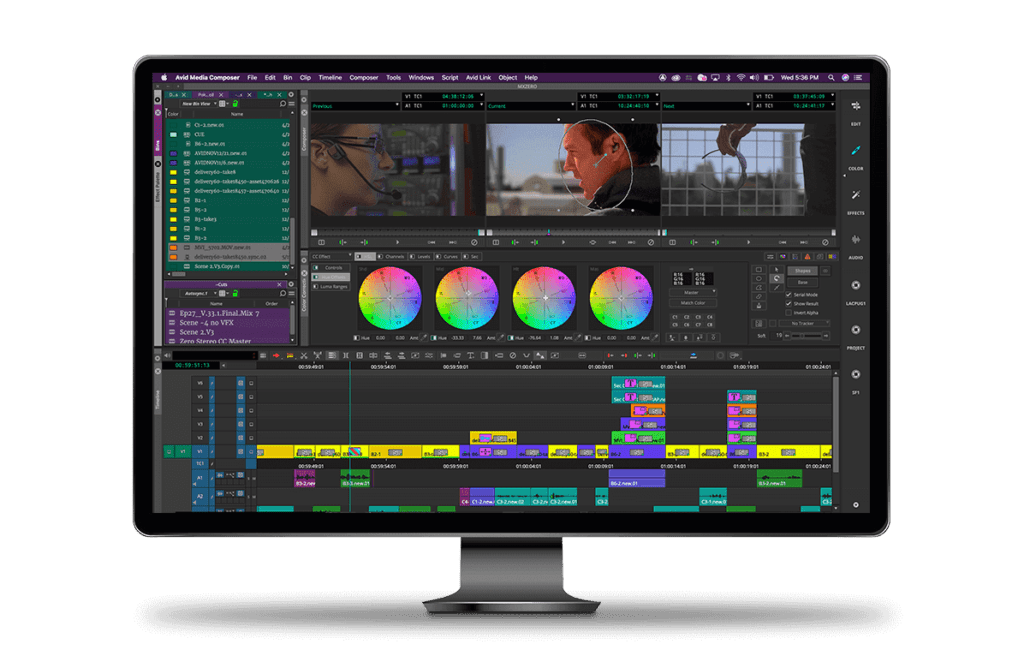
PLATFORM: Windows and Mac
PROS:
- Very Powerful Tools and Features
- Rich Multi-Cam Editing
- Narrative Filmmaking
- Attractive Price
CONS:
- Very Complicated for Amateurs
PRICE: Avid Media Composer is available for US $19.99/month.
9. Vimeo Create
Vimeo Create is a fast and easy video editing solution fully integrated with Vimeo’s suite of workflow tools for easy video marketing.
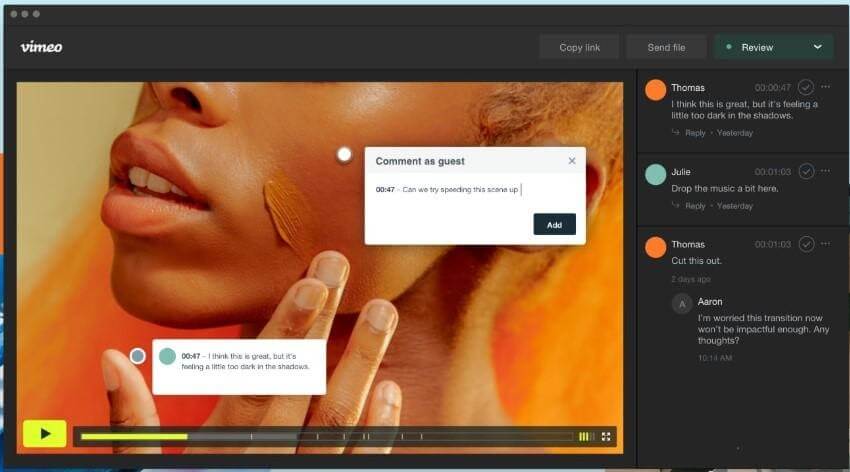
PLATFORM: iOS and Android
PROS:
- Intuitive Interface
- Video Marketing
- Exceptional Templates
CONS:
- Expensive
PRICE: Vimeo Create is available as part of Vimeo’s Pro, Business, and Premium membership plans, starting from US $20.00/month for 3 team members.
10. Magix Movie Edit Pro
Magix Movie Edit Pro is among the best video editor for PC, for a beginner as well as advanced users. It includes the new, ultra-fast INFUSION Engine and offers a wide range of effects and templates, wizards to support the workflow. Magix Movie Edit Pro includes 4K, 360-degree, and multi-cam editing.

PLATFORM: Windows
PROS:
- Streamlined Interface
- Powerful Effects and Templates
- Professional Video Stabilization
- Versatile Audio Editing
CONS:
- Relatively Slower Speed
PRICE: Magix Movie Edit Pro is available for US $69.99.
5 Best Free Video Editing Software (Windows & Mac) for 2024
1. DaVinci Resolve
DaVinci Resolve Studio is the best free video editing software for Windows and Mac. It comes with powerful features such as facial recognition, speed warp retiming, automatic color balancing and correction, multi-user collaboration, Fairlight mixing consoles, giving an incredible editing experience. DaVinci Resolve is perfect for professionals for both offline and online editing.

PLATFORM: Windows, Mac, and Linux
PROS:
- Advanced Color Corrector
- Dynamic Audio Post Production
- Intelligent Edit Modes
- Multiuser Collaboration
CONS:
- More Suitable for Motion Picture
2. Lightworks
Lightworks is undoubtedly one of the best free video editors for PC and Mac. It comes with several high-end features that are normally available only with expensive tools. Its amazing timeline enables the user to trim and mix together audio and video clips to get the desired output. It is a non-linear tool and supports multitrack editing. There are many good tutorial videos to help get up to speed with using Lightworks.

PLATFORM: Windows, Mac, and Linux
PROS:
- Powerful Features
- Dynamic Interface
- Great Tutorial Videos
- Multi-Track Editing
CONS:
- Restricted Output Format
- Challenging to Expertise
3. VSDC
VSDC Video Editor is an impressive free video editor for PC that offers a number of versatile features including animations, transitions, watermarking, blending, overlaying, and enhanced masking. Another amazing feature of VSDC is a free video stabilization tool, which improves the quality of shaky clips. It supports most video formats and comes with a built-in DVD burner.
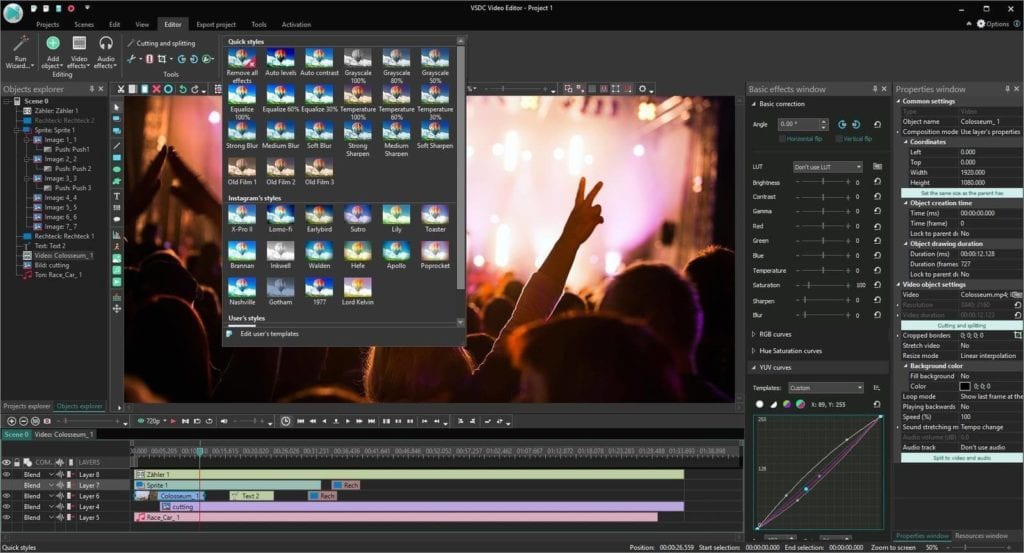
PLATFORM: Windows
PROS:
- Quick Start
- Versatile Features
- Non-Linear Editing
- Multi Monitor Support
CONS:
- Resolution Limits
4. Hitfilm Express
HitFilm Express is the most powerful free video editing software with VFX tools for Mac or PC. With a range of 3D compositional tools, it aims to make a professional editing experience. With HitFilm Express it is easy to adjust color balance, trim clips, and export projects in different video formats. It comes with unlimited tracks and transitions and is perfect for beginners, film enthusiasts, and gamers. Moreover, users can benefit from buying some of the add-on features.
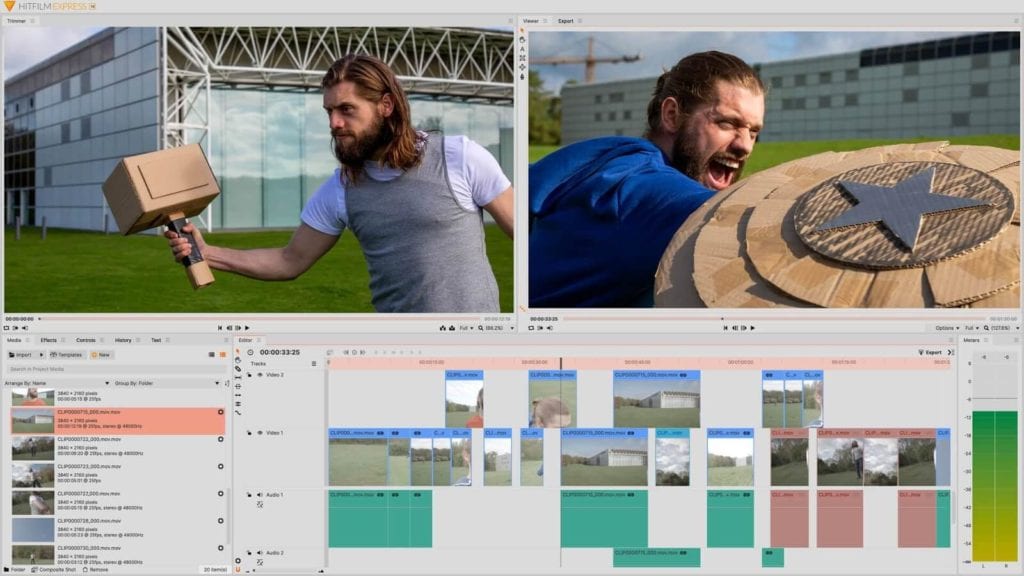
PLATFORM: Windows and Mac
PROS:
- Professional Formats
- Intelligent Search
- Free Training and Support
- Full 3D Compositing
- Versatile Features
- Great International Community
CONS:
- Powerful System Requirements
5. Shotcut
Shotcut is a free, open source, cross-platform video editor. The best Shotcut feature is a rich selection of filters and advanced special effects that can be used for comprehensive video and audio editing. It supports a wide range of formats, supports 4K resolutions, and uses FFmpeg.
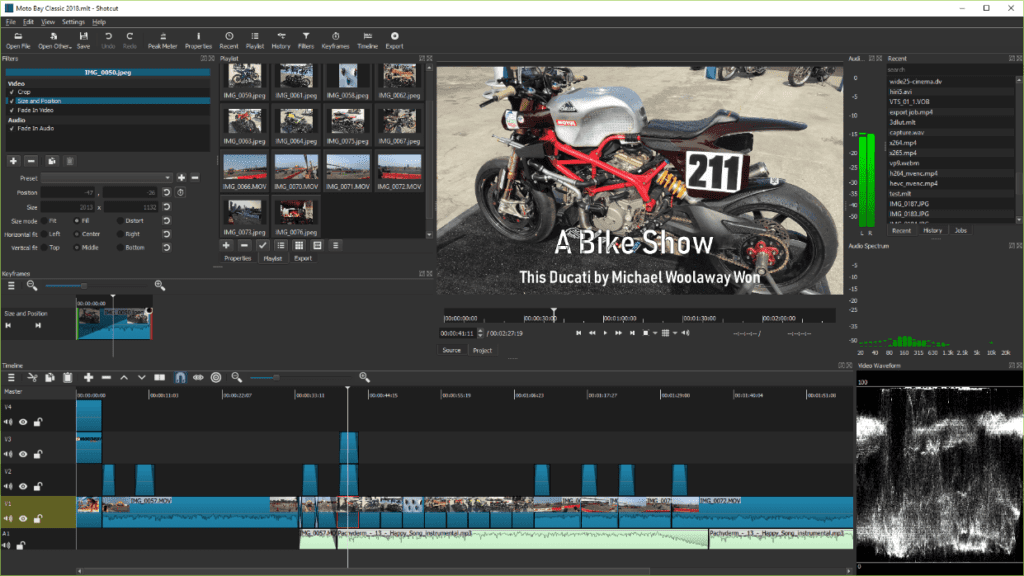
PLATFORM: Windows, Linux, and Mac
PROS:
- Sleek, Intuitive Interface
- Wide File Format Support
- Cross Platform
- Rich Filters and Effects
CONS:
- Cannot Preview Filters
- Lacks Support Documentation
CONCLUSION
Finding the best video editing software may seem like a daunting task, but with the above list, it becomes easier to pick the right one matching the project requirements. This list collates the best video editor for PC and video editor for Mac without having you to test them. Each of the software packages above when used will deliver stunning performance and offer awesome editing experience.
Popular Post
Recent Post
7 Key Advantages of Internet and Mobile-Learning
Mobile Learning combined with the internet is becoming increasingly popular nowadays because it is one of the most successful programs developed by technical inventors in the times of COVID-19. People are more attracted to multimedia platforms than they were to the traditional learning system. In addition to this, e-learning offers much more advanced learning than […]
iOS 14.5 Update: All New Features
The long-awaited, iOS 14.5 is officially released for all users and this update comes with a vast list of features. The most prominent among them are: Apple Watch iPhone unlock. AirTags App Tracking Over 200 new emoji New Siri Voices and more. Here’s what you need to do to download and install iOS 14.5 and […]
10 Best Audiobook Apps for iOS & Android in 2024
Are you a hardcore reader? Then, you definitely want to use every minute of the day to unveil a new story. With audiobook apps, you can get that opportunity. Whether you are driving, walking, or working out in a gym, your audiobook app can supply unlimited stories to you. For our busy readers, the TC […]
13 Best Free Train Game Apps for iOS in 2024
The train journey is a wholesome experience. Getting to know different places, meeting new people, lazy talks, speed rush, and so much more. Now, imagine what if you get all the train experience while sitting at your home? Cool, right? By playing train games on your iOS gadgets, you can ride, drive, or perform stunts […]
10 Best Simulator Games for iOS in 2024
The simulation gaming genre is hard to ignore in 2024. A game that can lift the barrier between real life and virtual life. These games can stimulate your senses and let you live your gaming fantasies. Simulator games are a perfect combination of fun and technology that you can’t afford to miss out on. Today, […]
10 Best A/B Testing Tools in 2024
Are you finally ready to optimize your website? Ready to create a user-friendly website that can dramatically increase your sales? Then, you must have already gone through all the amazing A/B testing tools available in the market. You know the UX A/B testing software market wasn’t that crowded a few years back. There were only […]
10 Best Warehouse Management Software in 2024
Are you running an online store? Then, dispatching items, tracking deliveries, taking returns, and managing stock must give you a terrible migraine. But, not anymore! With the best warehouse management software, you can efficiently manage all warehouse operations with ease. WMS software will reduce manual labor and improve customer services in no time. TC team […]
10 Best 3D Architecture Software in 2024
Are you an architect, interior designer, or just a hobbyist? You need 3D architecture software to conceptualize your building or home design ideas. Plus, do you know how quick and accurate models you can create with 3D printing? If not, let us help you find the best architecture design software. With the right CAD software, […]
11 Best Billing and Invoicing Software in 2024
Billing and invoicing is a hard business. Creating invoices, sending them, and following up on unpaid bills can take up a lot of time. On the top, recurring bills and invoices can definitely lose you money without even realizing it. Billing and invoicing software are the perfect alternatives to your old accounting system. Using billing […]
10 Best Accounts Payable Software in 2024
Accounting is a very broad spectrum revolving around numerous financial operations. Accounts payable management is one of the crucial accounting operations to maintain a proper cash flow system. AP teams processes, records, and ensure to pay vendors on time. The accounts payable software can fully automate manual data entry work. Additionally, AP software helps with […]