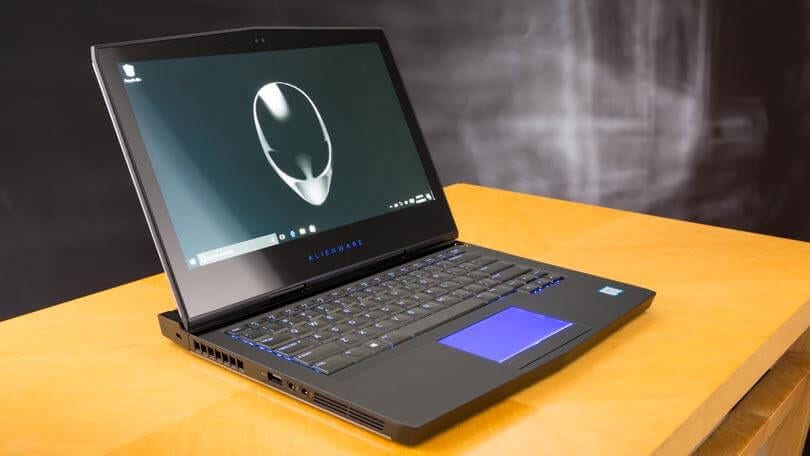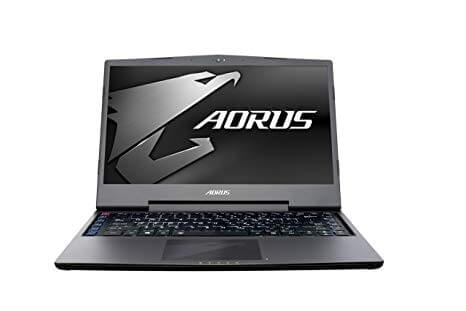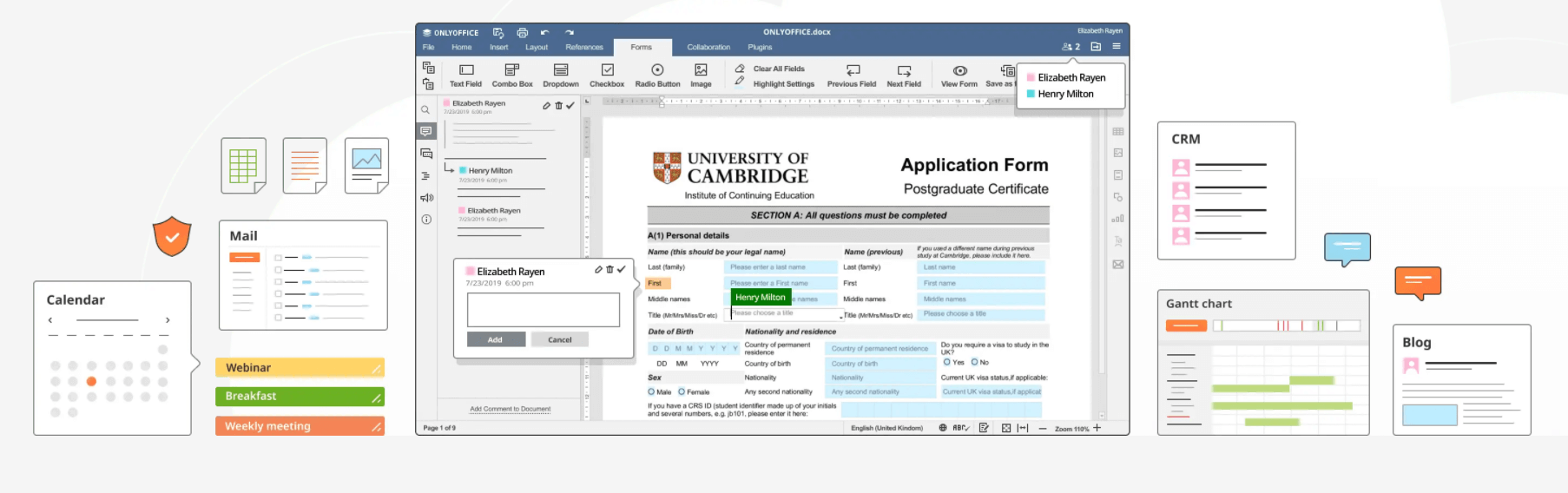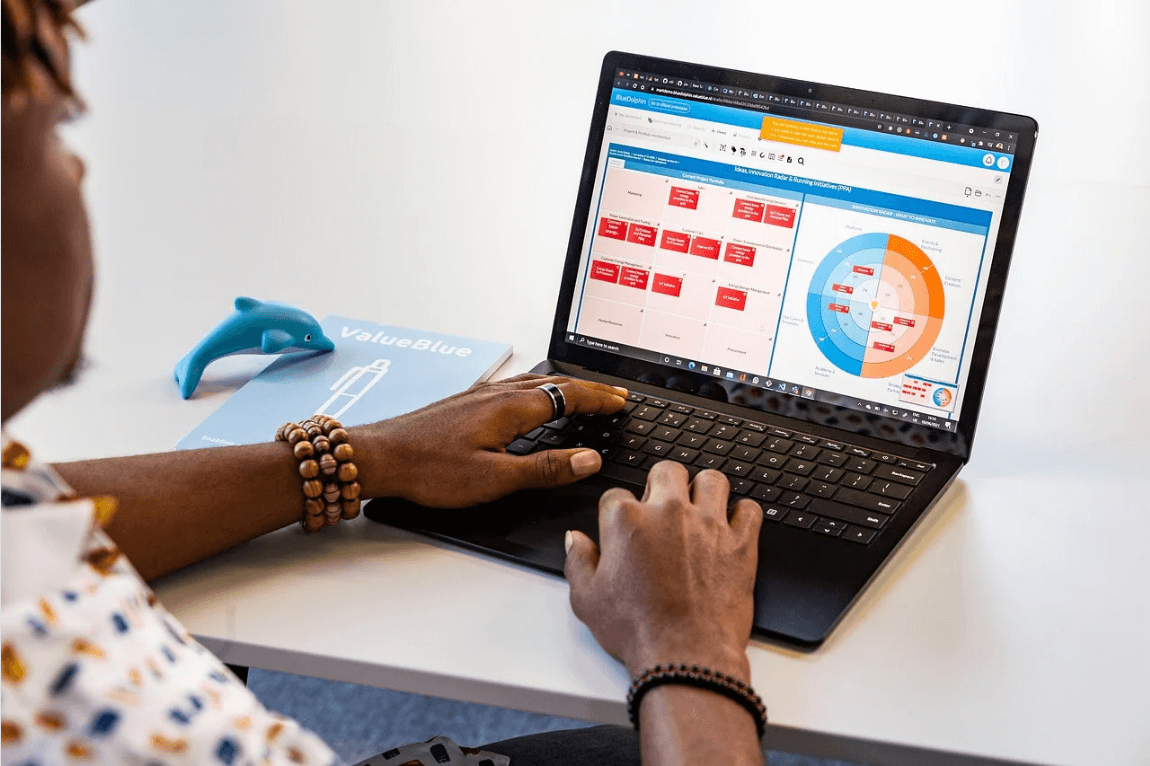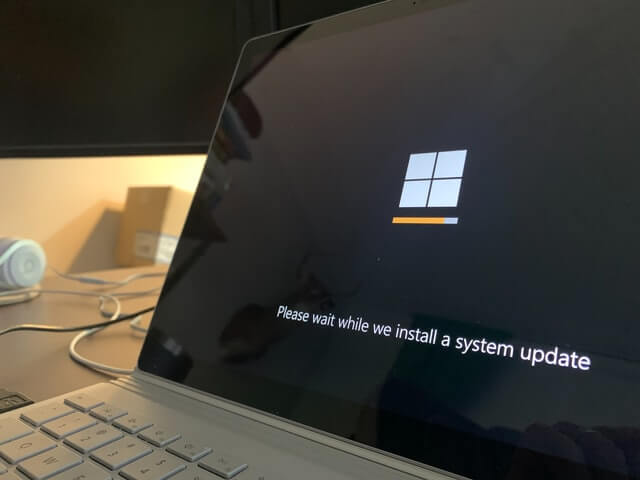The Best Ultraportable 13 Inch Gaming Laptops for 2024
The 13-inch gaming laptop offers a balance between portability and excellent performance. It is suitable for travelers because of its light weight and smaller size. It can easily fit into bags and briefcases enabling you to play your favorite PC games or work anywhere at any time. The other advantage of the 13-inch gaming laptop is long battery life. You can use this laptop for at least 8 hours when unplugged. It also has an excellent display that would never make a serious gamer bored. The 13-inch gaming laptop has high-quality graphics that make gaming enjoyable.
Best ultraportable 13-inch gaming laptops to buy in 2024
-
AlienWare 13
This gaming laptop is crafted with premium features to give its users a seamless gaming experience. It comes with a high-power audio system that takes gaming to the next level. It also has a great display providing stunning graphics that a true gamer deserves.
Design
The most striking feature of the AlienWare 13 gaming laptop is its display. It is the only 13-inch gaming laptop that offers 2560 x 1440p touch-enabled OLED display instead of the usual IPS and TN LCD. The OLED display has a higher resolution making your gaming experience even more interesting. AlienWare weighs 5.8 pounds.
It has a Killer Network made Ethernet port that ensures you get the gaming packets and videos anytime. It also has a metal reinforced backlit keyboard to ensure the gamer has excellent experience playing his favorite PC games. It has a dual microphone array and a 2.0 MP Full HD webcam.
Performance
It GPU is NVIDIA GeForce GTX 1060 with 6 GB which is VR-ready and is capable of producing impressive frame rates. You can also hook up your Rift or Vive headset up for a mobile plug and play VR experience. It has a CPU of Core i7-7700HQ, with 16 GB RAM.
Battery Life
Alien Ware 13 gaming laptop has a battery life of 7 hours and 30 minutes which is much better than other gaming systems.
-
Razer Blade Stealth 13”
This Ultrabook comes with a notable graphical edge of GeForce MX150 which is much faster than most of the gaming laptops. It has a 720 HD WebCam and has an array of microphones. It is touchpad-enabled making the gaming experience seamless and exciting.
Design
Razer Blade Stealth 13 inch gaming laptop has a 4K UHD touch screen display of (3840 x 2160) pixels. The brightness and contrast ratio is also above average and much better than other competing models. Uneven backlight bleeding is minimal with the Razor Blade Sheath. The only disadvantage with the keyboard is that its keys are too shallow and light for a gaming laptop; most of its competitors have much firmer keys.
Performance
Razer Blade Stealth has a full-power GeForce MX150 GPU that gives it a greater graphical edge that gamers find appealing. It has CPU of Core i7-8565U with 8 GB RAM; a 256 GB M.2 SATA SSD and 1080 display. It is by far one of the best 13-inch gaming laptops in terms of performance.
Battery Life
Razer Blade Stealth gaming laptop has a battery life of 13 hours which is longer than most of the other 13-inch gaming laptops.
3. Aorus X3 Plus v7
Aorus X3 has a smaller chassis and a display of 13.9 inches. It is notably light, thin and well crafted. Even though its internal components are greatly designed, it presents with thermal and noise problems.
Design
Aorus X3 Plus v7 has a high-resolution display of (3200 x 1800) ensuring that gamers have an immersive gaming experience. Its main body is much thinner compared to other 13-inch gaming laptops. Aorus’ connectivity options include SD card slot, Gigabit Ethernet, a Mini-Display port, HDMI 2.0, 3 USB 3.0 Type-A ports and a single USB 3.1 Type-C port. It also features audio ports for use with gaming headsets. However, Aorus lacks Thunderbolt 3 which means that high-end storage and eGPUs are no options with this gaming laptop.
Performance
Aorus X3 uses software that enables its users to overclock the GPU and CPU using a simple slider. It has a processor of Intel Core i7-7820HK with a processor speed of 3.9 GHz. It also uses NVIDIA GeForce GTX 1060 to power its games.
Battery life
Aorus X3 gaming laptop has a battery life of 4 hours. This is one of its weak points because most of its competitors have a much longer battery life.
4. Asus ZenBook -13
This ultraportable gaming laptop has magnificent graphics that appeal to most gamers. The outstanding feature of this product is its low price, yet it beats many of its competitors in design and performance. It is the perfect gaming laptop for students and travelers not only because of its portability, but also its impressive battery life. It is the best laptop to get on a budget.
Design
Asus ZenBook 13 has a 13.3-inch touch screen 1080p display. The ZenBook has a thin bezel which makes it more compact compared to a typical 13-inch laptop. Zenbook also has a gorgeous and glossy lid which makes it iconic and pleasing to the eye. Its keyboard is beautifully designed having slightly concave keys that have a solid feel. The trackpad is responsive although it may require a little pressure to click. Despite its speakers being above average, its webcam is poor. It weighs 3 pounds.
Performance
Even though it may not be the fastest laptop ever created, ZenBook brags of great graphics adapter: NVIDIA GeForce MX150. Its processor is Intel Core i7 8550U. Its performance is much higher than most gaming laptops. It also has an excellent cooling system.
Battery Life
Zenbook has a battery life of 10 hours making it suitable for travelers who love gaming.
5. HP Spectre x360 13
This 13-inch gaming laptop is beautifully designed and portable due to its lightweight.
Design
HP Spectre 13 has a13.3-inch touch screen display of 1920x 1080 pixels. It has a nice keyboard that has a backlight making gaming a great experience. Its touchpad is also responsive and easy to use.
Performance
HP Spectre has a processor of Core i7-8550U and speed of 1.87GHz. It has Intel UHD Graphics 620 to ensure a powerful display of images during play. Its high performance makes it suitable for most PC games.
Battery life
HP Spectre has a battery life of 10 to 12 hours.
So, there you go with the best ultraportable 13 Inch Gaming Laptop for 2024. Your comments about other gaming laptops that can make it to this list are much welcome.
Popular Post
Recent Post
Availability of ONLYOFFICE Docs v.7.0- Latest Version Comes with More Modifications
ONLYOFFICE delivers the newest Docs v.7.0 with additional features, new upgrades, and a host of revisions for professional collaboration uses. Having a high-quality feature-rich office suite invigorates the productivity rate of companies, professionals, and even homeowners. ONLYOFFICE developers have therefore come up with the latest version of the DOCS online office suite. The version boasts […]
Review: Status Saver For WhatsApp 2024 [Free]
Ever since WhatsApp launched its own Status feature, people are loving it. As we can add interesting images and videos to our WhatsApp Status to show it to others and also watch others’ status. But the problem often faced by the users is that WhatsApp does not have a Status saver option. So what do […]
5 Cybersecurity Tips To Manage Your Remote Personnel Challenges
Did you know that your company’s information can unintentionally be put at risk by you and your employees when working remotely? This could possibly lead to fraud, data breaches, and a plethora of other unwanted consequences. Although remote working offers many benefits, it also comes with some risks. Continue reading if you want to learn […]
What is FileRepMalware & How to Remove It?
For the continued safety of the digital system and files, many people download a third-party antivirus program into their device. These keep the system safe from security issues after an intricate scanning process. Windows devices can install options like Norton, Avast, or AVG for quick and efficient malware/virus detection. In many cases, the tag FileRepMalware […]
SaaS Growth in 2022: Growth, Challenges, and Strategies
Software-as-a-Service (SaaS) is expanding very quickly in the entire IT business. SaaS models are the first preferences of many enterprises because of their flexibility, cost-effectiveness and subscription-based model. In the pandemic, companies required the cloud network; thus, SaaS has only got growth and will be growing. Gartner and BMC have given highly optimized reports, according […]
M1 Pro vs. M1 Max: Which Is The Better Mac Chip
In 2020, Apple’s M1 chip debuted and blew us all away with how much it improved performance and efficiency in the MacBook Air M1, Mac Mini M1, and MacBook Pro M1. Mac users were still on the M1 performance hangover when Apple launched M1 Pro and M1 Max with better performance promise. Both chips are […]
Apple Pay Not Working! Here’s How to Fix It (10 Fixes)
Today, people are more and more relying upon digital payments because they are safe and fast. But sometimes, when you have to make an urgent payment, and your Apple Pay is not working, there is nothing more frustrating than it. Apple Pay might have military-grade level security, but it is still prone to errors. However, […]
How to Fix WiFi Disappeared in Windows 11?
Users have complained that the WiFi symbol has disappeared from their taskbar after upgrading their PC to Windows 11. A network icon is present on the taskbar that displays network access. When your device doesn’t have the essential drivers installed, you will see an absent WiFi icon. Furthermore, if your computer’s WiFi adapter is deactivated […]
How to Fix Windows Update Service Not Running
The majority of Windows upgrades address security concerns. It is the most serious issue, as viruses or hackers might take advantage of them. Other flaws and concerns in Windows 10 can be resolved through updates. They may impact the sustainability of your OS, even if they are not accountable for security breaches. When you check […]
10 Best File Size Reducer Software in 2024
Digitization is one of the key driving factors for the success of modern businesses. However, it does have its limitations like storage and sharing. One of the main issues that global users are facing while managing online or digital data is the large file sizes. The effective management of size and storage by a leading file […]