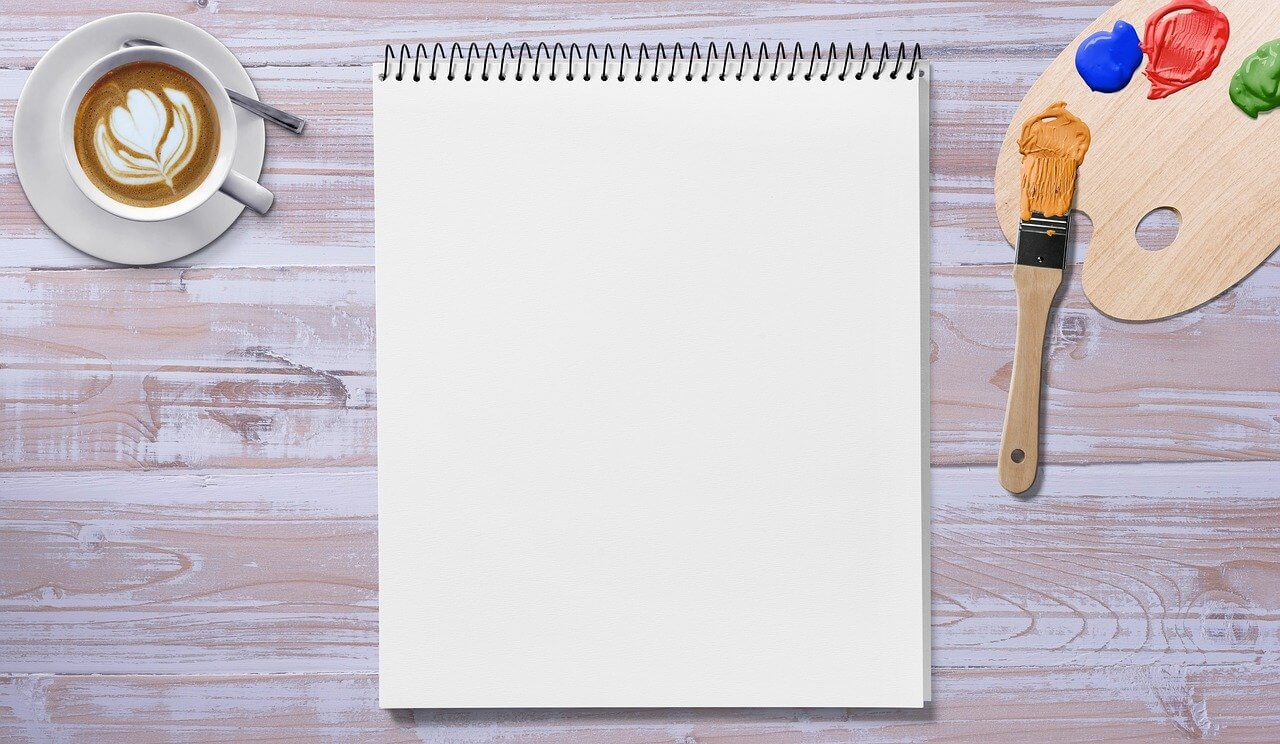Best Tools to Compress PDF in 2024
The PDF formats have extremely important uses nowadays. One of the main reasons that pdf format is used is because it cannot be modified by others. They are easy to transfer and are commonly used in business, education, and health.
We can convert a whole book and lengthy reports into pdfs. Sometimes the size of the files is too much to be shared. Pdf compressors are used to reduce the file size so that it can be shared smoothly and efficiently.
To reduce the size of a PDF file, you can use different tools available online. In this article, we will discuss the best tools that are easy, handy, and most recommended to be used to compress large pdf files. Following is a list and a description of the best tools to compress pdf files.
Top software to compress PDF files in 2024
1. Ashampoo PDF Pro2
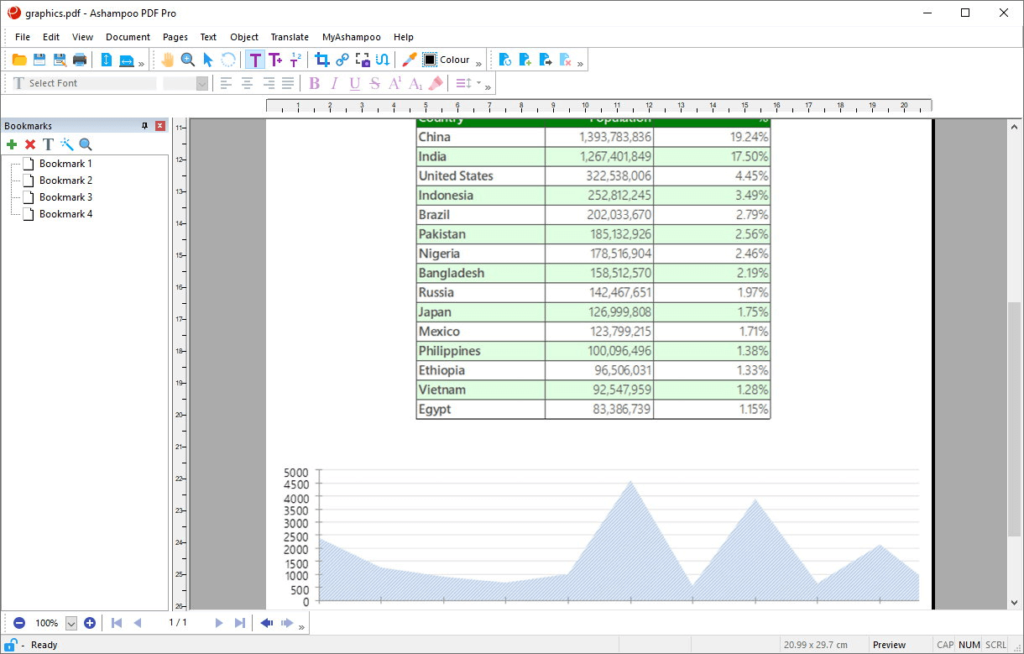
This tool is best for modifying and editing your pdf files. Moreover, they can assist you in converting your files easily.
It is basically a pdf editor where you can compress your files as well as perform all other functionalities. It can also compare and compile two pdf files side by side. This tool has an auto repair function too.
However, this is not free, and you will have to pay $30. It is a one-time payment. However, they also offer a free trial.
2. 2pdf.com
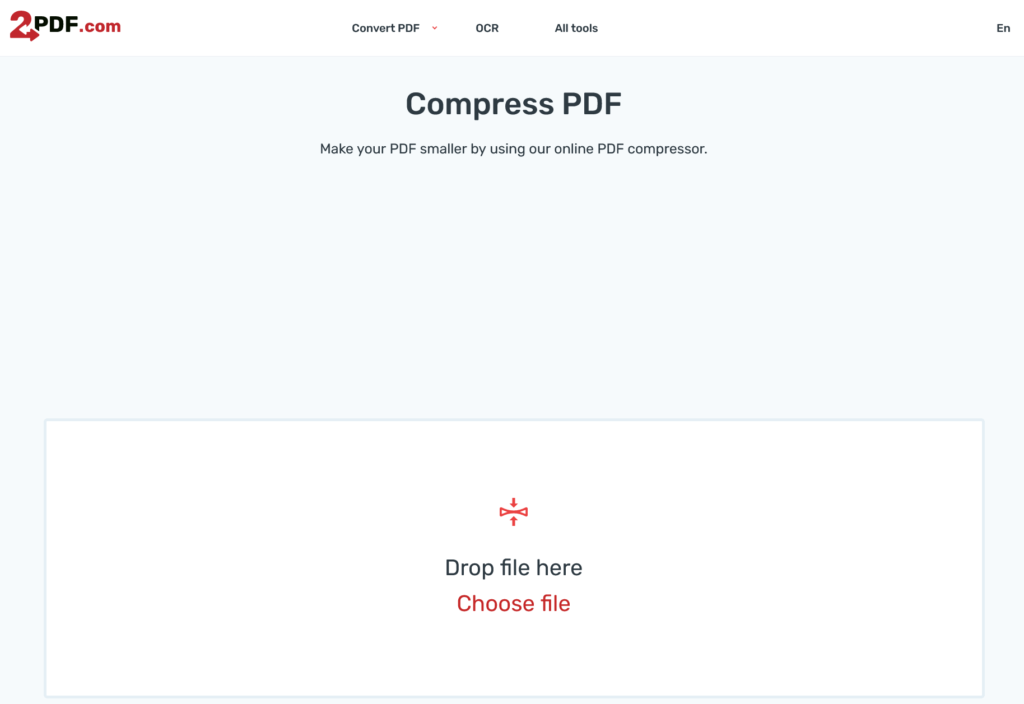
2pdf.com is known for its efficiency and security. It is the fastest pdf compressor you will find online. This tool can do your work in seconds. It’s easy and simple. All you need is the internet and a device. The only step is to go online and visit the website.
This is a free tool and has numerous features you can use without having to pay any dollars.
3. iLovePDF
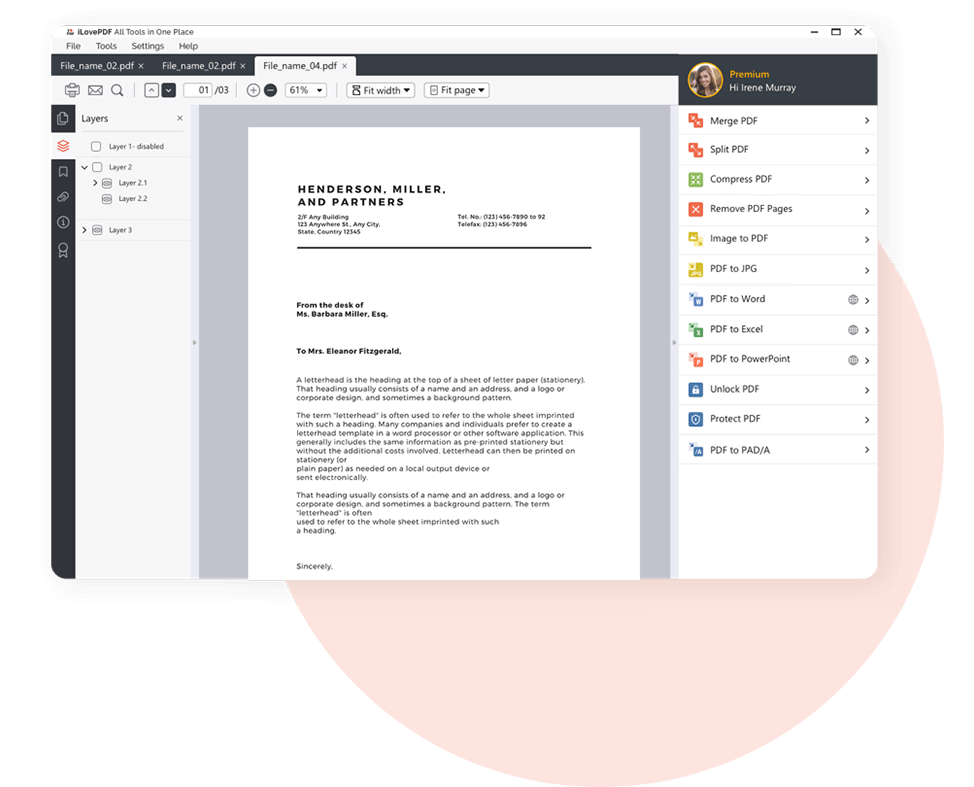
This tool is a fully-featured PDF tool where you can merge or split your files. This gives you a full opportunity to edit your pdf according to your liking. ilovePDF lets you select a compression method too. This tool is also free and can be used directly from their website without downloading any software on your device.
4. Adobe PDF compressor
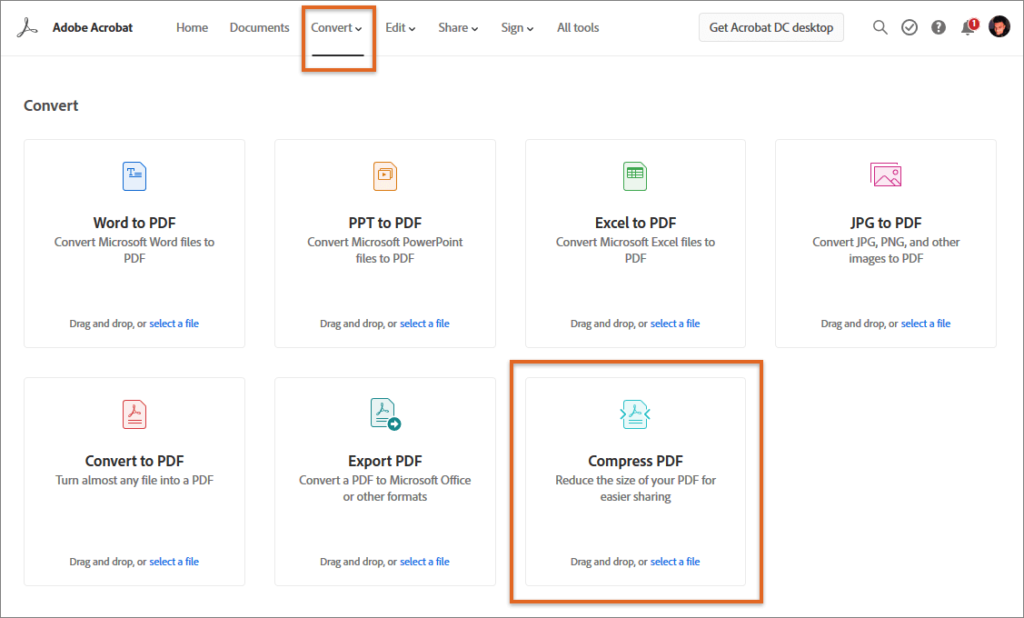
This tool is best for PDF reading, converting, and compressing your files. Adobe is also one of the most popular tools and is widely used all over the world. Adobe Reader is used for reading and managing files on your phone and computer, and almost everyone uses it.
Online Adobe is a free tool where you can compress your files in a blink of an eye. It is simple to use and can be done by anyone who is not a professional in using the software.
5. PDF compressor
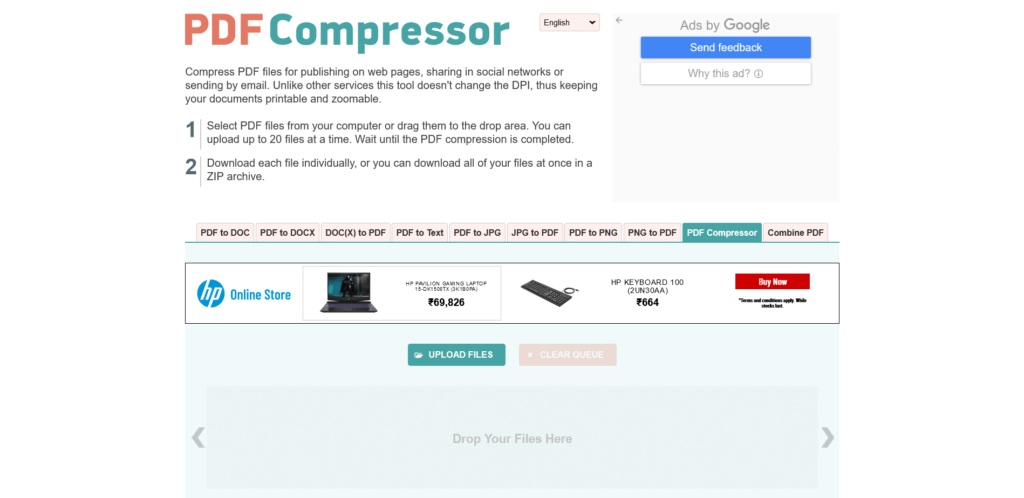
This is the simplest tool one can ever use to compress their files. It does not require any extra effort, nor does it burden you with formalities. The most helpful feature of this tool is that it can assist as many as 20 files at a time.
All you have to do is simply upload the file from the system or drag it to the dashboard. The Pdf will start compressing in no time.
Conclusion
The above list is about the most popular and handy pdf compressor tool one can use. However, as we analyze, we would recommend 2pdf.com as it is simple to use and, most importantly, is secure to use for your pdf files.
Popular Post
Recent Post
How To Check Screen Time On android?
Digital Well-being is an essential health aspect that you need to take care of. It is very important to understand that mobile phones should not be used so much that it becomes a threat to your social life. Additionally, with several applications that are interesting, you could get addicted to using your mobile. However, to […]
What Is Onion over VPN and How Does It Work?
Security and privacy are the two main challenges of any modern digitized system. While data is vulnerable during the transfer from one system to another, unauthorized access compromises the privacy of the crucial information. Hence, the IT world is struggling to develop modern tools and technologies that add an extra layer to the existing security […]
How to Optimize CPU Speed In Windows 10 PC? – 10 Tips
Undoubtedly, Windows 10 is one of the fastest and robust operating systems. But over time, Windows 10 PCs start to slow down due to malware attacks, less disk space, heavy temp files, and so on. There’s nothing to worry about if your Windows 10 PC is also running at a bulk cart speed. You can […]
10 Best Free Drawing Apps for MacOS
A Mac’s HD display with brilliant colors is the ideal partner for every digital designer. In addition, employing the best-in-class art programs on the computer will satisfy your desire to create fantastic art. However, suppose professional drawing programs like Adobe Illustrator and Corel Painter are too expensive for you. In that case, you may need […]
How to find your Windows 11 product key?
Many users know that Windows 11 is a free upgrade to Windows 10 users. However, there is the need for the product key when the activation is lost after switching from Windows 10 to Windows 11. It is easy to find the Windows 11 product key using different methods. There are four different ways to […]
How to Set a Sleep Timer Shutdown in Windows?
At some point in an individual’s work life, we all had to stay up late to complete a project assignment. However, with the exhaustion of working so much, we doze off after some time, leaving our work and computer on. When this occurs, you awaken several hours afterwards to find that the pc has been […]
How to Access Microsoft’s New Emoji in Windows 11
Ever since the public introduction of Windows 11, we’ve seen it gradually mature further towards the operating system that it is presently. Microsoft is working hard to give Windows 11 a next-generation experience, as well as new updates, are being released as a result. So now, emoticons in Windows 11 have been updated. Microsoft later […]
How to Transfer iPhone Photos to Your Mac (8 Easy Solutions)
Have you clicked a stellar image with your iPhone and now want to upload it on your website or edit it? Then, you can easily transfer your iPhone photos to your Mac to edit them with robust MacOS editing tools and further upload them on the web. Transferring photos from iPhone to Mac can save […]
How to Set Up and Use iCloud on Mac
If you haven’t set up iCloud on your Mac yet, do it now. iCloud is a powerful cloud storage service for Apple users that allow people to back up and synchronize email, photos, contacts, and other files across various devices. iCloud service was introduced in 2011, and it supports MacOS 10.7 or higher. As of […]
How to Create a Guest User Account on Mac
Computers are a very personal thing today. They store all your private documents, photos, videos, and other data. Thus, giving your Mac password to someone else is never a good idea. But what if you have to share your Mac with a colleague or friend for some reason? Sharing Mac’s user password can jeopardize your […]