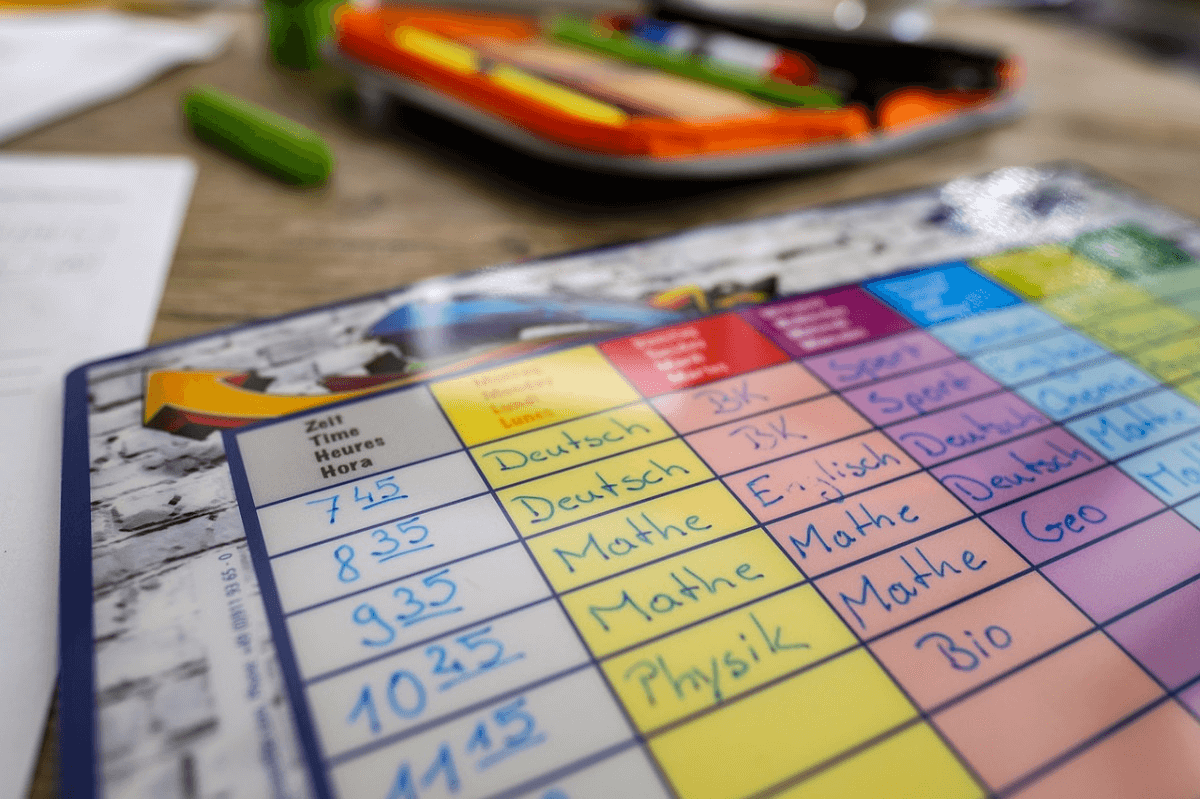5 Best Free Timetable Apps for Android in 2024
Overview
If you want an instant and effective solution to create and manage timetable, then you should use the best timetable apps for Android. Let’s discuss some of these apps here.
Best Timetable Maker Apps for Android 2024
1. Timetable
Requires Android: 5.0 and up
Ratings: 4.0
Price: Free
The first app in the list is designed to ensure better user experience with tons of useful features. Timetable is powerful timetable maker app for Android. It is optimized for both phones and tablets. It works on beautiful and intuitive interface to help you manage your time in school or university. You can use this app to save your timetable and all tasks from homework to exams. It sends you notifications for each lesson and task. You can even automute your phone during lessons.
Features of Timetable
- It offers easy sync feature to help you access your data across devices.
- It is supported with light and dark theme.
- It supports list & grid view.
- It offers optional two, three, or four week cycle.
- It offers dashclock extension.
Pros
- Adaptive design
- Added app shortcuts
Cons
- It sends you pop out reminders instead of alarms.
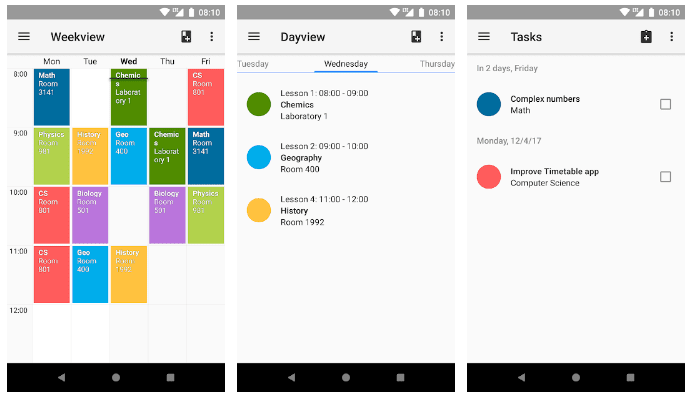
2. School Planner
Requires Android: 4.1 and up
Ratings: 4.6
Price: Free, Contains ads, offers in-app purchases
School Planner helps you organize your school and college life. It gives you greater control over assignments & tasks with better time management. It is perfect app for students from elementary school, high school, or college. You can use School Planner for Android to write down assignments, homework, reminders, and exams instantly. It sends you daily notifications to keep you updated about everything important.
Features of School Planner
- You can assign different colors to each subject and view events saved in the calendar.
- With automatic calculation of average, you can manage your grades and subjects.
- You can use this app to save your teacher’s contact info.
- Record lectures and organize them automatically.
- Sync your agendas easily across devices and back up data on Google Drive.
Pros
- Highest ratings and user satisfaction on the Google Play Store
- You can record your lectures.
Cons
- You can’t add classes to Sunday.
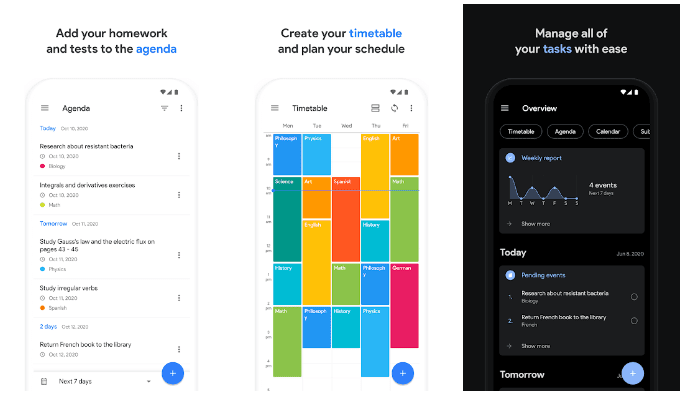
3. Class Timetable
Requires Android: 5.0 and up
Ratings: 3.8
Price: Free, Offers in-app purchases
Class Timetable is a perfect app for all students. You can download this app to manage timetable whether you are in school, college, or university. You can add and manage events in a few clicks to save time. It works on beautiful and interactive interface to deliver seamless user experience. You can simply swipe left and right to see what’s coming up in your schedule.
Features of Class Timetable
- Get optional notifications before each class
- Add widget to your home screen
- Add events easily to your schedule
- It offers optional multi week timetable.
- It offers beautiful color filled interface.
Pros
- Loaded with multiple useful features
- Easy to use
Cons
- Poor user ratings on the Play Store
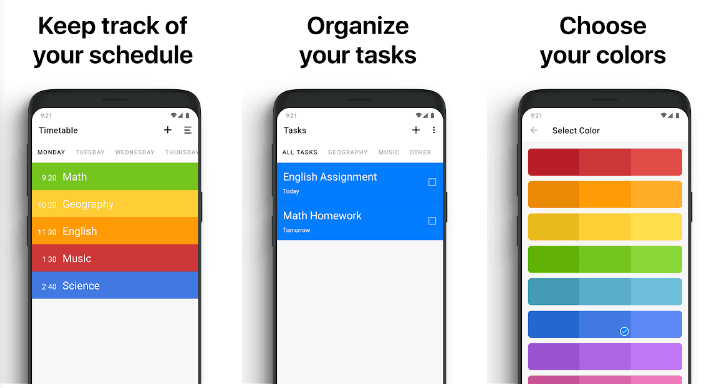
4. Timetable Planner with alarm for study
Requires Android: 4.4 and up
Ratings: 4.3
Price: Free, Contains ads, Offers in-app purchases
This smart timetable maker for Android helps you manage all your tasks and assignments to save time. It also works as a study manager and offers variety of functions including memo, widget, To-Do list, scheduler, and more. You can use memo with timetable or use multiple timelines with this app. You can make a timetable with a simple touch in one minute. Timetable widget gives you quick access to multiple features from the home screen.
Features of Timetable Planner with alarm for study
- It supports light and dark theme.
- A landscape mode has been added for tablets and large screens.
- You can use memo function with a timetable.
- You can also use to-do with timetable.
- You can set your own background screen.
Pros
- You can check your study time in one click with this app.
- You can check schedule for one week.
Cons
- It doesn’t send you ring notification, rather it sends you notification in vibrate mode.
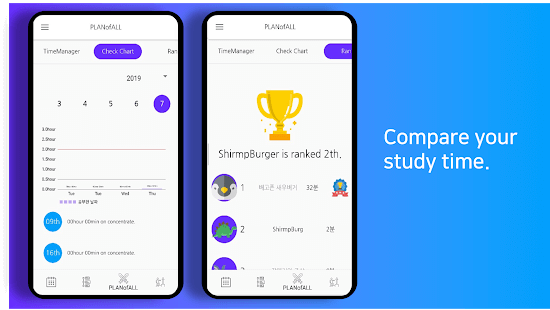
5. Daily Schedule
Requires Android: Varies with device
Ratings: 4.1
Price: Free, Contains ads, Offers in-app purchases
Use this advanced timetable app for Android to create printable timetables instantly. With app widget option, you can instantly access all features from the home screen. With in-app payment, you can remove ads. You can create multiple timetables with this smart app for different time durations. You can even copy the plan for another day. The alarm function of the app allows you to set alarm with multiple sounds settings and vibration.
Features of Daily Schedule
- It supports easy entry of recurring schedules.
- With time selection feature, you can instantly manage all your tasks.
- You can create an hour, 30 minutes, or 10 minutes timetable.
- Register plan, click to increase or reduce time.
- With interactive alarm settings, you can manage your time more efficiently.
Pros
- Feature rich timetable app for Android
- PDF output function is big plus
Cons
- You may find intrusive ads.
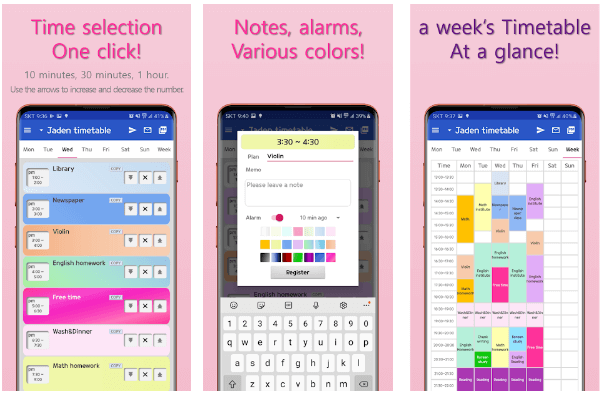
Conclusion
So this was a detailed discussion of the best timetable apps for Android. Do try any of these apps and share your experience in the comments below.
Popular Post
Recent Post
100 Mbps, 200 Mbps, 300Mbps? What Speed is Good for Gaming?
What internet speed is best for gaming without lag? This guide examines whether 100Mbps, 200Mbps, or 300Mbps is good for online multiplayer on PC, console, and mobile.
Top 10 Child-Friendly Browsers – Kids Friendly Web Browser
As parents, ensuring our children’s online safety and exposure to age-appropriate content is a top priority. With the vast expanse of the internet and its potential risks, finding a reliable and secure web browser for kids has become increasingly important. Fortunately, numerous developers have recognized this need and have created specialized Kid-friendly web browsers designed […]
How To Fix Mouse and Keyboard Not Working On Windows 10 and 11
Mouse and keyboard not working? Fix non-working mice and keyboards in Windows 10/11. Troubleshoot software issues to restore mouse and keyboard functions.
Top 15 Best Lightweight Browsers for Windows 10 and 11
Introduction: With the ever-increasing demand for faster browsing speeds and lower memory usage, lightweight browsers have become quite popular among Windows users. These browsers are designed to be swift, responsive, and easy on system resources. In this article, we will discuss the top 15 lightest browsers for Windows 10 and 11 to help you find […]
10 Best IPTV Apps For iOS & Android in 2024
Introduction: Watching TV on your phone or tablet has become incredibly popular in recent years. IPTV (Internet Protocol Television) allows you to stream live TV, movies and shows directly on your mobile devices. With IPTV apps, you can take your favorite TV channels and content with you wherever you go. In 2024, there are tons […]
How To Fix Dns_Probe_Started Error [Top 10 Ways]
Introduction: The DNS_PROBE_STARTED error occurs when your DNS lookups are failing. DNS (Domain Name System) is like the phonebook of the internet—it translates domain names (e.g. google.com) into IP addresses needed to load websites. When you attempt to visit a website, your device sends a DNS lookup request to your DNS server. If the DNS […]
11 Best IPTV Player For Mac In 2024 [Free & Paid]
Are you interested in watching your favorite live TV channels, lots of trending movies, and TV series on a Mac device? Then, look nowhere else! You can get your hands on the perfect IPTV player for Mac. Such top IPTV apps can easily turn your Macbook into the ultimate entertainment center, which we will discuss […]
10 Best Free Caller ID Apps For Android In 2024 [Latest List]
Introduction: In today’s fast-paced digital world, our smartphones have become an integral part of our daily lives, serving as a gateway to constant communication. However, with the rise of spam calls, telemarketers, and unwanted contacts, managing incoming calls can become a daunting task. This is where caller ID apps come into play, offering a reliable […]
10 Best Free File Manager Apps For iPhone & iPad 2024
Introduction: Managing files across different cloud services and local storage on your iPhone or iPad can be a hassle. While iOS has fairly robust built-in file management capabilities through the Files app, many users find they need more advanced functionality. That’s where dedicated file manager apps come in. These apps allow you to access, organize, […]
15 Best Finder Alternatives for Mac in 2024
If you are a Mac user, you probably already have a bittersweet relationship with Mac Finder. It is an indeed powerful file manager and graphical user interface tool for Macintosh. But, despite being the default Apple program, it lacks many features. Plus, Apple hasn’t made any efforts to update Finder in a long time. However, […]