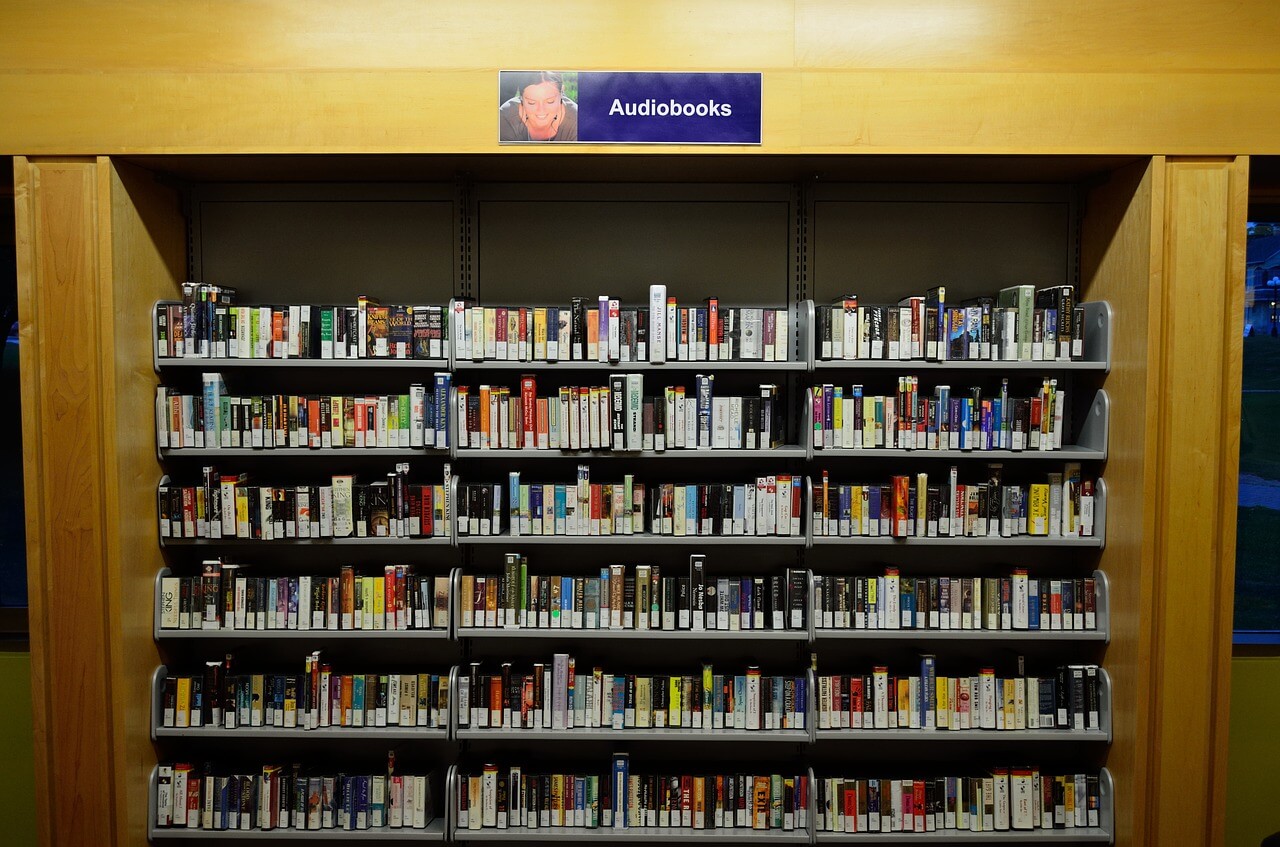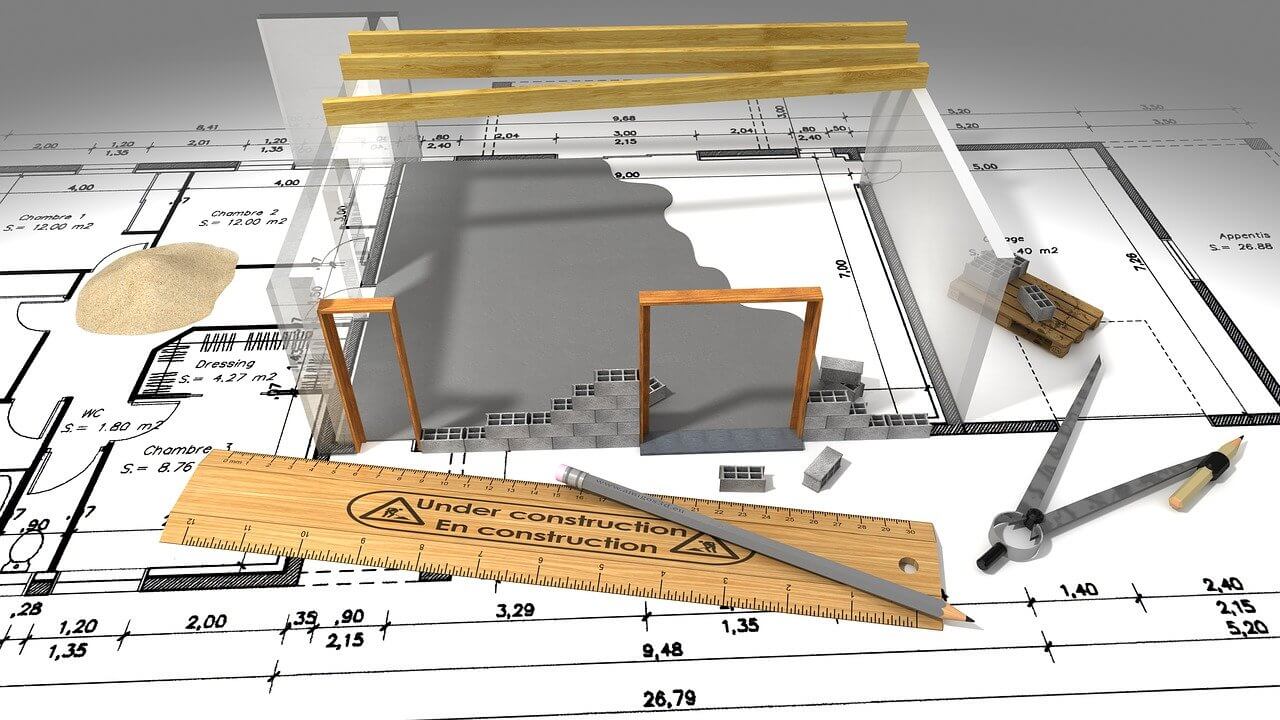10 Best Software Updater for Windows (Free & Paid) in 2024
Overview
Cybercriminals could exploit the loopholes on your system if you are running on old software. Furthermore, outdated software also affects system performance negatively. Now to deal with all these issues, you should consider updating software on regular intervals. While updating software manually could be a complex task, using the best software updater for Windows is suggested to update all outdated software instantly.
10 Best Software Updater for Windows 11/10/8/7 (Free & Paid) 2024
Your search for the best software updater for Windows ends here. We have tested & reviewed 17 different software updater tools available in the market before listing the best tools for you.
1. CCleaner Professional
Yes, you have read it right! CCleaner Professional is now compatible with software update features. You can find software updater feature in the Tools section. It deep scans your system storage to find, list, and update all outdated software on your PC. It ensures a faster computer, quicker startup, safer browsing, and fewer errors & crashes. You can use this all-in-one PC optimization software to keep your system in good health.
Features of CCleaner Professional
- It is all in one PC cleaning, optimization, and software updater tool.
- It sends you regular alerts for software updates.
- It works on advanced algorithms and ensures safe software updates.
- It offers priority customer support.
Compatible OS: Windows 11/10/8/7 (Both 32-bit and 64-bit)
Price: $24.95/year
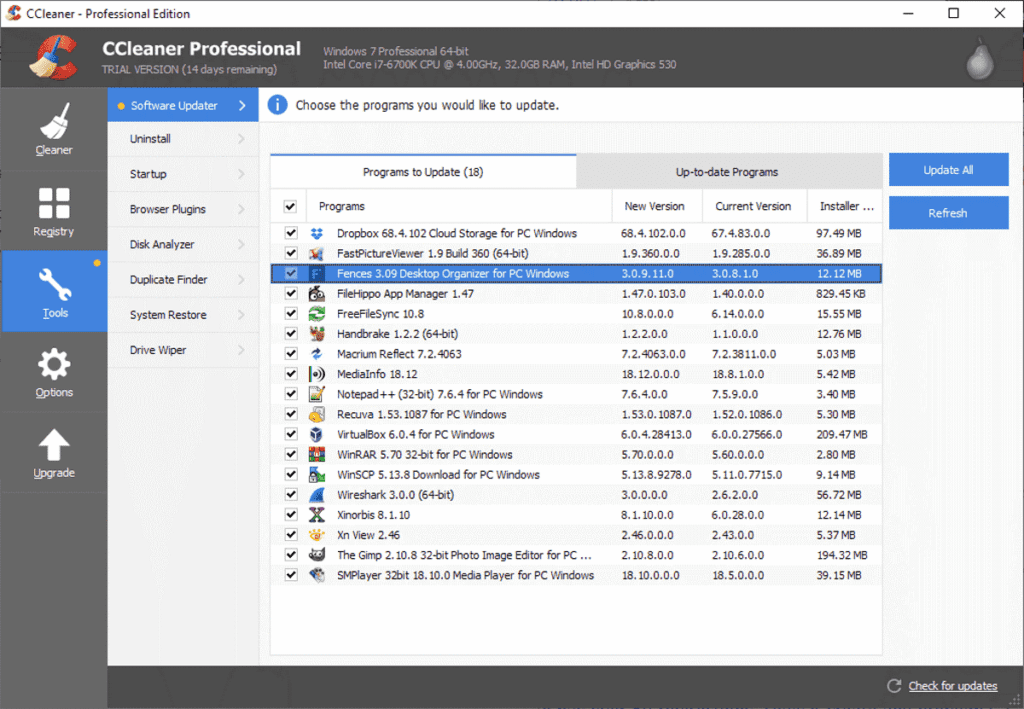
2. IObit Software Updater
IObit Software Updater is one of the best solutions you should use to update software on Windows. It helps you bring the best out of each software installed on your PC. You can use it to update any outdated software on your Windows system. It is available as a free version, but you can try its paid version to explore more useful features. You can use this software to reduce vulnerabilities caused by outdated software.
Features of IObit Software Updater
- It sends you regular notifications about available software updates.
- It abides by strict updating processes to guarantee the entire installation without the need for additional installers or bundles.
- Here all leading remote work tools are added to help you work seamlessly.
Compatible OS: Windows XP/Vista/7/8/8.1/10/11
Price: $12.97/year
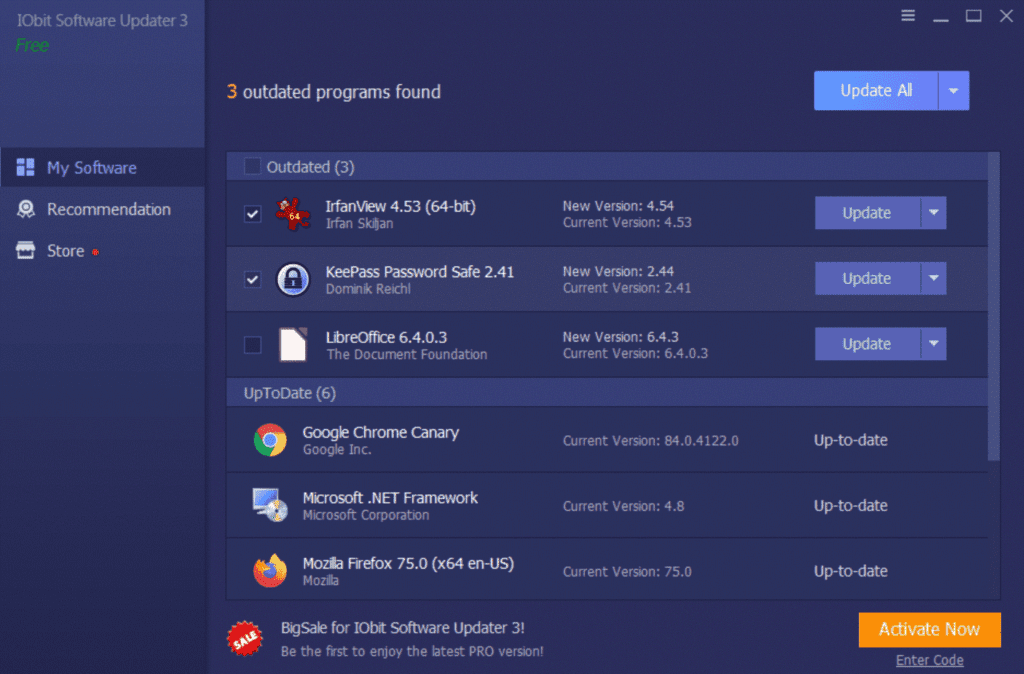
3. Systweak Software Updater
Systweak Software Updater helps you scan your PC for outdated software and install genuine updates effortlessly. Working on smart algorithms ensures safe & secure downloads. It offers a one-click update for all your outdated software to save time. You can view the updating process from the interactive dashboard for better management. It automatically scans, identifies, downloads, and installs updated out-of-date software.
Features of Systweak Software Updater
- It has a crowd-sourced repository of the most popular software for your everyday needs.
- It also has a dedicated section for software ratings to help you make informed decisions.
- It automatically creates a restore point and helps you restore it if something goes wrong with a software update.
- You can set an automatic update scheduler to update software automatically.
Compatible OS: Windows 10/8.1/8/7 (Both 32 bit and 64 bit)
Price: $47.14/year
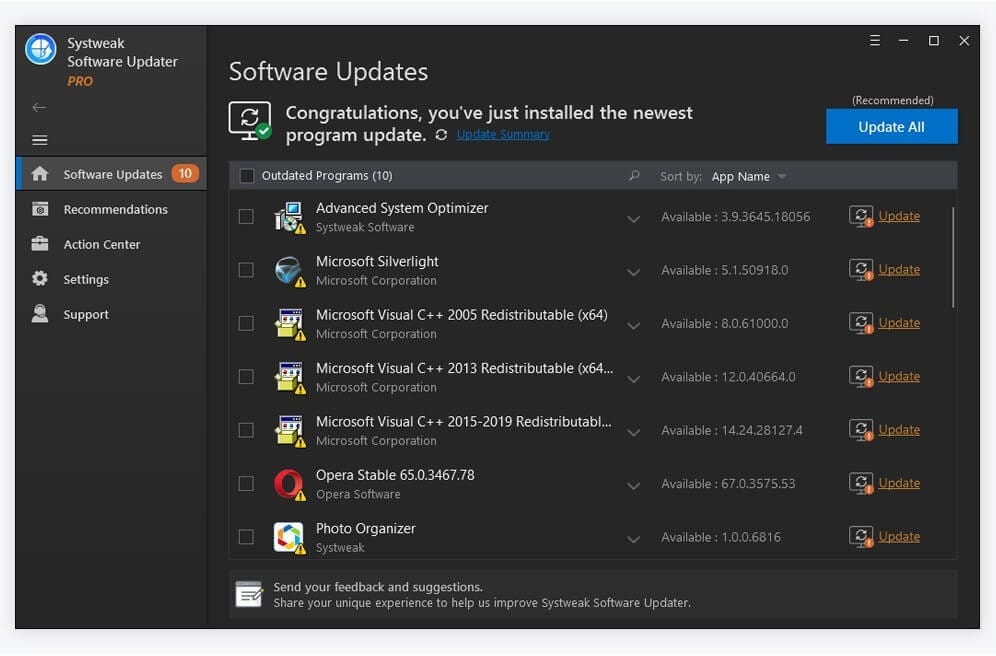
4. Avira Software Updater for Windows
Avira Software Updater for Windows helps you fix all security flaws by updating all outdated software easily. It not only helps you update software, but it also works as driver updater software for Widows. You can use this powerful software updater to optimize your hardware’s performance. It updates outdated software and reduces annoying update reminders.
Features of Avira Software Updater for Windows
- It offers extensive support and helps you update all commonly used programs.
- It fixes all flaws immediately and blocks zero-day exploits.
- It provides priority access to updates.
- It lets you decide when and what to update.
Compatible OS: Windows 11/10/8.1/8/7
Price: $16.80/year
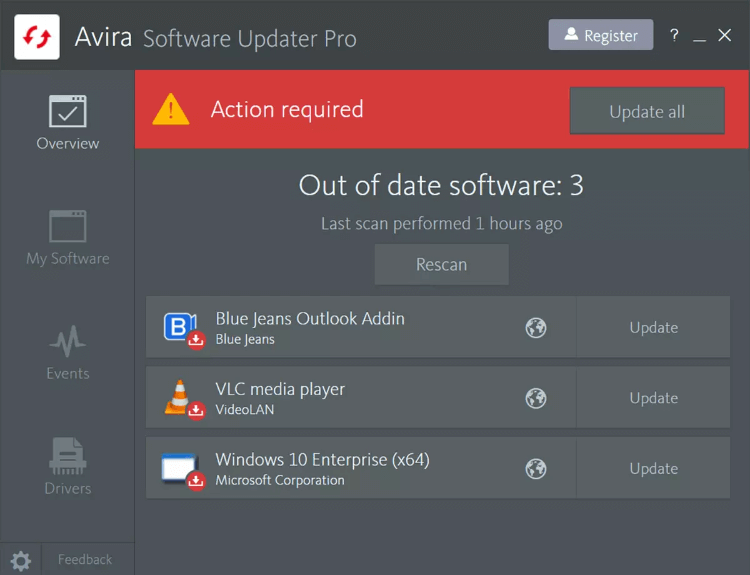
5. Glarysoft Software Update Pro
Glarysoft Software Update Pro is a highly functional utility that is easy to use. It offers highly effective results while working on an intuitive interface. It sends you regular notifications for outdated software and helps you update them before it cause any trouble. It is supported by a growing software library to ensure every single software on your PC is up to date.
Features of Glarysoft Software Update Pro
- It offers secure software updates and doesn’t leak any personal information.
- It sends you quality software recommendations for effective results.
- It offers remote management to save time.
- It helps update outdated software in batch.
Compatible OS: Windows 10/8/7/2000/XP/Vista
Price: $9.98/year
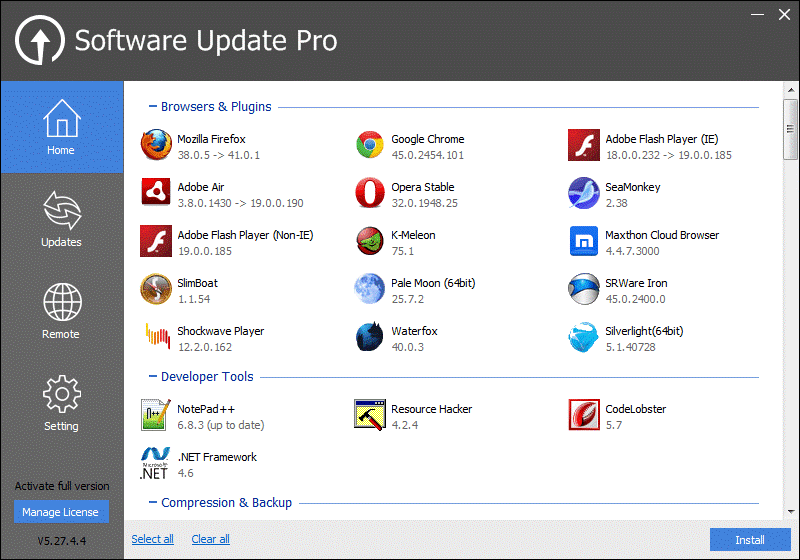
6. Avast Premium Security
If you are looking for a comprehensive security solution that also helps you update outdated software, then you should consider downloading Avast Premium Security. This all-in-one security tool helps you secure your system by updating outdated software and blocking all malware threats. This premium solution by Avast is designed to provide you with complete security against various online and offline threats.
Features of Avast Premium Security
- It helps you update all software in the background for a seamless user experience.
- It has a huge software library in comparison to other software updater tools.
- It doesn’t bother you with annoying update notifications and updates them automatically.
- It works as a comprehensive security solution for your PC.
Compatible OS: Windows 11/10/8.1/8/7
Price: $39.99/year
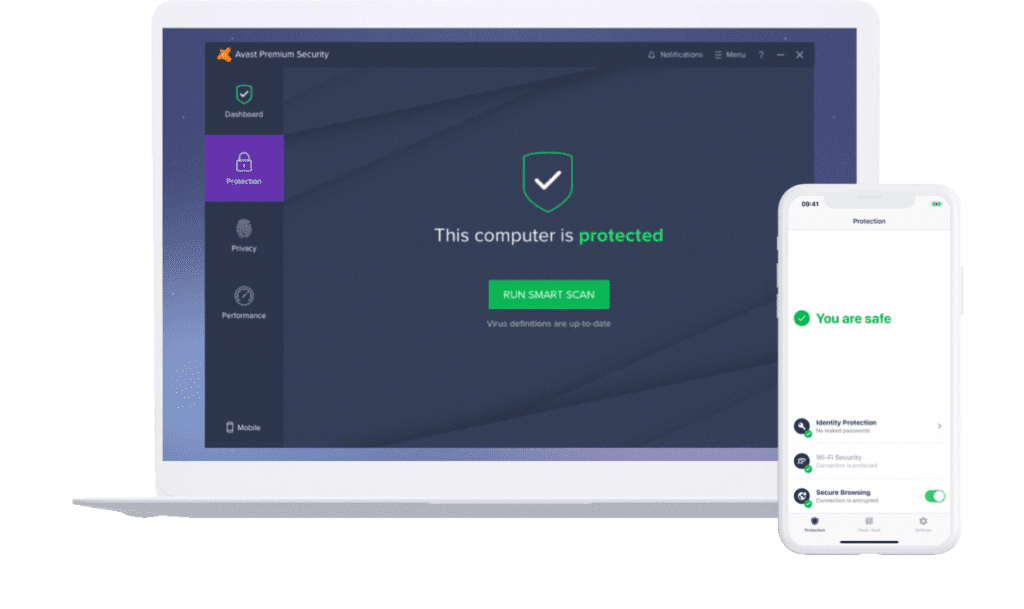
7. Software Updater Pro
Software Updater Pro is a meticulously designed tool that helps you save time by automatically updating outdated software. It deep scans your system storage to find all category software and update them instantly. It has a growing database with coverage of almost all the latest software updates in the library.
Features of Software Updater Pro
- You can install reliable software and software updates within the app.
- It offers priority access to the latest versions of software.
- It automatically installs patches for software vulnerabilities.
- It offers free professional technical support.
Compatible OS: Windows 10/8.1/8/7 (Both 32-bit and 64-bit)
Price: $9.99/month
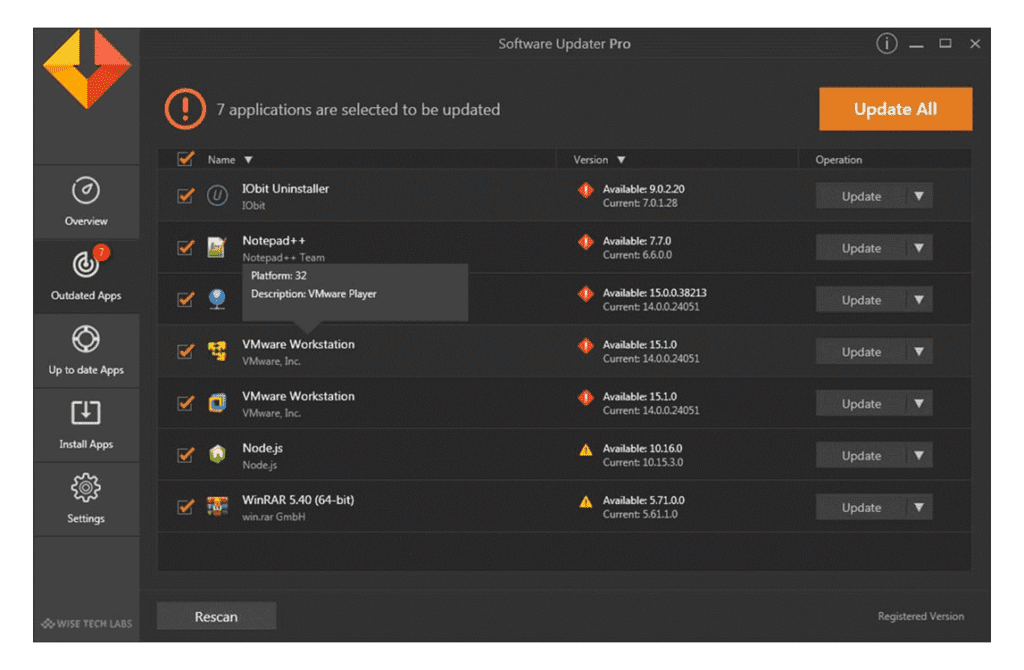
8. Patch My PC Updater
Patch My PC simplifies third-party software patching on your PC. You can use this free and easy-to-use program to update or install a large number of programs on your system. It works on interactive UI and displays all outdated programs in red, updated programs in green, and not-installed programs in black color code. It works well with all your needs no matter you are a novice, tech-savvy, or go-to tech person.
Features of Patch My PC
- It displays scan results in color color-coded manner.
- It is available as a portable version.
- It allows you to schedule updates to save time.
- You can kill programs automatically before updating them.
Compatible OS: Windows 10/8.1/8/7
Price: Free
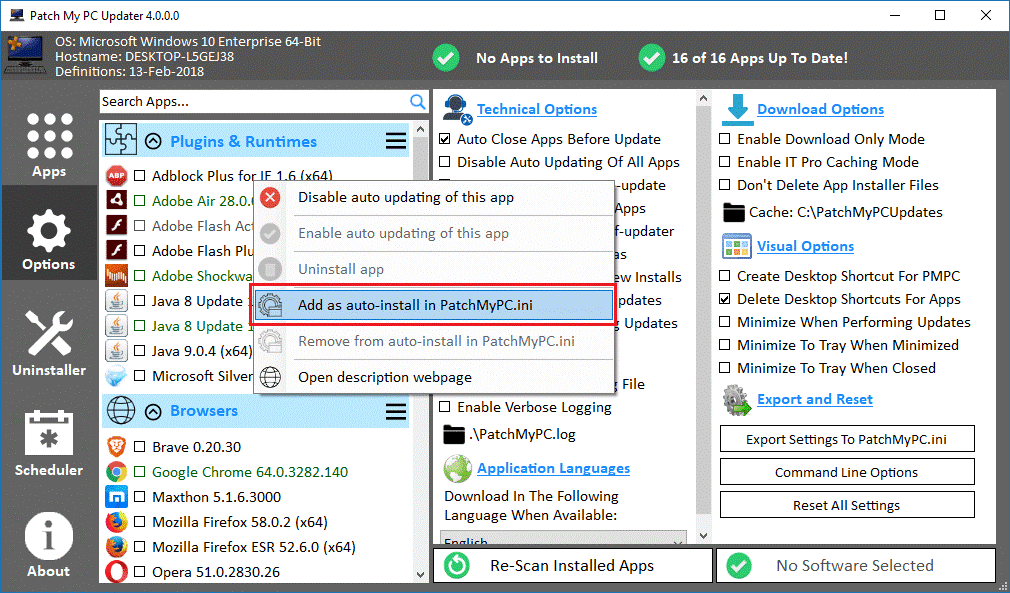
9. Software Updater
Software Updater helps you update outdated software on Windows for free. It has access to a vast database of software titles and can update all your installed programs instantly. It scans, detects, and installs the latest software updates from millions of updated software titles. It keeps tabs on outdated software on your PC and alerts you at suitable time.
Features of Software Updater
- It is free of added bundles, installers, or toolbars.
- You can find a scheduler to run the app automatically in the background.
- It keeps malware, adware, and viruses away from your system during updates.
- You can decide which updates to install and which to skip.
Compatible OS: Windows 10/8/7
Price: Free
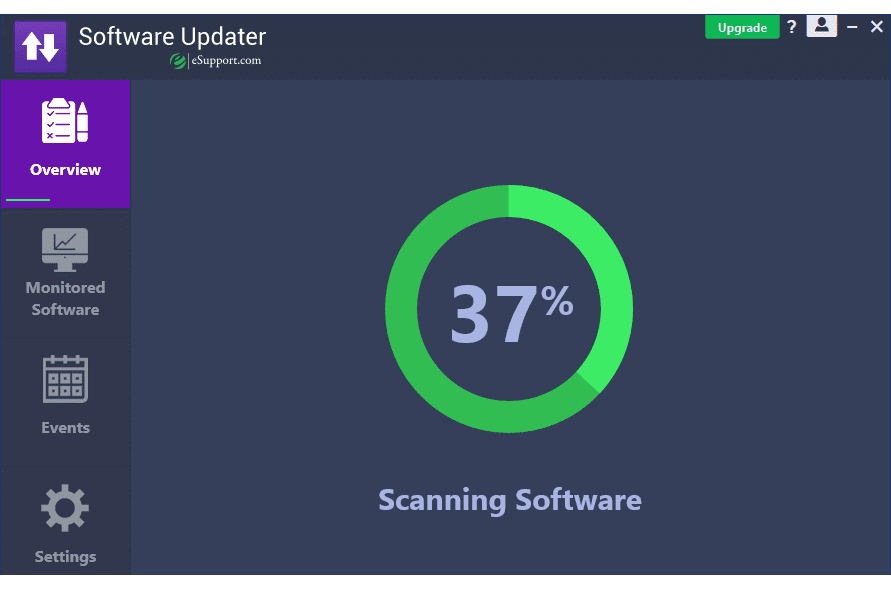
10. AVG PC TuneUp
AVG PC TuneUp is an all-in-one PC clean and tuneup utility that helps you optimize your system for better performance. You need to click on the Fix Problems option in AVG TuneUp to update the software on your PC. It displays all installed programs on your PC and helps you update them easily. You can even enable automatic updates to install the latest updates silently and hassle-free.
Features of AVG PC TuneUp
- It gives you full control over updates from a single screen.
- It works automatically to avoid painful installers.
- It sends you notifications for critical software updates.
- It offers 30-day money-back guarantee.
Compatible OS: Windows 11/10/8.1/8/7
Price: $49.99/year
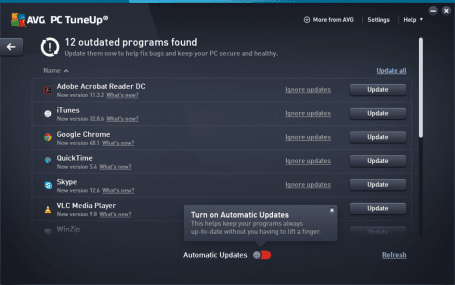
Conclusion
Updating software using the best software updater for Windows could reduce unnecessary hassle. Do try any of these software updaters to update outdated software. Don’t forget to share your experience in the comments below.
Popular Post
Recent Post
7 Key Advantages of Internet and Mobile-Learning
Mobile Learning combined with the internet is becoming increasingly popular nowadays because it is one of the most successful programs developed by technical inventors in the times of COVID-19. People are more attracted to multimedia platforms than they were to the traditional learning system. In addition to this, e-learning offers much more advanced learning than […]
iOS 14.5 Update: All New Features
The long-awaited, iOS 14.5 is officially released for all users and this update comes with a vast list of features. The most prominent among them are: Apple Watch iPhone unlock. AirTags App Tracking Over 200 new emoji New Siri Voices and more. Here’s what you need to do to download and install iOS 14.5 and […]
10 Best Audiobook Apps for iOS & Android in 2024
Are you a hardcore reader? Then, you definitely want to use every minute of the day to unveil a new story. With audiobook apps, you can get that opportunity. Whether you are driving, walking, or working out in a gym, your audiobook app can supply unlimited stories to you. For our busy readers, the TC […]
13 Best Free Train Game Apps for iOS in 2024
The train journey is a wholesome experience. Getting to know different places, meeting new people, lazy talks, speed rush, and so much more. Now, imagine what if you get all the train experience while sitting at your home? Cool, right? By playing train games on your iOS gadgets, you can ride, drive, or perform stunts […]
10 Best Simulator Games for iOS in 2024
The simulation gaming genre is hard to ignore in 2024. A game that can lift the barrier between real life and virtual life. These games can stimulate your senses and let you live your gaming fantasies. Simulator games are a perfect combination of fun and technology that you can’t afford to miss out on. Today, […]
10 Best A/B Testing Tools in 2024
Are you finally ready to optimize your website? Ready to create a user-friendly website that can dramatically increase your sales? Then, you must have already gone through all the amazing A/B testing tools available in the market. You know the UX A/B testing software market wasn’t that crowded a few years back. There were only […]
10 Best Warehouse Management Software in 2024
Are you running an online store? Then, dispatching items, tracking deliveries, taking returns, and managing stock must give you a terrible migraine. But, not anymore! With the best warehouse management software, you can efficiently manage all warehouse operations with ease. WMS software will reduce manual labor and improve customer services in no time. TC team […]
10 Best 3D Architecture Software in 2024
Are you an architect, interior designer, or just a hobbyist? You need 3D architecture software to conceptualize your building or home design ideas. Plus, do you know how quick and accurate models you can create with 3D printing? If not, let us help you find the best architecture design software. With the right CAD software, […]
11 Best Billing and Invoicing Software in 2024
Billing and invoicing is a hard business. Creating invoices, sending them, and following up on unpaid bills can take up a lot of time. On the top, recurring bills and invoices can definitely lose you money without even realizing it. Billing and invoicing software are the perfect alternatives to your old accounting system. Using billing […]
10 Best Accounts Payable Software in 2024
Accounting is a very broad spectrum revolving around numerous financial operations. Accounts payable management is one of the crucial accounting operations to maintain a proper cash flow system. AP teams processes, records, and ensure to pay vendors on time. The accounts payable software can fully automate manual data entry work. Additionally, AP software helps with […]