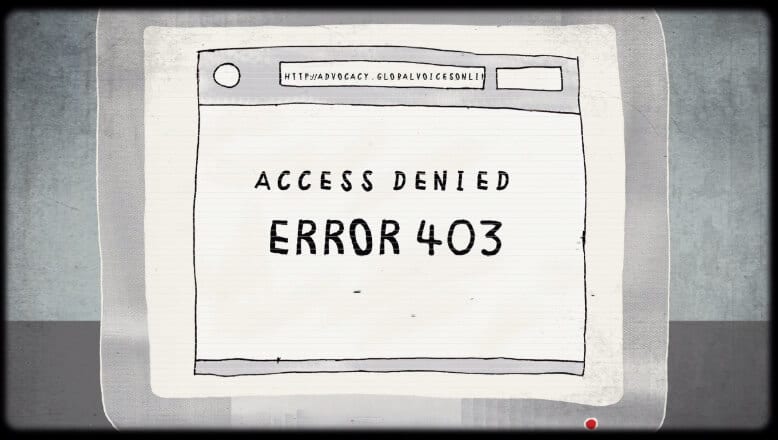10 Best Software to Convert VCE to PDF Files in 2024 (Free and Paid)
In this article, we will discuss the best VCE to PDF converter tools i.e. PDFelement, VCEconvert, VCE Plus, etc.
Are you preparing for an IT certification course? If yes, you need to install Visual Certification Exam software in your system right away. Why?
That’s because online IT course materials and certifications are available in VCE file format. So, if you have an exam coming up soon, you need a VCE suit to open the course files instantly. As the top IT companies like Microsoft, Cisco, and Nortel only prefer the VCE format.
However, you have another option too. You can convert VCE to PDF files and easily access VCE files on your system. For this, you only need software to convert VCE to PDF files online. And today, you are lucky as we are about to discuss the best VCE to PDF file converters. So, let’s begin.
10 Best Paid and Free Software to Convert VCE to PDF Files in 2024
Whether you are a student or IT professional, you can go for any of the propellant software to convert VCE to PDF files:
1. PDFelement
Software Rating: 4.2/5
Compatible Operating Systems: Windows and macOS
Supported Formats: PDF
Free Version: Yes
Price: Starts at $6.99/month
PDFelement is the perfect tool to create, edit, convert and print PDF files with many advanced features. The easy-to-use and vivid features make PDFelement a great option to convert VCE files to PDF. Anyone with minimal technical knowledge can use this software with ease.
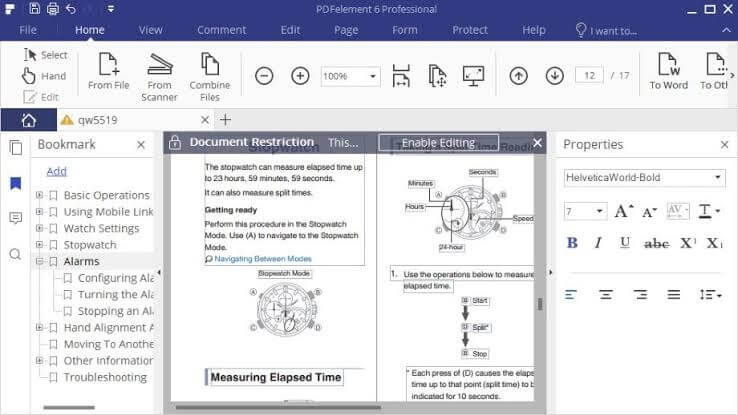
Convertible Features
- You can edit everything on your PDF files with PDFelement, including text, images, pages, links, backgrounds, headers, and more.
- You can protect sensitive information with passwords and sign them with digital signatures.
- It can further convert PDF files to or from multiple formats like Microsoft Word, PowerPoint, Excel, etc.
Pros
- Phenomenal PDF editing features.
- Easy and safe tool.
- Even edit the watermark.
- Amazing password protection.
Cons
- Limited features on the free trial.
- A bit of a learning curve involved.
2. VCEConvert
Software Rating: 4.6/5
Compatible Operating Systems: Windows, Linux, macOS, iOS, Android
Supported Formats: ETE and PDF
Free Version: Yes
Price: Starts at $3/month
VCEConvert is an automated software that converts VCE to PDF files online. It is a powerful and high-speed VCE files converter like pdfforge.org. VCEConvert can convert up to 3 PDF file formats, including Landscape, Portrait, and Questions Only. Additionally, the website uses 2048-bit SSL encryption that can protect your privacy and safety. You can quickly convert large files within a few minutes for your upcoming exams with this software.

Convertible Features
- Supports ETE to PDF converting services in the three ways — Regular A4 page file, PDF file Landscape view, and Questions Only file for self-practice.
- You can easily convert files by paying only for what you have converted without any monthly subscription.
- You can get a readable PDF file within 15 minutes maximum.
- The software comes with a money-back guarantee.
Pros
- Fully online tool.
- Highly secure.
- No need to get a monthly subscription.
- Excellent conversion speed.
Cons
- Only handle 3 files at a time.
- The tool won’t work in the absence of a good internet connection.
3. CutePDF Writer
Software Rating: 4.5/5
Compatible Operating Systems: Windows 10, 8.1, 8, 7
Supported Formats: PDF
Free Version: Yes
Price: $49.95 for a lifetime
CutePDF Writer is an easy and simple PDF tool for Windows. It can enable you to manage PDF files with many advanced features like security, stamps, comments, footers, headers, and more. CutePDF Writer not only helps you easily handle VCE courses and certification files but also saves your time and improves your efficiency. For a robust PDF experience, you can trust this tool.
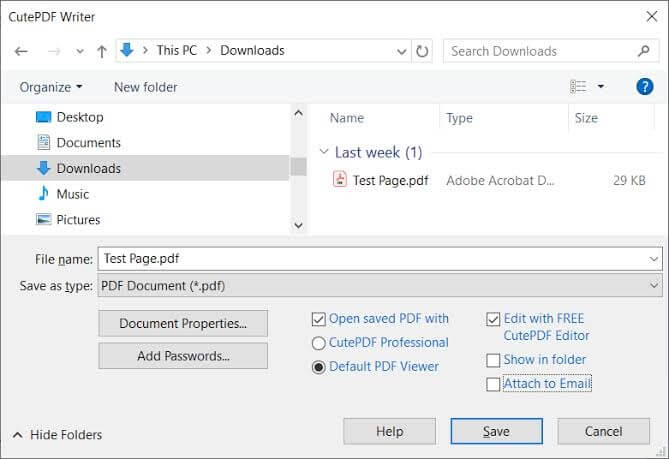
Convertible Features
- Allow merging multiple PDF forms into one to reduce the content of a page.
- Helps to convert PDF documents into image files.
- With CutePDF Writer, you can create, preview, and email PDFs in a breeze.
- You can insert and delete pages in the PDF document.
- The tool lets you fully control PDF documents, including digital signatures, extract, record, or duplicate pages, and so much more.
Pros
- Easy to use.
- Lightweight software.
- Fully free.
- Quick to install.
- Simple user interface.
Cons
- Software often misses some pages while converting a VCE to a PDF file.
- Third-party plugins are required to perform many functions.
4. VCE Plus
Software Rating: 4.5/5
Compatible Operating Systems: Windows 10, 8, 7
Supported Formats: PDF
Free Version: Yes
Price: $38.84/month
VCE Plus is one of the fastest tools that you can find to convert VCE files to PDF ones. That’s probably because almost all the leading IT courses and certificates are already available on the site. The top IT companies like Microsoft, Cisco, IBM, LPI, HP, and many others have their VCE files ready to download on VCE Plus. However, if you don’t find your file already on the VCE Plus database, you can upload a file from your device and convert it to PDF.
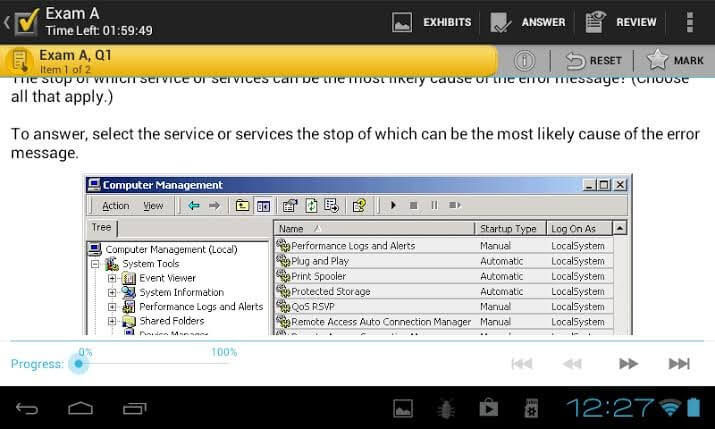
Convertible Features
- You can retake and continue exams on VCE Plus.
- It offers the option to review marked and incomplete questions.
- Users can open VCE files online without downloading them.
- Easily share your exam scores with your friends and family.
Pros
- Facilities to convert unlimited files.
- Economical tool.
- Safe and secure to use.
- Offers a variety of exams.
Cons
- A stable internet connection is required.
- It takes at least 24 hours to convert a file.
5. doPDF
Software Rating: 4.4/5
Compatible Operating Systems: Windows 10, 8, 7, Vista, XP, and even older versions
Supported Formats: PDF Print
Free Version: Yes
Price: Free
Are you looking for full free software to convert VCE to PDF files? Then, go for doPDF. It is software created by Adobe that creates and prints PDF files. Once you have installed doPDF on your PC, you can convert any type of printable documents to PDF files. It is a virtual PDF printer driver that will be visible in your Printers and Faxes along with the All Programs list.
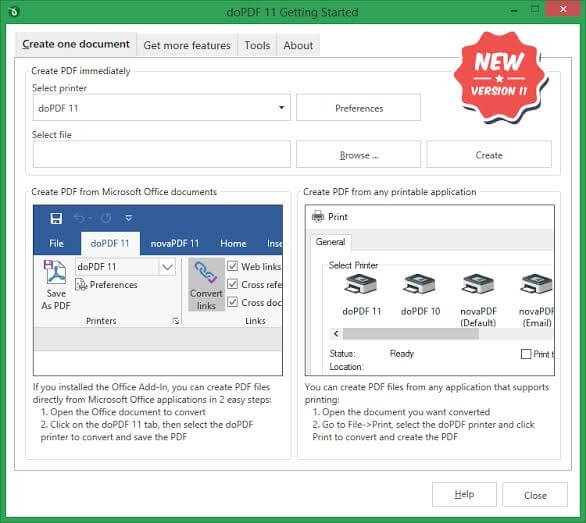
Convertible Features
- It is a universal printer that supports all the leading formats, including DOCX, PUBX, XLSX, HTML, TXT, and many more.
- doPDF is a Microsoft Office add-on application that lets you convert to PDF in one click.
- It can even convert hidden hyperlinks and bookmarks.
- Depending upon your needs, you can get high-quality and compressed PDF files.
Pros
- Supports multiple formats.
- Easy to edit PDF files.
- Available in 33 languages.
- Can resize font.
Cons
- Users can’t decide where to save converter files.
- A bit complicated for novice users.
6. PDF WIZ
Software Rating: 4.4/5
Compatible Operating Systems: Windows 10, 8, 7
Supported Formats: PDF, EPUB, Image, Word, XPS
Free Version: Yes
Price: $1.66/month
PDF WIZ is the robust offline and online VCE to PDF file converter. For Windows. It can smoothly convert bulk files without affecting the speed of your internet or PC. The conversion process is highly risk-free as you don’t have to upload your files on any server. Besides that, PDF WIZ can split, merge, compress, extract images, and password-protect PDF files.
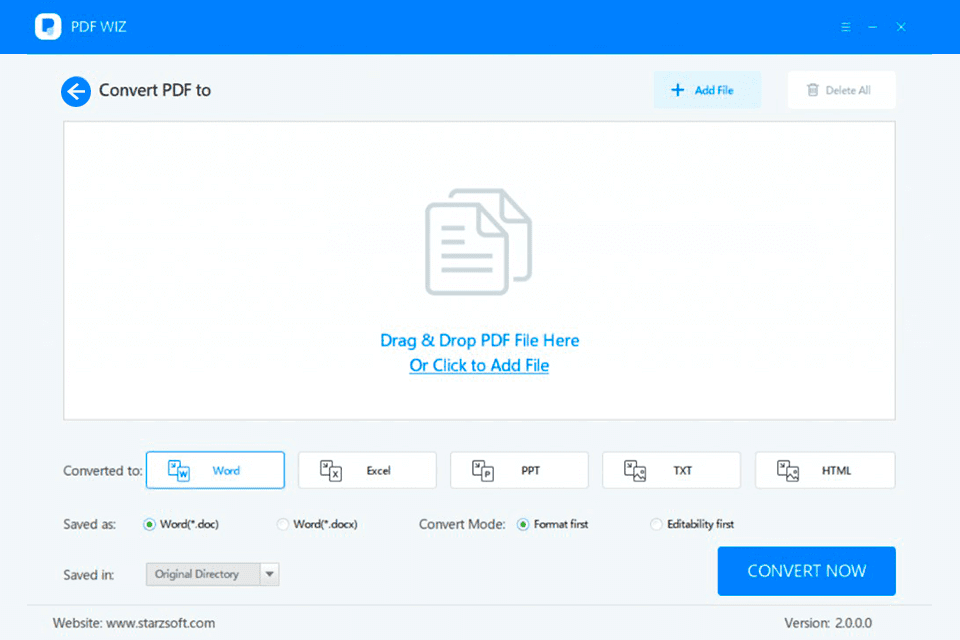
Convertible Features
- Offline VCE to PDF files conversion is fully safe and leak-free.
- Can bulk convert all types of files without changing their fonts and layouts.
- It can convert PDF files into numerous other formats like PowerPoint, TXT, Excel, HTML, and more.
Pros
- Easy to use.
- Hassle-free conversion.
- It helps to password protect PDF files.
- Supports practically all the leading platforms.
Cons
- Bulk conversion needs improvement.
- Too technical for amateurs.
7. Convertvcetopdf.com
Software Rating: 4.3/5
Compatible Operating Systems: Windows and macOS
Supported Formats: PDF
Free Version: No
Price: $9.99/month
Convertvcetopdf.com is an online VCE to PDF file converter. It is a simple website where you can upload your VCE file and later download it in PDF format. On a daily basis, you can convert multiple files and even bulky files at discount. However, the file conversion process takes around 12 to 24 hours.
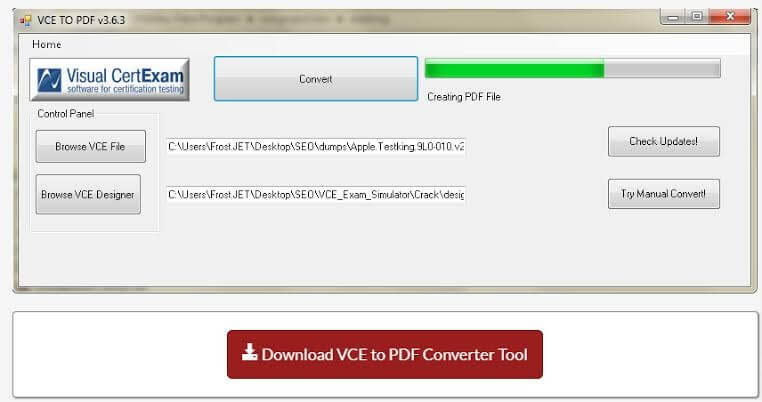
Convertible Features
- It can convert bulk VCE files into PDF ones without even downloading software.
- You can cancel your conversion order anytime and get your full money back.
- No need to create an account to convert your VCE files into PDF.
Pros
- Unlimited conversion deals.
- Highly secure tool.
- Economic plan.
- Full refund on cancellation or non-completion of the order.
Cons
- Not a free tool.
- It won’t work without a stable internet connection.
8. PDF24 Tools
Software Rating: 4.1/5
Compatible Operating Systems: Windows, Linux, macOS, Android, iOS
Supported Formats: VCE and ETE
Free Version: Yes
Price: Free
PDF24 Tools is yet another software to convert VCE to PDF files online. The tool offers a fast delivery to convert files based on well-distributed global servers. It can convert PDF files in three ways — regular, landscape, and text-only style. The website is very secure and protected. They can refund your entire payment on order cancellation or delay.
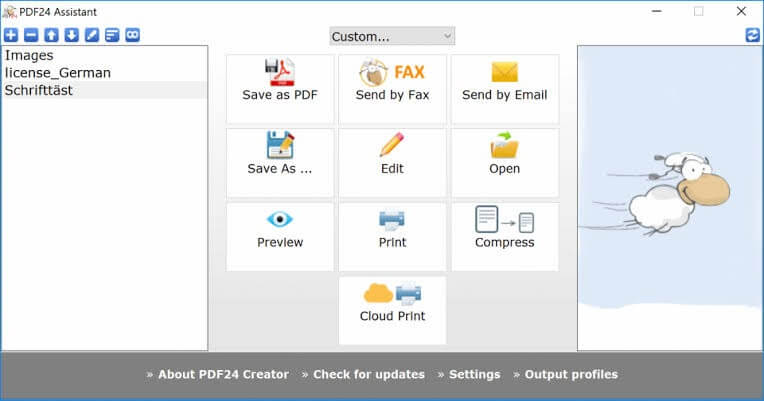
Convertible Features
- PDF24 Tools can handle all types of PDF file functions like creating, editing, merging, converting, splitting, and more.
- It can convert files to PDF and convert PDF files to PDF, DOCX, XLSX, PPTX, ODG, ODP, PNG, and TIFF.
- Without installing the software, you can start unlimited file conversions right away.
- PDF24 Tools transfers files in an SSL-protected environment. Therefore, they won’t store your files longer than necessary on the server.
Pros
- Supports all leading platforms.
- No installation is required.
- Easy to use.
- Highly secure.
Cons
- Only 100 MB files can be transferred.
- A bit technical for novice users.
9. VCE To PDF Online Converter
Software Rating: 4/5
Compatible Operating Systems: Windows 10, 8, 7
Supported Formats: PDF
Free Version: Yes
Price: Free
VCE To PDF is one of the easiest tools that you can find online to convert VCE files into PDF documents. Once you open this tool on your PC, click on the ‘Browse VCE file’ option, and you are all set to convert your files. You can further personalize your conversion process by adding details about the file, including provider type, size, and your preferred device. On top of all, it is fully free software.
Convertible Features
- It is a highly simple and easy VCE to PDF file converter that you can find in the market.
- VCE To PDF lets you create, edit and take exams in a close to the real environment.
- The test engine is frequently updated with the latest exam modules.
- The software is under development, so you can expect a more robust interface in the future.
Pros
- 100% free tool.
- Amazingly easy engine.
- A compact platform for certification exam preparation.
Cons
- Only accommodate up to 10 conversions at a time.
- Slow processing software.
10. VCE2PDF
Software Rating: 3.9/5
Compatible Operating Systems: Windows 10, 8, 7
Supported Formats: ETE and VCE
Free Version: No
Price: Starts at $1.99/month
VCE2PDF is a premium online service to convert VCE to PDF files in no time. Foremost, you have to create your account on the portal; you can upload unlimited PDF files to convert to and from any format. The converted files are shared via email, and the same link is also posted on your account page.
Convertible Features
- It can convert an unlimited number of files with ease.
- The site uses a highly secured access control system to protect your private files.
- It can convert PDF files pretty quickly and easily.
Pros
- Simple tool.
- Instant checkout and payment.
- Excellent ETE and VCE conversion feature.
Cons
- Not free.
- The user has to create an account to convert files.
The bottom line
Now, you are ready to prepare for the IT certification exams in a realistic environment. You can use any of the above-mentioned software to convert VCE to PDF files online and offline today and kickstart your career.
If you have any questions related to the best 10 VCE to PDF file converters or, in general, you can comment below. And, don’t forget to like and share this post with your pals.
FAQs:
How do I Convert a VCE File to PDF?
You can easily convert a VCE file to PDF by using an online VCE to PDF converter tool. Simply upload the VCE file to the converter, and it will create a PDF version for you to download and view.
What Software Converts VCE to PDF?
Yes, there are various third-party software options available to convert VCE files to PDF. Look for “VCE to PDF converter” online to find the one that suits your needs.
How do I Open a VCE File for Free?
Absolutely! You can access VCE files for free using the demo version of VCE software. Additionally, some online platforms offer free VCE file viewers. Download the appropriate software to view the contents of the VCE file at no cost.
How do I Print a VCE File?
To print a VCE file, open it using the VCE software, and then click on the “Print” option within the program. If you’ve converted it to PDF, you can also use a PDF viewer with printing capabilities to print the file.
Popular Post
Recent Post
10 Best Free MMORPG for Android in 2024 [Latest List]
Introduction: MMORPG (Massively multiplayer online role-playing game) is an online game where a large number of players interact with one another in a virtual fantasy world. MMORPGs are extremely popular on PCs but are now also available on mobile devices. Mobile MMORPGs allow you to play these immersive and addictive games on the go on […]
9 Ways to Bypass Blocked Sites Without Using Proxies or VPNs
If your government or local ISP blocks certain websites, it must be really frustrating. While these blocks may be the reason for any violations by these websites, most of the cases involve these websites getting blocked for no apparent valid reasons. The Internet is full of knowledge and information, but these blocks can really be […]
Understanding FileVault and its Role in Data Security
Introduction: In this modern era where data breaches loom at large and data privacy is a serious concern, safeguarding personal and sensitive information is paramount. Keeping this in mind, Apple has designed this wonderful encryption software to safeguard the data of its Mac users which is known as FileVault. In this article, we will take […]
11 Best Free Duplicate Photo Finder for Android in 2024
Duplicate files are a perennial truth of any device. It generates in different forms due to different reasons. Multiple times file downloading, file sharing of the same file multiple times, and data backup of the same file are a few reasons why duplicate files accumulate on your device. You can find them in different forms […]
How To Download And Install Internet Explorer 11 For Windows 10
Introduction: Internet Explorer (IE) 11 is the latest version of Microsoft’s web browser included with Windows 10. Even though Microsoft Edge has replaced IE as the default browser in Windows 10, many users still prefer using IE for compatibility with older websites and enterprise apps. Internet Explorer 11 includes improved standards support, faster page load […]
21 Best Car Driving Games For PC Offline/Online [Latest]
Introduction: Cars and driving games have always been popular in the video game world. Whether you want to race at 200mph, perform crazy stunts, or just go on a leisurely Sunday drive, there are tons of great latest car racing games for PC that let you live out your automotive fantasies. In this article, we’ll […]
14 Best Free Browser For Android TV In 2024 [Latest List]
Introduction: Watching videos, checking social media, and browsing the web on the big screen is easier than ever with Android TV. Most smart TVs today run on Android TV, allowing users to install apps directly on their televisions. This includes web browsers – opening up a whole new world of web experiences designed for the […]
Top 11 Best Budget Smartwatches for 2024 [Latest List]
Here we are going to discuss the most economical and best budget smartwatches for you in 2024. The smartwatch has become many people’s personal sidekick or even a personal assistant: Not only can your smartwatch wake you up in the morning, but it also notifies you when you receive a new email or the like. […]
10 Best Sites to Download PC Games For Free In 2024 [Latest List]
Introduction: Looking for the best site to download PC games for free? You’ve come to the right place. In the golden age of digital distribution, there are more options than ever before for gamers to purchase and download PC games legitimately and legally. From major publishers’ platforms to online stores and subscription services, the PC […]
How To Fix Hulu Error Code 21 [Latest Guide]
Introduction: With its extensive catalog of television, film, and originals, Hulu stands as a top streaming platform. However, as with any technology, users occasionally run into technical difficulties. A common error Hulu subscribers may encounter is the frustrating Error Code 21. This error code typically appears when there is an issue with the Hulu app […]