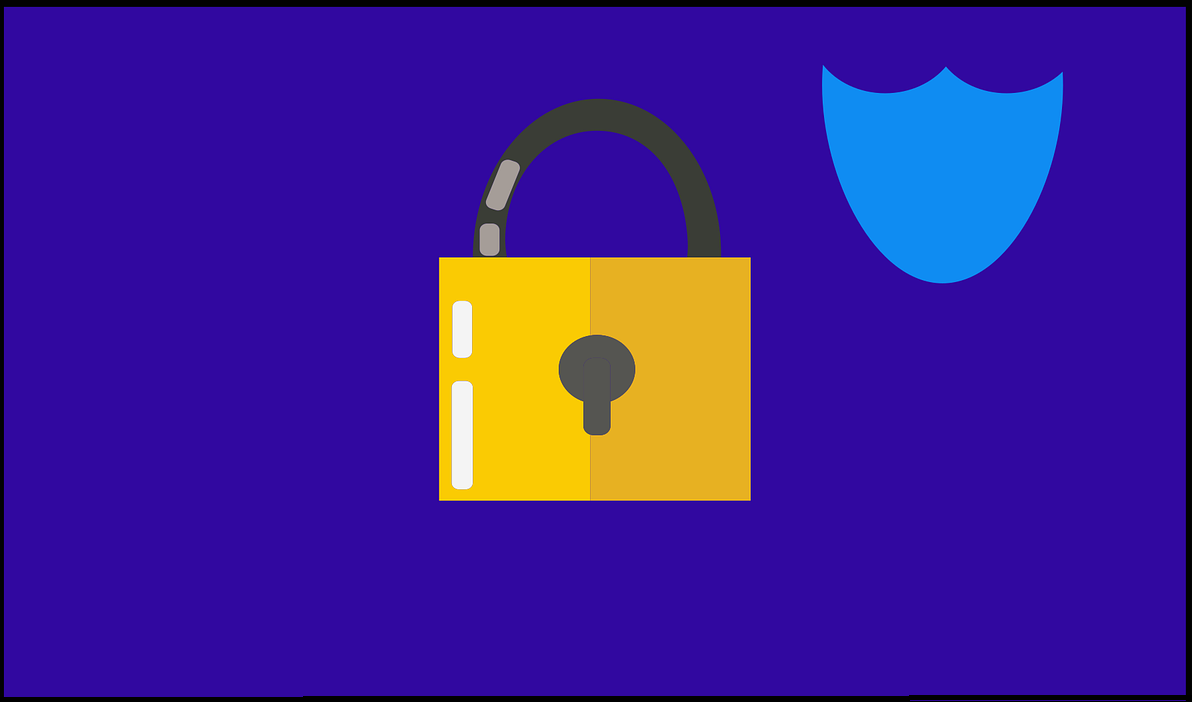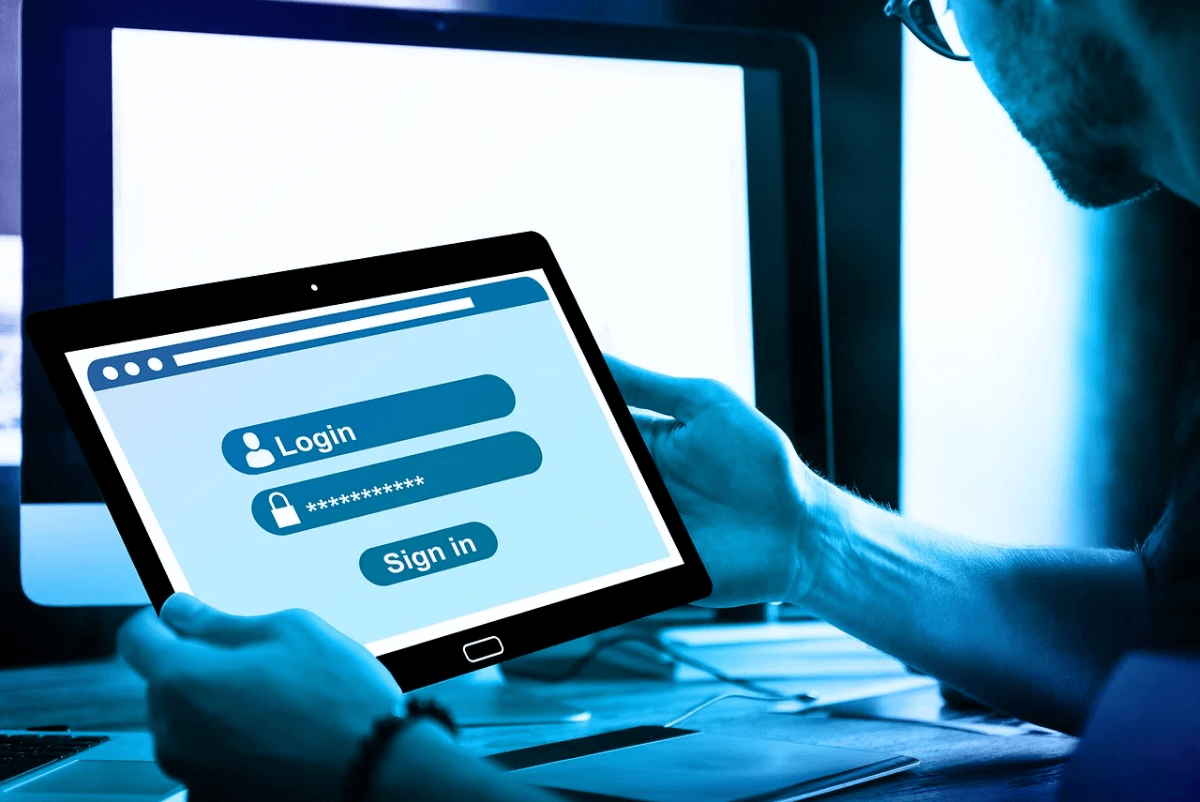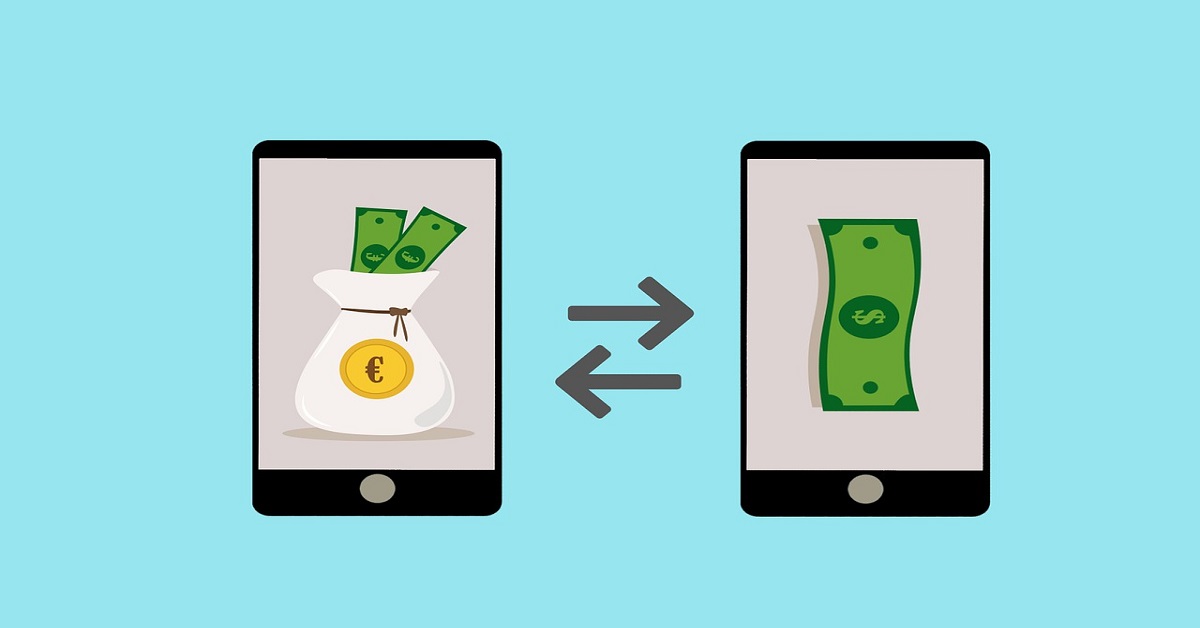Top 5 Sites to Check Your Internet Speed in 2024
Nowadays, checking the internet speed is a most in order to be sure if the provider is giving the internet speed you pay for or not and the data is used even for the improvement of the internet accessibility as well. In this article, we are listing the top five sites to check the internet speed and explaining each in brief.
Best Sites to Check Your Internet Speed in 2024
1. Fast.com
Fast.com is good for checking your Netflix throughput if you get poor quality media. But that’s all. If you are looking for a service that will help prove to your ISP that it does not provide the speed you pay for, Fast.com will not be able to provide enough information to check for sure.
But this resource is the easiest of all services to check the speed. Go to the site, and it will automatically check the download speed. If you want to know the speed of data transmission, then you should go to another site. But if you need to quickly check the speed of connection with the network, Fast.com will help with this.
2. Speedtest.net
Speed Test is the standard for all internet connection speed measurement services. SpeedTest is one of the best. It offers a wide range of diagnostic points across the world, constantly improving accuracy. This service automatically calculates the diagnostic point nearest to you, based on your IP address. And also gives you the opportunity to choose any other point at your discretion. If you create an account and visit the site, it will track all your checks. SpeedTest conducts over 50 million checks per month, so you can be sure that it has earned the trust.
Perhaps one of the most popular ways to check the connection speed is the speedtest.net service. When you enter this site, on the page you will see a simple interface with the button “Go”.
By pressing this button, you will be able to observe the process of analyzing the speed of sending and downloading data (It is worth noting that providers, indicating the speed of the tariff, usually mean the speed of downloading data from the Internet or Download speed – that is, the speed with which you can download anything from the Internet. The speed of sending can differ in a smaller direction and in most cases, it is not scary).
In addition, before proceeding directly to the speed test on speedtest.net, you can choose a server (Change Server item) that will be used – as a rule, if you choose a server that is closer to you or is serviced by the same provider as As a result, a higher speed is obtained, sometimes even higher than the stated one, which is not entirely correct (it may be that the server is accessed within the provider’s local network, and therefore the result is higher: try selecting another server, you can the region to obtain more realistic data).
In the Windows 10 app store, there is also a Speedtest application for checking the speed of the Internet, i.e. instead of using the online service, you can use it (it, among other things, keeps a history of your checks).
3. SpeedOf.Me
Internet speed can be measured by Yandex, but Speedof.me is better. It uses HTML 5. Thanks to this, it will work on all devices. You can even try it out on your iPad. While other sites connect you to the nearest diagnostic server, SpeedOf.me searches for the fastest available server at a given time.
In addition, SpeedOf.me checks your connection by downloading and transferring sample files from your browser. This allows SpeedOf.me to create a more accurate picture of the data transfer. It runs multiple checks, sending samples that gradually increase in size until it takes more than eight seconds to load the file. This allows SpeedOf.Me to test a wide range of connection speeds from slow 10 Kbps to 128 Mbps.
SpeedOf.me has only two drawbacks. First – this site looks ugly. And it does not allow to create a user account. Therefore, you will have to save screenshots or take notes.
4. TestMy.net
Before you measure the speed of the Internet on your computer, pay attention to this service. What if you want to know how much your speed corresponds to the speed of connection of other users in your area, region? This site for speed test will let you know. Working on HTML5, TestMy.net will work on any mobile device or PC. But its main advantage is data collection. TestMy.net aggregates the results of all the checks it conducts into a massive database. You can see data on Internet providers, cities and territories with the highest speed, and also, what tests were recently performed in certain areas. The service also allows you to run a data transfer test, download, or a combined test, depending on what information you want to receive.
5. Speedcheck.org
Among the different online sites to measure the Internet speed test, this is one of the best sites so far. It works on HTML5 which is a plus point. Also, it is a fast one and accurate as well. The interface is very simple and convenient. You can see the IP4 and the provider at the button. There is a blue button to start testing the internet speed. One click on the button starts the testing of internet speed. The latency, upload and download speeds are measured in a short time. Here, latency is measured in milliseconds whereas upload and download speeds are measured in megabits per second. One drawback is that you cannot see the server location for the calculation of speed. However, there are many plus points like the accuracy, interface and the faster calculation of the speed.
Hope this article helped you to choose among the different sites to check the internet speed. Let us know your favorite one in the comment section below. Have a great time ahead! Thanks for reading till the very end.
Popular Post
Recent Post
How To Fix Preparing Automatic Repair Loop On Windows 10/11
Introduction: The “Preparing automatic repair” loop is a common issue that affects Windows 10 and 11 users when the operating system fails to boot properly. This automatic repair process tries to diagnose and fix boot issues but often gets stuck repeatedly restarting and checking for problems, creating an endless loop. There are several potential causes […]
15 Best Disk Partition Software for Windows 11 and 10 [2024]
Table Of Contents: Introduction What is Disk Partitioning Why is disk partitioning needed? How to do disk partitioning? Best Disk Partition Software for Windows 11/10/8/7 in 2024 EaseUS Partition Master MiniTool Partition Wizard Pro Paragon Partition Manager AOMEI Partition Assistant Active@ Partition Manager Tenorshare Partition Manager GParted Cute Partition Manager Macrorit Partition Expert IM-Magic Partition […]
10 Best Password Manager for Mac 2024 [Latest List]
Introduction: Using a Mac password manager app is one of the best ways to stay secure online. A good password management app generates strong, unique passwords for all your accounts, remembers them for you, and helps you log in quickly and easily. When choosing a password manager for your Mac, you’ll want one that is […]
10 Best Free Password Manager Apps for Android 2024 [Updated]
Introduction: Managing passwords is a major challenge in the digital era. With the proliferation of online accounts, we’re expected to create and remember many complex, unique passwords. This poses a significant burden on our memory. Fortunately, Android password managers offer a convenient solution. These applications store passwords securely, generate strong random passwords, and auto-fill login […]
Top 10 Best Password Managers for iPhone In 2024 [Updated]
Introduction: Having strong and unique passwords for all your online accounts is essential for good digital security and privacy. Reusing the same passwords on multiple sites is a risky practice as a breach on one site puts all your accounts at risk. This is where a dedicated password manager comes in very handy. These apps […]
10 Best Password Manager for Windows 11/10/8/7 for 2024
Introduction: In today’s digital age, we have loads of accounts – like email, social media, online banking, and shopping sites. That means we’ve got tons of passwords to remember. It’s risky to use the same password for everything, but keeping track of unique ones for each account can be tough. A password manager proves invaluable […]
10 Best Free Android Cleaner Apps for 2024 [Latest List]
Introduction: A clean and optimized Android device performs better, lasts longer, and runs faster. With time, caches, residual files, and unneeded data can clutter up your Android smartphone or tablet and slow it down. That’s why having a quality cleaner app is essential. The Google Play Store has hundreds of Android cleaner and optimization apps […]
11 Best Free Game Boosters for Android Gamers in 2024 [Updated]
The mobile gaming industry has experienced exponential growth, with an increasing number of users turning to their Android devices for immersive gaming experiences. With this surge in mobile gaming, the demand for efficient and effective apps to boost Android gaming has also risen. Game optimizer apps are designed to optimize the performance of Android devices, […]
How to Fix Windows 11 Not Detecting Second Monitor
Windows 11 not detecting second monitor? find the easiest ways to to fix this problem.
Top 5 Borderless Payments Apps In 2024
Discover the leading top borderless payment apps reshaping global transactions in 2024. Explore seamless cross-border transfers and innovative features through these apps.