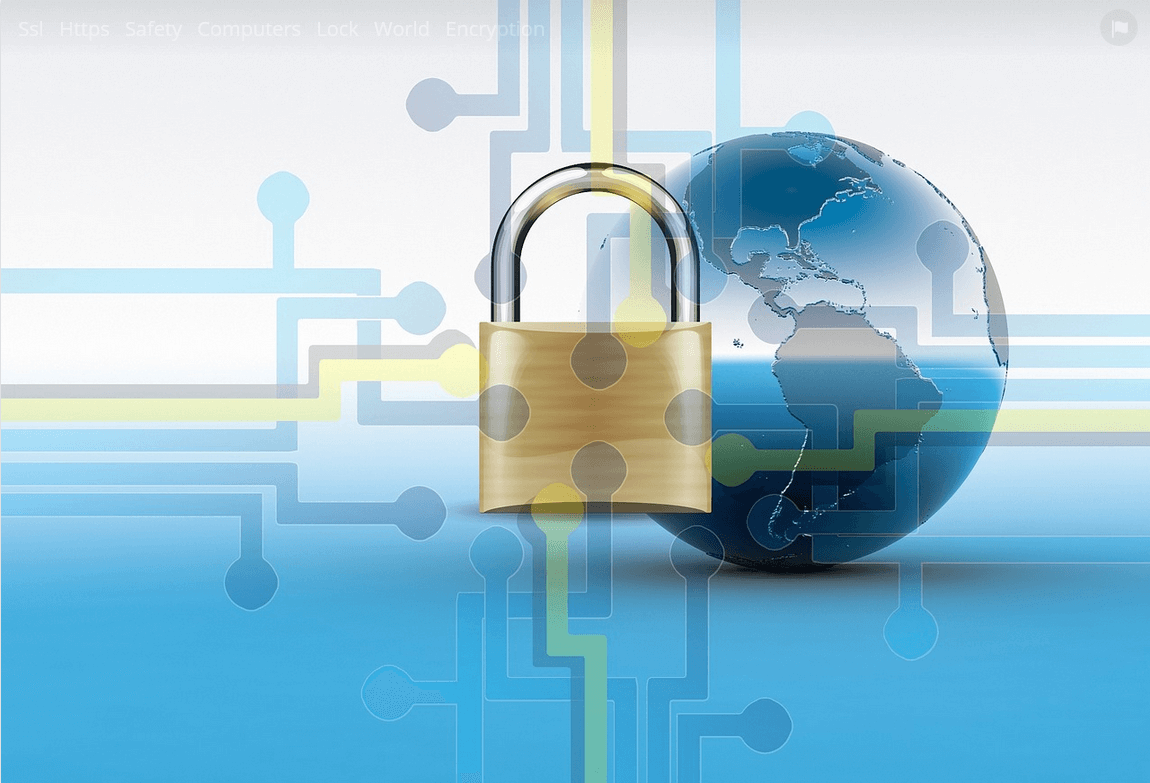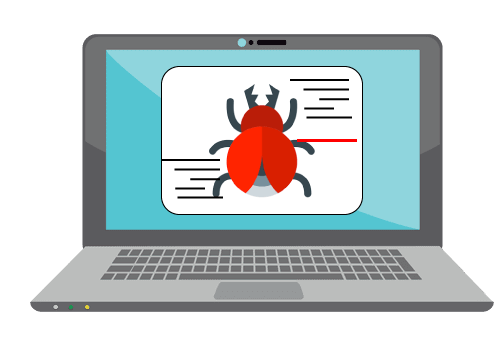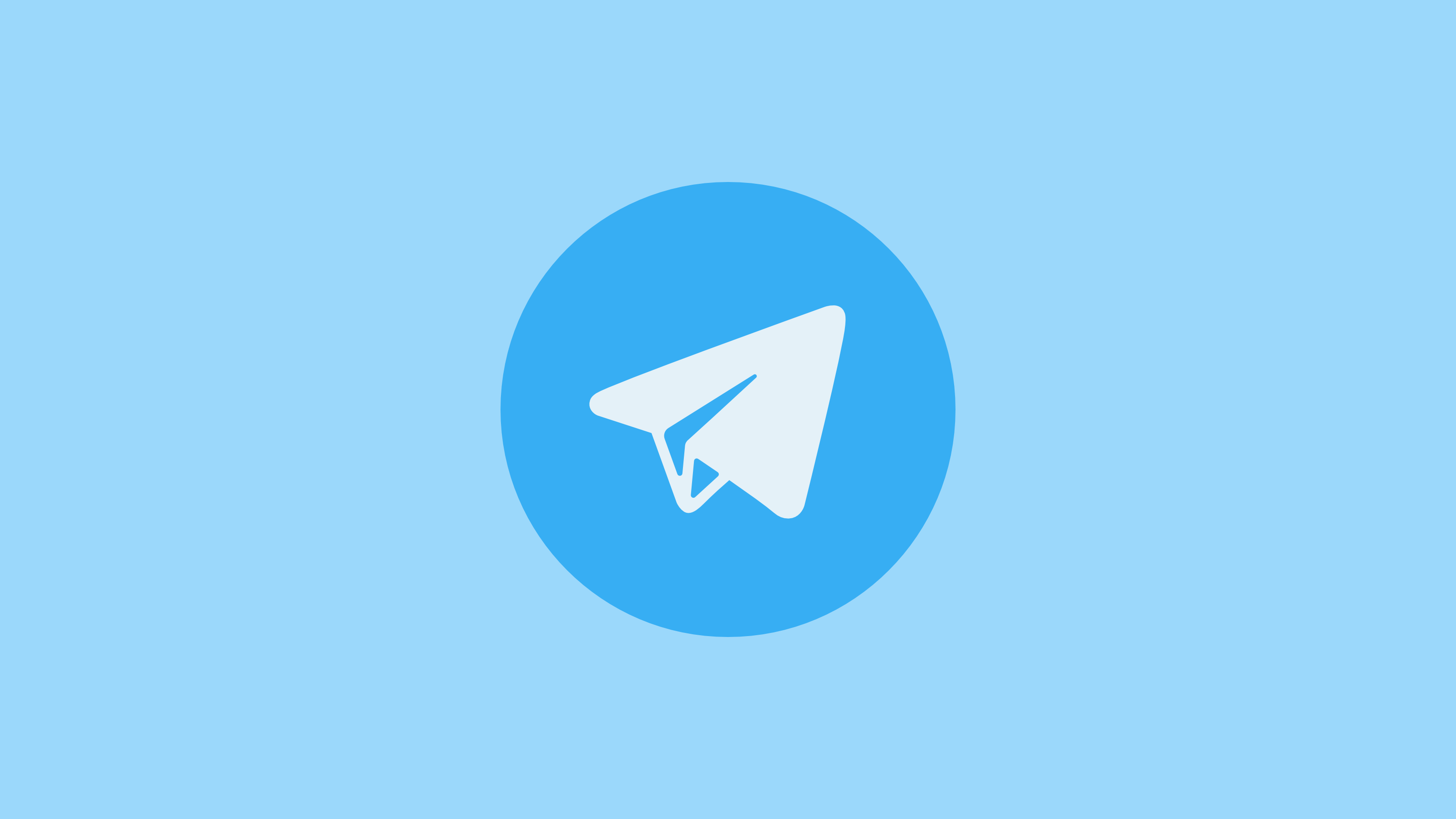10 Best Screen Mirror Apps Android to TV & PC in 2024
Android is the most prevalent operating system for mobile phones, TVs, and other devices. The functionality and compatibility provided by the Android platform have encouraged app developers to create kinetic and proactive apps for far and widespread Android users.
There are a plethora of app categories available on the Android app store, but the screen mirror app is the new app category that has been grabbing the attention of users. Screen mirror apps Android facilitates users to distantly mirror or share their one device’s screen on another such as Android phone to TV, Android to PC, and so on.
If you want to share the screen of your Android phone on your TV or PC, you have to get an app to mirror screen from the Google Play Store. To cast an Android screen, a plethora of screen mirroring apps are available to cast phone to PC or cast mobile to TV. If you are looking for the best screen mirror apps for Android, you can try downloading any of the following top 10 apps.
Top 10 Screen Mirror Apps for Android to TV and PC
in 2024
Whether you want to watch a movie on the big screen or present an annual budget report in front of the board members, you can download screen mirror apps for numerous purposes. Android users can cast an Android screen with the help of the following popular apps –
1. ApowerMirror
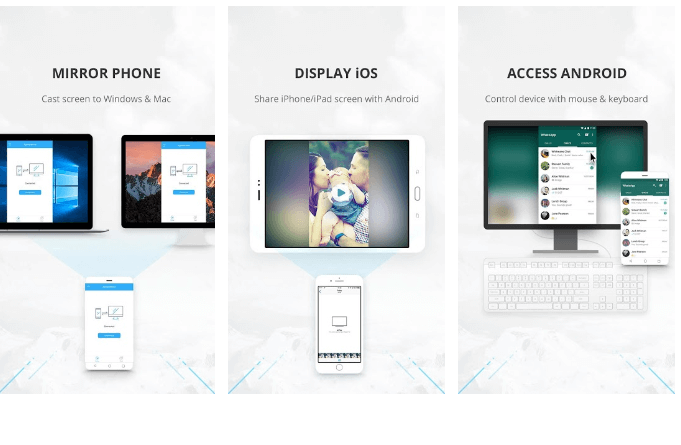
ApowerMirror is a powerful screen mirror app for the Android, iOS, and Windows platforms. This is quite a popular screen mirroring tool with some new and advanced features. From pin code cast from phone to TV and PC to enhanced user experience, it is a very useful and free screen mirroring tool.
Features
- The advanced PC screen sharing feature can sync the screen of PC and TV via PIN code connection so that PPT, Word, and other files can be effortlessly viewed on the big screen.
- Multiple devices can be mirrored together through ApowerMirror.
- It can be a phone screen recorder that can seamlessly record all your phone activities.
- While screen mirroring, you can reply to your Facebook, Twitter, and other social media messages through keyboard syncing.
- It shows your Android phone notifications on your PC or TV.
Pros
- It comes with screen recording, controlling, and screenshot-taking features.
- PC screen mirroring is a high resolution that can be further modified.
- One-click screen mirroring activation.
Cons
- Too much battery consumption.
- It installs third-party software named Bonjour, which constantly runs in the background.
2. Miracast
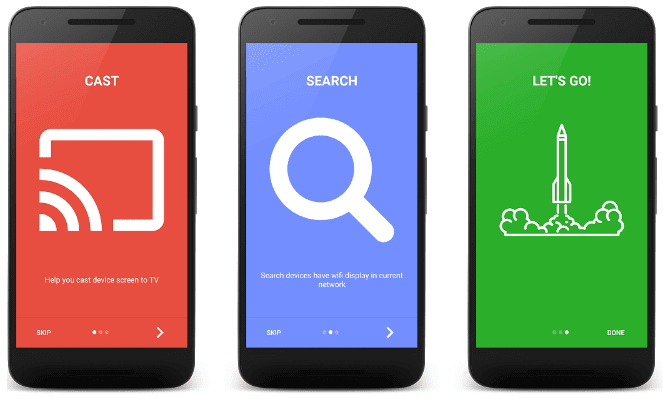
It is a wireless display screen mirror app for Android, iOS, and Windows platforms. Miracast casts an Android screen to smart TVs and wireless adapters for a better view. It is a free cast phone to TV app available on the Google Play Store for download.
Features
- Cast the Android screen on the smart TV screen – if your TV supports the app.
- Find devices support show screencast in the current wifi network.
- It is very easy to set up the app and sync it with your TV.
Pros
- It can be easily downloaded using the WPS.
- It is a cost-effective solution.
- It is very easy to use.
Cons
- You need a Wifi network to use the app.
- It doesn’t connect with all the devices.
3. Mirroring360 Sender Basic
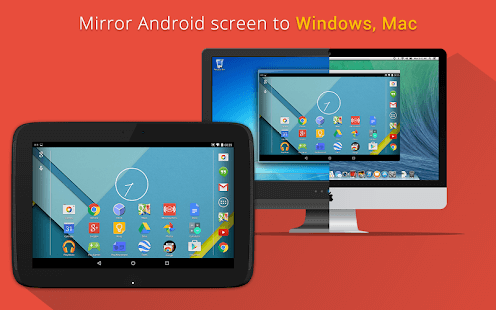
Mirroring360 is the screen mirror app Android to TV, which casts your Android screen over Amazon Fire TV, Fire TV Stick, Windows PC, Mac, and all other Android devices. One of the promising features of the app is that it can screen apps and games exactly the way you are viewing on your phone screen. It is compatible with PC to PC, Mac, and Android. Initially, the app is free, but later on, you have to pay $9.99.
Features
- You can show your business presentations on the big screen.
- For teaching purposes, it is a perfect app.
- Apps and games can be shared and recorded through the app.
- You can easily share photos, videos, or other formats of multimedia files instantly.
Pros
- It is easy to operate the app.
- It can connect with multiple devices.
- It can record phone screens.
Cons
- Android 5.0 or above support is required.
- It is free for a limited period only.
4. Screen Mirroring for Roku
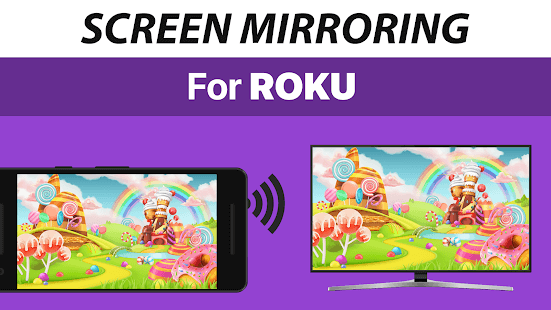
Screen Mirroring is a dynamic screen mirror app for Android and Roku users. As compared to the in-built Roku screen mirror software Miracast, it is an easier and smoother solution. You can easily cast mobile to TV with this app. It is compatible with Roku Stick, Roku Box, Roku TV, and all other Roku devices. You can effortlessly share websites, presentations, photos, and other files with the app.
Features
- Without changing Wifi or mobile settings, you can configure this app.
- When your Android phones and Roku devices are connected to the same Wifi network, the app performs better.
- It is compatible with all the Android and Roku devices.
Pros
- Super easy to set up without any configuration.
- Compatibility is very good.
Cons
- The sound is not yet supported.
- Works with Android 5.0 or above only.
5. EZMira
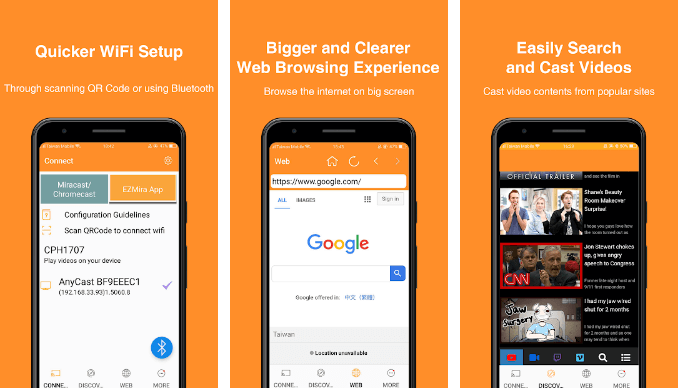
EZMira is an advanced cast Android screen software available under the flagship of MiraScreen and AnyCast. This app has simplified the process of mirroring the Android screen on the big screen for better and improved vision. It is a free and highly compatible app with plenty of features.
Features
- One-click screen sharing with Miracast or Smart View.
- Quick syncing by scanning a QR code or Bluetooth connectivity.
- It can easily cast content from popular websites like YouTube, Facebook, Netflix, Dailymotion, and others.
- It supports DLNA for better viewing and multitasking on the phone while screen mirroring.
Pros
- Easy to set up.
- Quick to connect.
- Let you multitask.
Cons
- You have to share the screen via Miracast for better results.
- It is a Wifi display app.
6. AnyCast
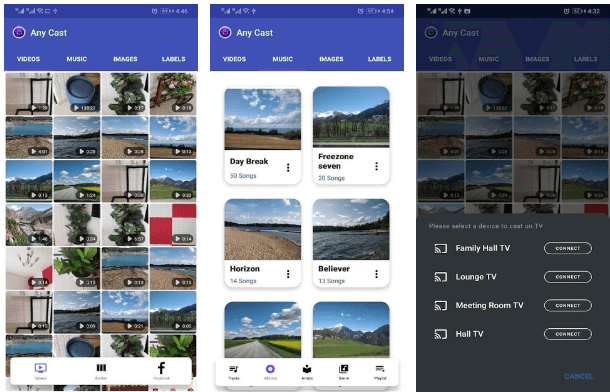
It is a screen mirror app android to TV which can transfer your phone to your TV. This is a free and popular Android screen mirroring app with multiple features. The app mainly supports 3GP and MP4 format videos.
Features
- You can directly cast your favorite movies, photos, and social media videos on your big TV.
- Facebook posts can be viewed on your TV.
- You can easily share, organize, and view your photo and video gallery.
- You can add videos and music tracks to the queue.
Pros
- It is a free screen mirroring solution.
- Very powerful to watch videos, images, and music on the big screen.
Cons
- Limited features.
- Come with ads.
7. TeamViewer QuickSupport
TeamViewer is an incredible cast from mobile to TV with advanced remote technology. You can remotely control your gadgets with the app. It is a fast, secure, and easy way to establish remote access among Windows, Mac OS, and Linux devices.
Features
- It is a complete remote-sharing solution.
- Comes with initiative, touch, and gestures.
- Files can be transferred both ways.
- It is stacked with the latest security technologies such as 256 Bit AES Session Encoding, and 2048 Bit RSA Key Exchange.
- You can chat through this app.
Pros
- Easy to install with TeamViewer QuickSupport ID.
- It is a highly secure app.
Cons
- You have to sit in front of the gadgets to establish a remote connection.
8. Vysor
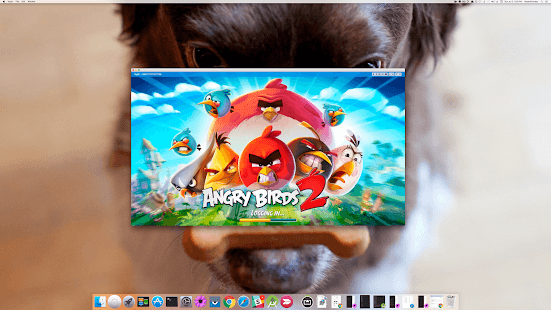
Vysor is a cast phone to PC app; you can export your Android phone screen to your desktop and easily use apps, play games, and perform other activities with the help of a mouse and keyboard. You can use Vysor Share to set up device farms and remotely debug and test your applications across a wide range of devices. This free and compatible app is loaded with numerous features.
Features
- You can easily debug your Android devices by casting on the desktop.
- Vysor can be utilized without any emulator.
- For wireless connectivity, it is a good app.
Pros
- Easily debug your Android devices.
- Application testing is simplified.
Cons
- ADB driver is required for the Windows platform.
- Comes with ads.
9. AirDroid
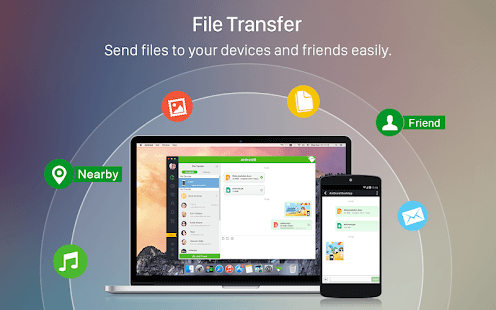
This app helps in sharing your Android phone screen over Windows, iOS, MAC, or Linux devices for free. With AirDroid, you can cast the Android screen to your big TV and enjoy all the calls, messages, and other app notifications directly on it.
Features
- You can transfer all kinds of audio and video files with this app.
- Complete remote access control can be established across multiple platforms.
- Notifications can be mirrored from numerous apps.
- Web users have the facility to locate their lost phones.
Pros
- Works well with all the leading platforms.
- Notification mirroring and remote control are amazing.
Cons
- One-way audio is only available.
10. Screen Stream Mirroring
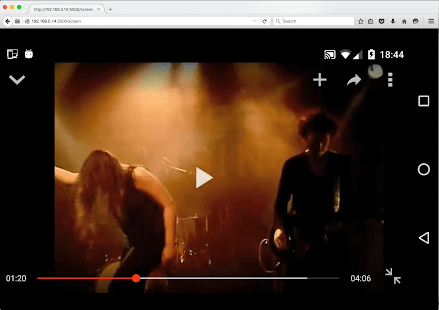
Screen Stream Mirroring is a complete screen mirror app for Android to TV or PC. You can share your Android screen in real-time through a media player, web browser, Chromecast, and UPnP / DLNA devices. The basic version of the app is free, but for the pro version, you have to pay $9.
Features
- Screen mirroring with multiple media tools is possible.
- You can broadcast on Twitch, YouTube games, and Facebook live.
- Chromecast features are built-in.
- Compatible with Network Tethering.
Pros
- Highly functional.
- Easy to use.
Cons
- The free version has limited features.
Conclusion
Whether you want to screen mirror app Android to TV or PC, you have plenty of different options available in the Google Play Store. As per your requirements, you can download the best screen mirror Android app and easily cast from phone to PC or TV. When you can play your favorite Android games on the big screen, the fun level can be dramatically intensified.
Popular Post
Recent Post
Top Benefits Of A Dedicated IP – Is Dedicated IP Worth It?
In today’s world of the internet, everyone is fighting for a spot in front of the world. We all want to be seen and heard among the millions of websites and social media accounts. One way to get ahead of your competitors in a crowded marketplace is with a dedicated IP address. Dedicated IPs guarantee […]
Top 10 Best Free System Information Tools In 2024
Sometimes, understanding all details of your PC’s software and hardware is necessary. For example, if you have already purchased a new desktop or gained access to one that you are unacquainted with, you’ll want to learn more about it. That’s where the importance of selecting the finest system information software becomes apparent. Are you aware […]
Top 8 Best Automatic Mouse Mover Software In 2024
While working on the computer, there are some moments where people need to go to another room or work on other tasks. At this time, or during similar situations, many want to keep their computer running instead of going to sleep mode. You can run stable software like CCleaner. It would remove junk from your […]
Top 10 Best Authenticator Apps In 2024
In today’s digital world, hacking and data leaks are common, even with solid security elements in place. One can still access a strong password with advanced software or hacking skills. Here, multifactor authentication (MFA) or two-factor authentication (2FA) is helpful for securely protecting social media, banking, and other personal data by giving an additional safety […]
How to turn your Mac into a Wi-Fi hotspot?
Owning a Mac can be one of the best experiences of your life. While there are multiple benefits of working on Macbook, the sharing pane in the macOS system preferences offers many benefits. Whether it is about sharing network connections, Mac’s screen, files, or printers, this option can do wonders for your organized work. This […]
Reasons Why Project Managers Create A Timeline For Monitoring
Monitoring a project is important, but it can be difficult to know when and how to do it effectively. This is especially true if you’re new to project management. One way to make monitoring easier is to create a timeline for it. A timeline for monitoring will help you stay on top of things by […]
The 9 Best Debugging Tools for Windows In 2024
One of the most significant issues in software coding that users face frequently is errors or bugs. These problems can cause programs to crash unexpectedly and harm the system’s operational ability. It is better to use a Windows debugger to eradicate this issue. This software can identify and rectify bugs, defects, and errors in software […]
Top 10 Best Free Music Notation Software In 2024
Music and movie editing is possible with the right kind of software. In the current period, there are several advanced software available for regular users to edit audio and make music in a professional and high-quality manner. Here, the primary type of solution to use is music notation software, and there are many types available. […]
8 Best Free Telegram Clients for Windows PC [2024]
Telegram is one of the most valuable applications available for mobile and PC usage. You can download and then install the app into Windows 11/10/8/7 OS and other varieties directly through its website link. Users continue using this application for many reasons, like encrypted messaging, fast and secure message delivery, multi-device support, and unlimited file […]
Top 10 Best Face Swap Apps for Android & iPhone In 2024
Mobile phone users get a wide range of applications that they can use for various functions, like camera and photo-sharing apps. Most of these come with advanced features, like adding filters/audio and other diverse editing options. Excited to try out one such app? Read ahead to learn about the best options there are. Top 10 […]