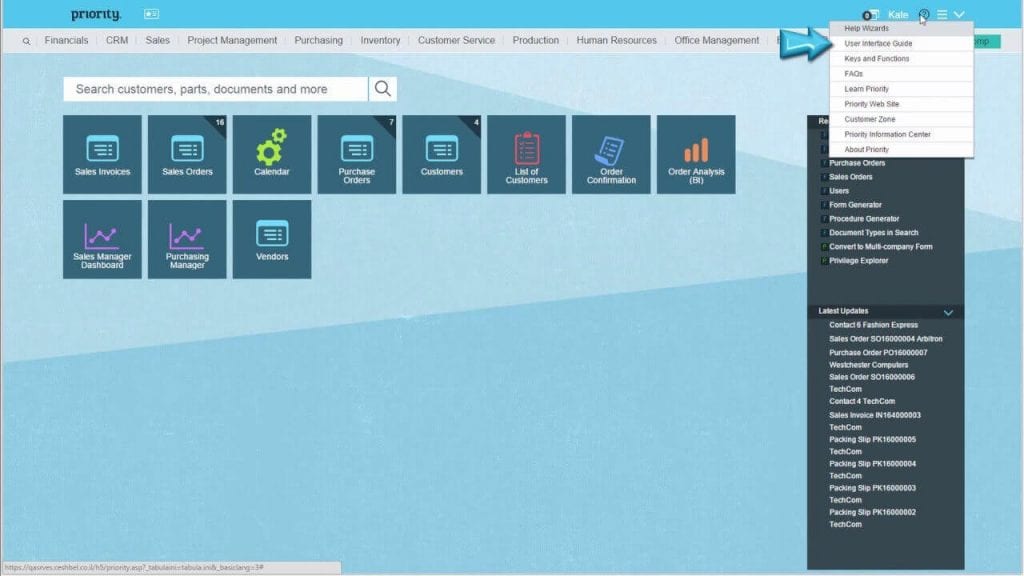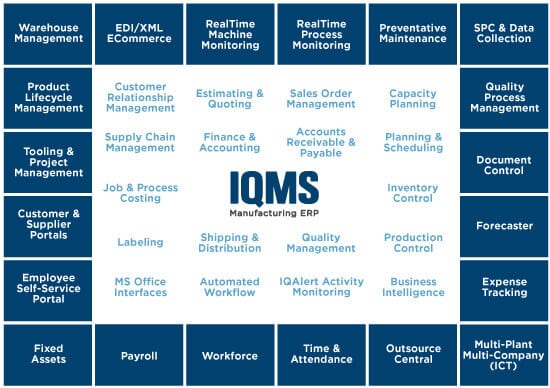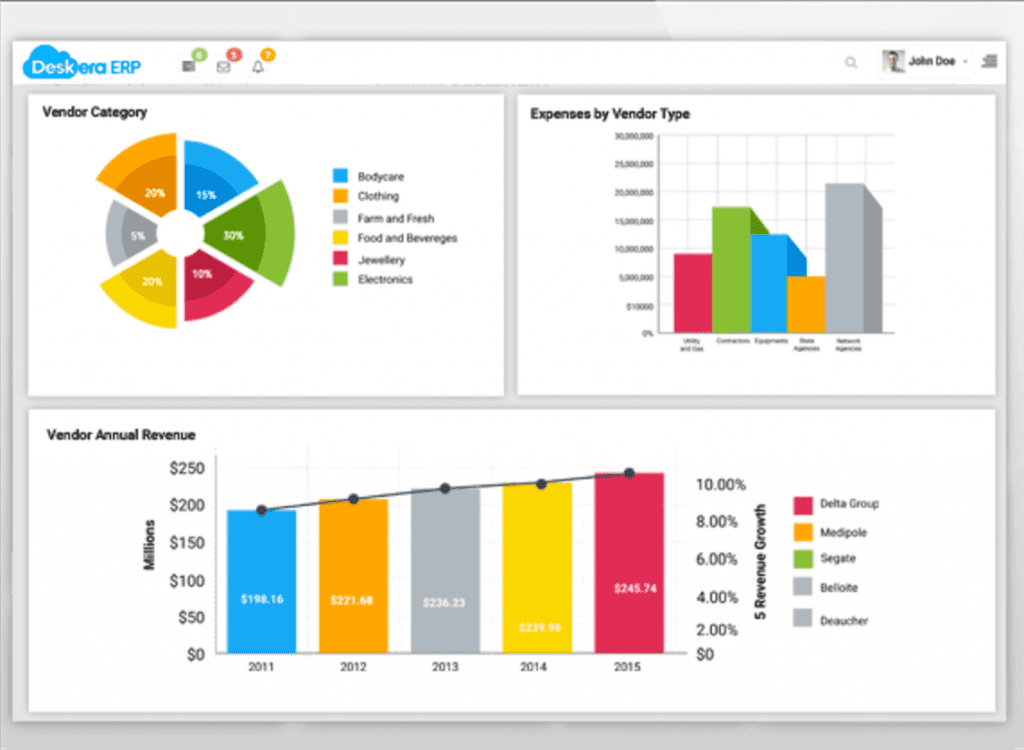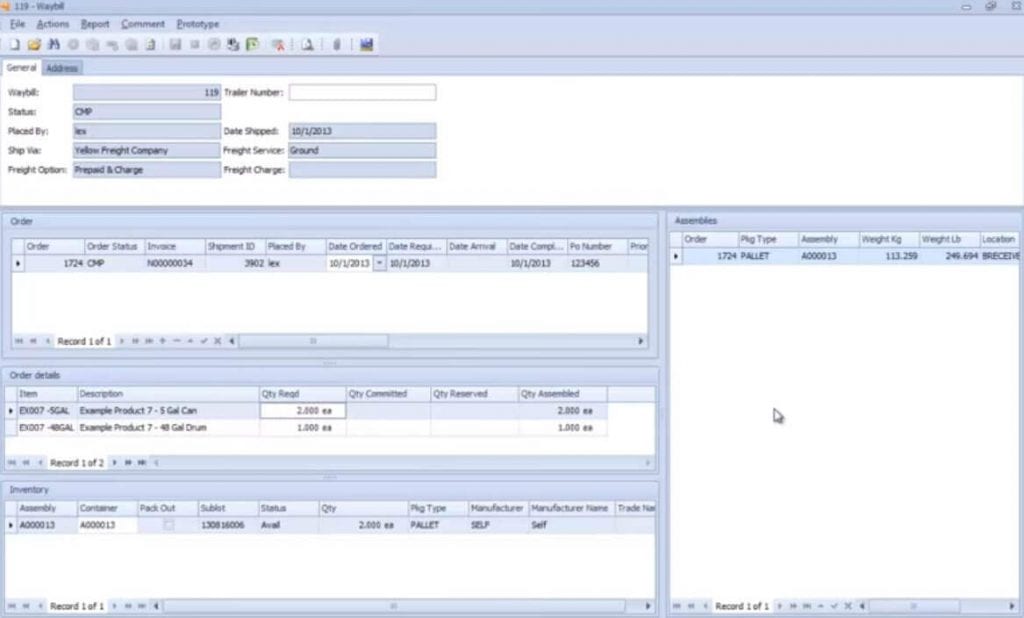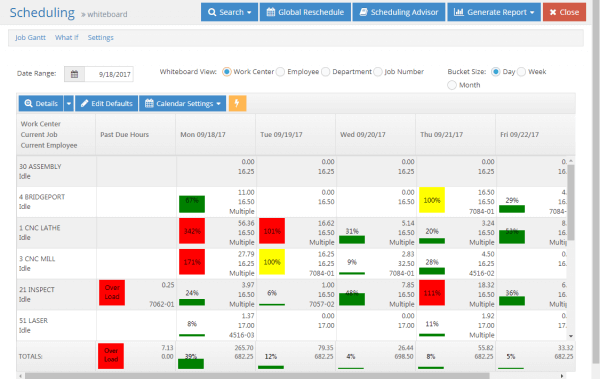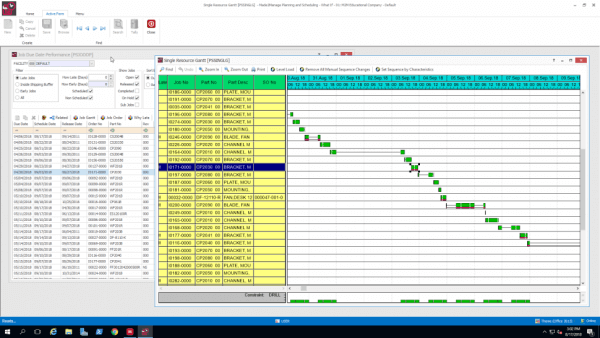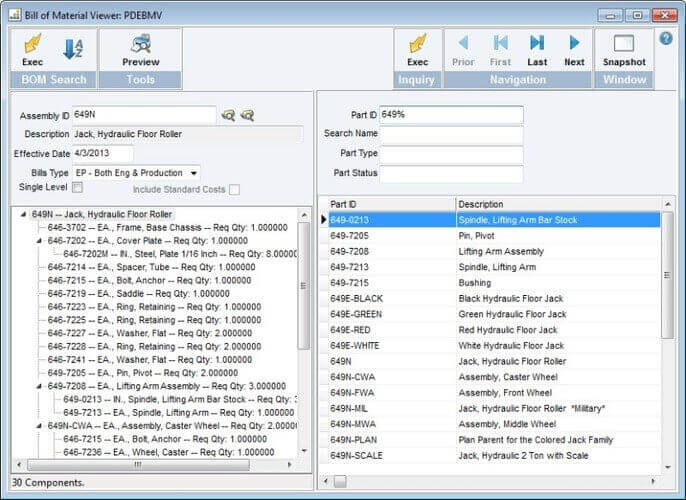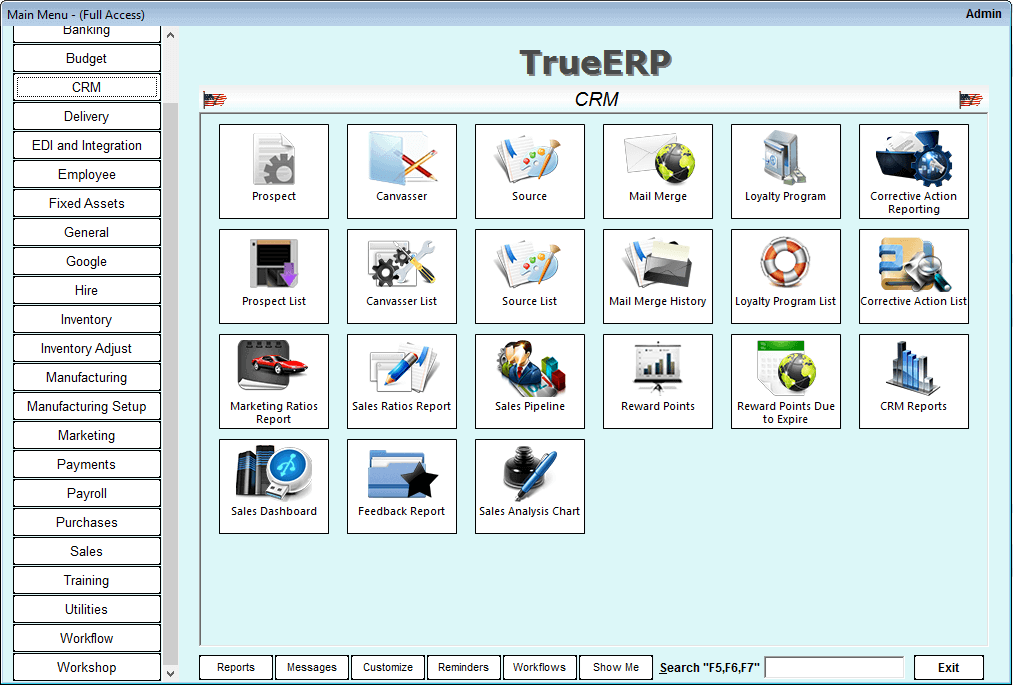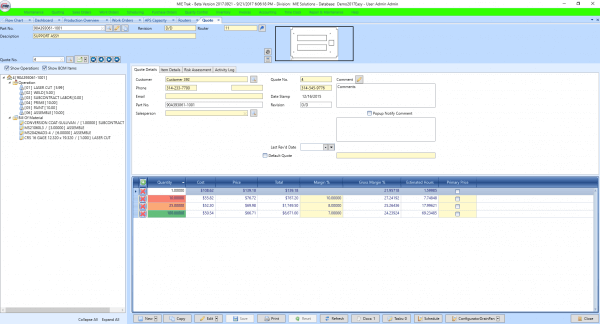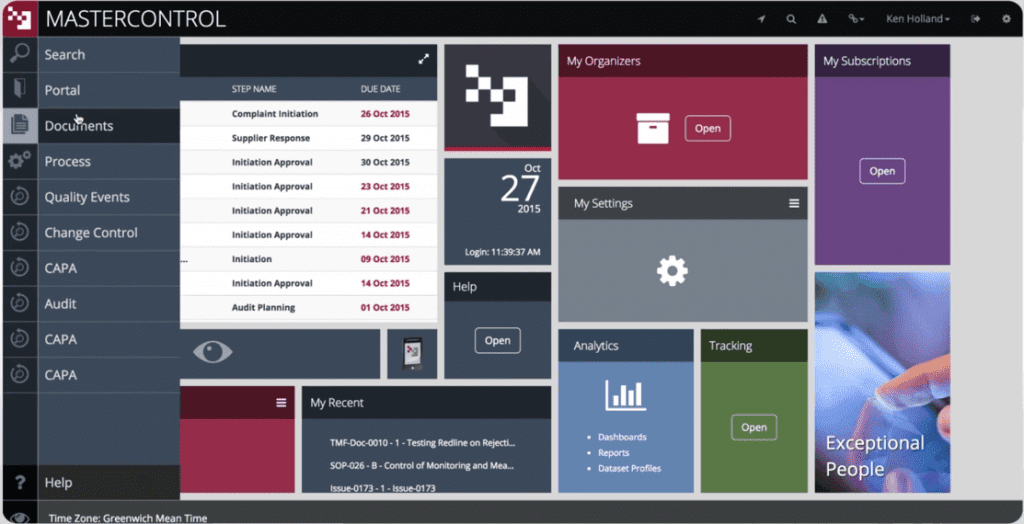10 Best Quality Management Software for 2024
A Quality Management System (QMS) is referred as the steps and procedures necessary for planning and executing business workflows prioritizing quality at first. The primary goal is to recognize the business areas that need improvements to deliver high-grade products to the end-users, coming up to their expectations.
As quality is a determining factor differentiating your brand from others, quality management is necessary for all kind of business activities. Here is the list of top ten best Quality Management System Software with their reviews. These applications are currently being used in various industries driving the soul of modern businesses:
Best Quality Management Software
1). Priority:
Supported Operating Systems: Mac OS, Web browser (OS agnostic), Windows 8, Windows 10 One can consider Priority as an all-time need which is a cloud-based ERP (enterprise resource planning) solution suitable for any business, small, medium or large irrespective of their demographics.
Solutions provided by Priority are designed to ease the customers by providing access to the real-time data through their e-devices, a smartphone or a tablet. Whether you serve any industry type, the inbuilt features of this tool support all the basic requirements you ask for.
2). IQMS ERP Software:
Supported Operating Systems: Windows 7, Linux, Unix, Web browser As manufacturing is a vast working sphere, there requires a major need to construct some robust software and tools to handle the complexity within the processes.
IQMS’ flagship product, EnterpriseIQ ERP, brings along problem-solving solutions serving large and discrete businesses (healthcare, automobile, food and drink, electronics, aerospace and much more)
The software’s featured attributes help monitor, communicate, track the diverse company operations throughout the processes and supply chain workflows. There are different modules as per the categories like inventory module, quoting module where all the records are maintained separately, thereby, managing and balancing the company-vendor relationship effectively.
3). Deskera ERP:
Supported Operating Systems: Windows XP, Mac OS, Web browser (OS agnostic), Windows 8, Windows 10 Deskera ERP is a cloud-based business management suite, specially designed to automate some manual tasks to save personnel time and enhance their productivity.
It possesses some unique customizable attributes those are- report builder, dashboard builder and a document designer along with the ability to integrate with the third party tools, differentiates it from the rest.
The automated activities include payment processing, billing, inventory handling, warehouse management, bank reconciliation, distribution, product receipts, and invoices, etc. The list is quite long so why not install it right away to know what all it has to serve you as expected.
4). Mar-Kov CMS:
Supported Operating Systems:
Web browser For process and batch based manufacturers, Mar-Kov CMS brings you a solution to be installed on-premise fulfilling your industry demands and providing you a smooth user-experience on use.
This cloud-based software reduces rework by automating the daily routine tasks and workflow processes, adhering and conforming to the quality ISO standards and other regulatory requirements.
Efficient routine maintenance and scheduling enabled with its inbuilt and high performing features work in accordance with HACCP best practices to drive customer satisfaction.
5). E2 Manufacturing System:
Supported Operating Systems: Windows 7, Windows Vista, Windows XP, Windows 2000, Windows 8, Windows 10 Things to deal with a manufacturing system are efficiently tackled by Shoptech’s E2 MFG system.
Large-scale manufacturers can fully trust upon highly integrated ERP solution constructed to fulfill the desires of all kind businesses with its high profile characteristics dealing with stocking, assembling, engineering, and other major processes.
Quality management principles and other business segments like CRM, estimating and quoting, inventory management, product dispatching, cost reporting, quality control management, warehouse control are combined together into E2 MFG’s tool without giving any reason of disappointment to its users and operators.
6). Made2Manage ERP:
Supported Operating Systems: Windows 7, Windows 8, Windows 10As the name says, Made2Manage is invented to simplify the ever increasing demands of quality management, primarily for SMB businesses and manufacturers associated to the industries like electronics, metal equipment, fabricating and constructing heavy instruments.
This product of Aptean involves and support methodologies of make-to-order, engineer-to-order, assemble-to-order, and make-to-stock. The key areas to be handled by the software are financial management, planning, and quoting, inventory management, engineering and sales, and billing.
7). Expandable ERP Software:
Supported Operating Systems: Windows 7, Windows Vista, Windows XP, Mac OS, Web browser, Windows 10 The Expandable software is designed to meet the demands of all industry type manufacturers expanding its suite to cover all significant working principles those of accounting, financing, production planning, billing, quality management, supply chain management etc.
The software is cloud-based and can be instantly installed on-premise. It works on modules (accounting module, manufacturing module, reporting module) which have different functionalities and evaluation criteria.
Expandable ERP program intends to coordinate with all business workflow procedures aiming to progress its efficiencies and growth.
8). TrueERP Software:
Supported Operating Systems: Windows 7, Web browser, Windows 8 TrueERP is sound in making all business operations feasible. Having a back support of Cloud, it is capable to cater SMB businesses, retailers and wholesalers.
It helps a business to streamline its internal workflow processes where the accounting module has the provision of graphs and charts for real-time reporting, the customer relationship management module helps track records of customer complaints, responses, and queries.
There is a lot to discover in TrueERP’s software suite which conforms to the quality standards for which a Quality Management Software is truly built for and has the ability to collaborate smoothly with Google Analytics.
9). MIE Trak PRO Software:
Supported Operating Systems: Windows 7, Windows Vista, Windows XP, Web browser, Windows 2000, Windows 8, Windows 10 The software suite is a cloud-based ERP solution serving all manufacturing and production needs of a business satisfying its users to a great extent.
MIE Trak Pro offers all those features which a software must provide dealing with a business’s crucial aspects. Customer relationship, audit, and inspection, inventory control, production procedures, accounting, quality control validations, scheduling, invoicing, and reporting.
All the aspects covered are optimized and integrated well under a single roof of MIE ensuring the users to have access to structured real-time data and alerts and updates.
10). MasterControl Quality Management System (QMS) Software:
Supported Operating Systems: Mac OS, Web browser, Windows 10 MasterControl QMS is that platform which complies well with all the quality standards and principles that can even be accessed through the web, besides installation.
The software suite incorporates all quality processes of QC control, reporting, and audits, customer queries integrating them effectively with business processes of assembling, scheduling, tracking, follow-ups, approvals and so on. MasterControl has an industry-wide scope where no restrictions can be seen based on any business demographics.
So, these are some of the best quality management software tools you can try. If you know more such tools then feel free to comment below.
Popular Post
Recent Post
How to Access Microsoft’s New Emoji in Windows 11
Ever since the public introduction of Windows 11, we’ve seen it gradually mature further towards the operating system that it is presently. Microsoft is working hard to give Windows 11 a next-generation experience, as well as new updates, are being released as a result. So now, emoticons in Windows 11 have been updated. Microsoft later […]
How to Transfer iPhone Photos to Your Mac (8 Easy Solutions)
Have you clicked a stellar image with your iPhone and now want to upload it on your website or edit it? Then, you can easily transfer your iPhone photos to your Mac to edit them with robust MacOS editing tools and further upload them on the web. Transferring photos from iPhone to Mac can save […]
How to Set Up and Use iCloud on Mac
If you haven’t set up iCloud on your Mac yet, do it now. iCloud is a powerful cloud storage service for Apple users that allow people to back up and synchronize email, photos, contacts, and other files across various devices. iCloud service was introduced in 2011, and it supports MacOS 10.7 or higher. As of […]
How to Create a Guest User Account on Mac
Computers are a very personal thing today. They store all your private documents, photos, videos, and other data. Thus, giving your Mac password to someone else is never a good idea. But what if you have to share your Mac with a colleague or friend for some reason? Sharing Mac’s user password can jeopardize your […]
How to Set Up a New Mac in a Few Minutes
Have you bought or received a brand new Mac computer? Then, you must be on the seventh cloud. Your Mac will open a pandora of several graphics-rich apps and features for you. If you are moving from Windows to Mac for the first time, the change will be really dramatic. At first, all the interfaces […]
How to Clear Browsing History
Are you concerned about what others could see if they use your web browser? Is your browser history clogging up your device and slowing things down? A list of the website pages you have viewed is stored in every web browser. You can remove this listing easily. It will clean your browser history and erase all […]
The Definitive Guide to Managing Your Mac’s Storage Space
Are you struggling with low storage space on Mac? Wondering what is taking up so much space?You are at the right place. Here we will discuss how to reclaim space on Mac. Gone are those days when you used Mac machines only for p rofessional purposes. Now, everything from downloading movies to streaming content, saving […]
Is New World a modern-day RuneScape?
Amazon Game Studios has released an MMO nearly identical to RuneScape, but with a new look, a better PvP system, and a lot more money. Allow me to clarify. New World is influential ‘RuneScape only it’s not RuneScape.’ New World vs. RuneScape 3 New World digs deep into the well of memories and pulls out […]
How To Set Up Voicemail on iPhone 11
Although accessing voicemail is extremely beneficial to you, users should understand how to set up voicemail on their iPhone 11. You can remove, categorize, and play the voicemails from the easy menu. Once you are occupied or unable to pick up the phone, this program will give you info in the style of an audio […]
Best Virtual Machine Software for Windows 10/11 in 2024
A virtual machine software, often known as VM software, is an application that replicates a virtual computer platform. A VM is formed on a computer’s underlying operating platform, and the VM application generates virtual CPUs, disks, memory, network interfaces, and other devices. Virtual machine solutions are becoming more popular because of the flexibility and efficiency […]