Best Plagiarism Checker Apps for Android in 2024
In today’s modern era, becoming an authentic writer is not an easy task, especially as new technology-driven tools are taking birth.
Some authors simply revive an old content into a new one by using AI-driven tools like paraphrasing and article spinners.
No doubt that these AI-driven tools produce quick results without wasting any time but still even after so much involvement in it, these tools cannot replace a professional writer.
Why is it important to use a plagiarism checker?
A professional writer will keep the content quite natural, use simple words, will make the content sound smooth, eliminate grammatical mistakes and use a plagiarism checker before finally publishing the article.
Now if you noticed a pro writer will use plagiarism checker but is in it again AI-driven tool?
Yes, indeed it’s!
But here the concern is quality writing or becoming an authentic writer both require uniqueness.
It varies from person to person how much on average a professional writer writes content.
No matter he or she is low or high on word count but manually checking the uniqueness of content is impossible.
One can be caught intentionally or unintentionally in the consequences of the plagiarism act.
Hence, one can only take precautionary measures to prevent his /her credibility as a professional writer.
Although, there are different online applications available online to check the quality of your content but choosing the best one can be a challenging task especially for beginners.
Irrespective of who you are, a student, a blogger, a content writer, or a new webmaster you can download one of these plagiarism checkers.
These are filtered by many experts as a reliable and effective application for detecting plagiarism in any form of content.
Best Plagiarism Checker Apps for Android in 2024
Some of these plagiarism checkers are free while others are paid, but they all are effective in some common ways.
1. Prepostseo
App size: 16MB
Rating: 3.5
Downloads: 100k+
Prepostseo is one of the best Plagiarism checker app for writers to check the originality of their content.
Features:
- First of all, it’s user-friendly, allows the user to copy and paste the text from the writing source directly onto the app interface.
- It allows the user to integrate the application usage even in emails, descriptions, or other business texts to detect plagiarism
- This app auto-generates detailed report including matching sources, word count, percentage of unique content that can be shared with other users by downloading it
- It also allows the user to upload files directly from their local storage as it supports all the popular formats like Docx, PDF, TXT, etc.
- This app is free, no subscription or upfront fees are asked but allows to check content within the limit of 1000 words
- For additional features and to extend your word limit you can choose one of the Prepostseo premium plans.

2. Skandy
App size: 48MB
Rating: 3.5
Downloads: 100,000+
Skandy is one of the top plagiarism checking apps that allows users to not only check originality in the text but also in images.
Features:
- It allows the users to directly upload pictures, screenshots, and print media through its user interface and check the plagiarism in it
- It supports all the major file formats including. TXT, Docx, Doc, etc.
- A unique feature of this app is that it sends reports via email
- An extra feature of this app is that it also converts images into text format.
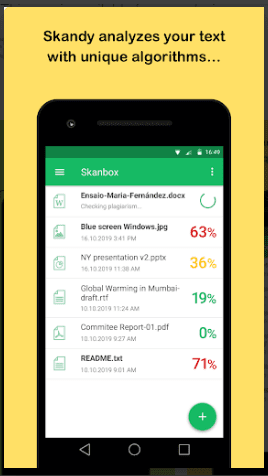
3. Plagiarism checker
App size: 3.3MB
Rating: 3.0
Downloads: 500,000+
Plagiarism checker is a great application for people looking to identify plagiarism in their writing content.
Features:
- It’s the only app that matches your content with 5 various platforms, Google books, Google Scholar, Google search engine, Yahoo, and Babylon
- It generates reports showing the percentage of uniqueness, exact matching sources
- It fetches plagiarism even from images uploaded, thanks to its OCR technologies
- It produces quick results
- It allows users to upload files from the cloud and local storage.
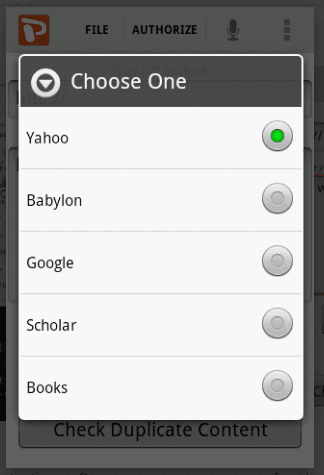
4. Kavach
App size: 16MB
Rating: 4.0
Downloads: 1000+
Kavach is another popular choice among many writers, bloggers, and editors to check their content uniqueness.
Features:
- It’s equipped with the latest algorithms that precisely check for any relevancy with similar content
- It allows the user to check the quality of the content without any word limitation
- It’s developed by genius students, hence, it’s highly acknowledged in the education sector for detecting plagiarism in academic writings.
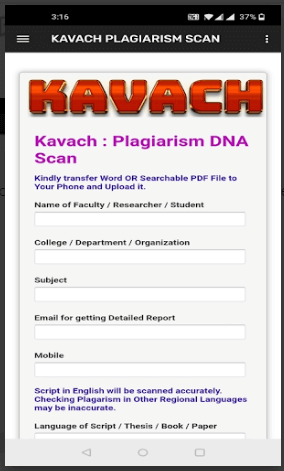
5. Plagianator
App size: 29MB
Rating: 2.7
Downloads: 1000+
Plagianator is a top-quality anti-plagiarism checker app, which many writers, bloggers, and students prefer due to its quality detecting capabilities.
Features:
- It checks deep down the content by matching sentence by sentence and reports any plagiarism found in it
- It allows a user to check the quality of the content with limited queries along with 2000 words per query
- It also allows a user to upload direct pictures into the user interface for checking plagiarism in the picture text.
- It generates a report by showing the relevancy and uniqueness percentage.

Conclusion
Online play stores are jacked up with tons of applications.
Choosing the most effective one and that too according to your needs can be a daunting task for beginners.
If you are looking for the best plagiarism checking applications then the above-listed apps are one of the highly regarded apps that most people prefer while checking their writing piece.
Popular Post
Recent Post
Top 10 Child-Friendly Browsers – Kids Friendly Web Browser
As parents, ensuring our children’s online safety and exposure to age-appropriate content is a top priority. With the vast expanse of the internet and its potential risks, finding a reliable and secure web browser for kids has become increasingly important. Fortunately, numerous developers have recognized this need and have created specialized Kid-friendly web browsers designed […]
How To Fix Mouse and Keyboard Not Working On Windows 10 and 11
Mouse and keyboard not working? Fix non-working mice and keyboards in Windows 10/11. Troubleshoot software issues to restore mouse and keyboard functions.
Top 15 Best Lightweight Browsers for Windows 10 and 11
Introduction: With the ever-increasing demand for faster browsing speeds and lower memory usage, lightweight browsers have become quite popular among Windows users. These browsers are designed to be swift, responsive, and easy on system resources. In this article, we will discuss the top 15 lightest browsers for Windows 10 and 11 to help you find […]
10 Best IPTV Apps For iOS & Android in 2024
Introduction: Watching TV on your phone or tablet has become incredibly popular in recent years. IPTV (Internet Protocol Television) allows you to stream live TV, movies and shows directly on your mobile devices. With IPTV apps, you can take your favorite TV channels and content with you wherever you go. In 2024, there are tons […]
How To Fix Dns_Probe_Started Error [Top 10 Ways]
Introduction: The DNS_PROBE_STARTED error occurs when your DNS lookups are failing. DNS (Domain Name System) is like the phonebook of the internet—it translates domain names (e.g. google.com) into IP addresses needed to load websites. When you attempt to visit a website, your device sends a DNS lookup request to your DNS server. If the DNS […]
11 Best IPTV Player For Mac In 2024 [Free & Paid]
Are you interested in watching your favorite live TV channels, lots of trending movies, and TV series on a Mac device? Then, look nowhere else! You can get your hands on the perfect IPTV player for Mac. Such top IPTV apps can easily turn your Macbook into the ultimate entertainment center, which we will discuss […]
10 Best Free Caller ID Apps For Android In 2024 [Latest List]
Introduction: In today’s fast-paced digital world, our smartphones have become an integral part of our daily lives, serving as a gateway to constant communication. However, with the rise of spam calls, telemarketers, and unwanted contacts, managing incoming calls can become a daunting task. This is where caller ID apps come into play, offering a reliable […]
10 Best Free File Manager Apps For iPhone & iPad 2024
Introduction: Managing files across different cloud services and local storage on your iPhone or iPad can be a hassle. While iOS has fairly robust built-in file management capabilities through the Files app, many users find they need more advanced functionality. That’s where dedicated file manager apps come in. These apps allow you to access, organize, […]
15 Best Finder Alternatives for Mac in 2024
If you are a Mac user, you probably already have a bittersweet relationship with Mac Finder. It is an indeed powerful file manager and graphical user interface tool for Macintosh. But, despite being the default Apple program, it lacks many features. Plus, Apple hasn’t made any efforts to update Finder in a long time. However, […]
10 Best Free MMORPG for Android in 2024 [Latest List]
Introduction: MMORPG (Massively multiplayer online role-playing game) is an online game where a large number of players interact with one another in a virtual fantasy world. MMORPGs are extremely popular on PCs but are now also available on mobile devices. Mobile MMORPGs allow you to play these immersive and addictive games on the go on […]






















