10 Best Photo Editing Software for Windows in 2024
Whether you are a professional photographer working on a client’s project or an Instagram enthusiast, you need a cutting-edge photo editor for Windows 11 and Windows 10 to manipulate your shots a little. With the power-packed photo editing software for Windows, you can accentuate your photos’ visual aesthetics and perfectly tell your tale through images. On Microsoft App Store, you can find thousands of photo and video editing tools, but the ten best ones are already analyzed by us below.
10 Best Photo Editors for Windows 11/10/8/7 in 2024
If you often use your creativity to enhance the look of your candid clicks, we have enlisted the best photo editors for Windows 11/10, so you can fully unleash your creativity. Photographers, you can’t miss the following photo editing tools:
1. Adobe Photoshop
Software Rating: 4.5/5
Compatible Windows OS: Windows 10 version 14393.0 or higher
Developer: Adobe Inc.
Format Supported: JPEG, GIF, PNG, PNG-8, SVG
Price: Free. Premium version for $4.99 per month.
When you want to snap, edit and share your photos with one click, Adobe Photoshop Express is the best photo editing software for Windows. Millions of creative folks trust this fast, powerful, and easy editing tool to achieve great results. With Express, you’ll get over 45 eye-catching effects, 30+ borders, and frames, along with many editing options, including cropping, temperature control, color noise, and more.
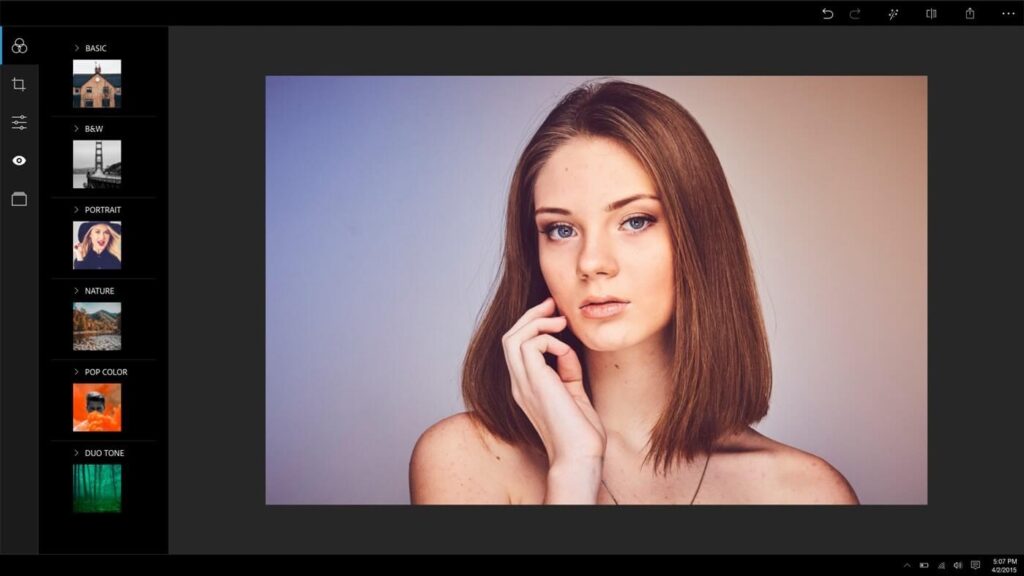
High-definition Features
- The tool contains all the basic editing features such as photo straighten, rotate, flip, crop, and remove red-eye.
- With one touch, you can adjust exposure, brightness, and shadows in your images.
- The powerful Adobe Noise Reductions options can dramatically minimize unwanted grains and speckling in your photos.
- You’ll get RAW image support to easily edit and share.
- You can even fix pet eye problems in your images with a quick Pet-eye correction option.
Pros
- Spot healing.
- Noise reduction.
- A wide range of filters and effects.
- Easy to install and use.
Cons
- Can’t change the background.
- Slightly expensive app.
2. Lightroom
Software Rating: 4.3/5
Compatible Windows OS: Windows 10 version 18362.0 or higher
Developer: Adobe Inc.
Format Supported: DNG, JPEG, PNG, TIFF, PSD, RAW
Price: Free. Paid plan for $9.99 per month.
Another incredible photo editor for Windows 10/11 from Adobe clan is Lightroom. The tool comes with 1TB cloud storage to edit bulky photos and videos. Using robust photo editing features, you can adjust the full resolution of your shots and organize them with searchable keywords. It is an anytime and anywhere photo editing toolkit with numerous sliders and filters.
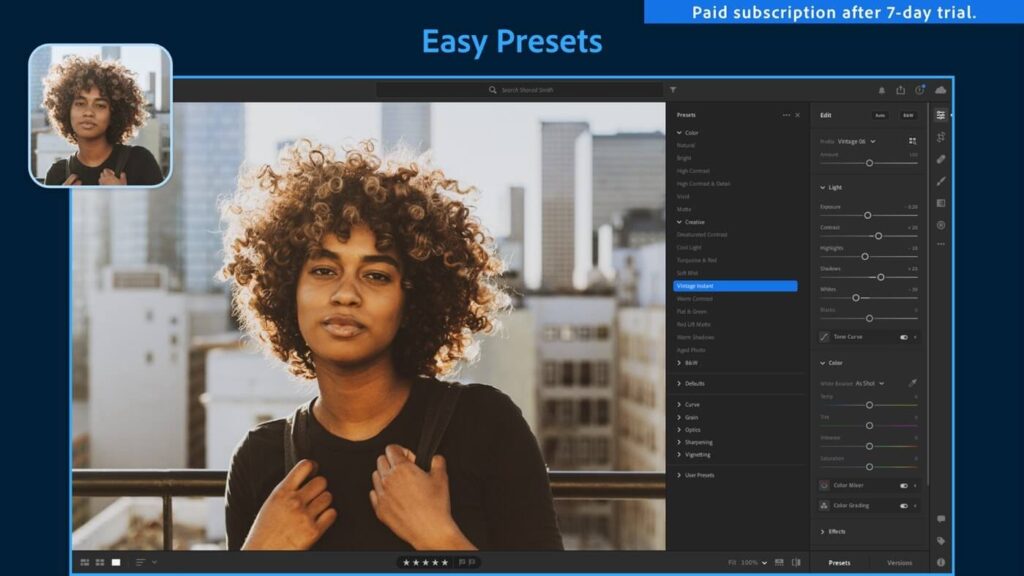
High-definition Features
- Adobe Sensei takes machine learning support to identify the people and other content in your photos and then organize using searchable keywords.
- With 1TBG cloud storage, you can access your photo library anytime and anywhere.
- You can share your edited photos with your clients via email or your friends through social networks. Additionally, you can directly save to Adobe Portfolio to show potential clients.
- Lightroom offers in-app tutorials and inspiration content from professional photographers.
- The popular editing features include healing brush, color mixer, geometry, RAW editing, and more.
Pros
- Seamlessly organize photos.
- Non-destructive editing that preserves file data.
- Easy and fast syncing of editing steps.
Cons
- No blend mode.
- Limited graphic design elements.
- Minimal editing options.
3. Ashampoo ImageFX
Software Rating: 4.3/5
Compatible Windows OS: Windows 8 or higher
Developer: Ashampoo
Format Supported: JPGe, PNG, BMP, TIFF, JNG
Price: Free. Full version for $29.99
Ashampoo is one of the oldest photo editors for Windows 11/10 that can perform all basic duties like cropping, blurring, and rotating photos. The tool can automatically analyze your photos and find potential weaknesses in contrast, color, or any other features. Moreover, you can anytime extend ImageFX features by upgrading to other Ashampoo programs like Ashampoo Burning Studio, Snap, and even full Ashampoo Office Suite.

High-definition Features
- You can effortlessly edit your photos with various cool effects like Water, Solarize, Tint/Shade, Brightness, Colorize, and more.
- The tool can automatically flip, crop, and modify contrast in your photos.
- With Ashampoo, you can easily and quickly edit and import webcam images.
- For further processing, you can export images to other apps and create high-resolution images with ease.
Pros
- Competent free version.
- Special effects including oil paint and pencil sketch.
- Simple interface.
Cons
- No RAW file support.
- No autocorrect.
- Lacks slider adjustments for many effects.
4. PicsArt Photo Studio
Software Rating: 4.3/5
Compatible Windows OS: Windows 10 version 17763.0 or higher
Developer: PicsArt Inc.
Format Supported: JPGe, PNG, BMP, TIFF, JNG
Price: Free. Gold for $47.88 per year with free seven days trial.
PicsArt is an awesome photo editing software for Windows that can make collages, edit photos, and offer vast stickers and image galleries. If you want to adorn your Instagram posts with trendy filters and special magic effects, PicsArt can make it super simple and fun for you. You can erase your photos’ background or pick easy-to-use templates from the large gallery—in short; you can fully transform your photos with PicsArt.
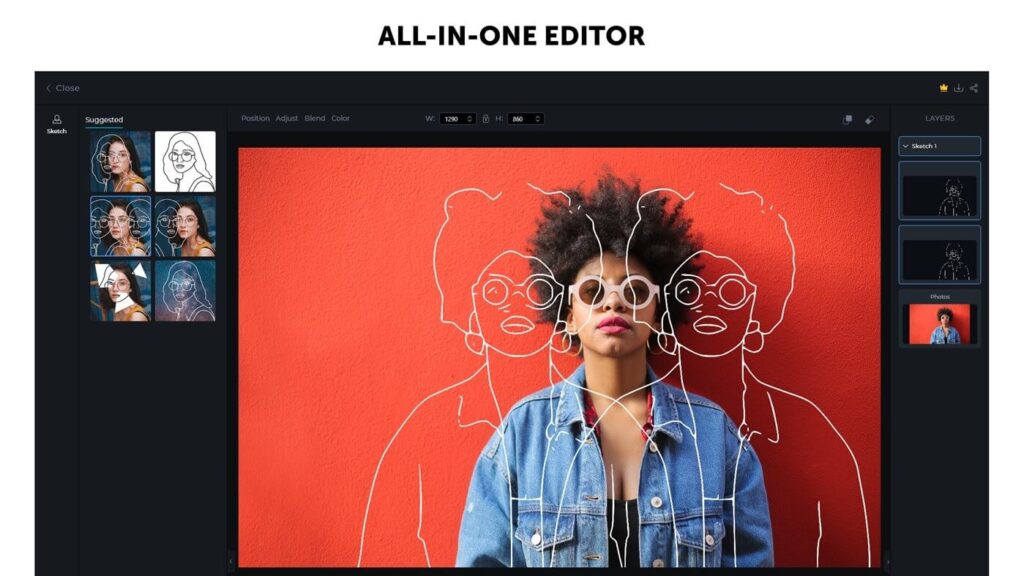
High-definition Features
- You can create double exposure by giving depth to your photos.
- You can turn your camera photos into an amazing art piece with multiple paint brushes.
- For clean and neat images, PicsArt offers the Pixel Stretch tool.
- Use a premium Polygon tool to add cool geometric shapes to your images.
- Once you create a masterpiece using Sketch, Magic, and other exclusive effects, you can quickly share it with your social media followers.
Pros
- Attractive user interface.
- A variety of presets.
- Smoothly connects with social networks.
Cons
- Annoying ads in the free version.
- Limited editing tools.
- Can’t support cloud photos.
5. Paint.NET
Software Rating: 4.2/5
Compatible Windows OS: Windows 10 version 15063.0 or higher
Developer: dotPDN LLC
Format Supported: PDN, PNG, JPEG, BMP, TIFF, GIF, TGA, DDS, JPEG XR, HEIC, AV1, WebP
Price: Free basic version. Full version for $8.99.
Paint.NET is an intuitive and innovative photo editing software for Windows with unlimited undo, special effects, and a huge gallery of tools. Moreover, the software has a vast online community, tutorials, and third-party plugins available. Initially, it was an undergraduate college senior design project mentored by Microsoft; later on, it was developed by Rick Brewster.
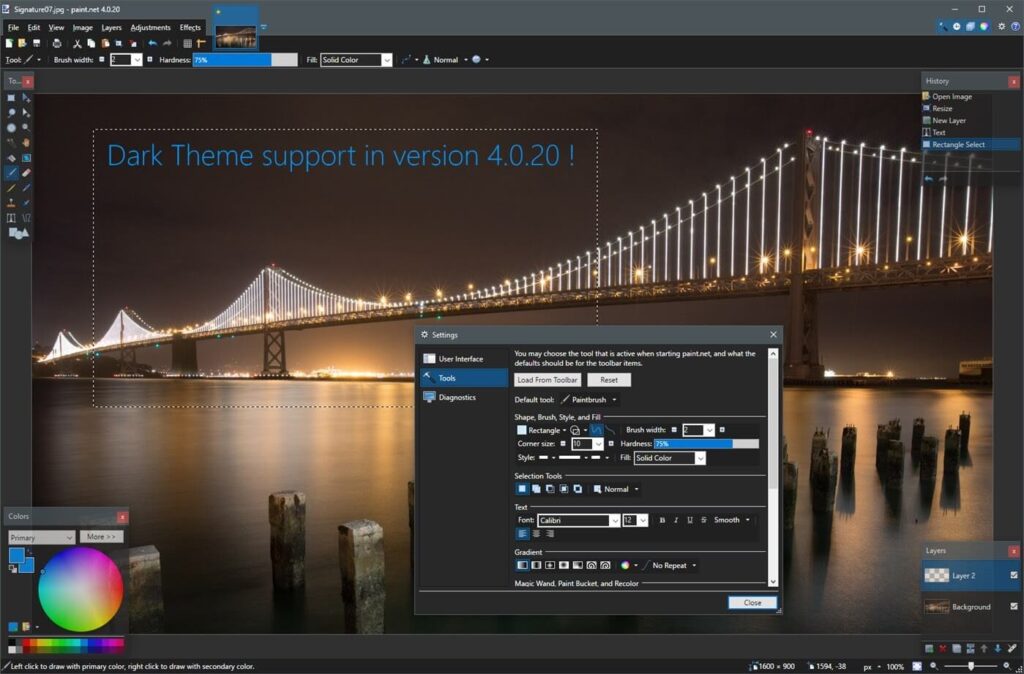
High-definition Features
- The software supports numerous plugins such as effects, file types, shapes, etc.
- Paint.NET offers an array of rich and simple built-in tools and effects.
- You can maintain an unlimited undo history for quick editing.
- The software provides support for many modern and classic image types.
Pros
- Intuitive user interface.
- Layers.
- Unlimited undo history.
Cons
- Hard to use.
- A bit of a learning curve involved.
6. inPixio Photo Editor
Software Rating: 4/5
Compatible Windows OS: Windows 10 version 14393.0 or higher
Developer: Avanquest Software
Format Supported: JPEG, GIF, PNG, TIFF
Price: Free. Full version for $99.
inPixio is a complete photo editor for Windows 11/10 with amazing one-click image correlation. It is an automatic redesign tool that can enhance the quality and color of your images within a second. With an easy drag and drop menu, you can implement numerous features in your photos and produce a professional look. From basic editing to advanced modification, this tool can help with everything.
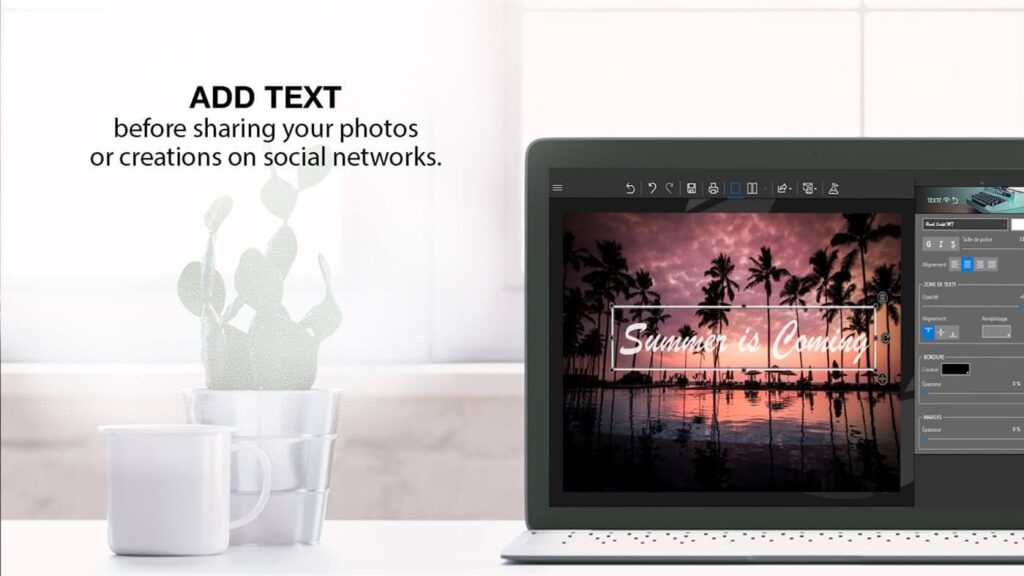
High-definition Features
- You can create classic photos using traditional frames, color schemes, and basic effects.
- The tool offers numerous amazing filters and effects like vintage, old films, cinematic, seasons, and more.
- With Tilt-Shift & Artistic Blur effects, you can bring your photos to life.
- Using Tone Curve, Vignettes, Batch Mode, and 120+ filters, you can effortlessly create professional photos.
- It is very simple to retouch your old photos with inPixio.
Pros
- Offers all editing features and preset.
- Quick to use.
- Clean interface.
Cons
- Overwhelming for newbies.
7. Blendifier
Software Rating: 4/5
Compatible Windows OS: Windows 10 version 10240.0 or higher,
Developer: borneo mobile
Format Supported: JPEG, GIF, PNG, TIFF
Price: Free with in-app purchases.
Blendifier is the best photo editor for Windows 11/10 to run your creativity wild. You can blend two photos together with the tool and intensify their beauty using the double exposure effect. Additionally, you can apply various filters, masks, effects, and other unique designs to your photos. It is one of the most versatile photo blending apps available on the Microsoft App Store.
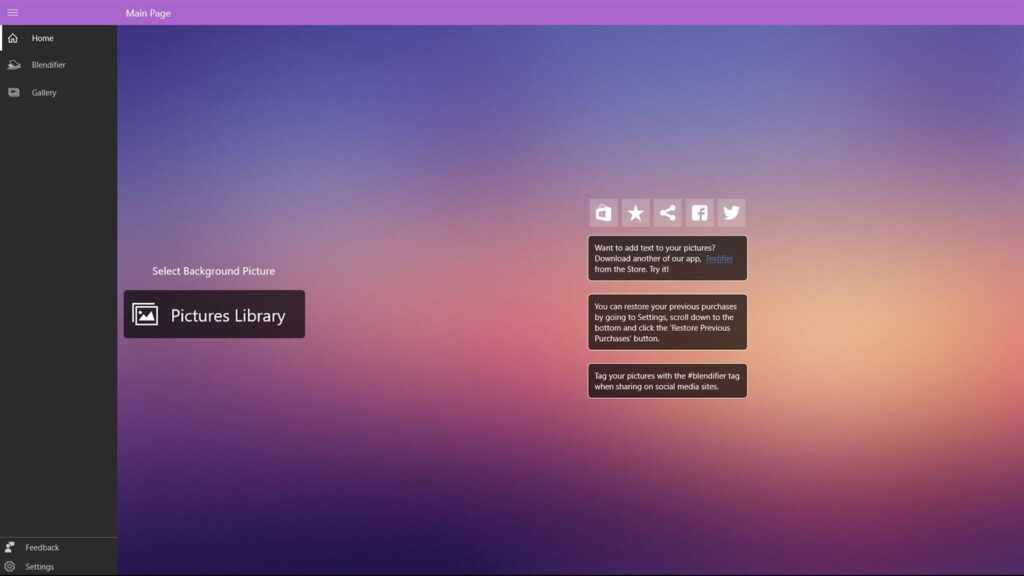
High-definition Features
- You blend images from your camera, gallery, or even cloud.
- The foreground image position can be smoothly changed with a touch or click.
- The software supports various blend functions, including multiplying, adding, color burn, darkening, softlight, and more.
- You can apply attractive masks to define a seamless transition between two or more photos.
Pros
- Intuitive interface.
- Very easy to use.
- Multiple blend features.
Cons
- Limited editing features.
- The app needs basic improvements.
8. Camera360 Sight
Software Rating: 3.9/5
Compatible Windows OS: Windows 8 or higher
Developer: Chengdu Pinguo Technology Co. Ltd.
Format Supported: JPEG, GIF, PNG, TIFF
Price: Free
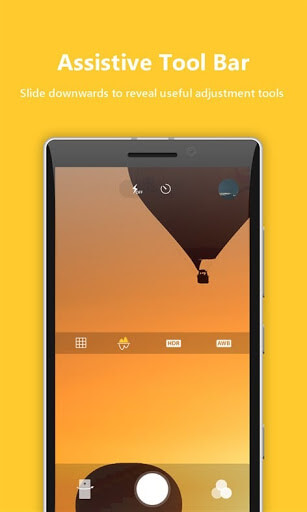
High-definition Features
- The Focus System is the most talked-about feature, including autofocus, manual focus, microfocus, and manual exposure.
- Camera360 Sight’s Gesture Activated Assistive toolbar offers HDR, white balance, composition line, and many other great features.
- You can use 60+ free filters and nine customisable filters to create a professional photo.
- Using the dynamic 12 professional adjustment tools, anyone can create masterpieces without any hassle.
Pros
- A vast free filters gallery.
- Smart composition tools.
- Seamlessly optimized for a quick preview.
Cons
- Lacks some basic editing features.
9. B612
Software Rating: 3.1/5
Compatible Windows OS: Windows 8 or higher
Developer: Line Corporation
Format Supported: JPEG, GIF, PNG, TIFF
Price: Free
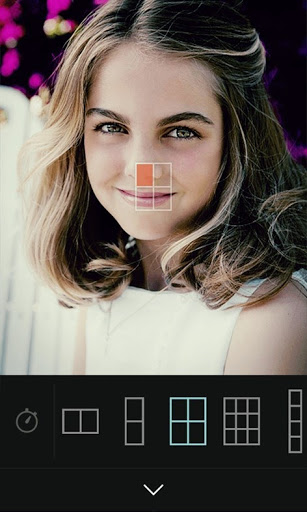
High-definition Features
- Using the Vignette feature, you can adjust border darkness and bring out important elements.
- You can combine your happy moments with the Collage Shot button.
- You can post your edited photos on your Facebook or Twitter profiles with the app.
- B612 can remember which filters you like using most and selects them for you.
Pros
- Various random features.
- Free app.
- Social media integration.
Cons
- Lacks many editing features.
- The software crashes often.
10. Fotor
Software Rating: 3/5
Compatible Windows OS: Windows 8.1 or higher
Developer: Chengdu Everimaging Science and Technology Co Ltd
Format Supported: JPEG, GIF, PNG, TIFF, PDF
Price: Free. Pro for $8.99 per month.
Fotor is an all-in-one photo editing software for Windows. The tool includes basic editing features, incredible visual effects, one-tap enhancement, tilt-shift, and many other powerful options. With this package, you can produce high-resolution and cutting-edge images in no time.
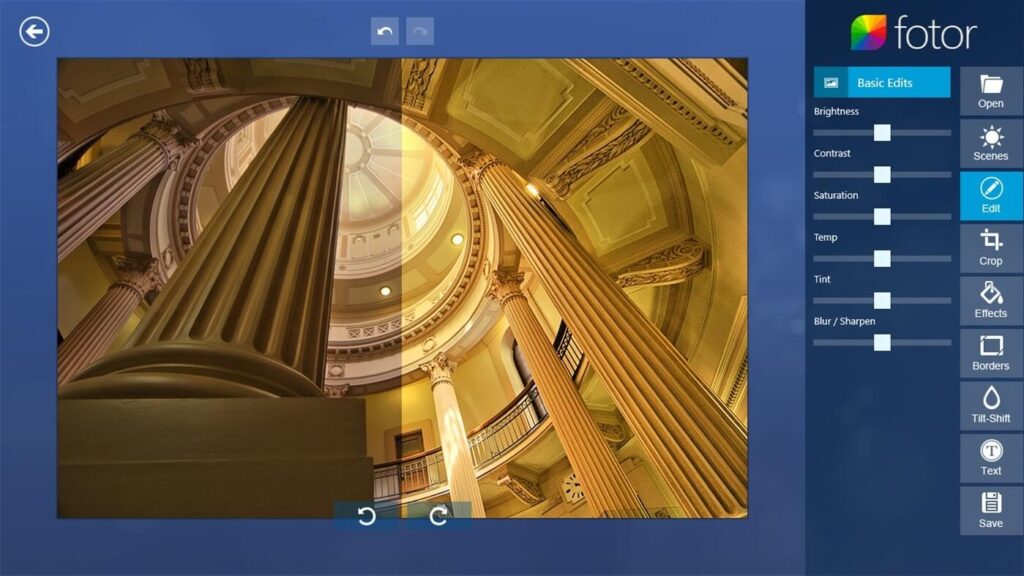
High-definition Features
- You can operate Fotor with keyboard control through arrow up and down keys.
- Fotor offers six different FX effects so you can manage your favorite effects.
- With Template Collage, Photo Stitching, and Shuffle Collage, you can beautifully preserve your special moments.
- You can personalize your photos with your own thoughts and messages.
- RAW convert supports more than 100 camera RAW formats.
- The basic editing features include brightness, contrast, saturation, sharpen/blur, temperature, tint, cropping, flipping, rotation, etc.
Pros
- Clean interface.
- RAW file support.
- Power editing tools.
Cons
- Not for newbies.
- Expensive tool.
Bottom Line
Using the best photo editor for Windows 10/11, you can effortlessly edit, organize and manage your photos. From sorting your happy family moments to improving your professional clicks, you can do so much with the right photo editing software for Windows. So, don’t wait up and get your photo editor right now.
Popular Post
Recent Post
How to Fix Instagram Music Not Working?
Instagram stories are a vital part of our life today — from goofy cat videos to your friends’ fun moments — Instagram stories make everything better. In 2018, Instagram introduced ‘Add music to your Stories’ features to make them more attractive and fun. IG has created a pre-made library featuring pretty much every song that […]
11 Best Webinar Software Platform to Must Try in 2024
With the pandemic strike, all the traditional meeting and greeting methods have been completely changed. Businesses had to move their sales events into a virtual environment to build personal relationships with their audience. Significantly, the demand for webinar software suddenly spiked in 2020, and everyone started to look for the best webinar platforms. If you […]
10 Best Photo Editing Software for Windows in 2024
Whether you are a professional photographer working on a client’s project or an Instagram enthusiast, you need a cutting-edge photo editor for Windows 11 and Windows 10 to manipulate your shots a little. With the power-packed photo editing software for Windows, you can accentuate your photos’ visual aesthetics and perfectly tell your tale through images. […]
Why Choose an i7 Laptop over an i5 Laptop?
Whether building or setting up a new PC for gaming or work or planning to purchase a new device—pre-built computer or laptop, your processor’s choice plays a vital role in your device’s overall performance. Intel processors are a crowd-favorite and top choice due to their performance, quality, reliability, and durability. But the real question is, […]
10 Best Photo Editors for iPhone in 2024
Are you a professional photographer? Or, Do you want to edit your social media marketing photos? Today, you can easily enhance the appearance of your iPhone clicks with a photo editor. From the iOS App Store, you can install various dynamic photo editors for iPhone and touch up your photos’ visual features. There are a […]
10 Best Typing Games for Kids in 2024
There was a time when parents used to enroll their kids into calligraphy classes to improve their handwriting skills. But, today, in this digital era, parents need to focus on improving the typing speed of their kids. And, when your kid can learn typing, use proper form and develop good keyboarding habits while having fun, […]
How to Fix Microphone Not Working on Windows 10?
When you are in the middle of an important video call, and suddenly another person on the call can’t hear you, this might be due to your faulty microphone. The microphone not working on Windows 10 can occur due to hardware or software problems. Therefore, you need to run multiple mics not working on Windows […]
How to Check and Free Up iCloud Storage Space on Your Apple Devices
Apple introduced the iCloud facility back in 2011 and, since then, has been offering a 5 GB free iCloud storage space with every Apple ID. In a device where you want to store your work files, family photos, music tracks, and other digital content — 5 GB is a peanut space. However, you can move […]
10 Best Meditation Apps for Android in 2024
Are you feeling more anxious lately? Is your focus and productivity degrading? Then, you need to relax your mind and practice meditation to reduce your stress level. Today, you don’t need to attend a class or visit a professional to practice mindfulness; you just need to download the best meditation apps on your smartphones and […]
How to Download Embedded Videos Online
Do you want to download embedded videos online? And, then transfer them from your one device to another? It might sound daunting to download an embedded video, but it isn’t actually that hard. You can easily download videos from self-hosted and HTML5 based web pages on your computer or mobile. Without going to the original […]





















