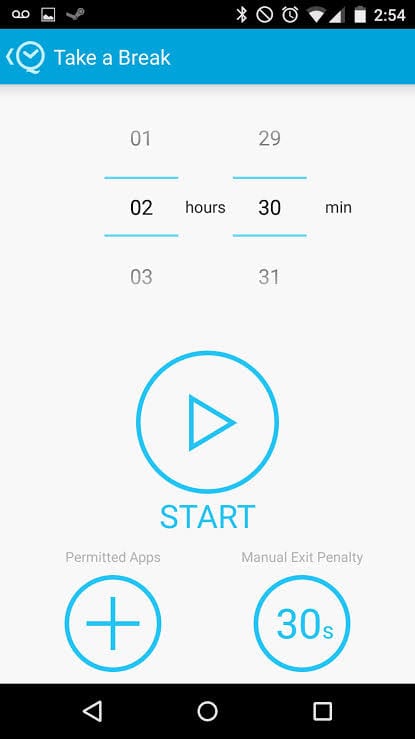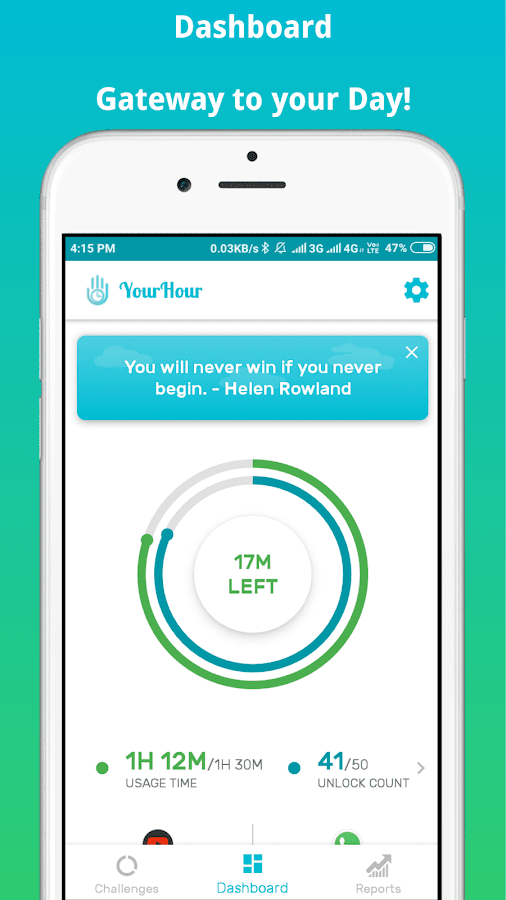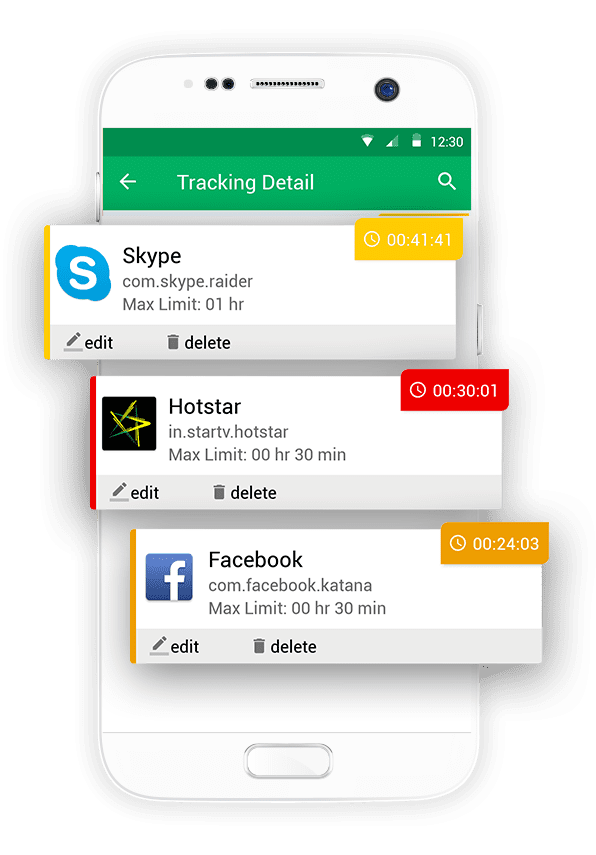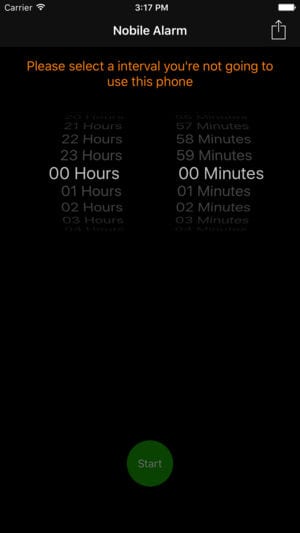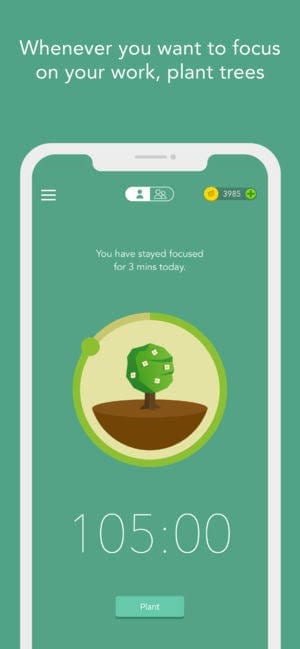10 Best Phone Usage Tracker Apps for Android & iPhone in 2024
In this smartphone era, we spend most of our time on our phones browsing different social media, gaming, and other utility apps. Some people are so addicted to the usage of certain apps that they spend their all time on them.
Now, addiction is never healthy, whether of unhealthy substances or mobile apps. It’s also good to cut off your addiction before it starts to disturb your lifestyle. To help out users and to increase awareness about unhealthy mobile apps, there are plenty of helpful usage tracker apps available for both Android and iOS devices.
In order to reduce your addiction, you can download the best phone usage tracker apps for Android and iPhone on your respective mobile devices so that you can slowly and slowly improve your bad habits.
5 Best Phone Usage Tracker Apps for Android in 2024
If you are an owner of Android-based smart gadgets, then it’s high time to install some of the best phone usage tracker apps on your devices and start using your smartphones smartly. The best five usage tracker apps for Android users are;
1. QualityTime – My Digital Diet
If you want to install an easy-to-use, visually appealing, and fun app on your smartphone to monitor your activities, then out of the pile of the best phone usage tracker apps for Android and iPhone, we are presenting QualityTime. This app gives real-time reports on how much time you spend on your smartphone or a particular app.
The app can offer detailed analysis by monitoring your total usage, screen unlocks, and individual apps on hourly, weekly, or daily reports. You can control app addiction by setting up restrictions like ‘alerts’, ‘take a break’, and ‘scheduled breaks’.
You can even create your profile on the app to block notifications and calls with auto-reply messages. This is a free app, but you can get a premium version also which has some extra features like – removing ads, export history, custom countdown, and much more.
2. YourHour – Phone Addiction Tracker and Controller
If you feel like your smartphone addiction is interfering with your productivity, then it’s the first indication to use the YourHour app. The app has a powerful dashboard that will provide you with all the essential information in one place so you can reduce your phone usage time.
Plus, the app keeps a record of your Usage time and Unlock Count. It even generates an infographic view of your past 7 days activities. The app has a special feature under which the app categorizes your addiction into six levels – Addicted, Obsessed, Dependent, Habitual, Achiever, and Champion.
The hourly, daily, and weekly reports are generated by this tool which can be stored in Microsoft Excel files to analyze your habits better. It is a super awesome Android app for smartphone addicts.
3. Stay Focused – App Block (Control Phone Addiction)
For students and employees, this is one of the best phone usage tracker apps for Android users. The app helps users by improving their self-control and productivity. The block app feature will automatically block your mobile once you have used the daily allowed time.
It tracks your every activity, even the time spent on this particular app. By using the Offtime feature, you can keep yours away from selected apps. The app usage history indicates the time spent on different apps. Overall, it is a nice free tracker app that can be upgraded to the premium version.
4. Social Fever App Usage Tracker
This is a complete toolkit for Android smartphone users that can track their app usage and overall time spent on their phones. The details information about your total mobile usage can be easily recorded by this program. Even alerts can be set for limited usage.
The app prevents your ears from the long calls by sending you an alert when your call gets long. You can set alerts for apps, mobile time, screen time, and total spent time on the phone. This app can easily help you in reducing your smartphone addiction by sending you constant alerts.
5. PhoneUsage Tracker
When we are talking about the best phone usage tracker apps for Android, then our discussion is incomplete without PhoneUsage Tracker. This app is loaded with amazing features when your sole goal is to monitor your phone as well as mobile time.
The interesting features of the app offer you details on the total time spent on screen, longest usage, number of sessions of unlocking and using the device. After collecting the data all day, the app is programmed to create deep analytic reports every day that will help you in controlling your addiction.
Also Read: Best Android Cleaner Apps
5 Best Phone Usage Tracker Apps for iPhone in 2024
iPhone or other iOS users can control their phone addiction by keeping a tab on their activities by downloading the best phone usage tracker apps on their devices. The best of best five iOS usage tracker apps are;
1. Habit Time Tracker and Controller
From the giant list of the best phone usage tracker apps for Android and iPhone, we have this revolutionary iPhone app that will improve your lifestyle. With only 21 days, you can eliminate your smartphone addiction from your life by checking your past 21 days of history.
The app also shows the daily percentage so that users won’t exceed the daily usage limit. This is a super tracker that tracks – your phone time, and your phone pick-up time, reminds you about the daily limit, and tracks your whereabouts by plotting your location on a map.
2. RealizD – Screen Time Tracker
This is a pretty simple tracker app that records your time spent on your iPhone and forces you off your device when your time limit is over. The app keeps a keen eye on your phone usage stats and automatically logs your daily stats in history to help you out in tracking your mobile activities. The beautiful and simple charts present your calculated daily phone usage percentage for you.
3. Nobile Alarm
With the help of this best phone usage tracker app for iPhone, you can set an alarm when you are working or studying to stay focused. You can set time intervals for which time you want to work and want to stay focused. It is very simple to use the app, you just have to put your phone horizontally on your desk and tap on the start button. And, just like that, you can start doing your work uninterruptedly.
4. Flipd
To stay focused and keep your distance from your phone, you can use this tracker app. The app will monitor your iPhone usage and hide social media apps along with the gaming apps so that you won’t get distracted.
This tool motivates you to stay away from your phone by showing your progress at different levels. If you want to reduce your phone usage time, then this user-friendly, social media integration and highly compatible tool are just for you.
5. Forest: Stay focused
This is a pretty interesting way of controlling your phone addiction. It is the best phone usage tracker app for iPhone because you can virtually plant a seed in the forest which will flourish into a healthy forest if you keep on using your phone less.
But, if you fail to stay away from Facebook or games, then your forest will eventually wither. The app will structure your psychology in such a way that you will not feel any pain and can stay away from your phone effortlessly.
If you don’t want to lose productivity and want to maintain a high level of focus in your life, then you have to download the best phone usage tracker apps for Android and iPhone without any delay. These apps will keep your phone usage time limited by regularly monitoring every moment on your phone.
Popular Post
Recent Post
How to Transfer iPhone Photos to Your Mac (8 Easy Solutions)
Have you clicked a stellar image with your iPhone and now want to upload it on your website or edit it? Then, you can easily transfer your iPhone photos to your Mac to edit them with robust MacOS editing tools and further upload them on the web. Transferring photos from iPhone to Mac can save […]
How to Set Up and Use iCloud on Mac
If you haven’t set up iCloud on your Mac yet, do it now. iCloud is a powerful cloud storage service for Apple users that allow people to back up and synchronize email, photos, contacts, and other files across various devices. iCloud service was introduced in 2011, and it supports MacOS 10.7 or higher. As of […]
How to Create a Guest User Account on Mac
Computers are a very personal thing today. They store all your private documents, photos, videos, and other data. Thus, giving your Mac password to someone else is never a good idea. But what if you have to share your Mac with a colleague or friend for some reason? Sharing Mac’s user password can jeopardize your […]
How to Set Up a New Mac in a Few Minutes
Have you bought or received a brand new Mac computer? Then, you must be on the seventh cloud. Your Mac will open a pandora of several graphics-rich apps and features for you. If you are moving from Windows to Mac for the first time, the change will be really dramatic. At first, all the interfaces […]
How to Clear Browsing History
Are you concerned about what others could see if they use your web browser? Is your browser history clogging up your device and slowing things down? A list of the website pages you have viewed is stored in every web browser. You can remove this listing easily. It will clean your browser history and erase all […]
The Definitive Guide to Managing Your Mac’s Storage Space
Are you struggling with low storage space on Mac? Wondering what is taking up so much space?You are at the right place. Here we will discuss how to reclaim space on Mac. Gone are those days when you used Mac machines only for p rofessional purposes. Now, everything from downloading movies to streaming content, saving […]
Is New World a modern-day RuneScape?
Amazon Game Studios has released an MMO nearly identical to RuneScape, but with a new look, a better PvP system, and a lot more money. Allow me to clarify. New World is influential ‘RuneScape only it’s not RuneScape.’ New World vs. RuneScape 3 New World digs deep into the well of memories and pulls out […]
How To Set Up Voicemail on iPhone 11
Although accessing voicemail is extremely beneficial to you, users should understand how to set up voicemail on their iPhone 11. You can remove, categorize, and play the voicemails from the easy menu. Once you are occupied or unable to pick up the phone, this program will give you info in the style of an audio […]
Best Virtual Machine Software for Windows 10/11 in 2024
A virtual machine software, often known as VM software, is an application that replicates a virtual computer platform. A VM is formed on a computer’s underlying operating platform, and the VM application generates virtual CPUs, disks, memory, network interfaces, and other devices. Virtual machine solutions are becoming more popular because of the flexibility and efficiency […]
How to Be a Better Project Manager
The role of the project manager is to provide you and your team with the goals, organizational systems, and feedback necessary for creating a positive workplace result. Everything from coding to content development can benefit from a high-quality project manager. This article will cover some of the actionable steps you can take to become better […]