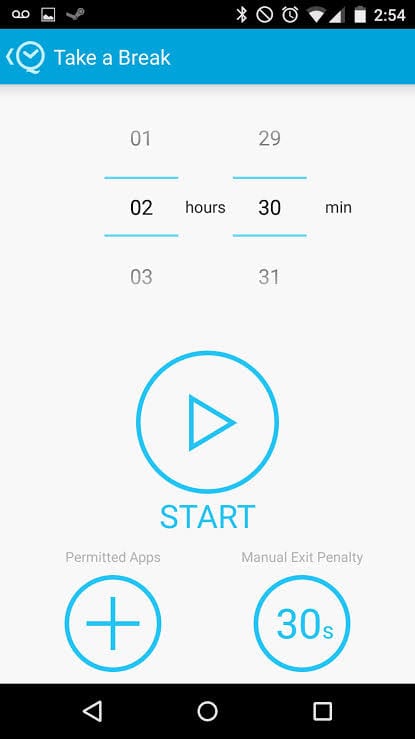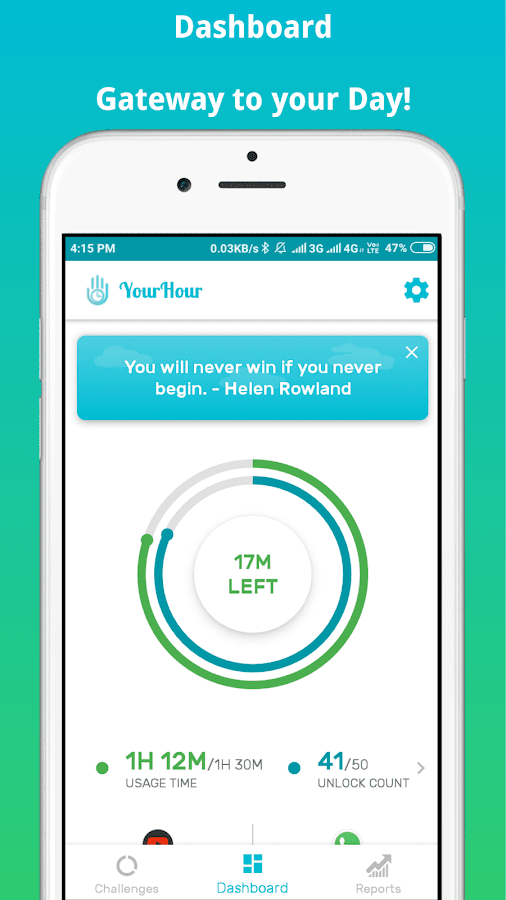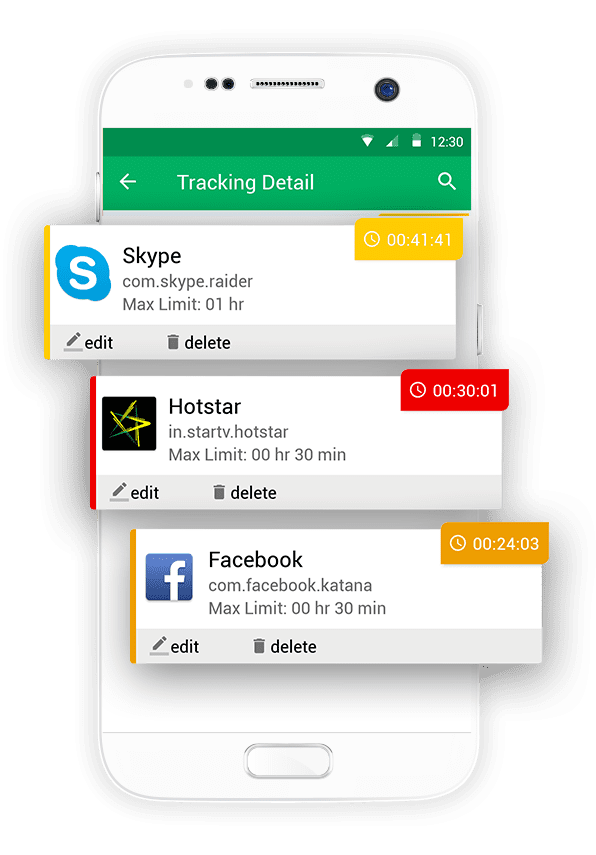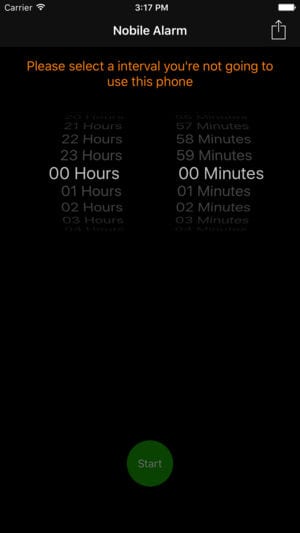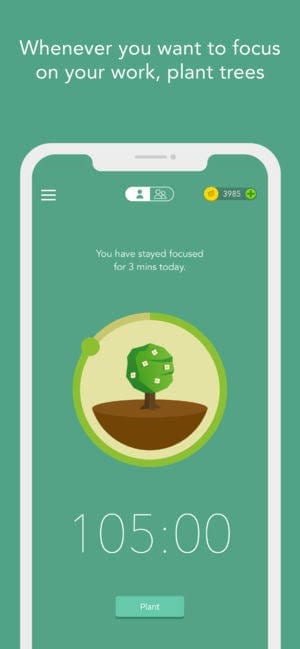10 Best Phone Usage Tracker Apps for Android & iPhone in 2024
In this smartphone era, we spend most of our time on our phones browsing different social media, gaming, and other utility apps. Some people are so addicted to the usage of certain apps that they spend their all time on them.
Now, addiction is never healthy, whether of unhealthy substances or mobile apps. It’s also good to cut off your addiction before it starts to disturb your lifestyle. To help out users and to increase awareness about unhealthy mobile apps, there are plenty of helpful usage tracker apps available for both Android and iOS devices.
In order to reduce your addiction, you can download the best phone usage tracker apps for Android and iPhone on your respective mobile devices so that you can slowly and slowly improve your bad habits.
5 Best Phone Usage Tracker Apps for Android in 2024
If you are an owner of Android-based smart gadgets, then it’s high time to install some of the best phone usage tracker apps on your devices and start using your smartphones smartly. The best five usage tracker apps for Android users are;
1. QualityTime – My Digital Diet
If you want to install an easy-to-use, visually appealing, and fun app on your smartphone to monitor your activities, then out of the pile of the best phone usage tracker apps for Android and iPhone, we are presenting QualityTime. This app gives real-time reports on how much time you spend on your smartphone or a particular app.
The app can offer detailed analysis by monitoring your total usage, screen unlocks, and individual apps on hourly, weekly, or daily reports. You can control app addiction by setting up restrictions like ‘alerts’, ‘take a break’, and ‘scheduled breaks’.
You can even create your profile on the app to block notifications and calls with auto-reply messages. This is a free app, but you can get a premium version also which has some extra features like – removing ads, export history, custom countdown, and much more.
2. YourHour – Phone Addiction Tracker and Controller
If you feel like your smartphone addiction is interfering with your productivity, then it’s the first indication to use the YourHour app. The app has a powerful dashboard that will provide you with all the essential information in one place so you can reduce your phone usage time.
Plus, the app keeps a record of your Usage time and Unlock Count. It even generates an infographic view of your past 7 days activities. The app has a special feature under which the app categorizes your addiction into six levels – Addicted, Obsessed, Dependent, Habitual, Achiever, and Champion.
The hourly, daily, and weekly reports are generated by this tool which can be stored in Microsoft Excel files to analyze your habits better. It is a super awesome Android app for smartphone addicts.
3. Stay Focused – App Block (Control Phone Addiction)
For students and employees, this is one of the best phone usage tracker apps for Android users. The app helps users by improving their self-control and productivity. The block app feature will automatically block your mobile once you have used the daily allowed time.
It tracks your every activity, even the time spent on this particular app. By using the Offtime feature, you can keep yours away from selected apps. The app usage history indicates the time spent on different apps. Overall, it is a nice free tracker app that can be upgraded to the premium version.
4. Social Fever App Usage Tracker
This is a complete toolkit for Android smartphone users that can track their app usage and overall time spent on their phones. The details information about your total mobile usage can be easily recorded by this program. Even alerts can be set for limited usage.
The app prevents your ears from the long calls by sending you an alert when your call gets long. You can set alerts for apps, mobile time, screen time, and total spent time on the phone. This app can easily help you in reducing your smartphone addiction by sending you constant alerts.
5. PhoneUsage Tracker
When we are talking about the best phone usage tracker apps for Android, then our discussion is incomplete without PhoneUsage Tracker. This app is loaded with amazing features when your sole goal is to monitor your phone as well as mobile time.
The interesting features of the app offer you details on the total time spent on screen, longest usage, number of sessions of unlocking and using the device. After collecting the data all day, the app is programmed to create deep analytic reports every day that will help you in controlling your addiction.
Also Read: Best Android Cleaner Apps
5 Best Phone Usage Tracker Apps for iPhone in 2024
iPhone or other iOS users can control their phone addiction by keeping a tab on their activities by downloading the best phone usage tracker apps on their devices. The best of best five iOS usage tracker apps are;
1. Habit Time Tracker and Controller
From the giant list of the best phone usage tracker apps for Android and iPhone, we have this revolutionary iPhone app that will improve your lifestyle. With only 21 days, you can eliminate your smartphone addiction from your life by checking your past 21 days of history.
The app also shows the daily percentage so that users won’t exceed the daily usage limit. This is a super tracker that tracks – your phone time, and your phone pick-up time, reminds you about the daily limit, and tracks your whereabouts by plotting your location on a map.
2. RealizD – Screen Time Tracker
This is a pretty simple tracker app that records your time spent on your iPhone and forces you off your device when your time limit is over. The app keeps a keen eye on your phone usage stats and automatically logs your daily stats in history to help you out in tracking your mobile activities. The beautiful and simple charts present your calculated daily phone usage percentage for you.
3. Nobile Alarm
With the help of this best phone usage tracker app for iPhone, you can set an alarm when you are working or studying to stay focused. You can set time intervals for which time you want to work and want to stay focused. It is very simple to use the app, you just have to put your phone horizontally on your desk and tap on the start button. And, just like that, you can start doing your work uninterruptedly.
4. Flipd
To stay focused and keep your distance from your phone, you can use this tracker app. The app will monitor your iPhone usage and hide social media apps along with the gaming apps so that you won’t get distracted.
This tool motivates you to stay away from your phone by showing your progress at different levels. If you want to reduce your phone usage time, then this user-friendly, social media integration and highly compatible tool are just for you.
5. Forest: Stay focused
This is a pretty interesting way of controlling your phone addiction. It is the best phone usage tracker app for iPhone because you can virtually plant a seed in the forest which will flourish into a healthy forest if you keep on using your phone less.
But, if you fail to stay away from Facebook or games, then your forest will eventually wither. The app will structure your psychology in such a way that you will not feel any pain and can stay away from your phone effortlessly.
If you don’t want to lose productivity and want to maintain a high level of focus in your life, then you have to download the best phone usage tracker apps for Android and iPhone without any delay. These apps will keep your phone usage time limited by regularly monitoring every moment on your phone.
Popular Post
Recent Post
10 Best File Size Reducer Software in 2024
Digitization is one of the key driving factors for the success of modern businesses. However, it does have its limitations like storage and sharing. One of the main issues that global users are facing while managing online or digital data is the large file sizes. The effective management of size and storage by a leading file […]
How to Clone Windows 11 to SSD/HDD/USB Drive
Cloning or saving Windows 11 to an external device can be helpful. It helps users from being stuck in odd situations when there are some errors in the system and no backup. It can be done manually or using a dedicated software tool like the EaseUS Todo Backup tool. The free trial of this tool […]
How to Fix Windows 11 Search Bar Not Working?
The search bar on Windows 11 is one of the widely used features on any system. However, this utility is in-built disabled on Windows 11 system. Hence, users upgrading from Windows 10 to Windows 11 face the issue of using the search bar. Therefore, there is an immediate need for quick but effective solutions to […]
How to Fix Widgets not Working on Windows 11 (8 Solutions)
Windows 11 has brought many new and graphic-intense features for Microsoft users. Widgets is one of the best and most talked about Windows 11 features for both good and bad purposes. Windows 11 Widgets are extremely useful to access different information like weather, sports, photos, and news. In fact, Windows 11 has divided the Widgets […]
Gmail Not Syncing With Outlook (How To Fix)
When your company can utilize Microsoft products such as Outlook but also choose to use Gmail, there is no better option than to sync both. Are you facing difficulties in conducting Gmail and Outlook synchronization? Or, do you face the “Outlook 365 not syncing with Gmail” issue? You may experience difficulties synchronizing some or all […]
10 Best Wi-Fi Analyzer Apps for Mac
Comparison table of top five Wi-Fi analyzer apps for Mac Sr. No. Name of product Compatibility Pricing 1 Wi-Fi Scanner MacOS 10.7 and later 19.99USD 2 KisMac MacOS 10.6 and later Free 3 Mac Wireless Diagnostics Tool MacOS 10.14 and later Free 4 Wi-Fi Explorer Pro 3 MacOS 10.13 and later 19.99USD 5 Homedale MacOS […]
How to Remove Watermark from Photo
A watermark is a symbol or signature that is imprinted on an image. These are often translucent and do not hinder the viewers from enjoying the photo. Watermarking photographs can help safeguard the owner’s copyright by preventing others from using the image without consent. If you are looking for the appropriate approach for how to […]
10 Best Free VR Games 2024 for Windows 10/11
Comparison Table of Top 5 VR Games Product Operating System Ratings (Oculus Store) Free Trial/ version Customer Support Minecraft VR Windows 10 3.3 stars out of 5. Yes/ 16 4,849 reviews Big Screen Windows 8/8.1 or Windows 10 4 stars out of 5 Yes/ 0.900.12.8f95ef-beta-arch5-beta 2,374 reviews PokerStars VR Windows 7/8/ 10, Windows vista 3.4 […]
REASONS TO CHOOSE AZURE IN 2024
Throughout the digital transformation, businesses have been encompassing the most revolutionary paces. Every sector and industry has tapped into the power of cloud and remote storage options for their business resources. In other words, businesses have chosen centralized and more holistic business solutions that cover up their entire data resources no matter the number of […]
10 Best Document Scanning Software
Eliminating the paperwork is a crucial part of the digitization process for any business. Hence, many businesses plan to seek the help of document scanning software in converting the papers into electronic copies. It becomes much easy to manage the electronic forms and files compared to the pile of papers that require sufficient space and […]