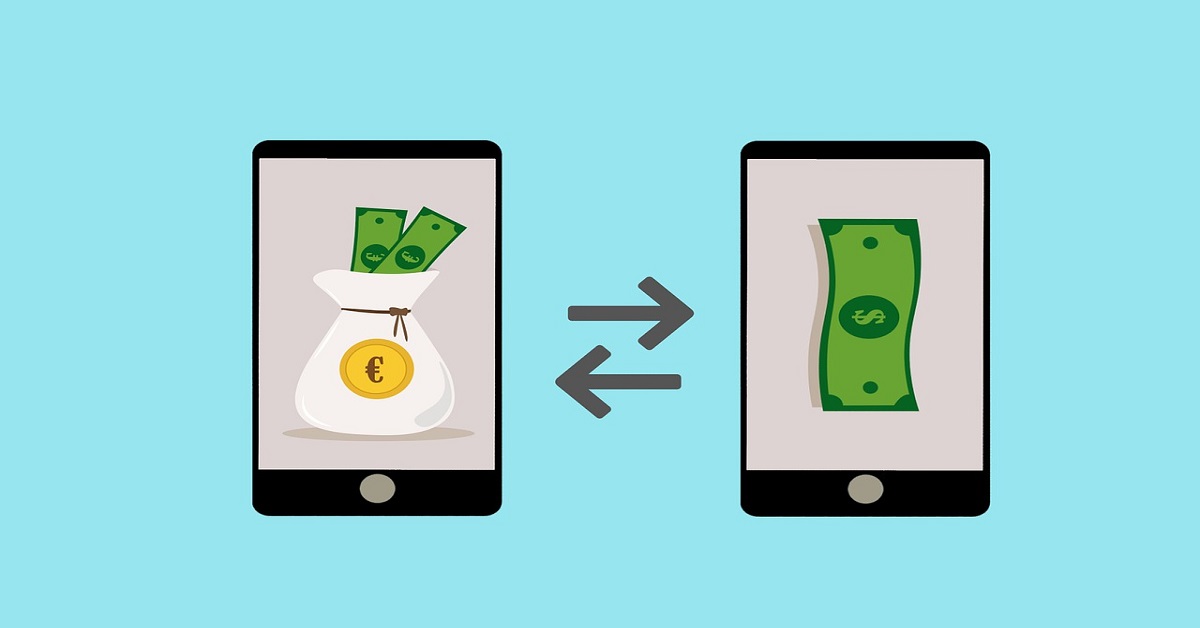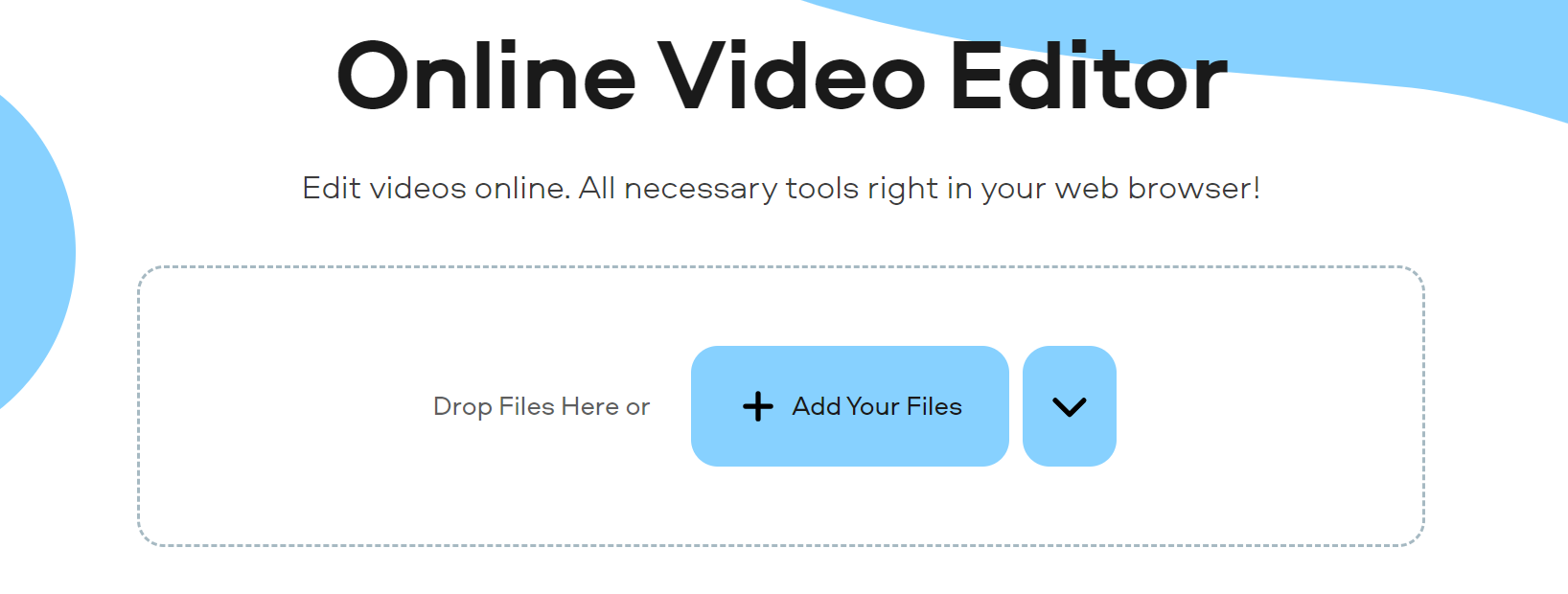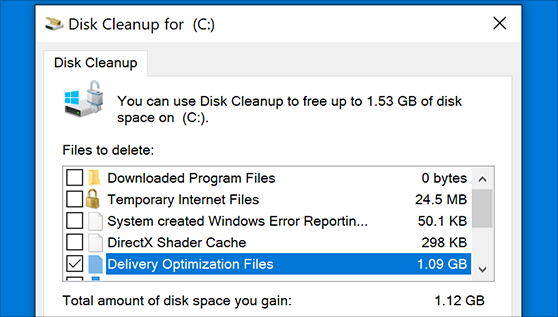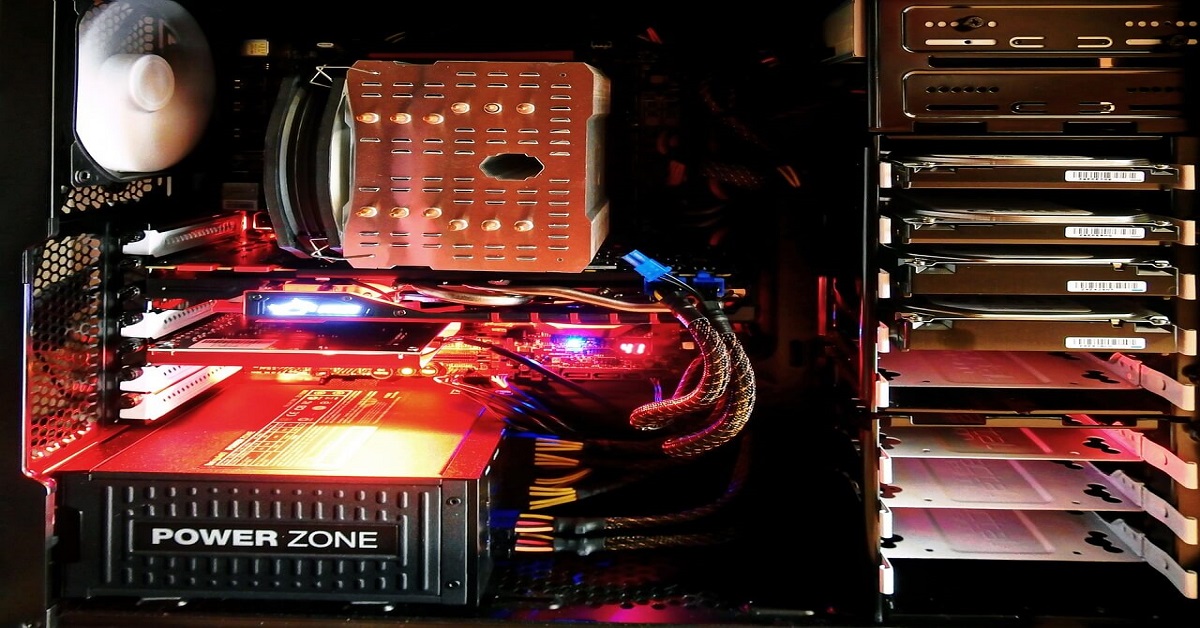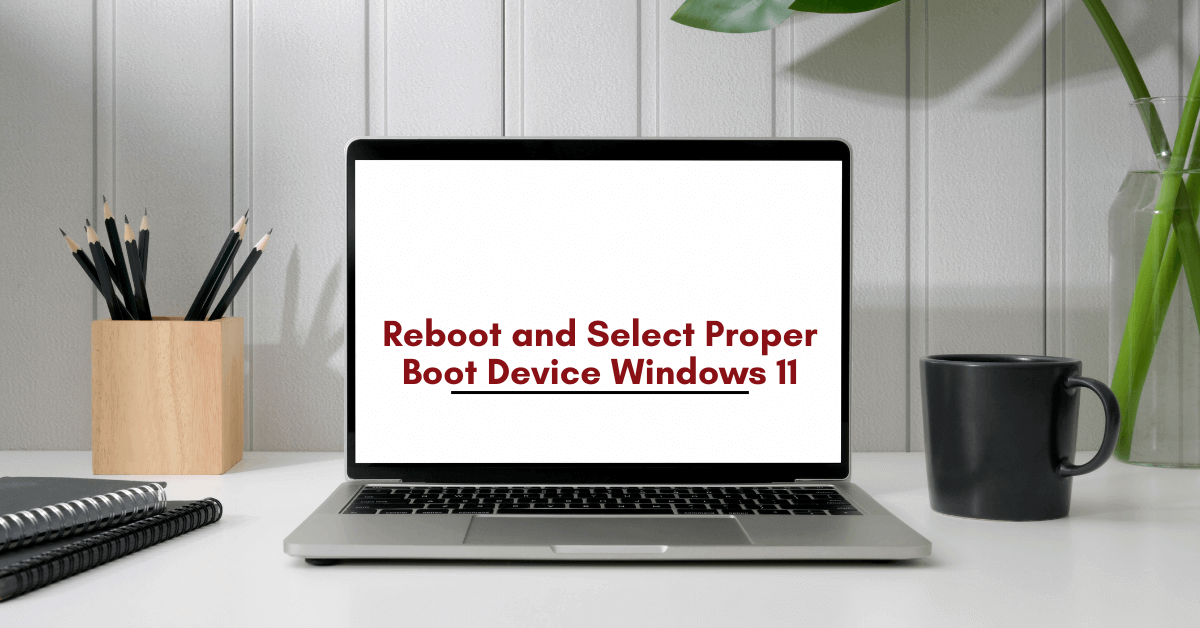5 Best Personal Finance Apps for Android and iOS in 2024
Are you bad at managing finances? Do you often overspend your monthly budget? Then, no need to worry! As you can appoint a personal financial advisor to help you out.
No, you don’t need to spend thousands on hiring a financial advisor. Simply open your smartphone and download the best personal finance apps on it. Yep, people, your phone can now become your financial planner and constantly guide you to invest and manage your money in the right way.
So, today when our team went for finance literacy apps search on both Android and iOS platforms, we found the top 5 finance apps for you. These apps are something that you should definitely use to sort your finances immediately.
5 Best Personal Finance Apps for Android and iOS in 2024 — Easy Financing
With the boost in finance technologies, many new financial literacy apps have been launched on both Android and iOS platforms in the last few years. However, only handful of these are worthy, and 5 of them are:
1. Investing.com (Android/iOS)
Play Store Rating: 4.4/5
App Store Rating: 4.7/5
Compatible Android OS: Android 6.6.8 or higher
Compatible iOS OS: iOS 13.0 or higher
Number of Users: 10,000,000+
Price: Free with in-app purchase
Investing.com provides numerous financial tools to manage your local and global financial assets. It is one solution for both graders and investors. The tool offers real-time data, economic calendar, news, alerts, portfolio managers, and so much. Also, you can manage your cryptocurrencies with this one app. All in all, it is a complete finance literacy app for novice and expert users.
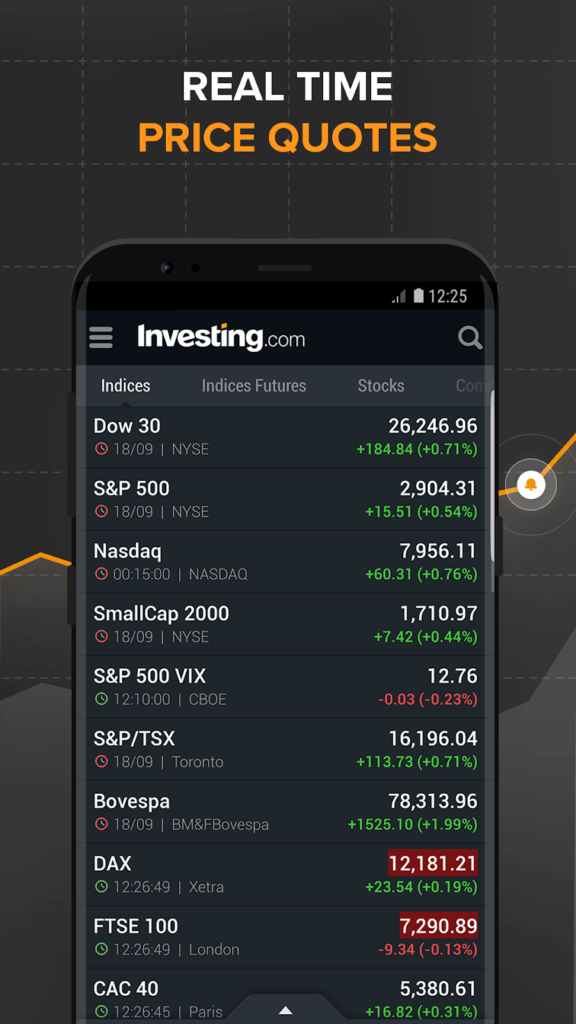
Lucrative Features
- Customize alerts for any particular news, events, or instruments.
- Build your personal watchlist to track the record of all your trades, currencies, indices, ETFs, and bonds.
- Live updates on the global economic events.
- Provide access to over 70 global stock exchanges.
- Offers world-class financial tools, including earning calendar, currency converter, market quotes, technical summary, and more.
- You can get live quotes and charts of over 100,000 financial global instruments.
Pros
- A global financial tool.
- Great financial instruments.
- Real-time updates and live quotes.
Cons
- The free version has ads.
- Slightly buggy.
2. ET Markets (Android/iOS)
Play Store Rating: 4.7/5
App Store Rating: 4.5/5
Compatible Android OS: Android 5.0 or higher
Compatible iOS OS: iOS 10.0 or higher
Number of Users: 1,00,000+
Price: Free
ET Market is a powerful personal finance app that can help you invest, track and manage your mutual funds for zero commission. You can also earn good interest rates on your fixed deposits, create pension funds, and so much more on this app. The app also lets you securely manage your health, term life, and other insurance policies. This is the perfect app for fast, easy, and secure investments.
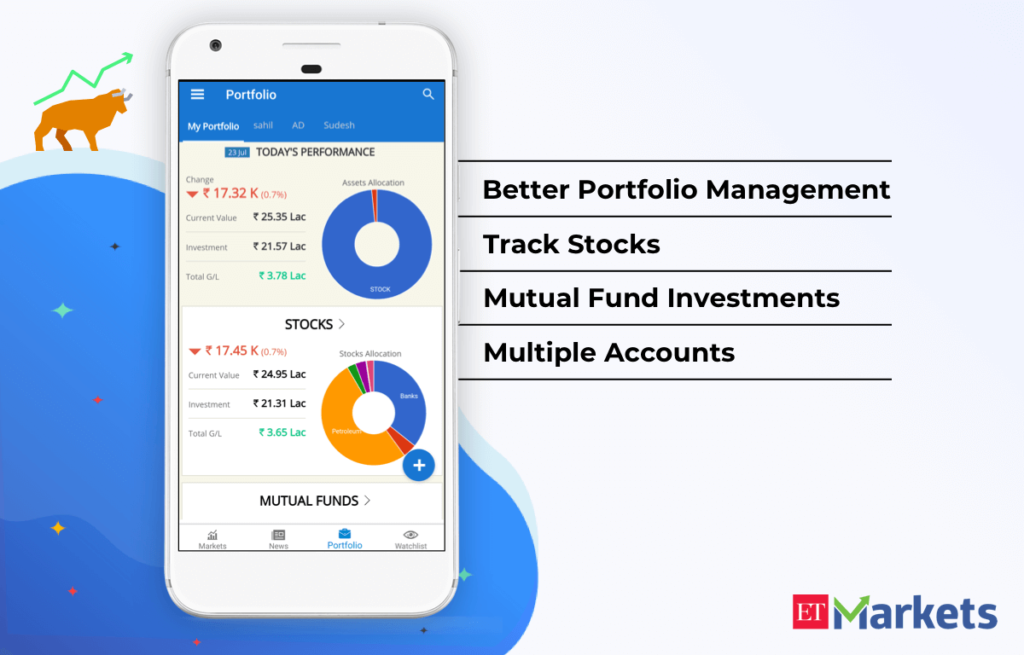
Lucrative Features
- It helps you invest your money in top mutual fund schemes without any brokerage fee.
- You can save tax by investing money in ELSS mutual funds.
- ET Market is integrated with all the leading UPI payment apps like Google Pay, BHIM UPI, PhonePe, etc.
- You can easily switch your existing mutual funds from other apps.
- It can invest your money into different types of mutual funds like small-cap, large-cap, multi-cap, and many more.
Pros
- Easy to get investment information.
- User-friendly interface.
- Offers daily updates.
- Tells complete credit history.
Cons
- Customer needs improvement.
- Withdrawals take five working days.
- Some charges aren’t clear.
3. Moneycontrol (Android/iOS)
Play Store Rating: 4.1/5
App Store Rating: 4.2/5
Compatible Android OS: Varies with device
Compatible iOS OS: iOS 11.0 or higher
Number of Users: 10,000,000
Price: Free with in-app purchase. Pro version for $1.40/month
Moneycontrol is one of the leading Asian financial management and news apps. It covers BSE, MCX, NSE, and NCDEX exchanges. You can monitor and manage your mutual funds, commodities, stocks, currencies, and much more with it. The app also keeps you updated with the latest financial and business news. It is a great app to manage your financial assets and follow the latest trends.
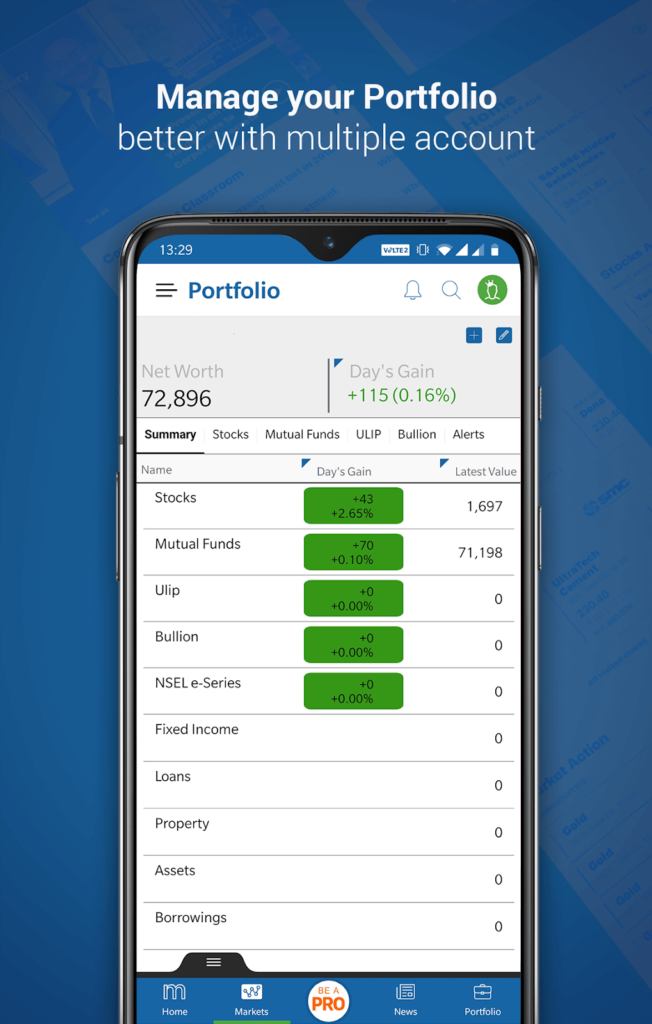
Lucrative Features
- Voice-enabled helps to quickly search various news topics.
- Receive the latest market prices and quotations on your phone.
- Easily save your favorite articles, stories, and news to refer to later on.
- Monitor and update your financial portfolio in real-time.
- Track your favorite stocks and investment opportunities and receive instant notifications on your phone.
- Participate in discussions on different financial topics.
Pros
- Easy to use the app.
- Simple to navigate.
- Daily updates.
- User-friendly interface.
Cons
- Needs some basic development improvements.
- A buggy app.
- Users often encounter complications after updating the app.
4. Mint (Android/iOS)
Play Store Rating: 4.5/5
App Store Rating: 3.9/5
Compatible Android OS: Android 5.0 or higher
Compatible iOS OS: iOS 11.0 or higher
Number of Users: 1,00,000+
Price: Free with in-app purchase
Mint is basically a business and financial news app. The app offers the latest business, stock market, commodities, and company news. You can also receive real-time updates on BSE Sensex, Nifty Bank, Nifty 50, and gold rates on the app. Using this app, you will get a better insight into the business and financial sectors to make the right investment decisions.
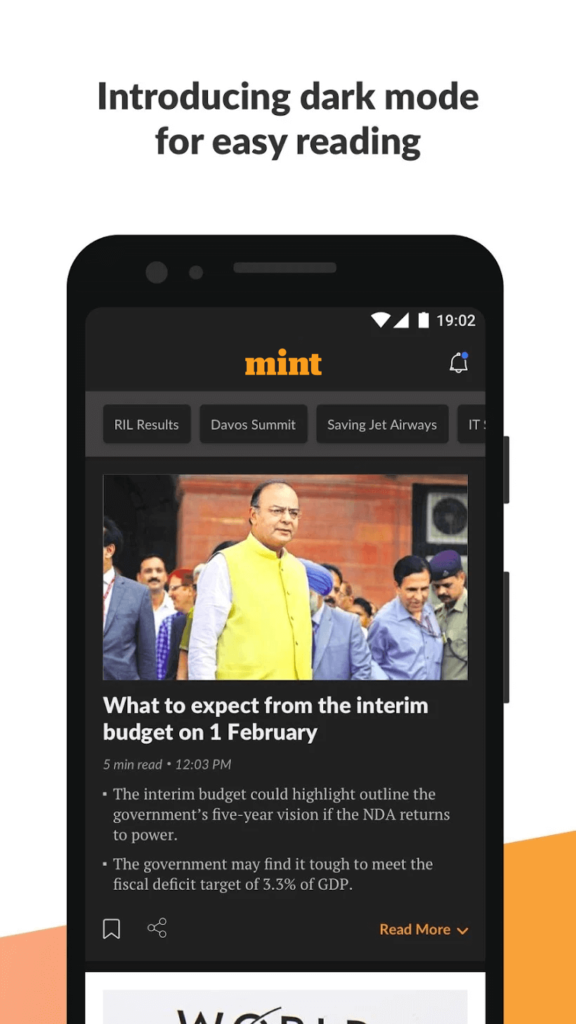
Lucrative Features
- Personalized news feed with the latest news, primer, podcasts, videos, and more.
- Following the trending section, you can stay updated with the global business trend.
- You can book special stories to read later on.
- Deep comparisons on companies, markets, and policies.
- Various new categories such as Politics, Companies, Money Mutual Fund, Insurance, and more.
Pros
- Listen to the news.
- Provides neutral perspectives.
- Easy to navigate interface.
Cons
- Only offers information.
- Language is a bit hard to understand.
5. CNBC Stock Market and Business (Android/iOS)
Play Store Rating: 3.7/5
App Store Rating: 4.7/5
Compatible Android OS: Android 4.16.0 or higher
Compatible iOS OS: iOS 13.0 or higher
Number of Users: 1,000,000+
Price: Free with in-app purchase
The CNBC Stock Market and Business app brings the entire Wall Street into your pocket. You can get live updates, news, watchlists, global market data, radio, and CNBC TV with this one app. You can also personalize new sections based on your preferences, so you won’t miss out on any new business or financial trends. Plus, you will get all CNBC TV content on your smartphone to watch anytime for free.
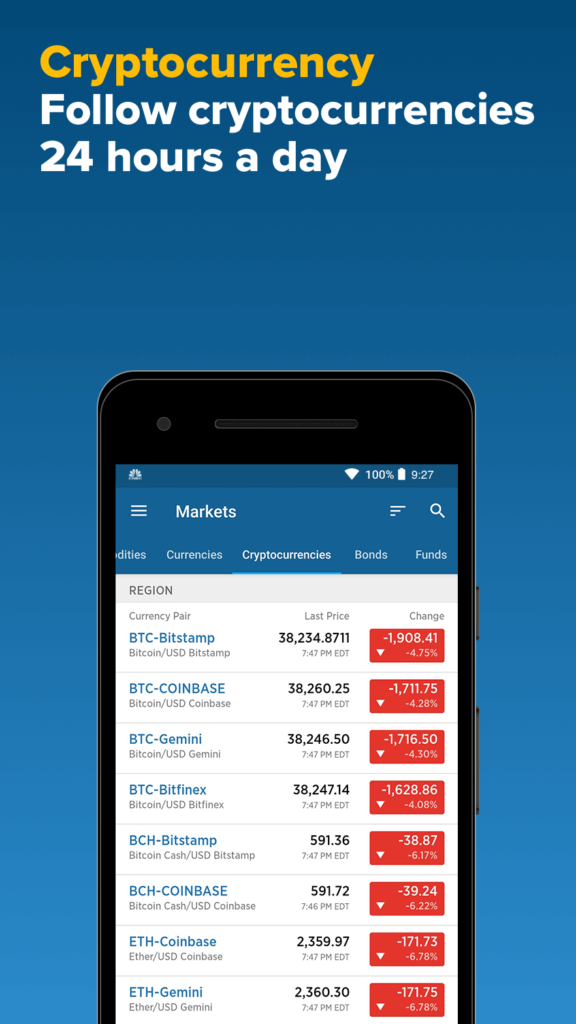
Lucrative Features
- Multiple news categories such as Technology, Economic, and many more.
- Insightful stock market and business data to make the right investments.
- You can add over 100 news articles, TV shows, and radio programs to your watchlist.
- You can listen to podcasts and radio programs by connecting the app with your car’s music system.
- Free live streaming is available in the US.
Pros
- Monitors cryptocurrency 24*7.
- Real-time stock quotes.
- Twenty-four hours of global news coverage.
- Easy to use.
Cons
- Hard to adjust text size.
- Not mobile-friendly interface.
- Required more watchlists.
Sort your Finances Now!
So, people, you see how easy it is to manage your finances today. Just download the best personal finance app on your mobile phone and manage all your financial assets from one place.
We hope that now you know which finance app you will be downloading on your Android or iOS phones. But, if you have any doubts or questions, you are welcome to comment.
Popular Post
Recent Post
Top 5 Borderless Payments Apps In 2024
Discover the leading top borderless payment apps reshaping global transactions in 2024. Explore seamless cross-border transfers and innovative features through these apps.
Movavi Video Splitter Online: A Comprehensive Review
Explore Movavi online Video Splitter for free with our detailed review. Learn how to easily split and customize your videos. Discover its features and usability for all your editing needs.
How to Stop PS5 from Turning on With TV [2024]
The PlayStation 5 (PS5) is a powerful gaming console that offers an immersive gaming experience. However, one common issue that many users face is the console turning on automatically when they turn on their TV. This can be frustrating, especially if you’re not planning to use your PS5 at that moment. Here, we will explore […]
How to Clear the Delivery Optimization Cache in Windows
Delivery Optimization in Windows is a feature that helps users save bandwidth and improve download speeds by downloading updates and apps from other Windows devices on the same network or even from the internet. While this feature is beneficial, it can accumulate a significant amount of cache over time, impacting system performance. Here, we will […]
How to Add Multiple Monitors To Your Windows 10/11 Laptop [2024]
Multitasking and productivity are key factors for many individuals. Adding multiple monitors to your Windows 10 or Windows 11 laptop can greatly enhance your workflow, improving your overall efficiency. If you are wondering how to connect 2 or more monitors to your Windows 10 laptop, you are in the right place. Here, we will discuss different […]
How to Get Help in Windows 11: Complete Guide
Learn the best ways to get help in Windows 11 PC. Using these ways you can find help to solve issues in Windows 11.
How to Check SSD or HDD in Laptop [Windows 11/10]
Solid State Drives (SSD) and Hard Disk Drives (HDD) are the two main hard drive types that rule the laptop storage industry. Although they both store data, they are very different in terms of durability, speed, and performance. Knowing whether the SSD or HDD in your laptop is important since it may help you better […]
How to Stop Your Phone from Turning Off By Itself
Having your phone unexpectedly turned off can be frustrating and inconvenient, especially when it happens frequently. Whether you’re in the middle of an important call, playing a game, or simply browsing the internet, an unexpected shutdown can disrupt your productivity and disrupt your day. Here, we will explore some effective methods to help you if […]
Reboot and Select Proper Boot Device Windows 11: 7 Ways to Fix
Are you facing the “reboot and select proper boot device” on your Windows 11 PC? if yes, then find the best ways to fix this error.
Top 10 LiveLeak Alternatives In 2024
Since LiveLeak’s shutdown, many users have been searching for alternatives to the platform. There are plenty of LiveLeak alternatives in 2024. Therefore, if you are looking for a LiveLeak alternative, you are in the right place. Here, we will discuss some of the best LiveLeak alternatives in 2024. LiveLeak and its Evolution LiveLeak, established in 2006, […]